- Professional Development
- Medicine & Nursing
- Arts & Crafts
- Health & Wellbeing
- Personal Development
NVQ Level 2 Diploma in Controlling Lifting Operations - Slinger/Signaller (Construction)
5.0(29)By Site Competence
Blue CSCS Card Level 2 NVQ Diploma in Controlling Lifting Operations - Slinger/Signaller (Construction) Induction - As soon as you register you will be given a dedicated assessor. They will arrange an induction and together with your assessor, you will get to decide on the pathway which best proves your competency. The induction is used to plan out how you will gather the relevant evidence to complete the course. During the course - The assessor will work with you to build a portfolio of evidence that allows you to showcase your knowledge, skills and experience. The assessor will also regularly review and provide you with feedback. This will allow you to keep on track to progress quickly. You will be assessed through various methods such as observations, written questions, evidence generated from the workplace, professional discussion, and witness testimonials. On completion - Once all feedback has been agreed, the Internal Quality Assurer will review your portfolio and in agreement with your assessor the certificate will be applied for. To download our PDF for this course then please click here.
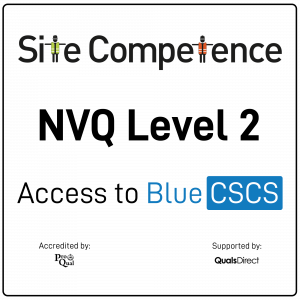
NVQ Level 2 Diploma in Construction Operations and Civil Engineering Services Construction Operations (Groundworks)
5.0(29)By Site Competence
Blue CSCS Card Level 2 NVQ Diploma in Construction Operations and Civil Engineering Services Construction Operations (Groundworks) Induction - As soon as you register you will be given a dedicated assessor. They will arrange an induction and together with your assessor, you will get to decide on the pathway which best proves your competency. The induction is used to plan out how you will gather the relevant evidence to complete the course. During the course - The assessor will work with you to build a portfolio of evidence that allows you to showcase your knowledge, skills and experience. The assessor will also regularly review and provide you with feedback. This will allow you to keep on track to progress quickly. You will be assessed through various methods such as observations, written questions, evidence generated from the workplace, professional discussion, and witness testimonials. On completion - Once all feedback has been agreed, the Internal Quality Assurer will review your portfolio and in agreement with your assessor the certificate will be applied for. To download our PDF for this course then please click here.
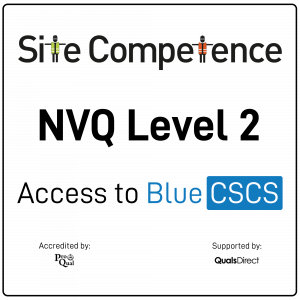
BGP training course description A detailed study of BGP, from the basics of how it works through to advanced issues such as route reflectors, policy, filtering, route selection and routing registries. The course culminates with a study of an industrial strength BGP template illustrating important issues such as bogon filtering. Practical hands on with routers follow the major sessions to reinforce the theory. A multiple choice exam, leading to the LAIT III certification, is available after the course. The exam consists of 60 questions and lasts 2 hours. What will you learn Connect enterprises to the Internet, and ISPs to each other. Describe how BGP works. List, describe and configure the main BGP attributes. Implement and troubleshoot BGP. Work with route aggregation and calculate CIDR prefixes in seconds. Influence traffic paths with BGP. BGP training course details Who will benefit: Anyone who will be working with BGP. Prerequisites: TCP/IP Foundation for engineers Definitive IP routing for engineers. Duration 5 days BGP training course contents Basic BGP IGPs, EGPs, What's BGP? BGP RIB, in/out process, tables peers, adding routes. Hands on Simple configuration and troubleshooting. The Internet and peering ASs, AS numbers, Internet structure, ISP types, ISP network design, IXs, peering vs. transit, public/ private peering, bi/multi-lateral peering. Hands on AS information gathering. How BGP works Incremental updates, Path vector protocols, BGP protocol stack, the BGP header, message types, NLRI, withdrawn routes, route refresh, route dampening. Hands on More troubleshooting, packet analysis. MBGP and IPv6 Multiprotocol routing, AFI, SAFI, MBGP and multicasts, IPv6, MPLS VPNs. Hands on IPv6 BGPv4 aggregation CIDR, benefits, techniques, shortcuts, configuring BGP aggregation, leaking routes. Hands on Reducing routing table size. BGP path selection BGP attributes, attribute types, route selection order, Local preference, AS prepend, MEDs. Hands on Influencing traffic with BGP. BGP routing policies What is policy? Examples, route filtering, AS filtering, REs, applying preference selectively, peer groups. Hands on Sophisticated policies. RIPE and routing registries RIRs, Allocations, assignments, PI vs. PA. Objects, RPSL, routing registry, Hands on The RIPE database. Automating BGP configuration Automation tools, whois, IRRToolSet, Bogon lists, tracking bogon lists, HTTP, Peering, routing registries, DNS. Communities What is a community? Community names, communities for: peer types and geography. RFC 1998, default communities. Hands on Setting local preference on other routers. Route servers What are route servers? LINX route servers, route server policy control, What are route collectors, Looking glasses. Hands on Setting up and working with a route server. Peer relationships IBGP, EBGP, next hop self, advertising routes into/out of BGP, synchronisation. Hands on IBGP, troubleshooting a large BGP network. Route reflectors and confederations Full mesh IBGP, Route reflectors, RR configuration and design, confederations, migration issues. Hands on RR configuration. BGP architectures Stub vs. transit AS, when to use BGP, multihoming strategies and issues, default routes. Multihop EBGP, load balancing. Hands on Multihoming. BGP security RFC 7454, security steps, BGP TTL security, filters, RPKI, ROAs, rsync, rrdp, validators. A secure BGP template. Hands on RPKI prefix validation.

Gold CSCS Card NVQ Level 3 Advanced craft This is the NVQ that provides those with the relevant experience to showcase their knowledge, skills and understanding in advanced craft. You will be required to provide evidence of more technical projects. The award requires you to support a team through setting constantly high standards. You will work in one of the following areas: Trowel Occupations (Bricklayer) Painting and Decorating Wall and Floor Tiling Site Carpentry Plastering Roofing Induction - As soon as you register you will be given a dedicated assessor. They will arrange an induction and together with your assessor, you will get to decide on the pathway which best proves your competency. The induction is used to plan out how you will gather the relevant evidence to complete the course. During the course - The assessor will work with you to build a portfolio of evidence that allows you to showcase your knowledge, skills and experience. The assessor will also regularly review and provide you with feedback. This will allow you to keep on track to progress quickly. You will be assessed through various methods such as observations, written questions, evidence generated from the workplace, professional discussion, and witness testimonials. On completion - Once all feedback has been agreed, the Internal Quality Assurer will review your portfolio and in agreement with your assessor the certificate will be applied for. To download our PDF for this course then please click here.

Gold CSCS Card NVQ Level 3 Advanced craft This is the NVQ that provides those with the relevant experience to showcase their knowledge, skills and understanding in advanced craft. You will be required to provide evidence of more technical projects. The award requires you to support a team through setting constantly high standards. You will work in one of the following areas: Trowel Occupations (Bricklayer) Painting and Decorating Wall and Floor Tiling Site Carpentry Plastering Roofing Induction - As soon as you register you will be given a dedicated assessor. They will arrange an induction and together with your assessor, you will get to decide on the pathway which best proves your competency. The induction is used to plan out how you will gather the relevant evidence to complete the course. During the course - The assessor will work with you to build a portfolio of evidence that allows you to showcase your knowledge, skills and experience. The assessor will also regularly review and provide you with feedback. This will allow you to keep on track to progress quickly. You will be assessed through various methods such as observations, written questions, evidence generated from the workplace, professional discussion, and witness testimonials. On completion - Once all feedback has been agreed, the Internal Quality Assurer will review your portfolio and in agreement with your assessor the certificate will be applied for. To download our PDF for this course then please click here.

Confident Career Conversations - CV Writing & Interview Skills
By Mpi Learning - Professional Learning And Development Provider
This course is for anyone wishing to understand their strengths and development areas and those who are seeking assistance to progress their careers and convey their abilities confidently.

LINX 3 training course description A detailed study of BGP, from the basics of how it works through to advanced issues such as route reflectors, policy, filtering, route selection and routing registries. The course culminates with a study of an industrial strength BGP template illustrating important issues such as bogon filtering. Practical hands on with routers follow the major sessions to reinforce the theory. A multiple choice exam, leading to the LAIT III certification, is available after the course. The exam consists of 60 questions and lasts 2 hours. What will you learn Connect enterprises to the Internet, and ISPs to each other. Describe how BGP works. List, describe and configure the main BGP attributes. Implement and troubleshoot BGP. Work with route aggregation and calculate CIDR prefixes in seconds. Influence traffic paths with BGP. LINX 3 training course details Who will benefit: Network engineers. Prerequisites: LAIT I and II OR CCNP and take LAIT I and LAIT II exams whilst on this course. Duration 5 days LINX 3 training course contents Basic BGP IGPs, EGPs, What's BGP? BGP RIB, in/out process, tables peers, adding routes. Hands on Simple configuration and troubleshooting. The Internet and peering ASs, AS numbers, Internet structure, ISP types, ISP network design, IXs, peering vs. transit, public/ private peering, bi/multi-lateral peering. Hands on AS information gathering. How BGP works Incremental updates, Path vector protocols, BGP protocol stack, the BGP header, message types, NLRI, withdrawn routes, route refresh, route dampening. Hands on More troubleshooting, packet analysis. MBGP and IPv6 Multiprotocol routing, AFI, SAFI, MBGP and multicasts, IPv6, MPLS VPNs. Hands on IPv6 BGPv4 aggregation CIDR, benefits, techniques, shortcuts, configuring BGP aggregation, leaking routes. Hands on Reducing routing table size. BGP path selection BGP attributes, attribute types, route selection order, Local preference, AS prepend, MEDs. Hands on Influencing traffic with BGP. BGP routing policies What is policy? Examples, route filtering, AS filtering, REs, applying preference selectively, peer groups. Hands on Sophisticated policies. RIPE and routing registries RIRs, Allocations, assignments, PI vs. PA. Objects, RPSL, routing registry, Hands on The RIPE database. Automating BGP configuration Automation tools, whois, IRRToolSet, Bogon lists, tracking bogon lists, HTTP, Peering, routing registries, DNS. Communities What is a community? Community names, communities for: peer types and geography. RFC 1998, default communities. Hands on Setting local preference on other routers. Route servers What are route servers? LINX route servers, route server policy control, What are route collectors, Looking glasses. Hands on Setting up and working with a route server. Peer relationships IBGP, EBGP, next hop self, advertising routes into/out of BGP, synchronisation. Hands on IBGP, troubleshooting a large BGP network. Route reflectors and confederations Full mesh IBGP, Route reflectors, RR configuration and design, confederations, migration issues. Hands on RR configuration. BGP architectures Stub vs. transit AS, when to use BGP, multihoming strategies and issues, default routes. Multihop EBGP, load balancing. Hands on Multihoming. BGP security RFC 7454, security steps, BGP TTL security, filters, RPKI, ROAs, rsync, rrdp, validators. A secure BGP template. Hands on RPKI prefix validation.

The NVQ Level 3 is designed to provide both new entrants and those seeking progression in their career, with the opportunity to develop the necessary skills to carry out job roles and responsibilities associated with the installation and maintenance of Electrotechnical systems.

NVQ Level 2 Diploma in Construction Operations and Civil Engineering Services - Highways Maintenance
5.0(29)By Site Competence
Blue CSCS Card Level 2 NVQ Diploma in Construction Operations and Civil Engineering Services - Highways Maintenance Induction - As soon as you register you will be given a dedicated assessor. They will arrange an induction and together with your assessor, you will get to decide on the pathway which best proves your competency. The induction is used to plan out how you will gather the relevant evidence to complete the course. During the course - The assessor will work with you to build a portfolio of evidence that allows you to showcase your knowledge, skills and experience. The assessor will also regularly review and provide you with feedback. This will allow you to keep on track to progress quickly. You will be assessed through various methods such as observations, written questions, evidence generated from the workplace, professional discussion, and witness testimonials. On completion - Once all feedback has been agreed, the Internal Quality Assurer will review your portfolio and in agreement with your assessor the certificate will be applied for. To download our PDF for this course then please click here.
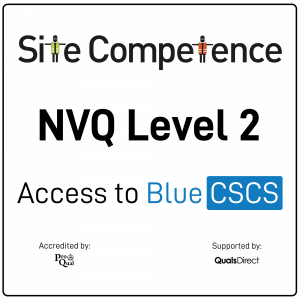
Managing Benefits Practitioner: In-House Training
By IIL Europe Ltd
Managing Benefits™ Practitioner: In-House Training Managing Benefits™ provides generally applicable guidance encompassing benefits management principles, practices, and techniques. The purpose of the Practitioner-level qualification is to confirm whether you have achieved sufficient understanding of how to apply and tailor the Managing Benefits guidance and, specifically, the principles, practices, techniques, roles, and documentation in a scenario situation. A Practitioner candidate should, with suitable support, be able to plan, implement, sustain, and measure benefits management while adapting to different organizational environments. You should also be able to: Identify activities that should be undertaken during each of the practices of the Benefits Management Cycle, together with the accountabilities and responsibilities of each of the defined roles Evaluate examples of benefits management information (documents) Analyse the solutions adopted in relation to a given scenario This course will prepare you to take and pass the Practitioner exam, which is held on the afternoon of the second day. Using APMG-provided sample exam papers and additional project case studies, you will learn how to apply what you've learned during the Foundation course and how to approach the scenario-based Practitioner exam, which is aimed at testing your ability to apply Managing Benefits in an actual project environment (via simulated case study). What You Will Learn You'll learn how to: Plan for the implementation of benefits management Select appropriate strategies to sustain and measure progress Select and adapt principles, practices, and techniques to suit different organizational environments Identify activities that should be undertaken during each of the practices of the Benefits Management Cycle together with the accountabilities and responsibilities of each of the defined roles Evaluate examples of benefits management information (documents) Analyse the solutions adopted in relation to a given scenario Improve your ability to pass the APMG Managing Benefits Practitioner Certification exam Introductions Course structure Course goals and objectives Overview and Principles Review Managing Benefits Practices Managing Benefits Practitioner Exam Preparation Practitioner Exam Briefing Review of and practice with APMG sample questions and test papers Sample project case study scenarios to apply the concepts in practice and deepen the learning Sample Practitioner Exam Debrief Results from Sample Practitioner Exam APMG Managing Benefits Practitioner Exam

Search By Location
- questions Courses in London
- questions Courses in Birmingham
- questions Courses in Glasgow
- questions Courses in Liverpool
- questions Courses in Bristol
- questions Courses in Manchester
- questions Courses in Sheffield
- questions Courses in Leeds
- questions Courses in Edinburgh
- questions Courses in Leicester
- questions Courses in Coventry
- questions Courses in Bradford
- questions Courses in Cardiff
- questions Courses in Belfast
- questions Courses in Nottingham