- Professional Development
- Medicine & Nursing
- Arts & Crafts
- Health & Wellbeing
- Personal Development
1712 Courses in Birmingham
Business Networking
By Inovra Group
Overview Networking has become a crucial factor in the modern workplace. It is the most effective method of developing your business or career and is a key component of your personal brand. This one day course will teach you how to be able to build strong business relationships, develop a level of personal credibility and increase your network of contacts in order to enhance your visibility and create opportunities for yourself and your organisation. Description This training course will help your participants build a professional reputation and develop a network of connections through the two key methods available to them; face-to-face and online. Attendees will discover how to effectively combine these two approaches and create a strategy for networking success that will generate their own community and actively grow their personal network. This will result in an improved performance in their approach to networking and consequently provide opportunities and prospects that will increase their business success. The training provides them with the tools and techniques to both plan a successful, strategic approach to networking and develop their personal communication skills, which will ensure they build effective business relationships. Topics covered: Why Network? – Establishing the importance of networking with some shocking statistics and an activity that defines the importance of networking to the individual. This is followed by some insight into the key aims of a networking strategy, what puts people off, as well as some personal revelations about networking. Increase Your Business Presence – Looking at the components of a strong business presence, including; credibility, personal brand, visibility and social capital. Developing a Networkers Attitude – An exercise that clarifies the perfect attitudes and behaviours of great networkers and comparing the participants against this. Thus identifying areas for development. Face to Face Networking – An overview and insight into the main types of face to face networking opportunities available with the benefits and pitfalls of each. Online Networking – An overview of the different social media and online networking tools and how to get the best out of them. Includes; LinkedIn, Twitter, Facebook and online forums. Communication Skills for Networking Success – Ensuring a good first impression, creating an opening sound bite and writing an online profile that promotes and engages. Developing a Conversation – Building on the opening sound bite and developing a conversation through good questioning techniques and following a selection of key networking rules. Including an activity to test and practice the skills. Working a Room – A fun activity that embeds and develops learning while encouraging practice and communication. This activity covers 10 of the main skills required to work a room. Breaking into a Group – Identifying body language to spot when a group or pair is open to new people entering the conversation or would rather not encourage participation. Knowing how to break into a group, what to say and how to remain professional. Exiting a Conversation – Developing some techniques to extricate oneself from a conversation without causing embarrassment or rudeness. The Follow-Up – Using a structure to identify the most important contacts created and establishing when and how to follow up with each group. Includes example follow-up email and a chance to develop their own. Creating a Network Plan – Participants are provided with a networking action plan to review and complete. This sets them on the journey of developing their networking skills and ensures they have a strategy and goals to target. Who should attend Anyone who is looking to improve their networking performance, or the networking performance of a management or sales team. Requirements for Attendees No pre-requisites required.

Photography Courses for Business
By Paul Chapman
Our business photography courses are created to help individuals learn how to take professional-quality photographs for use in a business setting. By taking these courses, individuals and businesses can gain the skills and knowledge they need to create visually appealing content that can help their business stand out in a crowded marketplace. About the course Courses are focussed on the client’s requirements and are bespoke to their needs. We cater from one-to-one courses for small businesses to whole marketing departments for multinationals. So whether you’re a dog walker who wants more views or a design company that needs more collateral, we can help improve your stock imagery. These classes cover a range of topics, including learning your camera settings, lighting, composition, and editing techniques. Clients will learn how to use their cameras to capture high-quality images that can be used for marketing materials, social media posts and other promotional materials. They will also learn how to edit their photos using professional software packages like Adobe Lightroom and Apple Photos to give their images that extra pop. The important stuff These courses are all bespoke in nature so pricing will vary but we start at £350 for a three-hour course. We will discuss your specific needs before the course and make sure we cover them during the course. We will travel to your place of work so you get the relevant experience in the right environment.

This full day workshop is designed to follow on and build on the learning from the 1-hour webinar to provide an embedded learning experience leading to acceptance and change of culture around neurodiversity. We understand the pressure managers can experience working within a neurodiverse team, this training is designed with managers in mind.

M.D.D RELATIONSHIP COUNSELLING LONDON PACKAGE (COUPLES)
4.9(27)By Miss Date Doctor Dating Coach London, Couples Therapy
Introducing Relationship Counselling London Package: Strengthening Bonds and Nurturing Lasting Connections Are you and your partner experiencing challenges in your relationship and seeking professional support to improve communication and enhance intimacy? Miss Date Doctor’s Relationship Counselling London Package offers you expert guidance to navigate difficulties, strengthen your bond, and foster a healthier, more fulfilling partnership. Relationship counselling is a valuable opportunity for couples to address underlying issues, improve communication, and gain insights into each other’s needs and perspectives. Our experienced relationship counsellors in London are committed to helping you and your partner build a stronger foundation for a lasting and loving relationship. Here’s how the Relationship Counselling London Package can support you: Effective Communication: Our counsellors will help you and your partner improve communication skills, fostering a deeper understanding of each other’s feelings and needs. Conflict Resolution: Relationship counselling addresses conflict resolution strategies, helping you navigate disagreements constructively and prevent recurring patterns of conflict. Rebuilding Trust: If trust has been compromised, our counsellors will guide you in rebuilding trust and creating a more secure emotional bond. Intimacy and Emotional Connection: We’ll explore ways to enhance emotional intimacy and create a more fulfilling emotional connection between you and your partner. Identifying Patterns: Relationship counselling helps identify negative patterns of behaviour or communication that may be contributing to relationship challenges. Exploring Relationship Goals: Our counsellors will help you and your partner explore your shared goals and aspirations, ensuring that you are aligned in your vision for the future. Navigating Transitions: Relationship counselling can assist you in navigating major life transitions together, providing support during times of change. Tools for Sustaining a Healthy Relationship: We’ll equip you with tools and techniques to sustain a healthy and loving relationship beyond counselling. The Relationship Counselling London Package at Miss Date Doctor is tailored to meet the unique needs of your relationship. Our skilled counsellors provide a safe and supportive space for open and honest dialogue, allowing you and your partner to work towards a more fulfilling and harmonious partnership. Invest in the well-being of your relationship and take the first step towards a healthier and more loving connection with the Relationship Counselling London Package. Embrace the opportunity to strengthen your bond, improve communication, and create a lasting and satisfying relationship. Let our experienced counsellors guide you and your partner towards a brighter future filled with love, understanding, and mutual support. 3 x1 hour https://relationshipsmdd.com/product/relationship-counselling-london-package/

City & Guilds Level 4 Award in Plan, Manage and Review Legislative and Safety Compliance for Work in Confined Spaces - 6160-06
By Vp ESS Training
City & Guilds Level 4 Award in Plan, Manage and Review Legislative and Safety Compliance for Work in Confined Spaces - 6160-06 - This course focuses on planning, organizing and managing work safely in confined spaces including legislative roles and responsibilities, health and safety considerations and equipment requirements. Designed for managers that are responsible for organizing and planning work activities within a confined space. The manager may or may not supervise the actual job. The manager cannot enter the confined space. Book via our website @ https://www.vp-ess.com/training/confined-spaces/6160-06-level-4-award-in-plan,-manage-and-review-legislative-and-safety-compliance-in-cs/ or via email at: esstrainingsales@vpplc.com or phone on: 0800 000 346

Microsoft Powerpoint Introduction - In-company (now with live online classes)
By Microsoft Office Training
Course Objectives At the end of this course you will be able to: Identify the components of the PowerPoint interface Create slides Format text on slides Add and modify graphical objects to a presentation Work with tables in a presentation Add charts to a presentation Prepare the SlideShow '1 year email support service Take a look at the consistent excellent feedback from our corporate clients visiting our site ms-officetraining co uk Customer Feedback Very patient Trainer. Happy to adapt course + help with problems on existing presentations. Andrea Lethbridge - CNN ' With more than 20 years experience, we deliver courses on all levels of the Desktop version of Microsoft Office and Office 365; ranging from Beginner, Intermediate, Advanced to the VBA level. Our trainers are Microsoft certified professionals with a proven track record with several years experience in delivering public, one to one, tailored and bespoke courses. Our competitive rates start from £550.00 per day of training Tailored training courses: You can choose to run the course exactly as they are outlined by us or we can customise it so that it meets your specific needs. A tailored or bespoke course will follow the standard outline but may be adapted to your specific organisational needs. Getting Started with PowerPoint Identify the Components of the PowerPoint Interface Create a PowerPoint Presentation Accessing Help Choose the right view for the task in PowerPoint Normal view Slide Sorter view Notes Page view Outline view Add, rearrange, and delete slides in PowerPoint Working with Themes Add colour and design to my slides with themes Remove the current slide design (theme) Slide Layout What is a slide layout? Apply or change a slide layout Working with text Add text to a slide Create a new text box Format text Tables Add a table to a slide Format a Table Copy and paste a table from Word Insert an Excel spreadsheet within PowerPoint Edit Cells, Rows and Columns Delete a table Graphics Working with Clipart, and Shapes Selecting objects, shapes, pictures or text boxes Arrange a picture, shape or other object Adding Charts to Your Presentation Create a Chart Format a Chart Insert a Chart from Microsoft Excel Inserting date and slide numbers Add slide numbers to your presentation Hide slide numbers on the title slide Change where the page numbers appear on your slides Start your slide numbering with a specific number Print slides, notes, or handouts Create the Slide Show Record your slide show Preview the recorded slide show Turn slide timings off Set the slide timings manually Add or remove transitions between slides Add Animations to Text and Objects Deliver the Presentation Speakers notes Add speaker notes to your slides View your speaker notes as you deliver your slide show Who is this course for? Who is this course for? This course is designed for end users who are interested in learning the fundamentals needed to create and modify engaging presentations. Requirements Requirements General knowledge of the Windows OS Career path Career path Microsoft Office know-how can instantly increase your job prospects as well as your salary. 80 percent of job openings require spreadsheet and word-processing software skills Certificates Certificates Certificate of completion Digital certificate - Included

M.D.D PRIVATE COUNSELLING PACKAGE (SELF IMPROVEMENT)
4.9(27)By Miss Date Doctor Dating Coach London, Couples Therapy
Introducing Private Counselling Package: Personalized Support for Your Mental and Emotional Well-Being Are you looking for private and confidential support to address personal challenges, improve your emotional well-being, and enhance your overall quality of life? Miss Date Doctor’s Private Counselling Package offers you individualized sessions with experienced therapists who are dedicated to helping you navigate life’s difficulties and achieve personal growth. Private counselling provides you with a safe and supportive environment to explore your thoughts, feelings, and concerns without judgment. Our skilled therapists are committed to understanding your unique needs and providing you with personalized guidance to promote healing and positive change. Here’s how the Private Counselling Package can support you: Personalized Assessment: Our private counsellors will conduct a thorough assessment to gain a comprehensive understanding of your unique challenges and aspirations. Individualized Approach: Your counselling sessions will be tailored to address your specific concerns, ensuring that you receive the most relevant and effective support. Emotional Support: Our therapists provide a compassionate and empathetic space where you can freely express your feelings and experiences. Confidentiality: Private counselling ensures complete confidentiality, allowing you to discuss sensitive topics with confidence and peace of mind. Coping Strategies: We’ll equip you with practical coping strategies to manage stress, anxiety, and other emotional difficulties. Self-Exploration: Private counselling encourages self-discovery and personal growth, helping you gain insights into your thoughts, behaviours, and motivations. Goal Setting: Together with your counsellor, you’ll set achievable goals to work towards positive change and improved well-being. Flexible Sessions: Private counselling offers flexibility in scheduling sessions, making it convenient for your busy lifestyle. The Private Counselling Package at Miss Date Doctor is designed to provide you with personalized support and guidance on your journey to emotional well-being and personal growth. Our skilled therapists are committed to helping you overcome challenges, enhance your resilience, and lead a more fulfilling life. Invest in your mental and emotional health and take the first step towards positive change with the Private Counselling Package. Embrace the opportunity to explore your thoughts and feelings in a confidential and supportive environment. Let our experienced counsellors guide you towards a brighter and more empowered future. 3 x 1 hour https://relationshipsmdd.com/product/private-counselling-package/

M.D.D THERAPY FOR RELATIONSHIP ISSUES PACKAGE (SELF IMPROVEMENT)
4.9(27)By Miss Date Doctor Dating Coach London, Couples Therapy
Introducing Therapy for Relationship Issues Package: Strengthening Bonds and Nurturing Healthy Connections Are you and your partner facing challenges in your relationship and seeking professional support to improve communication, resolve conflicts, and strengthen your bond? Miss Date Doctor’s Therapy for Relationship Issues Package offers you expert guidance to navigate difficulties, foster intimacy, and build a healthier, more fulfilling partnership. Relationships can encounter various obstacles that impact communication, trust, and emotional connection. Our experienced therapists specialize in working with couples and are dedicated to helping you and your partner overcome challenges and cultivate a more loving and harmonious relationship. Here’s how the Therapy for Relationship Issues Package can support you: Effective Communication: Our therapists will help you and your partner improve communication skills, fostering a deeper understanding of each other’s needs and emotions. Conflict Resolution: Relationship therapy addresses conflict resolution strategies, assisting you in navigating disagreements constructively and preventing recurring conflicts. Rebuilding Trust: If trust has been compromised, our therapists will guide you in rebuilding trust and creating a more secure emotional bond. Emotional Intimacy: We’ll explore ways to enhance emotional intimacy and create a more fulfilling emotional connection between you and your partner. Addressing Past Issues: Relationship therapy can address unresolved issues from the past that may be affecting your present relationship dynamics. Identifying Patterns: Our therapists will help you and your partner identify negative patterns of behaviour or communication, fostering healthier interactions. Shared Goals: We’ll assist you in exploring and aligning your shared goals and aspirations, ensuring that you are on the same page about your future together. Renewing Affection: Therapy for relationship issues can help rekindle affection and emotional closeness between you and your partner. The Therapy for Relationship Issues Package at Miss Date Doctor is designed to empower you and your partner to build a stronger foundation for your relationship. Our skilled therapists provide a safe and supportive space for open and honest dialogue, allowing you to work towards a more fulfilling and harmonious partnership. Invest in the well-being of your relationship and take the first step towards a healthier and more loving connection with the Therapy for Relationship Issues Package. Embrace the opportunity to strengthen your bond, improve communication, and create a lasting and satisfying relationship. Let our experienced therapists guide you and your partner towards a brighter future filled with love, understanding, and mutual support. 3 x 1 hour sessions https://relationshipsmdd.com/product/therapy-for-relationship-issues-package/
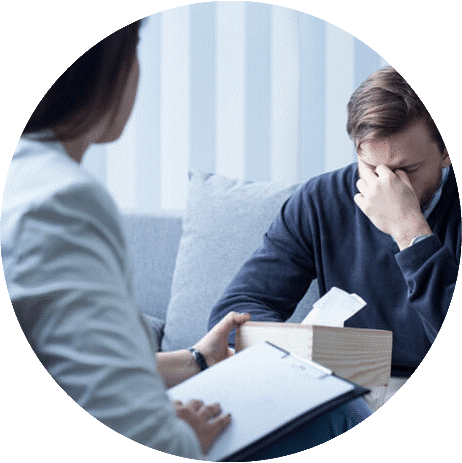
Leadership: Self-doubts into Self-Beliefs
By Mpi Learning - Professional Learning And Development Provider
Being a leader can take you into vulnerable places - the unfamiliar, high expectations and high visibility, with everyone looking to you for guidance in the big moments. It is natural for doubts to creep in, including the echoes of past knock-backs, put-downs, pressures, stereotyping and internalised oppression.

Influencing skills at work (In-House)
By The In House Training Company
The ability to influence others is a life skill but also one that has never been so critically useful at work. This one day workshop will set you on the road to discover what you need to be able to think and do that will help you take people with you. This involves learning some new tools and strategies that fit the situation you are in and making sure you use the right skills and behaviours to influence well, whether it is a single person or a room full of cynical expectant people! This workshop will enable you to: Learn about and understand influencing styles and strategies available and formulate plans and ideas on how to use them in influencing situations Understand which skills and behaviours to use to be the most effective influencer Have greater confidence in situations where they need to influence someone Use thinking, speaking and behavioural techniques that enable influencing to be effective and positive Review and evaluate learning and have an action plan to take back and implement in the workplace 1 Welcome, introductions & getting to know you and why you are here Course objectives 2 Personal objectives Introducing a learning diary 3 Gallery exercise - using images of exemplars brought by participants Plenary discussion The skills and behaviours of an exemplar influencer 4 Group task - what does your self-evaluation say? Discussion and conclusions 5 Influencing - what is it? - why do we need it? The current organisational landscape including values and behaviours the influencer operates in 6 Pit Stop - 'pull / push', 'the lost horse' and 'talking at' 7 Direct / support / delegate / coach: the different choices and approaches to choose from 8 Updating the learning diary 9 Power and types of power - its impact on influencing ability and approach and what is within your control Group task and discussion 10 The 5 influencing styles tool Series of tasks and exercises Drilling down to a personal action plan for maximising influence 11 'The person with the most flexibility has the most influence' Skills and behaviours for effective influencing Exercises and techniques that develop skills for influencing 12 Review and evaluation Action planning

Search By Location
- work Courses in London
- work Courses in Birmingham
- work Courses in Glasgow
- work Courses in Liverpool
- work Courses in Bristol
- work Courses in Manchester
- work Courses in Sheffield
- work Courses in Leeds
- work Courses in Edinburgh
- work Courses in Leicester
- work Courses in Coventry
- work Courses in Bradford
- work Courses in Cardiff
- work Courses in Belfast
- work Courses in Nottingham