- Professional Development
- Medicine & Nursing
- Arts & Crafts
- Health & Wellbeing
- Personal Development
2152 Courses in Birmingham
Overview Internal control, as defined by accounting and auditing, is a process for assuring an organization's objectives in operational effectiveness and efficiency, reliable financial reporting, and compliance with laws, regulations and policies. It is very important for the organisation to have a smooth flow of accounting as it plays a very important role in the development of the organisation. Financial Managers or any person who deals with Accounts need to see that the company accounts are very updated and are free from any risks that can become a problem during the time of Auditing. This course will feed you with all the skills required to have a good Internal Management process it is important to analyse Risk Management to see if the process is working efficiently and measures the effectiveness of controls put in place to alleviate risks.

Overview Digital technologies dramatically reshape your business. Almost all business, companies are trying to pursue significant changes to gain the beneficial effects of this new technological development and some are working hard to attain the benefit of this trend to survive. This has opened new economic opportunities which are progressively opening for organisations that need to reshape. The course will help to gain the knowledge to boost skills and to comprehend the procedures that are obligatory to communicate with clients in new ways and govern the rebellion of the media landscape. It will deliver the delegate's practises and procedures that will explain to them to cope with digital transformation, from organisational change to integrating new competencies. Participants will also learn the methods of developing a marketing strategy and managing a digital marketing Project.

Overview ERMS Electronic Record Management System is basically a kind of IT based system which is developed to manage the creation, tracking, storage and disposal of all the physical and digital documents and records.

Overview Competitor Analysis is a key area every professional does to understand their business presence. It gives your insight into your business standings and also knowledge of your competitors and their strength and weakness. Analysing your competitors helps you understand the market and your power to deal with the competitors. It is an essential marketing and strategic tool. It provides both an offensive and defensive strategic tool to analyse opportunities and threats.

Overview The effective management of finances is a fundamental function for any organisation but particularly so in the public sector. Governments, under the scrutiny of the citizens they represent, are increasingly under pressure to improve public services whilst at the same time identifying ways to cut spending and increase efficiency. This programme recognises these difficulties and ensures that participants leave the programme with a full understanding of effective financial management in the public sector - including budgeting systems, auditing, preparing financial statements and tracking expenditure.

Overview It will provide the necessary skills to develop efficient strategic planning, forecasting and budgeting processes. The main aim of the training is to enable the participants to understand the framework that builds strategies for annual budgets targeting efficient management and organisational performance. Our course will explain financial terms and budgeting tools in such a way that a financial professional or even a non-financial profession will be able to understand and relate to them in their working environment. It will include a lot of examples, a budgeting format and case studies.

Overview Consolidating a financial statement is very important and is one of the major tools to combine everything related to finance. This course is designed to deliver robust training on consolidated financial statements and prepare you in a perfect manner to directly implement at your workspace when you leave the training session This course will provide you with all the skills required to understand accounting and financial statements in the organisation or local government. It provides complete coverage to all the areas of financial statements with in-depth knowledge of partnerships and fiduciary accounting.

Overview The valuation of corporates is a fundamental skill required of a wide range of finance professionals including equity analysts, strategists, corporate finance executives, fund managers, PE/VC executives, and general bankers. The recent volatility of corporate valuations, combined with the emergence of new sectors, makes understanding the theory and practice of valuation essential. This practical course is taught using inter-active sessions that comprise lectures followed by short, practical, and interactive case studies and exercises to reinforce the concepts covered in each teaching session. Emphasis is placed on delegates gaining hands-on experience with various valuation techniques.

Overview Accounting is the methodical approach of updating and keeping track of all the required information related to financial transactions. This course is designed to gain knowledge of how to interpret and analyse financial statements effectively. This course will emphasize in-depth knowledge of financial reporting elements used in Advance Accounting highlighting transactions recognizing, differentiating and efficiently recording information. Advanced Accounting Techniques course covers difficult complex accounting topics like forecasting, hedging, data aggregation, interval accounting, segment reporting and many more including deeply understanding the financial statement Advanced accounting techniques were developed to provide information appropriate for decision-making in changing internal and external environments.

Overview Governance is now acknowledged as a core business function. Governance is not simply about compliance - whether with the law, regulation or guidance. Compliance provides a company with its 'licence to operate, but high-quality systems of governance lead to better-run companies which create, grow and protect value for all their stakeholders Objective Learn the best strategies for building a high-quality governance framework Define the role of the board of directors and your role within Explore different governance models across the globe and identify which of them works best for your organisation Recognise and deliver your obligations as a director Learn the strategies for creating and protecting value for your organisation Explore the tools to protect your organisation's reputation and brand value Gain an understanding of governance as a business-critical function Manage governance function within different business contexts - listed, private, state-owned, family-owned businesses Master the strategies for improving board effectiveness
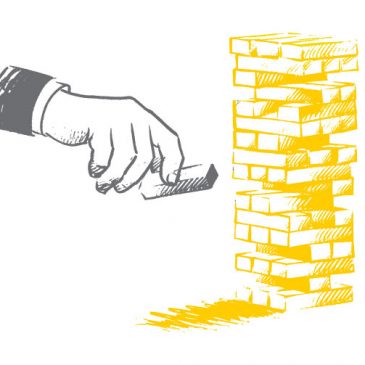
Search By Location
- MA Courses in London
- MA Courses in Birmingham
- MA Courses in Glasgow
- MA Courses in Liverpool
- MA Courses in Bristol
- MA Courses in Manchester
- MA Courses in Sheffield
- MA Courses in Leeds
- MA Courses in Edinburgh
- MA Courses in Leicester
- MA Courses in Coventry
- MA Courses in Bradford
- MA Courses in Cardiff
- MA Courses in Belfast
- MA Courses in Nottingham