- Professional Development
- Medicine & Nursing
- Arts & Crafts
- Health & Wellbeing
- Personal Development
Cloud technologies training course description This course provides an introduction to cloud technologies, including, configuration and deployment, security, maintenance, and management. It covers all aspects of cloud computing infrastructure. It will help you to master the fundamental concepts, terminology, and characteristics of cloud computing. . What will you learn Contrast and compare AWS, GCP and Azure. Explain the different cloud services, models and characteristics. Explain cloud virtualization components and options. Explain cloud security options. Describe cloud automation, orchestration, monitoring and performance options. Cloud technologies training course details Who will benefit: Anyone working with or looking to work with cloud technologies. Prerequisites: None. Duration 2 days Cloud technologies training course contents What is the cloud? The Internet Cloud computing Benefits Disadvantages Cloud services IaaS, PaaS, SaaS, others. Cloud service providers AWS, GCP Microsoft Azure, others Cloud architectures Private, public, hybrid others Cloud based delivery The cloud and virtualization Virtual Machines, networks, storage, deployment. Accessing the Virtual Machine Secure cloud environments Security considerations. Data privacy considerations Automation and orchestration Monitoring and performance Performance Cost issues Cost containment

NVQ Level 4 Diploma in Controlling Lifting Operations - Supervising Lifts (Construction)
5.0(29)By Site Competence
Level 4 NVQ in Controlling Lifting Operations - Supervising Lifts Lift Supervisor The Lift Supervisor Level 4 NVQ is accessible to those that undertake the duties of a Lift Supervisor / Crane Supervisor. They will work as part of a team to ensure the lifting operations comply with the law and secure the health and safety of employees and of all those affected by the operations. Induction - As soon as you register you will be given a dedicated assessor. They will arrange an induction and together with your assessor you'll get to decide on the pathway which best proves your competency. The induction is used to plan out how you will gather the relevant evidence to complete the course. During the course - The assessor will work with you to build a portfolio of evidence that allows you to showcase your knowledge, skills and experience. The assessor will also regularly review and provide you with feedback. This will allow you to keep on track to progress quickly. You will be assessed through various methods such as observations, written questions, evidence generated from the workplace, professional discussion and witness testimonials. On completion - Once all feedback has been agreed, the Internal Quality Assurer will review your portfolio and in agreement with your assessor the certificate will be applied for. To download our PDF for this course then please click here.
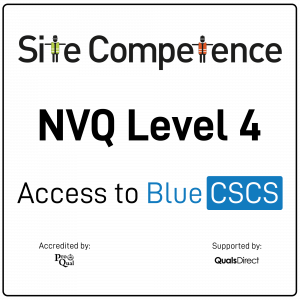
Total sFlow training course description A comprehensive hands on course covering sFlow. The course starts with the basics of flows moving swiftly onto configuring sFlow and studying the information it provides. What will you learn Describe sFlow. Use Nmap. Recognise how sFlow can be used. Describe the issues in using sFlow. Compare SFlow with SNMP and NetFlow. Total sFlow training course details Who will benefit: Technical staff working with sFlow. Prerequisites: TCP/IP foundation for engineers. Duration 1 day Total sFlow training course content What is SFlow? Where to monitor traffic. Packet based sampling, Time based sampling. Adaptive sampling. Flow samples, Counter samples. Hands on Wireshark flow analysis. Getting started with sFlow sFlow configuration. Enabling sFlow. Per interface. Hands on Accessing sFlow data using the CLI. sFlow architecture SFlow agents and collectors. When flows are exported. Distributed sFlow architecture, subagents. sFlow reporting products. SolarWinds. Hands on Collector software. sFlow features and benefits Troubleshooting with sFlow, controlling congestion, security and audit trail analysis. Hands on Using sFlow. sFlow versus other technologies Flows. sFlow impact and scalability. sFlow versus SNMP and RMON, SFlow versus NetFlow/IPFIX. Hands on Advanced sFlow configuration.

This Level 4 City and Guilds 2396-01 Design and Verification of Electrical Installations course has been designed to help develop the skills and up date the knowledge of the requirements to enable you to professionally design, erect and then verify an electrical installation. This course is aimed at those who will have responsibility for designing, supervising, installing and testing electrical installations. Further information can be found here: C&G 2396 Electrical Design Course — Optima Electrical Training (optima-ect.com)

Implementing '5S' in Manufacturing
By Centre for Competitiveness
Having difficulty implementing '5S'? This workshop focuses on how to make '5S' meaningful to people, and how to link it with company goals. “5S, that’s just all about keeping things organized and tidy, isn’t it? Or maybe you have heard someone say: “Why make a big deal out of cleaning up?” But 5S is not really about the aesthetics of the work place, or even about the efficiency gains you will achieve (typically, 10% to 30% can be easily achieved). The real benefit of 5S is the introduction of standardised operational practices to ensure efficient, ergonomic, repeatable, safe ways of working. This brings many benefits: higher quality, lower costs, reliable deliveries, increased morale, and improved safety … to name but a few. It will also result in a highly visual workplace which contributes to achieving one of the most important results of 5S : making problems immediately obvious. 5S works by helping the team eliminate the seven wastes of lean manufacturing: Waste in Transport, Inventory, Motion, Waiting, Over-processing, Overproduction, and Defects.It is therefore one of the most powerful Lean Tools, and provides a stable foundation upon which to build all of your other improvement programs, Lean Tools and Practices. It is also one of the simplest to implement, and can be applied within your manufacturing environment, office processes or even within a service industry. 5S is a team approach and requires the participation of everyone within the area in which it is applied to be effective. Structure of the Course This one day course will provide you with a comprehensive overview of the 5S Process and how you can implement it to your organization. It's approach is based on the experienced gained by implementing '5S' in many organizations. It focuses on highlighting what makes '5S' programmes fail, how to engage your personnel in defining and deploying your '5S' strategy, and how to sustain it over time. This workshop looks at '5S' as an integral part of your day to day operational management system, rather than an activity to be managed as a stand alone project. Who Would Benefit from this 8D Approach? Owner-managers, managers at all levels in the organisation, especially team leaders, supervisors and middle managers. Delivery The workshop is delivered through virtual tutor-led live classes. Cost £200 + VAT Booking terms and conditions If you are unable to attend, please let us know 2 weeks in advance of start date. Refunds will be considered on an individual basis. Failure to attend will still require full payment. Ticket fee provides online access for one person only connected from one device. In-House Option This workshop can also be delivered in-house as a stand-alone training workshop or integrated into wider improvement activities. In-house training also provides the opportunity to tailor training to the specific needs of your organization and use an actual problem to demonstrate the methodology. Contact us for bespoke pricing at compete@cforc.org We will be happy to discuss Problem Solving in the context of your own business needs. If you are not yet a member but are already thinking about joining CforC, you can find more information on how to become a member and the benefits by clicking here.

Advanced Course
By The Dog Guardian
On this course we go into far greater detail on understanding the dog’s needs, behaviour, state of mind, language, and improving your leadership skills.

Clean Hydrogen Derivatives - Ammonia, Methanol and Synthetic Hydrocarbon - Virtual Instructor Led Training (VILT)
By EnergyEdge - Training for a Sustainable Energy Future
Elevate your expertise in clean hydrogen derivatives - ammonia, methanol, and synthetic hydrocarbon with EnergyEdge's course. Enroll now for virtual instructor-led training!

IPAF Operator Training 3a
By Kingfisher Access
The IPAF operator course instructs a candidate to prepare and safely operate various types of MEWPs, also referred to as cherry pickers, aerial lifts or scissor lifts. Categories include Static Vertical (1a), Static Boom (1b), Mobile Vertical (3a), Mobile Boom (3b), Specialist Machines (SPECIAL), Push Around Vehicle (PAV), Insulated Aerial Device (IAD).Categories include Static Vertical (1a), Static Boom (1b), Mobile Vertical (3a), Mobile Boom (3b),

Body Language Training
By Inovra Group
Overview This course sets out to develop attendee’s skills in understanding their own body language as well as being able to read the body language of others. If we can learn to identify and appreciate non-verbal clues, we can begin to improve our communication as a whole. This use of body language skills could impact situations such as; sales visits, interviews, presentations and normal day-to-day interactions where body language plays a part. Description Effective communication skills are critical in the development of relationships between people and although verbal communication plays a large part in this, studies have shown that a proportionate amount of our message comes from not what we say, but very often the non-verbal communication behind the message. Therefore, it is clear that body language is an important, influential aspect of communication and understanding how it works is essential in the development of your personal communication skills. Topics covered: Core Principles and the Five C’s – Exploring the subconscious effects of body language and setting the scene by ensuring participants appreciate the rules to interpreting body language. Reading Body Language – Gestures – An activity that helps participants realise the power of body language and how important it is to communication. Arm Barriers – Understanding the different arm barrier gestures and crossed arm positions and what each means. Palm and Handshake Gestures – Discussing the different handshakes and palm actions, what they mean and how they are applied in real life. Includes activities that test the theory. Hand and Thumb Gestures – A review of these different gestures and what they mean. Hand to Face Gestures…or… How to Spot a Liar! – An exploration of different gestures that involve the hand moving to the face. Identifying how to spot body language that signifies lying and what to watch out for. Chin and Cheek Gestures – An activity that helps participants understand the different chin and cheek gestures and how to interpret this body language. Eye Signals – A review of pupil dilation, directed gazes and eye accessing cues in order to fully understand how eyes provide body language clues. Matching & Mirroring – Looking at the technique of building rapport and developing relationships through careful observation of body language. Bringing it all Together – An activity that allows participants to embed their learning and realise how much they now understand and appreciate body language and its effect on communication. Who should attend Anyone who wants to gain a better understanding of their own body language, and that of others. Requirements for Attendees None.

Search By Location
- access Courses in London
- access Courses in Birmingham
- access Courses in Glasgow
- access Courses in Liverpool
- access Courses in Bristol
- access Courses in Manchester
- access Courses in Sheffield
- access Courses in Leeds
- access Courses in Edinburgh
- access Courses in Leicester
- access Courses in Coventry
- access Courses in Bradford
- access Courses in Cardiff
- access Courses in Belfast
- access Courses in Nottingham
