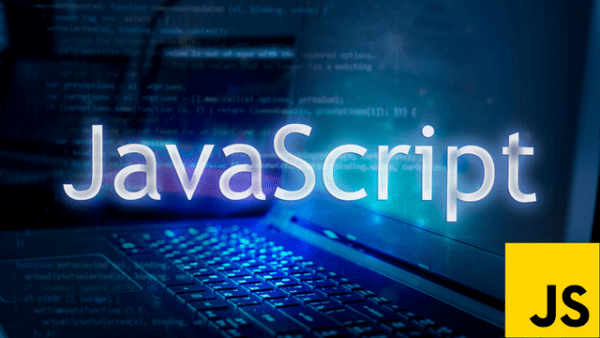- Professional Development
- Medicine & Nursing
- Arts & Crafts
- Health & Wellbeing
- Personal Development
12 Courses in Belfast
FULL STACK JAVA
By London School of Emerging Technology
Full Stack Development encompasses the complete creation of end-to-end development of both the front-end and back-end of an application. LSET Bridges The Gap Between Education And Employment

MEAN Stack courses in Dubai
By Edoxi Training Institute
Edoxi's MEAN Stack Course in Dubai equips you with essential skills to become a proficient developer. Edoxi's MEAN Stack course helps you build, deploy, and maintain full-stack JavaScript applications using the MEAN Stack framework. Our MEAN Stack course features one-on-one mentorship from our experts. Discover practical learning and implement your MEAN Stack skills in real-world situations through our project-centric approach, which emphasizes the importance of hands-on experience. Enroll in Our MEAN Stack Course and Gain Hands-On Experience with Expert Mentorship! Call us: +971 4380 1666 Mail us, at info@edoxi.com Learn more:https://www.edoxi.com/dubai/mean-stack-course Address: Office 504, Bank Street Building, Next to Burjuman Metro Station Exit 3, Khalid Bin Al Waleed Rd, Dubai, United Arab Emirates

Online Options
Show all 677Learn JavaScript from Scratch: JavaScript for Everyone
By Packt
Learn JavaScript from Scratch: JavaScript for Everyone is a hands-on course that teaches the ins and outs of modern JavaScript. It is the perfect course for anyone who wants to learn the programming language from scratch and wants to develop engaging, interactive websites that leverage all the latest features JavaScript comes with.

JavaScript in Action - 3 Fun Interactive JavaScript Projects
By Packt
Explore how you can build interactive and dynamic web content using JavaScript to create fun mini-projects
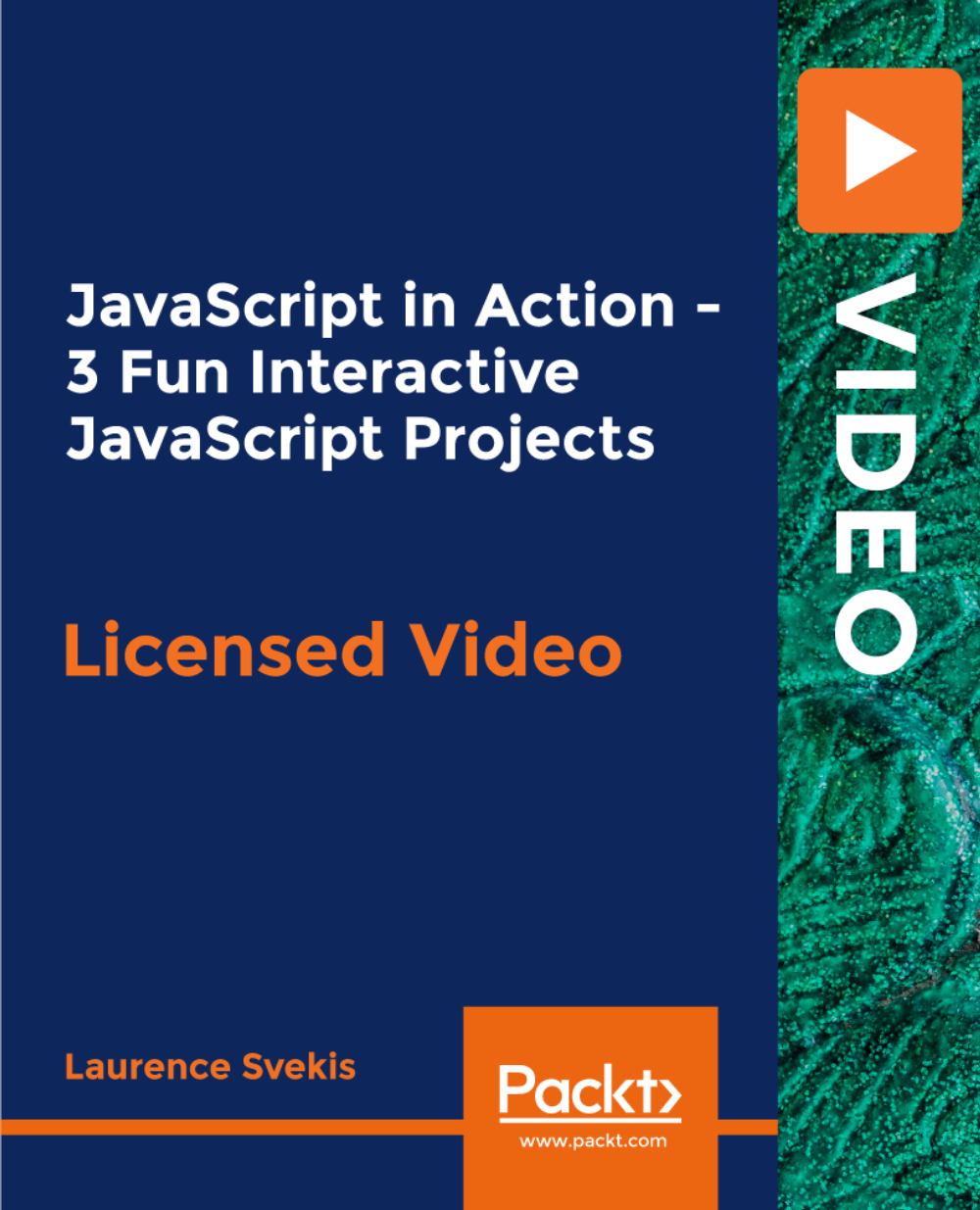
Quick JavaScript Crash Course - Modern and Advanced JavaScript
By Packt
In this course, we will explore some features introduced recently in the language and a few important things that should be kept in mind while programming JavaScript. Learn some important JavaScript concepts and hacks to eliminate your fear of coding and improve your JavaScript coding skills. This course expects a fair understanding of JavaScript to start with.
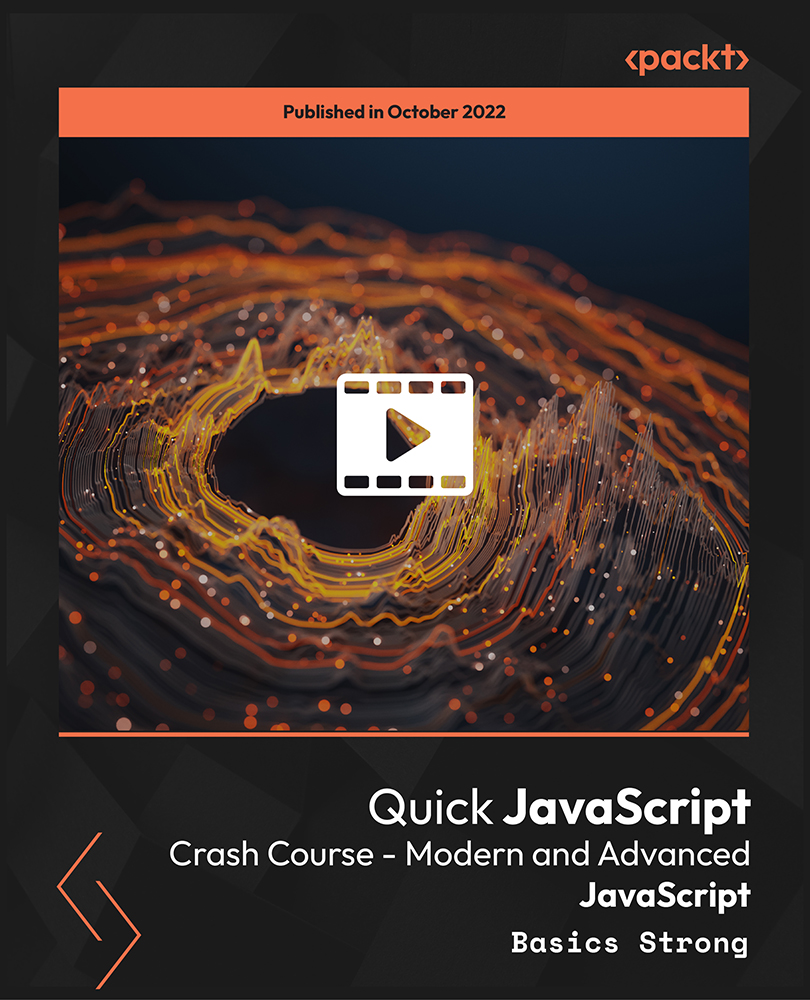
Modern JavaScript From The Beginning
By Packt
Learn and Build Projects with Pure JavaScript (No Frameworks or Libraries)
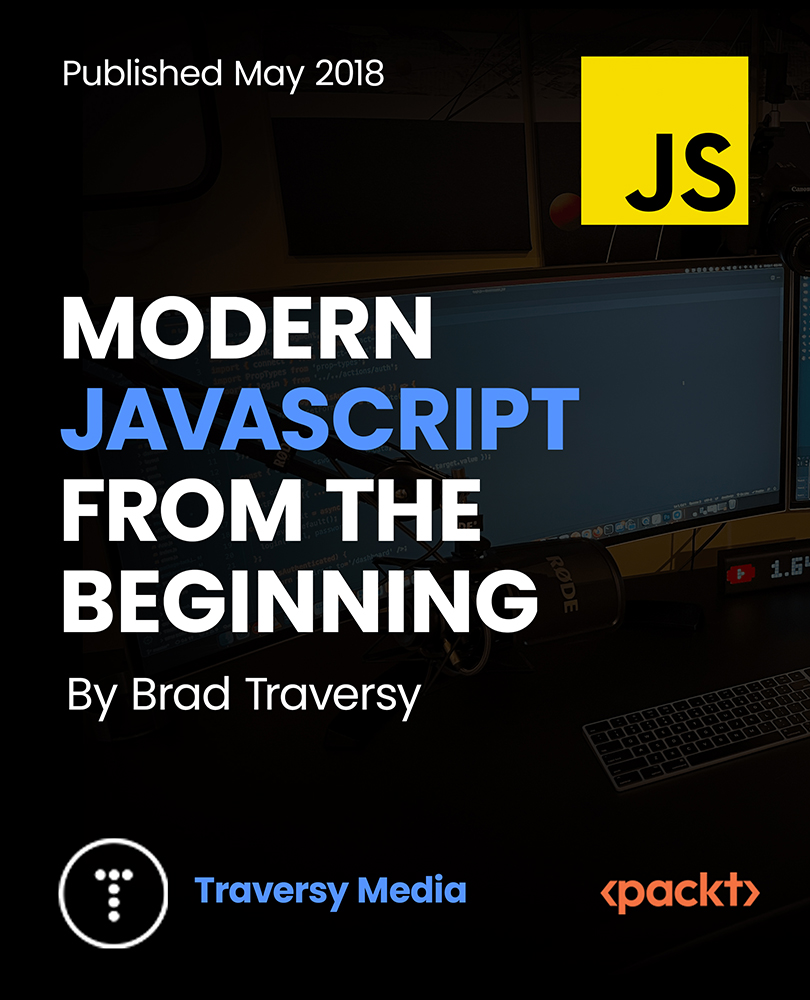
JavaScript Interview Preparation: Practice Problems
By Packt
Succeed in your next JavaScript coding interview by working through practice questions and learning important JavaScript skills and concepts
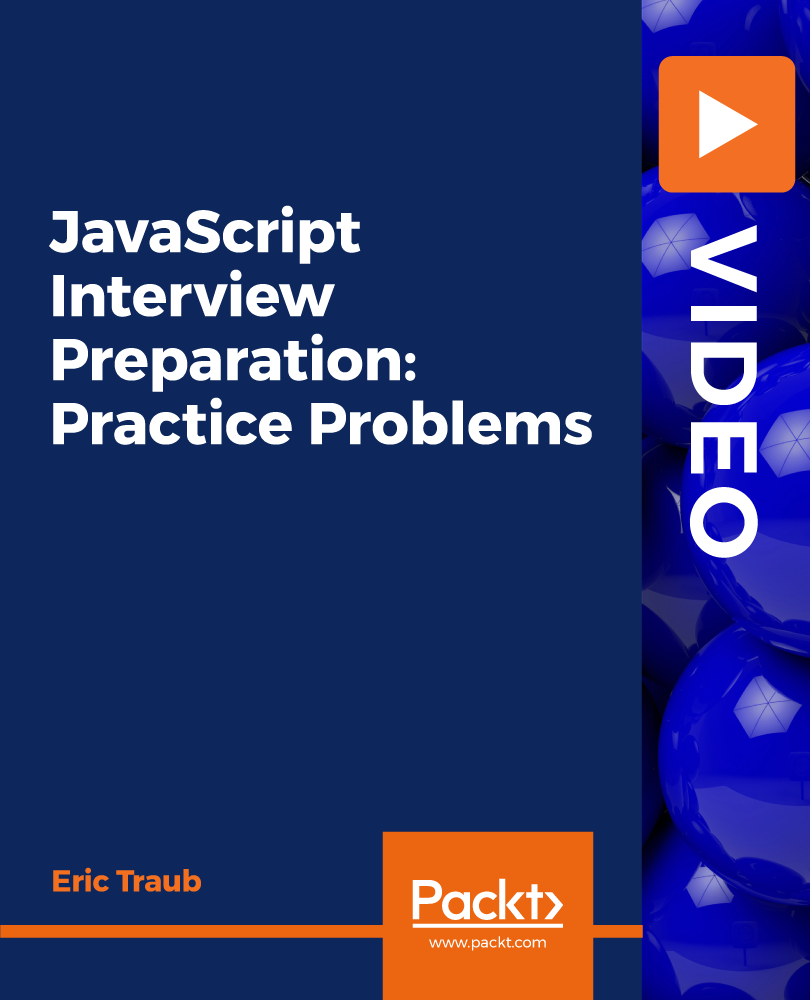
100 JavaScript Algorithms Challenge
By Packt
This video course takes you through the basic and advanced JavaScript methods, enabling you to understand and implement them in a correct way. The course is filled with tips and tricks that will help you tackle tough interview questions to get a job.

The Modern JavaScript Bootcamp (2019)
By Packt
Get well-versed with JavaScript by working through 3 real-world projects and 80 programming challenges, along with exploring ES6 and ES7
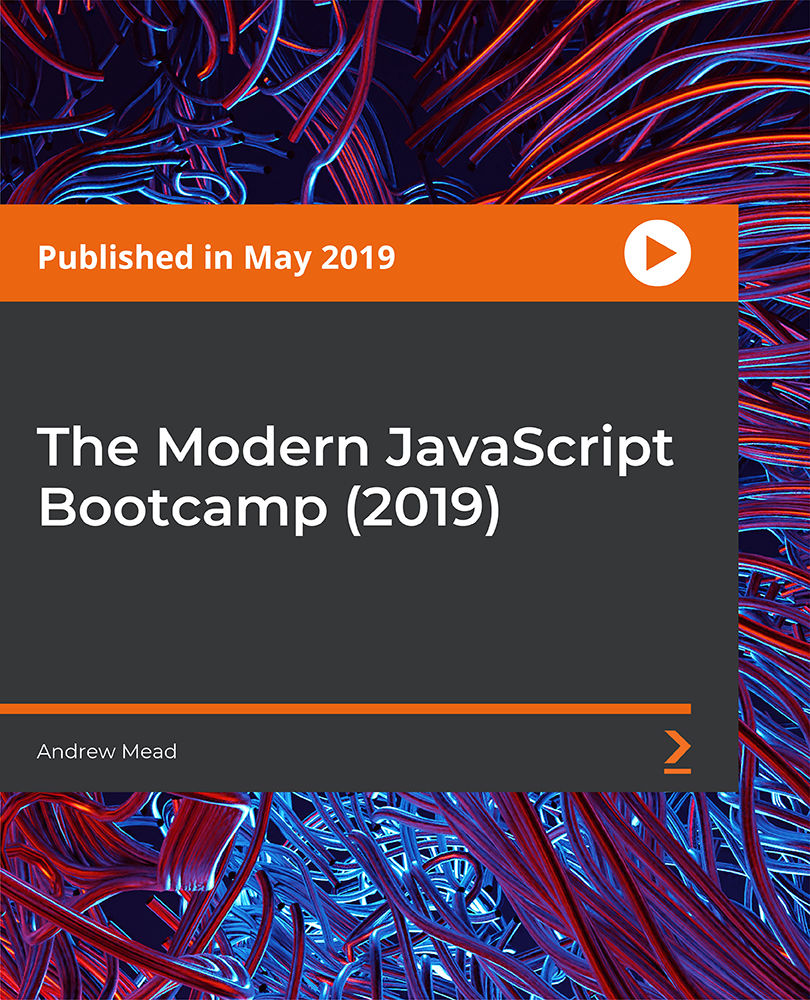
Ruby and Javascript Programming Bundle
By Packt
Learn the Ruby programming language and JavaScript coding from beginner to intermediate for web development - fast!
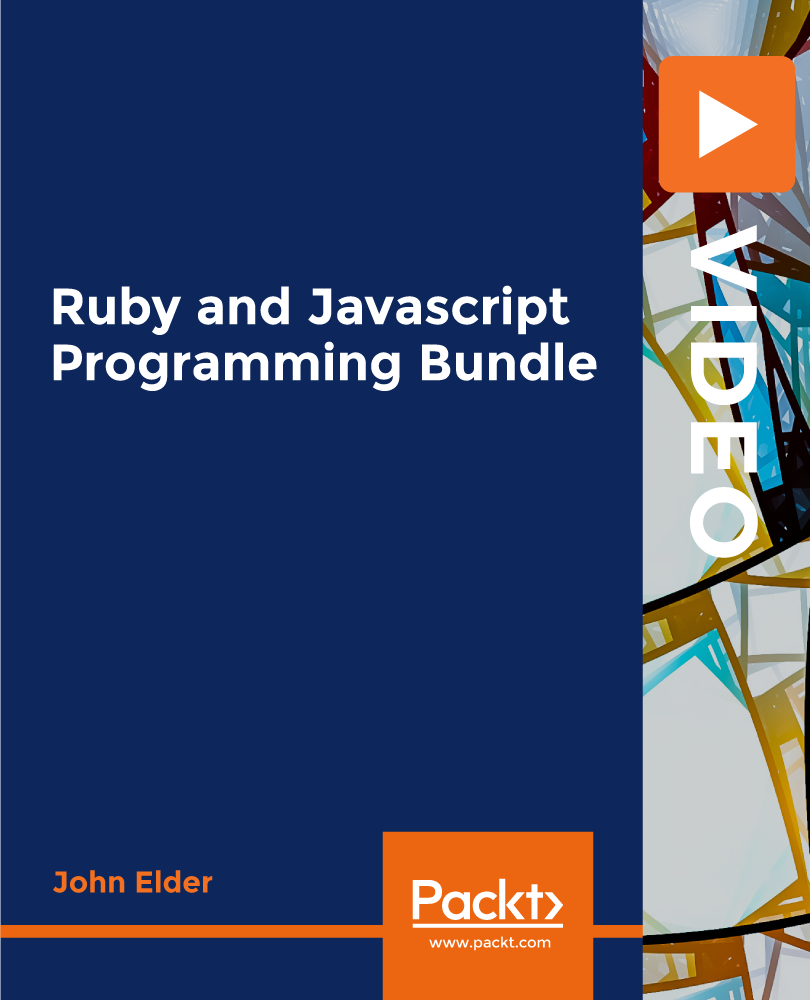
Learn JavaScript - A Quick-Start Guide for Beginners
By Packt
A beginner-level course loaded with JavaScript coding examples so that you can learn the fundamentals of JavaScript code. Explore the fundamental core concepts of using JavaScript and how to apply JavaScript code to create interactive web applications with the help of this carefully structured course. The fundamentals of JavaScript are all you need to start coding today and build amazing things with JavaScript.

Educators matching "Javascript "
Show all 1Search By Location
- Javascript Courses in London
- Javascript Courses in Birmingham
- Javascript Courses in Glasgow
- Javascript Courses in Liverpool
- Javascript Courses in Bristol
- Javascript Courses in Manchester
- Javascript Courses in Sheffield
- Javascript Courses in Leeds
- Javascript Courses in Edinburgh
- Javascript Courses in Leicester
- Javascript Courses in Coventry
- Javascript Courses in Bradford
- Javascript Courses in Cardiff
- Javascript Courses in Belfast
- Javascript Courses in Nottingham