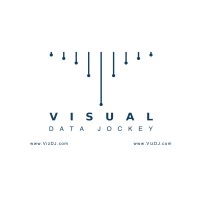- Professional Development
- Medicine & Nursing
- Arts & Crafts
- Health & Wellbeing
- Personal Development
1 Educators providing Google Data Studio courses in Birmingham delivered Live Online
Courses matching "Google Data Studio"
Show all 3From Data to Insights with Google Cloud Platform
By Nexus Human
Duration 3 Days 18 CPD hours This course is intended for Data Analysts, Business Analysts, Business Intelligence professionals Cloud Data Engineers who will be partnering with Data Analysts to build scalable data solutions on Google Cloud Platform Overview This course teaches students the following skills: Derive insights from data using the analysis and visualization tools on Google Cloud Platform Interactively query datasets using Google BigQuery Load, clean, and transform data at scale Visualize data using Google Data Studio and other third-party platforms Distinguish between exploratory and explanatory analytics and when to use each approach Explore new datasets and uncover hidden insights quickly and effectively Optimizing data models and queries for price and performance Want to know how to query and process petabytes of data in seconds? Curious about data analysis that scales automatically as your data grows? Welcome to the Data Insights course! This four-course accelerated online specialization teaches course participants how to derive insights through data analysis and visualization using the Google Cloud Platform. The courses feature interactive scenarios and hands-on labs where participants explore, mine, load, visualize, and extract insights from diverse Google BigQuery datasets. The courses also cover data loading, querying, schema modeling, optimizing performance, query pricing, and data visualization. This specialization is intended for the following participants: Data Analysts, Business Analysts, Business Intelligence professionals Cloud Data Engineers who will be partnering with Data Analysts to build scalable data solutions on Google Cloud Platform To get the most out of this specialization, we recommend participants have some proficiency with ANSI SQL. Introduction to Data on the Google Cloud Platform Highlight Analytics Challenges Faced by Data Analysts Compare Big Data On-Premises vs on the Cloud Learn from Real-World Use Cases of Companies Transformed through Analytics on the Cloud Navigate Google Cloud Platform Project Basics Lab: Getting started with Google Cloud Platform Big Data Tools Overview Walkthrough Data Analyst Tasks, Challenges, and Introduce Google Cloud Platform Data Tools Demo: Analyze 10 Billion Records with Google BigQuery Explore 9 Fundamental Google BigQuery Features Compare GCP Tools for Analysts, Data Scientists, and Data Engineers Lab: Exploring Datasets with Google BigQuery Exploring your Data with SQL Compare Common Data Exploration Techniques Learn How to Code High Quality Standard SQL Explore Google BigQuery Public Datasets Visualization Preview: Google Data Studio Lab: Troubleshoot Common SQL Errors Google BigQuery Pricing Walkthrough of a BigQuery Job Calculate BigQuery Pricing: Storage, Querying, and Streaming Costs Optimize Queries for Cost Lab: Calculate Google BigQuery Pricing Cleaning and Transforming your Data Examine the 5 Principles of Dataset Integrity Characterize Dataset Shape and Skew Clean and Transform Data using SQL Clean and Transform Data using a new UI: Introducing Cloud Dataprep Lab: Explore and Shape Data with Cloud Dataprep Storing and Exporting Data Compare Permanent vs Temporary Tables Save and Export Query Results Performance Preview: Query Cache Lab: Creating new Permanent Tables Ingesting New Datasets into Google BigQuery Query from External Data Sources Avoid Data Ingesting Pitfalls Ingest New Data into Permanent Tables Discuss Streaming Inserts Lab: Ingesting and Querying New Datasets Data Visualization Overview of Data Visualization Principles Exploratory vs Explanatory Analysis Approaches Demo: Google Data Studio UI Connect Google Data Studio to Google BigQuery Lab: Exploring a Dataset in Google Data Studio Joining and Merging Datasets Merge Historical Data Tables with UNION Introduce Table Wildcards for Easy Merges Review Data Schemas: Linking Data Across Multiple Tables Walkthrough JOIN Examples and Pitfalls Lab: Join and Union Data from Multiple Tables Advanced Functions and Clauses Review SQL Case Statements Introduce Analytical Window Functions Safeguard Data with One-Way Field Encryption Discuss Effective Sub-query and CTE design Compare SQL and Javascript UDFs Lab: Deriving Insights with Advanced SQL Functions Schema Design and Nested Data Structures Compare Google BigQuery vs Traditional RDBMS Data Architecture Normalization vs Denormalization: Performance Tradeoffs Schema Review: The Good, The Bad, and The Ugly Arrays and Nested Data in Google BigQuery Lab: Querying Nested and Repeated Data More Visualization with Google Data Studio Create Case Statements and Calculated Fields Avoid Performance Pitfalls with Cache considerations Share Dashboards and Discuss Data Access considerations Optimizing for Performance Avoid Google BigQuery Performance Pitfalls Prevent Hotspots in your Data Diagnose Performance Issues with the Query Explanation map Lab: Optimizing and Troubleshooting Query Performance Advanced Insights Introducing Cloud Datalab Cloud Datalab Notebooks and Cells Benefits of Cloud Datalab Data Access Compare IAM and BigQuery Dataset Roles Avoid Access Pitfalls Review Members, Roles, Organizations, Account Administration, and Service Accounts

Google Analytics - Foundation
By Nexus Human
Duration 1 Days 6 CPD hours This course is intended for This course is designed for users who wish to analyze Website or mobile application traffic or online advertising campaigns using Google Analytics and Standard Google Analytics reports for a variety of reasons including increasing customer reach, and increasing conversions. Overview Upon successful completion of this course, students will be able to will perform more in-depth analysis of website data by using Google Analytics reports. In this course, you will create a Google Analytics account, create multiple web properties to monitor, and tag website pages with Google Analytics tracking code. You will then create multiple views for collecting and analyzing data, and create filters, goals, and funnels for your views. You will then use Google Analytics real-time reports and dashboards to perform quick analysis of your monitored websites. Implementing Google Analytics Overview of Google Analytics Create a Google Analytics Account Tag Your Pages Configuring Google Analytics Configure Google Analytics Settings Configure Accounts, Properties, and Views Configuring Goals, Funnels, and Filters Configure Goals Configure Funnels Configure Filters Configuring Monitoring and Alerting Monitor Real-Time Reports Manage Dashboards Manage Custom Alerts Analyzing Website Traffic Analyze Web Traffic with Audience Reports Analyze Web Traffic with Acquisition Reports Analyzing Behavior and Conversions Analyze Data with Behavior Reports Analyze Data with Conversion Reports Create Reports with Google Data Studio

Google Cloud Platform Big Data and Machine Learning Fundamentals
By Nexus Human
Duration 1 Days 6 CPD hours This course is intended for This class is intended for the following: Data analysts, Data scientists, Business analysts getting started with Google Cloud Platform. Individuals responsible for designing pipelines and architectures for data processing, creating and maintaining machine learning and statistical models, querying datasets, visualizing query results and creating reports. Executives and IT decision makers evaluating Google Cloud Platform for use by data scientists. Overview This course teaches students the following skills:Identify the purpose and value of the key Big Data and Machine Learning products in the Google Cloud Platform.Use Cloud SQL and Cloud Dataproc to migrate existing MySQL and Hadoop/Pig/Spark/Hive workloads to Google Cloud Platform.Employ BigQuery and Cloud Datalab to carry out interactive data analysis.Train and use a neural network using TensorFlow.Employ ML APIs.Choose between different data processing products on the Google Cloud Platform. This course introduces participants to the Big Data and Machine Learning capabilities of Google Cloud Platform (GCP). It provides a quick overview of the Google Cloud Platform and a deeper dive of the data processing capabilities. Introducing Google Cloud Platform Google Platform Fundamentals Overview. Google Cloud Platform Big Data Products. Compute and Storage Fundamentals CPUs on demand (Compute Engine). A global filesystem (Cloud Storage). CloudShell. Lab: Set up a Ingest-Transform-Publish data processing pipeline. Data Analytics on the Cloud Stepping-stones to the cloud. Cloud SQL: your SQL database on the cloud. Lab: Importing data into CloudSQL and running queries. Spark on Dataproc. Lab: Machine Learning Recommendations with Spark on Dataproc. Scaling Data Analysis Fast random access. Datalab. BigQuery. Lab: Build machine learning dataset. Machine Learning Machine Learning with TensorFlow. Lab: Carry out ML with TensorFlow Pre-built models for common needs. Lab: Employ ML APIs. Data Processing Architectures Message-oriented architectures with Pub/Sub. Creating pipelines with Dataflow. Reference architecture for real-time and batch data processing. Summary Why GCP? Where to go from here Additional Resources Additional course details: Nexus Humans Google Cloud Platform Big Data and Machine Learning Fundamentals training program is a workshop that presents an invigorating mix of sessions, lessons, and masterclasses meticulously crafted to propel your learning expedition forward. This immersive bootcamp-style experience boasts interactive lectures, hands-on labs, and collaborative hackathons, all strategically designed to fortify fundamental concepts. Guided by seasoned coaches, each session offers priceless insights and practical skills crucial for honing your expertise. Whether you're stepping into the realm of professional skills or a seasoned professional, this comprehensive course ensures you're equipped with the knowledge and prowess necessary for success. While we feel this is the best course for the Google Cloud Platform Big Data and Machine Learning Fundamentals course and one of our Top 10 we encourage you to read the course outline to make sure it is the right content for you. Additionally, private sessions, closed classes or dedicated events are available both live online and at our training centres in Dublin and London, as well as at your offices anywhere in the UK, Ireland or across EMEA.