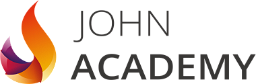- Professional Development
- Medicine & Nursing
- Arts & Crafts
- Health & Wellbeing
- Personal Development
6 Educators providing Gmail Productivity courses delivered Online
Courses matching "Gmail Productivity"
Show all 9Description Master the use of Google G Suite to boost your productivity and enjoy the benefits of business email, video conferencing, online storage and file sharing with the intensive Google G Suite Essential Training course. Google G Suite, formerly known as Google Apps, is a collection of applications or collaborative productivity apps, especially for email that includes Google Drive, Google Docs, Slides, and Drawings, Google Sheets and Forms, Google Hangouts, Google Calendar, and Google sites. A G suit email looks like any Gmail account. The only difference is G Suit email will be like example@yourdomail.com instead of the Gmail account like example@gmail.com. Google G Suit provides business professional email, shared calendars, online document editing and storage, video meetings, and much more. Throughout the course, you will learn the essential features of Google G suits such as navigating in the G-Suite (Google Apps) environment, storing documents by using Google Drive, communicating using Google Hangouts, and collaborating by using Google Sites. Then the course shows you how to manage your schedules using Google calendar. Finally, the course teaches you how to collaborate and share files with Google Docs, Slides, and Drawings, Google Sheets and Forms. In short, the course covers all the essential features and functions of the Productivity app Google G Suite. Assessment: At the end of the course, you will be required to sit for an online MCQ test. Your test will be assessed automatically and immediately. You will instantly know whether you have been successful or not. Before sitting for your final exam you will have the opportunity to test your proficiency with a mock exam. Certification: After completing and passing the course successfully, you will be able to obtain an Accredited Certificate of Achievement. Certificates can be obtained either in hard copy at a cost of £39 or in PDF format at a cost of £24. Who is this Course for? Google G Suite Essential Training is certified by CPD Qualifications Standards and CiQ. This makes it perfect for anyone trying to learn potential professional skills. As there is no experience and qualification required for this course, it is available for all students from any academic background. Requirements Our Google G Suite Essential Training is fully compatible with any kind of device. Whether you are using Windows computer, Mac, smartphones or tablets, you will get the same experience while learning. Besides that, you will be able to access the course with any kind of internet connection from anywhere at any time without any kind of limitation. Career Path After completing this course you will be able to build up accurate knowledge and skills with proper confidence to enrich yourself and brighten up your career in the relevant job market. Lesson 1: About G Suite TOPIC A Overview 00:05:00 TOPIC B Signing In 00:15:00 Lesson 2: Google Drive TOPIC A Getting Started with Google Drive 00:15:00 TOPIC B Work with Files 00:15:00 TOPIC C Organize and Search Google Drive 00:15:00 Lesson 3: Google Docs (Part 1) TOPIC A Getting Started with Google Docs 00:15:00 TOPIC B Composing and Editing Google Docs (Part 1) 00:15:00 TOPIC C Composing and Editing Google Docs (Part 2) 00:15:00 Lesson 4: Google Docs (Part 2) TOPIC A Working with Images and Tables 00:15:00 TOPIC B Collaborate with Google Docs 00:15:00 TOPIC C Reviewing and Distributing Documents 00:15:00 Lesson 5: Google Sheets TOPIC A Getting Started with Google Sheets 00:15:00 TOPIC B Editing Spreadsheets 00:15:00 TOPIC C Working with Spreadsheet Data 00:15:00 TOPIC D Formatting and Finalizing Spreadsheets 00:15:00 Lesson 6: Google Slides TOPIC A Getting Started with Google Slides 00:15:00 TOPIC B Formatting a Presentation 00:15:00 TOPIC C Editing Google Slides 00:15:00 TOPIC D Presenting and Sharing Google Slides 00:15:00 Order Your Certificates and Transcripts Order Your Certificates and Transcripts 00:00:00

Description Learn the advanced features of Google G Suit with the Google G Suite Connect and Access course. Google G Suite is the productivity and collaboration tool that is comprised of Google Drive, Google Docs, Slides, Sheets, Gmail, Calendar, Forms, Google Hangouts, Google Plus, and more. The course is split into five sections that show you how to use the five applications of Google G Suit such as Gmail, Google Calendar, Google Forms, Google Hangouts, and Google Plus. At first, you will master how to receive, send and manage the email service of Google. Then, the course shows you how to manage your schedule on Google Calendar. Next, you will know how to create and manage forms by using Google Forms. After that, the course teaches you how to communicate effectively by using Google Hangouts. Finally, the course illustrates the techniques of using the social media platform of Google and helps you to manage your social presence with Google Plus. Assessment: At the end of the course, you will be required to sit for an online MCQ test. Your test will be assessed automatically and immediately. You will instantly know whether you have been successful or not. Before sitting for your final exam you will have the opportunity to test your proficiency with a mock exam. Certification: After completing and passing the course successfully, you will be able to obtain an Accredited Certificate of Achievement. Certificates can be obtained either in hard copy at a cost of £39 or in PDF format at a cost of £24. Who is this Course for? Google G Suite Connect and Access is certified by CPD Qualifications Standards and CiQ. This makes it perfect for anyone trying to learn potential professional skills. As there is no experience and qualification required for this course, it is available for all students from any academic background. Requirements Our Google G Suite Connect and Access is fully compatible with any kind of device. Whether you are using Windows computer, Mac, smartphones or tablets, you will get the same experience while learning. Besides that, you will be able to access the course with any kind of internet connection from anywhere at any time without any kind of limitation. Career Path After completing this course you will be able to build up accurate knowledge and skills with proper confidence to enrich yourself and brighten up your career in the relevant job market. Lesson 1: Google Gmail TOPIC A Getting Started with Gmail 00:15:00 TOPIC B Sending, Reading, and Replying to Messages 00:15:00 TOPIC C Organizing and Searching Mail 00:15:00 TOPIC D Managing Your Contacts 00:15:00 Lesson 2: Google Calendar TOPIC A Getting Started with Google Calendar 00:15:00 TOPIC B Create and Manage Events 00:15:00 TOPIC C Create Additional Calendars 00:15:00 TOPIC D Sharing Your Calendar 00:15:00 Lesson 3: Google Forms TOPIC A Getting Started with Google Forms 00:15:00 TOPIC B Build Forms 00:15:00 TOPIC C Work with Responses 00:15:00 Lesson 4: Google Hangouts TOPIC A Overview 00:15:00 TOPIC B Messaging and Text Hangouts 00:15:00 TOPIC C Video and Phone Hangouts 00:15:00 TOPIC D Hangouts Chat 00:15:00 Lesson 5: Google Plus TOPIC A Getting Started with Google Plus 00:15:00 TOPIC B Create and Optimize Your Profile 00:15:00 TOPIC C Creating Posts 00:15:00 Certificate and Transcript Order Your Certificates and Transcripts 00:00:00

Maximizing Efficiency Through Google Applications
By Compete High
ð Unlock Your Productivity Potential with 'Maximizing Efficiency Through Google Applications' Online Course! ð Are you tired of drowning in a sea of unorganized emails, scattered documents, and missed deadlines? Do you wish there was a magic wand to transform your work life into a seamless, efficient, and highly productive experience? Look no further! Introducing our groundbreaking online course: 'Maximizing Efficiency Through Google Applications.' ð⨠ð¥ What's Inside? ð¥ ð Master the Power of Gmail: Say goodbye to email overwhelm! Learn advanced techniques to streamline your inbox, automate responses, and effortlessly manage your communication flow. ðï¸ Google Drive Mastery: Discover the art of collaborative document creation and storage. Unleash the full potential of Google Drive to keep your files organized, accessible, and secure. ð Calendar Control: Never miss a deadline again! Maximize your scheduling efficiency with Google Calendar hacks, enabling you to manage your time like a pro. ð Data Dominance with Google Sheets: Turn raw data into actionable insights! Dive deep into Google Sheets and unlock the secrets of data analysis and visualization. ð¤ Automation Awesomeness with Google Apps Script: Become a Google Apps Script wizard! Automate repetitive tasks and customize your Google Apps to work seamlessly for you. ð¯ Optimize Your Workflows: Discover how to integrate various Google Applications to create personalized, efficient workflows tailored to your specific needs. ð¼ Business Boost: Explore how Google Applications can supercharge your business operations, enhance collaboration, and drive success. ð Expert-Led Learning: Benefit from the expertise of industry professionals who have mastered the art of productivity through Google Applications. Learn from real-world examples and practical scenarios. ð Accessible Anytime, Anywhere: Our online course is designed to fit your busy schedule. Access the materials whenever and wherever it suits you, and progress at your own pace. ð Transform Your Professional Life: By the end of this course, you'll not only be a Google Applications pro but also a productivity powerhouse. Transform your professional life and achieve more than you ever thought possible! ð¨ Don't Miss Out! Enroll Now and Take Control of Your Productivity Destiny! ð¨ Ready to revolutionize the way you work? Click the link below and embark on a journey to maximize efficiency through the unparalleled power of Google Applications! ð Join the ranks of successful professionals who have harnessed the full potential of Google Applications. Your optimized, efficient, and productive future starts now! ð Course Curriculum Basic Overview 00:00 Base Account Settings 00:00 G-Mail 00:00 G-Mail Productivity 00:00 Google Tasks 00:00 Desktop and Mobile Synchronization 00:00 Google Sites 00:00 Google Voice for Audio Contact and SMS 00:00 Google Voice for Business Tracking 00:00 Google Photos and Google Sites 00:00 Google Photos 00:00 Allo-Hangouts and Messenges 00:00 Google Duo for Video Calling 00:00 Chrome Remote Desktop 00:00 Google Keep 00:00 Google Drive 00:00 Google Calendar for Collaboration 00:00 Google Custom Search 00:00 Export Google Docs To WordPress 00:00 Conclusion 00:00 Advanced Overview 00:00 Create Text With Voice Typing 00:00 Record Audio in Google Chrome 00:00 Publish Audio On Google Podcasts 00:00 Publish Books on Google Play 00:00 Google Docs for Shared Word Processing 00:00 Google Sheets for Shared Calcualtion 00:00 Import and Export with Excel 00:00 Google Slides for Shared Presentations 00:00 Import and Export with PowerPoint 00:00 Recording A Voice Over with Google Slides 00:00 Presenting Live Using Google Slides 00:00 Google Hangouts for Real Time Video 00:00 Create Branded Video Content With YouTube 00:00 Create Branded Video Content For YouTube 00:00 Publishing Indexed (Google) Documents 00:00 Google Research Tools 00:00 Citation of Sources 00:00 Using Blogger 00:00 Conclusion 00:00

Google WorkSpace
By Nexus Human
Duration 1 Days 6 CPD hours This course is intended for This course is designed for business users, educators, students, and knowledge workers in a variety of roles and fields who want to be able to use the apps included in Google Workspace to create and manage various types of files and communicate and collaborate with colleagues. Overview In this course, you will use the various apps included in Google Workspace to work productively as part of a team. You will: Navigate the Google Workspace environment and use Gmail to send and manage email correspondence. Manage schedules using Google Calendarâ¢. Communicate with colleagues over text, voice, and video using Google Chat and Google Meet. Store and share files using Google Drive. Collaborate on documents using Google Docs, Google Slidesâ¢, and Google Keepâ¢. Collaborate on data using Google Sheets and Google Formsâ¢. Collaborate on websites using Google Sitesâ¢. The core productivity apps that make up the Google Workspace? suite enable users to work together on a variety of projects and tasks across many different industries and job roles. This course will teach you how to work efficiently and effectively in apps like Gmail?, Google Drive?, Google Docs?, Google Sheets?, Google Meet?, Google Chat?, and more?all while participating in a collaborative team environment. Lesson 1: Getting Started with Google Workspace Topic A: Navigate Google Workspace Topic B: Send and Manage Email Using Gmail Lesson 2: Managing Schedules Using Google Calendar Topic A: Create and Manage Events Topic B: Customize Calendars Topic C: Create and Share Calendars Topic D: Create and Manage Tasks Lesson 3: Communicating Using Google Chat and Google Meet Topic A: Chat Using Google Chat Topic B: Participate in Meetings Using Google Meet Lesson 4: Storing and Sharing Files Using Google Drive Topic A: Add Files and Folders Topic B: Manage Files and Folders Lesson 5: Collaborating on Documents Using Docs, Slides, and Keep Topic A: Create and Edit Documents Using Google Docs Topic B: Design Presentations Using Google Slides Topic C: Take Notes Using Google Keep Lesson 6: Collaborating on Data Using Sheets and Forms Topic A: Create and Manage Spreadsheets Using Google Sheets Topic B: Design Surveys Using Google Forms Lesson 7: Collaborating on Websites Using Sites Topic A: Create and Edit Sites Topic B: Share and Publish Sites Additional course details: Nexus Humans Google WorkSpace training program is a workshop that presents an invigorating mix of sessions, lessons, and masterclasses meticulously crafted to propel your learning expedition forward. This immersive bootcamp-style experience boasts interactive lectures, hands-on labs, and collaborative hackathons, all strategically designed to fortify fundamental concepts. Guided by seasoned coaches, each session offers priceless insights and practical skills crucial for honing your expertise. Whether you're stepping into the realm of professional skills or a seasoned professional, this comprehensive course ensures you're equipped with the knowledge and prowess necessary for success. While we feel this is the best course for the Google WorkSpace course and one of our Top 10 we encourage you to read the course outline to make sure it is the right content for you. Additionally, private sessions, closed classes or dedicated events are available both live online and at our training centres in Dublin and London, as well as at your offices anywhere in the UK, Ireland or across EMEA.

Using Google Workspace v1.0
By Nexus Human
Duration 1 Days 6 CPD hours This course is intended for This course is designed for business users, educators, students, and knowledge workers in a variety of roles and fields who want to be able to use the apps included in Google Workspace to create and manage various types of files and communicate and collaborate with colleagues. Overview In this course, you will use the various apps included in Google Workspace to work productively as part of a team. You will: Navigate the Google Workspace environment and use Gmail to send and manage email correspondence. Manage schedules using Google Calendarâ¢. Communicate with colleagues over text, voice, and video using Google Chat and Google Meet. Store and share files using Google Drive. Collaborate on documents using Google Docs, Google Slidesâ¢, and Google Keepâ¢. Collaborate on data using Google Sheets and Google Formsâ¢. Collaborate on websites using Google Sitesâ¢. The core productivity apps that make up the Google Workspace? suite enable users to work together on a variety of projects and tasks across many different industries and job roles. This course will teach you how to work efficiently and effectively in apps like Gmail?, Google Drive?, Google Docs?, Google Sheets?, Google Meet?, Google Chat?, and more?all while participating in a collaborative team environment. Lesson 1:Getting Started with Google Workspace Topic A: Navigate Google Workspace Topic B: Send and Manage Email Using Gmail Lesson 2:Managing Schedules Using Google Calendar Topic A: Create and Manage Events Topic B: Customize Calendars Topic C: Create and Share Calendars Topic D: Create and Manage Tasks Lesson 3:Communicating Using Google Chat and Google Meet Topic A: Chat Using Google Chat Topic B: Participate in Meetings Using Google Meet Lesson 4:Storing and Sharing Files Using Google Drive Topic A: Add Files and Folders Topic B: Manage Files and Folders Lesson 5:Collaborating on Documents Using Docs, Slides, and Keep Topic A: Create and Edit Documents Using Google Docs Topic B: Design Presentations Using Google Slides Topic C: Take Notes Using Google Keep Lesson 6:Collaborating on Data Using Sheets and Forms Topic A: Create and Manage Spreadsheets Using Google Sheets Topic B: Design Surveys Using Google Forms Lesson 7:Collaborating on Websites Using Sites Topic A: Create and Edit Sites Topic B: Share and Publish Sites

Optimizing Productivity Through Slack Efficiency
By Compete High
ð Unleash Your Productivity Potential with 'Optimizing Productivity Through Slack Efficiency' ð Are you drowning in a sea of endless Slack messages, struggling to keep your tasks organized and team communication streamlined? It's time to transform the way you work and skyrocket your productivity! Introducing our game-changing online course: ð Optimizing Productivity Through Slack Efficiency ð ð Unlock the Power of Slack: Master the Art of Collaboration Discover insider secrets to turn Slack from a communication tool into a productivity powerhouse. Learn how to harness the full potential of channels, threads, and integrations to create a seamless workflow that propels your projects forward. ð¥ Boost Your Team's Efficiency: Strategies for Effective Communication Say goodbye to information overload and hello to clarity! Dive into proven techniques for crafting concise messages, managing notifications, and facilitating focused discussions. Transform your team into a well-oiled machine that accomplishes more in less time. ð¯ Time-Saving Hacks: Work Smarter, Not Harder Explore a treasure trove of time-saving hacks that will revolutionize the way you work in Slack. From keyboard shortcuts to automation tools, we'll teach you how to navigate Slack effortlessly and reclaim precious hours in your day. ð Global Collaboration: Connecting Teams Across Time Zones Crush geographical boundaries and optimize collaboration in a distributed world. Learn strategies for managing time zone differences, scheduling effective meetings, and keeping everyone in the loop, no matter where they are. ð Security and Compliance: Ensure Confidentiality in Every Message Protect sensitive information and maintain compliance effortlessly. Our course covers best practices for secure communication, setting up permissions, and keeping your team's data safe within the Slack ecosystem. ð Why Choose Our Course? â Expert Guidance: Learn from industry experts with years of experience in maximizing productivity through Slack. â Practical Insights: Gain real-world strategies and actionable tips that you can implement immediately. â Interactive Learning: Engage with hands-on exercises, case studies, and live Q&A sessions to solidify your understanding. â Lifetime Access: Enjoy unlimited access to course materials, updates, and a supportive community of fellow learners. ð¨ Don't miss out on the opportunity to revolutionize the way you work! Join 'Optimizing Productivity Through Slack Efficiency' now and take the first step towards a more efficient, collaborative, and successful future. â° Time is of the essence. Enroll today and supercharge your productivity with Slack mastery! â° ð Elevate Your Productivity, Transform Your Workflow, Master Slack Efficiency! ð Course Curriculum Basic Overview 00:00 Pricing 00:00 Account Opening 00:00 Profile and Multiple Workspaces 00:00 Desktop and Mobile Software 00:00 Customizing the Workspace - Part 1 00:00 Customizing the Workspace - Part 2 00:00 Settings and Preferences 00:00 Settings and Preferences - Part 2 00:00 Members and User Groups 00:00 Built In Recordings 00:00 Zapier Integrations 00:00 Creating Channels - Part 1 00:00 Creating Channels - Part 2 00:00 Sending Direct Messages 00:00 Creating Message Posts - Part 1 00:00 Creating Message Posts - Part 2 00:00 Analytics 00:00 Search 00:00 Conclusion 00:00 Advance Overview and Skype Integration 00:00 Meeting Live - Zoom Integration 00:00 Sharing Meeting Recordings - YouTube Integration 00:00 Sharing Meeting Recordings - YouTube Integration - Part 2 00:00 Sharing Google Docs - Part 1 00:00 Sharing Google Docs - Part 2 00:00 Sharing Google Calendar 00:00 WordPress Website Updates with Slack - Part 1 00:00 WordPress Website Updates with Slack - Part 2 00:00 Slack Storage - Google Drive 00:00 Slack Storage - Dropbox 00:00 Client and Customer Management - Stripe 00:00 Client and Customer Management - Paypal 00:00 Client and Customer Management - Getresponse 00:00 Client and Customer Management - Mailchimp 00:00 LIve Example - Channel Creation 00:00 Live Example - Team Invitations 00:00 Live Meeting Creation 00:00 Live Meeting Archive 00:00 Conclusion 00:00

Google Chat and Meet Beginner
By iStudy UK
Learning Objectives Introduction , Understanding Chat and Meet , Working with Google Chat , Working with Chat and Meet Mobile , Conclusion , Working with Google Meet Pre-Requisites Students should have familiarity with the concept of instant messaging and video calls. Having experience with Hangouts is helpful but not required. Description This course is designed to teach users about Google Chat and Meet. These two separate applications replace and expand on the functionalities that exist(ed) in Hangouts. Students will be able to use direct and group messaging. They will learn to initiate, join and schedule meetings. Students will also learn how to share their Desktop and applications within a meeting. Course Introduction Introduction 00:03:00 Section 01 Lesson 01-Overview of Google Chat and Meet 00:03:00 Lesson 02-Accessing Google Chat and Meet 00:02:00 Section 02 Lesson 01-Sending a Message-v2 00:02:00 Lesson 02-Message Options-v2 00:06:00 Lesson 03-Creating a Space-v2 00:04:00 Lesson 04-Managing Space-v2 00:03:00 Lesson 05-Searching Messages-v2 00:03:00 Lesson 06-Managing Messages-v2 00:04:00 Lesson 07-Understanding Bots-v2 00:03:00 Lesson 08-Working with the Google Drive Bot-v2 00:02:00 Lesson 09-Using Settings-v2 00:02:00 Section 03 Lesson 01-Creating a Meeting on the Spot-v2 00:03:00 Lesson 02-Scheduling a Meeting 00:05:00 Lesson 03-Joining a Meeting-v2 00:04:00 Lesson 04-Editing and Canceling a Meeting 00:05:00 Lesson 05-Using Meeting Controls-v2 00:09:00 Lesson 06-Creating and Using Breakout Rooms-v2 00:07:00 Lesson 07-Creating and Using a Poll-v2 00:04:00 Lesson 08-Using the Q and A Feature-v2 00:03:00 Lesson 09-Using the whiteboard Feature with Jamboard-v2 00:07:00 Lesson 10-Presenting in a Meeting-v2 00:03:00 Lesson 11-Adjusting Settings for a Meeting-v2 00:05:00 Section 04 Lesson 01-Downloading Chat and Meet Mobile 00:03:00 Lesson 02-Working with Google Chat Mobile 00:04:00 Lesson 03-Working with Google Meet Mobile-v2 00:02:00 Course Recap Recap 00:02:00

Outlook - advanced (In-House)
By The In House Training Company
This one-day workshop is intended for participants who have a basic understanding of Outlook but who want to know how to use its advanced features to manage their email communications, calendar events, contact information and other communication tasks. This course will help participants: Gain confidence using Outlook and its advanced features Organise and prioritise email messages Archive messages for safe-keeping Use rules to process received or sent messages automatically Manage scheduled meetings with others Give others permission to view and manage their folders and items Use contacts and commands to find out more about a person or company Prioritise work-flow using tasks and assigning tasks to others 1 Email messages Combining multiple clicks with quick steps Following up flag options Saving multiple attachments Attaching a folder of files Recalling and replacing a message Categorising messages with conditional formatting 2 Message options Adding options to messages Marking a message as private Receiving quick responses with voting buttons Directing replies to specific users Delaying sent messages Inserting links in messages 3 Stay organised with rules Using rules to automate message flow Moving messages with rules Using the rules wizard Setting up rules with conditions Using rules that work whilst you are away 4 Message clean-up Using conversation clean-up Using mailbox clean-up Moving messages to the archive folder Archiving folder properties Auto-archiving properties 5 Managing calendars Creating calendar groups Sharing calendars with permissions Setting up working days and times Managing time zones Categorise appointments with conditional formatting Publishing a calendar 6 Schedule meetings Scheduling a meeting Managing meeting responses Proposing new meeting times Adding attendees to a meeting Viewing multiple appointments 7 Using contacts Merging contacts to letters Merging contacts to labels Mail merging contacts in Word Exporting contacts to Excel 8 Managing tasks Organising your workload with tasks Categorising tasks Assigning tasks to others Sending a task status report Allocating time for tasks Regenerating a new task Viewing your tasks in the calendar 9 Adding message items Adding calendars to messages Adding business cards to messages 10 Email accounts Adding multiple user accounts Adding account permissions

10 practical ways to save time using ChatGPT and AI tools (In-House)
By The In House Training Company
ChatGPT, along with other AI tools, aims not to replace the human touch in management, but to enhance it. By addressing repetitive, daily tasks, these tools free up managers to concentrate on core responsibilities like strategic decision-making, team development, and innovation. As we move further into the digital age, integrating tools such as ChatGPT isn't a luxury; it's the future of proactive leadership. In this guide, we'll delve into 10 practical ways through which AI can elevate your efficiency and refine the quality of your work. Gain familiarity with prominent AI tools in the market Efficiently compose and respond to emails Generate concise summaries of complex reports and data. Obtain quick insights, data, and research across varied topics Streamline the writing of articles, training notes, and posts Craft interview tests, form relevant questions, and design checklists for the hiring process 1 Streamlining emails An inbox can be a goldmine of information but also a significant time drain for managers. Here's how to optimise it: Drafting responses: Give the AI a brief, and watch it craft a well-structured response. Sorting and prioritising: By employing user-defined rules and keywords, ChatGPT can flag important emails, ensuring no vital communication slips through the cracks. 2 Efficient report writing Reports, especially routine ones, can be time-intensive. Here's a smarter approach: Automate content: Supply key data points to the AI, and let it weave them into an insightful report. Proofreading: Lean on ChatGPT for grammar checks and consistency, ensuring each report remains crisp and error-free. 3 Rapid research From competitor insights to market trends, research is a pivotal part of management. Data synthesis: Feed raw data to the AI and receive succinct summaries in return. Question-answering: Pose specific questions about a dataset to ChatGPT and extract swift insights without diving deep into the entire content. 4 Reinventing recruitment Hiring can be a lengthy process. Here's how to make it more efficient: Resume screening: Equip the AI to spot keywords and qualifications, ensuring that only the most fitting candidates are shortlisted. Preliminary interviews: Leverage ChatGPT for the initial rounds of interviews by framing critical questions and evaluating the responses. 5 Enhancing training Especially for extensive teams, training can be a monumental task. Here's how ChatGPT can assist: Customised content: Inform the AI of your training goals, and it will draft tailored content suitable for various roles. PowerPoint design: Create visually appealing slide presentations on any topic in minimal time.