- Professional Development
- Medicine & Nursing
- Arts & Crafts
- Health & Wellbeing
- Personal Development
Anxiety and Self Love Journey 1:1 Package
By Jelena Leotta Coaching
Anxiety and Self-Love Journey This group coaching package is for you if you feel: constantly anxious and worried not good enough worried about the future, changes, uncertainty stuck in the same cycle of thoughts that you can’t get out of like you are not living your best life

Taught by Osteopath Becky Tyler, this online Dry Cupping CPD course will cover everything you need to know, enabling you to incorporate Dry Suction Cupping into your current treatments. Covering all the theory as well as ensuring you have plenty of practical demonstrations. This is a great addition to any manual therapist treatment for both the therapist and the patient.

OTHM Level 7 Diploma in Strategic Management and Leadership
By School of Business and Technology London
Getting Started OTHM Level 7 Diploma in Strategic Management and Leadership helps the learners to a higher level understanding of the current practice in Strategic Management and Leadership in the workplace. The level 7 program is designed to enhance the knowledge and skills learners require to deal with the complexities of leadership and strategic management in a business context and to develop their ability to lead change in organisations. Upon successful completion of this program, the learners will attain strategic management and leadership skills and, enable learners to progress into or within employment and/or to work toward a relevant Master's programme with advanced standing. Key Benefits All the important management theories and models are covered in this course. As a result, the students will gain a better understanding of the various management techniques that are applicable in the workplace. It will be helpful to the students to develop their problem-solving skills through the practical application of the various management models and theories. A nationally - recognised qualification, the credits earned at this course can be transferred to other courses if the students want to pursue an MBA or any other Master's. On successful completion of the course, the students will be able to demonstrate their proficiency in the various management practices, which will improve their chances of making a successful career progression. About Awarding Body OTHM is an established and recognised Awarding Organisation (Certification Body) launched in 2003. OTHM has already made a mark in the UK and global online education scenario by creating and maintaining a user-friendly and skill based learning environment. OTHM has both local and international recognition which aids OTHM graduates to enhance their employability skills as well as allowing them to join degree and/or Master top-up programmes. OTHM qualifications has assembled a reputation for maintaining significant skills in a wide range of job roles and industries which comprises Business Studies, Leadership, Tourism and Hospitality Management, Health and Social Care, Information Technology, Accounting and Finance, Logistics and Supply Chain Management. What is included? Outstanding tutor support that gives you supportive guidance all through the course accomplishment through the SBTL Support Desk Portal. Access to our cutting-edge learning management platform, where you will be able to access vital learning resources and communicate with the support desk team. Quality learning materials such as structured lecture notes, study guides, and practical applications, which include real-world examples and case studies, will enable you to apply your knowledge. Learning materials are provided in one of the three formats, such as PDF, PowerPoint, or Interactive Text Content on the learning portal. Formative assessment feedback will be provided by the tutors to improve the learners' achievements. Assessment materials are accessible through our online learning platform. Supervision for all modules. Multiplatform accessibility through an online learning platform. This facilitates SBTL in providing learners with course materials directly through smartphones, laptops, tablets or desktops, offering students the opportunity to study at their convenience. Live Classes (for Blended Learning Students only). Assessment Time-constrained scenario-based assignments No examinations Entry Requirements For entry onto the OTHM Level 7 Diploma in Strategic Management and Leadership qualification, learners must possess: An honours degree in a related subject or a UK level 6 diploma or an equivalent overseas qualification. Mature learners (over 21 years) with management experience. International students whose first language is not English will need to have a score of 5.5 or above in IELTS (International English Language Testing System). Progression On successful completion of the OTHM Level 7 Diploma in Strategic Management and Leadership, a number of progression opportunities become available: Master's top-up programmes at many universities in the UK and overseas with advanced standing or Directly into employment in an associated profession. Why gain a OTHM Qualification? Quality, Standards and Recognitions- OTHM qualifications are approved and regulated by Ofqual (Office of the Qualifications and Examinations Regulation); hence, the learners can be very confident about the quality of the qualifications as well. Career Development to increase credibility with employers- All OTHM qualifications are developed to equip learners with the skills and knowledge that every employer is looking for. The learners pursuing an OTHM qualification will obtain an opportunity to enhance their knowledge and grow key competencies to tackle situations and work on projects more effectively, which will, in turn, give learners the potential to get promotions within the workplace. Alternatively, it allows them to progress onto an MBA top-up/Bachelor's degree / Master's degree programme around the World. Flexible study options- All OTHM qualifications have a credit value, which tells you how many credits are awarded when a unit is completed. The credit value will give an indication of how long it will normally take you to prepare for a unit or qualification. Three different types of qualification are: The award is achieved with 1 - 12 credits The certificate is achieved with 13 - 36 credits The diploma is achieved with at least 37 credits Learners must request before enrolment to interchange unit(s) other than the preselected units shown in the SBTL website because we need to make sure the availability of learning materials for the requested unit(s). SBTL will reject an application if the learning materials for the requested interchange unit(s) are unavailable. Learners are not allowed to make any request to interchange unit(s) once enrolment is complete. UNIT1- Strategic Management Reference No : A/616/2724 Credit : 20 || TQT : 200 The aim of this unit advances learner knowledge of concepts and frameworks to develop effective strategic plans and to develop learners' understanding of strategic and alter management models, additionally because the ability to review strategic plans, implementation plans and to steer organisational changes. The learners will attain full understanding of strategic management and business planning, and tools for reviewing current organisational strategies. UNIT2- Strategic Leadership Reference No : R/617/5012 Credit : 20 || TQT : 200 This unit is about strategic leadership skills required by directors and senior managers to successfully lead international organisational strategic activity. It provides an in-depth understanding of the key principles and practice of leadership which is able to enhance the individuals' knowledge, skills and attributes to effectively engage within the role and responsibilities required by a good team leader within the organisation. UNIT3- Strategic Human Resource Management Reference No : F/616/2725 Credit : 20 || TQT : 200 The aim of this unit is to develop learners' ability to know and analyse the impact of internal and external environmental forces on organisational strategy objectives in several contexts. Learners will evaluate the contribution of strategic human resource management, and therefore the role of HR professionals and also the application of leadership and management theory for organisational benefit. UNIT4- Advanced Business Research Methods Reference No : J/616/2726 Credit : 20 || TQT : 200 The aim of this unit is to develop learners' ability to conduct research into business and management issues that need familiarity with a spread of business data, research sources and appropriate methodologies. Learners will get a concept to combine theoretical and practical programme elements and individual development by building the educational skills and qualities within a holistic approach. UNIT5- Strategic Financial Management Reference No : L/616/2727 Credit : 20 || TQT : 200 The aim of this unit is to enable learners to be able to critically analyse the financial performance of companies, evaluate the budgetary processes of organisation and to recommend effective future and short-term sources of funding. Be able to critically appraise investment options similarly. UNIT6- Supply Chain and Operations Management Reference No : R/616/2728 Credit : 20 || TQT : 200 The aim of this unit is to develop learners' understand the link between supply chain management, operations management and organisational business objectives. in competitive marketplaces using case studies and real-world industry scenarios. Learners will develop an understanding of techniques, operational processes , planning and control systems. UNIT7- Entrepreneurship and Innovation Reference No : Y/616/2729 Credit : 20 || TQT : 200 The aim of this unit is that the learners are enable evaluate innovative and entrepreneurial management processes for a project or organisation. Be able to critically assess proposals developed from new ideas to the fundamentals of business processes and methods associated with enterprise and entrepreneurship, developing knowledge of enterprise and entrepreneurship in global contexts. UNIT8- Globalisation and Corporate Governance Reference No : L/616/2730 Credit : 20 || TQT : 200 The aim of this unit is to develop learners be able to critically discuss the impacts of globalisation on organisations and also understanding of the effect of ethics, legislation, corporate governance, policies, processes and activities undertaken by organisations. UNIT9- Strategic Change Management Reference No : R/616/2731 Credit : 20 || TQT : 200 The aim of this unit is to look at the changing nature of organisations and also the challenges they face, develop learners' understanding of classic and contemporary theories of change management and the way they apply to contemporary organisations within the globalised world. Learners will understand the most approaches to managing change and show how these relate to the kinds of change that organisations are undertaking, especially in terms of individual, group and organisational behaviour the non-public characteristics of change agents similarly because the evaluation and development of leadership skills to fulfill current and future change management roles. UNIT10- Strategic Marketing Reference No : Y/616/2732 Credit : 20 || TQT : 200 The aim of this unit is to analyze underlying models, techniques and therefore theories that underpin marketing and the challenges related to marketing in today's business environment, including how a method combines development, promotion, distribution, pricing, relationship management and other elements. this can also give the learners with a critical understanding of the marketing function within a hectic organisation. Delivery Methods School of Business & Technology London provides various flexible delivery methods to its learners, including online learning and blended learning. Thus, learners can choose the mode of study as per their choice and convenience. The program is self-paced and accomplished through our cutting-edge Learning Management System. Learners can interact with tutors by messaging through the SBTL Support Desk Portal System to discuss the course materials, get guidance and assistance and request assessment feedbacks on assignments. We at SBTL offer outstanding support and infrastructure for both online and blended learning. We indeed pursue an innovative learning approach where traditional regular classroom-based learning is replaced by web-based learning and incredibly high support level. Learners enrolled at SBTL are allocated a dedicated tutor, whether online or blended learning, who provide learners with comprehensive guidance and support from start to finish. The significant difference between blended learning and online learning methods at SBTL is the Block Delivery of Online Live Sessions. Learners enrolled at SBTL on blended learning are offered a block delivery of online live sessions, which can be booked in advance on their convenience at additional cost. These live sessions are relevant to the learners' program of study and aim to enhance the student's comprehension of research, methodology and other essential study skills. We try to make these live sessions as communicating as possible by providing interactive activities and presentations. Resources and Support School of Business & Technology London is dedicated to offering excellent support on every step of your learning journey. School of Business & Technology London occupies a centralised tutor support desk portal. Our support team liaises with both tutors and learners to provide guidance, assessment feedback, and any other study support adequately and promptly. Once a learner raises a support request through the support desk portal (Be it for guidance, assessment feedback or any additional assistance), one of the support team members assign the relevant to request to an allocated tutor. As soon as the support receives a response from the allocated tutor, it will be made available to the learner in the portal. The support desk system is in place to assist the learners adequately and streamline all the support processes efficiently. Quality learning materials made by industry experts is a significant competitive edge of the School of Business & Technology London. Quality learning materials comprised of structured lecture notes, study guides, practical applications which includes real-world examples, and case studies that will enable you to apply your knowledge. Learning materials are provided in one of the three formats, such as PDF, PowerPoint, or Interactive Text Content on the learning portal. How does the Online Learning work at SBTL? We at SBTL follow a unique approach which differentiates us from other institutions. Indeed, we have taken distance education to a new phase where the support level is incredibly high.Now a days, convenience, flexibility and user-friendliness outweigh demands. Today, the transition from traditional classroom-based learning to online platforms is a significant result of these specifications. In this context, a crucial role played by online learning by leveraging the opportunities for convenience and easier access. It benefits the people who want to enhance their career, life and education in parallel streams. SBTL's simplified online learning facilitates an individual to progress towards the accomplishment of higher career growth without stress and dilemmas. How will you study online? With the School of Business & Technology London, you can study wherever you are. You finish your program with the utmost flexibility. You will be provided with comprehensive tutor support online through SBTL Support Desk portal. How will I get tutor support online? School of Business & Technology London occupies a centralised tutor support desk portal, through which our support team liaise with both tutors and learners to provide guidance, assessment feedback, and any other study support adequately and promptly. Once a learner raises a support request through the support desk portal (Be it for guidance, assessment feedback or any additional assistance), one of the support team members assign the relevant to request to an allocated tutor. As soon as the support receive a response from the allocated tutor, it will be made available to the learner in the portal. The support desk system is in place to assist the learners adequately and to streamline all the support process efficiently. Learners should expect to receive a response on queries like guidance and assistance within 1 - 2 working days. However, if the support request is for assessment feedback, learners will receive the reply with feedback as per the time frame outlined in the Assessment Feedback Policy.

EYFS & Child Development - QLS Level 5
By Imperial Academy
Level 5 | Two Endorsed Diploma | QLS Hard Copy Certificate Included | Plus 5 CPD Courses | Lifetime Access

Baking and Candle Making Business - QLS Endorsed Diploma
By Imperial Academy
Level 4 & 5 Endorsed Diploma | QLS Hard Copy Certificate Included | Plus 5 CPD Courses | Lifetime Access

Psychological Wellbeing and Youth Mental Health - Endorsed Training
By Imperial Academy
Level 3 & 5 Endorsed Diploma | QLS Hard Copy Certificate Included | Plus 5 CPD Courses | Lifetime Access

QLS Endorsed Translation and Public Speaking
By Imperial Academy
Level 5 Endorsed Diploma | QLS Hard Copy Certificate Included | Plus 5 CPD Courses | Lifetime Access

Project Management and Quality Management - Endorsed Certificate
By Imperial Academy
Level 4 & 7 Endorsed Diploma | QLS Hard Copy Certificate Included | Plus 5 CPD Courses | Lifetime Access

GNS3 Fundamentals (Official Course) Part 1
By Packt
Learn how to install, configure, and use GNS3. Interactive, practical GNS3 training from David Bombal - Cisco, Python ++
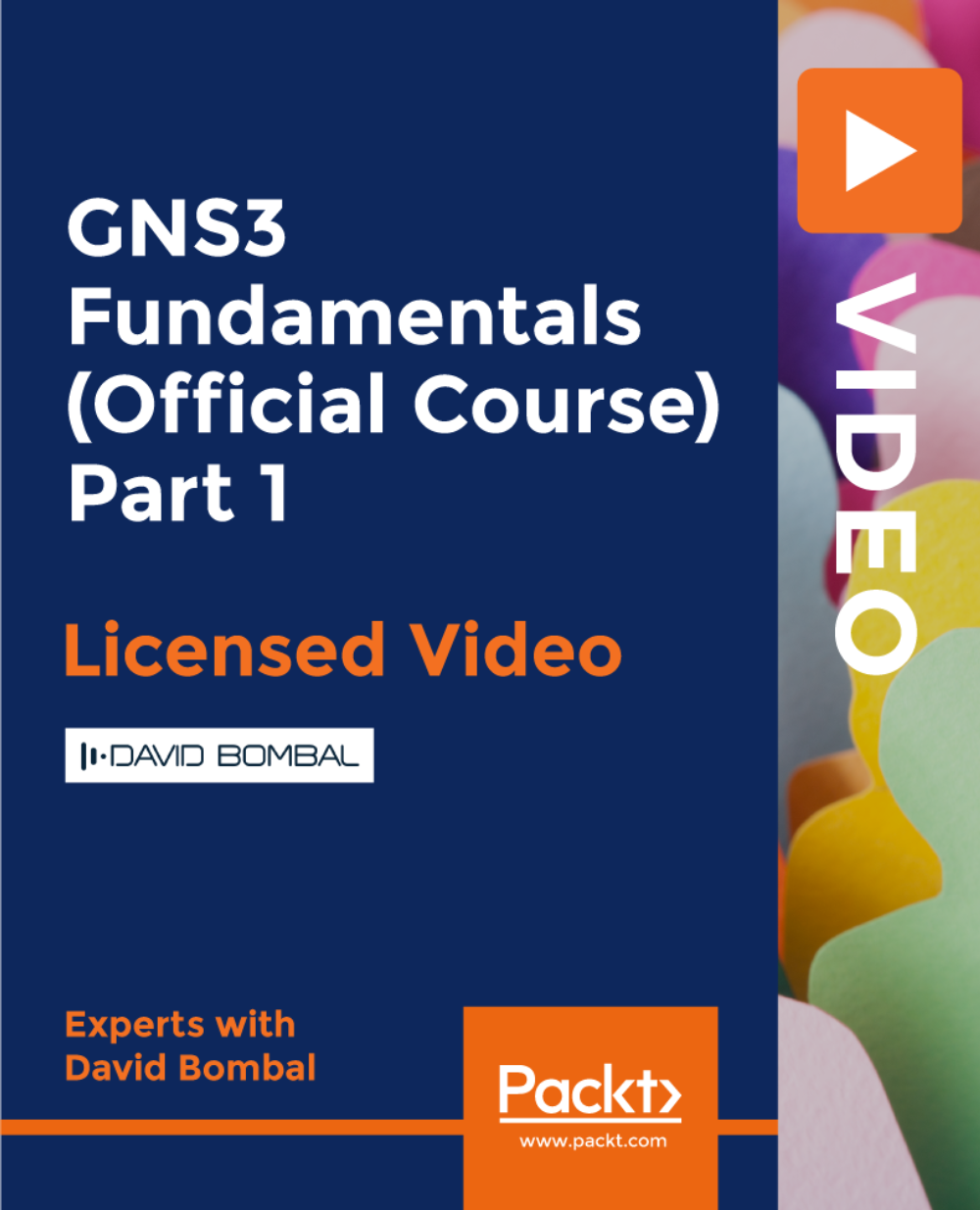
Good Clinical Practice Auditing - Principles and Practice
By Research Quality Association
Course Information Our comprehensive course is used as a gateway to those stepping into the world of auditing clinical studies. Tailored for those already acquainted with Good Clinical Practice (GCP) and those transitioning from other audit disciplines, this programme stands as a pivotal guide. Pre-existing knowledge of GCP will significantly enhance your learning experience in auditing against these guidelines. How is this course run? Engage in immersive workshops providing hands-on practice with auditing techniques in a GCP context. Our seasoned tutors, boasting extensive audit experience, intertwine theory with practical insights drawn from their own professional journeys. What will I learn? A comprehensive understanding of the historical backdrop and objectives driving Good Clinical Practice, incorporating the latest industry developments Solid grounding in quality assurance activities aligned with regulatory standards Insight into potential pitfalls within clinical trials and the pivotal role of auditors in addressing these issues Clarity on the roles and responsibilities inherent to clinical trials auditing Exposure to a diverse range of audit techniques complemented by illustrative examples and supportive documents A nuanced understanding of regulatory inspectors' activities Expanded professional networks to propel your auditing career forward. Benefits include: A clear understanding of the role of the auditor under Good Clinical Practice improved audits Improved Good Clinical Practice compliance for your clinical trials. This course is structured to encourage delegates to: Discuss and develop ideas Solve specific problems Examine particular aspects of Good Clinical Practice. Tutors Tutors will be comprised of (click the photos for biographies): Rosemarie Corrigan EVP Global Quality, Worldwide Clinical Trials Cathy Dove Director and Owner, Dove Quality Solutions Julie Kelly Associate Director, Clinical Quality Assurance, Corcept Therapeutics Susana Tavares Director of Research Quality Assurance, - Programme Please note timings may be subject to alteration. Day 1 12:30 Registration 13:00 Welcome and Objectives for the first day of the course 13:30 Laying the Foundations Introduction to the clinical development process, the concepts of quality assurance, quality control and audit. 14:30 Break 15:00 Patient Protection Requirements for informed consent and ethics committee. Access to source documentation. Including a patient protection exercise. 16:05 Workshop 1 - Case Study on Informed Consent 16:45 End of Day Questions and Answers 17:00 Close of Day Day 2 08:50 Questions and Answers from Day 1 09:00 Effective Site Audits The procedures involved in selecting and setting up audits at investigator sites. 09:40 Workshop 1 - Planning the Effective Audit 10:30 Break 10:45 Source Data Verification The need for and purpose of verifying data. 11:25 Workshop 2 - Source Data Verification 12:30 Lunch 13:30 IMP Management The requirements surrounding the distribution of investigational medicinal products. Accountability from release to destruction. 14:15 Critical Document Audits The conduct of other study specific audits including protocols, databases and reports. 15:00 Break 15:15 Non-compliance Determining the acceptability of data. 16:00 Fraud - Fact or Fiction? How to identify fraud and its consequences 16:45 End of Day Questions and Answers 17:00 Close of Day Day 3 08:50 Questions and Answers from Days 1 and 2 09:00 Auditing Third Parties A review of audits of contract research organisations. 10:00 System Audits The concept of auditing processes across many clinical trials, including a practical exercise in process mapping. 10:45 Break 11:00 Workshop 3 - Process Mapping 11:45 Effective Audits Where theory meets reality. 12:30 Lunch 13:20 Audit Reports - Closing the Loop An examination of the processes which follow the evidence gathering phase of the audit. 14:20 Workshop 4 - Audit Reports Audit reports, corrective and preventive action. 15:00 Break 15:10 Regulatory Inspection Auditors and regulatory inspections -how the QA team can help the organisation to perform during a regulatory inspection. 15:55 Final Questions and Answers 16:10 Close of Course Extra Information Face-to-face course Course Material Course material will be available in PDF format for delegates attending this course. The advantages of this include: Ability for delegates to keep material on a mobile device Ability to review material at any time pre and post course Environmental benefits – less paper being used per course. The material will be emailed in advance of the course and RQA will not be providing any printed copies of the course notes during the training itself. Delegates wishing to have a hard copy of the notes should print these in advance to bring with them. Alternatively delegates are welcome to bring along their own portable devices to view the material during the training sessions. Remote course Course Material This course will be run completely online. You will receive an email with a link to our online system, which will house your licensed course materials and access to the remote event. Please note this course will run in UK timezone. The advantages of this include: Ability for delegates to keep material on a mobile device Ability to review material at any time pre and post course Environmental benefits – less paper being used per course Access to an online course group to enhance networking. You will need a stable internet connection, a microphone and a webcam. CPD Points 17 Points Development Level Develop
