- Professional Development
- Medicine & Nursing
- Arts & Crafts
- Health & Wellbeing
- Personal Development
Level 1 Award in Emergency First Aid at Work Prepare to navigate the world of First Aid at Work with our Level 1 Award in Emergency First Aid at Work. From understanding the essentials in your First Aid at Work kit to tackling minor injuries efficiently, this First Aid at Work qualification is your guiding star. Learning Outcomes: Explain CPR scenarios in First Aid at Work Perform AED safety measures in First Aid at Work Develop First Aid at Work Emergency Plan. Analyse minor injury treatments during First Aid at Work More Benefits: LIFETIME access Device Compatibility Free Workplace Management Toolkit Level 1 Award in Emergency First Aid at Work Course Syllabus: First Aid at Work Basics: Master the fundamentals and regulations of First Aid at Work, including roles and record-keeping. First Things First: Learn basic victim assessment techniques, focusing on DR ABC, for effective First Aid at Work. CPR in First Aid at Work: Understand when and how to perform CPR in various scenarios for First Aid at Work. AED in First Aid at Work: Acquire skills in using an AED safely, considering victims with pacemakers, for First Aid at Work. First Aid at Work for Minor Injuries: Master first aid techniques for treating minor injuries like cuts, burns, and bites for First Aid at Work. First Aid at Work for Minor Illnesses: Learn to manage common minor illnesses like fever and nausea for comprehensive First Aid at Work.
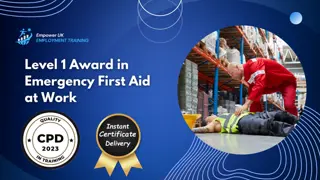
Unlock the power of proficient English communication with our Functional Skills English course. Elevate your speaking, listening, reading, and writing abilities to new heights. Designed to make you a confident and effective communicator, this course is your ultimate guide to mastering English skills at an advanced level.
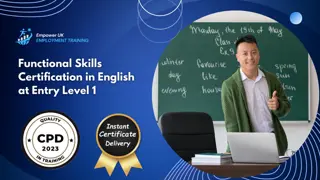
Level 1 Diploma in Behaviour Management and Business Etiquette
5.0(1)By Empower UK Employment Training
Level 1 Diploma in Behaviour Management and Business Etiquette Introduce yourself to Business Ethics & Etiquette in the Level 1 Diploma in Business Behaviour Management. Explore the nuances of Global Business Etiquette, vital for effective Business Behaviour Management. Learning Outcomes: Summarise Business Ethics in Business Behaviour Management. Explain Business Etiquette in Business Behaviour Management. Assess Business Behaviour Management environment. Implement Business Behaviour Management in billing. Adapt Business Behaviour Management in global etiquette. More Benefits: LIFETIME access Device Compatibility Free Workplace Management Toolkit Level 1 Diploma in Behaviour Management and Business Etiquette Course Syllabus Business Behaviour Management Fundamentals: Acquire a foundational understanding of Business Behaviour Management, emphasising the principles of business ethics and workplace conduct. Master Business Behaviour Management Skills: Learn vital Business Behaviour Management techniques, focusing on communication etiquette and professional attire. Navigate Business Behaviour Management Environment: Gain insights into the dynamic Business Behaviour Management milieu, including organisational culture and workplace norms. Business Behaviour Management in Billing: Grasp key financial practices within Business Behaviour Management, from invoicing to ethical billing procedures. Dining Etiquette in Business Behaviour Management: Master dining etiquette through the lens of Business Behaviour Management, covering table manners and professional dining conduct. Global Business Behaviour Management: Expand your Business Behaviour Management expertise to a global scale, exploring cross-cultural communication and international business etiquette.
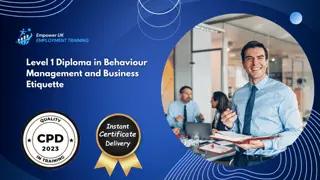
Level 1 Diploma in Adult Counselling (for Counselling & Psychotherapy)
5.0(1)By Empower UK Employment Training
Take your first step into the transformative world of adult counselling with this comprehensive course. Master essential counselling techniques, explore psychological issues in adults, and grasp the ethical and legal considerations of the field. Gear up for a fulfilling career as a professional counsellor in the UK.
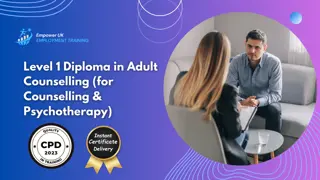
Level 1 Diploma in Gardening, Garden Design & Horticulture - CPD Certified
5.0(1)By Empower UK Employment Training
Dive into the enriching world of Gardening and Horticulture. From landscaping design to hydroponics, plant nutrition, and pest management, this course offers comprehensive knowledge and practical skills. Unearth opportunities for a career in this green and growing field.

Health and Safety: Working at Heights Level 1 (HSE Compliant)
5.0(1)By Empower UK Employment Training
Elevate your knowledge and skills in working at heights safely. Comply with regulations, implement risk assessments, and master the use of specialized equipment for fall protection. This course makes you adept at ensuring workplace safety in elevated environments.

Access to Level 1 Diploma Animal Science and Welfare Pathway Discover Animal Science in Breeding and Genetics. Master Animal Science in Health and Disease. Evaluate Animal Science in Production Systems. Uncover Animal Science in Meat and Dairy Technology. Learning Outcomes: Define basics in Animal Science. Assess Animal Breeding in Animal Science. Analyze Health and Disease in Animal Science. Examine Animal Production Systems for Animal Science. Discuss Meat and Dairy Technology in Animal Science. More Benefits: LIFETIME access Device Compatibility Free Workplace Management Toolkit Access to Level 1 Diploma Animal Science and Welfare Pathway Course Syllabus Introduce Animal Science: Acquire foundational knowledge in Animal Science principles. Learn the Animal Science role in animal welfare and industries. Navigate Breeding and Genetics: Dive into Animal Breeding and Genetics within Animal Science. Apply these Animal Science concepts to improve animal traits. Manage Health and Disease: Understand Animal Health and Disease within the scope of Animal Science. Develop Animal Science strategies for disease prevention. Survey Production Systems: Explore Animal Production Systems through an Animal Science lens. Evaluate Animal Science methods for efficient animal management. Demystify Meat Science: Grasp the intricacies of Meat Science in Animal Science. Understand Animal Science applications in meat production and preservation. Explore Dairy Science: Learn about Dairy Science through Animal Science. Apply Animal Science principles in dairy management and quality assurance.

Level 1 Certificate in Understanding Data Protection and Data Security
5.0(1)By Empower UK Employment Training
Level 1 Certificate in Understanding Data Protection and Data Security Unlock the world of Data Protection with our Level 1 Certificate course. Explore Data Protection Applications and delve into the essential Principles of GDPR. Learn about the Rights of Data Subjects, Data Protection Impact Assessments, Data Breaches, and the vital Exemptions in Data Protection. Learning Outcomes: Define Data Protection applications. Explain GDPR principles in Data Protection. Implement rights of a Data Subject. Evaluate Data Protection Impact Assessments (DPIA). Implement procedures for handling data breaches. Evaluate exemptions in Data Protection. More Benefits: LIFETIME access Device Compatibility Free Workplace Management Toolkit Level 1 Certificate in Understanding Data Protection and Data Security Course Syllabus Data Protection Applications: Explore the practical applications of data protection principles in various contexts, including business operations, information handling, and technology usage. Principles of GDPR: Gain a comprehensive understanding of the General Data Protection Regulation (GDPR) and its fundamental principles, including lawful processing, data subject rights, and accountability. Rights of Data Subject: Learn about the rights afforded to data subjects under data protection laws, such as the right to access, rectify, and erase personal data, and understand how to address these rights in compliance. Data Protection Impact Assessment (DPIA): Discover the importance of conducting DPIAs to assess and mitigate data protection risks associated with data processing activities, and learn how to perform effective DPIAs. Data Breaches: Understand the concept of data breaches, their implications, and the legal requirements for reporting and managing data breaches in accordance with data protection regulations. Exemptions in Data Protection: Explore specific exemptions and exceptions within data protection laws, including scenarios where data protection regulations may not apply or where limitations exist.

Level 1 & 2 Diploma in British Sign Language (BSL) - CPD Certified
5.0(1)By Empower UK Employment Training
Expand your communication skills with our British Sign Language Level 2 course. Dive deeper into BSL with advanced fingerspelling, personal information exchange, and specialized topics like family, weather, and transport. Embrace inclusivity and enhance your linguistic abilities now.
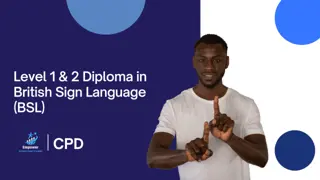
Customer Service Specialist Level 3
By Rachel Hood
A professional for direct customer support within all sectors and organisation types.
