- Professional Development
- Medicine & Nursing
- Arts & Crafts
- Health & Wellbeing
- Personal Development
1322 Courses delivered Online
Time Management Skills Course
By Training Tale
Time Management Skills Course Our Time Management Skills Course comprises a series of easy-to-digest, in-depth modules designed to provide you with a detailed, expert level of information. Thecourse is designed to provide learners with transferable skills that are required in any workplace. It covers fundamental approaches and tactics for successfully scheduling time, increasing productivity, and lowering work-related stress. If you want to start a career as a manager or improve your knowledge and abilities in time management but do not know where to start. In that case, this Time Management Skills Course will provide you with the necessary knowledge and skills to take your professionalism to the next level. Enrol in our this course today to pursue your dreams and gain the experience, skills, and knowledge required to advance your career development. Time Management Skills Course can help you equip yourself with the skills you will need to land your dream job. Learning Outcomes After completing the course, you will be able to: Increase workplace productivity by implementing key time management techniques. Prioritise workload and plan your time effectively. Respect other people's time and keep your team and boss focus. Manage meetings more effectively and complete important tasks on time. Improve work performance by setting smart daily goals and planning each working day. Live a value centred life. Other courses are included with Time Management Course Complete Bundle Course 01: Time Management Course Course 02: Level 5 Health and Safety at Work Course 03: Level 5 Negotiation Skills Course Others Included in This Time Management Skills Course Free 3 PDF Certificate Access to Content - Lifetime Exam Fee - Totally Free [ Note: Free PDF certificate as soon as completing the Time Management Skills Course] Time Management Skills Course Course Curriculum of Time Management Skills Course Module 01: Basics of Time Management Module 02: Prioritize Your Time Module 03: Organize Your Time Module 04: Using Your Time Efficiently Module 05: Time Management in the Workplace Module 06: Time Management for Students Module 07: Time Management Software Module 08: Create a Value-Based Time Management Plan Assessment Method of Time Management Skills Course After completing each module of the Time Management Skills Course, you will find automated MCQ quizzes. To unlock the next module, you need to complete the quiz task and get at least 60% marks. Certification of Time Management Skills Course After completing the MCQ/Assignment assessment for this Time Management Skills Course, you will be entitled to a Certificate of Completion from Training Tale. It will act as proof of your extensive professional development. Who is this course for? Time Management Skills Course Office Managers Teaching Professionals Personal Assistants & Secretaries HR Professionals Administrative Assistants Requirements Time Management Skills Course There are no specific requirements for this Time Management Skills Course because it does not require any advanced knowledge or skills. Career path Time Management Skills Course Certificates Certificate of completion Digital certificate - Included

Diploma for Business Administrators
By Compliance Central
Are you looking to enhance your Diploma for Business Administrators skills? If yes, then you have come to the right place. Our comprehensive course on Diploma for Business Administrators will assist you in producing the best possible outcome by mastering the Diploma for Business Administrators skills. The Diploma for Business Administrators is for those who want to be successful. In the Diploma for Business Administrators, you will learn the essential knowledge needed to become well versed in Diploma for Business Administrators. Our Diploma for Business Administrators starts with the basics of Diploma for Business Administrators and gradually progresses towards advanced topics. Therefore, each lesson of this Diploma for Business Administrators is intuitive and easy to understand. Why would you choose the Diploma for Business Administrators from Compliance Central: Lifetime access to Diploma for Business Administrators materials Full tutor support is available from Monday to Friday with the Diploma for Business Administrators Learn Diploma for Business Administrators skills at your own pace from the comfort of your home Gain a complete understanding of Diploma for Business Administrators Accessible, informative Diploma for Business Administrators learning modules designed by expert instructors Get 24/7 help or advice from our email and live chat teams with the Diploma for Business Administrators bundle Study Diploma for Business Administrators in your own time through your computer, tablet or mobile device. A 100% learning satisfaction guarantee with your Diploma for Business Administrators Improve your chance of gaining in demand skills and better earning potential by completing the Diploma for Business Administrators Diploma for Business Administrators Curriculum Topics: Module 01: Introduction Module 02: Business Plan for Entrepreneurs Achieve Your Long- and Short-Term Goals Module 03: How a Business Plan Can Help with Long Term Success Module 04: Reasons You Need Module 05: The Elements Module 06: The Purpose Module 07: Things to Consider Before Starting Module 08: Who Are You Writing the Business Plan For CPD 10 CPD hours / points Accredited by CPD Quality Standards Who is this course for? The Diploma for Business Administrators helps aspiring professionals who want to obtain the knowledge and familiarise themselves with the skillsets to pursue a career in Diploma for Business Administrators. It is also great for professionals who are already working in Diploma for Business Administrators and want to get promoted at work. Requirements To enrol in this Diploma for Business Administrators, all you need is a basic understanding of the English Language and an internet connection. Career path The Diploma for Business Administrators will enhance your knowledge and improve your confidence. Administrative Assistant: £20,000 to £25,000 per year Office Administrator: £22,000 to £28,000 per year Personal Assistant (PA): £24,000 to £35,000 per year Executive Assistant: £28,000 to £40,000 per year Office Manager: £28,000 to £40,000 per year Human Resources Administrator: £25K to £32K per year Certificates CPD Accredited PDF Certificate Digital certificate - Included CPD Accredited PDF Certificate CPD Accredited Hard Copy Certificate Hard copy certificate - £10.79 CPD Accredited Hard Copy Certificate Delivery Charge: Inside the UK: Free Outside of the UK: £9.99 each

Library and Information Science: 8-in-1 Premium Online Courses Bundle
By Compete High
Step into a knowledge-driven career with the Library and Information Science: 8-in-1 Premium Online Courses Bundle—built for those seeking roles in data, research, records, and library systems. 📖💼 🧾 Description Ideal for work in public libraries, academic archives, corporate information centres, or data entry and analysis, this bundle blends library management, GDPR, IT, Word, Excel, data analysis, and documents control. It’s the shortcut to employability in information-driven professions. 🔎 Roles this bundle supports: Records Officer Library Assistant Information Manager Administrative Support Data Entry Clerk 🎯 The future of information science is digital. Don’t fall behind. ⭐ Compete High has 4.8 on 'Reviews.io' and 4.3 on Trustpilot ❓ FAQ Q: Will this help with admin or records jobs? A: Yes! It’s perfect for document control, data entry, and digital library systems. Q: Do I need to know Excel or Word beforehand? A: Not at all—you’ll get the foundation built in.
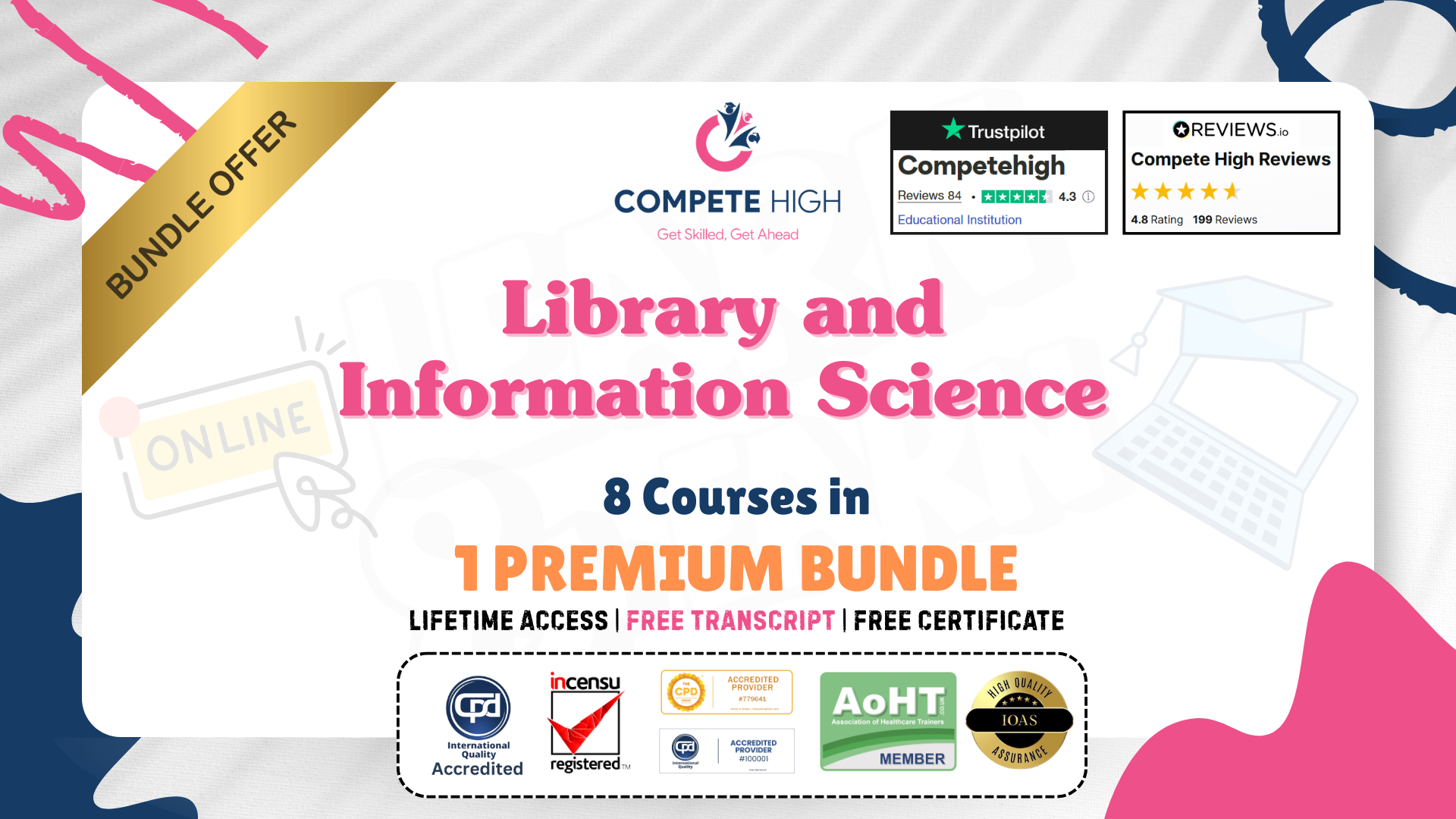
School Administrator Diploma
By Training Tale
School Administrator Training Empower your educational institution with a skilled School Administrator! A dynamic School Administrator ensures seamless operations. Trust our experienced School Administrator to streamline administrative processes, foster a positive learning environment, and lead with expertise. Elevate your school's success - choose a School Administrator who understands the unique needs of your institution. This School Administrator Diploma course aims to provide students with the skills required to advance their careers in this field. This School Administrator Diploma course covers the School Administrator's responsibilities in detail, as well as the various types of schools and workplace development. Why Choose School Administrator Course from Us School Administrator Course developed by industry experts. Free PDF certificate as soon as completing the School Administrator course. Special Offers of this School Administrator: School Administrator Course This School Administrator: School Administrator Course includes a FREE PDF Certificate. Lifetime access to this School Administrator: School Administrator Course Instant access to this School Administrator: School Administrator Course Get FREE Tutor Support from Monday to Friday in this School Administrator: School Administrator Course Other courses are included with School Administrator Diploma Course Course 01: School Administrator Diploma Course 02: EYFS Teaching Diploma Course 03: Teaching Assistant Course 04: Primary Teaching Diploma Course 05: Level 2 Award in Support Work in Schools and Colleges [ Note: Free PDF certificate will provide as soon as completing the School Administrator Diploma course] School Administrator: School Administrator Industry Experts Designed this School Administrator: School Administrator course into 11 detailed modules. Course Curriculum of School Administrator Training Module 01: An Overview of School Administration Module 02: School Types in the UK Module 03: Understand Workplace Development Module 04: How to Create and Maintain a School Culture? Module 05: Understand The Educational Administration and Management Module 06: Understand Safeguarding Students Module 07: Understand Child Development Module 08: Serious Behavioural Issues and Problems of Students Module 09: Understanding Managing School Premises Module 10: Safety and Maintenance As an Administrator Module 11: Self-Management and Dealing with Stress >>------------------<< Assessment Method of School Administrator After completing each module of the School Administrator: School Administrator Diploma course, you will find automated MCQ quizzes. To unlock the next module, you need to complete the quiz task and get at least 60% marks. Certification of School Administrator After completing the MCQ/Assignment assessment for this School Administrator: School Administrator Diploma course, you will be entitled to a Certificate of Completion from Training Tale. Who is this course for? School Administrator Online If you want to start a new career as a School Administrator and gain relevant skills, our Training is a great place to start. Furthermore, this School Administrator Diploma course is designed for anyone interested in gaining in-demand School Administrator expertise to help launch a career as an Administrator personnel or improve their business aptitude. Requirements School Administrator Training Students who intend to enrol in this School Administrator: School Administrator course must meet the following requirements: School Administrator: Good command of the English language School Administrator: Must be vivacious and self-driven School Administrator: Basic computer knowledge School Administrator: A minimum of 16 years of age is required Career path School Administrator Training The School Administrator Diploma course will help you advance your career and show you the way to positions such as-School Administrator, Teacher, School principal and so on.

Functional Maths Training Course
By One Education
Functional Maths is about making numbers make sense – not just for passing exams, but for managing life’s everyday calculations with confidence. Whether it’s understanding bills, working out measurements, or getting to grips with percentages, this course is designed to build a solid foundation in essential maths skills, with clarity and a touch of common sense. Created for learners who want to feel more in control when numbers show up in daily life, this course breaks down the basics in a straightforward and engaging way. No confusing jargon, no unnecessary waffle – just clear explanations and useful examples. Perfect for brushing up rusty skills or gaining the confidence to take the next step, it’s a practical route to sharper numeracy that fits neatly into your schedule. Learning Outcomes: Master mathematical concepts such as integers, rational numbers, and decimals. Apply mathematical principles to solve everyday problems with ease. Simplify complex calculations using BODMAS rules. Estimate values using scientific notation and approximation techniques. Understand basic financial calculations such as profit, loss, discounts, and taxes. Work confidently with resources and materials to improve your mathematical skills This Functional Maths Training Course provides an extensive curriculum designed to help you gain practical mathematical skills. You will learn the principles of integers, rational and decimal numbers, percentages, ratios and proportions, and the unitary method. Additionally, you will understand how to calculate profit, loss, discounts, and taxes, making you an expert in basic financial calculations. The course provides a range of benefits, including the ability to estimate values using scientific notation, apply BODMAS rules to simplify complex calculations, and use fractions to solve problems. You will also gain the ability to work with resources and materials that help improve your mathematical skills. By the end of this course, you will have a solid foundation in maths, making it easier to solve problems in everyday life. How is the course assessed? Upon completing an online module, you will immediately be given access to a specifically crafted MCQ test. For each test, the pass mark will be set to 60%. Exam & Retakes: It is to inform our learners that the initial exam for this online course is provided at no additional cost. In the event of needing a retake, a nominal fee of £9.99 will be applicable. Certification Upon successful completion of the assessment procedure, learners can obtain their certification by placing an order and remitting a fee of £9 for PDF Certificate and £15 for the Hardcopy Certificate within the UK (An additional £10 postal charge will be applicable for international delivery). CPD 10 CPD hours / points Accredited by CPD Quality Standards Who is this course for? The course is ideal for highly motivated individuals or teams who want to enhance their professional skills and efficiently skilled employees. Requirements There are no formal entry requirements for the course, with enrollment open to anyone! Career path Upon completing the Functional Maths Training Course, you can venture into diverse job opportunities across various industries, encompassing positions and pay scales that include: Data entry clerk (£17,000 - £23,000) Retail sales assistant (£14,000 - £22,000) Bank cashier (£15,000 - £25,000) Administrative assistant (£17,000 - £25,000) Stock control clerk (£16,000 - £23,000) Certificates Certificate of completion Digital certificate - £9 You can apply for a CPD Accredited PDF Certificate at the cost of £9. Certificate of completion Hard copy certificate - £15 Hard copy can be sent to you via post at the expense of £15.
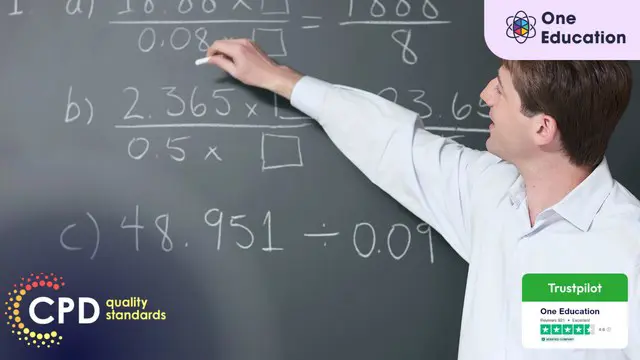
Level 2: Safeguarding and Prevent - CPD Accredited
By Training Tale
Safeguarding and Prevent: Safeguarding and Prevent Course Online This Safeguarding and Prevent: Safeguarding and Prevent Coursequalification aims to increase your understanding and awareness of the prevent duty and safeguarding, including online safety. Extremism, British values, cyberbullying, and online grooming are among the topics covered. You will also learn about the terms 'radicalisation,' 'extremism,' and 'terrorism,' as well as how to effectively comply with the Prevent duty. On request, paper copies of work are available. This Safeguarding and Prevent: Safeguarding and Prevent Course will help you increase your knowledge of safeguarding in situations when you have a duty of care for others. You will learn about safeguarding and people's rights to keep safe, as well as how to appropriately respond to abuse or harm. Special Offers of this Safeguarding and Prevent: Safeguarding and Prevent Course This Safeguarding and Prevent: Safeguarding and Prevent Course includes a FREE PDF Certificate. Lifetime access to this Safeguarding and Prevent: Safeguarding and Prevent Course Instant access to this Safeguarding and Prevent: Safeguarding and Prevent Course Get FREE Tutor Support from Monday to Friday in this Safeguarding and Prevent: Safeguarding and Prevent Course Main Course: Level 2 Safeguarding and Prevent Course Courses with Safeguarding and Prevent: Safeguarding and Prevent Course Course 01: Autism Diploma Course Course 02: Level 3 Dyslexia Awareness [Note: Free PDF certificate as soon as completing the Safeguarding and Prevent: Safeguarding and Prevent Course] Safeguarding and Prevent: Safeguarding and Prevent Course Online Industry Experts Designed this Safeguarding and Prevent: Safeguarding and Prevent Course into 03 detailed modules. Course Curriculum of Level 2 Safeguarding and Prevent Course Module 01: Understanding the Prevent Duty Module 02: Understanding Safeguarding Module 03: Understanding Online Safety Assessment Method of Safeguarding and Prevent Course After completing each module of the Safeguarding and Prevent: Safeguarding and Prevent Course, you will find automated MCQ quizzes. To unlock the next module, you need to complete the quiz task and get at least 60% marks. Certification of Safeguarding and Prevent Course After completing the MCQ/Assignment assessment for this Safeguarding and Prevent: Safeguarding and Prevent Course, you will be entitled to a Certificate of Completion from Training Tale. The certificate is in PDF format, which is completely free to download. A printed version is also available upon request. It will also be sent to you through a courier for £13.99. Who is this course for? Safeguarding and Prevent: Safeguarding and Prevent Course Online Upon finishing the Safeguarding and Prevent: Safeguarding and Prevent Course, individuals can explore career opportunities such as: Local Government Administrative Assistant (Salary range: £17,500 to £24,500) Higher Education Lecturer (Salary range: £33,000 to £54,000) Social Worker (Salary range: £24,000 to £40,000) Requirements Safeguarding and Prevent: Safeguarding and Prevent Course Online Students who intend to enrol in this Safeguarding and Prevent: Safeguarding and Prevent Course must meet the following requirements: Safeguarding and Prevent: Good command of the English language. Safeguarding and Prevent: Must be vivacious and self-driven Safeguarding and Prevent: Basic computer knowledge. Safeguarding and Prevent: A minimum of 16 years of age is required Career path Safeguarding and Prevent: Safeguarding and Prevent Course Online This qualification may help you advance toward the role of Safeguarding and Prevent: Safeguarding and Prevent Course Certificates Certificate of completion Digital certificate - Included

Legal Secretaries and PAs: 8-in-1 Premium Online Courses Bundle
By Compete High
Become the ultimate legal support professional with the Legal Secretaries and PAs: 8-in-1 Premium Online Courses Bundle — built for ambitious individuals seeking careers as legal PAs, paralegal assistants, data handlers, or compliance officers. 📚 From GDPR and compliance to data entry, business law, and CDM regulations, you’ll be armed with all the professional terminology and process awareness law firms demand. 🚨 Get ahead while others wait — this bundle is ideal for law office applicants, corporate PAs, and legal data clerks. 💼 Trusted by learners — Compete High has 4.8 on Reviews.io and 4.3 on Trustpilot. 📝 Description Legal secretaries and PAs are expected to know both regulatory frameworks and efficient admin systems. This course helps you tick every box with modules in: GDPR & compliance CDM regulations Paralegal awareness Administrative structure Tailored for: Legal PAs Legal compliance staff Data entry professionals Paralegal support roles ❓ FAQ Q: Will this help with GDPR roles? A: Yes — this bundle includes GDPR, compliance, and data management essentials. Q: Can I work in legal admin after this? A: Absolutely — it’s ideal for legal secretaries and back-office roles. Q: Trusted provider? A: Yes — learners rate Compete High 4.8 on Reviews.io and 4.3 on Trustpilot.

Foundation Course :Time Management
By Training Tale
Our Time Management course comprises a series of easy-to-digest, in-depth modules designed to provide you with a detailed, expert level of information. Thecourse is designed to provide learners with transferable skills that are required in any workplace. It covers fundamental approaches and tactics for successfully scheduling time, increasing productivity, and lowering work-related stress. If you want to start a career as a manager or improve your knowledge and abilities in time management but do not know where to start. In that case, this course will provide you with the necessary knowledge and skills to take your professionalism to the next level. Enrol in our Time Management course today to pursue your dreams and gain the experience, skills, and knowledge required to advance your career development. This can help you equip yourself with the skills you will need to land your dream job. Learning Outcomes After completing the Management : Time Management course, you will be able to: Increase workplace productivity by implementing key time management techniques. Prioritise workload and plan your time effectively. Respect other people's time and keep your team and boss focus. Manage meetings more effectively and complete important tasks on time. Improve work performance by setting smart daily goals and planning each working day. Live a value centred life. Why Choose Time Management Course from Us Self-paced course, access available from anywhere. Easy to understand, high-quality study materials of Time Management. Management : Time Management Course developed by industry experts. MCQ quiz after each module to assess your learning. Automated and instant assessment results. 24/7 support via live chat, phone call or email. Free PDF certificate as soon as completing the Management : Time Management Course. ***Others Benefits of this Management : Time Management Course Free One PDF Certificate Access to Content - Lifetime Exam Fee - Totally Free [ Note: Free PDF certificate as soon as completing the course ] Detailed course curriculum Module 1: Basics of Time Management Module 2: Prioritize Your Time Module 3: Organize Your Time Module 4: Using Your Time Efficiently Module 5: Time Management in the Workplace Module 6: Time Management for Students Module 7: Time Management Software Module 8: Create a Value-Based Time Management Plan Assessment Method After completing each module of the course, you will find automated MCQ quizzes. To unlock the next module, you need to complete the quiz task and get at least 60% marks. Once you complete all the modules in this manner, you will be qualified to request your certification. Certification After completing the MCQ/Assignment assessment for this course, you will be entitled to a Certificate of Completion from Training Tale. It will act as proof of your extensive professional development. The certificate is in PDF format, which is completely free to download. A printed version is also available upon request. It will also be sent to you through a courier for £13.99. Who is this course for? Office Managers Teaching Professionals Personal Assistants & Secretaries HR Professionals Administrative Assistants Requirements There are no specific requirements for this Management : Time Management course because it does not require any advanced knowledge or skills. Students who intend to enrol in this course must meet the following requirements: Good command of the English language Must be vivacious and self-driven Basic computer knowledge A minimum of 16 years of age is required Certificates Certificate of completion Digital certificate - Included

Legal Secretaries Diploma: 8-in-1 Premium Online Courses Bundle
By Compete High
Boost your employability in the legal and business sectors with the Legal Secretaries Diploma: 8-in-1 Premium Online Courses Bundle — your toolkit for thriving in legal support, virtual assistance, and law firm admin roles. 📄 This diploma teaches you the professional competencies that employers demand: report writing, proofreading, minute taking, property law, criminal law, and business administration. 🧠 Whether applying to legal offices, corporate law departments, or virtual support roles, this training gives your CV the polish and power it needs. 💬 Compete High is consistently rated 4.8 on Reviews.io and 4.3 on Trustpilot. 📝 Description Legal secretaries play a vital role in how law offices function. From handling confidential documents to drafting communications, accuracy and legal awareness are key. Great for: Virtual legal assistants Admins in legal or compliance teams Office support in law and property firms Entry into paralegal support roles Gain career-defining skills in: Report writing and editing Minute taking and legal documentation Admin and property law fundamentals ❓ FAQ Q: Is this suitable for beginners? A: Yes — it’s perfect for those new to the legal or administrative field. Q: Does this suit remote work goals? A: Absolutely — virtual assistant roles are rising, and this bundle supports those ambitions. Q: Is the provider reputable? A: Compete High scores 4.8 on Reviews.io and 4.3 on Trustpilot for learner satisfaction.

Functional Skills: 8 in 1 Premium Courses Bundle
By Compete High
If you're after a no-fuss way to upgrade essential workplace and personal skills, this Functional Skills bundle brings together everything that actually gets used. You’ll find maths and English made useful (not just algebraic acrobatics), along with IT skills from Word to Excel, and a dash of PowerPoint confidence for good measure. Topped off with communication and negotiation techniques, the bundle fits just as well for job hunters as it does for those managing office life or everyday tasks. It’s the learning equivalent of a well-organised spreadsheet—useful, neat, and quietly satisfying. Learning Outcomes: Strengthen grammar, spelling, and sentence construction abilities. Use Microsoft Word, Excel, and PowerPoint effectively. Improve arithmetic, percentages, and data handling techniques. Develop confident written and verbal communication skills. Apply negotiation skills to everyday and workplace situations. Understand basic IT systems used across different industries. Who is this Course For: Adults returning to education or upskilling. Job seekers brushing up core workplace skills. School leavers preparing for employment or training. Admin professionals seeking smoother office workflows. Parents wanting to support children's learning confidently. Retail staff looking to progress into office roles. Hospitality workers managing everyday digital tasks. Anyone needing sharp, simple, everyday life skills. Career Path: Administrative Assistant – £23,000/year Customer Service Advisor – £22,000/year Data Entry Clerk – £21,000/year Retail Supervisor – £24,000/year Office Manager – £30,000/year Personal Assistant – £29,000/year
