- Professional Development
- Medicine & Nursing
- Arts & Crafts
- Health & Wellbeing
- Personal Development
Create Your Own Video Player App in Android Studio
By Course Cloud
Course Overview The Create Your Own Video Player App in Android Studio course will take you through the steps to create an up-to-date and high-quality video player app for Android, with no previous experience required! Through this course, you will gain the in-demand industry skills needed to become a top app developer, learning best practices from an experienced instructor. It will guide you through how to create the video listview adapter and video controls, list video files, make general bug fixes, and much more. This training program is an industry-recognised qualification, ideal for beginners and Java students who are looking to learn from the experts. There are no particular entry requirements for this course, which can be studied on a part-time or full-time basis. This best selling Create Your Own Video Player App in Android Studio has been developed by industry professionals and has already been completed by hundreds of satisfied students. This in-depth Create Your Own Video Player App in Android Studio is suitable for anyone who wants to build their professional skill set and improve their expert knowledge. The Create Your Own Video Player App in Android Studio is CPD-accredited, so you can be confident you're completing a quality training course will boost your CV and enhance your career potential. The Create Your Own Video Player App in Android Studio is made up of several information-packed modules which break down each topic into bite-sized chunks to ensure you understand and retain everything you learn. After successfully completing the Create Your Own Video Player App in Android Studio, you will be awarded a certificate of completion as proof of your new skills. If you are looking to pursue a new career and want to build your professional skills to excel in your chosen field, the certificate of completion from the Create Your Own Video Player App in Android Studio will help you stand out from the crowd. You can also validate your certification on our website. We know that you are busy and that time is precious, so we have designed the Create Your Own Video Player App in Android Studio to be completed at your own pace, whether that's part-time or full-time. Get full course access upon registration and access the course materials from anywhere in the world, at any time, from any internet-enabled device. Our experienced tutors are here to support you through the entire learning process and answer any queries you may have via email.

WordPress for Beginners: 8-in-1 Premium Online Courses Bundle
By Compete High
Step confidently into the digital world with the WordPress for Beginners bundle—your launchpad into job-ready website creation, UX design, and client communications. This career-focused course includes WordPress, UX, CSS, JavaScript, Website Development, HTML, Telephone Etiquette, and Sales Letter writing. Whether you want to freelance, join an agency, or build your brand, skills in WordPress, UX, CSS, JavaScript, and Website Development are in constant demand. Add HTML fluency, excellent Telephone Etiquette, and persuasive Sales Letter crafting—and you’ll be the kind of beginner every employer wants. Join over 20,000 learners growing with Compete High—rated 4.8 on Reviews.io and 4.3 on Trustpilot. Start today before positions fill up! 🧠 Description: The WordPress for Beginners bundle is designed for anyone serious about getting hired in digital, design, and communication-driven roles. Companies need professionals who can handle WordPress content, deliver smooth UX, apply clean CSS, write interactive JavaScript, and understand Website Development from the ground up. On top of your digital skills, professional Telephone Etiquette and impactful Sales Letter writing are essential soft skills that boost your hireability in marketing, virtual assistance, customer service, and sales roles. With expert-rated training in WordPress, UX, CSS, JavaScript, Website Development, HTML, Telephone Etiquette, and Sales Letter writing, you’re not just learning—you’re preparing to earn. If you’ve ever wanted to work in tech, digital marketing, design, admin, or freelance services, now is the time to jump in. ❓ FAQ: Q: Who should take the WordPress for Beginners bundle? A: Anyone looking to start a career in tech, web design, or freelance work. It includes WordPress, UX, CSS, JavaScript, Website Development, HTML, Telephone Etiquette, and Sales Letter creation. Q: Is it beginner-friendly? A: Yes, it's made for people with no prior experience in WordPress, HTML, or CSS, and builds up from the basics across all 8 subjects. Q: Is this bundle recognised or trusted? A: Definitely—Compete High is trusted by thousands and rated 4.8 on Reviews.io and 4.3 on Trustpilot.

Character Animation in 3ds Max Training
By London Design Training Courses
Why Choose Character Animation in 3ds Max Training Course? Click here for more info. Top character animation course in 3ds Max, this course provides an accessible learning experience. Learning character animation enables you to create your own short films. It's not just a means of income; it evolves into a passion. Duration: 20 hrs Method: 1-on-1, Personalized attention. Schedule: Tailor your own hours of your choice, available from Monday to Saturday between 9 am and 7 pm. Enroll in our exclusive "Character Animation Fundamentals in 3ds Max" course at London Design Training, guided by experienced tutors Sitwat Ali, Qasim Ali, and Jess. Gain in-depth insights into animating 3D characters, covering essential techniques like character rigging, pose creation, and seamless pose-to-pose animation. 3ds Max Character Animation Course Duration: 20 hours Course Overview: Master the art of character animation in 3ds Max with our comprehensive course. Ideal for beginners and those with some 3D modeling and animation experience, this course covers everything you need to know to bring characters to life. Course Outline: Introduction to Character Animation Explore animation principles Get familiar with 3ds Max animation tools Learn to create character rigs and manage the timeline Basic Animation Principles Understand keyframes and animation cycles Apply the 12 principles of animation Work with the graph editor and ease-in/out techniques Advanced Animation Techniques Utilize the reaction manager for complex animations Master non-linear animation methods Animate with inverse kinematics, custom controllers, expressions, and scripts Creating Characters Craft a character model with proper topology Create UV maps and apply textures Prepare characters for rigging Facial Animation Learn facial animation principles Create blend shapes and morph targets Master lip syncing techniques Body Animation Animate walk cycles and character motion Achieve believable character poses Implement character physics Advanced Character Animation Work with motion capture data Use CAT and Biped tools Understand motion blur and create special effects Render and output animations Character Animation Projects Bring all skills together in practical projects Create basic and complex character animations Course Requirements: Computer with 3ds Max installed Basic computer operations knowledge Passion for character animation Course Goals: Upon completion, you'll have a thorough grasp of character animation in 3ds Max, capable of creating realistic and sophisticated character animations using advanced techniques. You'll be equipped with the skills to continue honing your character animation abilities independently.

Take the first step towards mastering rapid trance inductions and transforming your practice. Enroll now and gain instant access to all course materials, plus lifetime updates and support. Don’t miss this opportunity to elevate your skills and achieve remarkable results with your clients!
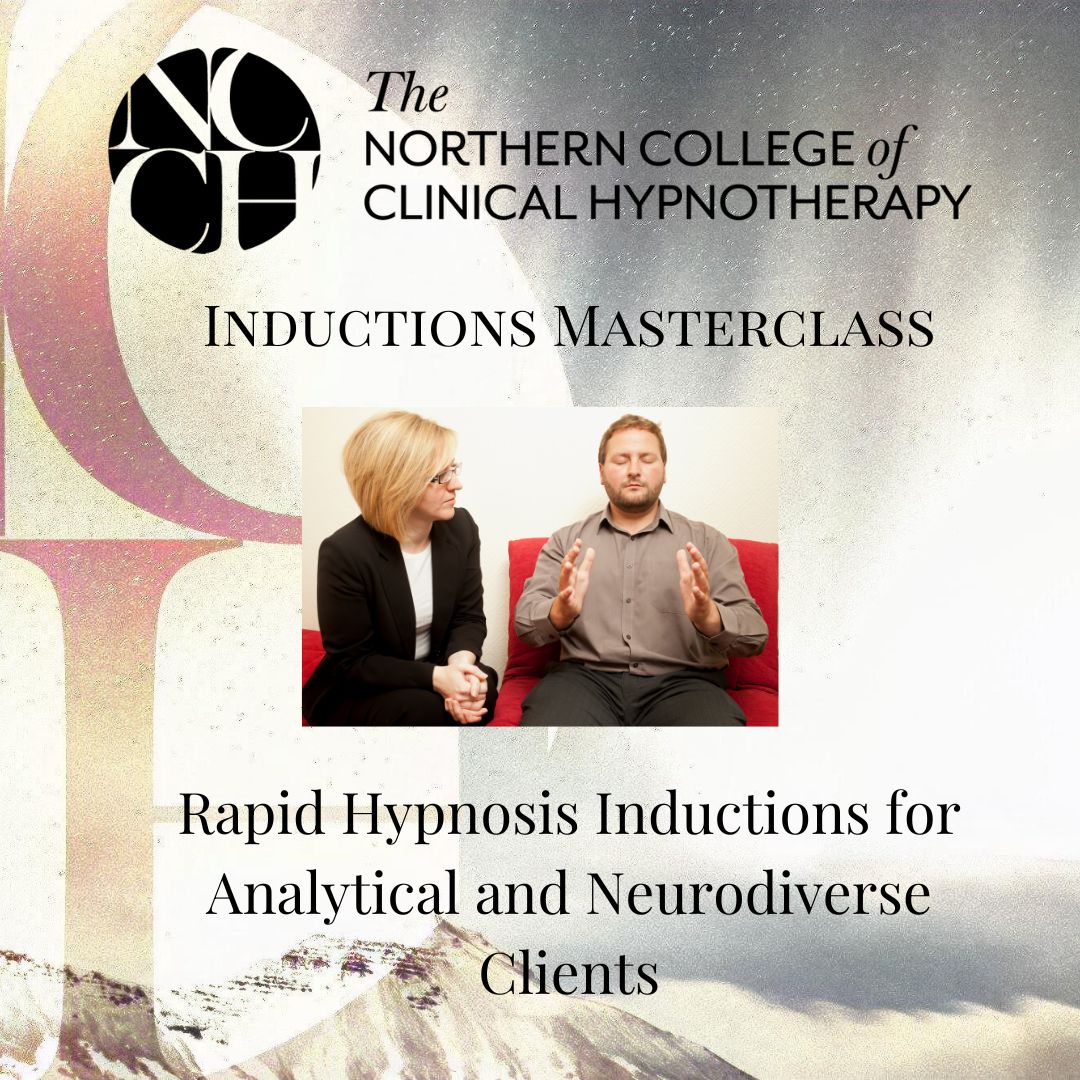
Spanish Language Course for Beginners
By NextGen Learning
Course Overview The Spanish Language Course for Beginners offers a comprehensive introduction to the fundamentals of Spanish, designed to build confidence in speaking, listening, reading, and writing. Throughout the course, learners will explore essential vocabulary, grammar structures, conversational phrases, and cultural insights, enabling them to engage in everyday communication. Whether for travel, work, or personal enrichment, this course provides valuable linguistic skills that can open doors to new opportunities and global connections. By the end of the programme, learners will be able to hold basic conversations, understand common expressions, and construct simple sentences with ease. The course is structured to encourage gradual progression, ensuring that each topic builds upon the last to create a strong language foundation. With its learner-friendly approach, this course is ideal for anyone wishing to begin their Spanish learning journey and gain skills that are applicable in real-world settings and further language studies. Course Description This Spanish Language Course for Beginners delves into key topics such as basic greetings, introductions, numbers, common verbs, sentence construction, and everyday conversational scenarios. Learners will engage with structured lessons that combine vocabulary acquisition with grammar explanations, pronunciation tips, and listening exercises. The course also integrates cultural elements, offering valuable context about Spanish-speaking countries and customs, enhancing both language and intercultural competence. Through a thoughtfully designed curriculum, participants will develop fundamental skills in reading short texts, writing simple paragraphs, and participating in elementary conversations. The learning experience is designed to be engaging and accessible, with clear progression from simple to more complex structures. Learners will gain the essential knowledge required to communicate at a beginner level, setting a strong foundation for further study or interaction in Spanish-speaking environments. Whether for travel, academic aspirations, or broadening global understanding, this course offers a highly rewarding learning opportunity. Course Modules Module 01: Lesson 1 Module 02: Lesson 2 Module 03: Lesson 3 Module 04: Lesson 4 Module 05: Lesson 5 Module 06: Lesson 6 Module 07: Lesson 7 Module 08: Lesson 8 Module 09: Lesson 9 (See full curriculum) Who is this course for? Individuals seeking to develop conversational Spanish skills for travel, work, or social purposes. Professionals aiming to enhance their language abilities for career advancement or global collaboration. Beginners with an interest in learning a new language and exploring Spanish culture. Students preparing for further education in Spanish language studies. Enthusiasts wishing to build a multilingual skill set to enrich personal or professional life. Career Path Customer service roles within multinational companies. Hospitality and tourism industries. Language support roles in education and administrative sectors. Community liaison and outreach positions in diverse communities. Entry-level translation and interpretation services. International business and cultural exchange programmes.

Data Protection (GDPR) Foundation Certificate
By CloudLearn
The Data Protection (GDPR) Foundation Certificate is the course for people who need a formal qualification to demonstrate a clear, concise and generic understanding of the UK General Data Protection Regulation and Data Protection Act 2018, in support of the practical knowledge often acquired in the workplace. It is suitable for the public, private and third sectors and will teach participants essential UK GDPR skills and sufficient knowledge to assist their organisation toward their data protection implementation and UK GDPR accountability requirement. The course is suitable for beginners but anyone with significant data protection knowledge will also get considerable benefit from it. This Foundation Certificate is an internationally recognised qualification, endorsed by TQUK, which is regulated by Ofqual, a UK Government department. Copies of the slides for the course are sent out a few days in advance. As the course covers a lot of ground in a short time we recommend attendees who know nothing about data protection to read through these. Note: This course is delivered live, online, using Zoom. It will be delivered 9.30 - 12.30 and 13.30 - 16.30 approx. Course Content Topics covered include: Background to Data Protection Legislation Scope Essential Definitions The Core of Data ProtectionPrinciplesLegal BasisTransparency/Privacy NoticesRights and Their Management Data Security Obligations and Breach Notification International Transfers (including cloud) Data Processors and ContractsDue Diligence Data Sharing and Joint ControllersAd Hoc and Planned Data Protection by DesignData Protection Impact Assessments Data Protection Officers Accountability and Action Plan The ICO and Enforcement Questions/discussion throughout the course Suitability - Who should attend? Anyone with an interest in data protection or needing a detailed introduction. Anyone involved in supporting data protection compliance in an organisation. Outcome / Qualification etc. Learning Outcomes: Be aware of the importance of data protection legislation and the GDPR Understand the key obligations of the GDPR and DPA Understand the rationale behind a data protection audit and gap analysis Assist with policies and procedures required for data protection compliance and accountability

Learn Tableau and Ace the Tableau Certified Data Analyst Exam
By Packt
Do you want to learn Tableau and crack the Tableau Certified Data Analyst Exam? Then this course is for you! This course is designed for absolute beginners, and it is well equipped with detailed video tutorials, exam notes PDF, tips and tricks, and full practice tests in exam format along with solutions.
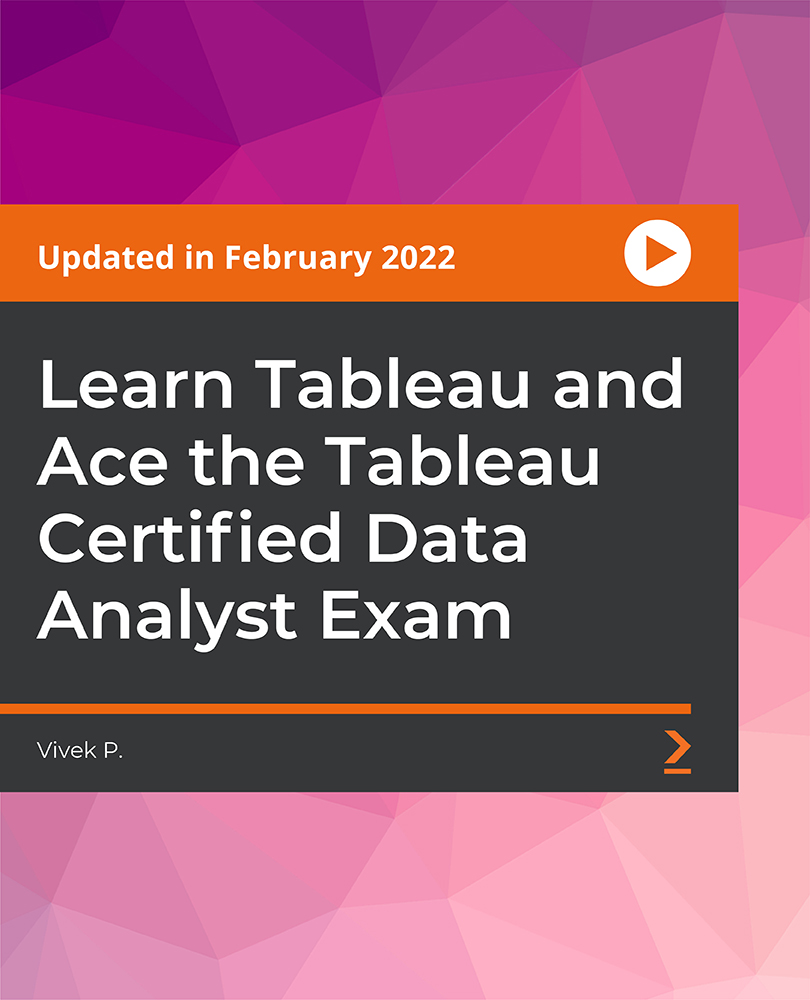
Shopify: A step by Step Guide to Creating an Online Store
By Course Cloud
Course Overview The Shopify: A step by Step Guide to Creating an Online Store course is a complete walk-through guide to creating an ecommerce store on Shopify from scratch. Through this video and instructor-guided course, you will learn how to set up a Shopify account, create and customise pages for your store, set up payment, optimise your store's settings, and much more. In less than just one week, you could be launching your store, ready with all its products, with the help of this step-by-step training program. This is a complete beginners course, so no previous experience is required. Get set up right away and learn from the experts through tips and tricks that will get your store up and running in no time. Enrol today to make the most of this leading ecommerce platform, and master essential ecommerce website building skills. This best selling Shopify: A step by Step Guide to Creating an Online Store has been developed by industry professionals and has already been completed by hundreds of satisfied students. This in-depth Shopify: A step by Step Guide to Creating an Online Store is suitable for anyone who wants to build their professional skill set and improve their expert knowledge. The Shopify: A step by Step Guide to Creating an Online Store is CPD-accredited, so you can be confident you're completing a quality training course will boost your CV and enhance your career potential. The Shopify: A step by Step Guide to Creating an Online Store is made up of several information-packed modules which break down each topic into bite-sized chunks to ensure you understand and retain everything you learn. After successfully completing the Shopify: A step by Step Guide to Creating an Online Store, you will be awarded a certificate of completion as proof of your new skills. If you are looking to pursue a new career and want to build your professional skills to excel in your chosen field, the certificate of completion from the Shopify: A step by Step Guide to Creating an Online Store will help you stand out from the crowd. You can also validate your certification on our website. We know that you are busy and that time is precious, so we have designed the Shopify: A step by Step Guide to Creating an Online Store to be completed at your own pace, whether that's part-time or full-time. Get full course access upon registration and access the course materials from anywhere in the world, at any time, from any internet-enabled device. Our experienced tutors are here to support you through the entire learning process and answer any queries you may have via email.


