- Professional Development
- Medicine & Nursing
- Arts & Crafts
- Health & Wellbeing
- Personal Development
Emergency First Aid at Work
By Training Tale
Emergency First Aid at Work Online Wherever we work or what precautions we take, there are always potential hazards. Furthermore, as we all know, sirens do not protect people from getting hurt. Nobody expects the worst, but one poor decision can result in a major disaster. As a result, we must be prepared to deal with any unexpected events. This Emergency First Aid at Work course will increase your awareness and skills, critical for a first responder. This course is designed to equip you with the knowledge and skills necessary to first aid in low-risk situations such as workplaces, stores, colleges, and restaurants. You will also be able to assess hazardous working conditions and take immediate action to avoid or mitigate them. Special Offers of this Emergency First Aid at Work Course This Emergency First Aid at Work Course includes a FREE PDF Certificate. Lifetime access to this Emergency First Aid at Work Course Instant access to this Emergency First Aid at Work Course Get FREE Tutor Support from Monday to Friday in this Emergency First Aid at Work Course Additional GIFT Courses of Emergency First Aid at Work Course 01: Workplace First Aid Training Course 02: Sports First Aid Course 03: Paediatric First Aid Course Course 04: Martial Art First Aid Course 05: Control of Substances Hazardous to Health (COSHH) Training Course [ Note: Free PDF certificate as soon as completing the Emergency First Aid at Work Course] Emergency First Aid at Work Industry Experts Designed this Emergency First Aid at Work course into 06 detailed modules. Course Curriculum of Emergency First Aid at Work Module 01: Introduction Module 02: Managing Incident at Workplaces Module 03: Treating Secondary Injuries Module 04: Resuscitation (CPR) Module 05: Secondary Illness and Conditions Module 06: Additional Secondary Illne Assessment Method of Emergency First Aid at Work After completing each module of the Emergency First Aid at Work course, you will find automated MCQ quizzes. To unlock the next module, you need to complete the quiz task and get at least 60% marks. Once you complete all the modules in this manner, you will be qualified to request your certification. Certification of Emergency First Aid at Work After completing the MCQ/Assignment assessment for this Emergency First Aid at Work course, you will be entitled to a Certificate of Completion from Training Tale. It will act as proof of your extensive professional development. The certificate is in PDF format, which is completely free to download. A printed version is also available upon request. It will also be sent to you through a courier for £13.99. Who is this course for? Emergency First Aid at Work This Emergency First Aid at Work course is highly recommended for those who may be called upon to provide first aid in the event of a variety of workplace incidents, injuries, or illnesses. Office workers, shop employees, warehouse or supply workers, and anyone interested in becoming a First Aider are included. Requirements Emergency First Aid at Work Students who intend to enrol in this Emergency First Aid at Work course must meet the following requirements: Emergency First Aid at Work: Good command of the English language Emergency First Aid at Work: Must be vivacious and self-driven. Emergency First Aid at Work: Basic computer knowledge Emergency First Aid at Work: A minimum of 16 years of age is required. Career path Emergency First Aid at Work This Emergency First Aid at Work Course will help expanding the range of opportunities available to you by growing your knowledge, skills, and CV! Certificates Certificate of completion Digital certificate - Included

Childcare and Nutrition - Course
By Training Tale
Childcare and Nutrition - Course Online Do you enjoy being around children, taking care of them, and working with them? Then this Childcare and Nutrition - Course is ideal for you. With our Childcare and Nutrition course, prepare for a rewarding career in the care sector, and build your professional skills online. It is a complete training course for individuals to learn skills and knowledge on becoming childcare planners, childcare employees, and nannies. It is a profession that brings a smile to everyone's face, spreads happiness, and allows you to better understand the health and safety facts associated with working with babies. This Childcare and Nutrition - Course will provide a thorough understanding of children's behaviour and development and how you may play a role in assisting children to attain their full potential. Enrol in our Childcare and Nutrition - Course today and gain the experience, skills, and knowledge you need to advance your professional development. Special Offers of this Childcare and Nutrition - Course This Childcare and Nutrition - Course includes a FREE PDF Certificate. Lifetime access to this Childcare and Nutrition - Course Instant access to this Childcare and Nutrition - Course Get FREE Tutor Support from Monday to Friday in this Childcare and Nutrition - Course Let's see what those 3 courses are included in this Childcare and Nutrition Course Course 01: Childcare and Nutrition Course Course 02: Diet and Nutrition Advanced Diploma Course 03: Diploma in Sports Nutrition Other Benefits of this Childcare and Nutrition - Course 4 PDF Certificates Free Lifetime Access Unlimited Retake Expert Tutor Support [ Note: Free PDF certificate as soon as completing the Childcare and Nutrition - Course] Childcare and Nutrition - Course Industry Experts Designed this Level 5 Childcare course into 12 detailed modules. Course Curriculum of Childcare and Nutrition - Course Module 01: Childcare and Nutrition Module 02: Children Growth and Development Module 03: Health and Safety of Children Module 04: Hygiene for Child Caring Module 05: The Use of Macronutrients Module 06: The Use of Micronutrients Module 07: Nutritional Requirements of Child Module 08: Child Nutritional Problem and Physical Development Module 09: Caring for Special Needs Children Module 10: Child Abuse and Neglect Module 11: Nutrition Education and Activities Assessment Method of Childcare and Nutrition - Course After completing each module of the Childcare and Nutrition - Course, you will find automated MCQ quizzes. To unlock the next module, you need to complete the quiz task and get at least 60% marks. Certification of Childcare and Nutrition - Course After completing the MCQ/Assignment assessment for this Childcare and Nutrition - Course, you will be entitled to a Certificate of Completion from Training Tale. The certificate is in PDF format, which is completely free to download. A printed version is also available upon request. It will also be sent to you through a courier for £13.99. Who is this course for? Childcare and Nutrition - Course Students Recent graduates Job Seekers Anyone interested in this topic People already working in this field want to improve their knowledge and skill. Requirements Childcare and Nutrition - Course Students who intend to enrol in this Childcare and Nutrition - Course must meet the following requirements: Childcare and Nutrition: Good command of the English language Childcare and Nutrition: Must be vivacious and self-driven. Childcare and Nutrition: Basic computer knowledge Childcare and Nutrition: A minimum of 16 years of age is required. Career path Childcare and Nutrition - Course You will receive help from this childcare and nutrition - course in securing your ideal position in the industry. Regardless of your current employment situation, the childcare and nutrition course will advance your career. Certificates Certificate of completion Digital certificate - Included
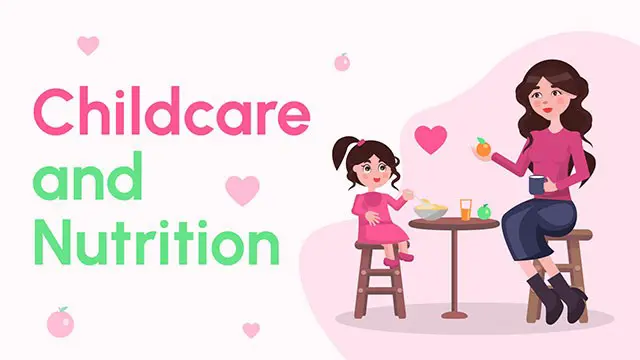
Delve deep into the intricacies of the human mind with 'Fundamentals of Human Psychology: Understanding the Mind and Behaviour'. This enlightening journey offers a comprehensive insight into the core aspects of psychology. Explore the biological underpinnings of behaviour, unravel the mysteries of sensation and perception, and dive into the realms of emotion, motivation, and beyond. By the end of this course, you'll have a robust understanding of the myriad factors shaping human thoughts, actions, and emotions. Learning Outcomes Analyse the foundational concepts and principles of psychology. Understand the biological influences on human actions. Evaluate the processes of sensation, perception, and cognition. Examine the dynamics of emotion, motivation, and personal development. Identify common psychological disorders and therapeutic approaches. Why buy this Fundamentals of Human Psychology: Understanding the Mind and Behaviour? Unlimited access to the course for a lifetime. Opportunity to earn a certificate accredited by the CPD Quality Standards and CIQ after completing this course. Structured lesson planning in line with industry standards. Immerse yourself in innovative and captivating course materials and activities. Assessments designed to evaluate advanced cognitive abilities and skill proficiency. Flexibility to complete the Course at your own pace, on your own schedule. Receive full tutor support throughout the week, from Monday to Friday, to enhance your learning experience. Unlock career resources for CV improvement, interview readiness, and job success Who is this Fundamentals of Human Psychology: Understanding the Mind and Behaviour for? Aspiring psychologists keen on building foundational knowledge. Educators aiming to better understand student behaviour. Marketing professionals seeking insights into consumer behaviour. Health professionals aiming to provide holistic care. Individuals curious about the intricacies of human thought and action. Career path Clinical Psychologist: £40,000 - £70,000 Counselling Psychologist: £35,000 - £60,000 Forensic Psychologist: £30,000 - £57,000 Occupational Psychologist: £35,000 - £80,000 Educational Psychologist: £37,000 - £50,000 Sports Psychologist: £25,000 - £55,000 Prerequisites This Fundamentals of Human Psychology: Understanding the Mind and Behaviour does not require you to have any prior qualifications or experience. You can just enrol and start learning. This course was made by professionals and it is compatible with all PC's, Mac's, tablets and smartphones. You will be able to access the course from anywhere at any time as long as you have a good enough internet connection. Certification After studying the course materials, there will be a written assignment test which you can take at the end of the course. After successfully passing the test you will be able to claim the pdf certificate for £4.99 Original Hard Copy certificates need to be ordered at an additional cost of £8. Course Curriculum Module 01: Introduction to Psychology Introduction to Psychology 00:21:00 Module 02: Biological Basis of Behaviour Biological Basis of Behaviour 00:15:00 Module 03: Sensation and Perception Sensation and Perception 00:20:00 Module 04: Learning and Memory Learning and Memory 00:15:00 Module 05: Emotion and Motivation Emotion and Motivation 00:13:00 Module 06: Developmental Psychology Developmental Psychology 00:20:00 Module 07: Social Psychology Social Psychology 00:14:00 Module 08: Personality and Abnormal Psychology Personality and Abnormal Psychology 00:14:00 Module 09: Psychological Disorders and Therapy Psychological Disorders and Therapy 00:16:00

**Limited Time Offer: Get Hard Copy + PDF Certificates + Transcript + Student ID Card worth £160 as a Gift - Enrol Now** Give a compliment to your career and take it to the next level. This Neuroscience will provide you with the essential knowledge to shine in your professional career. Whether you want to develop skills for your next job or elevate skills for your next promotion, this Neuroscience will help you keep ahead of the pack. Neuroscience incorporates basic to advanced level skills to shed some light on your way and boost your career. Hence, you can strengthen your expertise and essential knowledge, which will assist you in reaching your goal. Further, this Neuroscience will add extra value to your resume to stand out to potential employers. Along with this Neuroscience course, you will get 10 premium courses, an original hardcopy, 11 PDF Certificates (Main Course + Additional Courses) Student ID card as gifts. This Neuroscience Bundle Consists of the following Premium courses: Course 01: Neurology Course 02: Neuropsychology and Development of Children Course 03: Concussion and Brain Injury Awareness Course 04: Cerebral Palsy Awareness Course 05: Understanding Autism Awareness and Diagnosis Level 2 Course 06: Dyslexia Awareness Course Course 07: Level 3 Mental Health Awareness Course Course 08: Human Anatomy and Physiology Course 09: Medication Administration Level 4 Course 10: GDPR in Healthcare Course 11: Medical Law So, enrol now to advance your career! Benefits you'll get from choosing Apex Learning for this Neuroscience Course: Pay once and get lifetime access to 11 CPD courses Free e-Learning App for engaging reading materials & helpful assistance Certificates, student ID for the course included in a one-time fee Free up your time - don't waste time and money travelling for classes Accessible, informative modules of the course designed by expert instructors Learn about the course at your ease - anytime, from anywhere Study the course from your computer, tablet or mobile device CPD accredited course - improve the chance of gaining professional skills How will I get my Certificate? After successfully completing the course you will be able to order your CPD Accredited Certificates (PDF + Hard Copy) as proof of your achievement. PDF Certificate: Free (Previously it was £6*11 = £66) Hard Copy Certificate: Free (For The Title Course: Previously it was £10) The bundle incorporates basic to advanced level skills to shed some light on your way and boost your career. Hence, you can strengthen your Neuroscience expertise and essential knowledge, which will assist you in reaching your goal. Moreover, you can learn from any place in your own time without travelling for classes. Curriculum: Course 01: Neurology Introduction to Neurology Neurological Disorders Visual Disorders Disorders Of Hearing Spinal Cord Disorders Peripheral Nervous System Disorders Child Neurology Neurological Assessments Medications Course 02: Neuropsychology and Development of Children The Theory of Psycho-social Development Serve & Return Practical Tips For Serve & Return Fuzzy Trace Theory - Explains and Predicts Adolescent Risk Taking Adolescent Risk Taking and the Prefrontal Cortex Operant Conditioning - How Reinforcement Works and How it can help you The Danger of Unearned Rewards (Habituation and Expectations) Course 03: Concussion and Brain Injury Awareness Introduction To Brain Injury Concussion Awareness Acquired Brain Injury Sports-related Concussion And Brain Injury Rehabilitation Prevention Course 04: Cerebral Palsy Awareness Understanding Cerebral Palsy Causes and Symptoms of Cerebral Palsy Epidemiology of Cerebral Palsy Diagnosis of Cerebral Palsy Course 05: Understanding Autism Awareness and Diagnosis Level 2 Autism Spectrum Disorder (ASD) Learning Difficulties Related to Autism Autism Diagnosis Cognitive Approaches in Autism Dealing with Autistic Individuals Course 06: Dyslexia Awareness Course Introduction to Dyslexia Dyslexia and Learning Difficulties Dyslexia in the School Cognitive Approaches in Dyslexia The Legal Rights of Dyslexics Course 07: Level 3 Mental Health Awareness Course Introduction to Mental Health Childhood And Adolescent Psychiatric Disorders Stress and Anxiety Disorders Schizophrenia Personality Disorders Mood Disorders Course 08: Human Anatomy and Physiology Human Body Vocabulary with Pictures Equipment, Instruments and Lab Tests Acronyms and Abbreviation Digestive System Cardiovascular System Blood and Immunity System Respiratory System Musculoskeletal System Central Nervous System Course 09: Medication Administration Level 4 Introduction to Safe Handling of Medicines Legislation and guidance of medication management Principles of Safe and Appropriate Handling of Medicines Medication Risk Assessment Guidance Handling Medicines in Social Care Settings Consent to Treatment Requirements for Specific Services Levels of Care and Support Course 10: GDPR in Healthcare Introduction to GDPR GDPR and Healthcare Setting General Data Protection Regulations Explained Lawful Basis for Preparation Responsibilities and Obligations Course 11: Medical Law An Introduction to Medical Law Legislation on Access to Health, Medical Report, Treatment Legislation on Adult Support CPD 110 CPD hours / points Accredited by CPD Quality Standards Who is this course for? Anyone from any background can enrol in this Neuroscience bundle. Requirements This Neuroscience course has been designed to be fully compatible with tablets and smartphones. Career path Having this various expertise will increase the value of your CV and open you up to multiple job sectors. Certificates Certificate of completion Digital certificate - Included Certificate of completion Hard copy certificate - Included You will get the Hard Copy certificate for the title course (Neurology) absolutely Free! Other Hard Copy certificates are available for £10 each. Please Note: The delivery charge inside the UK is £3.99, and the international students must pay a £9.99 shipping cost.

A Detailed Guide to the OWASP Top 10
By Packt
Welcome to this course on OWASP Top 10 where we will take a closer look at the top ten vulnerabilities that applications face today. This is a mix of both theory as well as practical and explains to you the real-world cyber-attacks on various companies and web applications.
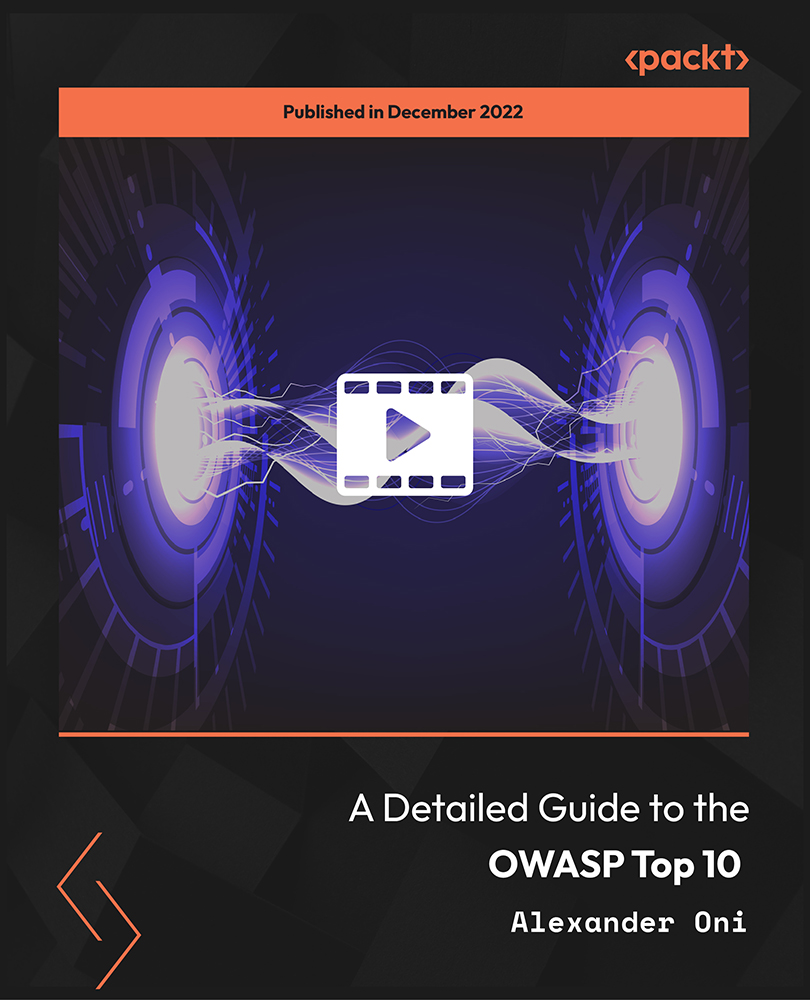
Sale Ends Today Level 2 Certificate in Understanding Nutrition and Health Admission Gifts FREE PDF & Hard Copy Certificate| PDF Transcripts| FREE Student ID| Assessment| Lifetime Access| Enrolment Letter A person with great knowledge of Nutrition and Health has great value in the Health & Fitness industry. In the UK, the wellness industry is booming, with an estimated market value of £23 BILLION. The "Level 2 Certificate in Understanding Nutrition and Health Training" bundle is your gateway to a rewarding career in this thriving sector. This comprehensive course bundle will equip you with the essential skills and knowledge to excel and help you establish yourself as a wellness coach or a food safety expert. Start with the foundational Level 2 Certificate, and you will build a solid understanding of nutrition principles. Advanced courses in Diet and Meal Planning, Food Safety, and Hygiene will enhance your expertise. Specialised training on Mental Health, Immunity-boosting Foods, and specific diets like Keto and Vegan will prepare you for diverse roles in the nutrition field. Additional courses in Kitchen Management and Restaurant Management, Food Microbiology, and Geriatric Nutrition ensure you have a well-rounded education that meets industry standards. Courses Are Included In This Level 2 Certificate in Understanding Nutrition and Health Training: Course 01: Level 2 Certificate in Understanding Nutrition and Health Course 02: Nutritionist Course Level 4 Course 03: Nutrition Training - Advanced Diet & Meal Planning Course 04: Diet and Nutrition Diploma Course 05: Food and Mood: Improving Mental Health Through Diet and Nutrition Course 06: Diet Training for Weight Loss Course 07: Nutrition: 60+ Foods For Health, Fitness & Dieting Course 08: Immunity Boosting Food Course 09: Nutritional Therapy Course 10: HACCP Training Course 11: Kitchen Management Course 12: Restaurant Management Course 13: Catering - Catering Management Course 14: Supervising Food Safety in Catering Course 15: How to Improve Your Food Hygiene Rating Course 16: Food Hygiene Certificate Course 17: Food Hygiene Training Level 2 Course 18: Level 3 Food Allergen Awareness Course 19: Food Safety Training Certificate Course 20: Oven Cleaning Training Course Course 21: Food Microbiology Course 22: Paleo Diet Mastery Course 23: Ketogenic Diet Mastery: Achieving Health Goals with Keto Course 24: Fitness and Nutrition Fundamentals Course 25: Sports Nutrition Course 26: Vegan Nutritionist Course 27: Mastering Plant-Based Cooking Techniques Course 28: Understanding Mediterranean and Okinawa Diets Course 29: Food Preparation Mastery Course 30: Eating Disorder Awareness: Supporting Mental Health Elevate your health and nutrition sector career with the "Level 2 Certificate in Understanding Nutrition and Health Training" bundle. Let us help you by accepting our gift of learning with a Level 2 Certificate in Understanding Nutrition and Health course, and a high-flying job in a relevant field could soon be yours! Enrol today and start your journey towards becoming a leader in nutrition and health! Learning Outcomes of this Bundle: Gain a comprehensive understanding of nutrition and health principles. Master advanced diet and meal planning techniques for diverse needs. Learn to improve mental health through diet and nutrition. Develop skills in food safety, hygiene, and allergen awareness. Understand the impact of various diets, including keto and vegan. Enhance knowledge in kitchen and restaurant management. Why People Love Level 2 Certificate in Understanding Nutrition and Health Training From the Academy for Health & Fitness: Get a Free CPD Accredited Certificate upon completion of the course Get a Free Student ID Card with this training program (£10 postal charge will be applicable for international delivery) The course is Affordable and Simple to understand Get Lifetime Access to the course materials The training program comes with 24/7 Tutor Support Start your learning journey straight away! This diploma offers learners the opportunity to acquire a Certificate that is highly valued in the field of Nutrition and Health. With this Certification, graduates are better positioned to pursue career advancement and higher responsibilities within the Nutrition and Health setting. The skills and knowledge gained from this course will enable learners to make meaningful contributions to Nutrition and Health-related fields, impacting their Nutrition and Health experiences and long-term development. Course Curriculum Course 01: Level 2 Certificate in Understanding Nutrition and Health Module 01: Introduction to Nutrition Module 02: Nutrients for Life - Nutrients for Life Macronutrients Module 03: Nutrients for Life - Micronutrients Module 04: Nutrition Requirements from Pregnancy to Teenage Module 05: Nutrition Requirements for Adults and Various Groups Module 06: Healthy Dieting Module 07: Eating Disorders Module 08: Diet and Nutrition Related Diseases Module 09: Use of Nutrition in Different Illnesses/Diseases Module 10: Weight Control Management Module 11: Weight Loss Management Module 12: Basics of Ketogenic Diet Module 13: The Role of Nutritionist Course 02: Nutritionist Course Level 4 Module 01: Introduction to Basic Health Module 02: Overview of Nutritional Terms Module 03: Understanding Food Labels and Claims Module 04: The Science of Nutrition & Professionals Module 05: Carbohydrates - Sugar Module 06: Carbohydrates - Starch Module 07: Carbohydrates - Fiber Module 08: Protein Module 09: Fat - Omega 3, 6, 9 & Cholesterol Module 10: Minerals Starting With Iron & Zinc Module 11: More Minerals - Calcium, Phosphorus, Magnesium Module 12: Vitamins - Starting with B's Module 13: Vitamins A, C, E, K - the Antioxidants Module 14: Couple More Minerals - Sodium & Potassium Module 15: Trace Minerals, B12 & Vitamin D Module 16: Nutritional Deficiencies & Food Allergies Module 17: Organic vs Toxic Chemicals - Finding Balance Module 18: Fads, Trends, and Extremes in Diet Module 19: Exercise Unlocks Nutrients Module 20: Water Module 21: Rest Module 22: Calorie Intake & Menu Development Course 03: Nutrition Training - Advanced Diet & Meal Planning Section 01: Introduction Section 02: The Nutrition Fundamentals Section 03: Advanced Dieting Theory Section 04: Advanced Dieting For Fat Loss Section 05: Advanced Dieting For Muscle Growth Section 06: Popular Diets Explained Section 07: Dieting & Disease Prevention =========>>>>> And 27 More Courses <<<<<========= How will I get my Certificate? After successfully completing the course, you will be able to order your Certificates as proof of your achievement. PDF Certificate: Free (Previously it was £12.99*30 = £390) CPD Hard Copy Certificate: Free (For The First Course: Previously it was £29.99) CPD 300 CPD hours / points Accredited by CPD Quality Standards Who is this course for? Anyone interested in learning more about the topic is advised to take this bundle. This bundle is ideal for: Aspiring nutritionists Wellness coaches Food safety professionals Healthcare providers Diet planners Restaurant managers Requirements You will not need any prior background or expertise to enrol in this course. Career path After completing this bundle, you are to start your career or begin the next phase of your career. Nutritionist: £25,000 - £45,000 Wellness Coach: £20,000 - £40,000 Food Safety Officer: £22,000 - £35,000 Dietitian: £24,000 - £45,000 Restaurant Manager: £25,000 - £50,000 Health Coach: £20,000 - £40,000 Certificates CPD Accredited Digital certificate Digital certificate - Included Upon passing the Course, you need to order a Digital Certificate for each of the courses inside this bundle as proof of your new skills that are accredited by CPD QS for Free. CPD Accredited e-Certificate - Free Enrolment Letter - Free Student ID Card - Free CPD Accredited Hard copy certificate Hard copy certificate - Included Upon completion of the course, you can order a Free Hard Copy Certificate Accredited by CPD QS, accepted throughout the UK and internationally. If you are an international student, then you have to pay an additional 10 GBP for each certificate as an international delivery charge.

The Recreation and Leisure Management Diploma course provides comprehensive training on various aspects of managing leisure facilities, hotels, and tourism services. Participants will learn about leadership, human resource management, marketing, health, safety, and welfare in the leisure industry, gaining essential skills for successful management in this sector. Learning Outcomes: Understand the fundamentals of leisure management and the principles of managing leisure facilities effectively. Gain knowledge of the travel, tourism, and lodging industry and how to manage hotels and lodging services. Learn the techniques of planning for leisure services and effectively marketing leisure and recreation offerings. Develop leadership and human resource management skills specific to the leisure industry. Acquire knowledge of health, safety, and welfare regulations applicable to leisure and recreation settings. Why buy this Recreation and Leisure Management Diploma? Unlimited access to the course for forever Digital Certificate, Transcript, student ID all included in the price Absolutely no hidden fees Directly receive CPD accredited qualifications after course completion Receive one to one assistance on every weekday from professionals Immediately receive the PDF certificate after passing Receive the original copies of your certificate and transcript on the next working day Easily learn the skills and knowledge from the comfort of your home Certification After studying the course materials of the Recreation and Leisure Management Diploma there will be a written assignment test which you can take either during or at the end of the course. After successfully passing the test you will be able to claim the pdf certificate for £5.99. Original Hard Copy certificates need to be ordered at an additional cost of £9.60. Who is this course for? Aspiring professionals seeking a career in leisure management, hotel management, or tourism. Current leisure facility managers, hospitality professionals, or tourism professionals looking to enhance their skills and knowledge. Prerequisites This Recreation and Leisure Management Diploma was made by professionals and it is compatible with all PC's, Mac's, tablets and smartphones. You will be able to access the course from anywhere at any time as long as you have a good enough internet connection. Career path Leisure Facility Manager: Oversee and manage leisure facilities such as sports centers, amusement parks, or entertainment venues. Hotel Manager: Manage day-to-day operations of hotels, ensuring guest satisfaction and efficient service delivery. Tourism Manager: Plan and organize tourism services and activities for travel agencies or tourism companies. Recreation Program Coordinator: Develop and implement recreation programs for communities or organizations. Event Coordinator: Organize and manage leisure events, conferences, and special gatherings. Course Curriculum Module 01: Introduction to Leisure Management Introduction to Leisure Management 00:20:00 Module 02: Managing and Maintaining a Leisure Facility Managing and Maintaining a Leisure Facility 00:23:00 Module 03: Travel, Tourism and Leisure Travel, Tourism and Leisure 00:24:00 Module 04: Managing Hotel and Lodging Managing Hotel and Lodging 00:25:00 Module 05: Planning for Leisure Services Planning for Leisure Services 00:18:00 Module 06: Leadership in Leisure Industry Leadership in Leisure Industry 00:18:00 Module 07: Human Resource Management in Leisure Industry Human Resource Management in Leisure Industry 00:13:00 Module 08: Marketing of Leisure and Recreation Marketing of Leisure and Recreation 00:29:00 Module 09: Health, Safety and Welfare Health, Safety and Welfare 00:13:00 Assignment Assignment - Recreation and Leisure Management Diploma 00:00:00

Description Vision therapy can help certain conditions other than nearsightedness, farsightedness, and astigmatism. This Natural Vision Improvement with Eye Gymnastics designed for you to help you work towards improving the overall health of your eyes in a completely natural way. The goal is to develop, heal, or improve how you see. You will explore methods that will relax and improve your vision (day and night!). You will learn how to read more easily, focus in the distance, expand peripheral vision and apply the techniques to sports and ergonomics for computers and handheld devices. You will learn two simple eye relaxation techniques that may help to defuse stress around the face, neck, shoulders, and body. The course also includes meditation to see from the core and mind, ideas for customizing the workspace for maximum visual enhancement and yoga sets. Assessment and Certification: This course does not involve any assessment. Students can order their course completion Certificate at an additional cost of £39 for hard copy and in PDF format at £24. Who is this Course for? Natural Vision Improvement with Eye Gymnastics is certified by CPD Qualifications Standards and CiQ. This makes it perfect for anyone trying to learn potential professional skills. As there is no experience and qualification required for this course, it is available for all students from any academic background. Requirements Our Natural Vision Improvement with Eye Gymnastics is fully compatible with any kind of device. Whether you are using Windows computer, Mac, smartphones or tablets, you will get the same experience while learning. Besides that, you will be able to access the course with any kind of internet connection from anywhere at any time without any kind of limitation. Career Path After completing this course you will be able to build up accurate knowledge and skills with proper confidence to enrich yourself and brighten up your career in the relevant job market. Introduction Introduction 00:01:00 Improve Your Vision Naturally 00:01:00 What is 'Eye Gymnastics'? 00:02:00 A Few Words Before We Begin 00:01:00 Eye Relaxation Technique Eye Relaxation Technique 1 Coverpage 00:01:00 Eye Relaxation Technique 1 00:01:00 Eye Relaxation Technique 1 - with Music (Approx 5 Minutes) 00:05:00 Eye Relaxation Technique 2 Coverpage 00:01:00 Eye Relaxation Technique 2 00:01:00 Eye Relaxation Technique 2 - with Music (Approx 5 Minutes) 00:05:00 Eye Gymnastics Exercise Eye Gymnastics Exercises Coverpage 00:02:00 Eye Gymnastics Exercise 1 00:02:00 Eye Gymnastics Exercise 2 00:02:00 Eye Gymnastics Exercise 3 00:02:00 Eye Gymnastics Exercise 4 00:02:00 Eye Gymnastics Exercise 5 00:02:00 Eye Gymnastics Exercie 6 00:02:00 Eye Gymnastics Exercise 7 00:02:00 Eye Gymnastics Exercise 8 00:02:00 Eye Gymnastics Exercise 9 00:02:00 Eye Gymnastics Exercise 10 00:02:00 Eye Gymnastics Exercise 11 00:02:00 Eye Gymnastics Exercise 12 00:02:00 Order Your Certificate and Transcript Order Your Certificates and Transcripts 00:00:00
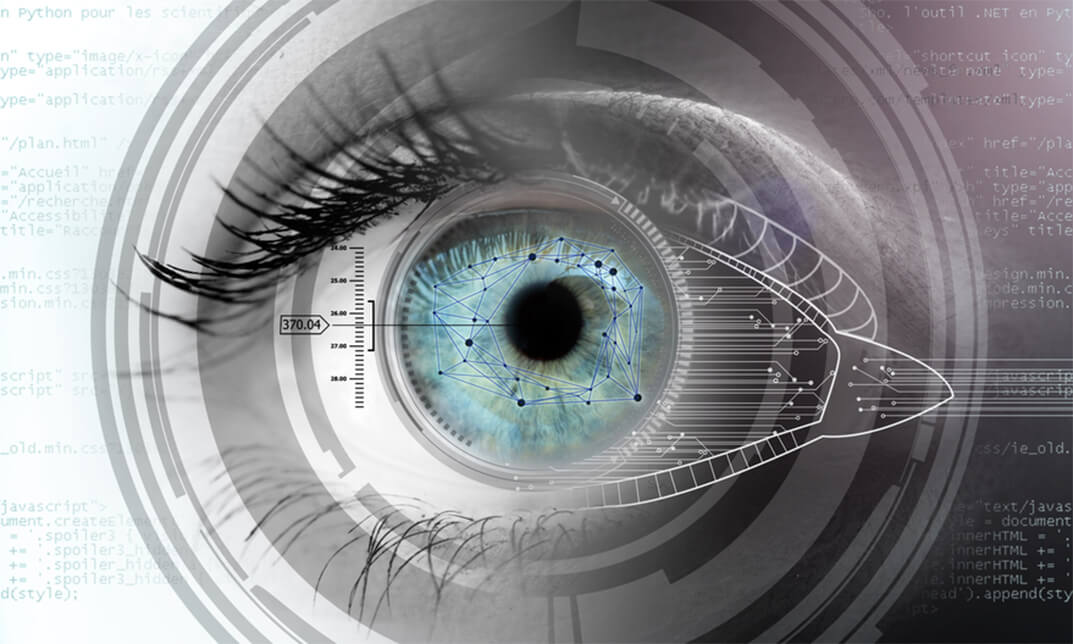
Discover the secrets to a healing touch with this Massage Therapy Training for Nurses. The course will immerse you in the field, focusing on the knowledge, skills and attributes necessary for success as a qualified nurse! This course teaches fundamental massage skills such as hydrotherapy, palpation, remedial exercise, and patient assessment. Students learn different types of massage treatments, along with medical topics including anatomy, physiology, pharmacology, and pathology. Through the course you will not only learn the technical massage techniques and skills required for this career, you'll also walk away with knowledge on client relations and business best practices to get you working in Massage Therapy. Please note: This course only gives you the theoretical knowledge that you need to excel in this field. This Massage Therapy Training for Nurses doesn't entitle you to practise as a professional in this specific field. Why choose this course Earn an e-certificate upon successful completion. Accessible, informative modules taught by expert instructors Study in your own time, at your own pace, through your computer tablet or mobile device Benefit from instant feedback through mock exams and multiple-choice assessments Get 24/7 help or advice from our email and live chat teams Full Tutor Support on Weekdays Course Design The course is delivered through our online learning platform, accessible through any internet-connected device. There are no formal deadlines or teaching schedules, meaning you are free to study the course at your own pace. You are taught through a combination of Video lessons Online study materials Mock exams Multiple-choice assessment Certification After the successful completion of the final assessment, you will receive a CPD-accredited certificate of achievement. The PDF certificate is for £9.99, and it will be sent to you immediately after through e-mail. You can get the hard copy for £15.99, which will reach your doorsteps by post. Who is this course for? Massage Therapy Training for Nurses is suitable for anyone who want to gain extensive knowledge, potential experience and professional skills in the related field. This is a great opportunity for all student from any academic backgrounds to learn more on this subject.

Description: Video games are no longer only an entertainment, as there is a growing industry where video games are being considered as professional sports. They are influencing the modern culture so much, that some universities are now even offering scholarships to professional gamers. But in order to gamers to showcase their talents, there needs to be innovation at the basic level through the games developers. This Game Development Course can help you fill up that role by helping you to learn how to develop your own games. This course, like all good materials starts with an introduction to game creation, where you will also learn about the essential tools you will need for that endeavour. You will also understand the basics of game design and take a look at different 2D & 3D game creation softwares in the market. Next you focus a bit more on 3D game creation and learn about game modification. Furthermore you also learn about how to create a game on a social site as well. In the supporting materials section, you will find plenty of materials that will help you create your own game, and make a splash in the green. Who is the course for? Game makers or developers who want to improve their game development skills. People who have an interest in game development and software. Entry Requirement: This course is available to all learners, of all academic backgrounds. Learners should be aged 16 or over to undertake the qualification. Good understanding of English language, numeracy and ICT are required to attend this course. Assessment: At the end of the course, you will be required to sit an online multiple-choice test. Your test will be assessed automatically and immediately so that you will instantly know whether you have been successful. Before sitting for your final exam you will have the opportunity to test your proficiency with a mock exam. Certification: After you have successfully passed the test, you will be able to obtain an Accredited Certificate of Achievement. You can however also obtain a Course Completion Certificate following the course completion without sitting for the test. Certificates can be obtained either in hardcopy at a cost of £39 or in PDF format at a cost of £24. PDF certificate's turnaround time is 24 hours and for the hardcopy certificate, it is 3-9 working days. Why choose us? Affordable, engaging & high-quality e-learning study materials; Tutorial videos/materials from the industry leading experts; Study in a user-friendly, advanced online learning platform; Efficient exam systems for the assessment and instant result; The UK & internationally recognised accredited qualification; Access to course content on mobile, tablet or desktop from anywhere anytime; The benefit of career advancement opportunities; 24/7 student support via email. Career Path: The Game Development Course is a useful qualification to possess, and would be beneficial for the following careers: Animator Assistant Producer Audio Engineer Creative Director Game Designer Game Developer Game Programmer Games Artist Product Manager Software Developer. Game Development Course Introduction To Game Creation 00:30:00 Essential Tools 01:00:00 Basics of Game Design 01:00:00 2D Game Creation Software 01:00:00 3D Game Creation Software 01:00:00 3D Game Creation 00:30:00 Game Modification 01:00:00 How To Create a Game on a Social Site 00:30:00 Wrapping Up 00:15:00 Additional Supporting Materials 2D Game 00:00:00 Game Development XNA GameStudio 00:00:00 Refer A Friend Refer A Friend 00:00:00 Mock Exam Mock Exam-Game Development Course 00:20:00 Final Exam Final Exam-Game Development Course 00:20:00 Order Your Certificates and Transcripts Order Your Certificates and Transcripts 00:00:00
