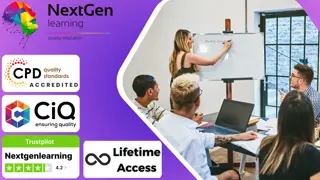- Professional Development
- Medicine & Nursing
- Arts & Crafts
- Health & Wellbeing
- Personal Development
Overview This comprehensive course on Data Visualization and Reporting with Power BI will deepen your understanding on this topic. After successful completion of this course you can acquire the required skills in this sector. This Data Visualization and Reporting with Power BI comes with accredited certification from CPD, which will enhance your CV and make you worthy in the job market. So enrol in this course today to fast track your career ladder. How will I get my certificate? You may have to take a quiz or a written test online during or after the course. After successfully completing the course, you will be eligible for the certificate. Who is This course for? There is no experience or previous qualifications required for enrolment on this Data Visualization and Reporting with Power BI. It is available to all students, of all academic backgrounds. Requirements Our Data Visualization and Reporting with Power BI is fully compatible with PC's, Mac's, Laptop, Tablet and Smartphone devices. This course has been designed to be fully compatible with tablets and smartphones so you can access your course on Wi-Fi, 3G or 4G. There is no time limit for completing this course, it can be studied in your own time at your own pace. Career Path Learning this new skill will help you to advance in your career. It will diversify your job options and help you develop new techniques to keep up with the fast-changing world. This skillset will help you to- Open doors of opportunities Increase your adaptability Keep you relevant Boost confidence And much more! Course Curriculum 15 sections • 140 lectures • 14:25:00 total length •Welcome!: 00:01:00 •What is Power BI?: 00:03:00 •Download & Installing Power BI Desktop: 00:04:00 •Getting to know the interface: 00:03:00 •Mini Project: Transform Data: 00:07:00 •Mini Project: Visualize Data: 00:05:00 •Mini Project: Creating a Data Model: 00:07:00 •Course Outline: What will you learn in this course?: 00:05:00 •How to learn best with this course?: 00:03:00 •Creating our initial project file: 00:04:00 •Working with the attached project files: 00:04:00 •Exploring the Query Editor: 00:06:00 •Connecting to our data source: 00:07:00 •Editing rows: 00:08:00 •Changing data types: 00:08:00 •Replacing values: 00:03:00 •Close & Apply: 00:03:00 •Connecting to a csv file: 00:03:00 •Connecting to a web page: 00:05:00 •Extracting characters: 00:06:00 •Splitting & merging columns: 00:09:00 •Creating conditional columns: 00:06:00 •Creating columns from examples: 00:09:00 •Merging Queries: 00:17:00 •Pivoting & Unpivoting: 00:06:00 •Appending Queries: 00:08:00 •Practice & Solution: Population table: 00:15:00 •The Fact-Dimension-Model: 00:09:00 •Practice: Load the dimension table: 00:04:00 •Organizing our queries in groups: 00:03:00 •Entering data manually: 00:05:00 •Creating an index column: 00:03:00 •Workflow & more transformations: 00:05:00 •Module summary: 00:05:00 •Exercise 1 - Instruction: 00:02:00 •Exercise 1 - Exercise Solution: 00:11:00 •Advanced Editor - Best practices: 00:09:00 •Performance: References vs. Duplicating: 00:10:00 •Performance: Enable / Disable Load & Report Refresh: 00:05:00 •Group by: 00:05:00 •Mathematical Operations: 00:05:00 •Run R Script: 00:15:00 •Using Parameters to dynamically transform data: 00:06:00 •M formula language: Basics: 00:07:00 •M formula language: Values, Lists & Tables: 00:14:00 •M formula language: Functions: 00:13:00 •M formula language: More functions & steps: 00:05:00 •Exercise 2 - Instructions: 00:01:00 •Exercise 2 - solution: 00:05:00 •Understanding the relationship: 00:05:00 •Create & edit relationships: 00:06:00 •One-to-many & one-to-one relationship: 00:06:00 •Many-to-many (m:n) relationship: 00:08:00 •Cross filter direction: 00:06:00 •Activate & deactivate relationships: 00:06:00 •Model summary: 00:03:00 •Exercise 3 Create Model: 00:02:00 •Exercise 3 Solution: 00:02:00 •Our first visual: 00:08:00 •The format tab: 00:12:00 •Understanding tables: 00:10:00 •Conditional formatting: 00:09:00 •The Pie Chart: 00:06:00 •All about the filter visual: 00:13:00 •The filter pane for developers: 00:09:00 •Cross filtering & edit interactions: 00:04:00 •Syncing slicers across pages: 00:07:00 •Creating drill downs: 00:08:00 •Creating drill throughs: 00:07:00 •The tree map visual: 00:07:00 •The decomposition tree: 00:05:00 •Understanding the matrix visual: 00:05:00 •Editing pages: 00:07:00 •Buttons & Actions: 00:09:00 •Bookmarks to customize your report: 00:10:00 •Analytics and Forecasts with line charts: 00:10:00 •Working with custom visuals: 00:07:00 •Get data using R Script & R Script visual: 00:08:00 •Asking questions - Q&A visual: 00:04:00 •Wrap up - data visualization: 00:08:00 •Python in Power BI - Plan of attack: 00:03:00 •Setting up Python for Power BI: 00:03:00 •Transforming data using Python: 00:11:00 •Creating visualizations using Python: 00:08:00 •Violin plots, pair plots & ridge plots using Python: 00:15:00 •Machine learning (BayesTextAnalyzer) using Python: 00:00:00 •Performance & Troubleshooting: 00:03:00 •Introduction: 00:01:00 •Show Empathy & Identify the Requirement: 00:03:00 •Finding the Most Suitable KPI's: 00:02:00 •Choose an Effective Visualization: 00:04:00 •Make Use of Natural Reading Pattern: 00:03:00 •Tell a Story Using Visual Cues: 00:05:00 •Avoid Chaos & Group Information: 00:02:00 •Warp Up - Storytelling with Data: 00:02:00 •Introduction: 00:03:00 •The project data: 00:04:00 •Measures vs. Calculated Columns: 00:15:00 •Automatically creating a date table in DAX: 00:08:00 •CALENDAR: 00:05:00 •Creating a complete date table with features: 00:04:00 •Creating key measure table: 00:03:00 •Aggregation functions: 00:06:00 •The different versions of COUNT: 00:14:00 •SUMX - Row based calculations: 00:09:00 •CALCULATE - The basics: 00:11:00 •Changing the context with FILTER: 00:07:00 •ALL: 00:08:00 •ALL SELECTED: 00:03:00 •ALL EXCEPT: 00:07:00 •How to go on now?: 00:03:00 •Power BI Pro vs Premium & Signing up: 00:04:00 •Exploring the interface: 00:04:00 •Discovering your workspace: 00:03:00 •Connecting Power BI Desktop & Cloud: 00:04:00 •Understanding datasets & reports: 00:03:00 •Working on reports: 00:04:00 •Updating reports from Power BI Desktop: 00:04:00 •Creating and working with workspaces: 00:07:00 •Installing & using a data gateway: 00:13:00 •Get Quick Insights: 00:03:00 •Creating dashboards: 00:04:00 •Sharing our results through Apps: 00:10:00 •Power BI Mobile App: 00:05:00 •Creating the layout for the Mobile App: 00:04:00 •Wrap up - Power BI Cloud: 00:07:00 •Introduction: 00:03:00 •Creating a Row-Level Security: 00:05:00 •Row-Level Security in the Cloud: 00:04:00 •Row-Level Security & Data Model: 00:05:00 •Dynamic Row-Level Security: 00:07:00 •Dynamic Many-to-Many RLS: 00:04:00 •Hierarchical Row-Level Security: 00:13:00 •JSON & REST API: 00:10:00 •Setting up a local MySQL database: 00:14:00 •Connecting to a MySQL database in Power BI: 00:05:00 •Connecting to a SQL database (PostgreSQL): 00:05:00 •Congratulations & next steps: 00:06:00 •The End: 00:01:00 •Resources - Data Visualization and Reporting with Power BI: 00:00:00

Overview This comprehensive course on Complete Microsoft Power BI 2021 will deepen your understanding on this topic. After successful completion of this course you can acquire the required skills in this sector. This Complete Microsoft Power BI 2021 comes with accredited certification from CPD, which will enhance your CV and make you worthy in the job market. So enrol in this course today to fast track your career ladder. How will I get my certificate? You may have to take a quiz or a written test online during or after the course. After successfully completing the course, you will be eligible for the certificate. Who is This course for? There is no experience or previous qualifications required for enrolment on this Complete Microsoft Power BI 2021. It is available to all students, of all academic backgrounds. Requirements Our Complete Microsoft Power BI 2021 is fully compatible with PC's, Mac's, Laptop, Tablet and Smartphone devices. This course has been designed to be fully compatible with tablets and smartphones so you can access your course on Wi-Fi, 3G or 4G. There is no time limit for completing this course, it can be studied in your own time at your own pace. Career Path Learning this new skill will help you to advance in your career. It will diversify your job options and help you develop new techniques to keep up with the fast-changing world. This skillset will help you to- Open doors of opportunities Increase your adaptability Keep you relevant Boost confidence And much more! Course Curriculum 15 sections • 140 lectures • 14:25:00 total length •Welcome!: 00:01:00 •What is Power BI?: 00:03:00 •Download & Installing Power BI Desktop: 00:04:00 •Getting to know the interface: 00:03:00 •Mini Project: Transform Data: 00:07:00 •Mini Project: Visualize Data: 00:05:00 •Mini Project: Creating a Data Model: 00:07:00 •Course Outline: What will you learn in this course?: 00:05:00 •How to learn best with this course?: 00:03:00 •Creating our initial project file: 00:04:00 •Working with the attached project files: 00:04:00 •Exploring the Query Editor: 00:06:00 •Connecting to our data source: 00:07:00 •Editing rows: 00:08:00 •Changing data types: 00:08:00 •Replacing values: 00:03:00 •Close & Apply: 00:03:00 •Connecting to a csv file: 00:03:00 •Connecting to a web page: 00:05:00 •Extracting characters: 00:06:00 •Splitting & merging columns: 00:09:00 •Creating conditional columns: 00:06:00 •Creating columns from examples: 00:09:00 •Merging Queries: 00:17:00 •Pivoting & Unpivoting: 00:06:00 •Appending Queries: 00:08:00 •Practice & Solution: Population table: 00:15:00 •The Fact-Dimension-Model: 00:09:00 •Practice: Load the dimension table: 00:04:00 •Organizing our queries in groups: 00:03:00 •Entering data manually: 00:05:00 •Creating an index column: 00:03:00 •Workflow & more transformations: 00:05:00 •Module summary: 00:05:00 •Exercise 1 - Instruction: 00:02:00 •Exercise 1 - Exercise Solution: 00:11:00 •Advanced Editor - Best practices: 00:09:00 •Performance: References vs. Duplicating: 00:10:00 •Performance: Enable / Disable Load & Report Refresh: 00:05:00 •Group by: 00:05:00 •Mathematical Operations: 00:05:00 •Run R Script: 00:15:00 •Using Parameters to dynamically transform data: 00:06:00 •M formula language: Basics: 00:07:00 •M formula language: Values, Lists & Tables: 00:14:00 •M formula language: Functions: 00:13:00 •M formula language: More functions & steps: 00:05:00 •Exercise 2 - Instructions: 00:01:00 •Exercise 2 - solution: 00:05:00 •Understanding the relationship: 00:05:00 •Create & edit relationships: 00:06:00 •One-to-many & one-to-one relationship: 00:06:00 •Many-to-many (m:n) relationship: 00:08:00 •Cross filter direction: 00:06:00 •Activate & deactivate relationships: 00:06:00 •Model summary: 00:03:00 •Exercise 3 Create Model: 00:02:00 •Exercise 3 Solution: 00:02:00 •Our first visual: 00:08:00 •The format tab: 00:12:00 •Understanding tables: 00:10:00 •Conditional formatting: 00:09:00 •The Pie Chart: 00:06:00 •All about the filter visual: 00:13:00 •The filter pane for developers: 00:09:00 •Cross filtering & edit interactions: 00:04:00 •Syncing slicers across pages: 00:07:00 •Creating drill downs: 00:08:00 •Creating drill throughs: 00:07:00 •The tree map visual: 00:07:00 •The decomposition tree: 00:05:00 •Understanding the matrix visual: 00:05:00 •Editing pages: 00:07:00 •Buttons & Actions: 00:09:00 •Bookmarks to customize your report: 00:10:00 •Analytics and Forecasts with line charts: 00:10:00 •Working with custom visuals: 00:07:00 •Get data using R Script & R Script visual: 00:08:00 •Asking questions - Q&A visual: 00:04:00 •Wrap up - data visualization: 00:08:00 •Python in Power BI - Plan of attack: 00:03:00 •Setting up Python for Power BI: 00:03:00 •Transforming data using Python: 00:11:00 •Creating visualizations using Python: 00:08:00 •Violin plots, pair plots & ridge plots using Python: 00:15:00 •Machine learning (BayesTextAnalyzer) using Python: 00:00:00 •Performance & Troubleshooting: 00:03:00 •Introduction: 00:01:00 •Show Empathy & Identify the Requirement: 00:03:00 •Finding the Most Suitable KPI's: 00:02:00 •Choose an Effective Visualization: 00:04:00 •Make Use of Natural Reading Pattern: 00:03:00 •Tell a Story Using Visual Cues: 00:05:00 •Avoid Chaos & Group Information: 00:02:00 •Warp Up - Storytelling with Data: 00:02:00 •Introduction: 00:03:00 •The project data: 00:04:00 •Measures vs. Calculated Columns: 00:15:00 •Automatically creating a date table in DAX: 00:08:00 •CALENDAR: 00:05:00 •Creating a complete date table with features: 00:04:00 •Creating key measure table: 00:03:00 •Aggregation functions: 00:06:00 •The different versions of COUNT: 00:14:00 •SUMX - Row based calculations: 00:09:00 •CALCULATE - The basics: 00:11:00 •Changing the context with FILTER: 00:07:00 •ALL: 00:08:00 •ALL SELECTED: 00:03:00 •ALL EXCEPT: 00:07:00 •How to go on now?: 00:03:00 •Power BI Pro vs Premium & Signing up: 00:04:00 •Exploring the interface: 00:04:00 •Discovering your workspace: 00:03:00 •Connecting Power BI Desktop & Cloud: 00:04:00 •Understanding datasets & reports: 00:03:00 •Working on reports: 00:04:00 •Updating reports from Power BI Desktop: 00:04:00 •Creating and working with workspaces: 00:07:00 •Installing & using a data gateway: 00:13:00 •Get Quick Insights: 00:03:00 •Creating dashboards: 00:04:00 •Sharing our results through Apps: 00:10:00 •Power BI Mobile App: 00:05:00 •Creating the layout for the Mobile App: 00:04:00 •Wrap up - Power BI Cloud: 00:07:00 •Introduction: 00:03:00 •Creating a Row-Level Security: 00:05:00 •Row-Level Security in the Cloud: 00:04:00 •Row-Level Security & Data Model: 00:05:00 •Dynamic Row-Level Security: 00:07:00 •Dynamic Many-to-Many RLS: 00:04:00 •Hierarchical Row-Level Security: 00:13:00 •JSON & REST API: 00:10:00 •Setting up a local MySQL database: 00:14:00 •Connecting to a MySQL database in Power BI: 00:05:00 •Connecting to a SQL database (PostgreSQL): 00:05:00 •Congratulations & next steps: 00:06:00 •The End: 00:01:00 •Resources - Complete Microsoft Power BI 2021: 00:00:00

Boost Your Career with Apex Learning and Get Noticed By Recruiters in the Hiring Race! Save Up To £4,169 and get Hard Copy + PDF Certificates + Transcript + Student ID Card worth £160 as a Gift - Enrol in the Librarian and Library Assistant Diploma Now!

Real Estate: Estate Agent, Property Law, Negotiation with Tax & Mortgage Diploma - 20 Courses Bundle
By NextGen Learning
Get ready for an exceptional online learning experience with the Real Estate: Estate Agent, Property Law, Negotiation with Tax & Mortgage Diploma bundle! This carefully curated collection of 20 premium courses is designed to cater to a variety of interests and disciplines. Dive into a sea of knowledge and skills, tailoring your learning journey to suit your unique aspirations. This Real Estate: Estate Agent, Property Law, Negotiation with Tax & Mortgage Diploma is a dynamic package, blending the expertise of industry professionals with the flexibility of digital learning. It offers the perfect balance of foundational understanding and advanced insights. Whether you're looking to break into a new field or deepen your existing knowledge, the Estate Agent package has something for everyone. As part of the Real Estate: Estate Agent, Property Law, Negotiation with Tax & Mortgage Diploma package, you will receive complimentary PDF certificates for all courses in Estate Agent bundle at no extra cost. Equip yourself with the Estate Agent bundle to confidently navigate your career path or personal development journey. Enrol today and start your career growth! This Estate Agent Bundle Comprises the Following CPD Accredited Courses: Estate Agents Real Estate Investor Training Property Development Diploma Property Law Social Housing Management Contract Management Course Legal Advisor Training Wills and Probate Law Mortgage Advisor Advanced Tax Accounting Negotiation Tactics Residential Property Sales Sales Skills Marketing Effective Communication Skills Career Development Plan Fundamentals CV Writing and Job Searching Learn to Level Up Your Leadership Networking Skills for Personal Success Ace Your Presentations: Public Speaking Masterclass Learning Outcome: By completing the Real Estate: Estate Agent, Property Law, Negotiation with Tax & Mortgage Diploma course, you will: Gain comprehensive insights into multiple fields. Foster critical thinking and problem-solving skills across various disciplines. Understand industry trends and best practices through the Estate Agent Bundle. Develop practical skills applicable to real-world situations. Enhance personal and professional growth with the Estate Agent Bundle. Build a strong knowledge base in your chosen course via the Estate Agent Bundle. Benefit from the flexibility and convenience of online learning. With the Estate Agent package, validate your learning with a CPD certificate. Each course in Real Estate: Estate Agent, Property Law, Negotiation with Tax & Mortgage Diploma bundle holds a prestigious CPD accreditation, symbolising exceptional quality. The materials, brimming with knowledge, are regularly updated, ensuring their relevance. This bundle promises not just education but an evolving learning experience. Engage with this extraordinary collection, and prepare to enrich your personal and professional development. Embrace the future of learning with the Real Estate: Estate Agent, Property Law, Negotiation with Tax & Mortgage Diploma, a rich anthology of 15 diverse courses. Each course in the Estate Agent bundle is handpicked by our experts to ensure a wide spectrum of learning opportunities. This Real Estate: Estate Agent, Property Law, Negotiation with Tax & Mortgage Diploma bundle will take you on a unique and enriching educational journey. The bundle encapsulates our mission to provide quality, accessible education for all. Whether you are just starting your career, looking to switch industries, or hoping to enhance your professional skill set, the Real Estate: Estate Agent, Property Law, Negotiation with Tax & Mortgage Diploma bundle offers you the flexibility and convenience to learn at your own pace. Make the Estate Agent package your trusted companion in your lifelong learning journey. CPD 225 CPD hours / points Accredited by CPD Quality Standards Who is this course for? The Real Estate: Estate Agent, Property Law, Negotiation with Tax & Mortgage Diploma bundle is perfect for: Lifelong learners looking to expand their knowledge and skills. Professionals seeking to enhance their career with CPD certification. Individuals wanting to explore new fields and disciplines. Anyone who values flexible, self-paced learning from the comfort of home. Requirements Without any formal requirements, you can delightfully enrol in this Real Estate: Estate Agent Property Law, Negotiation with Tax & Mortgage Diploma course. Career path Unleash your potential with the Real Estate: Estate Agent, Property Law, Negotiation with Tax & Mortgage Diploma bundle. Acquire versatile skills across multiple fields, foster problem-solving abilities, and stay ahead of industry trends. Ideal for those seeking career advancement, a new professional path, or personal growth. Embrace the journey with the Estate Agent bundle package. Certificates Certificate Of Completion Digital certificate - Included Certificate Of Completion Hard copy certificate - Included You will get a complimentary Hard Copy Certificate.

Human Anatomy & Physiology, Biology, Genetics, Medical Terminology & Lab Technician- 20 Courses Bundle
By NextGen Learning
Get ready for an exceptional online learning experience with the Human Anatomy & Physiology, Biology, Genetics, Medical Terminology & Lab Technician bundle! This carefully curated collection of 20 premium courses is designed to cater to a variety of interests and disciplines. Dive into a sea of knowledge and skills, tailoring your learning journey to suit your unique aspirations. The Human Anatomy & Physiology, Biology, Genetics, Medical Terminology & Lab Technician is a dynamic package, blending the expertise of industry professionals with the flexibility of digital learning. It offers the perfect balance of foundational understanding and advanced insights. Whether you're looking to break into a new field or deepen your existing knowledge, the Human Anatomy & Physiology, Biology, Genetics, Medical Terminology & Lab Technician package has something for everyone. As part of the Human Anatomy & Physiology, Biology, Genetics, Medical Terminology & Lab Technician package, you will receive complimentary PDF certificates for all courses in this bundle at no extra cost. Equip yourself with the Human Anatomy & Physiology, Biology, Genetics, Medical Terminology & Lab Technician bundle to confidently navigate your career path or personal development journey. Enrol today and start your career growth! This Bundle Comprises the Following CPD Accredited Courses: Level 3 Diploma in Anatomy and Physiology of the Human Body Basic Biology Microbiology Diploma Biomedical Science Medical Terminology Training Medical Jargon for Healthcare Assistant Genetics Laboratory Technician Diploma Neurology Neuroplasticity: How To Rewire Your Brain Basic Cardiac (Heart) Care Urology Radiography Emergency Medicine - Paramedicine Public Health and Safety Career Development Plan Fundamentals CV Writing and Job Searching Learn to Level Up Your Leadership Networking Skills for Personal Success Ace Your Presentations: Public Speaking Masterclass Learning Outcome: Gain comprehensive insights into multiple fields. Foster critical thinking and problem-solving skills across various disciplines. Understand industry trends and best practices through the Human Anatomy & Physiology, Biology, Genetics, Medical Terminology & Lab Technician Bundle. Develop practical skills applicable to real-world situations. Enhance personal and professional growth with Human Anatomy & Physiology, Biology, Genetics, Medical Terminology & Lab Technician Bundle. Build a strong knowledge base in your chosen course via Human Anatomy & Physiology, Biology, Genetics, Medical Terminology & Lab Technician Bundle. Benefit from the flexibility and convenience of online learning. With the Human Anatomy & Physiology, Biology, Genetics, Medical Terminology & Lab Technician package, validate your learning with a CPD certificate. Each course in this bundle holds a prestigious CPD accreditation, symbolising exceptional quality. The materials, brimming with knowledge, are regularly updated, ensuring their relevance. This bundle promises not just education but an evolving learning experience. Engage with this extraordinary collection, and prepare to enrich your personal and professional development. Embrace the future of learning with the Human Anatomy & Physiology, Biology, Genetics, Medical Terminology & Lab Technician, a rich anthology of 15 diverse courses. Each course in the Human Anatomy & Physiology, Biology, Genetics, Medical Terminology & Lab Technician bundle is handpicked by our experts to ensure a wide spectrum of learning opportunities. ThisHuman Anatomy & Physiology, Biology, Genetics, Medical Terminology & Lab Technician bundle will take you on a unique and enriching educational journey. The bundle encapsulates our mission to provide quality, accessible education for all. Whether you are just starting your career, looking to switch industries, or hoping to enhance your professional skill set, the Human Anatomy & Physiology, Biology, Genetics, Medical Terminology & Lab Technician bundle offers you the flexibility and convenience to learn at your own pace. Make the Human Anatomy & Physiology, Biology, Genetics, Medical Terminology & Lab Technician package your trusted companion in your lifelong learning journey. CPD 230 CPD hours / points Accredited by CPD Quality Standards Who is this course for? The Human Anatomy & Physiology, Biology, Genetics, Medical Terminology & Lab Technician bundle is perfect for: Lifelong learners looking to expand their knowledge and skills. Professionals seeking to enhance their career with CPD certification. Individuals wanting to explore new fields and disciplines. Anyone who values flexible, self-paced learning from the comfort of home. Career path Unleash your potential with the Human Anatomy & Physiology, Biology, Genetics, Medical Terminology & Lab Technician bundle. Acquire versatile skills across multiple fields, foster problem-solving abilities, and stay ahead of industry trends. Ideal for those seeking career advancement, a new professional path, or personal growth. Embrace the journey with this bundle package. Certificates Certificate Of Completion Digital certificate - Included Certificate Of Completion Hard copy certificate - Included You will get a complimentary Hard Copy Certificate.

Inventory Management for Product Managers - 20 Courses Bundle
By NextGen Learning
Get ready for an exceptional online learning experience with the Inventory Management bundle! This carefully curated collection of 20 premium courses is designed to cater to a variety of interests and disciplines. Dive into a sea of knowledge and skills, tailoring your learning journey to suit your unique aspirations. Imagine the opportunities that await you as a certified expert in Inventory Management! With this credential, top companies across industries will seek you for you, including retail, manufacturing, logistics, and more. Open doors to lucrative positions such as Inventory Manager, Supply Chain Analyst, or Operations Director, where you'll be entrusted with the critical responsibility of optimising inventory levels, reducing costs, and ensuring seamless operations. As part of this package, you will receive complimentary PDF certificates for all courses in this Inventory Management bundle at no extra cost. Equip yourself with the Inventory Management bundle to confidently navigate your career path or personal development journey. Enrol today and start your career growth! This Inventory Management Bundle Comprises the Following CPD Accredited Courses: Inventory Management Product Management Certificate in Purchasing and Procurement Supply Chain Management Operations Management: Process Mapping & Supply Chain Merchandising Import/Export Logistics Management SAP Controlling (CO) - Product Costing S4HANA Commercial law Warehouse Operative Warehouse Safety Manager Diploma in Lean Process and Six Sigma Retail Psychology Visual Merchandising Diploma Compliance and Risk Management Diploma Career Development Plan Fundamentals Learn to Level Up Your Leadership Networking Skills for Personal Success Ace Your Presentations: Public Speaking Masterclass Learning Outcome: Master efficient inventory management techniques for increased profitability. Develop strategic product management expertise to drive revenue growth. Understand industry trends and best practices through the Inventory Management Bundle. Acquire skills in purchasing and procurement for cost-effective sourcing Enhance personal and professional growth with the Inventory Management Bundle. Build a strong knowledge base in your chosen course via thisBundle. Develop expertise in SAP Controlling, commercial law, and warehouse operations. With the Inventory Management package, validate your learning with a CPD certificate. Master the art of inventory management, optimising levels to reduce costs and improve operational efficiency. Develop strategic product management skills, enabling you to strategically develop, launch, and manage products that meet market demands and drive business growth. Acquire expertise in purchasing and procurement, negotiating deals and implementing cost-saving measures. Embrace the future of learning with Inventory Management, a rich anthology of 20 diverse courses. Each course in the Inventory Management bundle is handpicked by our experts to ensure a wide spectrum of learning opportunities. This bundle will take you on a unique and enriching educational journey. Successfully navigate the challenges of import/export and logistics management, ensuring seamless movement of goods across international borders and maximising opportunities in the global marketplace. Specialise in key aspects of inventory management, including SAP Controlling (CO) - Product Costing S4HANA, to handle product costs and enhance financial performance proficiently. Acquire a solid understanding of commercial law to ensure compliance and mitigate legal risks. Enrol in our Inventory Management bundle today and unlock the keys to efficient supply chain operations. Take the first step towards a successful career in inventory management and supply chain excellence. Don't miss out on this opportunity - join us now and gain the knowledge and skills needed to thrive in this dynamic field. Let's embark on this transformative journey together! CPD 220 CPD hours / points Accredited by CPD Quality Standards Who is this course for? The Inventory Management bundle is perfect for: Lifelong learners are looking to expand their knowledge and skills. Professionals are seeking to enhance their careers with CPD certification. Individuals wanting to explore new fields and disciplines. Anyone who values flexible, self-paced learning from the comfort of home. Career path Our Inventory Management bundle will prepare you for a range of careers, including: Inventory Manager Supply Chain Analyst Purchasing Specialist Logistics Coordinator Operations Manager Supply Chain Consultant Professionals in these roles can expect a combined salary range of £30,000 to £70,000 per year in the United Kingdom. Certificates Certificate Of Completion Digital certificate - Included Certificate Of Completion Hard copy certificate - Included You will get a complimentary Hard Copy Certificate.

Safeguarding Adults, Health & Social Care, Adult Nursing & Health Care Certificate - 20 Courses Bundle
By NextGen Learning
Get ready for an exceptional online learning experience with the Safeguarding Adults, Health & Social Care, Adult Nursing & Health Care Certificate bundle! This carefully curated collection of 20 premium courses is designed to cater to a variety of interests and disciplines. Dive into a sea of knowledge and skills, tailoring your learning journey to suit your unique aspirations. The Safeguarding Adults, Health & Social Care, Adult Nursing & Health Care Certificate is a dynamic package, that blends the expertise of industry professionals with the flexibility of digital learning. It offers the perfect balance of foundational understanding and advanced insights. Whether you're looking to break into a new field or deepen your existing knowledge, the Safeguarding Adults & Health & Social Care package has something for everyone. As part of the Safeguarding Adults, Health & Social Care, Adult Nursing & Health Care Certificate package, you will receive complimentary PDF certificates for all courses in this bundle at no extra cost. Equip yourself with the Safeguarding Adults & Health & Social Care bundle to confidently navigate your career path or personal development journey. Enrol today and start your career growth! This Bundle Comprises the Following CPD Accredited Courses: Safeguarding Vulnerable Adults Level 3 Care Certificate Preparation Domiciliary Care Support Worker Health and Social Care Management Adult Nursing Training Observation Skills for Carers Dementia Awareness Diabetes Awareness Dysphagia Awareness Anaphylaxis & BLS End-of-Life Care Course Basic Cardiac (Heart) Care Disability Assessor Training Care Planning and Record Keeping | Health & Safety Online Course Mental Health Awareness Certificate Consent Training in Healthcare Course Career Development Plan Fundamentals CV Writing and Job Searching Learn to Level Up Your Leadership Networking Skills for Personal Success Learning Outcome: Gain comprehensive insights into multiple fields. Foster critical thinking and problem-solving skills across various disciplines. Understand industry trends and best practices through the Safeguarding Adults & Health & Social Care Bundle. Develop practical skills applicable to real-world situations. Enhance personal and professional growth with the Safeguarding Adults & Health & Social Care. Build a strong knowledge base in your chosen course via the Safeguarding Adults & Health & Social Care. Benefit from the flexibility and convenience of online learning. With the Safeguarding Adults & Health & Social Care package, validate your learning with a CPD certificate. Each course in this bundle holds a prestigious CPD accreditation, symbolising exceptional quality. The materials, brimming with knowledge, are regularly updated, ensuring their relevance. This bundle promises not just education but an evolving learning experience. Engage with this extraordinary collection, and prepare to enrich your personal and professional development. Embrace the future of learning with the Safeguarding Adults, Health & Social Care, Adult Nursing & Health Care Certificate, a rich anthology of 15 diverse courses. Each course in the Safeguarding Adults & Health & Social Care bundle is handpicked by our experts to ensure a wide spectrum of learning opportunities. ThisSafeguarding Adults, Health & Social Care, Adult Nursing & Health Care Certificate bundle will take you on a unique and enriching educational journey. The bundle encapsulates our mission to provide quality, accessible education for all. Whether you are just starting your career, looking to switch industries, or hoping to enhance your professional skill set, the Safeguarding Adults, Health & Social Care, Adult Nursing & Health Care Certificate bundle offers you the flexibility and convenience to learn at your own pace. Make the Safeguarding Adults & Health & Social Care package your trusted companion in your lifelong learning journey. CPD 205 CPD hours / points Accredited by CPD Quality Standards Who is this course for? The Safeguarding Adults, Health & Social Care, Adult Nursing & Health Care Certificate bundle is perfect for: Lifelong learners looking to expand their knowledge and skills. Professionals seeking to enhance their career with CPD certification. Individuals wanting to explore new fields and disciplines. Anyone who values flexible, self-paced learning from the comfort of home. Career path Unleash your potential with the Safeguarding Adults, Health & Social Care, Adult Nursing & Health Care Certificate bundle. Acquire versatile skills across multiple fields, foster problem-solving abilities, and stay ahead of industry trends. Ideal for those seeking career advancement, a new professional path, or personal growth. Embrace the journey with thisbundle package. Certificates Certificate Of Completion Digital certificate - Included Certificate Of Completion Hard copy certificate - Included You will get a complimentary Hard Copy Certificate.

Nail Art, Hairdressing, Makeup Artist, Fashion & Art Therapy - 20 Courses Bundle
By NextGen Learning
Get ready for an exceptional online learning experience with the Nail Art, Hairdressing, Makeup Artist, Fashion & Art Therapy bundle! This carefully curated collection of 20 premium Nail Art courses is designed to cater to a variety of interests and disciplines. Dive into a sea of knowledge and skills, tailoring your learning journey to suit your unique aspirations. The Nail Art, Hairdressing, Makeup Artist, Fashion & Art Therapy is a dynamic package, blending the expertise of industry professionals with the flexibility of digital learning. It offers the perfect balance of foundational understanding and advanced insights. Whether you're looking to break into a new field or deepen your existing knowledge, the Nail Art package has something for everyone. As part of the Nail Art, Hairdressing, Makeup Artist, Fashion & Art Therapy package, you will receive complimentary PDF certificates for all courses in this Nail Art bundle at no extra cost. Equip yourself with the Nail Art bundle to confidently navigate your career path or personal development journey. Enrol today and start your career growth! This Nail Art Bundle Comprises the Following CPD Accredited Courses: Course 01: Nail Artist Course 02: Manicure and Pedicure Course 03: Gel Manicure and Nail Technician Course 04: Acrylic Nail Extension Course Course 05: Hairdressing and Barbering Course 06: Diploma in Hair Styling Level 3 Course 07: Laser Hair Removal Training Course 08: Beauty Technician Course: Makeup and Nail Course 09: Makeup Artist Training Course 10: Cosmetology Course 11: Fashion Law Online Course Course 12:Beauty Salon Management Course 13: Fashion Store Assistant Course 14: Beauty Skincare Course 15: Art Therapy Course 16: Career Development Plan Fundamentals Course 17: CV Writing and Job Searching Course 18: Learn to Level Up Your Leadership Course 19: Networking Skills for Personal Success Course 20: Ace Your Presentations: Public Speaking Masterclass Learning Outcome: Gain comprehensive insights into multiple fields. Foster critical thinking and problem-solving skills across various disciplines. Understand industry trends and best practices through the Nail Art Bundle. Develop practical skills applicable to real-world situations. Enhance personal and professional growth with the Nail Art Bundle. Build a strong knowledge base in your chosen course via the Nail Art Bundle. Benefit from the flexibility and convenience of online learning. With the Nail Art package, validate your learning with a CPD certificate. Each course of Nail Art bundle holds a prestigious CPD accreditation, symbolising exceptional quality. The materials, brimming with knowledge, are regularly updated, ensuring their relevance. This Nail Art bundle promises not just education but an evolving learning experience. Engage with this extraordinary collection, and prepare to enrich your personal and professional development. Embrace the future of learning with the Nail Art, Hairdressing, Makeup Artist, Fashion & Art Therapy, a rich anthology of 15 diverse courses. Each course in the Nail Art bundle is handpicked by our experts to ensure a wide spectrum of learning opportunities. This Nail Art, Hairdressing, Makeup Artist, Fashion & Art Therapy bundle will take you on a unique and enriching educational journey. The Nail Art bundle encapsulates our mission to provide quality, accessible education for all. Whether you are just starting your career, looking to switch industries, or hoping to enhance your professional skill set, the Nail Art, Hairdressing, Makeup Artist, Fashion & Art Therapy bundle offers you the flexibility and convenience to learn at your own pace. Make the Nail Art package your trusted companion in your lifelong learning journey. CPD 250 CPD hours / points Accredited by CPD Quality Standards Who is this course for? The Nail Art, Hairdressing, Makeup Artist, Fashion & Art Therapy bundle is perfect for: Lifelong learners looking to expand their knowledge and skills. Professionals seeking to enhance their career with CPD certification. Individuals wanting to explore new fields and disciplines. Anyone who values flexible, self-paced learning from the comfort of home. Requirements Without any formal requirements, you can delightfully enrol in this course. Career path Unleash your potential with the Nail Art, Hairdressing, Makeup Artist, Fashion & Art Therapy bundle. Acquire versatile skills across multiple fields, foster problem-solving abilities, and stay ahead of industry trends. Ideal for those seeking career advancement, a new professional path, or personal growth. Embrace the journey with the Nail Art bundle package. Certificates Certificate Of Completion Digital certificate - Included Certificate Of Completion Hard copy certificate - Included You will get a complimentary Hard Copy Certificate.

Executive Management, Mini MBA, Office Administration & Legal Secretary - 20 Courses Bundle
By NextGen Learning
Get ready for an exceptional online learning experience with the Executive Management, Mini MBA, Office Administration & Legal Secretary bundle! This carefully curated collection of 20 premium courses is designed to cater to a variety of interests and disciplines. Dive into a sea of knowledge and skills, tailoring your learning journey to suit your unique aspirations. This Executive Management, Mini MBA, Office Administration & Legal Secretary is a dynamic package, blending the expertise of industry professionals with the flexibility of digital learning. It offers the perfect balance of foundational understanding and advanced insights. Whether you're looking to break into a new field or deepen your existing knowledge, the Executive Management package has something for everyone. As part of the Executive Management, Mini MBA, Office Administration & Legal Secretary package, you will receive complimentary PDF certificates for all courses in this bundle at no extra cost. Equip yourself with the Executive Management bundle to confidently navigate your career path or personal development journey. Enrol our Executive Management bundletoday and start your career growth! This Executive Management Bundle Comprises the Following CPD Accredited Courses: Developing Strategic Executive Management Administrative Management Mini MBA Office Administration Legal Secretary and Office Skills Diploma Business Law Online Meeting Management Diary Management Document Control Minute Taking Course Personal Assistant Business Writing Touch Typing Essentials Workplace Confidentiality Mastering Organizational Chaos Communication Skills Career Development Plan Fundamentals CV Writing and Job Searching Learn to Level Up Your Leadership Networking Skills for Personal Success Learning Outcome: By completing the Executive Management, Mini MBA, Office Administration & Legal Secretary course, you will: Gain comprehensive insights into multiple fields. Foster critical thinking and problem-solving skills across various disciplines. Understand industry trends and best practices through the Executive Management Bundle. Develop practical skills applicable to real-world situations. Enhance personal and professional growth with the Executive Management Bundle. Build a strong knowledge base in your chosen course via the Executive Management Bundle. Benefit from the flexibility and convenience of online learning. With the Executive Management package, validate your learning with a CPD certificate. Each course in this bundle holds a prestigious CPD accreditation, symbolising exceptional quality. The materials, brimming with knowledge, are regularly updated, ensuring their relevance. This bundle promises not just education but an evolving learning experience. Engage with this extraordinary collection, and prepare to enrich your personal and professional development. Embrace the future of learning with the Executive Management, Mini MBA, Office Administration & Legal Secretary, a rich anthology of 15 diverse courses. Each course in the Executive Management bundle is handpicked by our experts to ensure a wide spectrum of learning opportunities. This Executive Management, Mini MBA, Office Administration & Legal Secretary bundle will take you on a unique and enriching educational journey. The bundle encapsulates our mission to provide quality, accessible education for all. Whether you are just starting your career, looking to switch industries, or hoping to enhance your professional skill set, the Executive Management, Mini MBA, Office Administration & Legal Secretary bundle offers you the flexibility and convenience to learn at your own pace. Make the Executive Management package your trusted companion in your lifelong learning journey. CPD 200 CPD hours / points Accredited by CPD Quality Standards Who is this course for? The Executive Management, Mini MBA, Office Administration & Legal Secretary bundle is perfect for: Lifelong learners looking to expand their knowledge and skills. Professionals seeking to enhance their career with CPD certification. Individuals wanting to explore new fields and disciplines. Anyone who values flexible, self-paced learning from the comfort of home. Requirements Without any formal requirements, you can delightfully enrol this Executive Management, Mini MBA, Office Administration & Legal Secretary course. Career path Unleash your potential with the Executive Management, Mini MBA, Office Administration & Legal Secretarybundle. Acquire versatile skills across multiple fields, foster problem-solving abilities, and stay ahead of industry trends. Ideal for those seeking career advancement, a new professional path, or personal growth. Embrace the journey with the Executive Management bundle package. Certificates Certificate Of Completion Digital certificate - Included Certificate Of Completion Hard copy certificate - Included You will get a complimentary Hard Copy Certificate.

Branding, Strategic Marketing, Business Management, SEO & Social Media - 21 Courses Bundle
By NextGen Learning
Get ready for an exceptional online learning experience with the Branding, Strategic Marketing, Business Management, SEO & Social Media bundle! This carefully curated collection of 20 premium courses is designed to cater to a variety of interests and disciplines. Dive into a sea of knowledge and skills, tailoring your learning journey to suit your unique aspirations. Branding, Strategic Marketing, Business Management, SEO & Social Media is a dynamic package, blending the expertise of industry professionals with the flexibility of digital learning. This Branding & Strategic Marketing offers the perfect balance of foundational understanding and advanced insights. Whether you're looking to break into a new field or deepen your existing knowledge, the Branding & Strategic Marketing package has something for everyone. As part of the Branding, Strategic Marketing, Business Management, SEO & Social Media package, you will receive complimentary PDF certificates for all courses in this bundle at no extra cost. Equip yourself with the Branding & Strategic Marketing bundle to confidently navigate your career path or personal development journey. Enrol today and start your career growth! This Branding & Strategic Marketing Bundle Comprises the Following CPD Accredited Courses: Branding Fundamentals for New Business Branding Your Business Developing Strategic Executive Management How to Produce a Creative Marketing Strategy Win Customers Efficiently: Customer Service Diploma Business Management and Finance Course Communication Masterclass Building Strong Relationships Learn to Identify and Solve Business Problems Creating and Branding with Canva for Beginners How To Do Keyword Research For SEO & Ranking On Google Linkedin Marketing for Business Youtube Marketing Strategy Facebook Marketing Strategy for Business Social Media Strategy for Business Learn to Optimize Results With Facebook Analytics Creating and Branding with Canva Advanced Level Career Development Plan Fundamentals CV Writing and Job Searching Learn to Level Up Your Leadership Networking Skills for Personal Success Ace Your Presentations: Public Speaking Masterclass Learning Outcome: Gain comprehensive insights into multiple fields. Foster critical thinking and problem-solving skills across various disciplines. Understand industry trends and best practices through the Branding & Strategic Marketing Bundle. Develop practical skills applicable to real-world situations. Enhance personal and professional growth with Branding & Strategic Marketing. Build a strong knowledge base in your chosen course via Branding & Strategic Marketing. Benefit from the flexibility and convenience of online learning. With the Branding & Strategic Marketing package, validate your learning with a CPD certificate. Each course of this Branding & Strategic Marketing bundle holds a prestigious CPD accreditation, symbolising exceptional quality. The materials, brimming with knowledge, are regularly updated, ensuring their relevance. This Branding & Strategic Marketing bundle promises not just education but an evolving learning experience. Engage with this extraordinary collection, and prepare to enrich your personal and professional development. Embrace the future of learning with Branding, Strategic Marketing, Business Management, SEO & Social Media, a rich anthology of 15 diverse courses. Each course in the Branding & Strategic Marketing bundle is handpicked by our experts to ensure a wide spectrum of learning opportunities. This Branding, Strategic Marketing, Business Management, SEO & Social Media bundle will take you on a unique and enriching educational journey. The Branding & Strategic Marketing bundle encapsulates our mission to provide quality, accessible education for all. Whether you are just starting your career, looking to switch industries, or hoping to enhance your professional skill set, the Branding, Strategic Marketing, Business Management, SEO & Social Media bundle offers you the flexibility and convenience to learn at your own pace. Make the Branding & Strategic Marketing package your trusted companion in your lifelong learning journey. CPD 200 CPD hours / points Accredited by CPD Quality Standards Who is this course for? The Branding, Strategic Marketing, Business Management, SEO & Social Media bundle is perfect for: Lifelong learners looking to expand their knowledge and skills. Professionals seeking to enhance their career with CPD certification. Individuals wanting to explore new fields and disciplines. Anyone who values flexible, self-paced learning from the comfort of home. Career path Unleash your potential with the Branding, Strategic Marketing, Business Management, SEO & Social Media bundle. Acquire versatile skills across multiple fields, foster problem-solving abilities, and stay ahead of industry trends. Ideal for those seeking career advancement, a new professional path, or personal growth. Embrace the journey with the Branding & Strategic Marketing bundle package. Certificates Certificate Of Completion Digital certificate - Included Certificate Of Completion Hard copy certificate - Included You will get a complimentary Hard Copy Certificate.