- Professional Development
- Medicine & Nursing
- Arts & Crafts
- Health & Wellbeing
- Personal Development
4017 Courses delivered Online
QUALIFI Level 7 Diploma in Law
By School of Business and Technology London
Getting Started Would you like to pursue a career in the field of law? QUALIFI Level 7 Diploma in Law is the ideal starting point for your career journey and will ensure your access to the first-class education needed to achieve your goals and dreams and to maximise future opportunities QUALIFI is the recognised UK Awarding Organisation (AO) regulated in England by the Qualifications and Examinations Regulation (OFQUAL), and the qualifications developed to fit the Regulated Qualifications Framework (RQF) which assures employers, centres and learners of consistent, rigorous, quality standards and valid, valued learning. Key Benefits This qualification will bring you many vital benefits, such as; express confidently and professionally their understanding of the law; evidence independence of thought in a legal context; demonstrate a high level of academic writing relevant to the professional nature of the Diploma; apply critical understanding of law principles; apply concepts outside their initial context; demonstrate significant, evidenced independence of thought; use proficient communication of the results of their work Key Highlights • Remember! The assessment for the qualification is done based on assignments only, and you do not need to worry about writing any exam. • With the School of Business and Technology London, you can complete the qualification at your own pace, choosing online or blended learning from the comfort of your home. • Learning and pathway materials and study guides developed by our QUALIFI-approved tutors will be available around the clock in our cutting-edge learning management system. • Most importantly, at the School of Business and Technology London, we will provide comprehensive tutor support through our dedicated support desk. • If you choose your course with blended learning, you will also enjoy live sessions with an assigned tutor, which you can book at your convenience. Career Pathways The QUALIFI Level 7 Diploma in Law can open many career pathways including, but not limited to: Barrister; Est. Salary £55,219p.a Solicitor; Est. Salary £39,442p.a Lawyer; Est. Salary £39,100p.a About Awarding Body QUALIFI, recognised by Ofqual awarding organisation has assembled a reputation for maintaining significant skills in a wide range of job roles and industries which comprises Leadership, Hospitality & Catering, Health and Social Care, Enterprise and Management, Process Outsourcing and Public Services. They are liable for awarding organisations and thereby ensuring quality assurance in Wales and Northern Ireland. What is included? Outstanding tutor support that gives you supportive guidance all through the course accomplishment through the SBTL Support Desk Portal. Access our cutting-edge learning management platform to access vital learning resources and communicate with the support desk team. Quality learning materials such as structured lecture notes, study guides, and practical applications, which include real-world examples and case studies, will enable you to apply your knowledge. Learning materials are provided in one of the three formats: PDF, PowerPoint, or Interactive Text Content on the learning portal. The tutors will provide Formative assessment feedback to improve the learners' achievements. Assessment materials are accessible through our online learning platform. Supervision for all modules. Multiplatform accessibility through an online learning platform facilitates SBTL in providing learners with course materials directly through smartphones, laptops, tablets or desktops, allowing students to study at their convenience. Live Classes (for Blended Learning Students only) Why gain a QUALIFI Qualification? This suite of qualifications provides enormous opportunities to learners seeking career and professional development. The highlighting factor of this qualification is that: The learners attain career path support who wish to pursue their career in their denominated sectors; It helps provide a deep understanding of the health and social care sector and managing the organisations, which will, in turn, help enhance the learner's insight into their chosen sector. The qualification provides a real combination of disciplines and skills development opportunities. The Learners attain in-depth awareness concerning the organisation's functioning, aims and processes. They can also explore ways to respond positively to this challenging and complex health and social care environment. The learners will be introduced to managing the wide range of health and social care functions using theory, practice sessions and models that provide valuable knowledge. As a part of this suite of qualifications, the learners will be able to explore and attain hands-on training and experience in this field. Learners also acquire the ability to face and solve issues then and there by exposure to all the Units. The qualification will also help to Apply scientific and evaluative methods to develop those skills. Find out threats and opportunities. Develop knowledge in managerial, organisational and environmental issues. Develop and empower critical thinking and innovativeness to handle problems and difficulties. Practice judgement, own and take responsibility for decisions and actions. Develop the capacity to perceive and reflect on individual learning and improve their social and other transferable aptitudes and skills. Learners must request before enrolment to interchange unit(s) other than the preselected units shown in the SBTL website because we need to make sure the availability of learning materials for the requested unit(s). SBTL will reject an application if the learning materials for the requested interchange unit(s) are unavailable. Learners are not allowed to make any request to interchange unit(s) once enrolment is complete. UNIT1- Legal Foundations Reference No : T/650/6748 Credit : 15 || TQT : 150 This unit provides learners with the skills required to study law at the postgraduate level and to develop the critical and research skills needed for both the study and practice of law. UNIT2- Company Law and Practice Reference No : Y/650/6749 Credit : 15 || TQT : 150 This unit covers corporate law in England and Wales, including limited liability, the corporate veil, directors' and shareholders' roles, and a company's constitution. UNIT3- Contract Law and Disputes Reference No : F/650/6750 Credit : 15 || TQT : 150 This unit teaches learners about contract law issues, their practical and ethical implications, and their social, economic, and political contexts. UNIT4- Public Law and Law of the European Union Reference No : H/650/6751 Credit : 15 || TQT : 150 This unit introduces the UK's constitution and its institutions, including the Crown, Parliament, central government, devolved institutions, EU institutions, and the judiciary. UNIT5- Tort Reference No : J/650/6752 Credit : 15 || TQT : 150 This unit covers the law of torts and its implications, including evaluating its function in society and its impact on various contexts. UNIT6- Land Law and Property Reference No : K/650/6753 Credit : 15 || TQT : 150 This unit aims to provide learners with an appreciation of areas of key importance to legal practitioners in England and Wales relating to property and land law. UNIT7- Criminal Law and Practice Reference No : L/650/6754 Credit : 15 || TQT : 150 This unit aims to cover the main principles of English criminal law and analysis of their practical application. UNIT8- Equity and Trusts Reference No : M/650/6755 Credit : 15 || TQT : 150 This unit enables learners to understand equity and trust, evaluate their practical and ethical implications, and appreciate their impact on society. Delivery Methods School of Business & Technology London provides various flexible delivery methods to its learners, including online learning and blended learning. Thus, learners can choose the mode of study as per their choice and convenience. The program is self-paced and accomplished through our cutting-edge Learning Management System. Learners can interact with tutors by messaging through the SBTL Support Desk Portal System to discuss the course materials, get guidance and assistance and request assessment feedbacks on assignments. We at SBTL offer outstanding support and infrastructure for both online and blended learning. We indeed pursue an innovative learning approach where traditional regular classroom-based learning is replaced by web-based learning and incredibly high support level. Learners enrolled at SBTL are allocated a dedicated tutor, whether online or blended learning, who provide learners with comprehensive guidance and support from start to finish. The significant difference between blended learning and online learning methods at SBTL is the Block Delivery of Online Live Sessions. Learners enrolled at SBTL on blended learning are offered a block delivery of online live sessions, which can be booked in advance on their convenience at additional cost. These live sessions are relevant to the learners' program of study and aim to enhance the student's comprehension of research, methodology and other essential study skills. We try to make these live sessions as communicating as possible by providing interactive activities and presentations. Resources and Support School of Business & Technology London is dedicated to offering excellent support on every step of your learning journey. School of Business & Technology London occupies a centralised tutor support desk portal. Our support team liaises with both tutors and learners to provide guidance, assessment feedback, and any other study support adequately and promptly. Once a learner raises a support request through the support desk portal (Be it for guidance, assessment feedback or any additional assistance), one of the support team members assign the relevant to request to an allocated tutor. As soon as the support receives a response from the allocated tutor, it will be made available to the learner in the portal. The support desk system is in place to assist the learners adequately and streamline all the support processes efficiently. Quality learning materials made by industry experts is a significant competitive edge of the School of Business & Technology London. Quality learning materials comprised of structured lecture notes, study guides, practical applications which includes real-world examples, and case studies that will enable you to apply your knowledge. Learning materials are provided in one of the three formats, such as PDF, PowerPoint, or Interactive Text Content on the learning portal. How does the Online Learning work at SBTL? We at SBTL follow a unique approach which differentiates us from other institutions. Indeed, we have taken distance education to a new phase where the support level is incredibly high.Now a days, convenience, flexibility and user-friendliness outweigh demands. Today, the transition from traditional classroom-based learning to online platforms is a significant result of these specifications. In this context, a crucial role played by online learning by leveraging the opportunities for convenience and easier access. It benefits the people who want to enhance their career, life and education in parallel streams. SBTL's simplified online learning facilitates an individual to progress towards the accomplishment of higher career growth without stress and dilemmas. How will you study online? With the School of Business & Technology London, you can study wherever you are. You finish your program with the utmost flexibility. You will be provided with comprehensive tutor support online through SBTL Support Desk portal. How will I get tutor support online? School of Business & Technology London occupies a centralised tutor support desk portal, through which our support team liaise with both tutors and learners to provide guidance, assessment feedback, and any other study support adequately and promptly. Once a learner raises a support request through the support desk portal (Be it for guidance, assessment feedback or any additional assistance), one of the support team members assign the relevant to request to an allocated tutor. As soon as the support receive a response from the allocated tutor, it will be made available to the learner in the portal. The support desk system is in place to assist the learners adequately and to streamline all the support process efficiently. Learners should expect to receive a response on queries like guidance and assistance within 1 - 2 working days. However, if the support request is for assessment feedback, learners will receive the reply with feedback as per the time frame outlined in the Assessment Feedback Policy.

OTHM Level 7 Diploma In Accounting And Finance
By School of Business and Technology London
Getting Started The qualification is for the learners who wish to pursue their career in the financial services industry, professional accountancy, banking and finance or management. The learner will understand the basics of specialised and contemporary approaches to accountancy and finance, practical and theoretical issues and the latest developments in accountancy and reporting. The Level 7 Diploma in Accounting and Finance qualification also allows learners to work toward a relevant master's programme with advanced standing. Key Benefits All the important management theories and models are covered in this course. As a result, the students will gain a better understanding of the various management techniques that are applicable in the workplace. It will be helpful to the students to develop their problem-solving skills through the practical application of the various management models and theories. A nationally - recognised qualification, the credits earned at this course can be transferred to other courses if the students want to pursue an MBA or any other Master's. On completing the course, the students can demonstrate their proficiency in the various management practices, improving their chances of successful career progression. About Awarding Body OTHM is an established and recognised Awarding Organisation (Certification Body) launched in 2003. OTHM has already made a mark in the UK and global online education scenario by creating and maintaining a user-friendly and skill based learning environment. OTHM has both local and international recognition which aids OTHM graduates to enhance their employability skills as well as allowing them to join degree and/or Master top-up programmes. OTHM qualifications has assembled a reputation for maintaining significant skills in a wide range of job roles and industries which comprises Business Studies, Leadership, Tourism and Hospitality Management, Health and Social Care, Information Technology, Accounting and Finance, Logistics and Supply Chain Management. What is included? Outstanding tutor support that gives you supportive guidance all through the course accomplishment through the SBTL Support Desk Portal. Access our cutting-edge learning management platform to access vital learning resources and communicate with the support desk team. Quality learning materials such as structured lecture notes, study guides, and practical applications, which include real-world examples and case studies, will enable you to apply your knowledge. Learning materials are provided in one of the three formats: PDF, PowerPoint, or Interactive Text Content on the learning portal. The tutors will provide Formative assessment feedback to improve the learners' achievements. Assessment materials are accessible through our online learning platform. Supervision for all modules. Multiplatform accessibility through an online learning platform. This facilitates SBTL in providing learners with course materials directly through smartphones, laptops, tablets or desktops, allowing students to study at their convenience. Live Classes (for Blended Learning Students only). Assessment Time-constrained scenario-based assignments No examinations Entry Requirements An honours degree in a related subject or a UK level 6 diploma or an equivalent overseas qualification Learners must be 18 years or older at the beginning of the course. Mature learners (over 21) with management experience International students whose first language is not English will need to have a score of 5.5 or above in IELTS (International English Language Testing System) Progression Learners completing the OTHM Level 7 Diploma in Accounting and Finance will progress to: Master's top-up programmes at many universities in the UK and overseas with advanced standing or Directly into employment in an associated profession Why gain a OTHM Qualification? Quality, Standards and Recognitions- OTHM qualifications are approved and regulated by Ofqual (Office of the Qualifications and Examinations Regulation); hence, the learners can be very confident about the quality of the qualifications as well. Career Development to increase credibility with employers- All OTHM qualifications are developed to equip learners with the skills and knowledge every employer seeks. The learners pursuing an OTHM qualification will obtain an opportunity to enhance learning and grow key competencies to tackle situations and work on projects more effectively, which will, in turn, give learners the potential to get promotions within the workplace. Alternatively, it allows them to progress onto an MBA top-up/Bachelor's degree / Master's degree programme around the World. Flexible study options- All OTHM qualifications have a credit value, which tells you how many credits are awarded when a unit is completed. The credit value will indicate how long it will normally take you to prepare for a unit or qualification. Three different types of qualification are: The award is achieved with 1 - 12 credits The certificate is completed with 13 - 36 credits The diploma is completed with at least 37 credits The OTHM Level 7 Diploma in Accounting and Finance qualification consists of 6 mandatory units for a combined total of 120 credits, 1200 hours Total Qualification Time (TQT) and 600 Guided Learning Hours (GLH) for the completed qualification. Learners must request before enrolment to interchange unit(s) other than the preselected units shown in the SBTL website because we need to make sure the availability of learning materials for the requested unit(s). SBTL will reject an application if the learning materials for the requested interchange unit(s) are unavailable. Learners are not allowed to make any request to interchange unit(s) once enrolment is complete. UNIT1- Investment Analysis Reference No : R/615/3236 Credit : 20 || TQT : 200 The unit focusing on understanding of investment theories and evaluate investment performance. After completion of the unit the earner will capable of analysing the worlds capital market. Learners will be able to make effective recommendations for future investments. UNIT2- Corporate Reporting Reference No : D/615/3241 Credit : 20 || TQT : 200 The unit aim the learner to make capable of prepare and interpret financial statements of business organizations. They are also gain the skills of apply relevant accounting concepts and principles. UNIT3- Global Finance and Strategy Reference No : D/615/3238 Credit : 20 || TQT : 200 He unit will help the learner to take the decision when entering global markets. They will also gain the skills to take independent solutions to solve financial issues. UNIT4- Strategic Financial Management Reference No : H/615/3242 Credit : 20 || TQT : 200 The unit aims to develop the planning and managing skilss in an orgaisation financial resources. The learners will understand the importance of increasing stake holders return. UNIT5- Strategic Audit Reference No : Y/615/3240 Credit : 20 || TQT : 200 The unit aims to develop the skills of how managers can plan and execute business strategy accordingly. This will provide a deep knowledge in strategic audit concepts. UNIT6- Business Research Methods Reference No : T/508/0626 Credit : 20 || TQT : 200 The unit will help the learner to understanding of research principles including the formulation of research proposals, , referencing, data collection using interviews and surveys, literature reviews ,questionnaire design, statistical analysing using SPSS, qualitative data, and methods for drawing conclusions from the analysed data. Delivery Methods School of Business & Technology London provides various flexible delivery methods to its learners, including online learning and blended learning. Thus, learners can choose the mode of study as per their choice and convenience. The program is self-paced and accomplished through our cutting-edge Learning Management System. Learners can interact with tutors by messaging through the SBTL Support Desk Portal System to discuss the course materials, get guidance and assistance and request assessment feedbacks on assignments. We at SBTL offer outstanding support and infrastructure for both online and blended learning. We indeed pursue an innovative learning approach where traditional regular classroom-based learning is replaced by web-based learning and incredibly high support level. Learners enrolled at SBTL are allocated a dedicated tutor, whether online or blended learning, who provide learners with comprehensive guidance and support from start to finish. The significant difference between blended learning and online learning methods at SBTL is the Block Delivery of Online Live Sessions. Learners enrolled at SBTL on blended learning are offered a block delivery of online live sessions, which can be booked in advance on their convenience at additional cost. These live sessions are relevant to the learners' program of study and aim to enhance the student's comprehension of research, methodology and other essential study skills. We try to make these live sessions as communicating as possible by providing interactive activities and presentations. Resources and Support School of Business & Technology London is dedicated to offering excellent support on every step of your learning journey. School of Business & Technology London occupies a centralised tutor support desk portal. Our support team liaises with both tutors and learners to provide guidance, assessment feedback, and any other study support adequately and promptly. Once a learner raises a support request through the support desk portal (Be it for guidance, assessment feedback or any additional assistance), one of the support team members assign the relevant to request to an allocated tutor. As soon as the support receives a response from the allocated tutor, it will be made available to the learner in the portal. The support desk system is in place to assist the learners adequately and streamline all the support processes efficiently. Quality learning materials made by industry experts is a significant competitive edge of the School of Business & Technology London. Quality learning materials comprised of structured lecture notes, study guides, practical applications which includes real-world examples, and case studies that will enable you to apply your knowledge. Learning materials are provided in one of the three formats, such as PDF, PowerPoint, or Interactive Text Content on the learning portal. How does the Online Learning work at SBTL? We at SBTL follow a unique approach which differentiates us from other institutions. Indeed, we have taken distance education to a new phase where the support level is incredibly high.Now a days, convenience, flexibility and user-friendliness outweigh demands. Today, the transition from traditional classroom-based learning to online platforms is a significant result of these specifications. In this context, a crucial role played by online learning by leveraging the opportunities for convenience and easier access. It benefits the people who want to enhance their career, life and education in parallel streams. SBTL's simplified online learning facilitates an individual to progress towards the accomplishment of higher career growth without stress and dilemmas. How will you study online? With the School of Business & Technology London, you can study wherever you are. You finish your program with the utmost flexibility. You will be provided with comprehensive tutor support online through SBTL Support Desk portal. How will I get tutor support online? School of Business & Technology London occupies a centralised tutor support desk portal, through which our support team liaise with both tutors and learners to provide guidance, assessment feedback, and any other study support adequately and promptly. Once a learner raises a support request through the support desk portal (Be it for guidance, assessment feedback or any additional assistance), one of the support team members assign the relevant to request to an allocated tutor. As soon as the support receive a response from the allocated tutor, it will be made available to the learner in the portal. The support desk system is in place to assist the learners adequately and to streamline all the support process efficiently. Learners should expect to receive a response on queries like guidance and assistance within 1 - 2 working days. However, if the support request is for assessment feedback, learners will receive the reply with feedback as per the time frame outlined in the Assessment Feedback Policy.

OTHM Level 6 Diploma in Logistics and Supply Chain Management
By School of Business and Technology London
Getting Started The primary objective of the OTHM Level 6 Diploma in Logistics and Supply Chain Management is to equip learners with the essential knowledge and skills needed to assume roles as middle or senior managers within organisations. These individuals are typically tasked with overseeing and managing the organisation's logistics and supply chain operations. Key Benefits Recognise and mitigate supply chain risks. Understand how globalization impacts an organisation's logistics and supply chain. Gain insight into business entrepreneurship. Grasp the tools and methods employed in logistics management within the business context. Manage international-level operations Key Highlights The Level 6 Diploma in Logistics and Supply Chain Management is well-suited for individuals aspiring to advance into middle and senior management roles. We will ensure your access to the first-class education needed to achieve your goals and dreams and to maximize future opportunities. Remember! The assessment for the qualification is done based on assignments only, and you do not need to worry about writing any exams. With the School of Business and Technology London, you can complete the qualification at your own pace by choosing online or blended learning from the comfort of your home. Learning materials, pathway materials, and study guides developed by our qualified tutors will be available around the clock in our cutting-edge learning management system. Most importantly, at the School of Business and Technology London, we will provide you with comprehensive tutor support through our dedicated support desk. If you choose the blended learning option, you will also enjoy live sessions with an assigned tutor, which you can book at your convenience. About Awarding Body OTHM is an established and recognised Awarding Organisation (Certification Body) launched in 2003. OTHM has already made a mark in the UK and global online education scenario by creating and maintaining a user-friendly and skill based learning environment. OTHM has both local and international recognition which aids OTHM graduates to enhance their employability skills as well as allowing them to join degree and/or Master top-up programmes. OTHM qualifications has assembled a reputation for maintaining significant skills in a wide range of job roles and industries which comprises Business Studies, Leadership, Tourism and Hospitality Management, Health and Social Care, Information Technology, Accounting and Finance, Logistics and Supply Chain Management. What is included? Outstanding tutor support that gives you supportive guidance all through the course accomplishment through the SBTL Support Desk Portal. Access our cutting-edge learning management platform to access vital learning resources and communicate with the support desk team. Quality learning materials such as structured lecture notes, study guides, and practical applications, which include real-world examples and case studies, will enable you to apply your knowledge. Learning materials are provided in one of the three formats: PDF, PowerPoint, or Interactive Text Content on the learning portal. The tutors will provide Formative assessment feedback to improve the learners' achievements. Assessment materials are accessible through our online learning platform. Supervision for all modules. Multiplatform accessibility through an online learning platform facilitates SBTL in providing learners with course materials directly through smartphones, laptops, tablets or desktops, allowing students to study at their convenience. Live Classes (for Blended Learning Students only) Assessment Internally assessed by the centre and externally verified by OTHM. Assignment-based assessment. No exams. Entry Requirements A relevant NQF/QCF/RQF Level 5 diploma or an equivalent recognized qualification. Learners must be 18 years or older to enroll at the beginning of the course. Learners over 21 years with management experience. English language requirements: Must provide evidence of English language competency for learners from non-English-speaking countries. Progression Relevant OTHM diploma qualifications at Level 7 This qualification holds approval and regulation by Ofqual (Office of the Qualifications and Examinations Regulation). So, learners are also qualified to pursue higher-level qualifications in their field. Why gain a OTHM Qualification? Quality, Standards and Recognitions- OTHM qualifications are approved and regulated by Ofqual (Office of the Qualifications and Examinations Regulation); hence, the learners can be very confident about the quality of the qualifications as well. Career Development to increase credibility with employers- All OTHM qualifications are developed to equip learners with the skills and knowledge every employer seeks. The learners pursuing an OTHM qualification will obtain an opportunity to enhance their knowledge and grow key competencies to tackle situations and work on projects more effectively, which will, in turn, give learners the potential to get promotions within the workplace. Alternatively, it allows them to progress onto an MBA top-up/Bachelor's degree / Master's degree programme around the World. Flexible study options- All OTHM qualifications have a credit value, which tells you how many credits are awarded when a unit is completed. The credit value will indicate how long it will normally take you to prepare for a unit or qualification. Three different types of qualification are: The award is achieved with 1 - 12 credits The certificate is completed with 13 - 36 credits The diploma is completed with at least 37 credits Learners must request before enrolment to interchange unit(s) other than the preselected units shown in the SBTL website because we need to make sure the availability of learning materials for the requested unit(s). SBTL will reject an application if the learning materials for the requested interchange unit(s) are unavailable. Learners are not allowed to make any request to interchange unit(s) once enrolment is complete. UNIT1- Entrepreneurship Development Reference No : A/617/6087 Credit : 20 || TQT : 200 The purpose of this unit is to motivate learners to explore the entrepreneurial landscape and industrial growth, ultimately equipping them to establish and manage their own small businesses. UNIT2- Global Logistics and Supply Chain Management Reference No : F/617/6088 Credit : 20 || TQT : 200 Within this unit, students will develop an awareness of the complexities associated with overseeing the global procurement of materials and components, the internationalization of manufacturing procedures, and meeting the demands of a global customer base. UNIT3- International Logistics Management Reference No : J/617/6089 Credit : 20 || TQT : 200 This unit underscores the strategic and value-boosting role of logistics in supply networks. Its aim is to provide students with a thorough grasp of all essential facets of logistics from a global viewpoint. UNIT4- Project Management Reference No : A/617/6090 Credit : 20 || TQT : 200 This module familiarizes students with the various aspects of projects and the principles associated with project planning, analysis, financing, selection, implementation, and assessment. UNIT5- Strategic Procurement Reference No : F/617/6091 Credit : 20 || TQT : 200 In this unit, learners will understand the process of developing a procurement strategy in a business setting and acquire knowledge about the most efficient practices in strategic procurement. UNIT6- Supply Chain Planning and Control Reference No : J/617/6092 Credit : 20 || TQT : 200 The objective of this unit is to introduce students to the various elements that make up the field of supply chain planning and control. Furthermore, the unit aims to make students cognizant of the significance of planning and control within an organization and how it impacts different facets of the supply chain. Delivery Methods School of Business & Technology London provides various flexible delivery methods to its learners, including online learning and blended learning. Thus, learners can choose the mode of study as per their choice and convenience. The program is self-paced and accomplished through our cutting-edge Learning Management System. Learners can interact with tutors by messaging through the SBTL Support Desk Portal System to discuss the course materials, get guidance and assistance and request assessment feedbacks on assignments. We at SBTL offer outstanding support and infrastructure for both online and blended learning. We indeed pursue an innovative learning approach where traditional regular classroom-based learning is replaced by web-based learning and incredibly high support level. Learners enrolled at SBTL are allocated a dedicated tutor, whether online or blended learning, who provide learners with comprehensive guidance and support from start to finish. The significant difference between blended learning and online learning methods at SBTL is the Block Delivery of Online Live Sessions. Learners enrolled at SBTL on blended learning are offered a block delivery of online live sessions, which can be booked in advance on their convenience at additional cost. These live sessions are relevant to the learners' program of study and aim to enhance the student's comprehension of research, methodology and other essential study skills. We try to make these live sessions as communicating as possible by providing interactive activities and presentations. Resources and Support School of Business & Technology London is dedicated to offering excellent support on every step of your learning journey. School of Business & Technology London occupies a centralised tutor support desk portal. Our support team liaises with both tutors and learners to provide guidance, assessment feedback, and any other study support adequately and promptly. Once a learner raises a support request through the support desk portal (Be it for guidance, assessment feedback or any additional assistance), one of the support team members assign the relevant to request to an allocated tutor. As soon as the support receives a response from the allocated tutor, it will be made available to the learner in the portal. The support desk system is in place to assist the learners adequately and streamline all the support processes efficiently. Quality learning materials made by industry experts is a significant competitive edge of the School of Business & Technology London. Quality learning materials comprised of structured lecture notes, study guides, practical applications which includes real-world examples, and case studies that will enable you to apply your knowledge. Learning materials are provided in one of the three formats, such as PDF, PowerPoint, or Interactive Text Content on the learning portal. How does the Online Learning work at SBTL? We at SBTL follow a unique approach which differentiates us from other institutions. Indeed, we have taken distance education to a new phase where the support level is incredibly high.Now a days, convenience, flexibility and user-friendliness outweigh demands. Today, the transition from traditional classroom-based learning to online platforms is a significant result of these specifications. In this context, a crucial role played by online learning by leveraging the opportunities for convenience and easier access. It benefits the people who want to enhance their career, life and education in parallel streams. SBTL's simplified online learning facilitates an individual to progress towards the accomplishment of higher career growth without stress and dilemmas. How will you study online? With the School of Business & Technology London, you can study wherever you are. You finish your program with the utmost flexibility. You will be provided with comprehensive tutor support online through SBTL Support Desk portal. How will I get tutor support online? School of Business & Technology London occupies a centralised tutor support desk portal, through which our support team liaise with both tutors and learners to provide guidance, assessment feedback, and any other study support adequately and promptly. Once a learner raises a support request through the support desk portal (Be it for guidance, assessment feedback or any additional assistance), one of the support team members assign the relevant to request to an allocated tutor. As soon as the support receive a response from the allocated tutor, it will be made available to the learner in the portal. The support desk system is in place to assist the learners adequately and to streamline all the support process efficiently. Learners should expect to receive a response on queries like guidance and assistance within 1 - 2 working days. However, if the support request is for assessment feedback, learners will receive the reply with feedback as per the time frame outlined in the Assessment Feedback Policy.

Discover the power of Brainspotting in trauma treatment and healing. Explore techniques, applications, and ethical considerations for integrating Brainspotting with other modalities. Enhance your therapeutic practice and promote resilience in diverse populations. Start your journey towards professional development in trauma therapy today.

Developing on AWS
By Nexus Human
Duration 3 Days 18 CPD hours This course is intended for This course is intended for: Intermediate software developers Overview In this course, you will learn to: Set up the AWS SDK and developer credentials for Java, C#/.NET, Python, and JavaScript Interact with AWS services and develop solutions by using the AWS SDK Use AWS Identity and Access Management (IAM) for service authentication Use Amazon Simple Storage Service (Amazon S3) and Amazon DynamoDB as data stores Integrate applications and data by using AWS Lambda, Amazon API Gateway, Amazon Simple Queue Service (Amazon SQS), Amazon Simple Notification Service (Amazon SNS), and AWS Step Functions Use Amazon Cognito for user authentication Use Amazon ElastiCache to improve application scalability Leverage the CI/CD pipeline to deploy applications on AWS In this course, you learn how to use the AWS SDK to develop secure and scalable cloud applications using multiple AWS services such as Amazon DynamoDB, Amazon Simple Storage Service, and AWS Lambda. You explore how to interact with AWS using code and learn about key concepts, best practices, and troubleshooting tips. Module 0: Course Overview Agenda Introductions Student resources Module 1: Introduction to AWS Introduction to the AWS Cloud Cloud scenarios Infrastructure overview Introduction to AWS foundation services Module 2: Introduction to Developing on AWS Getting started with developing on AWS Introduction to developer tools Introduction to management tools Module 3: Introduction to AWS Identity and Access Management Shared responsibility model Introduction to IAM Use authentication and authorization Module 4: Introduction to the Lab Environment Introduction to the lab environment Lab 1: Getting started and working with IAM Module 5: Developing Storage Solutions with Amazon Simple Storage Service Overview of AWS storage options Amazon S3 key concepts Best practices Troubleshooting Scenario: Building a complete application Lab 2: Developing storage solutions with Amazon S3 Module 6: Developing Flexible NoSQL Solutions with Amazon DynamoDB Introduction to AWS database options Introduction to Amazon DynamoDB Developing with DynamoDB Best practices Troubleshooting Scenario: Building an end-to-end app Lab 3: Developing flexible NoSQL solutions with Amazon DynamoDB Module 7: Developing Event-Driven Solutions with AWS Lambda What is serverless computing? Introduction to AWS Lambda Key concepts How Lambda works Use cases Best practices Scenario: Build an end-to-end app Module 8: Developing Solutions with Amazon API Gateway Introduction to Amazon API Gateway Developing with API Gateway Best practices Introduction to AWS Serverless Application Model Scenario: Building an end-to-end app Lab 4: Developing event-driven solutions with AWS Lambda Module 9: Developing Solutions with AWS Step Functions Understanding the need for Step Functions Introduction to AWS Step Functions Use cases Module 10: Developing Solutions with Amazon Simple Queue Service and Amazon Simple Notification Service Why use a queueing service? Developing with Amazon Simple Queue Service Developing with Amazon Simple Notification Service Developing with Amazon MQ Lab 5: Developing messaging solutions with Amazon SQS and Amazon SNS Module 11: Caching Information with Amazon ElastiCache Caching overview Caching with Amazon ElastiCache Caching strategies Module 12: Developing Secure Applications Securing your applications Authenticating your applications to AWS Authenticating your customers Scenario: Building an end-to-end app Module 13: Deploying Applications Introduction to DevOps Introduction to deployment and testing strategies Deploying applications with AWS Elastic Beanstalk Scenario: Building an end-to-end app Lab 6: Building an end-to-end app Module 14: Course wrap-up Course overview AWS training courses Certifications Course feedback

Next Level Java 9 Programming | Intermediate Java (TT2209)
By Nexus Human
Duration 4 Days 24 CPD hours This course is intended for This in an intermediate level Java development course geared for students experienced with Java 8 or later programming essentials who wish to quickly get up and running with advanced Java skills. This course does not cover Java programming fundamentals. Overview Students will leave this course armed with the required skills to improve their Java applications using sound coding techniques and best practices. This 'skills-centric' course is about 50% hands-on lab and 50% lecture, designed to train attendees in advanced development skills, coupling the most current, effective techniques with the soundest industry practices. Working in a hands-on learning environment, guided by our expert team, attendees will learn to: Develop modular applications in Java Utilize the tooling that is provided in Java 9 to migrate, monitor and optimize applications Use the new JShell tool to quickly test java constructs Understand how the implementation of the String class has been updated to decrease the memory footprint Use the enhancements made to the Concurrency API, working with Completable Future instance of Thread pools Specific Java 9 features that are covered in the course include: The Java Module System (project Jigsaw) JShell Updated try-with-resources Performance enhancements in Java 9 Multi-Release Jar files This fast-track course is designed for experienced developers who have prior working knowledge of basic Java 8 or Java 9 and want to take advantage of the newest features of Java 9 that can help improve performance and functionality of Java 9 applications. You will gain invaluable insight into how to leverage Modules, scale applications into multi-core environments, improve performance, and become a more effective Java 9 developer. Java 9 Updates Review of What is New in Java 9 Milling Project Coin The Java Module system (Jigsaw) Why JigSaw? Introduction to the Module System The Module Descriptor Working with Modules JShell JShell More Java 9 Other New Java 9 Features Performance Optimizations Memory Management (Optional) Multithreading and Concurrency Multithreading Concurrent Java Java 8 Concurrency Updates Reflection and References Introspection and Reflection Reference Objects Effective Java Objects, Declarations, and Initializations Exceptions Writing High-Performance Applications Profiling and Benchmarking Profiling Tools Code Optimization Techniques Code Optimization Myths Design Optimization Techniques

Bidirectional Charging (Vehicle-to-Grid / V2G)
By Cenex (Centre of Excellence for Low Carbon & Fuel Cell Technologies)
Join us for a masterclass in bi-directional charging for electric vehicles. Otherwise known as Vehicle-to-Grid (V2G) or Vehicle-to-Anything (V2X), and learn about this potentially game-changing technology which brings together the transport and energy systems.
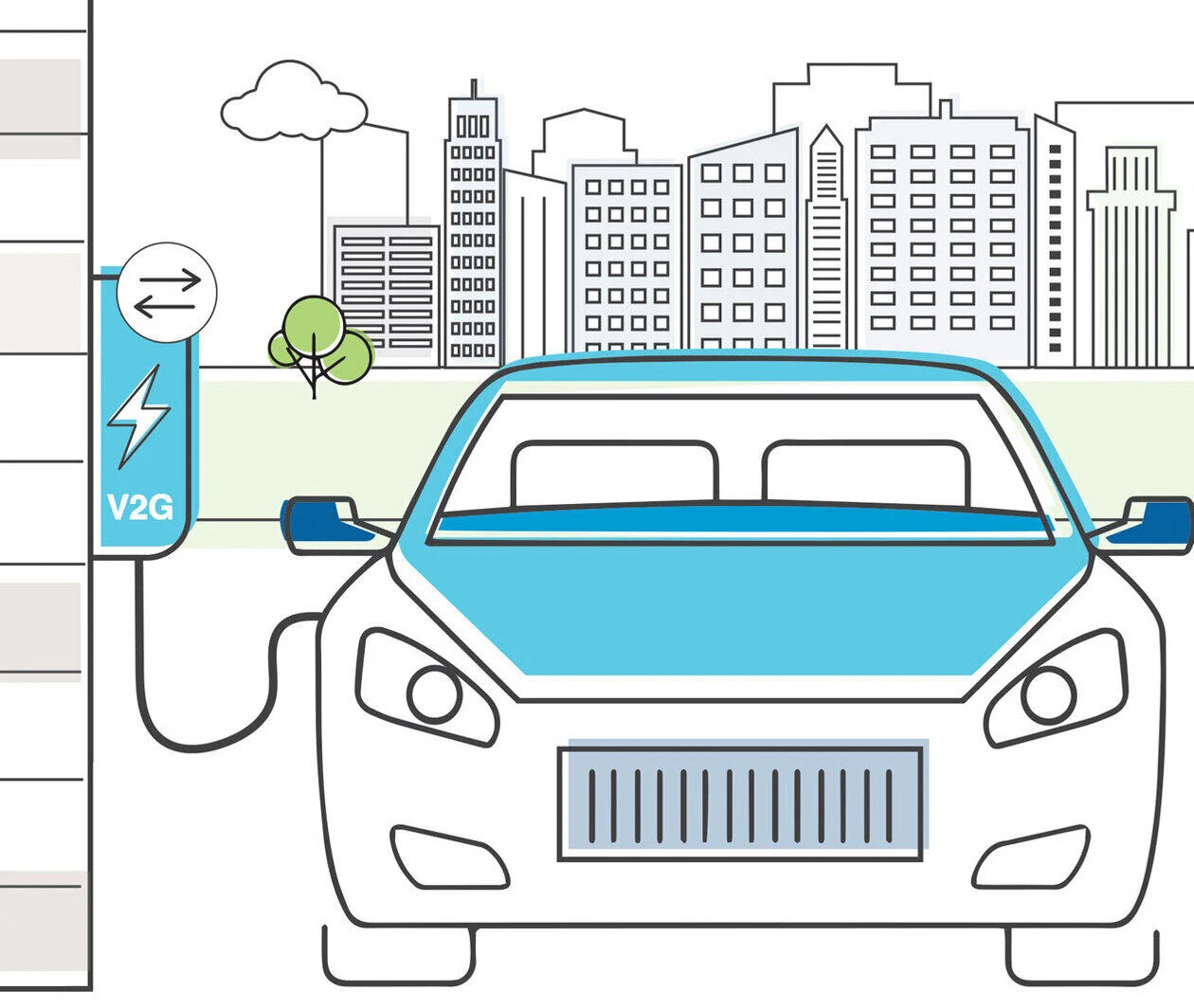
An Introduction to RxSwift
By Packt
Advanced Swift 4 Design Patterns with Reactive Programming with RxSwift.
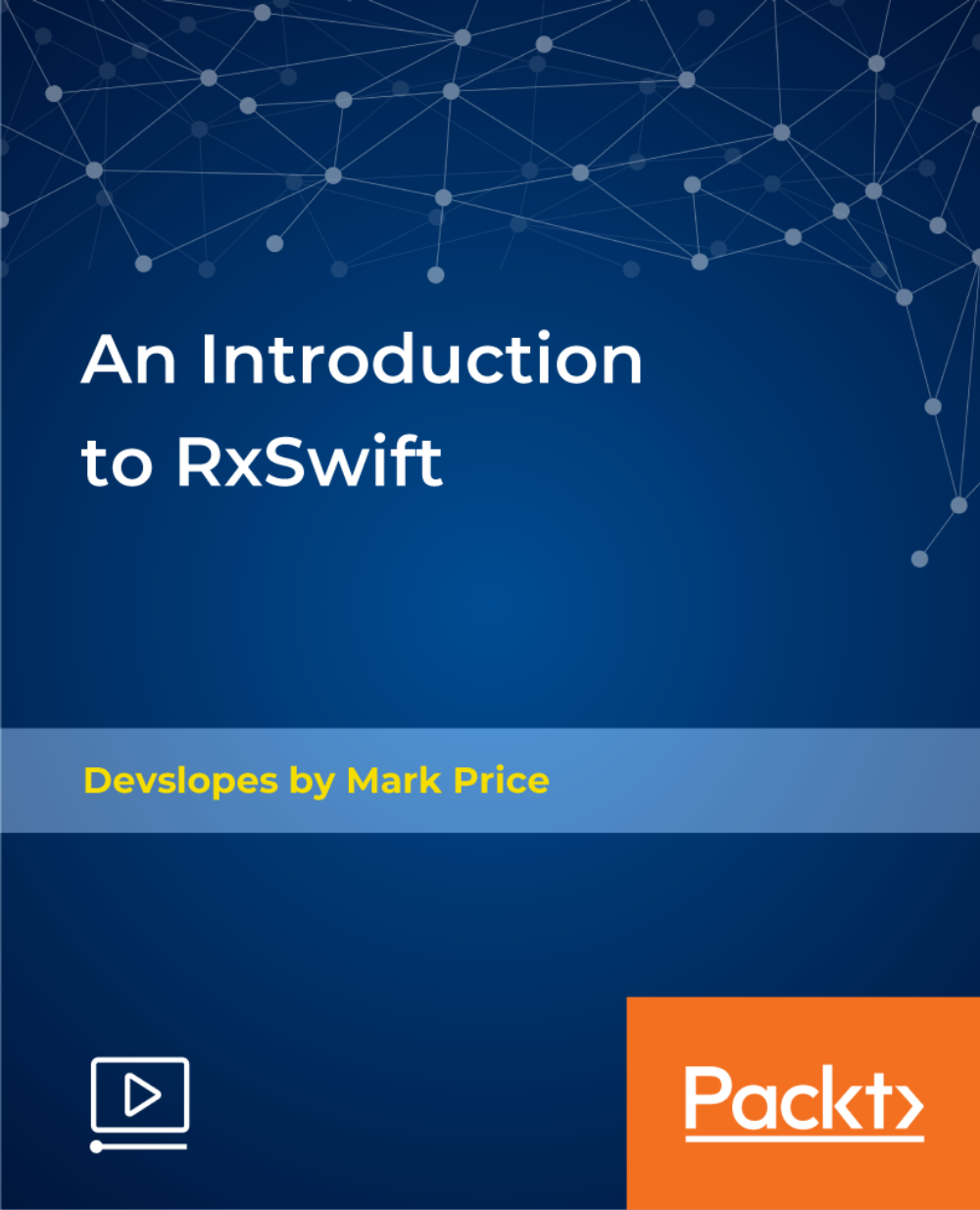
AWS Developing Serverless Solutions on AWS
By Nexus Human
Duration 3 Days 18 CPD hours This course is intended for Developers who have some familiarity with serverless and experience with development in the AWS Cloud Overview In this course, you will learn to: Apply event-driven best practices to a serverless application design using appropriate AWS services Identify the challenges and trade-offs of transitioning to serverless development, and make recommendations that suit your development organization and environment Build serverless applications using patterns that connect AWS managed services together, and account for service characteristics, including service quotas, available integrations, invocation model, error handling, and event source payload Compare and contrast available options for writing infrastructure as code, including AWS CloudFormation, AWS Amplify, AWS Serverless Application Model (AWS SAM), and AWS Cloud Development Kit (AWS CDK) Apply best practices to writing Lambda functions inclusive of error handling, logging, environment re-use, using layers, statelessness, idempotency, and configuring concurrency and memory Apply best practices for building observability and monitoring into your serverless application Apply security best practices to serverless applications Identify key scaling considerations in a serverless application, and match each consideration to the methods, tools, or best practices to manage it Use AWS SAM, AWS CDK, and AWS developer tools to configure a CI/CD workflow, and automate deployment of a serverless application Create and actively maintain a list of serverless resources that will assist in your ongoing serverless development and engagement with the serverless community This course gives developers exposure to and practice with best practices for building serverless applications using AWS Lambda and other services in the AWS serverless platform. You will use AWS frameworks to deploy a serverless application in hands-on labs that progress from simpler to more complex topics. You will use AWS documentation throughout the course to develop authentic methods for learning and problem-solving beyond the classroom. Introduction Introduction to the application you will build Access to course resources (Student Guide, Lab Guide, and Online Course Supplement) Thinking Serverless Best practices for building modern serverless applications Event-driven design AWS services that support event-driven serverless applications API-Driven Development and Synchronous Event Sources Characteristics of standard request/response API-based web applications How Amazon API Gateway fits into serverless applications Try-it-out exercise: Set up an HTTP API endpoint integrated with a Lambda function High-level comparison of API types (REST/HTTP, WebSocket, GraphQL) Introduction to Authentication, Authorization, and Access Control Authentication vs. Authorization Options for authenticating to APIs using API Gateway Amazon Cognito in serverless applications Amazon Cognito user pools vs. federated identities Serverless Deployment Frameworks Overview of imperative vs. declarative programming for infrastructure as code Comparison of CloudFormation, AWS CDK, Amplify, and AWS SAM frameworks Features of AWS SAM and the AWS SAM CLI for local emulation and testing Using Amazon EventBridge and Amazon SNS to Decouple Components Development considerations when using asynchronous event sources Features and use cases of Amazon EventBridge Try-it-out exercise: Build a custom EventBridge bus and rule Comparison of use cases for Amazon Simple Notification Service (Amazon SNS) vs. EventBridge Try-it-out exercise: Configure an Amazon SNS topic with filtering Event-Driven Development Using Queues and Streams Development considerations when using polling event sources to trigger Lambda functions Distinctions between queues and streams as event sources for Lambda Selecting appropriate configurations when using Amazon Simple Queue Service (Amazon SQS) or Amazon Kinesis Data Streams as an event source for Lambda Try-it-out exercise: Configure an Amazon SQS queue with a dead-letter queue as a Lambda event source Writing Good Lambda Functions How the Lambda lifecycle influences your function code Best practices for your Lambda functions Configuring a function Function code, versions and aliases Try-it-out exercise: Configure and test a Lambda function Lambda error handling Handling partial failures with queues and streams Step Functions for Orchestration AWS Step Functions in serverless architectures Try-it-out exercise: Step Functions states The callback pattern Standard vs. Express Workflows Step Functions direct integrations Try-it-out exercise: Troubleshooting a Standard Step Functions workflow Observability and Monitoring The three pillars of observability Amazon CloudWatch Logs and Logs Insights Writing effective log files Try-it-out exercise: Interpreting logs Using AWS X-Ray for observability Try-it-out exercise: Enable X-Ray and interpret X-Ray traces CloudWatch metrics and embedded metrics format Try-it-out exercise: Metrics and alarms Try-it-out exercise: ServiceLens Serverless Application Security Security best practices for serverless applications Applying security at all layers API Gateway and application security Lambda and application security Protecting data in your serverless data stores Auditing and traceability Handling Scale in Serverless Applications Scaling considerations for serverless applications Using API Gateway to manage scale Lambda concurrency scaling How different event sources scale with Lambda Automating the Deployment Pipeline The importance of CI/CD in serverless applications Tools in a serverless pipeline AWS SAM features for serverless deployments Best practices for automation Course wrap-up Additional course details: Nexus Humans AWS Developing Serverless Solutions on AWS training program is a workshop that presents an invigorating mix of sessions, lessons, and masterclasses meticulously crafted to propel your learning expedition forward. This immersive bootcamp-style experience boasts interactive lectures, hands-on labs, and collaborative hackathons, all strategically designed to fortify fundamental concepts. Guided by seasoned coaches, each session offers priceless insights and practical skills crucial for honing your expertise. Whether you're stepping into the realm of professional skills or a seasoned professional, this comprehensive course ensures you're equipped with the knowledge and prowess necessary for success. While we feel this is the best course for the AWS Developing Serverless Solutions on AWS course and one of our Top 10 we encourage you to read the course outline to make sure it is the right content for you. Additionally, private sessions, closed classes or dedicated events are available both live online and at our training centres in Dublin and London, as well as at your offices anywhere in the UK, Ireland or across EMEA.

Memory Enhancement
By OnlineCoursesLearning.com
Memory Enhancement Certification A decent memory is a helpful resource at work and home, yet a considerable lot of us realize that our abilities in this space could profit by some improvement. Memory improvement is particularly significant in later life, as our cerebrums begin to recoil. In this course, you will find pragmatic way of life changes, activities, and techniques that will upgrade your memory and animate your mind. You Will Learn: What your eating routine and hydration levels mean for your memory The part of cerebrum preparing applications in improving memory Step by step instructions to join memory-boosting practices into your regular daily existence Why reflection may help your memory Why taking up another pastime or learning a subsequent language will improve your memory Advantages of Taking This Course: Improving your memory will make you more successful at work Improving your memory will help improve your trust in friendly circumstances, as you are less inclined to neglect names and other key subtleties Upgrading your memory will moderate regular age-related decay, which will improve your personal satisfaction into mature age On the off chance that you are an understudy, this course will assist you with improving your evaluations and approach your examinations with certainty
