- Professional Development
- Medicine & Nursing
- Arts & Crafts
- Health & Wellbeing
- Personal Development
Do you want to learn the basics of supply chain management in manufacturing and service organisations? Do you want to learn about the key characteristics of traditional supply chain strategies and criteria for their selection? If yes, then join this course. Description: This course is a comprehensive introduction to the exciting world of Supply Chain Management. In the Supply Chain Management course, you will ace diverse forecasting approaches. The Supply Chain Management course manages various systems that help you make enduring and valuable supplier connections. By the end of the Supply Chain Management course, you will have a better understanding of the complexities that organisations are confronting in the present worldwide networked economy. Who is this course for? Beginners who would love to learn step by step Supply Chain Management & Planning. Professionals who would like to enhance their career opportunities by exploring various techniques to excel in any of the integrated supply chain planning departments. Entry Requirement: This course is available to all learners, of all academic backgrounds. Learners should be aged 16 or over to undertake the qualification. Good understanding of English language, numeracy and ICT are required to attend this course. Assessment: At the end of the course, you will be required to sit an online multiple-choice test. Your test will be assessed automatically and immediately so that you will instantly know whether you have been successful. Before sitting for your final exam, you will have the opportunity to test your proficiency with a mock exam. Certification: After you have successfully passed the test, you will be able to obtain an Accredited Certificate of Achievement. You can however also obtain a Course Completion Certificate following the course completion without sitting for the test. Certificates can be obtained either in hardcopy at the cost of £39 or in PDF format at the cost of £24. PDF certificate's turnaround time is 24 hours, and for the hardcopy certificate, it is 3-9 working days. Why choose us? Affordable, engaging & high-quality e-learning study materials; Tutorial videos/materials from the industry leading experts; Study in a user-friendly, advanced online learning platform; Efficient exam systems for the assessment and instant result; The UK & internationally recognised accredited qualification; Access to course content on mobile, tablet or desktop from anywhere anytime; The benefit of career advancement opportunities; 24/7 student support via email. Career path: The Level 3 Diploma in Supply Chain Management will be very beneficial and helpful, especially to the following careers: Supply chain planner. Supply chain manager. Senior supply chain executive. Logistic manager. Procurement manager. Much more. Level 3 Diploma in Supply Chain Management Module One - Getting Started 00:30:00 Module Two - Why Supply Chain Management 01:00:00 Module Three - Key Terms (I) 01:00:00 Module Four - Key Terms (II) 01:00:00 Module Five - Three Levels of Supply Chain Management 01:00:00 Module Six - Five Stages of Supply Chain Management 01:00:00 Module Seven - The Flows of Supply Chain Management 01:00:00 Module Eight - Inventory Management 01:00:00 Module Nine - Supply Chain Groups 01:00:00 Module Ten - Tracking and Monitoring 01:00:00 Module Eleven - Supply Chain Event Management 01:00:00 Module Twelve - Wrapping Up 00:30:00 Activities Level 3 Diploma in Supply Chain Management- Activities 00:00:00 Refer A Friend Refer A Friend 00:00:00 Mock Exam Mock Exam- Level 3 Diploma in Supply Chain Management 00:20:00 Final Exam Final Exam- Level 3 Diploma in Supply Chain Management 00:20:00 Certificate and Transcript Order Your Certificates and Transcripts 00:00:00

Transport, Airport Management, Import/Export, Commercial Law & Driver Safety - 20 Courses Bundle
By NextGen Learning
Get ready for an exceptional online learning experience with the Transport, Airport Management, Import/Export, Commrcial Law & Driver Safety bundle! This carefully curated collection of 20 premium Transport & Airport Management courses is designed to cater to a variety of interests and disciplines. Dive into a sea of knowledge and skills, tailoring your learning journey to suit your unique aspirations. The Transport, Airport Management, Import/Export, Commercial Law & Driver Safety is a dynamic package, blending the expertise of industry professionals with the flexibility of digital learning. It offers the perfect balance of foundational understanding and advanced insights. Whether you're looking to break into a new field or deepen your existing knowledge, the Transport & Airport Management package has something for everyone. As part of the Transport, Airport Management, Import/Export, Commercial Law & Driver Safety package, you will receive complimentary PDF certificates for all courses in this Transport & Airport Management bundle at no extra cost. Equip yourself with the Transport & Airport Management bundle to confidently navigate your career path or personal development journey. Enrol today and start your career growth! This Transport & Airport Management Bundle Comprises the Following CPD Accredited Courses: Transport Manager Port Management Diploma Airport Management Course Delivery Driver Training Operations and Warehouse Management with Transport Management Commercial law Import/Export Logistic Management Supply Chain Management Transport Planner Course Electric Vehicle Battery Management System Delivery Manager Driver Safety Awareness Safeguarding for Taxi Drivers Risk Management Hybrid Vehicle Expert Training Automotive Engineering: Onboard Diagnostics Workplace First Aid Level 3 Career Development Plan Fundamentals CV Writing and Job Searching Learning Outcome: Gain comprehensive insights into multiple fields. Foster critical thinking and problem-solving skills across various disciplines. Understand industry trends and best practices through the Transport & Airport Management Bundle. Develop practical skills applicable to real-world situations. Enhance personal and professional growth with Transport & Airport Management. Build a strong knowledge base in your chosen course via Transport & Airport Management. Benefit from the flexibility and convenience of online learning. With the Transport & Airport Management package, validate your learning with a CPD certificate. Each course of Transport & Airport Management bundle holds a prestigious CPD accreditation, symbolising exceptional quality. The materials, brimming with knowledge, are regularly updated, ensuring their relevance. This Transport & Airport Management bundle promises not just education but an evolving learning experience. Engage with this extraordinary collection, and prepare to enrich your personal and professional development. Embrace the future of learning with the Transport, Airport Management, Import/Export, Commercial Law & Driver Safety, a rich anthology of 15 diverse courses. Each course in the Transport & Airport Management bundle is handpicked by our experts to ensure a wide spectrum of learning opportunities. This Transport, Airport Management, Import/Export, Commercial Law & Driver Safety bundle will take you on a unique and enriching educational journey. The Transport & Airport Management bundle encapsulates our mission to provide quality, accessible education for all. Whether you are just starting your career, looking to switch industries, or hoping to enhance your professional skill set, the Transport, Airport Management, Import/Export, Commercial Law & Driver Safety bundle offers you the flexibility and convenience to learn at your own pace. Make the Transport & Airport Management package your trusted companion in your lifelong learning journey. CPD 210 CPD hours / points Accredited by CPD Quality Standards Who is this course for? The Transport, Airport Management, Import/Export, Commercial Law & Driver Safety bundle is perfect for: Lifelong learners looking to expand their knowledge and skills. Professionals seeking to enhance their career with CPD certification. Individuals wanting to explore new fields and disciplines. Anyone who values flexible, self-paced learning from the comfort of home. Career path Unleash your potential with the Transport, Airport Management, Import/Export, Commercial Law & Driver Safety bundle. Acquire versatile skills across multiple fields, foster problem-solving abilities, and stay ahead of industry trends. Ideal for those seeking career advancement, a new professional path, or personal growth. Embrace the journey with the Transport & Airport Management bundle package. Certificates Certificate Of Completion Digital certificate - Included Certificate Of Completion Hard copy certificate - Included You will get a complimentary Hard Copy Certificate.

This course looks at the key processes in supply chains and how they interact; the most common supply chain terms and how they are utilised to describe supply chain activities. It will cover the definitions of transport modes and how to select the most appropriate one; the role of logistics partners in the extended supply chain and the definition and use of Incoterms. PARTICIPANTS WILL LEARN HOW TO: Explain the term “Supply Chain” Define main activities in Transport & Freight Management Describe the key principles of Warehousing Interpret INCOTERMS COURSE TOPICS INCLUDE: Freight terminology & global trade terminology Warehouse, logistics and transport operations Transport modes Parties involved in international shipments INCOTERMS Freight calculations

Import-Export: Supply Chain Management - 20 Courses Bundle
By NextGen Learning
Get ready for an exceptional online learning experience with the Import-Export: Supply Chain Management bundle! This carefully curated collection of 20 premium courses is designed to cater to a variety of interests and disciplines. Dive into a sea of knowledge and skills, tailoring your learning journey to suit your unique aspirations. The Import-Export: Supply Chain Management is a dynamic package, blending the expertise of industry professionals with the flexibility of digital learning. It offers the perfect balance of foundational understanding and advanced insights. Whether you're looking to break into a new field or deepen your existing knowledge, the Supply Chain Management package has something for everyone. As part of this package, you will receive complimentary PDF certificates for all courses in this bundle at no extra cost. Equip yourself with the Supply Chain Management bundle to confidently navigate your career path or personal development journey. Enrol today and start your career growth! This Bundle Comprises the Following CPD Accredited Courses: Import/Export Logistic Management Supply Chain Management Certificate in Purchasing and Procurement Purchase Ledger Operations Management: Process Mapping & Supply Chain Commercial law Transport Manager Port Management Diploma Diploma in Lean Process and Six Sigma Retail Management Product Management Commercial Management SAP Controlling (CO) - Product Costing S4HANA Compliance and Risk Management Diploma Career Development Plan Fundamentals CV Writing and Job Searching Learn to Level Up Your Leadership Networking Skills for Personal Success Ace Your Presentations: Public Speaking Masterclass Learning Outcome: Gain comprehensive insights into multiple fields. Foster critical thinking and problem-solving skills across various disciplines. Understand industry trends and best practices through the Supply Chain Management Bundle. Develop practical skills applicable to real-world situations. Enhance personal and professional growth with the Supply Chain Management Bundle. Build a strong knowledge base in your chosen course via thisBundle. Benefit from the flexibility and convenience of online learning. With the Supply Chain Management package, validate your learning with a CPD certificate. Each course in this bundle holds a prestigious CPD accreditation, symbolising exceptional quality. The materials, brimming with knowledge, are regularly updated, ensuring their relevance. This bundle promises not just education but an evolving learning experience. Engage with this extraordinary collection, and prepare to enrich your personal and professional development. Embrace the future of learning with the Import-Export: Supply Chain Management, a rich anthology of 15 diverse courses. Each course in the Supply Chain Management bundle is handpicked by our experts to ensure a wide spectrum of learning opportunities. ThisImport-Export: Supply Chain Management bundle will take you on a unique and enriching educational journey. The bundle encapsulates our mission to provide quality, accessible education for all. Whether you are just starting your career, looking to switch industries, or hoping to enhance your professional skill set, this bundle offers you the flexibility and convenience to learn at your own pace. Make the Supply Chain Management package your trusted companion in your lifelong learning journey. CPD 200 CPD hours / points Accredited by CPD Quality Standards Who is this course for? The Import-Export: Supply Chain Management bundle is perfect for: Lifelong learners looking to expand their knowledge and skills. Professionals seeking to enhance their career with CPD certification. Individuals wanting to explore new fields and disciplines. Anyone who values flexible, self-paced learning from the comfort of home. Career path Unleash your potential with the Import-Export: Supply Chain Management bundle. Acquire versatile skills across multiple fields, foster problem-solving abilities, and stay ahead of industry trends. Ideal for those seeking career advancement, a new professional path, or personal growth. Embrace the journey with the Import-Export: Supply Chain Management bundle package. Certificates Certificate Of Completion Digital certificate - Included Certificate Of Completion Hard copy certificate - Included You will get a complimentary Hard Copy Certificate.

Import/Export with Port Management & Supply Chain Management - 8 Courses Bundle
By NextGen Learning
Are you ready to embark on an enlightening journey of wisdom with the Import/Export bundle, and pave your way to an enriched personal and professional future? If so, then Step into a world of knowledge with our course bundle - Import/Export with Port Management & Supply Chain Management. Delve into eight immersive CPD Accredited courses, each a standalone course: Import/Export Port Management Diploma Supply Chain Management Logistic Management Operations Management International Law Commercial Management Tax Accounting Traverse the vast landscapes of theory, unlocking new dimensions of understanding at every turn. Let the Import/Export with Port Management & Supply Chain Management bundle illuminate your path to wisdom. The Import/Export with Port Management & Supply Chain Management bundle offers a comprehensive exploration into a rich tapestry of vast knowledge across eight carefully curated courses. The journey is designed to enhance your understanding and critical thinking skills. Each course within the bundle provides a deep-dive into complex theories, principles, and frameworks, allowing you to delve into the nuances of the subject matter at your own pace. In the framework of the Import/Export with Port Management & Supply Chain Management package, you are bestowed with complimentary PDF certificates for all the courses included in this bundle, all without any additional charge. Adorn yourself with the Import/Export bundle, empowering you to traverse your career trajectory or personal growth journey with self-assurance. Register today and ignite the spark of your professional advancement! So, don't wait further and join the Import/Export with Port Management & Supply Chain Management community today and let your voyage of discovery begin! Learning Outcomes: Attain a holistic understanding in the designated areas of study with the Import/Export bundle. Establish robust bases across each course nestled within the Import/Export bundle. Decipher intricate concepts through the articulate content of the Import/Export bundle. Amplify your prowess in interpreting, scrutinising, and implementing theories. Procure the capacity to engage with the course material on an intellectual and profound level. Become proficient in the art of problem-solving across various disciplines. Stepping into the Import/Export bundle is akin to entering a world overflowing with deep theoretical wisdom. Each course within this distinctive bundle is an individual journey, meticulously crafted to untangle the complex web of theories, principles, and frameworks. Learners are inspired to explore, question, and absorb, thus enhancing their understanding and honing their critical thinking skills. Each course invites a personal and profoundly enlightening interaction with knowledge. The Import/Export bundle shines in its capacity to cater to a wide range of learning needs and lifestyles. It gives learners the freedom to learn at their own pace, forging a unique path of discovery. More than just an educational journey, the Import/Export bundle fosters personal growth, enabling learners to skillfully navigate the complexities of the world. The Import/Export bundle also illuminates the route to a rewarding career. The theoretical insight acquired through this bundle forms a strong foundation for various career opportunities, from academia and research to consultancy and programme management. The profound understanding fostered by the Import/Export bundle allows learners to make meaningful contributions to their chosen fields. Embark on the Import/Export journey and let knowledge guide you towards a brighter future. CPD 80 CPD hours / points Accredited by CPD Quality Standards Who is this course for? Individuals keen on deepening their firm understanding in the respective fields. Students pursuing higher education looking for comprehensive theory modules. Professionals seeking to refresh or enhance their knowledge. Anyone with a thirst for knowledge and a passion for continuous learning. Career path Armed with the Import/Export bundle, your professional journey can reach new heights. The comprehensive theoretical knowledge from this bundle can unlock diverse career opportunities across several fields. Whether it's academic research, consultancy, or programme management, the Import/Export bundle lays a solid groundwork. Certificates CPD Certificate Of Completion Digital certificate - Included 8 Digital Certificates Are Included With This Bundle CPD Quality Standard Hardcopy Certificate (FREE UK Delivery) Hard copy certificate - £9.99 Hardcopy Transcript: £9.99
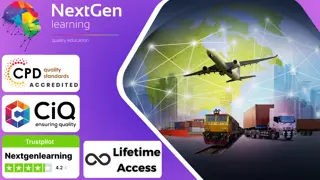
MSc Project Management Top-Up- Inclusive of Level 7 Pathway Diploma
By School of Business and Technology London
Getting Started The MSc Project Management programme is designed to show people from any discipline or degree how to manage projects. This program aims to identify, develop and perform essential skills and techniques needed for expertise in Project Management. The programme focuses on enhancing graduate and practicing engineers' knowledge and skills in relevant management skills, principles, and procedures. This course equips students with the skills and knowledge necessary to contribute to project management research significantly. The programme comprises two phases; the first is the Qualifi Level 7 Diploma in Business Strategy, awarded by Qualifi and delivered by the School of Business and Technology London. The second phase is the MSc Project Management Top-Up, awarded and delivered 100% online by Anglia Ruskin University. At Anglia Ruskin University, you will study through Canvas, a world-class online Learning Management System (LMS), accessed from your phone, pc or tablet at home or on the move. Canvas provides instant access to study materials, forums, and support from tutors and classmates, as well as enabling easy submission of your assignments. After successfully completing your studies, you'll be invited to attend a graduation ceremony on campus at Anglia Ruskin University. If attending the ceremony in person is not possible, we'll arrange to send your certificate to you. School of Business and Technology London partners with Chestnut Education Group to promote this programme. About Awarding Body Anglia Ruskin University began in 1858 as the Cambridge School of Art founded by William Beaumont. It was then merged with the Cambridge shire College of Arts and Technology and the Essex Institute of Higher Education and was renamed Anglia Polytechnic. It was then given university status in 1992 and renamed Anglia Ruskin University in 2005. The university has campuses in the UK (Cambridge, Chelmsford, London and Peterborough), as well as they are partnered with institutions around the world including Berlin, Budapest, Trinidad, Singapore and Kuala Lumpur. Assessment Assignments and Project No examinations Entry Requirements A bachelor's degree Applicant without a bachelor's degree but holding significant managerial experience will be considered for entry on a case-by-case basis. Further, candidates are also required to demonstrate their English language proficiency. Learners must request before enrolment to interchange unit(s) other than the preselected units shown in the SBTL website because we need to make sure the availability of learning materials for the requested unit(s). SBTL will reject an application if the learning materials for the requested interchange unit(s) are unavailable. Learners are not allowed to make any request to interchange unit(s) once enrolment is complete. Structure Phase 1 - Qualifi Level 7 Diploma in Business Strategy Programme Structure Mandatory Units Unit 703: Strategic Marketing Unit code: M/506/9074 TQT :150 Credit :15 This unit will explore the fundamental models, techniques, and theories that form the marketing foundation and can contribute to achieving strategic objectives. Additionally, it will impart learners with a critical comprehension of the marketing function within intricate organizations. Unit 704: Finance for Managers Unit code: D/506/9071 TQT :150 Credit :15 The focus of this unit is to assist learners in comprehending and effectively utilizing financial information and data. This unit holds significance for learners as it underpins informed decision-making. Unit 705: Strategic Direction Unit code: D/506/9068 TQT :150 Credit :15 This unit will delve into an organization's strategic aims and objectives, emphasizing their importance in establishing direction and gauging success and progress. Furthermore, the unit will examine how various strategic options may prompt the organization to alter its course. Unit 706: Strategic Planning Unit code: Y/506/9070 TQT :150 Credit :15 This unit focuses on the importance of the strategic planning process in crafting suitable strategies and creating a plan that garners support from stakeholders and other organizational leaders. Additionally, the unit addresses the critical evaluation of the program and its subsequent success. Unit 707: Creative and Innovative Management Unit code: H/618/0795 TQT :150 Credit :15 This unit equips the learner with the knowledge to acknowledge the significance of creative and innovative management concepts for organizations, as well as the skills to put this understanding into practice effectively. Unit 708: Managing Corporate Responsibility in the Wider Business Environment Unit code: K/618/0796 TQT :100 Credit :10 This unit offers the learner insight into how legislation and global integration impact the decisions, policies, processes, and activities carried out by organizations. Specialism Units GENERAL MANAGEMENT SPECIALISM Unit 701: Research Method Unit code: Y/506/9133 TQT :200 Credit :20 The objective of this unit is to enhance the learner's knowledge and comprehension of academic practices and research methodologies. It employs a problem-based learning approach to cultivate practical proficiency in areas relevant to educational practice and research within business and management. Unit 702: Development as a Strategic Manager Unit code: J/506/9064 TQT :150 Credit :15 This unit seeks to foster organizational and self-awareness in learners. It establishes the groundwork for a self-critical and reflective approach to personal development, which is crucial for learners operating at a strategic level. Additionally, it considers broader organizational and environmental factors, recognizing their role as contributors to the overall strategic success of both the individual and the organization. HUMAN RESOURCES MANAGEMENT SPECIALISM Unit 709: Contemporary Human Resource Management Unit code: Y/615/3304 TQT :100 Credit :10 The objective of this unit is to empower learners with the capacity to comprehend and assess the influence of internal and external environmental factors on organizational strategy and people management. Additionally, it aims to enable the learner to analyze various organizational contexts and devise strategies to address these ecological forces while recognizing the role of HR professionals in contributing to this process. Unit 710: Resourcing, Talent Management and Development Unit code: K/615/3307 TQT :150 Credit :15 This unit aims to cultivate proficiency in comprehending and analyzing employment markets and demographic trends to devise and execute effective, ethical, and fitting strategies for resourcing, retention, talent management, and development. Additionally, it will explore the potential and constraints of learning and talent development policies and procedures in shaping and attaining objectives at the national, organizational, group, and individual levels. Learners will evaluate the pivotal role of HRM professionals in formulating, implementing, and assessing strategic planning pertinent to employee resourcing, talent management, and development. Unit 711: Performance Management Unit code: M/615/3308 TQT :100 Credit :10 The objective of this unit is to empower learners with the knowledge to grasp the key factors that impact employee performance across all levels within an organisation and how these factors can be effectively managed. Additionally, it aims to equip learners with the understanding to create and execute suitable HR practices and strategies aligned with Performance Management. FINANCE SPECIALISM Unit 712: Business Finance Unit code: R/618/8634 TQT :100 Credit :10 This unit seeks to enhance students' knowledge and comprehension of management accounting techniques tailored for small businesses. It also introduces students to applying management accounting information in effectively managing small companies through planning, organizing, executing, and controlling activities. Unit 713: International Financial Management Unit code: Y/618/8635 TQT :150 Credit :15 This module fosters students' comprehension and expertise in investments beyond national boundaries. It delves into matters that transcend domestic economies, encompassing the handling of foreign currencies and addressing international economic and cultural disparities. As a result, this module provides students with the skills needed to navigate the intricate realm of international finance. Unit 709: Contemporary Human Resource Management Unit code: Y/615/3304 TQT :100 Credit :10 The objective of this unit is to empower learners with the capacity to comprehend and assess the influence of internal and external environmental factors on organizational strategy and people management. Additionally, it aims to enable the learner to analyze various organizational contexts and devise strategies to address these ecological forces while recognizing the role of HR professionals in contributing to this process. MARKETING SPECIALISM Unit 714: Customer Growth Marketing Unit code: D/618/8636 TQT :100 Credit :10 The primary objective of this module is to conduct a critical examination of the tools and methods employed to achieve successful customer growth across various contexts. Through this, students will cultivate an essential grasp of the factors that shape consumer behaviour and assess relevant literature and theories elucidating consumer motivation and customer relationships. Additionally, students will be able to scrutinize an organization's marketing strategy and showcase the implementation of crucial concepts, elements, and tools within the business environment. Unit 715: Advanced Strategic Marketing Unit code: H/618/8637 TQT :150 Credit :15 The Marketing Strategy module builds upon the pre-existing knowledge that students and practitioners have regarding marketing principles. It aims to empower candidates to suggest strategic approaches to emerging market trends. It encourages them to contemplate the repercussions of marketing and its interplay with other facets of the organization. Unit 709: Contemporary Human Resource Management Unit code: Y/615/3304 TQT :100 Credit :10 The objective of this unit is to empower learners with the capacity to comprehend and assess the influence of internal and external environmental factors on organizational strategy and people management. Additionally, it aims to enable the learner to analyze various organizational contexts and devise strategies to address these ecological forces while recognizing the role of HR professionals in contributing to this process. PROJECT MANAGEMENT SPECIALISM Unit 716: Planning, Controlling and Leading a Project Unit code: K/618/8638 TQT :150 Credit :15 This unit is designed to acquaint learners with the practical aspects of initiating and overseeing a project. Additionally, it will familiarize them with the unique challenges of project management in the global business landscape. The unit encourages critical thinking about project management, viewing it as a complex, process-driven cultural system that is continually evolving through the collaborative efforts of high-performing teams. With an increasing number of firms engaging in project development and management activities, acquiring a sound understanding of efficient project management becomes crucial. Learners will delve into the roles and responsibilities of project team members and examine various levels of management skills, placing special emphasis on success factors, monitoring, and control. Unit 717: Procurement Risk and Contract Management Unit code: M/618/8639 TQT :100 Credit :10 The objective of this unit is to empower students with a comprehensive understanding of the fundamental principles of procurement. It emphasizes the significance of recognizing and mitigating risks associated with procurement and contract management. Additionally, learners will cultivate a critical appreciation for the various legislative frameworks that play a crucial role in procurement and explore frameworks for assessing risks within the procurement context. Unit 718: Advanced Project and Logistics Management Unit code: H/618/8640 TQT :100 Credit :10 The goal of this unit is to enable the learner to grasp the concepts of portfolio management and its related characteristics. It will also delve into the significance of having a Project Management Office, exploring the stages of establishing an effective PMO. Additionally, learners will assess the supply chain ecosystem and evaluate IT frameworks suitable for managing the complexities of logistics and the supply chain. Phase 2 - MSc Project Management Top-Up Programme Structure Project Management Systems Project Management Techniques Dissertation (Major Project) Delivery Methods The programme comprises two phases; the first is the Qualifi Level 7 Diploma in Business Strategy, awarded by Qualifi and delivered by the School of Business and Technology London. The School of Business and Technology London offers flexible learning methods, including online and blended learning, allowing students to choose the mode of study that suits their preferences and schedules. The program is self-paced and facilitated through an advanced Learning Management System. Students can easily interact with tutors through the SBTL Support Desk Portal System for course material discussions, guidance, assistance, and assessment feedback on assignments. School of Business and Technology London provides exceptional support and infrastructure for online and blended learning. Students benefit from dedicated tutors who guide and support them throughout their learning journey, ensuring a high level of assistance. The second phase is the MSc Project Management Top-Up, awarded and delivered 100% online by Anglia Ruskin University. At Anglia Ruskin University, you will study through Canvas, a world-class online Learning Management System (LMS), accessed from your phone, pc or tablet at home or on the move. Canvas provides instant access to study materials, forums, and support from tutors and classmates, as well as enabling easy submission of your assignments. After successfully completing your studies, you'll be invited to attend a graduation ceremony on campus at Anglia Ruskin University. If attending the ceremony in person is not possible, we'll arrange to send your certificate to you. School of Business and Technology London partners with Chestnut Education Group to promote this programme. Resources and Support School of Business & Technology London is dedicated to offering excellent support on every step of your learning journey. School of Business & Technology London occupies a centralised tutor support desk portal. Our support team liaises with both tutors and learners to provide guidance, assessment feedback, and any other study support adequately and promptly. Once a learner raises a support request through the support desk portal (Be it for guidance, assessment feedback or any additional assistance), one of the support team members assign the relevant to request to an allocated tutor. As soon as the support receives a response from the allocated tutor, it will be made available to the learner in the portal. The support desk system is in place to assist the learners adequately and streamline all the support processes efficiently. Quality learning materials made by industry experts is a significant competitive edge of the School of Business & Technology London. Quality learning materials comprised of structured lecture notes, study guides, practical applications which includes real-world examples, and case studies that will enable you to apply your knowledge. Learning materials are provided in one of the three formats, such as PDF, PowerPoint, or Interactive Text Content on the learning portal. How does the Online Learning work at SBTL? We at SBTL follow a unique approach which differentiates us from other institutions. Indeed, we have taken distance education to a new phase where the support level is incredibly high.Now a days, convenience, flexibility and user-friendliness outweigh demands. Today, the transition from traditional classroom-based learning to online platforms is a significant result of these specifications. In this context, a crucial role played by online learning by leveraging the opportunities for convenience and easier access. It benefits the people who want to enhance their career, life and education in parallel streams. SBTL's simplified online learning facilitates an individual to progress towards the accomplishment of higher career growth without stress and dilemmas. How will you study online? With the School of Business & Technology London, you can study wherever you are. You finish your program with the utmost flexibility. You will be provided with comprehensive tutor support online through SBTL Support Desk portal. How will I get tutor support online? School of Business & Technology London occupies a centralised tutor support desk portal, through which our support team liaise with both tutors and learners to provide guidance, assessment feedback, and any other study support adequately and promptly. Once a learner raises a support request through the support desk portal (Be it for guidance, assessment feedback or any additional assistance), one of the support team members assign the relevant to request to an allocated tutor. As soon as the support receive a response from the allocated tutor, it will be made available to the learner in the portal. The support desk system is in place to assist the learners adequately and to streamline all the support process efficiently. Learners should expect to receive a response on queries like guidance and assistance within 1 - 2 working days. However, if the support request is for assessment feedback, learners will receive the reply with feedback as per the time frame outlined in the Assessment Feedback Policy.

Port Management Officer
By Imperial Academy
Level 5 QLS Endorsed Course | CPD & CiQ Accredited | Audio Visual Training | Free PDF Certificate | Lifetime Access

The Transport Strategy Manager is a wonderful learning opportunity for anyone who has a passion for this topic and is interested in enjoying a long career in the relevant industry. It's also for anyone who is already working in this field and looking to brush up their knowledge and boost their career with a recognised certification. This Transport Strategy Manager consists of several modules that take around 5 hours to complete. The course is accompanied by instructional videos, helpful illustrations, how-to instructions and advice. The course is offered online at a very affordable price. That gives you the ability to study at your own pace in the comfort of your home. You can access the modules from anywhere and from any device. Why choose this course Earn a free e-certificate upon successful completion. Accessible, informative modules taught by expert instructors Study in your own time, at your own pace, through your computer tablet or mobile device Benefit from instant feedback through mock exams and multiple-choice assessments Get 24/7 help or advice from our email and live chat teams Full Tutor Support on Weekdays Course Design The course is delivered through our online learning platform, accessible through any internet-connected device. There are no formal deadlines or teaching schedules, meaning you are free to study the course at your own pace. You are taught through a combination of Video lessons Online study materials Mock exams Multiple-choice assessment Certification Upon successful completion of the course, you will be able to obtain your course completion PDF Certificate at £9.99. Print copy by post is also available at an additional cost of £15.99 and the same for PDF and printed transcripts. Course Content Module 01: An Introduction to Successful Transport Management An Introduction to Successful Transport Management 00:30:00 Module 02: The UK's Travel Infrastructure - Road and Rail The UK's Travel Infrastructure - Road and Rail 00:25:00 Module 03: Road Freight and Transport Management Road Freight and Transport Management 01:16:00 Module 04: Passenger Road Transport and its Management Passenger Road Transport and Its Management 01:00:00 Module 05: Rail and Transport Management Rail and Transport Management 00:29:00 Module 06: Transport Management for Ports and Inland Waters Transport Management for Ports and Inland Waters 00:28:00 Module 07: Transport Management for Airlines Transport Management for Airlines 00:19:00 Module 08: Trends, Challenges and Best Practice in Transport Management Trends, Challenges and Best Practice in Transport Management 00:17:00 Module 09: Transport Management and Health and Safety Transport Management and Health and Safety 00:20:00 Mock Exam Mock Exam - Transport Strategy Manager 00:20:00 Final Exam Final Exam - Transport Strategy Manager 00:20:00 Frequently Asked Questions Are there any prerequisites for taking the course? There are no specific prerequisites for this course, nor are there any formal entry requirements. All you need is an internet connection, a good understanding of English and a passion for learning for this course. Can I access the course at any time, or is there a set schedule? You have the flexibility to access the course at any time that suits your schedule. Our courses are self-paced, allowing you to study at your own pace and convenience. How long will I have access to the course? For this course, you will have access to the course materials for 1 year only. This means you can review the content as often as you like within the year, even after you've completed the course. However, if you buy Lifetime Access for the course, you will be able to access the course for a lifetime. Is there a certificate of completion provided after completing the course? Yes, upon successfully completing the course, you will receive a certificate of completion. This certificate can be a valuable addition to your professional portfolio and can be shared on your various social networks. Can I switch courses or get a refund if I'm not satisfied with the course? We want you to have a positive learning experience. If you're not satisfied with the course, you can request a course transfer or refund within 14 days of the initial purchase. How do I track my progress in the course? Our platform provides tracking tools and progress indicators for each course. You can monitor your progress, completed lessons, and assessments through your learner dashboard for the course. What if I have technical issues or difficulties with the course? If you encounter technical issues or content-related difficulties with the course, our support team is available to assist you. You can reach out to them for prompt resolution.

Discover the essential skills and strategies for launching and managing a successful business venture with our comprehensive Entrepreneurship and Business Start-Up Essentials course. From idea generation to sustainability, master market analysis, financial planning, legalities, sales, marketing, team building, and more. Get ready to embark on your entrepreneurial journey with confidence!

