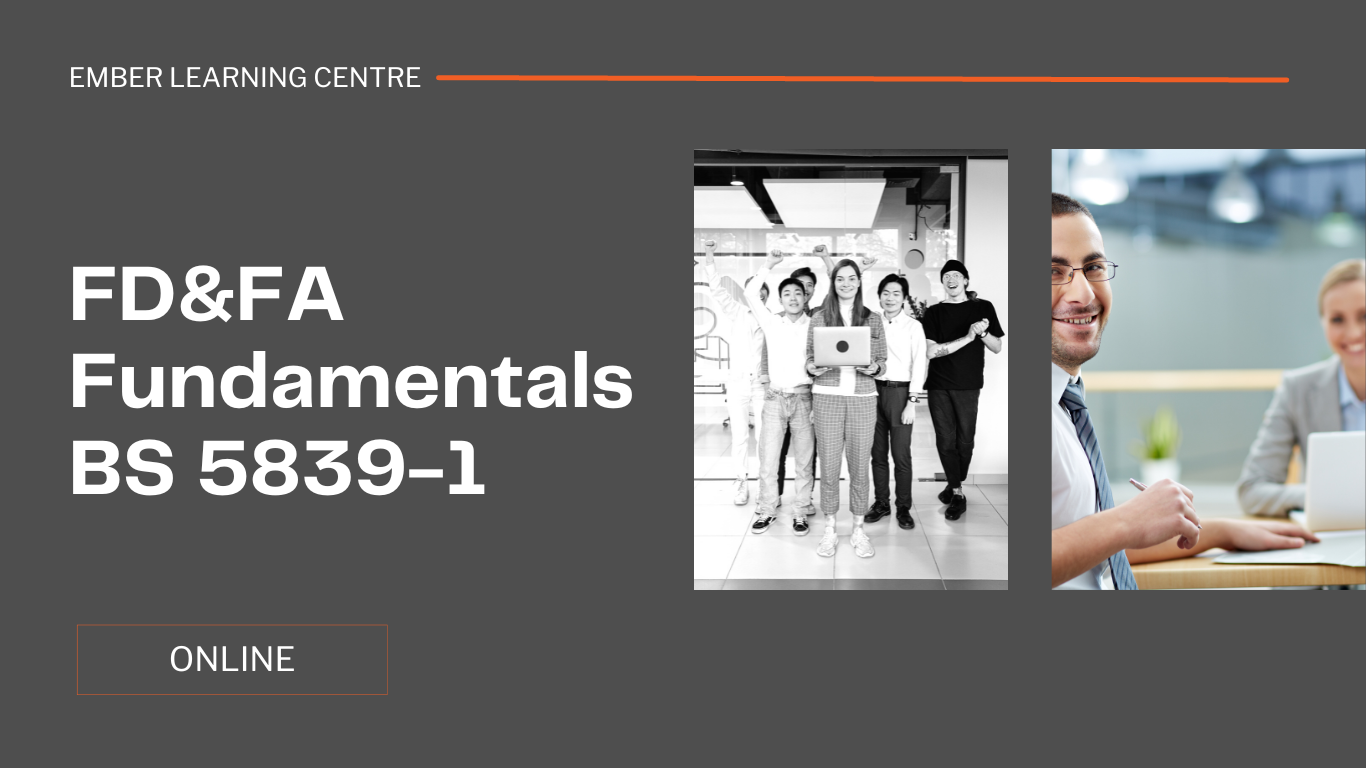- Professional Development
- Medicine & Nursing
- Arts & Crafts
- Health & Wellbeing
- Personal Development
Courses delivered Online
We couldn't find any listings for your search. Explore our online options and related educators below to see if they help you.
Know someone teaching this? Help them become an Educator on Cademy.
Online Options
Show all 8277Achieving Email Excellence Strategies for Successful Email Marketing
5.0(1)By Let’s Do Business Group
Email Marketing remains a cornerstone of digital communication, which when used effectively can elevate your brand, foster customer loyalty, and drive remarkable results.

What does this course cover? This is an online course for developing history leadership in primary teaching. This term, we will be piloting the course as an immersive programme covering the key elements of primary history subject leadership, enabling all involved in history leadership at primary to carry out their role effectively. How is this course structured and delivered? The course will take place in ten online sessions from January–May 2025. Sessions 1, 8 and 10 are compulsory to attend live. Participants will be required to complete a gap task after each session and contribute to an online reflection diary. The other sessions will be recorded for participants to work through at their convenience, though participants are encouraged to attend the recording sessions live in order to make the most of the programme. All recordings will be made available on the course Moodle page within two working days of the live recording session. Who is this course for? This programme is designed for anyone who is a subject coordinator or subject leader for history in their primary school. You may have just been appointed as a subject leader, or be more experienced but looking for formal training or fresh inspiration and direction. What are the outcome? This course will: equip you fully for the demands of history leadership in primary schools increase your confidence to develop an innovative, inclusive and effective history curriculum in your school develop your understanding of efficient action planning and how to make a wider impact help you to make the case for history with senior leaders enable you to enthuse others and lead staff meetings about history develop your understanding of current issues in primary history education The course will include a chance to share resources and assessment approaches, plus much more What will each session cover? Session 1: Introductory meeting (Live attendance) Wednesday 22 January 2025, 4pm–5.30pm Introduction and aims Reflection activity on the current state of history in your school Key responsibilities of the history subject leader Current Ofsted implications for the subject and what to expect in an inspection How the HA and latest Ofsted material can support you Session 2: What makes an effective history subject leader? (Live and recorded) Monday 27 January 2025, 4pm–5.30pm How to effectively support teachers and learners as a history leader How to create a vision, lead change, and manage time Effective action planning and improvement Auditing your history provision and building your evidence trail Developing an innovative, inclusive and effective history curriculum in your school Disciplinary knowledge: What is history? What do historians do? Suggested gap task: Conducting teacher and/or pupil voice questionnaires. Compulsory gap task: Add to your reflection diary for the programme. If relevant, reflect on how you will use the teacher questionnaire or pupil voice. Session 3: What makes effective teaching of history? (Live and recorded) Wednesday 19 February 2025, 4–5.30pm The role of the teacher Supporting SEND pupils Securing substantive knowledge and concepts across the curriculum How to support colleagues by identifying core knowledge How to involve the whole staff in mapping out and embedding the progression of concepts across the curriculum Suggested gap task: Consider SEND in your curriculum. Compulsory gap task: Add to your reflection diary for the programme reflecting on SEND. Session 4: Curriculum and practice at EYFS (Live and recorded) Tuesday 25 February 2025, 4–5.30pm Unpicking and supporting the requirements of the EYFS curriculum and Development Matters Developing historical and chronological understanding in EYFS as part of Understanding the world Progression and transition from EYFS to Key Stage 1 Ensuring coherence: how to start developing concepts Making use of the local history on your doorstep for EYFS and KS1 Accessing resources and support for EYFS Suggested gap task: Fact finding and liaison. Compulsory gap task: Add to your reflection diary for the programme reflecting on current EYFS practice. Session 5: Curriculum and practice at Key Stage 1 (Live and recorded) Monday 3 March 2025, 4pm–5.30pm Unpicking and supporting the requirements of the National Curriculum for KS1 Progression: building upon transition from EYFS What do KS1 require before KS2? Ensuring coherence: further developing the school’s chosen substantive concepts How to develop disciplinary concepts Developing appropriate chronological understanding in KS1 Enhancing and engaging children’s knowledge and retention through enquiry The use of working walls in KS1 to support learning Accessing resources and support for KS1 Suggested gap task: Check your KS1 curriculum for coverage and progression, building upon what they have learnt in EYFS. Compulsory gap task: Add to your reflection diary for the programme reflecting on KS1 practice in your setting. Session 6: Curriculum and practice at Key Stage 2 (Live and recorded) Tuesday 11 March 2025, 4pm–5.30pm Unpicking and supporting the requirements of the National Curriculum for KS2 How to incorporate local history with progression in KS2 What do we want the children in Year 6 to leave with? Developing appropriate chronological understanding in KS2 Preparing for transition to Key Stage 3 Ensuring coherence: building upon the school’s chosen concepts for progression What the HA can do to support the teaching of KS2 units? Resources and support for KS2 Suggested gap task: Check your KS2 curriculum for coverage and progression, building upon what they have learnt in EYFS and KS1. Compulsory gap task: Add to your reflection diary for the programme reflecting on KS2 practice in your setting. Session 7: Approaching sensitive issues in history (Live and recorded) Tuesday 18 March 2025, 4pm–5.30pm What do we mean by diversity in history and why is it important? How to ensure a wider diversity in your history teaching Barriers to making the curriculum more diverse and how to overcome them Approaches to sensitive issues in history lessons, including: - Refugees and migration history - War - Climate change Suggested gap task: Consider opportunities for increasing diverse voices and raising climate issues in your curriculum. Compulsory gap task: Add to your reflection diary for the programme considering how you might address the sensitive or current issues raised in this session. Session 8: Interim review meeting (Live attendance) Tuesday 25 March 2025, 4pm–5.30pm A review session allowing subject leaders to reflect upon their progress so far Opportunity to respond to suggestions, clarify information, or raise issues from the previous sessions Time to ask questions, share good practice or recommended resources with the rest of the cohort Suggested gap task: Time to follow up on anything raised in this session or to complete any previous tasks, following clarification and inspiration from this session. Compulsory gap task: Add to your reflection diary for the programme, reflecting on your priorities and actions using suggestions from the presenter or other delegates. Session 9: Assessment and evidence (Live and recorded) Wednesday 30 April 2025, 4pm–5.30pm Assessment and expectations A word about writing Triangulating the evidence What to look for in a work scrutiny Suggested gap task: Conduct a work scrutiny on one aspect to check across the school, in conjunction with a focused pupil voice on the same aspect. Compulsory gap task: Add to your reflection diary considering how you will conduct a work scrutiny and what you will focus on – or, if relevant, reflect on what you discovered and how you will address any issues. Session 10: Final meeting (Live attendance) Wednesday 14 May 2025, 4pm–5.30pm Following up any requests arising from the interim meeting (Session 8) Discussion or clarification of any issues arising from previous sessions Discussion of priorities, next steps and any issues Sharing ideas for enthusing others and leading staff meetings: “What worked for me?” Communicating with headteachers, governors, colleagues and parents Are you ready for the HA Quality Mark? Suggested gap task: Identifying your school’s next steps Compulsory gap task: Complete your final piece in your reflection diary.

HA Webinar: Using the work of historians in the primary history classroom
5.0(1)By Historical Association
Historical Association webinar series: History and literacy: better together Presenter: Andrew Wrenn This practical webinar will show how the writing and insights of real historians can be used across medium-term plans in primary history. It will give examples of how historians' ideas can be simplified for presentation in different ways, how their methods can be echoed for pupils in tasking, and how pupils can explore the original evidence historians use to support their conclusions - including how pupils can test the validity of these conclusions as historical interpretations. To use your corporate recording offer for this webinar please complete this form: https://forms.office.com/e/HYhgpvBBuG
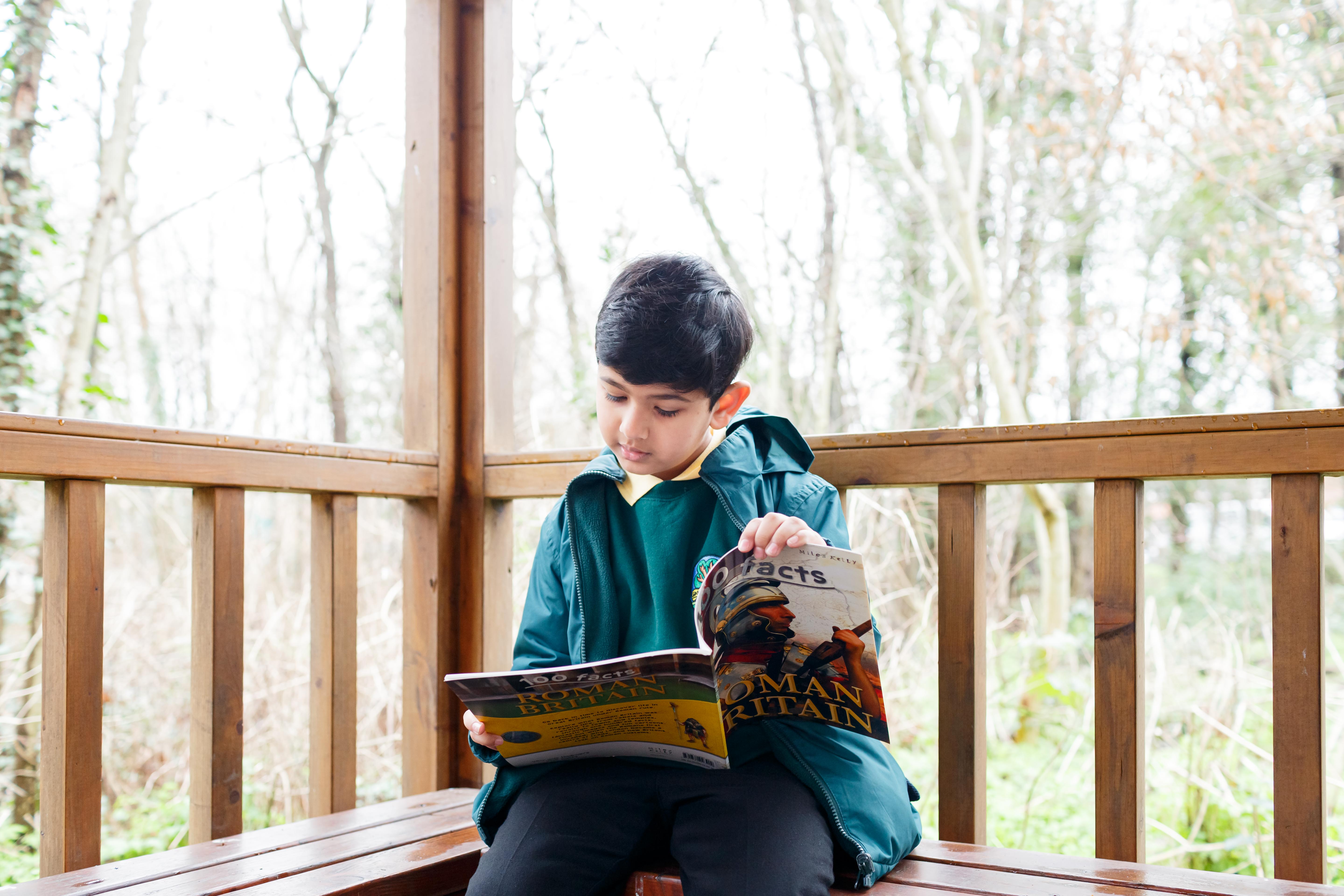
SOLD OUT! 21st February Thérèse Coen #Agent121. Looking for: MG, YA, ADULT FICTION, NON-FICTION
5.0(1)By I Am In Print
LOOKING FOR: MG, YA, ADULT FICTION, NON-FICTION Thérèse is a Literary and Rights Agent at Susanna Lea Associates, @SLALondon. Born and raised in Belgium, on a diet of frites and Tintin she moved to England in her late teens with her family, then stayed in London to do a History degree and Masters at University College London. Having been brought up bilingual, translation rights seemed like her logical next step. She started off in the rights department at Bloomsbury Publishing, before hopping across the square to Ed Victor’s agency, and found experiencing both the publishing and agency side of publishing incredibly valuable. She has been building her own list of authors alongside selling translation rights since early 2016, which she has hugely enjoyed; working with authors right from the book’s conception, while also experiencing the thrill of selling her own authors’ works in the UK and US as well as in translation to publishers across the globe. In terms of adult fiction, Thérèse has a huge soft spot for historical fiction, having read Early Modern History at university, but is also very much on the hunt for crime/thrillers, bookclub, high-concept love stories and literary fiction. She loves strong female characters, in particular when they go through an evolution or journey as the story progresses and gradually find that inner strength. On the children’s fiction front, Thérèse is all about finding a fresh, new voice. She loves all things funny, fantasy and adventure – across lands, time and space, and involving strong friendships and strong lead characters - and wants to be transported straight away when reading a manuscript. She likes very vivid, well-crafted and imaginative worlds, such as stories set in a toy factory or in an underwater world. Thérèse would love some more adventures set in space, mysteries, quirky characters, explorers and imaginary friends. And last, but not least, in non-fiction, history features heavily in her interests, but Thérèse would also love to see books about big ideas, culture, sociology, science, anthropology and memoir. Anything that helps expand the mind and questions or informs the way in which we view ourselves, the world and how we fit into it, all written in an engaging and accessible manner. Thérèse would like you to submit a covering letter, 1 page synopsis and the first three chapters or 5,000 words of your manuscript in a single word document. (In addition to the paid sessions, Thérèse is kindly offering one free session for low income/under-represented writers. Please email agent121@iaminprint.co.uk to apply, outlining your case for this option which is offered at the discretion of I Am In Print). By booking you understand you need to conduct an internet connection test with I Am In Print prior to the event. You also agree to email your material in one document to reach I Am In Print by the stated submission deadline and note that I Am In Print take no responsibility for the advice received during your agent meeting. The submission deadline is: Thursday 13th February 2025

The Real Estate Analyst course has been taught non-stop to global real estate firms over the last 25 years, and is without doubt the core financial modelling training in your career portfolio. Whether you have an upcoming financial modelling test for a new job or an APC exam, the Real Estate Analyst course is the choice for you.

February 2025 - 1 Day Practical Heat Pump Surveying Course (5 CPD Hours)
By Building Metrix
This Renewables Technical Surveying training short two day course is specifically designed for individuals and companies that want to train themselves and their staff on exactly how to carry out Renewables Technical Site Surveying prior to any renewables installation measures, this includes for heating systems, solar systems and EV Charge point installations. The course is primarily aimed at Energy Suppliers, Equipment Manufacturers, Renewable Installers, Domestic Energy Assessors, Retrofit Assessors, Retrofit Co-ordinators, Renewables sales staff and suitable individuals with a basic level of knowledge in varying building structures, heating systems and varying renewable technologies.

LOOKING FOR: ADULT FICTION Nicky Lovick has worked as an editor for over twenty years, working for top five publishers. She is now an agent at WGM Talent, building the books list. She is looking for commercial fiction, from upmarket women’s fiction, bookclub, romance, domestic noir and psychological thrillers, to crime series. She loves hooky stories such as Freida McFadden’s The Housemaid and Turn of the Key by Ruth Ware set in confined settings, such as hotels. She’s always on the lookout for romcoms with a fresh, contemporary feel to them such as Emily Henry’s Book Lovers. Also historical fiction with a twist and sweeping family sagas. Nicky wants you to make her laugh, make her cry or keep her hooked. Nicky would like you to submit a covering letter, 1-2 page synopsis and the opening three chapters of your manuscript in a single word document. (In addition to the paid sessions, Nicky is kindly offering one free session for low income/underrepresented writers. Please email agent121@iaminprint.co.uk to apply, outlining your case for this option which is offered at the discretion of I Am In Print). By booking you understand you need to conduct an internet connection test with I Am In Print prior to the event. You also agree to email your material in one document to reach I Am In Print by the stated submission deadline and note that I Am In Print take no responsibility for the advice received during your agent meeting. The submission deadline is: Monday 17th January 2025

Site Management Safety Training Scheme (SMSTS) 5 day course
By SMC Safety Solutions
This five-day course is a must for anyone who is considering or already working in a role with site manager responsibilities. This course covers all relevant legislation affecting safe working in the building, construction, and civil engineering industries. It is endorsed by Build UK as the standard training for all construction managers. Aims To give a clear understanding of health, safety, welfare, and environmental legislation that affects your management role. It highlights the need for risk assessment in the workplace, the implementation of the necessary control measures and adequate communication to sustain a health and safety culture within the workforce. Course Content To give a clear understanding of health, safety, welfare, and environmental legislation that affects your management role. It highlights the need for risk assessment in the workplace, the implementation of the necessary control measures and adequate communication to sustain a health and safety culture within the workforce. Course Content • Health, safety, welfare and environmental legislation affecting your daily work • New guidance and industry best practice • Duties and responsibilities with regards to health, safety, welfare, and the environment • Safe working Prerequisites This course is for you if you’re considering, or already have management responsibilities for planning, organising, monitoring, controlling and administering groups of staff e.g. site manager. Assessment At the end of this course, all delegates will have a clear understanding of controlling health and safety on site from a manager’s role. Certificate The certification for this course is valid for 5 years and is endorsed by Build UK as a standard training for all site managers. To remain certified in this area, you will need to take a refresher course before the expiry date on your certificate, otherwise the full course will need to be retaken. Instructions Please note all online Site Management Safety Training Scheme courses with the venue “Online” will be delivered by a tutor over a video call. This training will be delivered and assessed in English language; therefore, a good standard is required to complete the course. Further attendee information will be sent in a separate email, please check your inbox.

PARTICIPANTS WILL ENGAGE IN A TRAINING SESSION TO IMPROVE AND REFINE THEIR RÉSUMÉS. OPPORTUNITIES TO ENGAGE IN ONE-ON-ONE RÉSUMÉ BUILDING & REVIEW SESSIONS CAN BE OFFERED AS WELL. It’s time to move on—or maybe you’ve been “in transition” for too long. Either way, you need some input so that you know what others see when they look at your résumé, and what they hear when they interview you. Participants will engage in a training session to improve and refine their résumés. Opportunities to engage in one-on-one Résumé Building & Review sessions can be offered as well. Part I Data Collection and Organization – assessing work/activities and IMPACT (results) Success Story Format (Situation, Action, Results) Writing With Impact – how to tie actions to results Choosing The Right Words – transferable skills and powerful words Sales 101 – How will these skills benefit the hiring person’s organization? Part II UB4I Writing (“YOU”/ “YOUR,” not “I,” “me,” “my”) Reference list Principles of networking Cover Letter and Résumé Formats – margins, font, type size, small caps, etc. Role Play – Mock Interviews Participants will be able to: Create a complete and correct résumé, a marketing device to attract attention, generate interest, describe accomplishments, and invite contact. Discover, correct, and improve self-marketing messages, leading to a systematic assessment of specific work-related skills. Examine transferable skills and increase personal alignment with prospective organizational mission and goals. Online Format—Résumé Writing, Networking, & Interviewing Workshop 4-hour interactive virtual class. Register for this class and you will be sent ONLINE login instructions prior to the class date. After a two-day seminar, our attendees remained in their seats wanting more from Dr Atkins. His direct, yet challenging approach to presenting topics seemed to mesmerize the participants. Many very lively discussions were part of our workshop’s context. Personally, I am very interested in re-booking this type of experience every year for new leaders to undergo! Michael J. Whitlock, Director of Fay Corey Union & ConferencesSUNY Cortland