- Professional Development
- Medicine & Nursing
- Arts & Crafts
- Health & Wellbeing
- Personal Development
Learn and Program Arduino with Your Mobile Without Computer Program
By Study Plex
Recognised Accreditation This course is accredited by continuing professional development (CPD). CPD UK is globally recognised by employers, professional organisations, and academic institutions, thus a certificate from CPD Certification Service creates value towards your professional goal and achievement. The Quality Licence Scheme is a brand of the Skills and Education Group, a leading national awarding organisation for providing high-quality vocational qualifications across a wide range of industries. What is CPD? Employers, professional organisations, and academic institutions all recognise CPD, therefore a credential from CPD Certification Service adds value to your professional goals and achievements. Benefits of CPD Improve your employment prospects Boost your job satisfaction Promotes career advancement Enhances your CV Provides you with a competitive edge in the job market Demonstrate your dedication Showcases your professional capabilities What is IPHM? The IPHM is an Accreditation Board that provides Training Providers with international and global accreditation. The Practitioners of Holistic Medicine (IPHM) accreditation is a guarantee of quality and skill. Benefits of IPHM It will help you establish a positive reputation in your chosen field You can join a network and community of successful therapists that are dedicated to providing excellent care to their client You can flaunt this accreditation in your CV It is a worldwide recognised accreditation What is Quality Licence Scheme? This course is endorsed by the Quality Licence Scheme for its high-quality, non-regulated provision and training programmes. The Quality Licence Scheme is a brand of the Skills and Education Group, a leading national awarding organisation for providing high-quality vocational qualifications across a wide range of industries. Benefits of Quality License Scheme Certificate is valuable Provides a competitive edge in your career It will make your CV stand out Course Curriculum Introduction Introduction 00:03:00 Educational Engineering Team - Who we are. 00:05:00 Note: Things Your Need to Know 00:00:00 What You will Do 00:00:00 Hardware and Software Requirements Hardware and Software Requirements 00:01:00 Material 00:00:00 Software Requirements 00:03:00 Practical Program Arduino with a Mobile via USB Practical Program Arduino with a Mobile via USB 00:04:00 Bluetooth Module HC05 HC05 Bluetooth Module 00:05:00 AT Commands Required AT Commands to Get Arduino and Blutooth Ready 00:08:00 Mobile Code for Programming Arduino Wirelessly Coding Arduino for Mobile Wireless Programming 00:04:00 Practical Program Arduino with a Mobile via Bluetooth Practical Program Arduino with a Mobile Via Bluetooth 00:12:00 Mobile App - Arduino IDE for Mobile Download, Install and Use Bluino App 00:01:00 Software Serial vs Hardware Serial in Arduino Software Serial vs Hardware Serial in Arduino 00:05:00 Download and Install Arduino Software Download and Install Arduino Software 00:09:00 Download and Install Circuit Design and Wiring Software 00:06:00 Obtain Your Certificate Order Your Certificate of Achievement 00:00:00 Get Your Insurance Now Get Your Insurance Now 00:00:00 Feedback Feedback 00:00:00

ESP32 Programming without Coding Complete Guide
By Study Plex
Recognised Accreditation This course is accredited by continuing professional development (CPD). CPD UK is globally recognised by employers, professional organisations, and academic institutions, thus a certificate from CPD Certification Service creates value towards your professional goal and achievement. The Quality Licence Scheme is a brand of the Skills and Education Group, a leading national awarding organisation for providing high-quality vocational qualifications across a wide range of industries. What is CPD? Employers, professional organisations, and academic institutions all recognise CPD, therefore a credential from CPD Certification Service adds value to your professional goals and achievements. Benefits of CPD Improve your employment prospects Boost your job satisfaction Promotes career advancement Enhances your CV Provides you with a competitive edge in the job market Demonstrate your dedication Showcases your professional capabilities What is IPHM? The IPHM is an Accreditation Board that provides Training Providers with international and global accreditation. The Practitioners of Holistic Medicine (IPHM) accreditation is a guarantee of quality and skill. Benefits of IPHM It will help you establish a positive reputation in your chosen field You can join a network and community of successful therapists that are dedicated to providing excellent care to their client You can flaunt this accreditation in your CV It is a worldwide recognised accreditation What is Quality Licence Scheme? This course is endorsed by the Quality Licence Scheme for its high-quality, non-regulated provision and training programmes. The Quality Licence Scheme is a brand of the Skills and Education Group, a leading national awarding organisation for providing high-quality vocational qualifications across a wide range of industries. Benefits of Quality License Scheme Certificate is valuable Provides a competitive edge in your career It will make your CV stand out Course Curriculum Introduction Introduction 00:03:00 Hardware and Software Requirements Hardware and Software Requirements 00:01:00 Programming without Coding Software 00:02:00 Download and Install Programming Software 00:04:00 Download and Install Arduino IDE 00:09:00 Download and Install Arduino ESP and USB Driver 00:06:00 ESP 32 Pinout ESP 32 Pinout v1 DOIT 00:09:00 What is ESP32 Board 00:04:00 Download and Install Arduino ESP32 v1 Development environment 00:04:00 User Interface User Interface 00:10:00 User Interface In Details 00:10:00 Example: Blink Led with One Click Example: Blink Led with One Click 00:04:00 Upload blink Led Code and Test it 00:02:00 Control Led with a Button Control Led with a Button 00:03:00 Upload Button Code and Test it 00:03:00 Practical Example Infrared Obstacle Avoidance Sensor Practical Example Infrared Obstacle Avoidance Sensor 00:03:00 Led Bar Counter Encoder Shift Register Led Bar Counter Encoder Shift Register 00:12:00 Obtain Your Certificate Order Your Certificate of Achievement 00:00:00 Get Your Insurance Now Get Your Insurance Now 00:00:00 Feedback Feedback 00:00:00
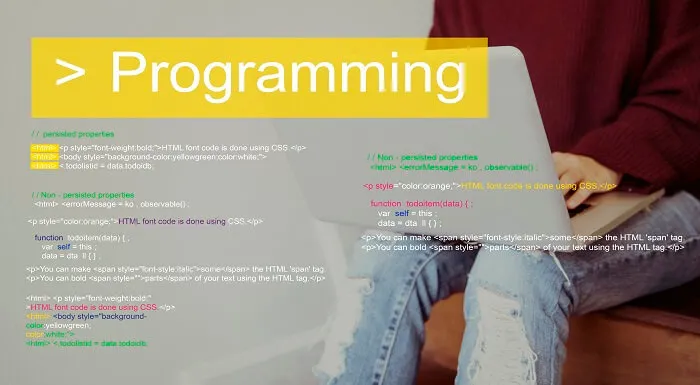
Marketing Strategies Online Training Masterclass
By Study Plex
Recognised Accreditation This course is accredited by continuing professional development (CPD). CPD UK is globally recognised by employers, professional organisations, and academic institutions, thus a certificate from CPD Certification Service creates value towards your professional goal and achievement. The Quality Licence Scheme is a brand of the Skills and Education Group, a leading national awarding organisation for providing high-quality vocational qualifications across a wide range of industries. What is CPD? Employers, professional organisations, and academic institutions all recognise CPD, therefore a credential from CPD Certification Service adds value to your professional goals and achievements. Benefits of CPD Improve your employment prospects Boost your job satisfaction Promotes career advancement Enhances your CV Provides you with a competitive edge in the job market Demonstrate your dedication Showcases your professional capabilities What is IPHM? The IPHM is an Accreditation Board that provides Training Providers with international and global accreditation. The Practitioners of Holistic Medicine (IPHM) accreditation is a guarantee of quality and skill. Benefits of IPHM It will help you establish a positive reputation in your chosen field You can join a network and community of successful therapists that are dedicated to providing excellent care to their client You can flaunt this accreditation in your CV It is a worldwide recognised accreditation What is Quality Licence Scheme? This course is endorsed by the Quality Licence Scheme for its high-quality, non-regulated provision and training programmes. The Quality Licence Scheme is a brand of the Skills and Education Group, a leading national awarding organisation for providing high-quality vocational qualifications across a wide range of industries. Benefits of Quality License Scheme Certificate is valuable Provides a competitive edge in your career It will make your CV stand out Course Curriculum Key Elements of the Marketing Plan Understanding the Marketing Plan and Experiencing its Importance 1.1 00:05:00 Marketing Strategy Versus Marketing Plan 1.2 00:04:00 When Should We Prepare a Marketing Plan 1.3 00:03:00 We Move From Plan to Execution 1.4 00:05:00 How Do You Position Your Brand in the Marketing Plan Research Competitors in Your Industry 2.1 00:07:00 Map the Target Market for Your Marketing Plan 2.2 00:05:00 Clearly Define Your Niche in the Marketing plan2.3 00:06:00 Find the Right Customer Demographics for Your Marketing Plan 2.4. 00:06:00 SWOT Analysis for Your Marketing Plan 2.5 00:05:00 How Do You Best Set Marketing Goals Understanding Keywords in the Marketing Plan 3.1 00:04:00 Measure Your Goals in Your Marketing Plan 3.2 00:06:00 Determine Your Budget in Your Marketing Plan 3.3 00:05:00 Define Team and Roles 3.4 00:05:00 Learn How to Implement and Update Your Marketing Plan Measure Kpis in Your Marketing plan.4.1 00:06:00 Prepare to Implement Your Marketing plan.4.2 00:03:00 Social Media Scheduling Ideas for Your Marketing plan.4.3 00:04:00 Track Your Marketing Plan Progress With Your team.4.4 00:04:00 Obtain Your Certificate Order Your Certificate of Achievement 00:00:00 Get Your Insurance Now Get Your Insurance Now 00:00:00 Feedback Feedback 00:00:00

Health and Social Care Worker Training
By Study Plex
Recognised Accreditation This course is accredited by continuing professional development (CPD). CPD UK is globally recognised by employers, professional organisations, and academic institutions, thus a certificate from CPD Certification Service creates value towards your professional goal and achievement. The Quality Licence Scheme is a brand of the Skills and Education Group, a leading national awarding organisation for providing high-quality vocational qualifications across a wide range of industries. What is CPD? Employers, professional organisations, and academic institutions all recognise CPD, therefore a credential from CPD Certification Service adds value to your professional goals and achievements. Benefits of CPD Improve your employment prospects Boost your job satisfaction Promotes career advancement Enhances your CV Provides you with a competitive edge in the job market Demonstrate your dedication Showcases your professional capabilities What is IPHM? The IPHM is an Accreditation Board that provides Training Providers with international and global accreditation. The Practitioners of Holistic Medicine (IPHM) accreditation is a guarantee of quality and skill. Benefits of IPHM It will help you establish a positive reputation in your chosen field You can join a network and community of successful therapists that are dedicated to providing excellent care to their client You can flaunt this accreditation in your CV It is a worldwide recognised accreditation What is Quality Licence Scheme? This course is endorsed by the Quality Licence Scheme for its high-quality, non-regulated provision and training programmes. The Quality Licence Scheme is a brand of the Skills and Education Group, a leading national awarding organisation for providing high-quality vocational qualifications across a wide range of industries. Benefits of Quality License Scheme Certificate is valuable Provides a competitive edge in your career It will make your CV stand out Course Curriculum Module 1: About Health and Social Care Module 1: About Health and Social Care 00:15:00 Module 2: Overview of the UK HealthCare System Module 2: Overview of the UK HealthCare System 00:26:00 Module 3: Principles of Health and Social Care Module 3: Principles of Health and Social Care 00:24:00 Module 4: Codes of Conduct & Legislations in Health & Social Care in the UK Module 4: Codes of Conduct & Legislations in Health & Social Care in the UK 00:31:00 Module 5: Equality and Diversity in Health and Social Care Module 5: Equality and Diversity in Health and Social Care 00:18:00 Module 6: Safeguarding Adults Module 6: Safeguarding Adults 00:30:00 Module 7: Management in Care Homes Module 7: Management in Care Homes 00:25:00 Module 8: Key Aspects Underpinning Quality Health & Social Care Work in the UK Module 8: Key Aspects Underpinning Quality Health & Social Care Work in the UK 00:35:00 Module 9: Career Prospects in Health and Social Care Module 9: Career Prospects in Health and Social Care 00:20:00 Conclusion: Health and Social Care Conclusion: Health and Social Care 00:30:00 Final Assessment Assessment - Health and Social Care Worker Training 00:10:00 Certificate of Achievement Certificate of Achievement 00:00:00 Get Your Insurance Now Get Your Insurance Now 00:00:00 Feedback Feedback 00:00:00

Programmatic Advertising Training Program - Digital Marketing
By Study Plex
Recognised Accreditation This course is accredited by continuing professional development (CPD). CPD UK is globally recognised by employers, professional organisations, and academic institutions, thus a certificate from CPD Certification Service creates value towards your professional goal and achievement. The Quality Licence Scheme is a brand of the Skills and Education Group, a leading national awarding organisation for providing high-quality vocational qualifications across a wide range of industries. What is CPD? Employers, professional organisations, and academic institutions all recognise CPD, therefore a credential from CPD Certification Service adds value to your professional goals and achievements. Benefits of CPD Improve your employment prospects Boost your job satisfaction Promotes career advancement Enhances your CV Provides you with a competitive edge in the job market Demonstrate your dedication Showcases your professional capabilities What is IPHM? The IPHM is an Accreditation Board that provides Training Providers with international and global accreditation. The Practitioners of Holistic Medicine (IPHM) accreditation is a guarantee of quality and skill. Benefits of IPHM It will help you establish a positive reputation in your chosen field You can join a network and community of successful therapists that are dedicated to providing excellent care to their client You can flaunt this accreditation in your CV It is a worldwide recognised accreditation What is Quality Licence Scheme? This course is endorsed by the Quality Licence Scheme for its high-quality, non-regulated provision and training programmes. The Quality Licence Scheme is a brand of the Skills and Education Group, a leading national awarding organisation for providing high-quality vocational qualifications across a wide range of industries. Benefits of Quality License Scheme Certificate is valuable Provides a competitive edge in your career It will make your CV stand out Course Curriculum Introduction to Programmatic Advertising Welcome to Programmatic Advertising - Digital Marketing in Today's World 00:01:00 High level, what is programmatic advertising and what is the advantages 00:04:00 Digital Marketing Introduction - Programmatic Advertising Digital Marketing Introduction - Qualifying Media and Ad Standards 00:04:00 How it Works - A walkthrough of the programmatic process 00:05:00 The Programmatic Process In Action - Walking Through the Process 00:04:00 Data Enhanced Ad Buys - Using DMPs to Make More Informed Buying Decisions 00:03:00 Programmatic vs. RTB - Defining RTB and Programmatic Programmatic vs. RTB - They are not one in the same, so what are they 00:04:00 Reporting - Go beyond Impressions and Clicks and Discover Response, Win, & Fill 00:04:00 Setting Pricing in a Programmatic Environment 00:06:00 Auctions - Waterfalls, Header Bidding, and All About Programmatic Auctions Auctions - An Introduction to First & Second Price Auctions in Digital Marketing 00:03:00 Traditional Waterfall - Digital Marketing Process of Serving an Ad 00:08:00 Header Bidding - Programmatic Advertising 2.0 - Digital Marketing's New King 00:04:00 Mobile Header Bidding - How This Auction Works Specifically In-App 00:05:00 Recap & Thank You Recap - Thank You - and Bonus Lecture! 00:02:00 Obtain Your Certificate Order Your Certificate of Achievement 00:00:00 Get Your Insurance Now Get Your Insurance Now 00:00:00 Feedback Feedback 00:00:00

Dog Training Course : Dog Barking
By Study Plex
Recognised Accreditation This course is accredited by continuing professional development (CPD). CPD UK is globally recognised by employers, professional organisations, and academic institutions, thus a certificate from CPD Certification Service creates value towards your professional goal and achievement. The Quality Licence Scheme is a brand of the Skills and Education Group, a leading national awarding organisation for providing high-quality vocational qualifications across a wide range of industries. What is CPD? Employers, professional organisations, and academic institutions all recognise CPD, therefore a credential from CPD Certification Service adds value to your professional goals and achievements. Benefits of CPD Improve your employment prospects Boost your job satisfaction Promotes career advancement Enhances your CV Provides you with a competitive edge in the job market Demonstrate your dedication Showcases your professional capabilities What is IPHM? The IPHM is an Accreditation Board that provides Training Providers with international and global accreditation. The Practitioners of Holistic Medicine (IPHM) accreditation is a guarantee of quality and skill. Benefits of IPHM It will help you establish a positive reputation in your chosen field You can join a network and community of successful therapists that are dedicated to providing excellent care to their client You can flaunt this accreditation in your CV It is a worldwide recognised accreditation What is Quality Licence Scheme? This course is endorsed by the Quality Licence Scheme for its high-quality, non-regulated provision and training programmes. The Quality Licence Scheme is a brand of the Skills and Education Group, a leading national awarding organisation for providing high-quality vocational qualifications across a wide range of industries. Benefits of Quality License Scheme Certificate is valuable Provides a competitive edge in your career It will make your CV stand out Course Curriculum The Proof Is In The Pudding - This Is What People Say Why Getting 2, 8 Week Old Parson Terrier Puppies Changed My Life And My Career!22 00:02:00 Don't Take My Word For It - This Is What People Say! 00:01:00 Here's What You'll Get From This Course This is What You'll Learn By Taking This Course 00:04:00 Front Door Barking How To Give Your Dog The Right Communication And Stop Barking At The Front Door 00:09:00 Here's A Demonstration Of What To Do. 00:06:00 Back Garden/Yard Barking How to Stop Your Dog From Barking in the Back Garden/Yard 00:08:00 Here's How You Do It! 00:02:00 Barking At Cats When Out Or In The Back Garden/Yard This Is How To Do It Plus The 'De-Sensitizing Technique' Is Revealed! 00:06:00 Dog Who Barks At And Are Fearful Of Men (Or Women) How To Integrate A Dog Who Barks At Or Is Fearful Of Men (Or Women) 00:12:00 Do You Need Help With Other Unwanted Behaviors? This Will Help. **Bonus Video** Student Question Answered 00:13:00 **Bonus Video** How To Work With Dogs Who Bark In The Car 00:14:00 Assessment Assessment - Dog Trainer - Stop Dog Barking 00:10:00 Certificate of Achievement Certificate of Achievement 00:00:00 Get Your Insurance Now Get Your Insurance Now 00:00:00 Feedback Feedback 00:00:00

Animation Fundamentals in Photoshop
By Study Plex
Recognised Accreditation This course is accredited by continuing professional development (CPD). CPD UK is globally recognised by employers, professional organisations, and academic institutions, thus a certificate from CPD Certification Service creates value towards your professional goal and achievement. The Quality Licence Scheme is a brand of the Skills and Education Group, a leading national awarding organisation for providing high-quality vocational qualifications across a wide range of industries. What is CPD? Employers, professional organisations, and academic institutions all recognise CPD, therefore a credential from CPD Certification Service adds value to your professional goals and achievements. Benefits of CPD Improve your employment prospects Boost your job satisfaction Promotes career advancement Enhances your CV Provides you with a competitive edge in the job market Demonstrate your dedication Showcases your professional capabilities What is IPHM? The IPHM is an Accreditation Board that provides Training Providers with international and global accreditation. The Practitioners of Holistic Medicine (IPHM) accreditation is a guarantee of quality and skill. Benefits of IPHM It will help you establish a positive reputation in your chosen field You can join a network and community of successful therapists that are dedicated to providing excellent care to their client You can flaunt this accreditation in your CV It is a worldwide recognised accreditation What is Quality Licence Scheme? This course is endorsed by the Quality Licence Scheme for its high-quality, non-regulated provision and training programmes. The Quality Licence Scheme is a brand of the Skills and Education Group, a leading national awarding organisation for providing high-quality vocational qualifications across a wide range of industries. Benefits of Quality License Scheme Certificate is valuable Provides a competitive edge in your career It will make your CV stand out Course Curriculum Introduction to The Course Welcome to the Course 00:03:00 Quick Overview of the Process 00:02:00 The Dynamic Duo - CTA and Photoshop 00:07:00 Cel Shading and Soft Shading 00:02:00 Tools and Techniques Masking 00:04:00 Clipping Mask 00:04:00 The Magic Wand Tool 00:06:00 Adding Image as Texture 00:08:00 Stylizing a Layer 00:04:00 Understanding Lights and Shadows 00:07:00 Bad Shading vs Good Shading 00:12:00 Cel Shading Exercises Cel Shading Exercise 1 - Sphere 00:03:00 Cel Shading Exercise 2 - Face 00:08:00 Cel Shading Exercise 3 - Body 00:10:00 Soft Shading Exercises Soft Shading Exercise 1 - Sphere 00:03:00 Soft Shading Exercise 2 - Face 00:06:00 Soft Shading Exercise 3 - Hair 00:13:00 Soft Shading Exercise 4 -Body 00:13:00 Soft Shading Exercise 5 - Texture to Wall 00:09:00 Improving Your Animation Improving Graphics of a Scene 00:07:00 Using Hair as Accessory to Apply Principles of Animation 00:11:00 Designing a Thumbnail for YouTube 00:05:00 Obtain Your Certificate Order Your Certificate of Achievement 00:00:00 Get Your Insurance Now Get Your Insurance Now 00:00:00 Feedback Feedback 00:00:00

Aggression Managemnet Training Course Online
By Study Plex
Recognised Accreditation This course is accredited by continuing professional development (CPD). CPD UK is globally recognised by employers, professional organisations, and academic institutions, thus a certificate from CPD Certification Service creates value towards your professional goal and achievement. The Quality Licence Scheme is a brand of the Skills and Education Group, a leading national awarding organisation for providing high-quality vocational qualifications across a wide range of industries. What is CPD? Employers, professional organisations, and academic institutions all recognise CPD, therefore a credential from CPD Certification Service adds value to your professional goals and achievements. Benefits of CPD Improve your employment prospects Boost your job satisfaction Promotes career advancement Enhances your CV Provides you with a competitive edge in the job market Demonstrate your dedication Showcases your professional capabilities What is IPHM? The IPHM is an Accreditation Board that provides Training Providers with international and global accreditation. The Practitioners of Holistic Medicine (IPHM) accreditation is a guarantee of quality and skill. Benefits of IPHM It will help you establish a positive reputation in your chosen field You can join a network and community of successful therapists that are dedicated to providing excellent care to their client You can flaunt this accreditation in your CV It is a worldwide recognised accreditation What is Quality Licence Scheme? This course is endorsed by the Quality Licence Scheme for its high-quality, non-regulated provision and training programmes. The Quality Licence Scheme is a brand of the Skills and Education Group, a leading national awarding organisation for providing high-quality vocational qualifications across a wide range of industries. Benefits of Quality License Scheme Certificate is valuable Provides a competitive edge in your career It will make your CV stand out Course Curriculum Making Yourself Safe Introduction 00:02:00 Lesson 1.1: What situations produce aggression? 00:03:00 Lesson 1.2: Effective Use of Conflict Management Skills 00:06:00 Lesson 1.3: Preventing Aggression 00:10:00 Lesson 2.1: Situational Signs 00:07:00 Lesson 2.2: Recognizing the Warning Signs 00:10:00 Lesson 2.3: Recognizing the Warning Signs (cont.) 00:08:00 Lesson 3.1: Defusing the Situation I 00:07:00 Lesson 3.2: Defusing the Situation II 00:12:00 Lesson 3.3: Defusing the Situation III 00:16:00 Lesson 4.1: Protecting Yourself I 00:04:00 Lesson 4.2: Protecting Yourself II 00:10:00 Lesson 4.3: Protecting Yourself III 00:07:00 Lesson 5.1: The Role of Adrenaline 00:07:00 Lesson 5.2: Dealing with the Aftermath 00:12:00 Lesson 5.3: Grief, Crisis and Trauma 00:15:00 Lesson 6.1: DOs 00:09:00 Lesson 6.2: DON'Ts 00:09:00 Lesson 6.3: Challenges and Rewards 00:02:00 Concluding video 00:01:00 Assessment Assessment -Aggression Handling Training 00:10:00 Certificate of Achievement Certificate of Achievement 00:00:00 Get Your Insurance Now Get Your Insurance Now 00:00:00 Feedback Feedback 00:00:00

Interior Design Principles
By Study Plex
Recognised Accreditation This course is accredited by continuing professional development (CPD). CPD UK is globally recognised by employers, professional organisations, and academic institutions, thus a certificate from CPD Certification Service creates value towards your professional goal and achievement. The Quality Licence Scheme is a brand of the Skills and Education Group, a leading national awarding organisation for providing high-quality vocational qualifications across a wide range of industries. What is CPD? Employers, professional organisations, and academic institutions all recognise CPD, therefore a credential from CPD Certification Service adds value to your professional goals and achievements. Benefits of CPD Improve your employment prospects Boost your job satisfaction Promotes career advancement Enhances your CV Provides you with a competitive edge in the job market Demonstrate your dedication Showcases your professional capabilities What is IPHM? The IPHM is an Accreditation Board that provides Training Providers with international and global accreditation. The Practitioners of Holistic Medicine (IPHM) accreditation is a guarantee of quality and skill. Benefits of IPHM It will help you establish a positive reputation in your chosen field You can join a network and community of successful therapists that are dedicated to providing excellent care to their client You can flaunt this accreditation in your CV It is a worldwide recognised accreditation What is Quality Licence Scheme? This course is endorsed by the Quality Licence Scheme for its high-quality, non-regulated provision and training programmes. The Quality Licence Scheme is a brand of the Skills and Education Group, a leading national awarding organisation for providing high-quality vocational qualifications across a wide range of industries. Benefits of Quality License Scheme Certificate is valuable Provides a competitive edge in your career It will make your CV stand out Course Curriculum Introduction Introduction to Chapters 00:04:00 Introduction & Design Recipe Introduction to Design Principles & The Design Recipe 00:03:00 Design Element: Line Design Element: Line 00:05:00 Design Element: Shape Design Element: Shape 00:01:00 Design Element: Form Design Element: Form 00:01:00 Design Element: Colour Design Element: Colour 00:02:00 Design Element: Texture Design Element: Texture 00:04:00 Design Element: Space Design Element: Space 00:02:00 Design Element: Value Design Element: Value 00:01:00 Design Principle: Pattern Design Principle: Pattern 00:03:00 Design Principle: Contrast Design Principle: Contrast 00:02:00 Design Principle: Emphasis/Focal Point Design Principle: Emphasis/Focal Point 00:04:00 Design Principle: Balance Design Principle: Balance 00:05:00 Design Principle: Scale/Proportion Design Principle: Scale/Proportion 00:02:00 Design Principle: Rhythm/Movement Design Principle: Rhythm/Movement 00:02:00 Design Principle: Unity/Harmony Design Principle: Unity/Harmony 00:01:00 Conclusion Conclusion 00:01:00 Assessment Assessment - Interior Design Principles 00:10:00 Certificate of Achievement Certificate of Achievement 00:00:00 Get Your Insurance Now Get Your Insurance Now 00:00:00 Feedback Feedback 00:00:00

Essay Writing Course Online Training
By Study Plex
Recognised Accreditation This course is accredited by continuing professional development (CPD). CPD UK is globally recognised by employers, professional organisations, and academic institutions, thus a certificate from CPD Certification Service creates value towards your professional goal and achievement. The Quality Licence Scheme is a brand of the Skills and Education Group, a leading national awarding organisation for providing high-quality vocational qualifications across a wide range of industries. What is CPD? Employers, professional organisations, and academic institutions all recognise CPD, therefore a credential from CPD Certification Service adds value to your professional goals and achievements. Benefits of CPD Improve your employment prospects Boost your job satisfaction Promotes career advancement Enhances your CV Provides you with a competitive edge in the job market Demonstrate your dedication Showcases your professional capabilities What is IPHM? The IPHM is an Accreditation Board that provides Training Providers with international and global accreditation. The Practitioners of Holistic Medicine (IPHM) accreditation is a guarantee of quality and skill. Benefits of IPHM It will help you establish a positive reputation in your chosen field You can join a network and community of successful therapists that are dedicated to providing excellent care to their client You can flaunt this accreditation in your CV It is a worldwide recognised accreditation What is Quality Licence Scheme? This course is endorsed by the Quality Licence Scheme for its high-quality, non-regulated provision and training programmes. The Quality Licence Scheme is a brand of the Skills and Education Group, a leading national awarding organisation for providing high-quality vocational qualifications across a wide range of industries. Benefits of Quality License Scheme Certificate is valuable Provides a competitive edge in your career It will make your CV stand out Course Curriculum Introduction Introduction 00:03:00 Lectures Lesson 1: Why write essays? 00:05:00 Lesson 2: How to fail an essay 00:08:00 Lesson 3: Doing the reading 00:05:00 Lesson 4: Answer the question, the whole question and nothing but the question 00:06:00 Lesson 5: How to write a plan 00:05:00 Lesson 6: How to structure an essay 00:04:00 Lesson 7: Using arguments 00:03:00 Lesson 8: Being analytical 00:05:00 Lesson 9: In my opinion ⦠00:04:00 Lesson 10: Using evidence 00:05:00 Lesson 11: Writing clearly 00:05:00 Lesson 12: Presentation 00:07:00 Lesson 13: A matter of style 00:03:00 Lesson 14: Referencing 00:05:00 Lesson 15: Equality and inclusion 00:04:00 Lesson 16: Critical evaluation 00:06:00 Lesson 17: Checking your work 00:04:00 Lesson 18: Submitting your work 00:04:00 Lesson 19: Learning from feedback 00:06:00 Conclusion Conclusion 00:07:00 Final Assessment Assessment - Write Impressive Essays 00:10:00 Certificate of Achievement Certificate of Achievement 00:00:00 Get Your Insurance Now Get Your Insurance Now 00:00:00 Feedback Feedback 00:00:00
