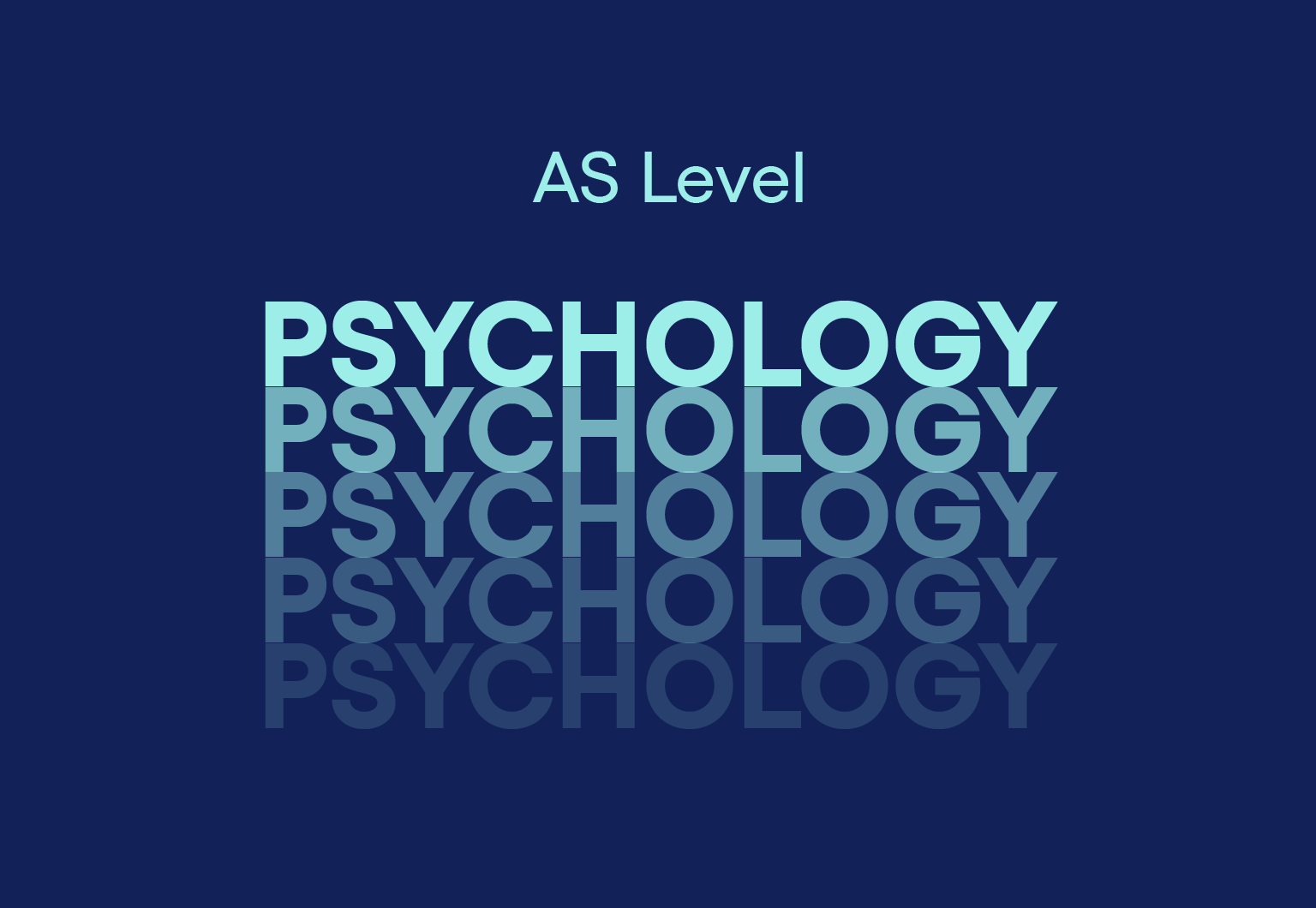- Professional Development
- Medicine & Nursing
- Arts & Crafts
- Health & Wellbeing
- Personal Development
Rotating Machines
By Compete High
Course Title: Rotating Machines Mastery Unlock the Power of Rotating Machines with Our Comprehensive Course! Are you ready to elevate your expertise in the dynamic world of rotating machines? Introducing our groundbreaking course, 'Rotating Machines Mastery,' designed to empower professionals like you with the knowledge and skills needed to excel in the field of rotating machinery. Course Highlights: In-Depth Understanding: Delve into the core principles of rotating machines, gaining a profound understanding of the intricate mechanisms that drive various industrial applications. Comprehensive Curriculum: Our meticulously crafted curriculum covers a spectrum of rotating machines, from electric motors and generators to turbines and pumps. Gain insights into design, operation, maintenance, and troubleshooting. Expert-Led Instruction: Learn from industry experts with years of hands-on experience. Our instructors bring real-world insights to the classroom, providing you with practical knowledge that goes beyond textbooks. Cutting-Edge Technologies: Stay ahead in the industry by exploring the latest advancements in rotating machines. Understand how innovations such as predictive maintenance and Industry 4.0 are reshaping the landscape. Hands-On Labs: Apply theoretical knowledge in our state-of-the-art labs. Get hands-on experience with various rotating machines, honing your skills and building the confidence to tackle real-world challenges. Case Studies and Practical Scenarios: Analyze real-world case studies and practical scenarios to enhance your problem-solving abilities. Develop the skills to identify, diagnose, and resolve issues efficiently. Networking Opportunities: Connect with fellow professionals and industry leaders through our networking events. Build valuable relationships that can open doors to new opportunities in your career. Customized Learning Paths: Tailor your learning experience to your specific needs. Whether you're a novice looking to grasp the fundamentals or a seasoned professional aiming to deepen your expertise, our course offers flexibility to meet diverse skill levels. Who Should Attend: Electrical Engineers Mechanical Engineers Maintenance and Reliability Professionals Plant Managers Technicians Students and Enthusiasts Benefits: Elevate your career with specialized knowledge. Increase efficiency in designing, operating, and maintaining rotating machinery. Boost your problem-solving skills for quick and effective troubleshooting. Stay current with industry trends and emerging technologies. Don't miss this opportunity to transform your career and become a sought-after expert in the fascinating world of rotating machines. Enroll in 'Rotating Machines Mastery' today and take the first step towards unlocking new heights of success in your professional journey! Course Curriculum Introduction Introduction 00:00 Review Of Machinery Principles Review Of Machinery Principles 00:00 Dc Machines Dc Machines 00:00 Ac Machinery Fundamentals Ac Machinery Fundamentals 00:00 3 Phase Induction Motor 3 Phase Induction Motor 00:00 Synchronous Generator Motors (Part 1) Synchronous Generator Motors (Part 1) 00:00 Synchronous Generator Motors (Part 2) Synchronous Generator Motors (Part 2) 00:00 Synchronous Generator Motors Problems Synchronous Generator Motors Problems 00:00

Comprehensive Reflexology Certification Program
By Compete High
ð Unlock the Power of Healing Touch with Our Comprehensive Reflexology Certification Program! ð Are you ready to embark on a journey of holistic healing and well-being? Introducing our meticulously crafted online course - the Comprehensive Reflexology Certification Program! Dive into the art and science of reflexology, a time-honored practice that harnesses the body's natural ability to heal through touch. ð£ Module 1: Introduction Set the foundation for your reflexology journey! Understand the history, principles, and benefits of reflexology. Gain insights into how this ancient practice can promote relaxation, balance energy, and enhance overall wellness. 𦶠Module 2: Basics of Reflexology Delve into the intricate details of reflexology techniques and methods. Learn how specific points on the feet and hands correspond to different organs and systems in the body. Develop a deep understanding of the body's reflex zones and their interconnectedness. ð¿ Module 3: Reflexology for Common Ailments Become a healing force! Explore the application of reflexology for addressing common ailments and promoting health. From stress reduction to pain management, discover how to tailor reflexology sessions to alleviate a variety of physical and emotional conditions. ð Module 4: Final Exam Put your knowledge to the test! Our comprehensive final exam ensures you've mastered the art of reflexology. Demonstrate your proficiency in understanding reflex zones, techniques, and their practical applications. Successfully completing the exam unlocks your Reflexology Certification, marking you as a certified practitioner. ⨠Why Choose Our Reflexology Certification Program? ð Accessible Anytime, Anywhere: Learn at your own pace from the comfort of your home. ð Expert-Led Curriculum: Taught by seasoned reflexology practitioners and educators. ð¤ Supportive Community: Join a community of like-minded learners for networking and collaboration. ð Comprehensive Resources: Access to a wealth of resources, including video tutorials, reading materials, and practical exercises. ð Enroll Today and Step into a World of Healing Possibilities! Whether you're a wellness enthusiast, massage therapist, or healthcare professional, our Comprehensive Reflexology Certification Program is your gateway to unlocking the healing potential within you. Embrace the power of touch and elevate your skills to make a positive impact on the well-being of others. Don't miss out on this transformative opportunity! Enroll now and start your journey toward becoming a certified reflexology practitioner. Your path to holistic healing begins here! ð£ð⨠Course Curriculum Introduction Course Overview 00:00 Introduction to Complementary and Alternative Medicine 00:00 Introduction to Traditional Chinese Medicine 00:00 Basics of Reflexology Basics of Reflexology 00:00 Basic Anatomy and Physiology 00:00 Reflexology Areas Points on Hand and Feet 00:00 Reflexology Methods and Techniques 00:00 Demo of Application Method 00:00 Reflexology for Common Ailments Reflexology for Common Ailments 00:00 Professional, Ethical, and Legal Issues 00:00 Final Exam Final Exam - Certification in Reflexology 00:00

Online Soap Making Course
By Compete High
Sales Overview: Online Soap Making Course Are you ready to embark on a creative journey into the world of soap making? Welcome to our comprehensive 'Online Soap Making Course,' where you'll discover the art and science behind crafting luxurious, custom-made soaps from the comfort of your own home. Module 1: Introduction to Soap Making and Basic Soap Making Techniques In this introductory module, you'll delve into the fascinating history of soap making and learn about the essential ingredients and equipment needed to get started. From understanding the chemistry of saponification to mastering basic soap making techniques, you'll gain the foundational knowledge necessary to create your first batch of handmade soap with confidence. Module 2: Troubleshooting Soap Making Problems and Creating Custom Soap Recipes Encounter common challenges in soap making? Fear not! In this module, you'll learn how to troubleshoot issues such as lye calculations, seizing, and accelerating trace. Moreover, you'll explore the art of formulating custom soap recipes tailored to your preferences, including adjustments for fragrance, color, and skin type considerations. Module 3: Adding Fragrance and Color to Your Soap and Molding and Cutting Your Soap Elevate your soap making skills as you discover the secrets of adding delightful fragrances and vibrant colors to your creations. From essential oils to natural pigments, you'll learn how to incorporate various additives while ensuring optimal scent retention and color stability. Additionally, master the art of molding and cutting your soap into beautiful shapes and designs that will impress friends and family alike. Module 4: Storing and Using Your Soap and The Benefits of Soap Making Congratulations on completing your soap making journey! In this final module, you'll uncover best practices for storing and curing your handmade soaps to ensure longevity and quality. Moreover, explore the numerous benefits of soap making, from environmental sustainability to personalized skincare solutions, and discover how this ancient craft can enrich your life in meaningful ways. Why Choose Our Online Soap Making Course? Comprehensive Curriculum: Our course offers a structured learning experience covering every aspect of soap making, from fundamentals to advanced techniques. Expert Guidance: Learn from experienced soap makers who are passionate about sharing their knowledge and empowering aspiring artisans. Convenience and Flexibility: Access course materials anytime, anywhere, and progress at your own pace to accommodate your busy schedule. Community Support: Join a vibrant community of fellow soap enthusiasts, where you can exchange ideas, seek advice, and celebrate your soap making successes together. Ready to Transform Ordinary Ingredients Into Extraordinary Soaps? Enroll in Our Online Soap Making Course Today! Course Curriculum Module 1: Introduction to Soap Making and Basic Soap Making Techniques Introduction to Soap Making and Basic Soap Making Techniques 00:00 Module 2: Troubleshooting Soap Making Problems and Creating Custom Soap Recipes Troubleshooting Soap Making Problems and Creating Custom Soap Recipes 00:00 Module 3: Adding Fragrance and Color to Your Soap and Molding and Cutting Your Soap Adding Fragrance and Color to Your Soap and Molding and Cutting Your Soap 00:00 Module 4: Storing and Using Your Soap and The Benefits of Soap Making Storing and Using Your Soap and The Benefits of Soap Making 00:00

CardioWellness: Nurturing Heart Health
By Compete High
ð CardioWellness: Nurturing Heart Health Online Course ð Unlock the Secrets to a Healthier Heart and a Happier Life! Are you ready to take control of your heart health and embrace a life full of vitality? Introducing our groundbreaking online course: CardioWellness - where we delve deep into the intricacies of heart health to empower you with knowledge, strategies, and practical tips to nurture your most vital organ. ð Course Overview: Module 1: Introduction & First Concepts Lay the foundation for a heart-healthy journey. Understand the basics of cardiovascular health, the role of the heart, and how small lifestyle changes can make a significant impact. Module 2: What Is A Heart Attack & Complications Knowledge is power. Uncover the mysteries behind heart attacks, their causes, and potential complications. Arm yourself with information to protect your heart and your loved ones. Module 3: Emergency Care For A Heart Attack Be a lifesaver! Learn crucial, life-saving techniques to provide immediate care in case of a heart attack. Time is of the essence, and this module equips you with the skills to act swiftly and effectively. Module 4: Risk Factors & Lifestyle Choices Prevention is key. Identify the risk factors contributing to heart issues and explore lifestyle choices that can positively impact your heart health. Discover how to make informed decisions for a heart-friendly lifestyle. Module 5: Heart Remedies Natural solutions for a healthier heart. Explore holistic approaches and remedies to support cardiovascular health. From nutrition to exercise, this module provides actionable steps to enhance your heart's well-being. Module 6: Final Tips & Suggestions Seal the deal with invaluable tips and suggestions for a heart-healthy future. Combine your newfound knowledge with practical advice to create lasting habits that will keep your heart thriving. ð Why CardioWellness? Expert Guidance: Learn from experienced professionals in the field of cardiology. Comprehensive Curriculum: Covering everything from prevention to emergency care. Practical Insights: Gain actionable tips to implement in your daily life. Convenient Learning: Access the course from the comfort of your home, on your schedule. ð Invest in Your Heart Health Today! Your heart is your most precious asset - don't wait until it's too late. Enroll in CardioWellness now and embark on a journey to a healthier, happier heart. Your future self will thank you! ð Join Now and Prioritize Your Cardiovascular Well-being! [Disclaimer: Always consult with a healthcare professional before making significant lifestyle changes or starting a new health regimen.] Course Curriculum Introduction & First Concepts Introduction 00:00 What Is A Heart Attack & Complications What Is A Heart Attack 00:00 Complications Of A Heart Attack 00:00 Emergency Care For A Heart Attack Emergency Care For A Heart Attack 00:00 Risk Factors & Lifestyle Choices Risk Factors For Heart Disease 00:00 Lifestyle Choices For Your Heart 00:00 Heart Remedies Remedies For A Healthy Heart 00:00 Final Tips & Suggestions Conclusion - Final Tips & Suggestions 00:00
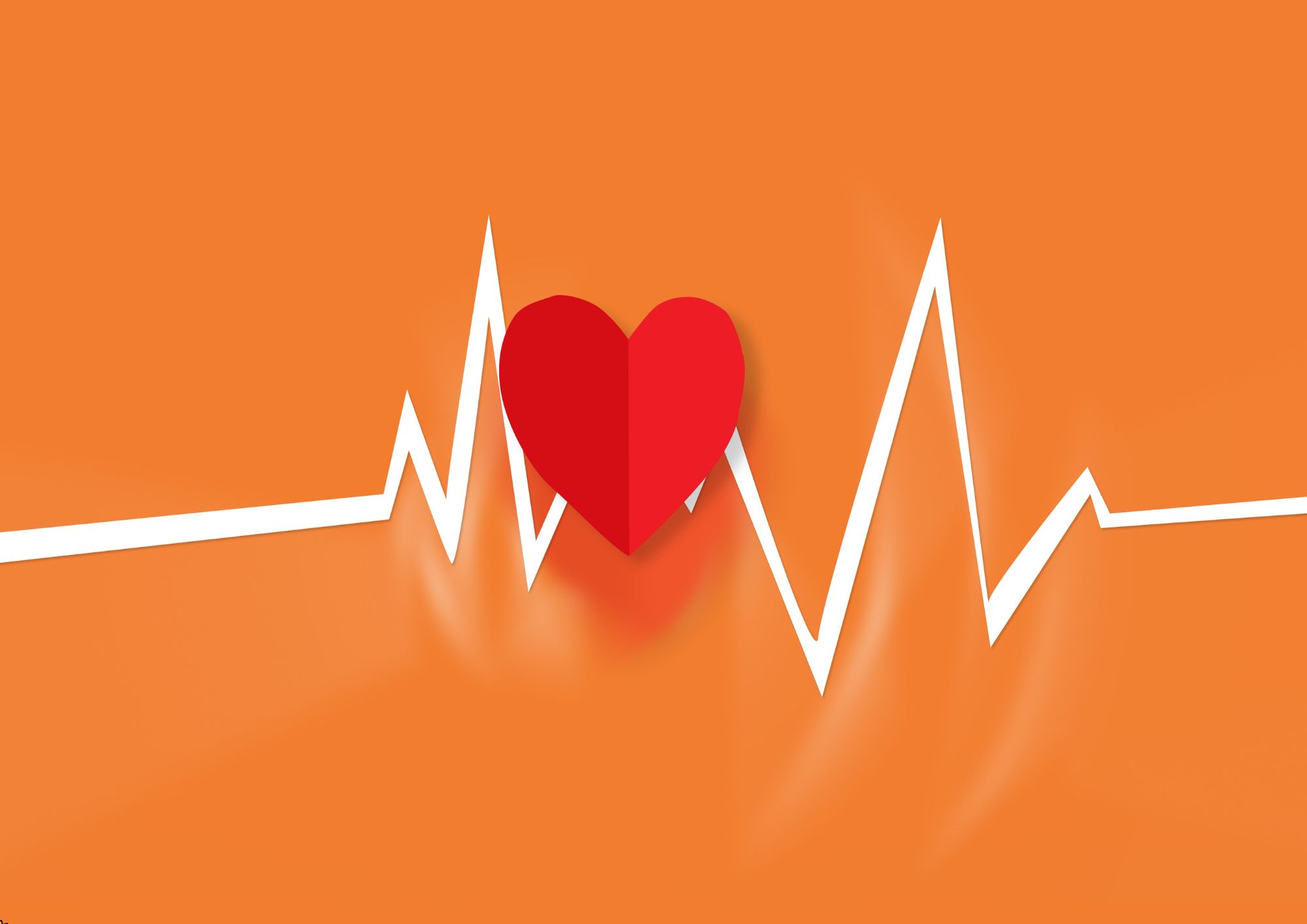
Medical Law : Ethics and Principles
By Compete High
Product Overview: Medical Law: Ethics and Principles Course Welcome to the comprehensive course on 'Medical Law: Ethics and Principles.' This course is designed to provide healthcare professionals, medical students, and anyone interested in medical ethics with a thorough understanding of the legal and ethical frameworks that govern healthcare practice. Through a series of five modules, participants will delve into critical topics essential for navigating the complex landscape of medical law and ethics. Module 1: Informed Consent Informed consent is the cornerstone of medical ethics and legal practice. In this module, participants will learn about the ethical principles underlying informed consent, the legal requirements for obtaining it, and the challenges healthcare professionals face in ensuring patients truly understand their treatment options. Case studies and interactive discussions will illuminate best practices for obtaining informed consent in various medical scenarios. Module 2: Ethical and Legal Considerations in End-of-Life Care End-of-life care presents unique ethical and legal dilemmas for healthcare providers. This module explores the principles guiding decision-making in end-of-life situations, including the withholding or withdrawing of life-sustaining treatment, palliative care, and physician-assisted dying. Participants will examine landmark legal cases and ethical frameworks to develop a nuanced understanding of the complex issues surrounding end-of-life care. Module 3: Patient Rights and Responsibilities Patients have rights that are protected by law, but they also have responsibilities in their healthcare journey. In this module, participants will explore the legal and ethical dimensions of patient rights, including the right to privacy, confidentiality, autonomy, and access to quality care. Additionally, the course will cover patients' responsibilities in informed decision-making, adherence to treatment plans, and collaboration with healthcare providers. Module 4: Medical Malpractice and Liability Medical malpractice is a significant concern for healthcare providers and patients alike. This module examines the legal principles governing medical malpractice, including the elements of negligence, duty of care, breach of duty, causation, and damages. Participants will analyze case studies and statutes to understand how medical malpractice claims are adjudicated and explore strategies for mitigating liability risks in clinical practice. Module 5: Medical Ethics and Professionalism Professionalism is integral to the practice of medicine and upholding ethical standards. In this final module, participants will explore the core principles of medical ethics, including beneficence, non-maleficence, justice, and respect for autonomy. Through interactive discussions and real-world scenarios, participants will learn how to navigate ethical dilemmas, maintain professionalism in challenging situations, and contribute to a culture of integrity and trust in healthcare. Throughout the course, participants will engage in a variety of learning activities, including lectures, case studies, group discussions, and interactive exercises. By the end of the program, participants will have acquired a comprehensive understanding of medical law and ethics, empowering them to navigate complex ethical dilemmas and legal challenges with confidence and integrity in their professional practice. Course Curriculum Module 1_ Informed Consent Informed Consent 00:00 Module 2_ Ethical and Legal Considerations in End-of-Life Care Ethical and Legal Considerations in End-of-Life Care 00:00 Module 3_ Patient Rights and Responsibilities Patient Rights and Responsibilities 00:00 Module 4_ Medical Malpractice and Liability Medical Malpractice and Liability 00:00 Module 5_ Medical Ethics and Professionalism Medical Ethics and Professionalism 00:00

ADHD Mastery Program
By Compete High
ð Unleash Your Potential with the ADHD Mastery Program! ð Are you ready to transform your life and harness the power of your unique strengths? Introducing the ADHD Mastery Program - the ultimate guide to turning your ADHD challenges into opportunities for success! ð What is the ADHD Mastery Program? ð The ADHD Mastery Program is a revolutionary online course designed to empower individuals with ADHD to conquer challenges, boost productivity, and unlock their full potential. Led by leading experts in ADHD management, this comprehensive program is your roadmap to mastering your mind and thriving in every aspect of life. ð¥ What You'll Gain from the ADHD Mastery Program ð¥ â Understanding Your ADHD: Gain deep insights into the intricacies of ADHD, unraveling its mysteries and learning how to navigate its unique challenges. â Proven Strategies for Success: Discover a toolbox of strategies tailored to your individual needs, from time management techniques to effective organization strategies. â Boosted Productivity: Say goodbye to procrastination! Learn how to channel your energy, stay focused, and maximize your productivity in all areas of your life. â Building Healthy Habits: Develop routines and habits that work for you, creating a foundation for sustained success and well-being. â Mastering Relationships: Enhance your communication skills and strengthen your relationships, both personally and professionally. â Self-Discovery and Confidence Building: Embrace your strengths, build self-awareness, and boost your confidence as you embark on a journey of self-discovery. â Lifetime Access to Resources: Enjoy unlimited access to a wealth of resources, including video lessons, worksheets, and ongoing support to ensure your continued success. ð Who Can Benefit from the ADHD Mastery Program? ð Whether you're a student striving for academic excellence, a professional looking to excel in your career, or an individual seeking personal growth, the ADHD Mastery Program is tailored to meet your unique needs. This program is for anyone ready to turn their ADHD into an asset and unlock the doors to success. ð¨ Limited-Time Offer: Enroll Now and Save! ð¨ Join the ADHD Mastery Program now and take advantage of our exclusive launch offer! Act fast to secure your spot and embark on a transformative journey toward mastery. Don't let ADHD hold you back - turn it into your greatest strength! Enroll in the ADHD Mastery Program today and start your journey to a more focused, productive, and fulfilling life. ð Transform Your ADHD, Transform Your Life! Enroll Now! ð Course Curriculum ADHD Mastery ADHD- Programme Overview 00:00 ADHD Introduction 00:00 Diagnosis of ADHD 00:00 ADHD Screening and Diagnostic Scales 00:00 The Multidisciplinary Approach for ADHD 00:00 Collaborative Models in ADHD 00:00 Medical Interventions in ADHD 00:00 Behavioural Interventions in ADHD 00:00 School and Classroom Strategies for Individuals with ADHD 00:00 Academic Strategies And Study Skills for Individuals with ADHD 00:00 Management Strategies For Emotional And Social Issues in ADHD 00:00 Management of Children vs Adolescents vs Adults with ADHD 00:00 Tips For Parents of an ADHD Child 00:00
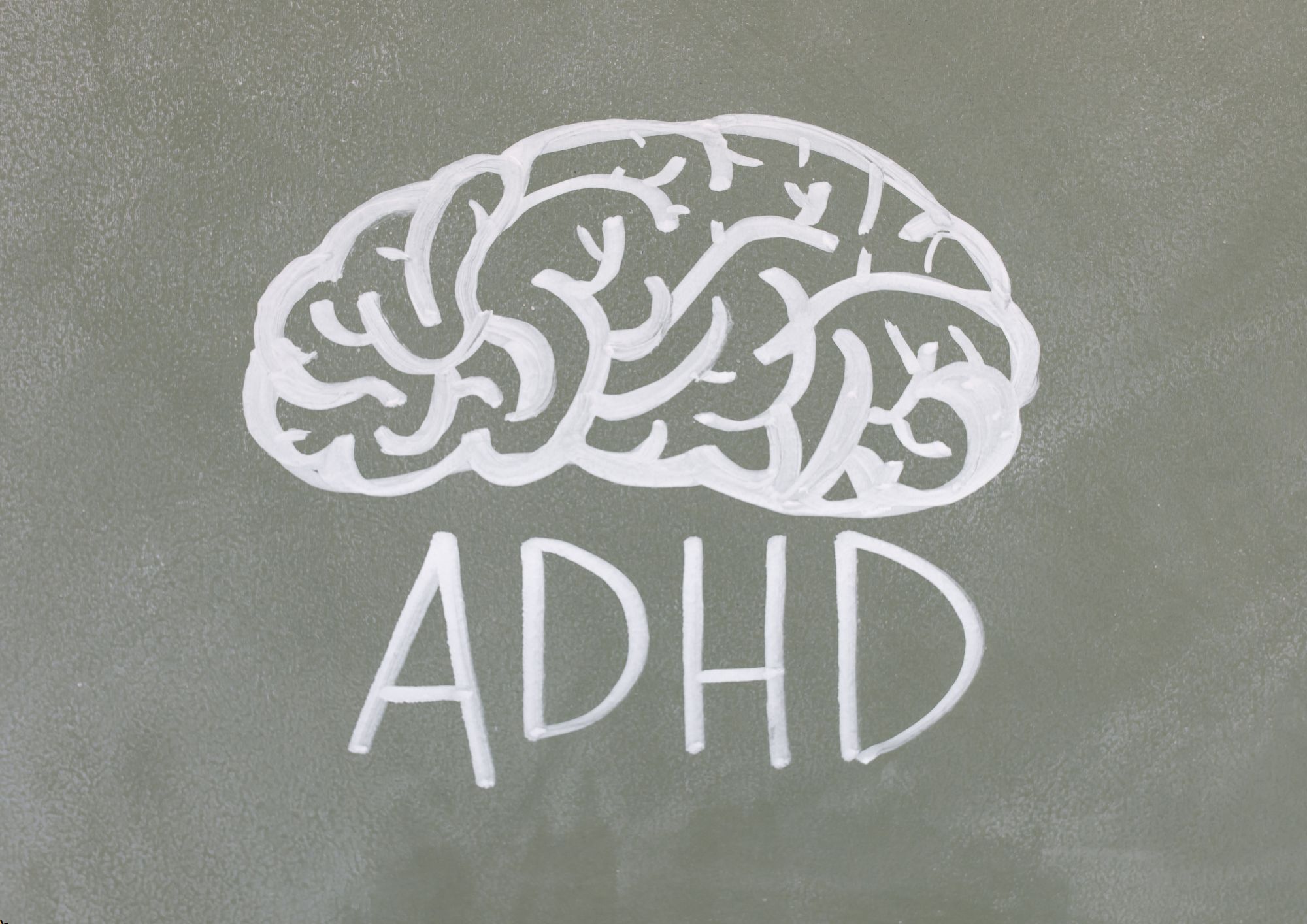
Preventing Electric Shock Online Training
By Compete High
Overview: Preventing Electric Shock Online Training Electricity is a vital component of our daily lives, powering homes, businesses, and industries. However, without proper knowledge and training, it can pose serious risks, leading to electric shock incidents. Our 'Preventing Electric Shock Online Training' is designed to empower individuals with the essential skills and knowledge needed to ensure electrical safety in diverse scenarios. Key Modules: Module 1: Introduction to Electrical Safety Equipment Inspection and Maintenance Gain insights into the importance of regular inspection and maintenance of electrical safety equipment. Learn practical tips for identifying potential issues and ensuring equipment is in optimal working condition. Module 2: Safe Practices for Working with Electrical Tools in Fire Prevention and Response Understand the safe usage of electrical tools to prevent fire hazards. Develop proactive responses to potential emergencies, enhancing workplace safety. Module 3: Electrical Safety in Different Environments - Construction and Renovation Projects Explore electrical safety protocols specific to construction and renovation sites. Learn to navigate the unique challenges posed by these dynamic work environments. Module 4: Electrical Safety in Outdoor Environments During Severe Weather Conditions Acquire skills to handle electrical equipment during severe weather conditions. Implement preventive measures to mitigate risks and ensure safety in outdoor settings. Module 5: Electrical Safety in the Healthcare Industry During Outdoor Events and Gatherings Address the unique challenges of electrical safety in healthcare settings during outdoor events. Implement protocols to safeguard both patients and healthcare professionals. Module 6: Electrical Safety During Natural Disasters and Ongoing Electrical Safety Awareness Develop an understanding of electrical safety measures during natural disasters. Establish ongoing safety awareness programs to foster a culture of safety in any environment. Why Choose Our Training? Comprehensive Content: Each module covers a specific aspect of electrical safety, ensuring a well-rounded education. Engaging Multimedia: Interactive elements, real-life scenarios, and multimedia content make learning both informative and engaging. Flexible Learning: Access the course at your convenience, allowing for self-paced learning to accommodate varied schedules. Industry-Relevant Expertise: Developed by industry experts, the course ensures relevance to real-world scenarios and challenges. Don't leave electrical safety to chance. Enroll in our 'Preventing Electric Shock Online Training' today and empower yourself with the knowledge to create safer environments for everyone. Let's make electrical safety a priority together! Course Curriculum Module 1- Introduction to Electrical Safety Equipment Inspection and Maintenance Introduction to Electrical Safety Equipment Inspection and Maintenance 00:00 Module 2- Safe Practices for Working with Electrical Tools in Fire Prevention and Response Safe Practices for Working with Electrical Tools in Fire Prevention and Response 00:00 Module 3- Electrical Safety in Different Environments Construction and Renovation Projects Electrical Safety in Different Environments Construction and Renovation Projects 00:00 Module 4- Electrical Safety in Outdoor Environments During Severe Weather Conditions Electrical Safety in Outdoor Environments During Severe Weather Conditions 00:00 Module 5- Electrical Safety in the Healthcare Industry During Outdoor Events and Gatherings Electrical Safety in the Healthcare Industry During Outdoor Events and Gatherings 00:00 Module 6- Electrical Safety During Natural Disasters and Ongoing Electrical Safety Awareness Electrical Safety During Natural Disasters and Ongoing Electrical Safety Awareness 00:00

Support Worker Training
By Compete High
Overview: Support Worker Training Program Welcome to our comprehensive 'Support Worker Training' program, designed to empower individuals with the knowledge and skills necessary to excel in the field of support work. In today's dynamic healthcare environment, the demand for compassionate and well-trained support workers is higher than ever. Our program addresses key aspects of support work through a series of engaging and informative modules. Module 1: Introduction to Support Work Gain a solid foundation in the principles and ethics of support work. Understand the importance of effective communication, boundaries, and establishing trust with clients. Module 2: Understanding Disabilities Delve into the world of disabilities. Learn about various types of disabilities, their impact on individuals, and strategies for creating inclusive and supportive environments. Module 3: Supporting Clients with Physical Disabilities Explore the unique challenges faced by individuals with physical disabilities. Acquire practical skills in assisting with mobility, adaptive equipment, and promoting independence. Module 4: Supporting Clients with Mental Health Challenges Develop a deep understanding of mental health challenges. Learn to recognize symptoms, provide emotional support, and contribute to the overall well-being of clients facing mental health issues. Module 5: The Role of the Support Worker in Promoting Mental Health and Well-being Discover proactive approaches to mental health promotion. Explore strategies for fostering a positive environment, promoting self-esteem, and supporting clients in their journey towards mental well-being. Module 6: The Role of the Support Worker in Crisis Intervention Equip yourself with crisis intervention skills. Learn to identify, assess, and respond to crisis situations effectively. Understand the importance of collaboration with other professionals and agencies in crisis management. Why Choose Our Support Worker Training Program? Comprehensive Curriculum: Our program covers a wide range of topics essential for success in support work. Expert Instructors: Learn from experienced professionals in the field who bring real-world insights to the training. Interactive Learning: Engage in hands-on activities, case studies, and simulations to reinforce your understanding. Flexible Learning: Access modules at your own pace, making it convenient for working professionals or those with busy schedules. Career Advancement: Position yourself as a highly skilled and sought-after support worker in the competitive healthcare industry. Embark on a rewarding journey with our 'Support Worker Training' program, where knowledge meets compassion, and together, we make a difference in the lives of those who need it most. Enroll now and take the first step toward a fulfilling career in support work. Course Curriculum Module 1 - Introduction to Support Work Introduction to Support Work 00:00 Module 2_ Understanding Disabilities Understanding Disabilities 00:00 Module 3_ Supporting Clients with Physical Disabilities Supporting Clients with Physical Disabilities 00:00 Module 4_ Supporting Clients with Mental Health Challenges Supporting Clients with Mental Health Challenges 00:00 Module 5_ The Role of the Support Worker in Promoting Mental Health and Well-being The Role of the Support Worker in Promoting Mental Health and Well-being 00:00 Module 6_ The Role of the Support Worker in Crisis Intervention The Role of the Support Worker in Crisis Intervention 00:00

Electrical Three-Phase Power Transformers Fundamentals
By Compete High
Course Title: Electrical Three-Phase Power Transformers Fundamentals Overview: Are you looking to deepen your understanding of electrical systems and enhance your expertise in power transformers? Look no further! Our comprehensive course on 'Electrical Three-Phase Power Transformers Fundamentals' is designed to provide professionals and enthusiasts with a solid foundation in the essential principles and applications of three-phase power transformers. Key Features: In-Depth Curriculum: Dive into the intricacies of three-phase power transformers with a carefully crafted curriculum that covers fundamental theories, principles, and practical applications. From basic concepts to advanced topics, our course ensures a well-rounded understanding of this critical aspect of electrical engineering. Expert Instruction: Learn from industry experts with years of hands-on experience. Our instructors bring a wealth of knowledge to the table, providing real-world insights, case studies, and practical examples that bridge the gap between theory and application. Interactive Learning: Engage in interactive sessions, group discussions, and hands-on exercises to reinforce your learning. Our course is designed to cater to various learning styles, ensuring that participants grasp concepts effectively and can apply them in their professional roles. Cutting-Edge Content: Stay ahead of the curve with up-to-date content that reflects the latest advancements and industry trends. We pride ourselves on delivering content that is not only relevant but also equips participants with the skills needed to navigate the evolving landscape of electrical engineering. Practical Applications: Translate theoretical knowledge into practical skills through simulated scenarios and real-world examples. Our course emphasizes the application of concepts, enabling participants to implement their newfound knowledge in their day-to-day work. Networking Opportunities: Connect with like-minded professionals, industry leaders, and fellow course participants through our networking events. Build valuable relationships that can enhance your career prospects and create a supportive community for ongoing learning. Who Should Enroll: Electrical Engineers Power Systems Professionals Technicians and Technologists Students and Academics Anyone seeking to deepen their understanding of three-phase power transformers Benefits: Gain a comprehensive understanding of three-phase power transformers. Enhance your problem-solving skills in transformer-related issues. Boost your career prospects with a valuable skill set. Access resources and networking opportunities within the electrical engineering community. Enroll in our 'Electrical Three-Phase Power Transformers Fundamentals' course and empower yourself with the knowledge and skills needed to excel in the dynamic field of electrical engineering. Take the first step towards a brighter, more informed future in power systems! Course Curriculum Introduction To Electrical 3 Phase Power Transformers Fundamentals Course Introduction To Electrical 3 Phase Power Transformers Fundamentals Course 00:00 The Ideal Transformer The Ideal Transformer 00:00 The Real Transformer The Real Transformer 00:00 Instrument Transformers Instrument Transformers 00:00 Three Phase Power Transformers Three Phase Power Transformers 00:00 Transformer Clock System Vector Nomenclature Transformer Clock System Vector Nomenclature 00:00 Transformer Construction And Cooling Transformer Construction And Cooling 00:00 Transformer Protection Transformer Protection 00:00 Transformer Relays Transformer Relays 00:00

AS Level Psychology
By Spark Generation
Mind-bending insights await! Spark Generation's adaptable Psychology course, delving into human behaviour with flexible learning. 🧠 Choose to study when, where and how you want to the Cambridge self-paced courses