- Professional Development
- Medicine & Nursing
- Arts & Crafts
- Health & Wellbeing
- Personal Development
5453 Courses delivered Online
This is a detailed course that starts with basic definitions, then follows a logical path through other topics including, types of food hazards, personal hygiene, pest control, legislation, enforcement, and the design and cleaning of premises and equipment. It also discusses how to implement a successful food safety management system. There’s a wide range of topics because an effective Food Safety Management System, professionally run, protects your customers, your staff, and the reputation of your company.

Description Critical Thinking Skills Diploma⯠Critical thinking involves judgments based on the evaluation of facts. However, critical has more than one definition, usually including unbiased, sceptical, and rational assessment or analysis of genuine evidence. It involves self-monitored, self-corrective, self-disciplined, and self-directed thinking. It necessitates the approval of meticulous quality standards and mindful awareness of usage. Critical thinking requires problem-solving and communication abilities to overcome inherent sociocentrism and egocentrism. The earliest record of problem-solving and critical thinking is considered Socrate's teachings transcribed by Plato. The transcriptions included a section of Plato's early dialogues involving Socrates' conversation with a dialogist on ethics (for example, whether or not it was ethical for him to break out from prison). An essential skill that one can instigate is the ability for critical thinking. It can help in both professional and personal life. It assists in decision-making and problem-solving, providing the instruments required for careful analysis and evaluation of a situation to develop a plan of action. Instigating critical thinking in an individual involves building a proper understanding of thinking critically and applying that understanding to practical life. This Critical Thinking Skills Diploma delves deeper into reasoning and critical thinking and its application. Critical Thinking Skills Diploma introduces the abstract instruments required for critical thinking, including a brief look into recognizing a few central problems. Knowledge is crucial to survive and thrive in present-day society. Sound reasoning and outstanding critical thinking capability can better understand the area. The Critical Thinking Skills Diploma provides its learners with the skill to critically analyze and make wise decisions and judgments in their life. Through these reasoning and critical thinking methods, one can minimize the occurrences of mistakes and reduce the chances of negatively affecting their own or others' lives. The Critical Thinking Skills Diploma will polish its learners and make them more disciplined and rational thinking. It will reduce one's bias and prejudices to understand their environment better. The Critical Thinking Skills Diploma course imparts identifying, evaluating, and differentiating between irrelevant and relevant information. This improves productivity and adds to the CV of individuals in jobs that need logical and critical thinking. Whether an individual is a student, professional, or seeker, this Diploma course in Critical Thinking can be of great value. The skills to debate, reason analytically, and think logically with excellent communication skills can be gained from this Diploma course by Elearncollege. A course with Elearncollege comes with a lot of perks. The materials for the Diploma course in Critical Thinking are delivered directly to the learners and are adaptable to suit one's way of life. It is designed by skilled professionals within the discipline, meaning that it consists of accurate and relevant information delivered in an easy-to-follow manner. The Diploma course in Critical Thinking consists of professionally designed e-Learning interactive quizzes and modules, all delivered to the learners through an unlimitedly accessible system. What you will learn 1: Critical Thinking 2: Sociology of Thinking 3: Critical Thinking and Solving Puzzles with Analogy based reasoning 4: Thinking in Circles 5: Graphical Tools 6: Constructing Knowledge 7: Critical Writing Skills 8: Effective Learning 9: Reason and Argument 10: Rhetoric Course Outcomes After completing the course, you will receive a diploma certificate and an academic transcript from Elearn college. Assessment Each unit concludes with a multiple-choice examination. This exercise will help you recall the major aspects covered in the unit and help you ensure that you have not missed anything important in the unit. The results are readily available, which will help you see your mistakes and look at the topic once again. If the result is satisfactory, it is a green light for you to proceed to the next chapter. Accreditation Elearn College is a registered Ed-tech company under the UK Register of Learning( Ref No:10062668). After completing a course, you will be able to download the certificate and the transcript of the course from the website. For the learners who require a hard copy of the certificate and transcript, we will post it for them for an additional charge.

Description Personal Development Diploma Introducing the Personal Development Diploma, a comprehensive online course tailored for those eager to advance on their personal growth journey. This diploma offers a detailed exploration of various aspects pivotal to personal improvement, enhancing both one's professional and personal life. At the heart of the Personal Development Diploma is the module on 'The Power of Self-Awareness'. Recognising and understanding oneself is the cornerstone of all personal growth. With this module, learners will be armed with the tools and insights to grasp their strengths, weaknesses, and the facets of their character that make them unique. Goal-setting cannot be emphasised enough when discussing personal growth. The segment on 'Goal-Setting and Planning' equips participants with the strategies to set clear, achievable objectives. It guides learners on plotting their journey, ensuring that each step they take is aligned with their overarching ambitions. In a rapidly changing world, adaptability is essential. 'Embracing Change' delves into the nuances of adjusting to new circumstances. This module teaches learners not just to cope, but to thrive amidst change, using it as a launchpad for further growth. Of course, time is the most invaluable resource we have. The 'Mastering Time Management' segment offers techniques to maximise productivity while balancing work and leisure, ensuring that every moment counts. Life will invariably present challenges. With 'Cultivating Resilience', participants will learn to weather the storms, bouncing back from setbacks and emerging even stronger. Good health isn't merely the absence of illness. It's a holistic state of physical, mental, and social well-being. The 'Developing Healthy Habits' module instils in learners the significance of holistic wellness, teaching them habits that will benefit them in the long run. Interactions form a significant part of our daily lives. 'Enhancing Interpersonal Relationships' sheds light on nurturing and maintaining meaningful relationships, be it in the workplace, family, or social circles. The importance of looking inwards and caring for oneself cannot be overstated. 'Mindfulness and Self-Care' offers learners insights into the art of being present and the significance of self-nurturing practices, which are paramount for mental and emotional wellness. We often are our own harshest critics. The 'Overcoming Limiting Beliefs' section aids learners in identifying and challenging the self-imposed barriers that hamper growth. With this, they are better positioned to unlock their full potential. Lastly, every journey requires direction. 'Finding Meaning and Purpose' helps learners discover their true calling, ensuring their efforts are channelled towards what truly resonates with their core. The Personal Development Diploma is more than just a course; it's a transformative experience. Crafted meticulously for the digital age, this online course ensures flexibility, allowing learners to progress at their pace from the comfort of their spaces. Embarking on this diploma is not merely about acquiring knowledge; it's about metamorphosis into a more aware, focused, and resilient individual. Join the myriad of individuals who have chosen the Personal Development Diploma to embark on a life-altering journey of growth and enlightenment. Your future self will thank you. What you will learn 1:The Power of Self-Awareness 2:Goal-Setting and Planning 3:Embracing Change 4:Mastering Time Management 5:Cultivating Resilience 6:Developing Healthy Habits 7:Enhancing Interpersonal Relationships 8:Mindfulness and Self-Care 9:Overcoming Limiting Beliefs 10: Finding Meaning and Purpose Course Outcomes After completing the course, you will receive a diploma certificate and an academic transcript from Elearn college. Assessment Each unit concludes with a multiple-choice examination. This exercise will help you recall the major aspects covered in the unit and help you ensure that you have not missed anything important in the unit. The results are readily available, which will help you see your mistakes and look at the topic once again. If the result is satisfactory, it is a green light for you to proceed to the next chapter. Accreditation Elearn College is a registered Ed-tech company under the UK Register of Learning( Ref No:10062668). After completing a course, you will be able to download the certificate and the transcript of the course from the website. For the learners who require a hard copy of the certificate and transcript, we will post it for them for an additional charge.

Description Kaizen Practitioner Diploma Your gateway to mastering the renowned Japanese methodology of continuous improvement. This online course is meticulously designed for individuals who aspire to uplift their professional or personal life by embedding the principles of Kaizen into their everyday routines. The Kaizen Practitioner Diploma is not just another course; it's a transformative journey. With this diploma, participants will delve deep into the understanding of Kaizen philosophy. Rooted in Japanese culture, Kaizen signifies 'change for better'. Through this course, students will grasp the core essence of this philosophy and comprehend the essence of continuous growth and development. One of the standout features of this diploma is the comprehensive study of the Kaizen mindset. In today's dynamic world, having a mindset that is open to change and growth is paramount. The course extensively covers how to cultivate this mindset, ensuring learners adapt and thrive in varied situations, both professionally and personally. Leadership plays a pivotal role in the successful implementation of Kaizen. The Kaizen Practitioner Diploma sheds light on the significance of leadership within the Kaizen framework. Leaders are not just born; they are made. Through this course, learners will uncover the qualities and strategies that can make one an effective leader in driving continuous improvement in any setting. Armed with knowledge is one thing, but having the right tools and techniques is equally crucial. The diploma introduces a wide range of Kaizen tools and techniques tailored to enhance efficiency, reduce waste, and boost overall productivity. This is further complemented with an in-depth exploration of Kaizen events, often referred to as Kaizen Blitz. These events are intensive, short-term projects that bring about swift transformations. Life is not just about work and professional endeavours. The beauty of the Kaizen Practitioner Diploma lies in its holistic approach. Participants will uncover the magic of incorporating Kaizen into their daily routine, making every day a little better than the last. The course also highlights the magic of implementing Kaizen in personal life, ensuring that students experience growth not just at work, but at home too. Businesses and organisations around the world have long embraced Kaizen for its unparalleled advantages. Through this diploma, learners will gain insights into how Kaizen principles can revolutionise business and management practices. By adopting Kaizen, organisations can drive efficiency, boost morale, and achieve sustainable growth. However, like any methodology, Kaizen too comes with its set of challenges. But fret not, for the Kaizen Practitioner Diploma doesn't just introduce problems - it offers solutions. The course delves into potential obstacles that one might face while implementing Kaizen and provides effective strategies to overcome them. As learners approach the end of this transformative journey, the course offers a glimpse into the future. 'Kaizen: The Journey Forward' serves as a beacon, guiding learners on how to carry forward the principles of Kaizen throughout their lives, ensuring that the journey of continuous improvement never truly ends. In essence, the Kaizen Practitioner Diploma is more than just a course; it's a life-altering experience. Enrol now and embark on a journey of perpetual growth and improvement. What you will learn 1:Understanding Kaizen Philosophy 2:The Kaizen Mindset 3:The Role of Leadership in Kaizen 4:Kaizen Tools and Techniques 5:Kaizen Events (Kaizen Blitz) 6:Incorporating Kaizen in Daily Routine 7:Kaizen in Business and Management 8:Kaizen in Personal Life 9:Challenges and Solutions in Kaizen Practice 10:Kaizen: The Journey Forward Course Outcomes After completing the course, you will receive a diploma certificate and an academic transcript from Elearn college. Assessment Each unit concludes with a multiple-choice examination. This exercise will help you recall the major aspects covered in the unit and help you ensure that you have not missed anything important in the unit. The results are readily available, which will help you see your mistakes and look at the topic once again. If the result is satisfactory, it is a green light for you to proceed to the next chapter. Accreditation Elearn College is a registered Ed-tech company under the UK Register of Learning( Ref No:10062668). After completing a course, you will be able to download the certificate and the transcript of the course from the website. For the learners who require a hard copy of the certificate and transcript, we will post it for them for an additional charge.

Healthy Business Healthy Life
By Course Cloud
Course Overview Are you thinking of starting your own business working from home? The Healthy Business Healthy Life course will teach everything you need to know to run a successful business from home. From how to stay motivated and work with display screen equipment, to the steps to design a home office for maximum productivity. You will also learn how to get into the entrepreneurial mindset, with tips on how to manage your time, organise your day, and overcome feelings of isolation that working remotely can induce. Become your own boss and learn how to run a startup business successfully from home, by enrolling in this top trending course today. This best selling Healthy Business Healthy Life has been developed by industry professionals and has already been completed by hundreds of satisfied students. This in-depth Healthy Business Healthy Life is suitable for anyone who wants to build their professional skill set and improve their expert knowledge. The Healthy Business Healthy Life is CPD-accredited, so you can be confident you're completing a quality training course will boost your CV and enhance your career potential. The Healthy Business Healthy Life is made up of several information-packed modules which break down each topic into bite-sized chunks to ensure you understand and retain everything you learn. After successfully completing the Healthy Business Healthy Life, you will be awarded a certificate of completion as proof of your new skills. If you are looking to pursue a new career and want to build your professional skills to excel in your chosen field, the certificate of completion from the Healthy Business Healthy Life will help you stand out from the crowd. You can also validate your certification on our website. We know that you are busy and that time is precious, so we have designed the Healthy Business Healthy Life to be completed at your own pace, whether that's part-time or full-time. Get full course access upon registration and access the course materials from anywhere in the world, at any time, from any internet-enabled device. Our experienced tutors are here to support you through the entire learning process and answer any queries you may have via email.

Ergonomics in Industrial Facilities Training
By Compete High
ð ï¸ Forge a Healthier Workplace: Ergonomics in Industrial Facilities Training Course! ð Are you ready to revolutionize the well-being of your workforce and enhance productivity in industrial settings? Enroll in our Ergonomics in Industrial Facilities Training Course, a comprehensive program crafted to identify, assess, and address ergonomic risk factors unique to industrial environments. Join us on a journey where ergonomic excellence meets industrial innovation. ð Module 1: Introduction to Identifying and Assessing Ergonomic Risk Factors Embark on your journey with Module 1, providing a comprehensive introduction to identifying and assessing ergonomic risk factors in industrial facilities. Develop the skills to recognize potential hazards, conduct thorough assessments, and lay the foundation for a proactive approach to ergonomic safety. ð§ Module 2: Ergonomic Solutions and Interventions Training for Industrial Facility Master the art of ergonomic solutions in Module 2, focusing on interventions tailored for industrial facilities. Explore innovative strategies to address ergonomic challenges, implement effective solutions, and enhance the ergonomic design of workstations and processes in industrial settings. ð Module 3: Ergonomics Committees and Coordinators for Industrial Facility Design and Planning Optimize your ergonomic practices with Module 3, dedicated to establishing ergonomic committees and coordinators for industrial facility design and planning. Learn how to integrate ergonomic considerations into facility design, fostering a collaborative approach to ergonomic excellence. ð Module 4: Ergonomic Assessments and Improvements of Interventions and Sustaining Programs Enhance your ergonomic initiatives in Module 4, focusing on assessments, improvements, and sustaining ergonomic programs. Learn to conduct regular assessments, implement improvements based on feedback, and ensure the longevity and effectiveness of ergonomic interventions in industrial facilities. ð Module 5: Emerging Trends and Technologies for Holistic Approach Stay ahead of the curve with Module 5, exploring emerging trends and technologies for a holistic ergonomic approach. Delve into the latest advancements shaping the field of industrial ergonomics, ensuring your workplace is at the forefront of innovation and well-being. ð Module 6: Ergonomics Maintenance Evaluation and Future Considerations Cap off your training with Module 6, where you'll focus on ergonomics maintenance evaluation and future considerations. Summarize key takeaways, assess the success of your ergonomic initiatives, and explore future considerations to keep your industrial facility at the forefront of ergonomic excellence. ï¸ Why Choose Our Ergonomics in Industrial Facilities Training Course? Expert-Led Training: Learn from seasoned ergonomics professionals with expertise in industrial settings. Practical Simulations: Engage in hands-on simulations, real-world scenarios, and practical exercises to reinforce theoretical knowledge. Customizable Training: Tailor the course to suit the specific needs of your industrial facility, ensuring maximum relevance. Future-Ready Focus: Explore emerging trends and technologies, future-proofing your ergonomic practices in industrial environments. Don't let ergonomic challenges hinder the well-being and productivity of your workforce! Enroll now in the Ergonomics in Industrial Facilities Training Course and empower yourself with the knowledge and skills needed to create a healthier and more efficient workplace. Your journey to ergonomic excellence in industrial settings begins here! ð ï¸â¨ð Course Curriculum Module 1 Introduction to Identifying and Assessing Ergonomic Risk Factors Introduction to Identifying and Assessing Ergonomic Risk Factors 00:00 Module 2 Ergonomic Solutions and Interventions Training for Industrial Facility Ergonomic Solutions and Interventions Training for Industrial Facility 00:00 Module 3 Ergonomics Committees and Coordinators for Industrial Facility Design and Planning Ergonomics Committees and Coordinators for Industrial Facility Design and Planning 00:00 Module 4 Ergonomic Assessments and Improvements of Interventions and Sustaining Programs Ergonomic Assessments and Improvements of Interventions and Sustaining Programs 00:00 Module 5 Emerging Trends and Technologies for Holistic Approach Emerging Trends and Technologies for Holistic Approach 00:00 Module 6 Ergonomics Maintenance Evaluation and Future Considerations Ergonomics Maintenance Evaluation and Future Considerations 00:00
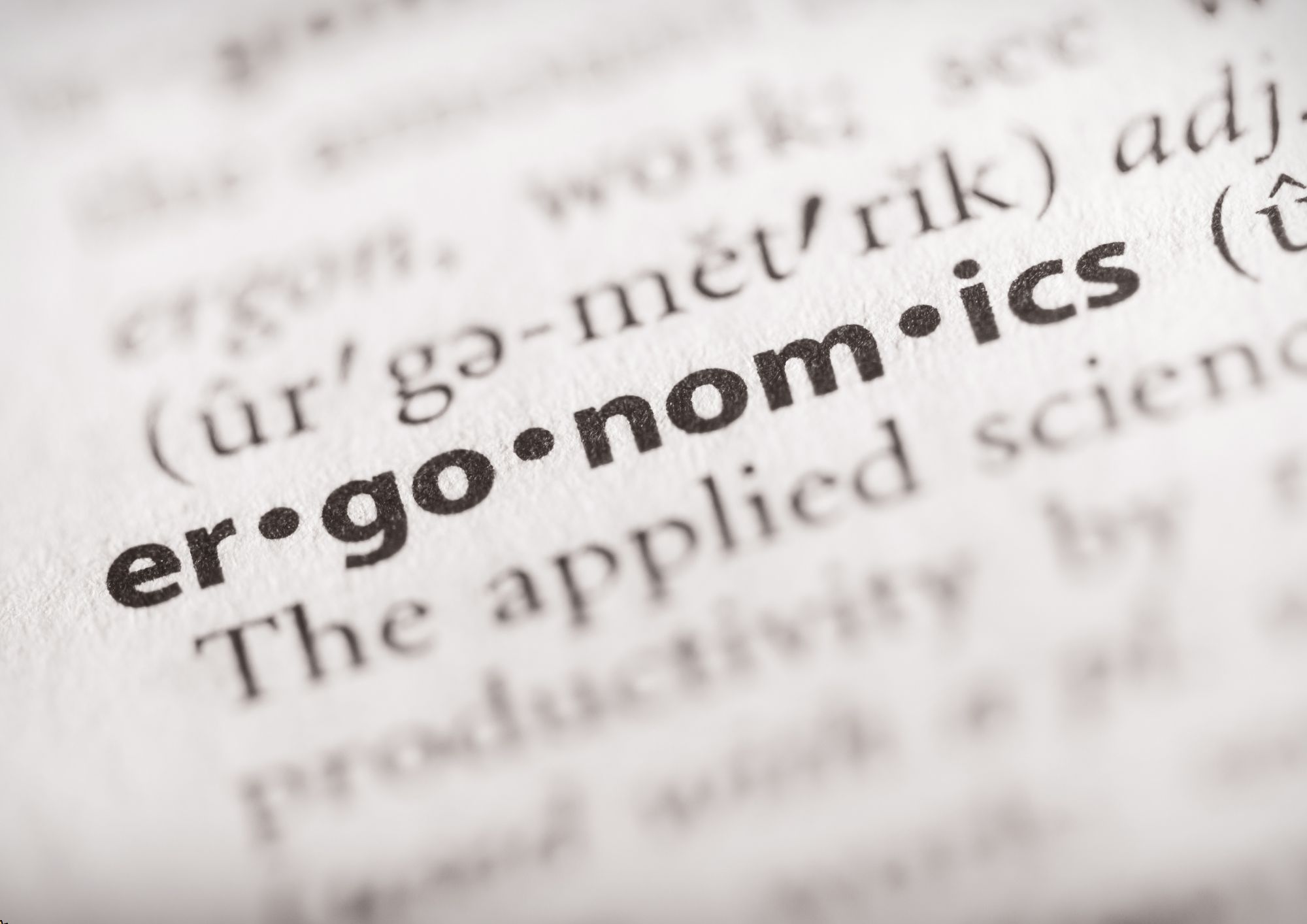
Real Estate Agent Diploma - QLS Level 5
By Imperial Academy
Level 5 Diploma | FREE QLS Endorsed Certificate | 11 CPD Courses & PDF Certificates | 155 CPD Points | CPD Accredited

Violence in the workplace was cited as the reason people leave their jobs in 50% of cases and in the UK, 29% of people faced such problems. Do you ever feel distressed, anxious or frustrated facing violence with your coworker or your boss? Or maybe you are a manager who has to address conflict. Violence in the is a common part of work-life, and it does not only affect those who are directly involved, but it also impacts the entire work environment. So, how you or your organisation manage the conflict is what determines the level of productivity and fulfilment. As a fellow or as a manager, workplace violence should be the highest priority issue because it determines the level of productivity of the employees. Understanding effective communication and ways to reduce violence in the workplace will help to bring positive energy to the workplace environment. You'll get a Free Student ID card by enrolling in this course. This ID card entitles you to discounts on bus tickets, movie tickets, and library cards. Enrolling on the course will ensure that you land your dream career faster than you thought possible. Stand out from the crowd and train for the job you want with the course program. Key Topics: How to contribute to a positive and safe working environment How to reduce and deal with violence Understanding aggression, bullying and harassment Understanding equality, diversity and inclusion and the benefits to individuals and organisations Effective listening and communication techniques Essential problem-solving strategies Understanding common sources of conflict and awareness How to create a psychologically safe work environment Developing harassment policy The risk assessment process Learning Outcomes: Stop feeling distracted, anxious, or frustrated about conflict with your colleagues, or boss Use differences of opinion and conflicts constructively, leading to growth and creativity Use proven strategies and powerful communication skills to prevent and manage violence Identify warning signs and prevent or minimise violence before it gets worse Know your violence management style and how to improve it Create a safe work environment that encourages open communication and trust Know when to intervene and how to approach Implement the steps of conflict resolution Find out the root of conflict and prevent it in the long run Establish guidelines, procedures, and training for your organisation Experts created the Certificate in Workplace Management: Violence course to provide a rich and in-depth training experience for all students who enrol in it. Enrol in the course right now and you'll have immediate access to all of the course materials. Then, from any internet-enabled device, access the course materials and learn when it's convenient for you. Start your learning journey straight away with this course and take a step toward a brighter future! Skills You Will Gain Techniques to control the workplace environment Psychological understanding Problem-solving Assessment Leadership Why Prefer this Course? Opportunity to earn a certificate accredited by CPD after completing this course Student ID card with amazing discounts - completely for FREE! (£10 postal charges will be applicable for international delivery) Standards-aligned lesson planning Innovative and engaging content and activities Assessments that measure higher-level thinking and skills Complete the course program in your own time, at your own pace Each of our students gets full 24/7 tutor support *** Course Curriculum *** Here is the curriculum breakdown the course: Certificate in Workplace Management: Violence Course Module One: What Is Workplace Harassment? Module Two: Identifying the Bully Module Three: How to Handle Workplace Violence Module Four: Risk Assessment (I) Module Five: Risk Assessment (II) Module Six: Being the Victim Module Seven: Checklist for Employers Module Eight: Interview Process Module Nine: Investigation Process Module Ten: Developing a Workplace Harassment Policy Assessment Process Once you have completed all the modules in the Certificate in Workplace Management: Violence course, your skills and knowledge will be tested with an automated multiple-choice assessment. You will then receive instant results to let you know if you have successfully passed the course. Showcase Your Accomplishment of New Skills: Get a Certification of Completion The learners have to complete the assessment of this course to achieve the CPD accredited certificate. Digital certificates can be ordered for only £10. The learner can purchase printed hard copies inside the UK for £29, and international students can purchase printed hard copies for £39. CPD 10 CPD hours / points Accredited by CPD Quality Standards Who is this course for? Is This Course Right for You? This comprehensive course is designed for anyone who wants to learn how to prevent and solve violence through effective communication techniques and proven strategies. It is ideal for leaders, managers or human resources professionals who want to establish conflict resolution guidelines, procedures, and training for their staff to reduce the violence. Requirements The Certificate in Workplace Management: Violence program does not require any prior knowledge; everyone may participate! This course is open to anyone interested in learning from anywhere in the world. Every student must be over the age of 16 and have a passion for learning and literacy. This 100% online course can be accessed from any internet-connected device, such as a computer, tablet, or smartphone. This course allows you to study at your speed and grow a quality skillset. Career path The course is an essential skills for managerial roles and applies to professionals in any industry, particularly those in the following careers: Businessmen Entrepreneur Human Resource Manager Life Coach Mentor

This course will help you to understand the different types of absence and Identify ways of measuring absence. It covers why you should complete return-to-work forms and how to conduct effective return-to-work meetings. The course finishes off by explaining the formal processes involved in managing absence and how to apply appropriate policies.

The course starts with the basic rules for sales people. It covers cold calling, how to deal with gatekeepers and takes you through a typical face-to-face meeting. It then discusses how you can sell by stressing the results prospects can expect if they buy, and how best to play to their emotions. It then finishes off by covering negotiations and how to avoid them and includes some methods for closing a sale.
