- Professional Development
- Medicine & Nursing
- Arts & Crafts
- Health & Wellbeing
- Personal Development
973 Courses delivered Online
Overview This comprehensive course on Banking and Finance Accounting Statements Financial Analysis will deepen your understanding on this topic. After successful completion of this course you can acquire the required skills in this sector. This Banking and Finance Accounting Statements Financial Analysis comes with accredited certification from CPD, which will enhance your CV and make you worthy in the job market. So enrol in this course today to fast track your career ladder. How will I get my certificate? You may have to take a quiz or a written test online during or after the course. After successfully completing the course, you will be eligible for the certificate. Who is This course for? There is no experience or previous qualifications required for enrolment on this Banking and Finance Accounting Statements Financial Analysis. It is available to all students, of all academic backgrounds. Requirements Our Banking and Finance Accounting Statements Financial Analysis is fully compatible with PC's, Mac's, Laptop, Tablet and Smartphone devices. This course has been designed to be fully compatible with tablets and smartphones so you can access your course on Wi-Fi, 3G or 4G. There is no time limit for completing this course, it can be studied in your own time at your own pace. Career Path Learning this new skill will help you to advance in your career. It will diversify your job options and help you develop new techniques to keep up with the fast-changing world. This skillset will help you to- Open doors of opportunities Increase your adaptability Keep you relevant Boost confidence And much more! Course Curriculum 11 sections • 54 lectures • 04:53:00 total length •Introduction to Financial Statements and Analysis: 00:05:00 •Why are Financial Statements Important: 00:07:00 •What do we mean by Financial Accounting?: 00:04:00 •Accounting Standards and why they are important: 00:06:00 •The Concepts and Principles Underlying Accounting: 00:06:00 •Single Entry vs Double Entry Book Keeping: 00:08:00 •Understanding The Accounting Equation: 00:06:00 •The Accounting Cycle: 00:05:00 •Financial Statements: 00:07:00 •Section Introduction - Understanding Financial Statements: 00:02:00 •Overview of Financial Statements: 00:03:00 •GAAP: Accruals and Cash Accounting: 00:06:00 •Income Statement or Profit and Loss Account: 00:08:00 •Introduction to the Balance Sheet: 00:11:00 •Introduction to the Cash Flow Statement: 00:06:00 •Cash Flow Metrics Explained: 00:09:00 •Case Study- Apple Financial Statements: 00:04:00 •What is Working Capital: 00:03:00 •What is the Working Capital Cycle?: 00:05:00 •Why is working Capital Management important: 00:05:00 •Working Capital Analysis: 00:05:00 •Working Capital Ratios: 00:07:00 •Working Capital Policies: 00:05:00 •Working Capital Summary: 00:03:00 •Section Introduction: Strategic Financial Analysis: 00:01:00 •What is Financial Analysis?: 00:11:00 •Measures of Profitability Financial Analysis: 00:04:00 •Balance Sheet Ratio Analysis: 00:12:00 •Cash Flow Statement Analysis: 00:05:00 •Valuation Ratios: 00:04:00 •Section Introduction: Financial Analysis - Case Study and Assignment: 00:01:00 •Case Study Assignments Apple Inc Financial Analysis: 00:06:00 •Apple Inc Financial Analysis - Solution: 00:03:00 •Discussion of Measurements of Growth Analysis: 00:05:00 •Discussion of Measures of Profitability Analysis: 00:07:00 •Discussion of Trading Performance Analysis: 00:03:00 •Discussion of Working Capital (Liquidity and Efficiency) Analysis: 00:12:00 •What do we mean by Corporate Finance?: 00:06:00 •Financial Ratios in Corporate Finance: 00:03:00 •Liquidity Ratios in Corporate Finance: 00:08:00 •Operational Risk Ratios in Corporate Finance: 00:08:00 •Profitability Ratios in Corporate Finance: 00:08:00 •Efficiency Ratios in Corporate Finance: 00:07:00 •Why is modelling so critical: 00:03:00 •Three Models You Will Need: 00:08:00 •Understanding The Integrated Financial Statements Model: 00:06:00 •The Integrated Financial Statements Model Example: 00:07:00 •Key Tips to Modelling the Integrated Financial Statements Model: 00:02:00 •Assignment - Banking and Finance Accounting Statements Financial Analysis: 00:00:00 •Understanding the Discounted Cash Flow Formula: 00:06:00 •Understanding the Merger Model: 00:08:00 •Course Summary and Wrap Up: 00:03:00 •Banking and Finance Accounting Statements Financial Analysis: 00:00:00 •Assignment - Banking and Finance Accounting Statements Financial Analysis: 00:00:00

Overview This comprehensive course on Complete Microsoft Power BI 2021 will deepen your understanding on this topic. After successful completion of this course you can acquire the required skills in this sector. This Complete Microsoft Power BI 2021 comes with accredited certification from CPD, which will enhance your CV and make you worthy in the job market. So enrol in this course today to fast track your career ladder. How will I get my certificate? You may have to take a quiz or a written test online during or after the course. After successfully completing the course, you will be eligible for the certificate. Who is This course for? There is no experience or previous qualifications required for enrolment on this Complete Microsoft Power BI 2021. It is available to all students, of all academic backgrounds. Requirements Our Complete Microsoft Power BI 2021 is fully compatible with PC's, Mac's, Laptop, Tablet and Smartphone devices. This course has been designed to be fully compatible with tablets and smartphones so you can access your course on Wi-Fi, 3G or 4G. There is no time limit for completing this course, it can be studied in your own time at your own pace. Career Path Learning this new skill will help you to advance in your career. It will diversify your job options and help you develop new techniques to keep up with the fast-changing world. This skillset will help you to- Open doors of opportunities Increase your adaptability Keep you relevant Boost confidence And much more! Course Curriculum 15 sections • 140 lectures • 14:25:00 total length •Welcome!: 00:01:00 •What is Power BI?: 00:03:00 •Download & Installing Power BI Desktop: 00:04:00 •Getting to know the interface: 00:03:00 •Mini Project: Transform Data: 00:07:00 •Mini Project: Visualize Data: 00:05:00 •Mini Project: Creating a Data Model: 00:07:00 •Course Outline: What will you learn in this course?: 00:05:00 •How to learn best with this course?: 00:03:00 •Creating our initial project file: 00:04:00 •Working with the attached project files: 00:04:00 •Exploring the Query Editor: 00:06:00 •Connecting to our data source: 00:07:00 •Editing rows: 00:08:00 •Changing data types: 00:08:00 •Replacing values: 00:03:00 •Close & Apply: 00:03:00 •Connecting to a csv file: 00:03:00 •Connecting to a web page: 00:05:00 •Extracting characters: 00:06:00 •Splitting & merging columns: 00:09:00 •Creating conditional columns: 00:06:00 •Creating columns from examples: 00:09:00 •Merging Queries: 00:17:00 •Pivoting & Unpivoting: 00:06:00 •Appending Queries: 00:08:00 •Practice & Solution: Population table: 00:15:00 •The Fact-Dimension-Model: 00:09:00 •Practice: Load the dimension table: 00:04:00 •Organizing our queries in groups: 00:03:00 •Entering data manually: 00:05:00 •Creating an index column: 00:03:00 •Workflow & more transformations: 00:05:00 •Module summary: 00:05:00 •Exercise 1 - Instruction: 00:02:00 •Exercise 1 - Exercise Solution: 00:11:00 •Advanced Editor - Best practices: 00:09:00 •Performance: References vs. Duplicating: 00:10:00 •Performance: Enable / Disable Load & Report Refresh: 00:05:00 •Group by: 00:05:00 •Mathematical Operations: 00:05:00 •Run R Script: 00:15:00 •Using Parameters to dynamically transform data: 00:06:00 •M formula language: Basics: 00:07:00 •M formula language: Values, Lists & Tables: 00:14:00 •M formula language: Functions: 00:13:00 •M formula language: More functions & steps: 00:05:00 •Exercise 2 - Instructions: 00:01:00 •Exercise 2 - solution: 00:05:00 •Understanding the relationship: 00:05:00 •Create & edit relationships: 00:06:00 •One-to-many & one-to-one relationship: 00:06:00 •Many-to-many (m:n) relationship: 00:08:00 •Cross filter direction: 00:06:00 •Activate & deactivate relationships: 00:06:00 •Model summary: 00:03:00 •Exercise 3 Create Model: 00:02:00 •Exercise 3 Solution: 00:02:00 •Our first visual: 00:08:00 •The format tab: 00:12:00 •Understanding tables: 00:10:00 •Conditional formatting: 00:09:00 •The Pie Chart: 00:06:00 •All about the filter visual: 00:13:00 •The filter pane for developers: 00:09:00 •Cross filtering & edit interactions: 00:04:00 •Syncing slicers across pages: 00:07:00 •Creating drill downs: 00:08:00 •Creating drill throughs: 00:07:00 •The tree map visual: 00:07:00 •The decomposition tree: 00:05:00 •Understanding the matrix visual: 00:05:00 •Editing pages: 00:07:00 •Buttons & Actions: 00:09:00 •Bookmarks to customize your report: 00:10:00 •Analytics and Forecasts with line charts: 00:10:00 •Working with custom visuals: 00:07:00 •Get data using R Script & R Script visual: 00:08:00 •Asking questions - Q&A visual: 00:04:00 •Wrap up - data visualization: 00:08:00 •Python in Power BI - Plan of attack: 00:03:00 •Setting up Python for Power BI: 00:03:00 •Transforming data using Python: 00:11:00 •Creating visualizations using Python: 00:08:00 •Violin plots, pair plots & ridge plots using Python: 00:15:00 •Machine learning (BayesTextAnalyzer) using Python: 00:00:00 •Performance & Troubleshooting: 00:03:00 •Introduction: 00:01:00 •Show Empathy & Identify the Requirement: 00:03:00 •Finding the Most Suitable KPI's: 00:02:00 •Choose an Effective Visualization: 00:04:00 •Make Use of Natural Reading Pattern: 00:03:00 •Tell a Story Using Visual Cues: 00:05:00 •Avoid Chaos & Group Information: 00:02:00 •Warp Up - Storytelling with Data: 00:02:00 •Introduction: 00:03:00 •The project data: 00:04:00 •Measures vs. Calculated Columns: 00:15:00 •Automatically creating a date table in DAX: 00:08:00 •CALENDAR: 00:05:00 •Creating a complete date table with features: 00:04:00 •Creating key measure table: 00:03:00 •Aggregation functions: 00:06:00 •The different versions of COUNT: 00:14:00 •SUMX - Row based calculations: 00:09:00 •CALCULATE - The basics: 00:11:00 •Changing the context with FILTER: 00:07:00 •ALL: 00:08:00 •ALL SELECTED: 00:03:00 •ALL EXCEPT: 00:07:00 •How to go on now?: 00:03:00 •Power BI Pro vs Premium & Signing up: 00:04:00 •Exploring the interface: 00:04:00 •Discovering your workspace: 00:03:00 •Connecting Power BI Desktop & Cloud: 00:04:00 •Understanding datasets & reports: 00:03:00 •Working on reports: 00:04:00 •Updating reports from Power BI Desktop: 00:04:00 •Creating and working with workspaces: 00:07:00 •Installing & using a data gateway: 00:13:00 •Get Quick Insights: 00:03:00 •Creating dashboards: 00:04:00 •Sharing our results through Apps: 00:10:00 •Power BI Mobile App: 00:05:00 •Creating the layout for the Mobile App: 00:04:00 •Wrap up - Power BI Cloud: 00:07:00 •Introduction: 00:03:00 •Creating a Row-Level Security: 00:05:00 •Row-Level Security in the Cloud: 00:04:00 •Row-Level Security & Data Model: 00:05:00 •Dynamic Row-Level Security: 00:07:00 •Dynamic Many-to-Many RLS: 00:04:00 •Hierarchical Row-Level Security: 00:13:00 •JSON & REST API: 00:10:00 •Setting up a local MySQL database: 00:14:00 •Connecting to a MySQL database in Power BI: 00:05:00 •Connecting to a SQL database (PostgreSQL): 00:05:00 •Congratulations & next steps: 00:06:00 •The End: 00:01:00 •Resources - Complete Microsoft Power BI 2021: 00:00:00

Overview This comprehensive course on CompTIA Security+ (SY0-601) will deepen your understanding on this topic. After successful completion of this course you can acquire the required skills in this sector. This CompTIA Security+ (SY0-601) comes with accredited certification from CPD, which will enhance your CV and make you worthy in the job market. So enrol in this course today to fast track your career ladder. How will I get my certificate? You may have to take a quiz or a written test online during or after the course. After successfully completing the course, you will be eligible for the certificate. Who is This course for? There is no experience or previous qualifications required for enrolment on this CompTIA Security+ (SY0-601). It is available to all students, of all academic backgrounds. Requirements Our CompTIA Security+ (SY0-601) is fully compatible with PC's, Mac's, Laptop, Tablet and Smartphone devices. This course has been designed to be fully compatible with tablets and smartphones so you can access your course on Wi-Fi, 3G or 4G. There is no time limit for completing this course, it can be studied in your own time at your own pace. Career Path Learning this new skill will help you to advance in your career. It will diversify your job options and help you develop new techniques to keep up with the fast-changing world. This skillset will help you to- Open doors of opportunities Increase your adaptability Keep you relevant Boost confidence And much more! Course Curriculum 14 sections • 164 lectures • 20:35:00 total length •Introduction to CompTIA Security+ SY0-601: 00:03:00 •About the CompTIA Security+ SY0-601 Exam: 00:03:00 •Defining Risk: 00:08:00 •Threats and Vulnerabilities: 00:07:00 •Threat Intelligence: 00:11:00 •Risk Management Concepts: 00:07:00 •Security Controls: 00:09:00 •Risk Assessments and Treatments: 00:06:00 •Quantitative Risk Assessments: 00:07:00 •Qualitative Risk Assessments: 00:04:00 •Business Impact Analysis: 00:09:00 •Data Types and Roles: 00:11:00 •Security and the Information Life Cycle: 00:09:00 •Data Destruction: 00:06:00 •Personnel Risk and Policies: 00:10:00 •Third-Party Risk Management: 00:09:00 •Agreement Types: 00:07:00 •Exam Question Review: 00:02:00 •Wiping Disks with the dd Command Lab: 00:06:00 •Ask Me Anything (AMA): 00:02:00 •Cryptography Basics: 00:16:00 •Data Protection: 00:09:00 •Cryptographic Methods: 00:07:00 •Symmetric Cryptosystems: 00:13:00 •Symmetric Block Modes: 00:08:00 •Asymmetric Cryptosystems: 00:13:00 •Diffie-Hellman: 00:07:00 •Hashing: 00:09:00 •Understanding Digital Certificates: 00:08:00 •Trust Models: 00:05:00 •Public Key Infrastructure: 00:04:00 •Certificate Types: 00:14:00 •Touring Certificates: 00:09:00 •Cryptographic Attacks: 00:05:00 •Password Cracking: 00:10:00 •Password Cracking Demo: 00:06:00 •Exam Question Review: 00:02:00 •SSH Public Key Authentication Lab: 00:09:00 •Ask Me Anything (AMA): 00:02:00 •Identification, Authentication, and Authorization: 00:08:00 •Enabling Multifactor Authentication: 00:05:00 •Authorization: 00:05:00 •Accounting: 00:05:00 •Authentication Methods: 00:14:00 •Access Control Schemes: 00:07:00 •Account Management: 00:13:00 •Network Authentication: 00:09:00 •Identity Management Systems: 00:06:00 •Exam Question Review: 00:02:00 •Creating LInux Users and Groups Lab: 00:06:00 •Ask Me Anything (AMA): 00:01:00 •Touring the CLI: 00:16:00 •Shells: 00:06:00 •The Windows Command Line: 00:05:00 •Microsoft PowerShell: 00:13:00 •Linux Shells: 00:12:00 •Python Scripts: 00:07:00 •Windows Command-Line Tools: 00:16:00 •Linux Command-Line Tools: 00:10:00 •Network Scanners: 00:05:00 •Network Scanning with Nmap: 00:09:00 •Network Protocol Analyzers: 00:08:00 •Using Wireshark to Analyze Network Traffic: 00:09:00 •Using tcpdump to Analyze Network Traffic: 00:08:00 •Log Files: 00:09:00 •Centralized Logging: 00:09:00 •Configuring Linux Log Forwarding: 00:08:00 •Exam Question Review: 00:03:00 •Lunux Shell Script Lab: 00:07:00 •Nmap Lab: 00:05:00 •Ask Me Anything (AMA): 00:02:00 •Malware: 00:14:00 •Weak Configurations: 00:12:00 •Common Attacks: 00:09:00 •Driver and Overflow Attacks: 00:08:00 •Password Attacks: 00:08:00 •Bots and Botnets: 00:06:00 •Disk RAID Levels: 00:10:00 •Securing Hardware: 00:11:00 •Securing Endpoints: 00:09:00 •Exam Question Review: 00:02:00 •Linux Software RAID Lab: 00:08:00 •Ask Me Anything (AMA): 00:02:00 •The OSI Model: 00:13:00 •ARP Cache Poisoning: 00:09:00 •Other Layer 2 Attacks: 00:05:00 •Network Planning: 00:07:00 •Load Balancing: 00:06:00 •Securing Network Access: 00:06:00 •Honeypots: 00:06:00 •Firewalls: 00:11:00 •Proxy Servers: 00:06:00 •Network and Port Address Translation: 00:07:00 •IP Security (IPsec): 00:09:00 •Virtual Private Networks (VPNs): 00:10:00 •Intrusion Detection and Prevention Systems (IDS/IPS): 00:13:00 •Exam Question Review: 00:03:00 •Linux Snort IDS Lab: 00:07:00 •Ask Me Anything (AMA): 00:01:00 •Wi-Fi Encryption Standards: 00:10:00 •RFID, NFC, and Bluetooth: 00:07:00 •Wi-Fi Coverage and Performance: 00:08:00 •Wi-Fi Discovery and Attacks: 00:12:00 •Cracking WPA2: 00:10:00 •Wi-Fi Hardening: 00:11:00 •Exam Question Review: 00:02:00 •WPA2 Cracking Lab: 00:06:00 •Ask Me Anything (AMA): 00:01:00 •Defining a Public Server: 00:01:00 •Common Attacks and Mitigations: 00:10:00 •Containers and Software-Defined Networking: 00:11:00 •Hypervisors and Virtual Machines: 00:08:00 •Cloud Deployment Models: 00:09:00 •Cloud Service Models: 00:08:00 •Securing the Cloud: 00:10:00 •Exam Question Review: 00:02:00 •Docker Container Lab: 00:04:00 •Ask Me Anything (AMA): 00:02:00 •Embedded Systems: 00:13:00 •Industrial Control System (ICS): 00:07:00 •Internet of Things (IoT) Devices: 00:10:00 •Connecting to Dedicated and Mobile Systems: 00:11:00 •Security Constraints for Dedicated Systems: 00:05:00 •Mobile Device Deployment and Hardening: 00:11:00 •Exam Question Review: 00:03:00 •Smartphone Hardening Lab: 00:03:00 •Ask Me Anything (AMA): 00:02:00 •Physical Security Overview: 00:01:00 •Physical Security: 00:10:00 •Keylogger Demo: 00:05:00 •Environmental Controls: 00:05:00 •Exam Question Review: 00:02:00 •Physical Security Lab: 00:03:00 •Ask Me Anything (AMA): 00:03:00 •DNS Security: 00:05:00 •FTP Packet Capture: 00:03:00 •Secure Web and E-mail: 00:02:00 •Request Forgery Attacks: 00:05:00 •Cross-Site Scripting Attacks: 00:07:00 •Web Application Security: 01:20:00 •Web App Vulnerability Scanning: 00:06:00 •Exam Question Review: 00:03:00 •OWASP ZAP Web App Scan Lab: 00:04:00 •Ask Me Anything (AMA): 00:02:00 •Testing Infrastructure Overview: 00:05:00 •Social Engineering: 00:06:00 •Social Engineering Attacks: 00:11:00 •Vulnerability Assessments: 00:09:00 •Penetration Testing: 00:10:00 •Security Assessment Tools: 00:12:00 •The Metasploit Framework: 00:08:00 •Exam Question Review: 00:02:00 •Hping3 Forged Packet Lab: 00:06:00 •Ask Me Anything (AMA): 00:02:00 •Incident Response Overview: 00:03:00 •Incident Response Plans (IRPs): 00:06:00 •Threat Analysis and Mitigating Actions: 00:08:00 •Digital Forensics: 00:12:00 •Gathering Digital Evidence: 00:10:00 •Business Continuity and Alternate Sites: 00:06:00 •Data Backup: 00:10:00 •Exam Question Review: 00:01:00 •Autopsy Forensic Browser Lab: 00:05:00 •Ask Me Anything (AMA): 00:02:00

Overview This comprehensive course on Data Visualization and Reporting with Power BI will deepen your understanding on this topic. After successful completion of this course you can acquire the required skills in this sector. This Data Visualization and Reporting with Power BI comes with accredited certification from CPD, which will enhance your CV and make you worthy in the job market. So enrol in this course today to fast track your career ladder. How will I get my certificate? You may have to take a quiz or a written test online during or after the course. After successfully completing the course, you will be eligible for the certificate. Who is This course for? There is no experience or previous qualifications required for enrolment on this Data Visualization and Reporting with Power BI. It is available to all students, of all academic backgrounds. Requirements Our Data Visualization and Reporting with Power BI is fully compatible with PC's, Mac's, Laptop, Tablet and Smartphone devices. This course has been designed to be fully compatible with tablets and smartphones so you can access your course on Wi-Fi, 3G or 4G. There is no time limit for completing this course, it can be studied in your own time at your own pace. Career Path Learning this new skill will help you to advance in your career. It will diversify your job options and help you develop new techniques to keep up with the fast-changing world. This skillset will help you to- Open doors of opportunities Increase your adaptability Keep you relevant Boost confidence And much more! Course Curriculum 15 sections • 140 lectures • 14:25:00 total length •Welcome!: 00:01:00 •What is Power BI?: 00:03:00 •Download & Installing Power BI Desktop: 00:04:00 •Getting to know the interface: 00:03:00 •Mini Project: Transform Data: 00:07:00 •Mini Project: Visualize Data: 00:05:00 •Mini Project: Creating a Data Model: 00:07:00 •Course Outline: What will you learn in this course?: 00:05:00 •How to learn best with this course?: 00:03:00 •Creating our initial project file: 00:04:00 •Working with the attached project files: 00:04:00 •Exploring the Query Editor: 00:06:00 •Connecting to our data source: 00:07:00 •Editing rows: 00:08:00 •Changing data types: 00:08:00 •Replacing values: 00:03:00 •Close & Apply: 00:03:00 •Connecting to a csv file: 00:03:00 •Connecting to a web page: 00:05:00 •Extracting characters: 00:06:00 •Splitting & merging columns: 00:09:00 •Creating conditional columns: 00:06:00 •Creating columns from examples: 00:09:00 •Merging Queries: 00:17:00 •Pivoting & Unpivoting: 00:06:00 •Appending Queries: 00:08:00 •Practice & Solution: Population table: 00:15:00 •The Fact-Dimension-Model: 00:09:00 •Practice: Load the dimension table: 00:04:00 •Organizing our queries in groups: 00:03:00 •Entering data manually: 00:05:00 •Creating an index column: 00:03:00 •Workflow & more transformations: 00:05:00 •Module summary: 00:05:00 •Exercise 1 - Instruction: 00:02:00 •Exercise 1 - Exercise Solution: 00:11:00 •Advanced Editor - Best practices: 00:09:00 •Performance: References vs. Duplicating: 00:10:00 •Performance: Enable / Disable Load & Report Refresh: 00:05:00 •Group by: 00:05:00 •Mathematical Operations: 00:05:00 •Run R Script: 00:15:00 •Using Parameters to dynamically transform data: 00:06:00 •M formula language: Basics: 00:07:00 •M formula language: Values, Lists & Tables: 00:14:00 •M formula language: Functions: 00:13:00 •M formula language: More functions & steps: 00:05:00 •Exercise 2 - Instructions: 00:01:00 •Exercise 2 - solution: 00:05:00 •Understanding the relationship: 00:05:00 •Create & edit relationships: 00:06:00 •One-to-many & one-to-one relationship: 00:06:00 •Many-to-many (m:n) relationship: 00:08:00 •Cross filter direction: 00:06:00 •Activate & deactivate relationships: 00:06:00 •Model summary: 00:03:00 •Exercise 3 Create Model: 00:02:00 •Exercise 3 Solution: 00:02:00 •Our first visual: 00:08:00 •The format tab: 00:12:00 •Understanding tables: 00:10:00 •Conditional formatting: 00:09:00 •The Pie Chart: 00:06:00 •All about the filter visual: 00:13:00 •The filter pane for developers: 00:09:00 •Cross filtering & edit interactions: 00:04:00 •Syncing slicers across pages: 00:07:00 •Creating drill downs: 00:08:00 •Creating drill throughs: 00:07:00 •The tree map visual: 00:07:00 •The decomposition tree: 00:05:00 •Understanding the matrix visual: 00:05:00 •Editing pages: 00:07:00 •Buttons & Actions: 00:09:00 •Bookmarks to customize your report: 00:10:00 •Analytics and Forecasts with line charts: 00:10:00 •Working with custom visuals: 00:07:00 •Get data using R Script & R Script visual: 00:08:00 •Asking questions - Q&A visual: 00:04:00 •Wrap up - data visualization: 00:08:00 •Python in Power BI - Plan of attack: 00:03:00 •Setting up Python for Power BI: 00:03:00 •Transforming data using Python: 00:11:00 •Creating visualizations using Python: 00:08:00 •Violin plots, pair plots & ridge plots using Python: 00:15:00 •Machine learning (BayesTextAnalyzer) using Python: 00:00:00 •Performance & Troubleshooting: 00:03:00 •Introduction: 00:01:00 •Show Empathy & Identify the Requirement: 00:03:00 •Finding the Most Suitable KPI's: 00:02:00 •Choose an Effective Visualization: 00:04:00 •Make Use of Natural Reading Pattern: 00:03:00 •Tell a Story Using Visual Cues: 00:05:00 •Avoid Chaos & Group Information: 00:02:00 •Warp Up - Storytelling with Data: 00:02:00 •Introduction: 00:03:00 •The project data: 00:04:00 •Measures vs. Calculated Columns: 00:15:00 •Automatically creating a date table in DAX: 00:08:00 •CALENDAR: 00:05:00 •Creating a complete date table with features: 00:04:00 •Creating key measure table: 00:03:00 •Aggregation functions: 00:06:00 •The different versions of COUNT: 00:14:00 •SUMX - Row based calculations: 00:09:00 •CALCULATE - The basics: 00:11:00 •Changing the context with FILTER: 00:07:00 •ALL: 00:08:00 •ALL SELECTED: 00:03:00 •ALL EXCEPT: 00:07:00 •How to go on now?: 00:03:00 •Power BI Pro vs Premium & Signing up: 00:04:00 •Exploring the interface: 00:04:00 •Discovering your workspace: 00:03:00 •Connecting Power BI Desktop & Cloud: 00:04:00 •Understanding datasets & reports: 00:03:00 •Working on reports: 00:04:00 •Updating reports from Power BI Desktop: 00:04:00 •Creating and working with workspaces: 00:07:00 •Installing & using a data gateway: 00:13:00 •Get Quick Insights: 00:03:00 •Creating dashboards: 00:04:00 •Sharing our results through Apps: 00:10:00 •Power BI Mobile App: 00:05:00 •Creating the layout for the Mobile App: 00:04:00 •Wrap up - Power BI Cloud: 00:07:00 •Introduction: 00:03:00 •Creating a Row-Level Security: 00:05:00 •Row-Level Security in the Cloud: 00:04:00 •Row-Level Security & Data Model: 00:05:00 •Dynamic Row-Level Security: 00:07:00 •Dynamic Many-to-Many RLS: 00:04:00 •Hierarchical Row-Level Security: 00:13:00 •JSON & REST API: 00:10:00 •Setting up a local MySQL database: 00:14:00 •Connecting to a MySQL database in Power BI: 00:05:00 •Connecting to a SQL database (PostgreSQL): 00:05:00 •Congratulations & next steps: 00:06:00 •The End: 00:01:00 •Resources - Data Visualization and Reporting with Power BI: 00:00:00

Overview This comprehensive course on Computer Science With Python will deepen your understanding on this topic. After successful completion of this course you can acquire the required skills in this sector. This Computer Science With Python comes with accredited certification from CPD, which will enhance your CV and make you worthy in the job market. So enrol in this course today to fast track your career ladder. How will I get my certificate? You may have to take a quiz or a written test online during or after the course. After successfully completing the course, you will be eligible for the certificate. Who is This course for? There is no experience or previous qualifications required for enrolment on this Computer Science With Python. It is available to all students, of all academic backgrounds. Requirements Our Computer Science With Python is fully compatible with PC's, Mac's, Laptop, Tablet and Smartphone devices. This course has been designed to be fully compatible with tablets and smartphones so you can access your course on Wi-Fi, 3G or 4G. There is no time limit for completing this course, it can be studied in your own time at your own pace. Career Path Learning this new skill will help you to advance in your career. It will diversify your job options and help you develop new techniques to keep up with the fast-changing world. This skillset will help you to- Open doors of opportunities Increase your adaptability Keep you relevant Boost confidence And much more! Course Curriculum 5 sections • 152 lectures • 04:54:00 total length •Introduction: 00:03:00 •Quiz 1: 00:02:00 •Quiz 1 Solution: 00:01:00 •What is Programming: 00:03:00 •Quiz 2: 00:01:00 •Quiz 2 Solution: 00:01:00 •Meeting the interpreter and Problem Quiz 3: 00:01:00 •Quiz 3 solution: 00:01:00 •Congratulations: 00:01:00 •Why programming and Quiz 4: 00:02:00 •Quiz 4 Solution: 00:03:00 •Grammar and Python Rules: 00:04:00 •Backus Naur Form: 00:03:00 •Quiz 4 part 2: 00:01:00 •Quiz 4 part 2 Solution: 00:01:00 •Python Grammar and Quiz 5: 00:05:00 •Quiz 5 Solution: 00:03:00 •Quiz 6: 00:01:00 •Quiz 6 Solution: 00:02:00 •Processors: 00:02:00 •Introducing Variables: 00:05:00 •Variables Quiz 7: 00:02:00 •Variables Can Vary: 00:03:00 •Variables Quiz 8: 00:01:00 •Quiz 8 Solution: 00:01:00 •Variables Quiz 9: 00:01:00 •Quiz 9 Solution: 00:01:00 •Variables Quiz 10: 00:01:00 •Quiz 10 Solution: 00:03:00 •Introducing Strings: 00:04:00 •Using Strings Quiz 11: 00:01:00 •Quiz 11 Solution: 00:03:00 •Strings and Numbers - String Concatenation Quiz Solution: 00:03:00 •String indexing: 00:02:00 •Quiz 13: 00:01:00 •Quiz 13 Solution: 00:03:00 •String subsequences: 00:04:00 •String subsequences quiz 14: 00:01:00 •Quiz 14 solution: 00:02:00 •Understanding selection quiz 15: 00:01:00 •Quiz 15 solution: 00:04:00 •Finding string in string quiz 16: 00:04:00 •Quiz 16 solution: 00:02:00 •Testing and quiz 17: 00:02:00 •Quiz 17 solution: 00:03:00 •Find With Parameter Quiz 18: 00:02:00 •Quiz 18 solution: 00:01:00 •Extracting links from a web page Quiz 19: 00:03:00 •Extracting links from a web page Quiz 19 Solution: 00:02:00 •Final Quiz: 00:01:00 •Final Quiz Solution: 00:02:00 •Congratulations: 00:01:00 •Unit Overview: 00:03:00 •Procedural Abstraction: 00:03:00 •Introducing Procedures: 00:04:00 •Procedure code quiz 1: 00:04:00 •Quiz 1 Solution: 00:01:00 •Output and quiz 2: 00:01:00 •Quiz 2 Solution: 00:02:00 •Return Statement and Quiz 3: 00:03:00 •Quiz 3 solution: 00:02:00 •Inc Procedure Quiz 4: 00:01:00 •Quiz 4 Solution: 00:01:00 •Sum Procedure and Quiz 5: 00:01:00 •Quiz 5 Solution: 00:02:00 •Sum procedure with a return statement: 00:02:00 •Square procedure quiz 6: 00:01:00 •Quiz 6 Solution: 00:02:00 •Sum 3 Quiz 7: 00:01:00 •Quiz 7 Solution: 00:02:00 •Double string procedure quiz 8: 00:01:00 •Quiz 8 Solution: 00:01:00 •Find second quiz 9: 00:02:00 •Quiz 9 Solution: 00:02:00 •Equality Comparison Quiz 10: 00:04:00 •Quiz 10 Solution: 00:01:00 •If statement quiz 11: 00:03:00 •Quiz 11 Solution: 00:03:00 •Is friend quiz 12: 00:02:00 •Quiz 12 solution: 00:02:00 •Is friend quiz 13: 00:02:00 •Quiz 13 Solution: 00:02:00 •The Or construct: 00:03:00 •Quiz 14 solution: 00:06:00 •While loop quiz 15: 00:05:00 •Quiz 15 solution: 00:03:00 •While loop quiz 16: 00:01:00 •Quiz 16 solution: 00:02:00 •Print numbers quiz 17: 00:01:00 •Quiz 17 solution: 00:02:00 •Factorial quiz 18: 00:02:00 •Quiz 18 solution: 00:02:00 •Break quiz 19: 00:04:00 •Quiz 19 solution: 00:03:00 •Quiz 20: 00:05:00 •Quiz 20 Solution: 00:01:00 •No links quiz 21: 00:01:00 •Print all links quiz 21 solution: 00:03:00 •Final Quiz: 00:01:00 •Final Quiz Solution: 00:02:00 •Unit Overview: 00:03:00 •Stooges and quiz 1: 00:01:00 •Quiz 1 Solution: 00:01:00 •Countries quiz: 00:01:00 •Quiz 3 solution: 00:01:00 •Relative Size Quiz: 00:01:00 •Quiz 4 Solution: 00:01:00 •Lists Mutation: 00:01:00 •Different Stooges quiz: 00:01:00 •Quiz 5 Solution: 00:01:00 •Secret Agent Man Quiz: 00:01:00 •Replace Spy Quiz: 00:01:00 •Quiz 7 Solution: 00:03:00 •Python List Addition and Length: 00:02:00 •List Operations In Python: 00:02:00 •Python lists length quiz: 00:01:00 •Quiz 8 Solution: 00:01:00 •Append Quiz: 00:01:00 •Hard drive quiz: 00:01:00 •Quiz 11 Solution: 00:01:00 •Python Loops on Lists Quiz: 00:02:00 •Quiz 12 solution: 00:02:00 •Python For loops: 00:03:00 •Sum List Quiz: 00:01:00 •Measure a String Quiz: 00:01:00 •Find Element Quiz: 00:02:00 •Quiz 15 solution: 00:04:00 •Quiz 16 solution: 00:01:00 •Python Union Procedure Quiz: 00:01:00 •Quiz 17 solution: 00:01:00 •Pop in Python Quiz 18: 00:02:00 •Quiz 18 solution: 00:03:00 •Collecting Links: 00:01:00 •Get All Links: 00:02:00 •Starting Get All Links Quiz: 00:01:00 •Quiz 19 solution: 00:01:00 •Updating Links Quiz: 00:01:00 •Quiz 20 Solution: 00:01:00 •Finishing Get All Links Quiz: 00:01:00 •Quiz 21 Solution: 00:01:00 •Finishing the Python Web Crawler: 00:03:00 •Crawling Process Quiz: 00:01:00 •Quiz 22 Solution: 00:01:00 •Crawl Web Quiz: 00:01:00 •Quiz 23 Solution: 00:01:00 •Crawl Web Loop Quiz: 00:01:00 •Quiz 24 Solution: 00:02:00 •Crawl If Quiz: 00:01:00 •Quiz 25 Solution: 00:01:00 •Finishing Crawl Web and Final Quiz: 00:02:00 •Final Quiz Solution & Conclusion: 00:03:00 •Assignment - Computer Science With Python: 00:00:00

Overview This comprehensive course on Functional Skills Maths - Level 1 (Updated 2022) will deepen your understanding on this topic. After successful completion of this course you can acquire the required skills in this sector. This Functional Skills Maths - Level 1 (Updated 2022) comes with accredited certification from CPD, which will enhance your CV and make you worthy in the job market. So enrol in this course today to fast track your career ladder. How will I get my certificate? You may have to take a quiz or a written test online during or after the course. After successfully completing the course, you will be eligible for the certificate. Who is This course for? There is no experience or previous qualifications required for enrolment on this Functional Skills Maths - Level 1 (Updated 2022). It is available to all students, of all academic backgrounds. Requirements Our Functional Skills Maths - Level 1 (Updated 2022) is fully compatible with PC's, Mac's, Laptop, Tablet and Smartphone devices. This course has been designed to be fully compatible with tablets and smartphones so you can access your course on Wi-Fi, 3G or 4G. There is no time limit for completing this course, it can be studied in your own time at your own pace. Career Path Learning this new skill will help you to advance in your career. It will diversify your job options and help you develop new techniques to keep up with the fast-changing world. This skillset will help you to- Open doors of opportunities Increase your adaptability Keep you relevant Boost confidence And much more! Course Curriculum 24 sections • 114 lectures • 11:37:00 total length •Lecture 1: Introduction Video: 00:02:00 •Lecture 2: Quick Guide: 00:01:00 •Lecture 1: Read & Write Large Numbers Part 1: 00:08:00 •Lecture 2: Read & Write Large Numbers Part 2: 00:13:00 •Lecture 3: Compare and Order Large Numbers: 00:12:00 •Downloadable Resources: 00:00:00 •Lecture 1: Why do you Round off a Number?: 00:03:00 •Lecture 2: Rounding off techniques: 00:07:00 •Lecture 3: Practice Problems Part 1: 00:09:00 •Lecture 4: Practice Problems Part 2: 00:08:00 •Lecture 5: Rounding to Significant Figures: 00:15:00 •Downloadable Resources: 00:00:00 •Lecture 1: Number System: 00:07:00 •Lecture 2: Integers and Ordering of Integers: 00:08:00 •Lecture 3: Addition and Subtractions of Integers: 00:10:00 •Lecture 4: Operations on Integers: 00:06:00 •Lecture 5: Multiplication and Division of Integers: 00:07:00 •Downloadable Resources: 00:00:00 •Lecture 1: Factors and Multiples Basics: 00:07:00 •Lecture 2: Divisibility tests for 2,3,4,5,6: 00:07:00 •Lecture 3: Divisibility tests for 7,8,9,10,11: 00:11:00 •Lecture 4: Prime Factorisation: 00:13:00 •Lecture 5: Highest Common Factor HCF: 00:13:00 •Lecture 6: HCF - Division Method: 00:10:00 •Lecture 7: Least Common Multiple LCM: 00:14:00 •Downloadable Resources: 00:00:00 •Lecture 1: Classification of Fractions: 00:09:00 •Lecture 2: Convert mixed to improper and improper to mixed fractions: 00:05:00 •Lecture 3: Equivalent Fractions: 00:07:00 •Lecture 4: Comparing Fractions after converting to like fractions: 00:09:00 •Lecture 5: Reducing a fraction to the lowest term: 00:05:00 •Lecture 6: Addition & Subtraction of fractions: 00:09:00 •Lecture 7: Multiplication and Division of Fractions: 00:11:00 •Lecture 8: Find Fractions of whole number quantities or measurements: 00:08:00 •Downloadable Resources: 00:00:00 •Lecture 1: Expanded form of Decimals: 00:08:00 •Lecture 2: Expanded form to Decimal form: 00:03:00 •Lecture 3: Writing fractions to Decimals: 00:04:00 •Lecture 4: Converting Decimals to a fraction: 00:05:00 •Lecture 5: Like & Unlike Decimals: 00:04:00 •Lecture 6: Comparing & Ordering Decimal Numbers: 00:09:00 •Lecture 7: Addition and Subtraction of Decimals: 00:06:00 •Lecture 8: Multiplication of Decimals: 00:07:00 •Lecture 9: Division of Decimals: 00:06:00 •Downloadable Resources: 00:00:00 •Lecture 1: Multiply whole numbers and decimals by 10,100 & 1000: 00:09:00 •Lecture 2: Divide whole numbers and decimals by 10,100 & 1000: 00:05:00 •Downloadable Resources: 00:00:00 •Lecture 1: Squaring of one-digit and two-digit numbers: 00:06:00 •Lecture 1: Simple Formula in words for one step or two steps operations: 00:09:00 •Downloadable Resources: 00:00:00 •Lecture 1: Intro to the metric system: 00:09:00 •Lecture 2: Length, Mass & Capacity: 00:10:00 •Lecture 3: Length, Mass & Capacity Addition & Subtraction: 00:05:00 •Lecture 1: Converting 12-hour time to a 24-hour time: 00:04:00 •Lecture 2: Converting 24-hour time to a 12-hour time: 00:05:00 •Lecture 3: Conversion to different units of Time: 00:09:00 •Lecture 4: Addition with Time: 00:08:00 •Lecture 5: Subtraction with Time: 00:08:00 •Lecture 6: Multiplication with Time: 00:07:00 •Lecture 7: Division with Time: 00:06:00 •Lecture 8: Finding Time interval between given timings Part 1: 00:05:00 •Lecture 9: Finding Time interval between given timings Part 2: 00:10:00 •Lecture 10: Past Paper problem Q1: 00:02:00 •Lecture 11: Past Paper problem Q2: 00:02:00 •Lecture 12: Past Paper problem Q3: 00:05:00 •Lecture 13: Past Paper problem Q4: 00:03:00 •Lecture 14: Past Paper problem Q5: 00:02:00 •Lecture 1: Order of Operations - PEMDAS: 00:10:00 •Lecture 2: Practice Problems on - PEMDAS: 00:05:00 •Downloadable Resources: 00:00:00 •Lecture 1: Estimation and approximation: 00:07:00 •Lecture 2: Estimation using Fractions and Decimals: 00:03:00 •Lecture 1: Simple Ratio and Direct Proportion Part 1: 00:09:00 •Lecture 2: Simple Ratio and Direct Proportion Part 2: 00:04:00 •Lecture 3: Simple Ratio and Direct Proportion Part 3: 00:04:00 •Lecture 1: Scale Drawing: 00:06:00 •Lecture 1: What is the meaning of Percentage?: 00:02:00 •Lecture 2: Percentage to Fraction: 00:07:00 •Lecture 3: Percentage of a quantity and conversation to Decimal: 00:05:00 •Lecture 4: Expressing one Quantity as a Percentage of another Quantity: 00:07:00 •Lecture 5: Calculate Percentages of amounts, increase, decrease by 5,10,15%: 00:11:00 •Lecture 1: Calculate simple interest in multiples of 5% on amounts of money: 00:11:00 •Lecture 2: Calculate discounts in multiples of 5% on amounts of money: 00:08:00 •Downloadable Resources: 00:00:00 •Lecture 1: Problems based on Money: 00:06:00 •Downloadable Resources: 00:00:00 •Lecture 1: What is statistics?: 00:04:00 •Lecture 2: Representation of discrete data in Tables: 00:11:00 •Lecture 3: One-way Tables: 00:03:00 •Lecture 4: Two-way Tables: 00:04:00 •Lecture 5: Grouping of a discrete data Part 1: 00:05:00 •Lecture 6: Grouping of a discrete data Part 2: 00:04:00 •Lecture 7: Represent discrete data in Bar Charts (Graphs)Part 1: 00:08:00 •Lecture 8: Represent discrete data in Bar Charts (Graphs)Part 2: 00:07:00 •Lecture 9: Pie Charts (Circle graphs) Part 1: 00:08:00 •Lecture 10: Pie Charts (Circle graphs) Part 2: 00:05:00 •Lecture 11: Pie Charts (Circle graphs) Part 3: 00:08:00 •Lecture 12: Mean & Range: 00:09:00 •Downloadable Resources: 00:00:00 •Lecture 1: Probability on a scale from 0 to 1: 00:12:00 •Lecture 2: Probabilities of simple events Part 1: 00:03:00 •Lecture 3: Probabilities of simple events Part 2: 00:06:00 •Downloadable Resources: 00:00:00 •Lecture 1: Lines & Angles: 00:08:00 •Lecture 2: Introduction to Triangles: 00:05:00 •Lecture 3: Polygons: 00:05:00 •Lecture 4: More 2D Figures: 00:07:00 •Lecture 5: Line symmetry: 00:05:00 •Lecture 1: Area & Perimeter Part 1: 00:08:00 •Lecture 2: Area & Perimeter Part 2: 00:06:00 •Lecture 3: Area & Perimeter Part 3: 00:08:00 •Downloadable Resources: 00:00:00 •Lecture 1: Calculation of the volumes & Surface Area of cubes and cuboids: 00:08:00
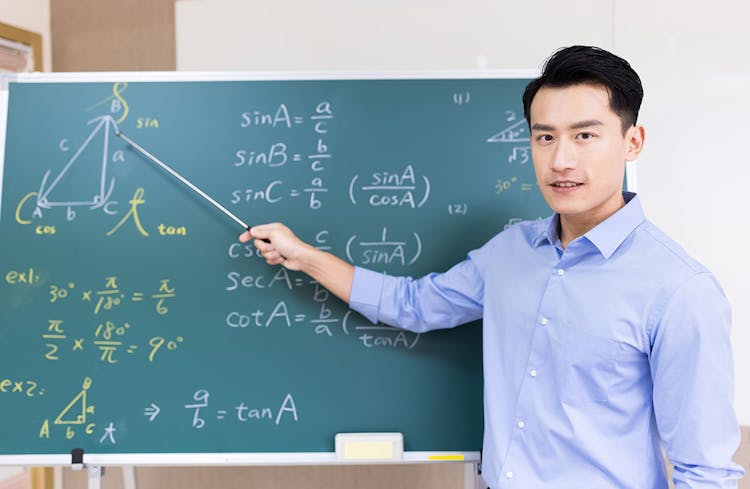
Overview This comprehensive course on Essentials of Becoming a Manager and Managing Teams will deepen your understanding on this topic. After successful completion of this course you can acquire the required skills in this sector. This Essentials of Becoming a Manager and Managing Teams comes with accredited certification from CPD, which will enhance your CV and make you worthy in the job market. So enrol in this course today to fast track your career ladder. How will I get my certificate? You may have to take a quiz or a written test online during or after the course. After successfully completing the course, you will be eligible for the certificate. Who is This course for? There is no experience or previous qualifications required for enrolment on this Essentials of Becoming a Manager and Managing Teams. It is available to all students, of all academic backgrounds. Requirements Our Essentials of Becoming a Manager and Managing Teams is fully compatible with PC's, Mac's, Laptop, Tablet and Smartphone devices. This course has been designed to be fully compatible with tablets and smartphones so you can access your course on Wi-Fi, 3G or 4G. There is no time limit for completing this course, it can be studied in your own time at your own pace. Career Path Learning this new skill will help you to advance in your career. It will diversify your job options and help you develop new techniques to keep up with the fast-changing world. This skillset will help you to- Open doors of opportunities Increase your adaptability Keep you relevant Boost confidence And much more! Course Curriculum 8 sections • 144 lectures • 09:09:00 total length •What to Expect & About Me: 00:02:00 •Well Done!: 00:02:00 •It's a Different Job: 00:03:00 •You're Scared? Good!: 00:02:00 •The Manager Mindset: 00:03:00 •Set Expectations: 00:04:00 •Get Learning Leadership!: 00:03:00 •What is Culture?: 00:02:00 •Culture of Fairness: 00:08:00 •People Are Crazy: 00:02:00 •Mastering One To One Meetings: 00:05:00 •Manager to Coach: 00:07:00 •Me? A Psychologist?: 00:02:00 •Emotional Intelligence: 00:05:00 •Mastering Performance Evaluations: 00:07:00 •Welcoming New Starters: 00:07:00 •How to Hire a Diverse Workforce: 00:06:00 •Get the Basics Right Every Time: 00:02:00 •Conclusion: 00:02:00 •Introduction: 00:02:00 •The Importance of the Interview Process: 00:03:00 •What's Wrong With The Interview Process: 00:07:00 •Human Vs. Algorithm: 00:02:00 •Unconscious Interviewer Biases: 00:03:00 •Be Data Driven: 00:03:00 •Let's See You In Action: 00:02:00 •Keep it Relevant: 00:02:00 •Seriously Avoid These Topics: 00:03:00 •Benefits of a Diverse Workforce: 00:03:00 •How to Hire a Diverse Workforce: 00:06:00 •Hunger and Desire Over Skills: 00:03:00 •Culture Addition, Not Culture Fit: 00:03:00 •Compliment, Backup or Add To The Team: 00:05:00 •Hiring The Right Rank: 00:04:00 •What Are Your Location Restrictions: 00:01:00 •The Risk Of Delivering Less: 00:02:00 •The Risk Of Burnout: 00:02:00 •The Risk Of Losing The Headcount: 00:02:00 •Confirm The Job Is What They Think It Is: 00:02:00 •Sell Yourself, The Team & The Company: 00:03:00 •Don't Be A Jerk: 00:02:00 •It's Not About Making You Look Good: 00:02:00 •Managing Recruitment Agencies: 00:04:00 •Communications With The Candidate: 00:03:00 •Be Ready: 00:03:00 •Assign A Buddy: 00:02:00 •You Got It Wrong!: 00:02:00 •Conclusion: 00:03:00 •What To Expect From The Course: 00:02:00 •Why Even Bother?: 00:07:00 •What Learning Used To Be Like: 00:02:00 •Individual Learner: 00:01:00 •Everyone Says They Are A Self-Learner: 00:10:00 •Online Communities: 00:02:00 •Embedding Learning Into Daily Life: 00:03:00 •Teach It To Learn It: 00:02:00 •Learning New Vs Becoming Expert: 00:01:00 •Listen Faster: 00:01:00 •Tom's Approach: 00:02:00 •The Paid Training Course Is History: 00:03:00 •Develop The Right Mental Habits: 00:06:00 •Make It Easier On Yourself: 00:02:00 •Manager Responsibilities: 00:01:00 •Are You Really A Centre Of Excellence?: 00:02:00 •Learning As Part Of Performance Evaluation: 00:02:00 •Don't Worry If People Leave: 00:01:00 •The Benefits Of A Skilled User Base: 00:02:00 •Push It, Push It, Push It: 00:01:00 •The Golden Hour: 00:09:00 •Internal Mobility: 00:03:00 •Team Secondment: 00:02:00 •Make People Good Enough To Quit: 00:03:00 •Lunch & Learns: 00:02:00 •Personalised Learning Plans: 00:02:00 •Use It Or Lose It: 00:02:00 •Certifiably Great: 00:02:00 •Get A Learning Buddy: 00:02:00 •Senior Leaders Responsibilities: 00:01:00 •Walk It From The Top: 00:02:00 •Learning Wherever, Whenever: 00:02:00 •Show Us The Data: 00:02:00 •Create Learning Champions: 00:02:00 •Gamification: 00:02:00 •Sell, Sell, Sell: 00:03:00 •Don't Block The Useful Sites: 00:03:00 •Create A Varied Library Of Resources: 00:02:00 •Encourage Conferences And Seminars: 00:04:00 •The Feedback Loop: 00:02:00 •Learning Is Expensive: 00:03:00 •Learning Takes Time: 00:02:00 •Concluding Remarks: 00:04:00 •Interview Masterclass - Maximize Your Chances of Success: 00:03:00 •Get Yourself Game Ready!: 00:08:00 •Final Prep Tips! 1-2 Days Before Interview: 00:03:00 •It's Interview Day! How to ACE the interview!: 00:07:00 •Positive Personality Traits Interviewers Are Desperate For: 00:07:00 •How to Engage & Impress in Conversation: 00:05:00 •The Art of Asking Questions: 00:08:00 •How to Answer Questions Using Skill & Psychological Tricks: 00:10:00 •After Interview - Still More You Can Do: 00:05:00 •Staying Professional: 00:02:00 •That Wasn't What You Expected!!: 00:03:00 •Waiting For The Answer: 00:02:00 •Let's Review The Tips - So Much To Consider: 00:04:00 •Introduction to Overcoming Burnout: 00:03:00 •The Problem of Burnout in Modern Workplaces: 00:06:00 •Symptoms of Burnout - Do You Have It?: 00:03:00 •How Individuals Can Fight Back Against Burnout: 00:12:00 •How Leaders Can Create A Burnout Free Culture: 00:10:00 •Let's Review The Advice - What's Important?: 00:03:00 •Characteristics of Great Leaders - Introduction: 00:02:00 •Honesty, Coaching & The Mission: 00:08:00 •Empathy, Togetherness & Feedback: 00:06:00 •Change, Authenticity & Enablement: 00:05:00 •Perspective, Empowerment & Emotional Intelligence: 00:05:00 •My Favourite Tips & Bonus!: 00:05:00 •What to Expect: 00:04:00 •What & Why?: 00:03:00 •The Cost of Meetings: 00:02:00 •Red Amber & Green Meetings: 00:06:00 •Do You Need A Meeting?: 00:04:00 •Timing Considerations: 00:07:00 •Contents of the Invite: 00:03:00 •Scheduling Etiquette: 00:07:00 •Considerations for Externals: 00:05:00 •The Meeting as an Opportunity: 00:02:00 •Chairing Meetings: 00:01:00 •Your Agenda: 00:08:00 •Kicking Off: 00:06:00 •During The Meeting: 00:08:00 •After Meeting Minutes: 00:06:00 •Considerations: 00:06:00 •Concluding Remarks: 00:02:00 •What To Expect & About Me: 00:02:00 •Management Vs. Coaching: 00:07:00 •What Is Culture?: 00:02:00 •Culture of Fairness: 00:08:00 •How To Be A Great Listener: 00:05:00 •Mastering Performance Evaluations: 00:07:00 •Welcoming New Starters: 00:07:00 •Stupid Things NOT To Say To Your Team: 00:07:00 •Your Team Made A Mistake: 00:06:00 •Mastering Crucial Conversations: 00:05:00 •When to Fire Someone: 00:06:00

Overview This comprehensive course on CompTIA Network (N10-007) will deepen your understanding on this topic. After successful completion of this course you can acquire the required skills in this sector. This CompTIA Network (N10-007) comes with accredited certification from CPD, which will enhance your CV and make you worthy in the job market. So enrol in this course today to fast track your career ladder. How will I get my certificate? You may have to take a quiz or a written test online during or after the course. After successfully completing the course, you will be eligible for the certificate. Who is This course for? There is no experience or previous qualifications required for enrolment on this CompTIA Network (N10-007). It is available to all students, of all academic backgrounds. Requirements Our CompTIA Network (N10-007) is fully compatible with PC's, Mac's, Laptop, Tablet and Smartphone devices. This course has been designed to be fully compatible with tablets and smartphones so you can access your course on Wi-Fi, 3G or 4G. There is no time limit for completing this course, it can be studied in your own time at your own pace. Career Path Learning this new skill will help you to advance in your career. It will diversify your job options and help you develop new techniques to keep up with the fast-changing world. This skillset will help you to- Open doors of opportunities Increase your adaptability Keep you relevant Boost confidence And much more! Course Curriculum 22 sections • 172 lectures • 22:43:00 total length •Introduction: 00:03:00 •What is a Model?: 00:02:00 •OSI vs. TCP/IP Model: 00:07:00 •Walking Through OSI and TCP/IP: 00:12:00 •Meet the Frame: 00:06:00 •The MAC Address: 00:07:00 •Broadcast vs. Unicast: 00:04:00 •Introduction to IP Addressing: 00:08:00 •Packets and Ports: 00:05:00 •Network Topologies: 00:10:00 •Coaxial Cabling: 00:05:00 •Twisted Pair Cabling: 00:06:00 •Cat Ratings: 00:06:00 •Fiber Optic Cabling: 00:09:00 •Fire Ratings: 00:05:00 •Legacy Network Connections: 00:07:00 •What is Ethernet?: 00:07:00 •Ethernet Frames: 00:07:00 •Early Ethernet: 00:08:00 •The Daddy of Ethernet, 10BaseT: 00:03:00 •Terminating Twisted Pair: 00:14:00 •Hubs vs. Switches: 00:13:00 •100BaseT: 00:05:00 •Connecting Switches: 00:05:00 •Gigabit Ethernet and 10-Gigabit Ethernet: 00:05:00 •Transceivers: 00:07:00 •Connecting Ethernet Scenarios: 00:14:00 •Introduction to Structured Cabling: 00:04:00 •Terminating Structured Cabling: 00:08:00 •Equipment Room: 00:07:00 •Alternative Distribution Panels: 00:04:00 •Testing Cable: 00:09:00 •Troubleshooting Structured Cabling, Part 1: 00:05:00 •Troubleshooting Structured Cabling, Part 2: 00:05:00 •Using a Toner and Probe: 00:03:00 •Wired Connection Scenarios: 00:11:00 •Introduction to IP Addressing and Binary: 00:13:00 •Introduction to ARP: 00:04:00 •Classful Addressing: 00:10:00 •Subnet Masks: 00:12:00 •Subnetting with CIDR: 00:10:00 •More CIDR Subnetting Practice: 00:10:00 •Dynamic and Static IP Addressing: 00:18:00 •Rogue DHCP Servers: 00:07:00 •Special IP Addresses: 00:07:00 •IP Addressing Scenarios: 00:15:00 •Introducing Routers: 00:15:00 •Understanding Ports: 00:05:00 •Network Address Translation: 00:06:00 •Implementing NAT: 00:03:00 •Forwarding Ports: 00:18:00 •Tour of a SOHO Router: 00:12:00 •SOHO vs. Enterprise: 00:09:00 •Static Routes: 00:13:00 •Dynamic Routing: 00:11:00 •RIP: 00:04:00 •OSPF: 00:04:00 •BGP: 00:06:00 •TCP and UDP: 00:07:00 •ICMP and IGMP: 00:06:00 •Handy Tools: 00:07:00 •Introduction to Wireshark: 00:11:00 •Introduction to netstat: 00:09:00 •Web Servers: 00:12:00 •FTP: 00:12:00 •E-mail Servers and Clients: 00:09:00 •Securing E-mail: 00:06:00 •Telnet and SSH: 00:09:00 •Network Time Protocol: 00:02:00 •Network Service Scenarios: 00:10:00 •Understanding DNS: 00:12:00 •Applying DNS: 00:19:00 •The Hosts File: 00:04:00 •Net Command: 00:08:00 •Windows Name Resolution: 00:11:00 •Dynamic DNS: 00:05:00 •DNS Troubleshooting: 00:13:00 •Making TCP/IP Secure: 00:04:00 •Symmetric Encryption: 00:06:00 •Asymmetric Encryption: 00:03:00 •Cryptographic Hashes: 00:05:00 •Identification: 00:00:00 •Access Control: 00:04:00 •AAA: 00:05:00 •Kerberos/EAP: 00:00:00 •Single Sign-On: 00:10:00 •Certificates and Trust: 00:14:00 •Certificate Error Scenarios: 00:08:00 •Understanding IP Tunneling: 00:06:00 •Virtual Private Networks: 00:13:00 •Introduction to VLANs: 00:12:00 •InterVLAN Routing: 00:03:00 •Interfacing with Managed Switches: 00:11:00 •Switch Port Protection: 00:07:00 •Port Bonding: 00:07:00 •Port Mirroring: 00:04:00 •Quality of Service: 00:05:00 •IDS vs. IPS: 00:04:00 •Proxy Servers: 00:13:00 •Load Balancing: 00:09:00 •Device Placement Scenarios: 00:13:00 •Introduction to IPv6: 00:13:00 •IPv6 Addressing: 00:15:00 •IPv6 in Action: 00:13:00 •IPv4 and IPv6 Tunneling: 00:05:00 •Telephony Technologies: 00:09:00 •Optical Carriers: 00:03:00 •Packet Switching: 00:05:00 •Connecting with Dial-up: 00:05:00 •Digital Subscriber Line (DSL): 00:05:00 •Connecting with Cable Modems: 00:04:00 •Connecting with Satellites: 00:03:00 •ISDN and BPL: 00:04:00 •Remote Desktop Connectivity: 00:05:00 •Advanced Remote Control Systems: 00:09:00 •Introduction to 802.11: 00:12:00 •802.11 Standards: 00:12:00 •Power over Ethernet (PoE): 00:04:00 •Antennas: 00:09:00 •Wireless Security Standards: 00:16:00 •Implementing Wireless Security: 00:07:00 •Threats to Your Wireless Network: 00:07:00 •Retro Threats: 00:05:00 •Wi-Fi Protected Setup (WPS): 00:05:00 •Enterprise Wireless: 00:06:00 •Installing a Wireless Network: 00:15:00 •Wireless Scenarios: 00:07:00 •More Wireless Scenarios: 00:09:00 •Virtualization Basics: 00:07:00 •Cloud Ownership: 00:03:00 •Cloud Implementation: 00:12:00 •Your First Virtual Machine: 00:09:00 •NAS and SAN: 00:16:00 •Platform as a Service (PaaS): 00:09:00 •Software as a Service (SaaS): 00:03:00 •Infrastructure as a Service (IaaS): 00:10:00 •Cellular Technologies: 00:05:00 •Mobile Connectivity: 00:07:00 •Deploying Mobile Devices: 00:05:00 •Mobile Access Control: 00:06:00 •Network Types: 00:04:00 •Network Design: 00:10:00 •Power Management: 00:06:00 •Unified Communications: 00:11:00 •Network Documentation: 00:07:00 •Contingency Planning: 00:10:00 •Predicting Hardware Failure: 00:05:00 •Backups: 00:08:00 •What is Risk Management?: 00:06:00 •Security Policies: 00:08:00 •Change Management: 00:07:00 •User Training: 00:03:00 •Standard Business Documentation: 00:05:00 •Mitigating Network Threats: 00:05:00 •High Availability: 00:05:00 •Denial of Service: 00:09:00 •Malware: 00:10:00 •Social Engineering: 00:04:00 •Access Control: 00:08:00 •Man-in-the-Middle: 00:22:00 •Introduction to Firewalls: 00:05:00 •Firewalls: 00:10:00 •DMZ: 00:06:00 •Hardening Devices: 00:14:00 •Physical Security Controls: 00:09:00 •Testing Network Security: 00:08:00 •Network Protection Scenarios: 00:14:00 •SNMP: 00:15:00 •Documenting Logs: 00:09:00 •System Monitoring: 00:08:00 •SIEM (Security Information and Event Management): 00:07:00 •Network Troubleshooting Theory: 00:05:00

The Power of Resilience
By NextGen Learning
The Power of Resilience Course Overview The Power of Resilience course equips learners with essential strategies to strengthen their ability to adapt and thrive in the face of adversity. This course explores the core principles of resilience, highlighting its crucial role in personal and professional success. Learners will discover how to cultivate mental toughness, manage stress effectively, and maintain emotional balance through challenging times. By the end, participants will be empowered with actionable insights to foster inner peace, build courage, and navigate change with confidence. This course offers valuable tools for anyone seeking to enhance their emotional strength and improve overall wellbeing, making it highly relevant across a variety of life and career contexts. Course Description This comprehensive course delves into the multifaceted nature of resilience, examining how it influences success and wellbeing. Topics include the psychological foundations of resilience, techniques for developing a resilient mindset, and the relationship between resilience and inner peace. Learners will explore how resilience fosters courage and empowers individuals to face life’s uncertainties positively. The course also addresses strategies for managing change and chaos effectively, ensuring learners gain a thorough understanding of resilience in dynamic environments. Designed for a professional and informative learning experience, the course builds skills in emotional regulation, adaptability, and stress management that are valuable across personal growth and career advancement. The Power of Resilience Curriculum Module 01: Resilience As A Key To Success Module 02: The Secrets To Developing Resilience Module 03: Resilience Brings Inner Peace Module 04: Be Resilient, Develop The Courage You Need To Live A Happy Life Module 05: Use Resilience To Deal With Change And Chaos (See full curriculum) Who Is This Course For? Individuals seeking to enhance emotional strength and wellbeing. Professionals aiming to improve adaptability and stress management skills. Beginners with an interest in personal development and mental resilience. Anyone wishing to develop courage and navigate change confidently. Career Path Mental Health Support Worker Life Coach or Personal Development Advisor Human Resources Specialist Team Leader or Manager in dynamic work environments Wellbeing Consultant

VA Training Courses – 20-in-1 Premium Online Courses Bundle
By Compete High
The virtual workforce is booming, and companies are hiring fast. This VA Training Courses bundle equips you with the administrative, technical, and communication skills that modern employers demand in a virtual assistant. If you're aiming for flexible, remote-friendly jobs—this is your signal to act now. 🔍 Description Virtual assistants are now a staple in every business model—from lean startups to global brands. What makes one VA stand out from another? Breadth of skills, adaptability, and certification—and that’s exactly what this 20-in-1 bundle delivers. Whether you’re targeting solo entrepreneur clients or applying to corporate teams, this course suite shows you can handle everything from data entry and document control to HR basics and compliance. And with 20 individual certificates, your CV tells a clear story: "I’m prepared, multi-skilled, and ready to add value from day one." Don’t wait until the best freelance gigs or admin roles are taken—get certified now and claim your space in a fast-growing sector. ❓ FAQ Q: Who is this course bundle ideal for? A: Aspiring Virtual Assistants, Admin Support Professionals, and those switching to remote roles. Q: What industries will value these skills? A: E-commerce, online coaching, tech startups, real estate, and more. Q: Is it beginner-friendly? A: Absolutely—no prior experience is needed to get started. Q: Do I get 20 certificates? A: Yes, each completed course awards a certificate for your professional use. Q: Can I study in my own time? A: Yes, you’ll have lifetime access to complete it at your own pace.
