- Professional Development
- Medicine & Nursing
- Arts & Crafts
- Health & Wellbeing
- Personal Development
Learning Outcomes Understand the core concepts of project management Learn the techniques to choose the right team for the project Know the process of managing team meetings Build the skills to develop a communication plan Develop the skills to deal with problematic team members Description From selecting the team to managing the whole project, a project manager has a wide range of roles and responsibilities. However, only skilled professionals can fulfil the duties with proficiency. Therefore, if you are an aspiring project manager, start working on your project management skills. The Advanced Project Management Training Course is designed to show you the way. In the course, you will get the chance to get an overall understanding of project management. Here, you will receive detailed lessons on how to choose your project team. Along with that, the course will show you how to manage team meetings. You will acquire the skills required for designing a communication plan through the easy-to-follow modules. This course is the perfect training ground for those who want to thrive as project managers. Along with valuable skills, it will uplift your CV with a certificate of achievement. Join now and boost your career! Certificate of Achievement After the successful completion of the final assessment, you will receive a CPD-accredited certificate of achievement. The PDF certificate is for 9.99, and it will be sent to you immediately after through e-mail. You can get the hard copy for 15.99, which will reach your doorsteps by post. Method of Assessment At the end of the course, there will be an online MCQ assessment. In order to pass this exam, you must score at least 60%. When you submit the assessment, our team will examine it and deliver feedback. Career path This course will help you develop a clear understanding of this area. After completing the course, you will be able to explore career options such as Project Manager Project Assistant Manager Supervisor Team Leader

Learn how to capture an online audience and create winning copy that inspires visitors to use your services and buy your product with the Copywriter Course Level 3. This copywriting course will transform you into a specialist copywriter in no time, as you learn how to create compelling, error-free content for blogs, promotional emails, websites and social media. This copywriting certificate starts with a general introduction to copywriting, moving on to getting to know your audience and understanding your customers. Throughout the course, you will hone your skills and creative flair, with tips on how to bring your ideas to life. Product descriptions, persuasive writing, the qualities of a great copywriter and more will all be discussed in this best-selling course. Learning Outcomes of The Copywriter Course Level 3: Familiarise with the qualities, role and responsibilities of a copywriter Understand how to write engaging sales-focused content to captivate your target audience Learn how to write compelling and concise product descriptions Gain a solid understanding of your target market and the importance of tone of voice Fine-tune your writing style and develop your writing and research skills Explore techniques and strategies for writing persuasive, informative and error-free copy Learn how to pitch your ideas and bring them to life Get step-by-step guidance on blog writing, email marketing, web writing and offline writing Why choose this course Earn an e-certificate upon successful completion. Accessible, informative modules taught by expert instructors Study in your own time, at your own pace, through your computer tablet or mobile device Benefit from instant feedback through mock exams and multiple-choice assessments Get 24/7 help or advice from our email and live chat teams Full Tutor Support on Weekdays Course Design The course is delivered through our online learning platform, accessible through any internet-connected device. There are no formal deadlines or teaching schedules, meaning you are free to study the course at your own pace. You are taught through a combination of Video lessons Online study materials Mock exams Multiple-choice assessment Certification After the successful completion of the final assessment, you will receive a CPD-accredited certificate of achievement. The PDF certificate is for £9.99, and it will be sent to you immediately after through e-mail. You can get the hard copy for £15.99, which will reach your doorsteps by post.
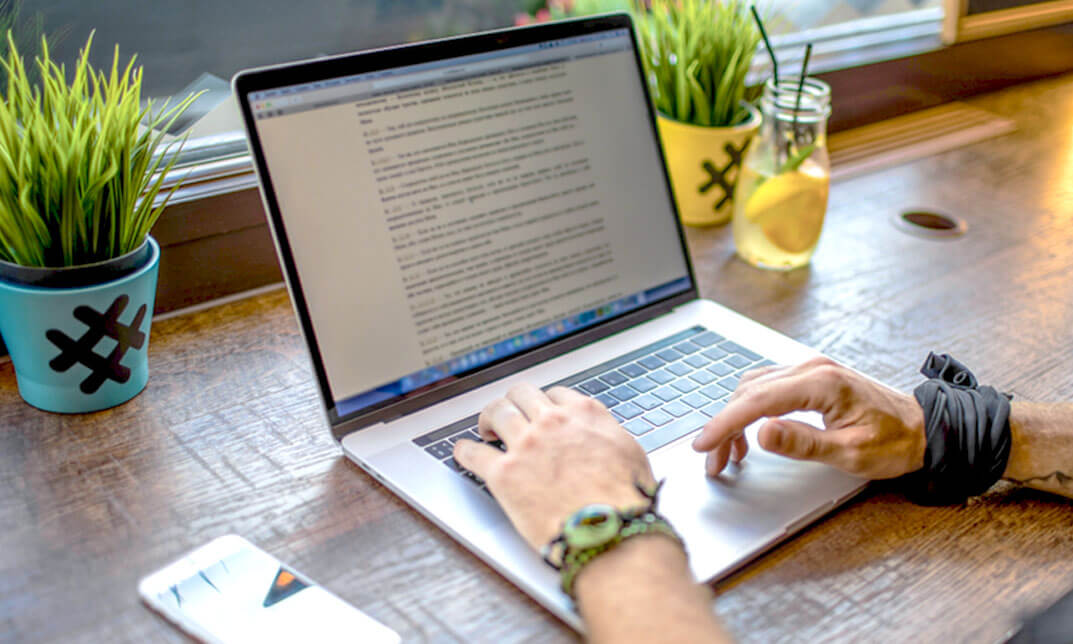
Many project managers are not able to successfully lead projects due to a lack of the necessary management skills. The Project Management Skills For Non-Project Managers course highlights the must-have skills for project managers to lead complex projects to successful completion. Each well-structured module will assist you to manage any size of projects in a very cost-effective way and making it simple to grasp the functions and liabilities of project managers. Why choose this course Earn an e-certificate upon successful completion. Accessible, informative modules taught by expert instructors Study in your own time, at your own pace, through your computer tablet or mobile device Benefit from instant feedback through mock exams and multiple-choice assessments Get 24/7 help or advice from our email and live chat teams Full Tutor Support on Weekdays Course Design The course is delivered through our online learning platform, accessible through any internet-connected device. There are no formal deadlines or teaching schedules, meaning you are free to study the course at your own pace. You are taught through a combination of Video lessons Online study materials Certificate of Achievement Endorsed Certificate of Achievement from the Quality Licence Scheme Once the course has been completed and the assessment has been passed, all students are entitled to receive an endorsed certificate. This will provide proof that you have completed your training objectives, and each endorsed certificate can be ordered and delivered to your address for only £69.00. Please note that overseas students may be charged an additional £10 for postage. CPD Certificate of Achievement from Janets Upon successful completion of the course, you will be able to obtain your course completion e-certificate. Print copy by post is also available at an additional cost of £9.99 and PDF Certificate at £4.99. Endorsement This course and/or training programme has been endorsed by the Quality Licence Scheme for its high-quality, non-regulated provision and training programmes. This course and/or training programme is not regulated by Ofqual and is not an accredited qualification. Your training provider will be able to advise you on any further recognition, for example progression routes into further and/or higher education. For further information please visit the Learner FAQs on the Quality Licence Scheme website. Method of Assessment In order to ensure the Quality Licensing scheme endorsed and CPD accredited certificate, learners need to score at least 60% pass marks on the assessment process. After submitting assignments, our expert tutors will evaluate the assignments and give feedback based on the performance. After passing the assessment, one can apply for a certificate.

The Facilitation Coach is a wonderful learning opportunity for anyone who has a passion for this topic and is interested in enjoying a long career in the relevant industry. It's also for anyone who is already working in this field and looking to brush up their knowledge and boost their career with an acknowledged certificate. This Facilitation Coach consists of several modules that take around 7 hours to complete. The course is accompanied by instructional videos, helpful illustrations, how-to instructions and advice. The course is offered online at a very affordable price. That gives you the ability to study at your own pace in the comfort of your home. You can access the modules from anywhere and from any device. Why choose this course Earn a free e-certificate upon successful completion. Accessible, informative modules taught by expert instructors Study in your own time, at your own pace, through your computer tablet or mobile device Benefit from instant feedback through mock exams and multiple-choice assessments Get 24/7 help or advice from our email and live chat teams Full Tutor Support on Weekdays Course Design The course is delivered through our online learning platform, accessible through any internet-connected device. There are no formal deadlines or teaching schedules, meaning you are free to study the course at your own pace. You are taught through a combination of Video lessons Online study materials Mock exams Multiple-choice assessment Certificate of Achievement CPD Certificate of Achievement from Janets Upon successful completion of the course, you will be able to obtain your course completion e-certificate free of cost. Print copy by post is also available at an additional cost of £9.99 and PDF Certificate at £4.99. Method of Assessment To verify your enhanced skills in the subject, we recommend that you also complete the assignment questions. These can be completed at any time which is convenient for yourself and will be assessed by our in-house specialised tutors. Full feedback will then be given on your current performance, along with any further advice or support.

Through this Administrative Assistant Training Course course, learn the required knowledge and training to manage office administration. This course includes admin support, administrative management, customer relations & dealings, professional telephone receptionist skills and much more. This course is a complete guide for you with all required skills of a professional administrator. Why choose this course Earn an e-certificate upon successful completion. Accessible, informative modules taught by expert instructors Study in your own time, at your own pace, through your computer tablet or mobile device Benefit from instant feedback through mock exams and multiple-choice assessments Get 24/7 help or advice from our email and live chat teams Full Tutor Support on Weekdays Course Design The course is delivered through our online learning platform, accessible through any internet-connected device. There are no formal deadlines or teaching schedules, meaning you are free to study the course at your own pace. You are taught through a combination of Video lessons Online study materials Mock exams Multiple-choice assessment Certification After the successful completion of the final assessment, you will receive a CPD-accredited certificate of achievement. The PDF certificate is for £9.99, and it will be sent to you immediately after through e-mail. You can get the hard copy for £15.99, which will reach your doorsteps by post.

The Stock Market Investment Course is a wonderful learning opportunity for anyone who has a passion for this topic and is interested in enjoying a long career in the relevant industry. It's also for anyone who is already working in this field and looking to brush up their knowledge and boost their career with a recognised certification. This Stock Market Investment course consists of several modules that take around 1 hour to complete. The course is accompanied by instructional videos, helpful illustrations, how-to instructions and advice. The course is offered online at a very affordable price. That gives you the ability to study at your own pace in the comfort of your home. You can access the modules from anywhere and from any device. Why choose this course Earn an e-certificate upon successful completion. Accessible, informative modules taught by expert instructors Study in your own time, at your own pace, through your computer tablet or mobile device Benefit from instant feedback through mock exams and multiple-choice assessments Get 24/7 help or advice from our email and live chat teams Full Tutor Support on Weekdays Course Design The course is delivered through our online learning platform, accessible through any internet-connected device. There are no formal deadlines or teaching schedules, meaning you are free to study the course at your own pace. You are taught through a combination of Video lessons Online study materials Mock exams Multiple-choice assessment Certification Upon successful completion of the course, you will be able to obtain your course completion PDF Certificate at £9.99. Print copy by post is also available at an additional cost of £15.99 and the same for PDF and printed transcripts.

The Youth Worker Training Course aims to provide great insight into the skills and knowledge related to working in this area of work and applying these principles to the working world as a Youth Worker. You will learn all the necessary skills and techniques to deal with situations affecting this age group and to promote their learning. You will have the chance to develop positive working relationships with young people and see the outcomes from your efforts first hand. This youth work training course will discuss the key skills and knowledge related to children and young people, their families, your role as a youth worker, and more. Why Choose this Course? Earn a digital Certificate upon successful completion. Accessible, informative modules taught by expert instructors Study in your own time, at your own pace, through your computer tablet or mobile device Benefit from instant feedback through mock exams and multiple-choice assessments Get 24/7 help or advice from our email and live chat teams Full Tutor Support on Weekdays Course Design The course is delivered through our online learning platform, accessible through any internet-connected device. There are no formal deadlines or teaching schedules, meaning you are free to study the course at your own pace. Learn the skills you need for youth work qualification. You are taught through a combination of: Video lessons Online study supplies Mock tests Multiple-choice evaluation Certification Upon successful completion of the Animal Care course, you will be able to obtain your course completion e-certificate. A Print copy by post is also available at an additional cost of £9.99, and PDF Certificate at £4.99. The certificate in animal care will open up many career opportunities for you. What are you waiting for? Enrol today!

Performance management is a process by which managers and employees work together to plan, monitor and review an employee's work objectives and overall contribution to the organization. The Diploma in Performance Management provides a strong foundation towards improving performance in different scenarios, by presenting relevant tools, processes and techniques meant at closing the performance gap. Why choose this course Earn an e-certificate upon successful completion. Accessible, informative modules taught by expert instructors Study in your own time, at your own pace, through your computer tablet or mobile device Benefit from instant feedback through mock exams and multiple-choice assessments Get 24/7 help or advice from our email and live chat teams Full Tutor Support on Weekdays Course Design The course is delivered through our online learning platform, accessible through any internet-connected device. There are no formal deadlines or teaching schedules, meaning you are free to study the course at your own pace. You are taught through a combination of Video lessons Online study materials Mock exams Multiple-choice assessment Certification After the successful completion of the final assessment, you will receive a CPD-accredited certificate of achievement. The PDF certificate is for £9.99, and it will be sent to you immediately after through e-mail. You can get the hard copy for £15.99, which will reach your doorsteps by post. Who is this course for? Diploma in Performance Management is suitable for anyone who want to gain extensive knowledge, potential experience and professional skills in the related field. This is a great opportunity for all student from any academic backgrounds to learn more on this subject.

Learning Outcomes Understand the core principles of paediatric first aid Learn how to conduct an assessment Develop the skills to perform CPR Grasp the competence to perform paediatric first aid for common illnesses and injuries Know when to call for professional help Description Your immediate and proper actions can save a child's life in case of emergencies. Learn how to take the right steps and perform paediatric first aid from the Paediatric First Aid Training course. This course is designed to educate you and assist you to acquire the essential paediatric first aid skills. So, whether you are a parent or want to work with children, this course is ideal for you. In this valuable course, you will receive a clear understanding of paediatric first aid. The course will show you how to perform the initial assessment. Then you will learn the process of providing CPR to children. In the next stage, you will develop the expertise to provide first aid for common illnesses and injuries. By the end of this course, you will secure an overall understanding of how to perform paediatric first aid. In addition, you will receive a CPD-accredited certificate of achievement. This certificate will add significant value to your resume and help you pursue a career in the relevant industries. Join now! Certificate of Achievement After the successful completion of the final assessment, you will receive a CPD-accredited certificate of achievement. The PDF certificate is for 9.99, and it will be sent to you immediately after through e-mail. You can get the hard copy for 15.99, which will reach your doorsteps by post. Method of Assessment At the end of the course, there will be an online MCQ assessment. In order to pass this exam, you must score at least 60%. When you submit the assessment, you will get the results immediately. Career path This course is designed to help you extant your knowledge and understanding of this sector. After completing the course, you will be able to explore career options such as Sports Coach Childcare Worker Teacher First Aider

The Hotel Manager Course is a wonderful learning opportunity for anyone who has a passion for this topic and is interested in enjoying a long career in the relevant industry. It's also for anyone who is already working in this field and looking to brush up their knowledge and boost their career with a recognised certification. This Hotel Manager Course consists of several modules that take around 3 hours to complete. The course is accompanied by instructional videos, helpful illustrations, how-to instructions and advice. The course is offered online at a very affordable price. That gives you the ability to study at your own pace in the comfort of your home. You can access the modules from anywhere and from any device. Why choose this course Earn an e-certificate upon successful completion. Accessible, informative modules taught by expert instructors Study in your own time, at your own pace, through your computer tablet or mobile device Benefit from instant feedback through mock exams and multiple-choice assessments Get 24/7 help or advice from our email and live chat teams Full Tutor Support on Weekdays Course Design The course is delivered through our online learning platform, accessible through any internet-connected device. There are no formal deadlines or teaching schedules, meaning you are free to study the course at your own pace. You are taught through a combination of Video lessons Online study materials Mock exams Multiple-choice assessment Certification Upon successful completion of the course, you will be able to obtain your course completion PDF Certificate at £9.99. Print copy by post is also available at an additional cost of £15.99 and the same for PDF and printed transcripts.
