- Professional Development
- Medicine & Nursing
- Arts & Crafts
- Health & Wellbeing
- Personal Development
Hospitality Management Diploma
By Compliance Central
Are you looking to enhance your Hospitality Management Diploma skills? If yes, then you have come to the right place. Our comprehensive course on Hospitality Management Diploma will assist you in producing the best possible outcome by mastering the Hospitality Management Diploma skills. The Hospitality Management Diploma course is for those who want to be successful. In this course, you will learn the essential knowledge needed to become well versed in Hospitality Management. Learning Goals: Learn about the key roles of hospitality management Get an overview of the hotel industry Selection Training and Recruitment Process in Hospitality Industry How to manage front office operations How to manage housekeeping, engineering and security operations How to Manage Service Quality in the Hospitality Industry Travel and tourism business marketing Accounting in the Hospitality Industry E-hospitality and technology usage and strategies Key Feature of Hospitality Management Diploma : Lifetime Access. Unlimited Retake Exam & Tutor Support. Easy Accessibility to the Course Materials 100% Learning Satisfaction Guarantee. Hospitality Management Diploma Course Curriculum: Module 01: Introduction to Hospitality Management Module 02: An Overview of Hotel Industry Module 03: The Process of Selection and Recruitment in the Hospitality Industry Module 04: The Process of Development and Training in the Hospitality Industry Module 05: Management of Front Office Operations Module 06: Management of Housekeeping, Engineering and Security Operations Module 07: Management of Food and Beverage Operations Module 08: Management of Service Quality in the Hospitality Industry Module 09: Marketing in Travel and Tourism Business Module 10: Accounting in the Hospitality Industry Module 11: Customer Satisfaction Module 12: E-Hospitality and Technology Certification CPD Accredited (CPD QS) Certificate Digital (PDF) & Hardcopy certificates are available CPD 10 CPD hours / points Accredited by CPD Quality Standards Who is this course for? Anyone from any background can enrol in this Hospitality Management Diploma course. Requirements To enrol in this Hospitality Management Diploma course, all you need is a basic understanding of the English Language and an internet connection. Career path After completing this course, you can explore trendy and in-demand jobs related to Hospitality Management Diploma, such as- Hotel Manager Hospitality Account Manager Director of Operations Hospitality Supervisor Human Resources Advisor Explore each of the roles available and how you can start your career in this platform. Certificates CPD Accredited Hard Copy Certificate Hard copy certificate - Included CPD Accredited Hard Copy Certificate Delivery Charge: Inside the UK: £3.99 each Outside of the UK: £9.99 each CPD Accredited PDF Certificate Digital certificate - Included CPD Accredited PDF Certificate

Master the art of cake baking with our comprehensive Expert Cake Baking Course. Elevate your baking skills as our experienced instructors guide you through advanced techniques, secret recipes, and pro tips. From perfecting the basics to creating show-stopping masterpieces, this course is your key to becoming a true cake connoisseur. Enroll now and embark on a delicious journey of skill enhancement and culinary mastery.

Improve your English grammar skills with the English Grammar Course. In this detailed training course you learn; the best practices for english language sentence structure, syntax and advanced verb usage along with an overall understanding of English grammar. English Grammar Course covers everything from; structure, spelling, syntax and language proficiencies for the use of English language. Learning Outcomes: Understand the use of English sentence structure Learn English language syntax Understand spelling, grammar and punctuation ruling Develop a thorough understanding of the English language, generally Learn how to write using English UK best practices Learn tenses and how to use them Learn the use of advanced verbs Gain an understanding of the tips to improve your English writing. Why Choose This Course Earn a digital Certificate upon successful completion. Accessible, informative modules taught by expert instructors Study in your own time, at your own pace, through your computer tablet or mobile device Benefit from instant feedback through mock exams and multiple-choice assessments Get 24/7 help or advice from our email and live chat teams Full Tutor Support on Weekdays Course Design The course is delivered through our online learning platform, accessible through any internet-connected device. There are no formal deadlines or teaching schedules, meaning you are free to study the course at your own pace. You are taught through a combination of Video lessons Online study materials Mock exams Multiple-choice assessment Assignment Certificate of Achievement Endorsed Certificate of Achievement from the Quality Licence Scheme Once the course has been completed and the assessment has been passed, all students are entitled to receive an endorsed certificate. This will provide proof that you have completed your training objectives, and each endorsed certificate can be ordered and delivered to your address for only £99. Please note that overseas students may be charged an additional £10 for postage. CPD Certificate of Achievement from Janets Upon successful completion of the course, you will be able to obtain your course completion e-certificate. Print copy by post is also available at an additional cost of £9.99 and PDF Certificate at £4.99. Endorsement This course and/or training programme has been endorsed by the Quality Licence Scheme for its high-quality, non-regulated provision and training programmes. This course and/or training programme is not regulated by Ofqual and is not an accredited qualification. Your training provider will be able to advise you on any further recognition, for example progression routes into further and/or higher education. For further information please visit the Learner FAQs on the Quality Licence Scheme website. Method of Assessment To successfully complete the course, students will have to take an automated multiple-choice exam. This exam will be online and you will need to score 60% or above to pass the course. After successfully passing the exam, you will be able to apply for Quality Licence Scheme endorsed certificate of achievement. To verify your enhanced skills in the subject, we recommend that you also complete the assignment questions. These can be completed at any time which is convenient for yourself and will be assessed by our in-house specialised tutors. Full feedback will then be given on your current performance, along with any further advice or support. Who is this course for? Whether you're an existing practitioner or aspiring professional, this course will enhance your expertise and boost your CV with key skills and an endorsed certificate attesting to your knowledge. The English Grammar Course is open to all, with no formal entry requirements. All you need is a passion for learning, a good understanding of the English language, numeracy and IT, and to be over the age of 16.

Manual Handling Course - CPD Accredited
By Training Tale
Manual Handling: Manual Handling Course Online Manual Handling: Manual Handling Course is believed to be the leading cause of work-related musculoskeletal diseases, responsible for more than one-third of all workplace accidents. This Manual Handling: Manual Handling Course teaches you how to operate following UK health and safety laws, from ensuring proper control measures are in place to handling techniques and risk assessment. This Manual Handling: Manual Handling Course is especially useful for warehouse and manufacturing employees, manual labourers, delivery drivers, construction workers, and farmhands. Through this Manual Handling: Manual Handling Course, you will also learn which work activities are considered manual handling and the professions that need heavy lifting or the transportation of large items. You will also be taught advanced handling techniques, which will provide you with the expertise to ensure safe handling techniques and the usage of mechanical equipment to assist with the operation. If you are interested in Manual Handling: Manual Handling Course, then this course is a great place to start. Special Offers of this Manual Handling: Manual Handling Course This Manual Handling: Manual Handling Course includes a FREE PDF Certificate. Lifetime access to this Manual Handling: Manual Handling Course Instant access to this Manual Handling: Manual Handling Course Get FREE Tutor Support from Monday to Friday in this Manual Handling: Manual Handling Course Main Course: Manual Handling Course Free courses included with Manual Handling: Manual Handling Course Course 01: Level 2 Fire Safety Course 02: Working at Height Training [ Note: Free PDF certificate as soon as completing the Manual Handling: Manual Handling Course] Manual Handling: Manual Handling Course Online Industry Experts Designed this Manual Handling: Manual Handling Course into 05 detailed modules. Course Curriculum of Manual Handling Course Module 01: Introduction and Legislation Module 02: Manual Handling Injuries Module 03: Risk Assessments for Safe Manual Handling Module 04: Avoiding and Controlling the Risks Module 05: Safe Manual Handling Techniques Assessment Method of Manual Handling: Manual Handling Course After completing each module of the Manual Handling: Manual Handling Course, you will find automated MCQ quizzes. To unlock the next module, you need to complete the quiz task and get at least 60% marks. Certification of Manual Handling: Manual Handling Course After completing the MCQ/Assignment assessment for this Manual Handling: Manual Handling Course, you will be entitled to a Certificate of Completion from Training Tale. Who is this course for? Manual Handling: Manual Handling Course Online This Manual Handling: Manual Handling Course is ideal for - Warehouse Worker Factory Worker Construction Worker Office Worker Shop Assistant Delivery Driver Requirements Manual Handling: Manual Handling Course Online Students who intend to enrol in Manual Handling: Manual Handling Course must meet the following requirements: Manual Handling: Good command of the English language Manual Handling: Must be vivacious and self-driven. Manual Handling: Basic computer knowledge Manual Handling: A minimum of 16 years of age is required. Career path Manual Handling: Manual Handling Course Online This specialized Manual Handling: Manual Handling course goal is to assist you in pursuing your ideal profession. Certificates Certificate of completion Digital certificate - Included

Kickstart your career in real estate or gain official recognition of your existing skills with this comprehensive online course. The Estate Agent Diploma is designed, delivered and taught by industry experts ensuring you learn the practical, effective skills necessary to succeed in a range of professional property and real estate roles. Through video lessons, PDH handouts and multiple-choice online assessments, you will be given all the essential knowledge you need in property law, real estate practice and investment. This includes modules on property and building management, developing a client base, acquiring property, and successful strategies for investment. Upon completion, you will have a complete understanding of the roles of a professional estate agent, and also gain broader, transferable business management and sales skills. Why choose this course Earn an e-certificate upon successful completion. Accessible, informative modules taught by expert instructors Study in your own time, at your own pace, through your computer tablet or mobile device Benefit from instant feedback through mock exams and multiple-choice assessments Get 24/7 help or advice from our email and live chat teams Full Tutor Support on Weekdays Course Design The course is delivered through our online learning platform, accessible through any internet-connected device. There are no formal deadlines or teaching schedules, meaning you are free to study the course at your own pace. You are taught through a combination of Video lessons Online study materials Mock exams Multiple-choice assessment Certification After the successful completion of the final assessment, you will receive a CPD-accredited certificate of achievement. The PDF certificate is for £9.99, and it will be sent to you immediately after through e-mail. You can get the hard copy for £15.99, which will reach your doorsteps by post. Who is this course for? This Real Estate Agency course is perfect for professionals who want to learn more about real estate, as well as people who have an interest in the real estate working procedures and laws in the UK. Career path Training offered by the Estate Agent Diploma could potentially benefit a range of roles, but would particularly enhance careers in Real Estate Property Management Loan Underwriting Consultancy Property Law Investment Other property or estate agent roles Course Contents Estate Agent What is an Estate Agent? Real Estate The Different Types of Agents What a Real Estate Agent Does Pros and Cons of Hiring an Estate Agent Knowing Your Clients Day in the life of Estate Agent Property Valuation Handling Viewings Property Negotiation Property Management Real Estate Laws Being an Agent Selecting The Best Properties Leasing Instead Of Selling Buyers Interest Be Zone Conscious Home Loans Knowing When You’re Ready To Buy Is Your Lake Home For Sale? Living The Waterfront Lifestyle Every Day How To Locate Waterfront Property Rentals Real Estate Front Legal System & Real Estate UK An Introduction to the UK legal system Different Types of Investment Structures Commercial Leases Title & Registration Finance in Real Estate Investment Purchase Procedure Acquisition Costs Land Usage Planning & Environment Investment Structure & Key Legislations

Manual Handling - Training
By Training Tale
Manual handling is believed to be the leading cause of work-related musculoskeletal diseases, responsible for more than one-third of all workplace accidents. This Manual Handling Course teaches you how to operate following UK health and safety laws, from ensuring proper control measures are in place to handling techniques and risk assessment. This course is especially useful for warehouse and manufacturing employees, manual labourers, delivery drivers, construction workers, and farmhands. Through this Manual Handling Course, you will also learn which work activities are considered manual handling and the professions that need heavy lifting or the transportation of large items. You will also be taught advanced handling techniques, which will provide you with the expertise to ensure safe handling techniques and the usage of mechanical equipment to assist with the operation. If you are interested in Manual Handling, then this course is a great place to start. Learning Outcomes After completing this Manual Handling course successfully, you will be able to - Recognise the various types of work equipment and the associated risks. Recognise the most prevalent manual handling hazards. Know the guidelines put forth by MHOR's legal rules. Make a list of all the information you will use for a report on an accident or event. Reduce occupational risks. Recognise the most effective postures and the heaviest weights available in the surroundings. Why Choose Manual Handling from Us Self-paced course, access available from anywhere. Easy to understand, high-quality study materials. Course developed by industry experts. MCQ quiz after each module to assess your learning. Automated and instant assessment results. *** You will get 3 Free Courses as GIFT with this Manual Handling Course*** Working at Height Training Course Workplace First Aid Training Working in Confined Spaces Course Curriculum *** Manual Handling *** Module 1: Introduction and Legislation What is Manual Handling? Injuries and Health Risk Benefits of Controlling Risks The Manual Handling Operations Regulations Employer Duties Employee Duties HSE Guidance Module 2: Manual Handling Injuries Types of Injury Immediate Injuries Musculoskeletal Disorders Module 3: Risk Assessments for Safe Manual Handling What is a Risk Assessment? Who Should Carry Out a Risk Assessment? Identifying Hazards Factors That Increase the Risk of Harm Deciding Who May be Harmed and How Occupations Most at Risk Evaluating Risks Recording the Significant Findings Reviewing and Updating Results of Your Risk Assessment Module 4: Avoiding and Controlling the Risks Employer Duties Avoiding Manual Handling LITE Reducing the Risk Team Handling Mechanical and Automation Precautions Personal Protective Equipment Module 5: Safe Manual Handling Techniques Lifting and Lowering Techniques Safe Weights for Lifting and Lowering Carrying Risk Assessments and HSE Tools Pushing and Pulling -------------------------------------------------------- Assessment Method After completing each module of the Manual Handling Course, you will find automated MCQ quizzes. To unlock the next module, you need to complete the quiz task and get at least 60% marks. Certification After completing the MCQ/Assignment assessment for this course, you will be entitled to a Certificate of Completion from Training Tale. The certificate is in PDF format, which is completely free to download. A printed version is also available upon request. It will also be sent to you through a courier for £13.99. Who is this course for? This Manual Handling course is ideal for - Warehouse Worker Factory Worker Construction Worker Requirements There are no specific requirements for the Manual Handling course because it does not require any advanced knowledge or skills. Career path This specialized Manual Handling course's goal is to assist you in pursuing your ideal profession. Certificates Certificate of completion Digital certificate - Included
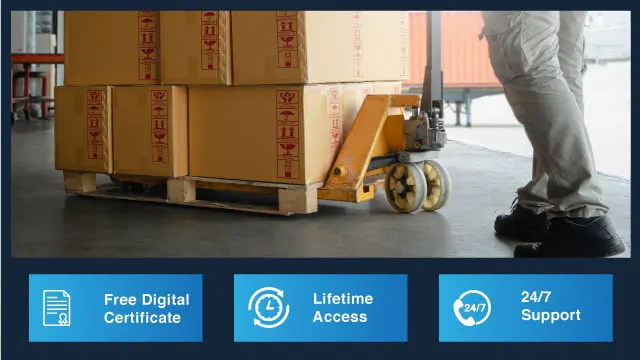
Elevate your financial expertise with our comprehensive Forex Trading Diploma. Master the art of currency trading, from fundamental analysis to advanced strategies. Gain a competitive edge in the dynamic world of forex markets with our accredited program. Enroll now for a structured curriculum, expert insights, and hands-on experience to unlock your potential in the lucrative realm of forex trading.

.NET Developer with HTML Basic and JavaScript
By Compliance Central
All in One Bundle Special Discount Offer Are you looking to enhance your .NET Developer with HTML Basic and JavaScript skills? If yes, then you have come to the right place. Our comprehensive courses on .NET Developer with HTML Basic and JavaScript will assist you in producing the best possible outcome by learning the .NET Developer with HTML Basic and JavaScript skills. CPD Accredited courses you will get: Course 01: Asp.Net Webforms from Scratch for Beginners Course 02: Time Management Skills Course 03: Office Skills The .NET Developer with HTML Basic and JavaScript bundle is for those who want to be successful. In the .NET Developer with HTML Basic and JavaScript bundle, you will learn the essential knowledge needed to become well versed in .NET Developer with HTML Basic and JavaScript . Our .NET Developer with HTML Basic and JavaScript bundle starts with the basics of .NET Developer with HTML Basic and JavaScript and gradually progresses towards advanced topics. Therefore, each lesson of this .NET Developer with HTML Basic and JavaScript is intuitive and easy to understand. Why would you choose the .NET Developer with HTML Basic and JavaScript course from Compliance Central: Lifetime access to .NET Developer with HTML Basic and JavaScript courses materials Full tutor support is available from Monday to Friday with the .NET Developer with HTML Basic and JavaScript course Learn .NET Developer with HTML Basic and JavaScript skills at your own pace from the comfort of your home Gain a complete understanding of .NET Developer with HTML Basic and JavaScript course Accessible, informative .NET Developer with HTML Basic and JavaScript learning modules designed by expert instructors Get 24/7 help or advice from our email and live chat teams with the .NET Developer with HTML Basic and JavaScript bundle Study .NET Developer with HTML Basic and JavaScript in your own time through your computer, tablet or mobile device Curriculum of Course 01: Asp.Net Webforms from Scratch for Beginners Web Programming Introduction HTML Basic and JavaScript ASP.NET Introduction & Environment Setup ASP.NET Architecture CSS & Themes Page Redirection Master Pages and Common URL's Writing Validation Controls ASP.NET State Management WebConfiguration File & Global.asax Authentication and Authorization Insert Update Delete Data Bound Controls Login Form Using OTP AJAX implementation on ASP.NET Debug Tools Usage in Visual Studio Mapping and Routing Build and Publish Web Application IIS Internet Information Services and Deploy Web Application HTTP to HTTPS Configuration BONUS LECTURE: What Next? Curriculum of Course 02: Time Management Skills Module 01: Importance and Benefits of Time Management Module 02: Assess Your Current Work Practice Module 03: Identifying the Priorities Module 04: Say 'No' to Procrastination Module 05: Set Your Goals Module 06: Plan the Work Module 07: Work the Plan Module 08: Effective Time Management Techniques Module 09: Combat the Time Wasters Module 10: Time Management for Creative Work Module 11: The Art of Anticipating Module 12: Avoid Time Leaks Curriculum of Course 03: Office Skills Module 01: Core Office Skills Module 02: Self-Management Module 03: Organizing and Planning (i) Module 04: Organizing and Planning (ii) Module 05: Rapport Building CPD 30 CPD hours / points Accredited by CPD Quality Standards Who is this course for? The .NET Developer with HTML Basic and JavaScript bundle helps aspiring professionals who want to obtain the knowledge and familiarise themselves with the skillsets to pursue a career in .NET Developer with HTML Basic and JavaScript . It is also great for professionals who are already working in .NET Developer with HTML Basic and JavaScript and want to get promoted at work. Requirements To enrol in this .NET Developer with HTML Basic and JavaScript course, all you need is a basic understanding of the English Language and an internet connection. Career path The .NET Developer with HTML Basic and JavaScript course will enhance your knowledge and improve your confidence in exploring opportunities in various sectors related to .NET Developer with HTML Basic and JavaScript. Certificates 3 CPD Accredited PDF Certificate Digital certificate - Included Get 3 CPD accredited PDF certificate for Free. Each CPD Accredited Hard Copy Certificate Hard copy certificate - £10.79 CPD Accredited Hardcopy Certificate Delivery Charge: Inside the UK: Free Outside of the UK: £9.99 each

Clinical Coding, Clinical Governance, and Medical Transcription Training
By Compliance Central
Clinical Coding stands as the bedrock of healthcare data management, converting intricate medical details into standardised codes for streamlined operations. In the UK, the Clinical Coding sector profoundly influences healthcare administration, resource distribution, and patient care enhancement. As the industry undergoes digital transformation, opportunities in Clinical Coding have surged by 15% in the last year alone, with an average annual salary ranging from £35k to £45k. Accessible Clinical Coding training programs and certifications make forging a career path in this field remarkably attainable. Embrace the chance to build a promising vocation, contributing to healthcare efficiency and innovation while relishing consistent professional advancement. Our Clinical Coding course starts with the basics of Clinical Coding and gradually progresses towards advanced topics. Therefore, each lesson of this Clinical Coding course is intuitive and easy to understand. Learning Outcomes of the Clinical Coding & Medical Transcription Diploma: Understand clinical coding & medical transcription fundamentals. Recognise confidentiality aspects in clinical records. Comprehend clinical terminology and jargon. Interpret medical report components accurately. Acquire proficiency in medical language usage. Apply ICD-10 coding principles effectively. Implement general ICD-10 coding standards. Utilise ICD-10 5th Edition codes proficiently. Employ OPCS-4 and SNOMED CT in coding. Why would you choose the Clinical Coding, Clinical Governance, and Medical Transcription Training? Lifetime access to Clinical Coding course materials Full tutor support is available from Monday to Friday with the Clinical Coding course Learn Clinical Coding skills at your own pace from the comfort of your home Gain a complete understanding of Clinical Coding course Accessible, informative Clinical Coding learning modules designed by expert instructors Get 24/7 help or advice from our email and live chat teams with the Clinical Coding bundle Study Clinical Coding in your own time through your computer, tablet or mobile device A 100% learning satisfaction guarantee with your Clinical Coding course Improve your chance of gaining in demand skills and better earning potential by completing the Clinical Coding Clinical Coding, Clinical Governance, and Medical Transcription Training Curriculum Breakdown of the Clinical Coding Course Introduction to Clinical Coding Introduction to Clinical Records Its Confidentiality Clinical Terminology and Jargons Introduction to ICD-10 Coding General Coding Standards of ICD-10 ICD-10 5th Edition Codes (Chapter 1 to 4) ICD-10 5th Edition Codes (Chapter 5 to 10) ICD-10 5th Edition Codes (Chapter 11 to 15) ICD-10 5th Edition Codes (Chapter 16 to 22) Introduction to OPCS-4 Introduction to SNOMED CT Other types of Clinical Coding Legal and Ethical Aspects of Working in a Clinical Environment Curriculum Breakdown of the Clinical Governance Course Introduction to Clinical Governance The 7 Pillars of Clinical Governance National Health Services Clinical Effectiveness: Part 1 Clinical Effectiveness: Part 2 Clinical Audit Confidentiality in a Medical Environment Information Technology in Health Care Legal aspects and Ethics Maintaining Workplace Safety Covid-19 Awareness Curriculum Breakdown of the Medical Transcription: Audio Typist Course Introduction to Medical Transcription The What, How, Who and Why of Medical Transcription Understanding Medical Reports Medical Language Boot Camp Formatting: The Basics Data Protection CPD 10 CPD hours / points Accredited by CPD Quality Standards Who is this course for? The Clinical Coding, Clinical Governance, and Medical Transcription Training helps aspiring professionals who want to obtain the knowledge and familiarise themselves with the skillsets to pursue a career in Clinical Coding. It is also great for professionals who are already working in Clinical Coding and want to get promoted at work. Requirements To enrol in this Clinical Coding, Clinical Governance, and Medical Transcription Training, all you need is a basic understanding of the English Language and an internet connection. Career path The Clinical Coding, Clinical Governance, and Medical Transcription Training will enhance your knowledge and improve your confidence in exploring opportunities in various sectors Clinical coder: £25,000 to £35,000 per year Medical transcriptionist: £20,000 to £30,000 per year Clinical documentation specialist: £22,000 to £32,000 per year Clinical governance specialist: £28,000 to £40,000 per year Certificates 2 CPD Accredited PDF Certificate Digital certificate - Included 2 CPD Accredited PDF Certificate for Free Each CPD Accredited Hard Copy Certificate Hard copy certificate - £10.79 CPD Accredited Hard Copy Certificate Delivery Charge: Inside the UK: £3.99 each Outside of the UK: £9.99 each

Medication Awareness Course
By Training Tale
Medication: Medication Awareness Course Experts say that more than half of all medication is prescribed, delivered, or sold incorrectly annually. In addition, half of all patients in the UK do not know the proper way of taking their medicine appropriately. These facts may frequently have devastating effects, especially when medicine falls into the hands of the wrong people. By finishing this, Medication: Medication Awareness Course, you will not only obtain a recognized certificate, but you will also build and improve your knowledge and abilities in medication handling in health and social care. This Medication: Medication Awareness Course gives students a detailed understanding of medicines. Prescription medicine is one that may only be provided to a patient with the written permission of a licensed health practitioner. Prescription medications include blood pressure drugs, cancer medications, and severe pain relievers. Medication: Medication Awareness Course is the term used to describe the drugs and or medical devices used to treat or prevent medical disorders and is effective for use without a doctor's prescription. Medication: Medication Awareness Course gives students a general understanding of different types of medication and their usage. You must be familiar with the names of your medicines as well as the crucial facts about how they operate. Some medications, for example, may have negative interactions with certain foods, other medications, or even nutritional supplements, making you very sick. Take the time to educate yourself with the help of this bundle Medication: Medication Awareness Course to enhance your knowledge. Special Offers of this Medication Awareness Course This Medication Awareness Course includes a FREE PDF Certificate. Lifetime access to this Medication Awareness Course Instant access to this Medication Awareness Course Get FREE Tutor Support from Monday to Friday in this Medication Awareness Course **Course Included Main Course: Medication Awareness **Free Courses Course 01: Social Worker: Social Work Diploma Course 02: Healthcare Management Training [ Note: Free PDF certificate as soon as completing the Medication: Medication Awareness Course] Medication: Medication Awareness Course Course Curriculum of Medication Awareness Course Module 01: Understand Medication and Prescriptions Module 02: Supply, Storage and Disposal of Medication Module 03: Understand the Requirements for the Safe Administration of Medication Module 04: Record Keeping and Audit Processes for Medication Course Curriculum of Social Work Diploma Course Module 01: Introduction to Social Work Module 02: Fundamentals of Social Work Module 03: Social Work and Sociology: Relevant Theories Module 04: Important Process in Social Work Module 05: Features of Social Work & Its Intervention Models Module 06: Impact of Social Work Module 07: Working with Adults Module 08: Regulations for Social Worker Related to Their Role Course Curriculum of Healthcare Management Training Course Module 01: Healthcare Management Module 02: Role of the Healthcare Manager Module 03: Organizational Behaviour and Management Thinking Module 04: Quality Improvement Basics Module 05: The UK Health Systems Module 06: The Health and Care of Older People in England Module 07: Child Health Care Assessment Method of Medication: Medication Course After completing each module of the Medication: Medication Awareness Course, you will find automated MCQ quizzes. To unlock the next module, you need to complete the quiz task and get at least 60% marks. Certification of Medication: Medication Course After completing the MCQ/Assignment assessment for this Medication: Medication Awareness Course, you will be entitled to a Certificate of Completion from Training Tale. Who is this course for? Medication: Medication Awareness Course This Medication: Medication Awareness Course qualification is ideal for students who want to improve their knowledge of the safe handling of medicines. They might be learners who want to access this training in order to advance to higher-level qualifications or learners who want to study this programme to complement other studies. Requirements Medication: Medication Awareness Course Students who intend to enrol in this Medication: Medication Awareness Course must meet the following requirements: Medication: Good command of the English language Medication: Must be vivacious and self-driven. Medication: Basic computer knowledge Medication: A minimum of 16 years of age is required. Career path Medication: Medication Awareness Course Medication: The medication course is designed for anyone who wants to start a career in care and wishes to handle medication. This Course can lead to roles such as Care Worker or Pharmacy Assistant. Certificates Certificate of completion Digital certificate - Included
