- Professional Development
- Medicine & Nursing
- Arts & Crafts
- Health & Wellbeing
- Personal Development
This Diploma in Essentials of UK VAT at QLS Level 5 course is endorsed by The Quality Licence Scheme and accredited by CPDQS (with 150 CPD points) to make your skill development & career progression more accessible than ever! Attention all business owners and aspiring accountants! Are you struggling to navigate the complex world of VAT? Look no further than our comprehensive VAT - Value Added Tax course. With 13 modules covering everything from registration to penalties, this course will equip you with the knowledge and skills necessary to stay compliant and succeed in the world of VAT. In this course, you will learn about VAT terminology, calculation, rates, and VAT-taxable persons. We will also cover the registration process, invoicing and records, supply, VAT return, exemptions, and zero-rated VAT. Additionally, we will guide you through miscellaneous VAT issues and penalties, and how to implement the new digital VAT return system in the UK. By the end of this course, you will be equipped with the knowledge necessary to make informed decisions regarding VAT for your business or clients. Enroll now and take the first step toward VAT mastery! Learning Outcomes: Understand VAT and its terminology Calculate VAT and complete a VAT return Register for VAT and apply VAT rates Comply with VAT regulations and avoid penalties Identify VAT exemptions and zero-rated VAT Utilize Making Tax Digital for efficient VAT management Why Prefer This Course? Opportunity to earn a certificate endorsed by the Quality Licence Scheme & another accredited by CPDQS which is completely free. Get a free student ID card! (£10 postal charge will be applicable for international delivery) Innovative and engaging content. Free assessments 24/7 tutor support. Take a step toward a brighter future! *** Course Curriculum *** Here is the curriculum breakdown of this course: Module 1: Understanding VAT Module 2: Terminology and Calculation Module 3: Taxable Persons Module 4: Registration Module 5: VAT Rates Module 6: Invoicing and Records Module 7: VAT Application in Goods, Services, and Vehicles Module 8: Supply Module 9: The Return Module 10: Tips on VAT Compliance Module 11: VAT Exemptions and Zero-Rated VAT Module 12: Miscellaneous VAT Issues and Penalties Module 13: Making Tax Digital Assessment Process You have to complete the assignment questions given at the end of the course and score a minimum of 60% to pass each exam. Our expert trainers will assess your assignment and give you feedback after you submit the assignment. You will be entitled to claim a certificate endorsed by the Quality Licence Scheme after you have completed all of the Diploma in Essentials of UK VAT at QLS Level 5 exams. CPD 150 CPD hours / points Accredited by CPD Quality Standards Who is this course for? This course is for: Business owners Accounting professionals Aspiring accountants Requirements No prior background or expertise is required. Career path The course will boost your CV and aims to help you get the job or even the long-awaited promotion of your dreams. VAT Specialist: £27,000 - £43,000 Tax Accountant: £23,000 - £42,000 Business Analyst: £25,000 - £50,000 Financial Controller: £30,000 - £75,000 Auditor: £25,000 - £45,000 Management Accountant: £30,000 - £50,000 Certificates CPDQS Accredited Certificate Digital certificate - Included Diploma in Essentials of UK VAT at QLS Level 5 Hard copy certificate - Included Show off Your New Skills with a Certificate of Completion After successfully completing the Diploma in Essentials of UK VAT at QLS Level 5, you can order an original hardcopy certificate of achievement endorsed by the Quality Licence Scheme andalso you can order CPDQSAccredited Certificate that is recognised all over the UK and also internationally. The certificates will be home-delivered, completely free of cost.

24 Hour Flash Deal **25-in-1 UK Self Assessment Tax Return Filing Advanced Diploma Mega Bundle** UK Self Assessment Tax Return Filing Advanced Diploma Enrolment Gifts **FREE PDF Certificate**FREE PDF Transcript ** FREE Exam** FREE Student ID ** Lifetime Access **FREE Enrolment Letter ** Take the initial steps toward a successful long-term career by studying the UK Self Assessment Tax Return Filing Advanced Diploma package online with Studyhub through our online learning platform. The UK Self Assessment Tax Return Filing Advanced Diploma bundle can help you improve your CV, wow potential employers, and differentiate yourself from the mass. This UK Self Assessment Tax Return Filing Advanced Diploma course provides complete 360-degree training on UK Self Assessment Tax Return Filing Advanced Diploma. You'll get not one, not two, not three, but twenty-five UK Self Assessment Tax Return Filing Advanced Diploma courses included in this course. Plus Studyhub's signature Forever Access is given as always, meaning these UK Self Assessment Tax Return Filing Advanced Diploma courses are yours for as long as you want them once you enrol in this course This UK Self Assessment Tax Return Filing Advanced Diploma Bundle consists the following career oriented courses: Course 01: Accounting Fundamentals Diploma Course 02: Demystifying Depreciation Accounting: Financial Insights Course 03: Essentials of UK VAT Course 04: Tax Strategy and Financial Planning for Beginners Course 05: Advanced Tax Accounting Course 06: Mastering Partnership Accounting: Financial Strategies and Reporting Course 07: Sole Trader Financial Statements: A Practical Guide Course 08: Understanding Financial Statements and Analysis Course 09: Financial Reporting Course 10: Sage 50 Accounts and Projects Creation Training Course 11: Diploma in Accountancy Course 12: Cashflow Management and Forecasting Course 13: Corporate Finance: Working Capital Management Course 14: Navigating Corporate Tax Return Procedures in the UK Course 15: Marginal Costing in Economics: Financial Decision-Making Course 16: Financial Statements Fraud Detection Training Course 17: Financial Management Professional Training Certification Course 18: Pension UK Course 19: Financial Trading Certification and Risk Management Diploma Course 20: Crowdfunding Confidential: Easy Ways to Boost Fundraising Course 21: Navigating Sanctions Risk: A Comprehensive Management Guide Course 22: Corporate Finance: Profitability in a Financial Downturn Course 23: Financial Risk Management: Strategies for Success Course 24: Accounts Receivable Management: Optimising Financial Processes Course 25: Efficient Accounts Payable Processing: Streamlining Financial Transactions The UK Self Assessment Tax Return Filing Advanced Diploma course has been prepared by focusing largely on UK Self Assessment Tax Return Filing Advanced Diploma career readiness. It has been designed by our UK Self Assessment Tax Return Filing Advanced Diploma specialists in a manner that you will be likely to find yourself head and shoulders above the others. For better learning, one to one assistance will also be provided if it's required by any learners. The UK Self Assessment Tax Return Filing Advanced Diploma Bundle is one of the most prestigious training offered at StudyHub and is highly valued by employers for good reason. This UK Self Assessment Tax Return Filing Advanced Diploma bundle course has been created with twenty-five premium courses to provide our learners with the best learning experience possible to increase their understanding of their chosen field. This UK Self Assessment Tax Return Filing Advanced Diploma Course, like every one of Study Hub's courses, is meticulously developed and well researched. Every one of the topics is divided into UK Self Assessment Tax Return Filing Advanced Diploma Elementary modules, allowing our students to grasp each lesson quickly. The UK Self Assessment Tax Return Filing Advanced Diploma course is self-paced and can be taken from the comfort of your home, office, or on the go! With our Student ID card you will get discounts on things like music, food, travel and clothes etc. In this exclusive UK Self Assessment Tax Return Filing Advanced Diploma bundle, you really hit the jackpot. Here's what you get: Step by step UK Self Assessment Tax Return Filing Advanced Diploma lessons One to one assistance from UK Self Assessment Tax Return Filing Advanced Diplomaprofessionals if you need it Innovative exams to test your knowledge after the UK Self Assessment Tax Return Filing Advanced Diplomacourse 24/7 customer support should you encounter any hiccups Top-class learning portal Unlimited lifetime access to all twenty-five UK Self Assessment Tax Return Filing Advanced Diploma courses Digital Certificate, Transcript and student ID are all included in the price PDF certificate immediately after passing Original copies of your UK Self Assessment Tax Return Filing Advanced Diploma certificate and transcript on the next working day Easily learn the UK Self Assessment Tax Return Filing Advanced Diploma skills and knowledge you want from the comfort of your home CPD 250 CPD hours / points Accredited by CPD Quality Standards Who is this course for? This UK Self Assessment Tax Return Filing Advanced Diploma training is suitable for - Students Recent graduates Job Seekers Individuals who are already employed in the relevant sectors and wish to enhance their knowledge and expertise in UK Self Assessment Tax Return Filing Advanced Diploma Requirements To participate in this UK Self Assessment Tax Return Filing Advanced Diploma course, all you need is - A smart device A secure internet connection And a keen interest in UK Self Assessment Tax Return Filing Advanced Diploma Career path You will be able to kickstart your UK Self Assessment Tax Return Filing Advanced Diploma career because this course includes various courses as a bonus. This UK Self Assessment Tax Return Filing Advanced Diploma is an excellent opportunity for you to learn multiple skills from the convenience of your own home and explore UK Self Assessment Tax Return Filing Advanced Diploma career opportunities. Certificates CPD Accredited Certificate Digital certificate - Included CPD Accredited e-Certificate - Free CPD Accredited Hardcopy Certificate - Free Enrolment Letter - Free Student ID Card - Free
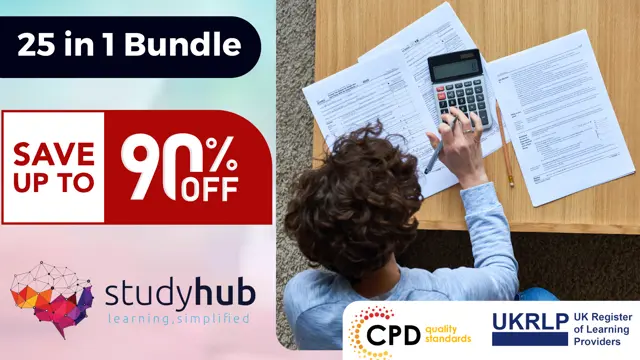
UK Property Development & Law - Mega Bundle
By Imperial Academy
Level 6 Diploma(FREE QLS Endorsed Certificate)| 11 CPD Courses+11 PDF Certificates| 250 CPD Points|CPD & CiQ Accredited

***Don't Spend More; Spend Smart*** The UK VAT & Tax Accounting Diploma course provides students with the scientific information they need to understand and apply VAT, tax accounting, and bookkeeping in the UK. The course covers a wide range of topics, from the basics of VAT to more advanced topics such as VAT registration, invoicing, and records. Students will also learn about the different types of VAT rates and how to apply them to different goods and services. Learning Outcomes: Understand the basics of VAT, including its purpose, rates, and exemptions. Calculate VAT on goods and services. Identify VAT-taxable persons and register for VAT. Maintain accurate VAT records. Apply VAT to goods, services, and vehicles. Prepare VAT returns and make payments to HMRC. This UK VAT & Tax Accounting Diploma Bundle Consists of the following Premium courses: Course 01: Introduction to VAT Course 02: Level 3 Tax Accounting Course 03: Level 3 Xero Training Course 04: Diploma in Accounting and Bookkeeping Course 05: Commercial Law 2021 Course 06: Applied Economics Course 07: Professional Personal Finance Course Course 08: Basic Business Finance Course 09: Business Analysis Level 3 Course 10: Financial Investigator Course 11: Fraud Management & Anti Money Laundering Awareness Complete Diploma Course 12: Information Management Course 13: GDPR Data Protection Level 5 Course 14: Risk Management If you are interested in learning more about VAT, tax accounting, and bookkeeping, then this bundle course is perfect for you. Enroll today and start your journey to a successful career in accounting! This UK VAT & Tax Accounting Diploma bundle incorporates basic to advanced level skills to shed some light on your way and boost your career. Hence, you can strengthen your VAT & TAX expertise and essential knowledge, which will assist you in reaching your goal. Moreover, you can learn from any place in your own time without travelling for classes. Course Curriculum : Course 01: Introduction to VAT Module 01: Understanding VAT Module 02: Terminology and Calculation Module 03: Taxable Persons Module 04: Registration Module 05: Rates Module 06: Invoicing and Records Module 07: VAT Application in Goods, Services and Vehicles Module 08: Supply Module 09: The VAT Return Module 10: Tips on VAT Compliance Module 11: Exemptions and Zero-Rated VAT Module 12: Miscellaneous Module 13: Making Tax Digital and 13 more courses... Certification: PDF Certificate: Free (Previously it was £6*11 = £66) Hard Copy Certificate: Free (For The Title Course: Previously it was £10) CPD 140 CPD hours / points Accredited by CPD Quality Standards Who is this course for? The UK VAT & Tax Accounting Diploma is perfect for: Business owners who want to understand and apply VAT correctly Employees who work in accounting or finance and need to know about VAT Students who want to pursue a career in accounting or finance Anyone who wants to learn about VAT, tax accounting, and bookkeeping Requirements This UK VAT & Tax Accounting Diploma course has been designed to be fully compatible with tablets and smartphones. Career path The UK VAT & Tax Accounting Diploma can help you advance your career in accounting or finance. With this qualification, you could qualify for jobs such as: Accountant Bookkeeper Tax Advisor Finance manager Financial controller The average salary for these roles in the UK is £25,000 to £50,000 per year. Certificates Certificate of completion Digital certificate - Included

Level 5 Diploma in Payroll: UK Payroll
By Compliance Central
In the current age, where financial compliance and accuracy in payroll are more crucial than ever, the Level 5 Diploma in Payroll: UK Payroll emerges as an essential qualification for professionals in the field. This course not only deepens your understanding of the UK payroll system but also equips you with the knowledge to navigate complex payroll legislation, pension schemes, and e-submissions effectively. By mastering these skills, you'll ensure your organization remains compliant with UK laws, while also enhancing your own career prospects. Whether you're looking to advance in your current role or embark on a new career in payroll management, this diploma will significantly improve your operational efficiency and make you a valuable asset to any business. Learning Outcomes: Confidently manage payroll across various company settings. Apply complex UK payroll legislation and regulations accurately. Process payroll efficiently and accurately, ensuring employee satisfaction. Generate and interpret payroll reports for informed decision-making. Maintain accurate employee records and comply with legal requirements. Navigate the year-end process with confidence and precision. The Level 5 Diploma in Payroll: UK Payroll is a comprehensive course meticulously designed to equip you with an in-depth understanding of UK payroll systems. This course covers everything from the basics to more complex aspects such as legislation settings, pension schemes, and e-submissions. With a strong emphasis on theoretical knowledge, it provides a detailed exploration of company settings, processing dates, and the intricacies of adding both existing and new employees to the payroll. You'll learn how to navigate payroll processing, from entering payments to final payroll runs, and managing reports and historical data. Essential for those looking to excel in payroll management within the UK context, this diploma enhances your capabilities in handling payroll procedures with precision, ensuring compliance, and improving operational efficiency in your role or business. Certificate of Achievement Endorsed Certificate of Achievement from the Quality Licence Scheme Learners will be able to achieve an endorsed certificate after completing the course as proof of their achievement. You can order the endorsed certificate for Free to be delivered to your home by post. For international students, there is an additional postage charge of £10. Endorsement The Quality Licence Scheme (QLS) has endorsed this course for its high-quality, non-regulated provision and training programmes. The QLS is a UK-based organisation that sets standards for non-regulated training and learning. This endorsement means that the course has been reviewed and approved by the QLS and meets the highest quality standards. Who is this course for? This course will be especially helpful for: Aspiring payroll professionals seeking specialised knowledge in UK payroll. HR personnel aiming to broaden their expertise in payroll management. Small business owners needing to navigate UK payroll complexities. Accountants looking to expand their service offerings in payroll. Administrative staff seeking career advancement through payroll proficiency. Requirements You are cordially invited to enroll in this bundle; please note that there are no formal prerequisites or qualifications required. We've designed this curriculum to be accessible to all, irrespective of prior experience or educational background. Career path This course will be beneficial for anyone looking to pursue a career as: Payroll Manager HR Payroll Specialist Payroll Compliance Officer Payroll Systems Analyst Corporate Payroll Coordinator Payroll Consultant Certificates CPD Accredited PDF Certificate Digital certificate - Included CPD Accredited Hard Copy Certificate Hard copy certificate - £9.99 CPD Accredited Hard Copy Certificate Delivery Charge: Inside the UK: Free Outside of the UK: £9.99 each

Insurance : UK Insurance (General, Commercial, Liability, Life) Diploma
4.7(47)By Academy for Health and Fitness
***24 Hour Limited Time Flash Sale*** UK Insurance Diploma Admission Gifts FREE PDF & Hard Copy Certificate| PDF Transcripts| FREE Student ID| Assessment| Lifetime Access| Enrolment Letter Are you passionate about finance and intrigued by the UK insurance industry? The UK boasts a thriving insurance sector, contributing significantly to its economy and employing over 300,000 individuals. But do you have the necessary knowledge and skills to navigate this dynamic field? This UK Insurance (General, Commercial, Liability, Life) Diploma bundle addresses that need, equipping you with the expertise to launch or advance your career in UK insurance. Our UK Insurance (General, Commercial, Liability, Life) Diploma bundle empowers you to become an insurance expert in the UK. Master insurance agent training, navigate UK tax complexities, and excel in financial advising, management, and investigation. Gain specialised knowledge in pensions, mortgages, financial crime, and anti-money laundering. Sharpen your accounting skills with industry-standard software. Build a strong foundation for a successful career in the dynamic UK insurance industry. But that's not all. When you enrol in UK Insurance Diploma Online Training, you'll receive 25 CPD-Accredited PDF Certificates, Hard Copy Certificates, and our exclusive student ID card, all absolutely free. Courses Are Included In this UK Insurance Diploma Career Bundle: Course 01: UK Insurance Diploma Course 02: UK Tax Accounting Course 03: Financial Advisor Course 04: Financial Management Course 05: Financial Investigator Course 06: Pension UK Course 07: Investment Banking Course 08: Mortgage Adviser Course Course 09: Financial Crime Consultant Course 10: Anti-Money Laundering (AML) Course 11: Sage 50 Accounts Course 12: Xero Accounting - Complete Training Course 13: QuickBooks Online Bookkeeping Diploma Course 14: Financial Accounting Course 15: Financial Analysis Course Course 16: Accountancy Course 17: Banking and Finance Accounting Statements Financial Analysis Course 18: Business Law Course 19: Improve your Financial Intelligence Course 20: Corporate Finance: Profitability in a Financial Downturn Course 21: Corporate Paralegal Course 22: Negotiation Skills Certificate Course 23: Document Control Course 24: Compliance and Risk Management Course 25: Financial Consultant Training: Financial Advisor With UK Insurance Diploma, you'll embark on an immersive learning experience that combines interactive lessons with voice-over audio, ensuring that you can learn from anywhere in the world, at your own pace. And with 24/7 tutor support, you'll never feel alone in your journey, whether you're a seasoned professional or a beginner. Learning Outcomes of UK Insurance Diploma Master the essentials of UK insurance regulations and practices. Develop advanced financial management and analysis skills. Gain expertise in specialized areas like pensions, mortgages, and financial crime. Enhance your accounting proficiency with industry-standard software. Understand and apply anti-money laundering regulations effectively. Build a strong foundation for a rewarding career in UK insurance. Don't let this opportunity pass you by. Enrol in the UK Insurance Diploma today and take the first step towards achieving your goals and dreams. Why Choose Us? Get a Free CPD Accredited Certificate upon completion of UK Insurance Diploma Get a free student ID card with UK Insurance Diploma Training program (£10 postal charge will be applicable for international delivery) The UK Insurance Diploma is affordable and simple to understand This course is entirely online, interactive lesson with voiceover audio Get Lifetime access to the UK Insurance Diploma course materials The UK Insurance Diploma comes with 24/7 tutor support Start your learning journey straightaway! *** Course Curriculum *** Course 01: UK Insurance Diploma Module 01: Definition Of Insurance Module 02: An Overview Of The Insurance Industry In The UK Module 03: Basics Of Insurance Module 04: Principles And Practices Of Insurance Module 05: Insurance Contract: Elements And Clauses Of Insurance Contract Module 06: Home Insurance Module 07: Life And Health Insurance Module 08: Business Insurance Module 09: Vehicle Insurance Module 10: Human Behaviour In Insurance Module 11: Essential Skills For The Insurance Account Manager And Broker Module 12: Underwriting Essentials Module 13: Insurance Fraud Course 02: UK Tax Accounting Module 01: Introduction To Accounting Module 02: Income Statement And Balance Sheet Module 03: Tax System And Administration In The UK Module 04: Tax On Individuals Module 05: National Insurance Module 06: How To Submit A Self-Assessment Tax Return Module 07: Fundamentals Of Income Tax Module 08: Payee, Payroll And Wages Module 09: Value Added Tax Module 10: Corporation Tax Module 11: Double Entry Accounting Module 12: Career As A Tax Accountant In The UK Course 03: Financial Advisor Module 01: Introduction To Finance Module 02: Essential Skill For Financial Advisor Module 03: Financial Planning Module 04: Wealth Management And Guide To Make Personal Financial Statements Module 05: Financial Risk Management And Assessment Module 06: Investment Planning Module 07: Divorce Planning Module 08: Google Analytics For Financial Advisors =========>>>>> And 22 More Courses <<<<<========= How will I get my Certificate? After successfully completing the course, you will be able to order your Certificates as proof of your achievement. PDF Certificate: Free (Previously it was £12.99*25 = £325) CPD Hard Copy Certificate: £29.99 CPD 250 CPD hours / points Accredited by CPD Quality Standards Who is this course for? Anyone interested in learning more about the topic is advised to take this bundle. This bundle is ideal for: Insurance Sales Aspirants Financial Advisors Business Owners Risk Managers Consumers Requirements You will not need any prior background or expertise to enrol in this bundle. Career path After completing this bundle, you are to start your career or begin the next phase of your career. Insurance Broker Underwriter Claims Adjuster Risk Analyst Financial Planner Agent Certificates CPD Accredited Digital certificate Digital certificate - Included CPD Accredited Hard copy certificate Hard copy certificate - Included If you are an international student, then you have to pay an additional 10 GBP for each certificate as an international delivery charge.

Course Overview A survey in the Uk shows that the total number of skills required for a single job has increased by 10% year-over-year since 2017. Furthermore, one in three skills in an average 2017 job posting are already obsolete. Due to ongoing business disruption and rapidly evolving needs, emerging skills gaps have accelerated due to the COVID-19 pandemic. And to help you bridge that gap, Jhon Academy has prepared this comprehensive UK Tax Accounting online course. UK Tax Accounting covers a collection of necessary skills required to help you achieve your goals. In addition, our industry professionals will guide you through the process of establishing a solid foundation in UK Tax Accounting. The UK Tax Accounting course is broken down into manageable sections, each of which will provide you with a new level of expertise. Our exclusive training in UK Tax Accounting will equip you with the skills required to set yourself up for career success. The UK Tax Accounting provides internationally accepted certification upon successful completion. This certificate will add value to your resume and let you stand out among your peers. So enrol now and work your way towards becoming a highly sought-after professional at UK Tax Accounting. Certification: After completing and passing the course successfully, you will be able to obtain an Accredited Certificate of Achievement. Certificates can be obtained either in hard copy at a cost of £39 or in PDF format at a cost of £24. Who is this Course for? UK Tax Accounting is certified by CPD Qualifications Standards and CiQ. This makes it perfect for anyone trying to learn potential professional skills. As there is no experience and qualification required for this course, it is available for all students from any academic background. Requirements Our UK Tax Accounting is fully compatible with any kind of device. Whether you are using Windows computer, Mac, smartphones or tablets, you will get the same experience while learning. Besides that, you will be able to access the course with any kind of internet connection from anywhere at any time without any kind of limitation. Career Path After completing this course you will be able to build up accurate knowledge and skills with proper confidence to enrich yourself and brighten up your career in the relevant job market. UK Tax Accounting Module 01: Introduction to Accounting Introduction 00:03:00 First Transactions 00:05:00 T Accounts introduction 00:03:00 T-Accounts conclusion 00:03:00 Trial Balance 00:02:00 Income Statement 00:03:00 Balance Sheet 00:03:00 Module 02: Income Statement and Balance Sheet Balance Sheet Variations 00:03:00 Accounts in practise 00:05:00 Balance Sheets what are they 00:05:00 Balance Sheet Level 2 00:03:00 Income Statement Introduction 00:06:00 Are they Expenses or Assets 00:03:00 Accunting Jargon 00:02:00 Module 03: Tax System and Administration in the UK Tax System and Administration in the UK 00:26:00 Module 04: Tax on Individuals Tax on Individuals 00:24:00 Module 05: National Insurance National Insurance 00:17:00 Module 06: How to Submit a Self-Assessment Tax Return How to Submit a Self-Assessment Tax Return 00:15:00 Module 07: Fundamentals of Income Tax Fundamentals of Income Tax 00:32:00 Module 08: Payee, Payroll and Wages Payee, Payroll and Wages 00:22:00 Module 09: Value Added Tax Value Added Tax 00:28:00 Module 10: Corporation Tax Corporation Tax 00:19:00 Module 11: Double Entry Accounting Double Entry Accounting 00:13:00 Module 12: Career as a Tax Accountant in the UK Career as a Tax Accountant in the UK 00:17:00 Order Your Certificates and Transcripts Order Your Certificates and Transcripts 00:00:00

24 Hour Flash Deal **40-in-1 Financial Regulation and Professional Integrity Mega Bundle** Financial Regulation and Professional Integrity Enrolment Gifts **FREE PDF Certificate**FREE PDF Transcript ** FREE Exam** FREE Student ID ** Lifetime Access **FREE Enrolment Letter ** Take the initial steps toward a successful long-term career by studying the Financial Regulation and Professional Integrity package online with Studyhub through our online learning platform. The Financial Regulation and Professional Integrity bundle can help you improve your CV, wow potential employers, and differentiate yourself from the mass. This Financial Regulation and Professional Integrity course provides complete 360-degree training on Financial Regulation and Professional Integrity. You'll get not one, not two, not three, but forty Financial Regulation and Professional Integrity courses included in this course. Plus Studyhub's signature Forever Access is given as always, meaning these Financial Regulation and Professional Integrity courses are yours for as long as you want them once you enrol in this course This Financial Regulation and Professional Integrity Bundle consists the following career oriented courses: Course 01: Financial Management Professional Training Certification Course 02: Business Law Course 03: Internal Audit and Risk Control Training Course 04: Financial Reporting Course 05: Financial Analysis Methods Course 06: Financial Modelling Course 07: Financial Controller Training Course 08: Financial Planning Course 09: Contract Management Certification Course 10: Accounting Fundamentals Diploma Course 11: Tax Accounting Course 12: Essentials of UK VAT Course 13: Payroll Administrator Course 14: Corporate Finance Course 15: Financial Risk Management Course 16: International Banking: Global Operations and Cross-Border Transactions Course 17: Investment: Complete Investing Course Course 18: Finance Law Fundamentals: Legal Aspects of Financial Transactions Course 19: Diploma in English Law and UK Legal Infrastructure Course 20: Navigating Sanctions Risk: A Comprehensive Management Guide Course 21: Data Protection Level 3 and Data Security (GDPR) Training Certification Course 22: Uk Commercial Law and Consumer Protection Training Course 23: Understanding UK Insurance (General, Commercial, Liability, Life) Course 24: Pension UK Course 25: Retail Banking Fundamentals: Navigating the Financial World Course 26: Wealth Manager Course 27: Commercial Management Course 28: Banking and Finance Accounting Statements Financial Analysis Course 29: Credit Control and Compliance Training Course 30: Know Your Customer (KYC) Course 31: Anti Money Laundering (AML) Course 32: Security Management and Fraud Prevention Training Course 33: Financial Statements Fraud Detection Training Course 34: Financial Crime Officer Course 35: Financial Investigator Course 36: Transaction Monitoring in Financial Services: Ensuring Security Course 37: Mortgage Adviser Level 3 Course Course 38: Crowdfunding Training Course 39: Personal Financial Management & Wellness Course 40: Business Administration and Financial Management Level 2 Certification In this exclusive Financial Regulation and Professional Integrity bundle, you really hit the jackpot. Here's what you get: Step by step Financial Regulation and Professional Integrity lessons One to one assistance from Financial Regulation and Professional Integrity professionals if you need it Innovative exams to test your knowledge after the Financial Regulation and Professional Integrity course 24/7 customer support should you encounter any hiccups Top-class learning portal Unlimited lifetime access to all forty Financial Regulation and Professional Integrity courses Digital Certificate, Transcript and student ID are all included in the price PDF certificate immediately after passing Original copies of your Financial Regulation and Professional Integrity certificate and transcript on the next working day Easily learn the Financial Regulation and Professional Integrity skills and knowledge you want from the comfort of your home The Financial Regulation and Professional Integrity course has been prepared by focusing largely on Financial Regulation and Professional Integrity career readiness. It has been designed by our Financial Regulation and Professional Integrity specialists in a manner that you will be likely to find yourself head and shoulders above the others. For better learning, one to one assistance will also be provided if it's required by any learners. The Financial Regulation and Professional Integrity Bundle is one of the most prestigious training offered at StudyHub and is highly valued by employers for good reason. This Financial Regulation and Professional Integrity bundle course has been created with forty premium courses to provide our learners with the best learning experience possible to increase their understanding of their chosen field. This Financial Regulation and Professional Integrity Course, like every one of Study Hub's courses, is meticulously developed and well researched. Every one of the topics is divided into Financial Regulation and Professional Integrity Elementary modules, allowing our students to grasp each lesson quickly. The Financial Regulation and Professional Integrity course is self-paced and can be taken from the comfort of your home, office, or on the go! With our Student ID card you will get discounts on things like music, food, travel and clothes etc. CPD 400 CPD hours / points Accredited by CPD Quality Standards Who is this course for? This Financial Regulation and Professional Integrity training is suitable for - Students Recent graduates Job Seekers Individuals who are already employed in the relevant sectors and wish to enhance their knowledge and expertise in Financial Regulation and Professional Integrity Please Note: Studyhub is a Compliance Central approved resale partner for Quality Licence Scheme Endorsed courses. Requirements To participate in this Financial Regulation and Professional Integrity course, all you need is - A smart device A secure internet connection And a keen interest in Financial Regulation and Professional Integrity Career path You will be able to kickstart your Financial Regulation and Professional Integrity career because this course includes various courses as a bonus. This Financial Regulation and Professional Integrity is an excellent opportunity for you to learn multiple skills from the convenience of your own home and explore Financial Regulation and Professional Integrity career opportunities. Certificates CPD Accredited Certificate Digital certificate - Included CPD Accredited e-Certificate - Free CPD Accredited Hardcopy Certificate - Free Enrolment Letter - Free Student ID Card - Free


