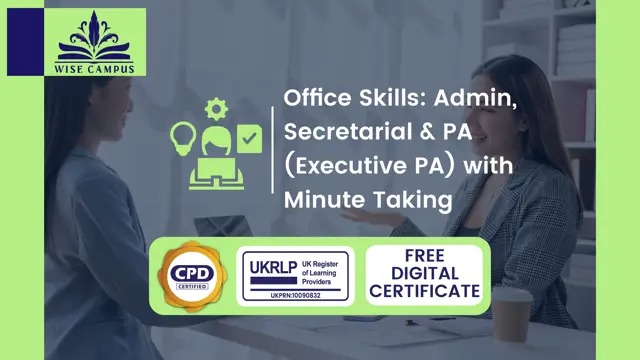- Professional Development
- Medicine & Nursing
- Arts & Crafts
- Health & Wellbeing
- Personal Development
734 Courses delivered Online
Microsoft Enterprise Mobility and Security Training
By Packt
Learn Microsoft Enterprise Mobility and Security Training
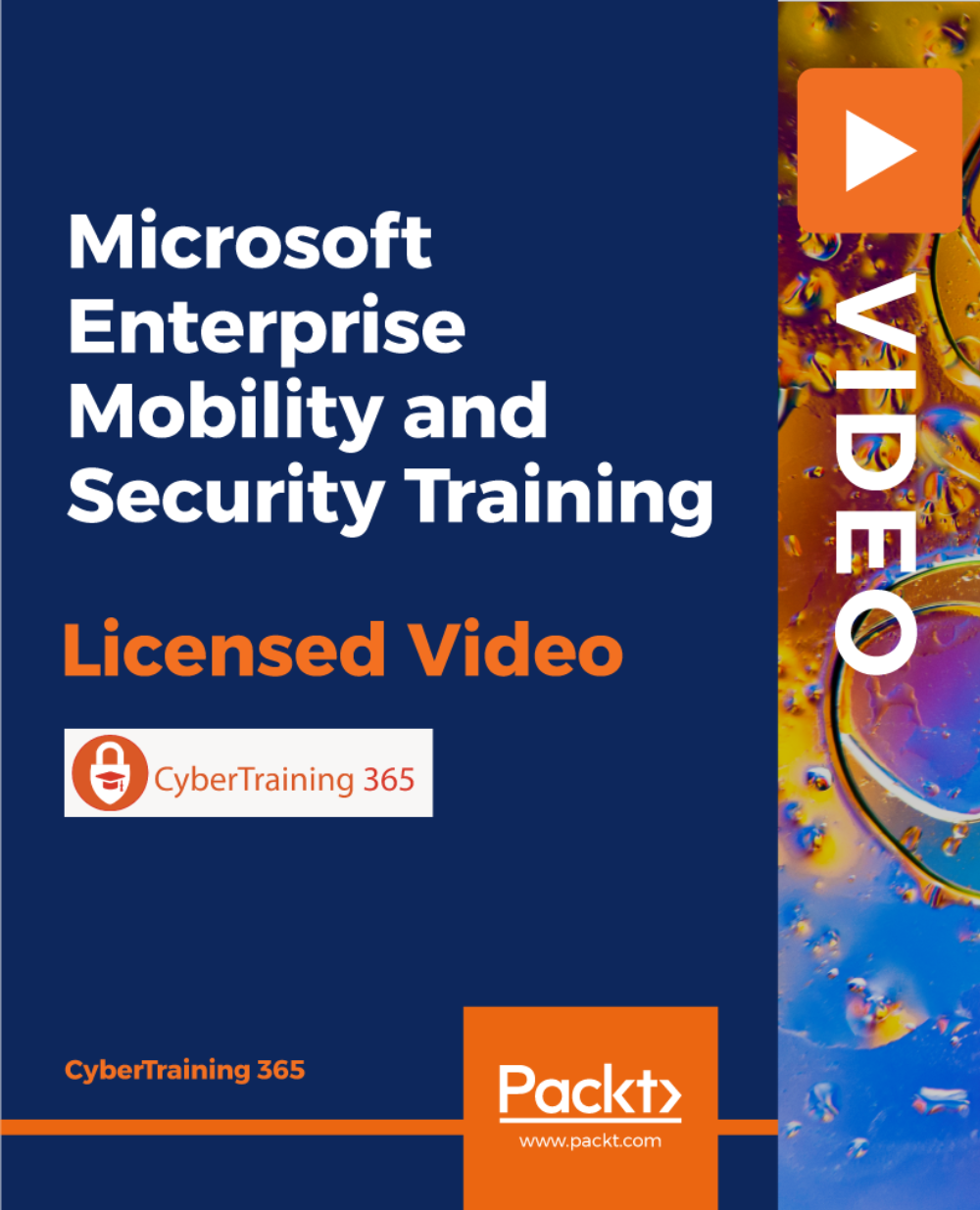
Microsoft Office 2016 Certification Bundle with 5 Exams
By Hudson
The Microsoft Office Specialist (MOS) is a globally recognised qualification. Having a Microsoft Office Specialist certification on your CV demonstrates that you have gained the necessary expertise to competently use Microsoft applications, giving you a competitive advantage when job hunting as well as in the workplace. It will significantly increase your confidence, skills and employability. It will serve to objectively validate your IT skills and assist in your advancement in your chosen career.

Microsoft Office 2013 Certification Bundle with 5 Exams
By Hudson
The Microsoft Office Specialist is a globally recognised qualification. Having a Microsoft Office Specialist certification on your CV demonstrates that you have gained the necessary expertise to competently use Microsoft applications, giving you a competitive advantage when job hunting as well as in the workplace. It will significantly increase your confidence, skills and employability. It will serve to objectively validate your IT skills and assist in your advancement in your chosen career.

Office Management: Office Management Course Online The Office Management: Office Management Course is ideal for those who want to work as office managers or programme managers. The Office Management: Office Management Course will place a strong emphasis on project management, business administration, and information and knowledge management methods. This Office Management: Office Management Course is for both aspiring beginners and experienced professionals who want to gain a detailed understanding of important business management topics. Pursue your goals by enrolling in our Office Management: Office Management Course now and gain the knowledge, skills, and information you need to advance your career. This Office Management: Office Management Course will help you empower yourself with the skills you need to get your ideal job. Main Course: Office Management and Administration Course Free courses included with Office Management: Office Management Course: Along with Office Management Course you will get free Level 7 Leadership & Management Along with Office Management Course you will get free Level 4 Time Management Special Offers of this Office Management: Office Management Course: This Office Management: Office Management Course includes a FREE PDF Certificate. Lifetime access to this Office Management: Office Management Course Instant access to this Office Management: Office Management Course 24/7 Support Available to this Office Management: Office Management Course Office Management: Office Management Course Online The Office Management: Office Management Course is divided into 13 modules, each of which focuses on a distinct management topic. The Foundations of Office Administration and the Basics of Microsoft Office Skills are covered in order in the Office Management: Office Management Course. You will learn about mail services, shipment information, and quality maintenance from our Office Management and Administration course. This Office Management: Office Management Course module will show you how to manage risks and challenges that you may encounter in your professional life. You will also learn business strategy, etiquette rule-making, and marketing technology in this Office Management: Office Management Course. You could look into a variety of job options after completing the Office Management: Office Management Course. Who is this course for? Office Management: Office Management Course Online Learners can take this Office Management: Office Management Course without any prior knowledge of this topic, and there are no age restrictions. As a result, anyone interested in Office Management and Administration can enrol in the course. Requirements Office Management: Office Management Course Online To enrol in this Office Management: Office Management Course, students must fulfil the following requirements: Good Command over English language is mandatory to enrol in our Office Management: Office Management Course. Be energetic and self-motivated to complete our Office Management: Office Management Course. Basic computer Skill is required to complete our Office Management: Office Management Course. If you want to enrol in our Office Management: Office Management Course, you must be at least 15 years old. Career path Office Management: Office Management Course Online After completing the Office Management: Office Management course/training, you will be able to confidently grasp specific knowledge and skills in order to improve yourself and enhance your skills for a career in the relevant employment sector.

Learn visual merchandising best practices with our comprehensive online course. Master retail display design, window dressing, store layouts, promotional techniques, and more. Develop creative skills to increase sales and customer engagement. Gain industry-recognized expertise to start or advance your retail merchandising career.

Description Register on the Learn the Fundamentals of Microsoft SharePoint today and build the experience, skills and knowledge you need to enhance your professional development and work towards your dream job. Study this course through online learning and take the first steps towards a long-term career. The course consists of a number of easy to digest, in-depth modules, designed to provide you with a detailed, expert level of knowledge. Learn through a mixture of instructional video lessons and online study materials. Receive online tutor support as you study the course, to ensure you are supported every step of the way. Get a certificate as proof of your course completion. The Learn the Fundamentals of Microsoft SharePoint course is incredibly great value and allows you to study at your own pace. Access the course modules from any internet-enabled device, including computers, tablets, and smartphones. The course is designed to increase your employability and equip you with everything you need to be a success. Enrol on the now and start learning instantly! What You Get With This Course Receive a digital certificate upon successful completion of the course Get taught by experienced, professional instructors Study at a time and pace that suits your learning style Get instant feedback on assessments 24/7 help and advice via email or live chat Get full tutor support on weekdays (Monday to Friday) Certificate of Achievement After the successful completion of the final assessment, you will receive a CPD-accredited certificate of achievement. The PDF certificate is for 9.99, and it will be sent to you immediately after through e-mail. You can get the hard copy for 15.99, which will reach your doorsteps by post. Method of Assessment You need to attend an assessment right after the completion of this course to evaluate your progression. For passing the assessment, you need to score at least 60%. After submitting your assessment, you will get feedback from our experts immediately. Who Is This Course For The course is ideal for those who already work in this sector or are aspiring professionals. This course is designed to enhance your expertise and boost your CV. Learn key skills and gain a professional qualification to prove your newly-acquired knowledge. Course Content Learn the Fundamentals of Microsoft PowerPoint Lesson 01: What is Sharepoint? 00:02:00 Lesson 02: The SharePoint LookBook 00:02:00 Lesson 03: Getting Sharepoint and home page overview 00:02:00 Lesson 04: Create a new team site 00:03:00 Lesson 05: Team site home page 00:02:00 Lesson 06: Uploading files 00:03:00 Lesson 07: Creating a New List 00:06:00 Lesson 08: Adding web parts 00:00:00 Lesson 09: Reorganising and customising web parts 00:02:00 Lesson 10: Republish the team site 00:01:00 Lesson 11: Add members to the team site 00:02:00 Lesson 12: Microsoft Teams & SharePoint integration 00:06:00 Lesson 13: Create a new communication site 00:02:00 Lesson 14: Add countdown timer web part 00:03:00 Lesson 15: Edit web part layouts 00:02:00 Lesson 16: Edit sections 00:03:00 Lesson 17: Add Youtube web part 00:01:00 Lesson 18: Change page look and edit top navigation 00:03:00 Lesson 19: Create a News post 00:03:00 Lesson 20: Manage Site Access 00:01:00 Frequently Asked Questions Are there any prerequisites for taking the course? There are no specific prerequisites for this course, nor are there any formal entry requirements. All you need is an internet connection, a good understanding of English and a passion for learning for this course. Can I access the course at any time, or is there a set schedule? You have the flexibility to access the course at any time that suits your schedule. Our courses are self-paced, allowing you to study at your own pace and convenience. How long will I have access to the course? For this course, you will have access to the course materials for 1 year only. This means you can review the content as often as you like within the year, even after you've completed the course. However, if you buy Lifetime Access for the course, you will be able to access the course for a lifetime. Is there a certificate of completion provided after completing the course? Yes, upon successfully completing the course, you will receive a certificate of completion. This certificate can be a valuable addition to your professional portfolio and can be shared on your various social networks. Can I switch courses or get a refund if I'm not satisfied with the course? We want you to have a positive learning experience. If you're not satisfied with the course, you can request a course transfer or refund within 14 days of the initial purchase. How do I track my progress in the course? Our platform provides tracking tools and progress indicators for each course. You can monitor your progress, completed lessons, and assessments through your learner dashboard for the course. What if I have technical issues or difficulties with the course? If you encounter technical issues or content-related difficulties with the course, our support team is available to assist you. You can reach out to them for prompt resolution.

Office Management: Office Management Course Online The Office Management: Office Management Course is ideal for those who want to work as office managers or programme managers. The Office Management: Office Management Course will place a strong emphasis on project management, business administration, and information and knowledge management methods. This Office Management: Office Management Course is for both aspiring beginners and experienced professionals who want to gain a detailed understanding of important business management topics. Pursue your goals by enrolling in our Office Management: Office Management Course now and gain the knowledge, skills, and information you need to advance your career. This Office Management: Office Management Course will help you empower yourself with the skills you need to get your ideal job. Why choose this Office Management: Office Management Course from the School of Health Care? Self-paced course, access available from anywhere in the world. High-quality study materials that are easy to understand. Office Management: Office Management Course developed by industry experts. After each module, there will be an MCQ quiz to assess your learning. Assessment results are generated automatically and instantly. 24/7 support is available via live chat, phone call, or email. Free PDF certificate after completing the Office Management: Office Management Course. [ Note: Free PDF certificate will provide as soon as completing the Office Management : Office Management Online Course] Office Management: Office Management Course Online Course Curriculum of Office Management: Office Management Course Module 01: Fundamentals of Office Administration Module 02: Qualities of an Effective Administrator Module 03: Information regarding shipping and mail services Module 04: Ways to create effective plans and schedule. Module 05: Outline setting up conferences and meetings. Module 06: Business Writing Techniques Module 07: Management of time Module 08: An Overview of Stress Management Module 09: Telephone Business Proficiency Module 10: Communication Techniques Module 11: Strategies to manage conflicts. Module 12: Business etiquette guidelines Module 13: Basics of Microsoft Office Skills Certification of Office Management: Office Management Course After completing the Office Management: Office Management Online course, you can instantly download your certificate for FREE. The hard copy of the certification will also be delivered to your doorstep via post, which will cost £13.99. Assessment Method of Office Management: Office Management Course After completing Office Management: Office Management Online Course, you will get quizzes to assess your learning. You will do the later modules upon getting 60% marks on the quiz test. Apart from this, you do not need to sit for any other assessments. Who is this course for? Office Management: Office Management Course Online Learners can take this Office Management: Office Management Course without any prior knowledge of this topic, and there are no age restrictions. As a result, anyone interested in Office Management and Administration can enrol in the course. Requirements Office Management: Office Management Course Online To enrol in this Office Management: Office Management Course, students must fulfil the following requirements: Good Command over English language is mandatory to enrol in our Office Management: Office Management Course. Be energetic and self-motivated to complete our Office Management: Office Management Course. Basic computer Skill is required to complete our Office Management: Office Management Course. If you want to enrol in our Office Management: Office Management Course, you must be at least 15 years old. Career path Office Management: Office Management Course Online After completing the Office Management : Office Management course/training, you will be able to confidently grasp specific knowledge and skills in order to improve yourself and enhance your skills for a career in the relevant employment sector.

Office Skills: Admin, Secretarial & PA (Executive PA) with Minute Taking
By Wise Campus
Office Management: Office Management & Administration- Admin, Secretarial & PA Enhance your communication, time management, and problem solving skills with our Office Management and Administration course! Are you willing to lead the managerial function in an organisation? Our Office Management and Administration course is a comprehensive program for you to enhance your knowledge and skills in this field. The Office Management and Administration course is divided into 13 modules, each of which focuses on a distinct management topic. The Foundations of Office Administration and the Basics of Microsoft Office Skills are covered in order in the Office Management and Administration course. You will learn about mail services, shipment information, and quality maintenance from our Office Management and Administration course. This Office Management and Administration course module will show you how to manage risks and challenges that you may encounter in your professional life. You will also learn business strategy, etiquette rule-making, and marketing technology in this Office Management and Administration course. You could look into a variety of job options after completing the Office Management and Administration course. Don't pass up this chance to make an investment in your future. Enroll in the Office Management: Office Management course right away to begin your successful learning journey. Main Course: Office Management and Administration Free Courses are including with this Office Management: Office Management Course Along with The Office Management: Office Management Course, We Offer a free Level 7 Leadership & Management Course Along with The Office Management: Office Management Course, We Offer a free Executive Secretary & PA Training Course Special Offers of this Office Management: Office Management & Administration- Admin, Secretarial & PA Course This Office Management: Office Management Course includes a FREE PDF Certificate. Lifetime access to this Office Management: Office Management Course Instant access to this Office Management: Office Management Course Get FREE Tutor Support to this Office Management: Office Management Course Office Management: Office Management & Administration- Admin, Secretarial & PA Learners who enroll in the Office Management course will receive vital information regarding the competencies and applications needed in the Office Management & Administration Sector. You will gain access to and knowledge that will support the development of your professional career through the Office Management course. Who is this course for? Office Management: Office Management & Administration- Admin, Secretarial & PA For individuals hoping to get a head start or who want to become future professionals in this Office Management: Office Management and Administration field, the Office Management and Administration course is perfect. This Office Management: Office Management and Administration course has been created to strengthen your CV and increase your competence. Requirements Office Management: Office Management & Administration- Admin, Secretarial & PA To enrol in this Office Management: Office Management Course, students must fulfil the following requirements. To join in our Office Management: Office Management Course, you must have a strong command of the English language. To successfully complete our Office Management: Office Management Course, you must be vivacious and self driven. To complete our Office Management: Office Management Course, you must have a basic understanding of computers. A minimum age limit of 15 is required to enrol in this Office Management: Office Management Course. Career path Office Management: Office Management & Administration- Admin, Secretarial & PA You will be able to grasp your abilities for a career in the appropriate employment field, such as: Office Management Assistant, Officer, or Office Management, after completing the Office Management and Administration course.