- Professional Development
- Medicine & Nursing
- Arts & Crafts
- Health & Wellbeing
- Personal Development
729 Courses delivered Online
Level 2 Certificate in Understanding Data Protection and Data Security - CPD Certified
4.5(3)By Studyhub UK
24 Hour Flash Deal **33-in-1 Data Protection and Data Security Mega Bundle** Data Protection and Data Security Enrolment Gifts **FREE PDF Certificate**FREE PDF Transcript ** FREE Exam** FREE Student ID ** Lifetime Access **FREE Enrolment Letter ** Take the initial steps toward a successful long-term career by studying the Data Protection and Data Security package online with Studyhub through our online learning platform. The Data Protection and Data Security bundle can help you improve your CV, wow potential employers, and differentiate yourself from the mass. This Data Protection and Data Security course provides complete 360-degree training on Data Protection and Data Security. You'll get not one, not two, not three, but thirty-three Data Protection and Data Security courses included in this course. Plus Studyhub's signature Forever Access is given as always, meaning these Data Protection and Data Security courses are yours for as long as you want them once you enrol in this course This Data Protection and Data Security Bundle consists the following career oriented courses: Course 01: Cyber Security Awareness Training Course 02: Web Application Penetration Testing Course 03: Data Protection Level 3 and Data Security (GDPR) Training Certification Course 04: Cyber Security Law Course 05: Cyber Security Incident Handling and Incident Response Course 06: GDPR Training Course 07: Information Architecture (IA) Fundamentals for Website Design Course 08: Financial Crime Officer Course 09: Transaction Monitoring in Financial Services: Ensuring Security Course 10: Financial Statements Fraud Detection Training Course 11: CompTIA CySA+ Cybersecurity Analyst Course Course 12: Machine Learning Basics Course 13: Python Basic Programming for Absolute Beginners Course 14: Data Analysis & Forecasting Course 15: SQL for Data Science, Data Analytics and Data Visualization Course 16: Microsoft Excel Complete Course 2019 Course 17: VLOOKUP: Master Excel Formula VLOOKUP in 60 minutes! Course 18: Excel: Top 50 Microsoft Excel Formulas in 50 Minutes! Course 19: JavaScript Foundations Course 20: jQuery Masterclass Course: JavaScript and AJAX Coding Bible Course 21: PHP Web Development with MySQL Course 22: Node JS: API Development with Swagger Interface Description Language Course 23: Digital Marketing for Beginners to Advanced Course 24: Google Analytics Course 25: Content Management Course 26: Info Graphics Web Design - Affinity Designer Training Course 27: Responsive Web Design Course 28: MVC and Entity Framework Course 29: Web Design with Adobe XD Course 30: Diploma in Adobe Illustrator Course 31: Digital Art - Sketching In Photoshop Course 32: AutoCAD VBA Programming - Beginner course Course 33: Learn MySQL from Scratch In this exclusive Data Protection and Data Security bundle, you really hit the jackpot. Here's what you get: Step by step Data Protection and Data Security lessons One to one assistance from Data Protection and Data Security professionals if you need it Innovative exams to test your knowledge after the Data Protection and Data Security course 24/7 customer support should you encounter any hiccups Top-class learning portal Unlimited lifetime access to all thirty-three Data Protection and Data Security courses Digital Certificate, Transcript and student ID are all included in the price PDF certificate immediately after passing Original copies of your Data Protection and Data Security certificate and transcript on the next working day Easily learn the Data Protection and Data Security skills and knowledge you want from the comfort of your home The Data Protection and Data Security course has been prepared by focusing largely on Data Protection and Data Security career readiness. It has been designed by our Data Protection and Data Security specialists in a manner that you will be likely to find yourself head and shoulders above the others. For better learning, one to one assistance will also be provided if it's required by any learners. The Data Protection and Data Security Bundle is one of the most prestigious training offered at StudyHub and is highly valued by employers for good reason. This Data Protection and Data Security bundle course has been created with thirty-three premium courses to provide our learners with the best learning experience possible to increase their understanding of their chosen field. This Data Protection and Data Security Course, like every one of Study Hub's courses, is meticulously developed and well researched. Every one of the topics is divided into Data Protection and Data Security Elementary modules, allowing our students to grasp each lesson quickly. The Data Protection and Data Security course is self-paced and can be taken from the comfort of your home, office, or on the go! With our Student ID card you will get discounts on things like music, food, travel and clothes etc. CPD 330 CPD hours / points Accredited by CPD Quality Standards Who is this course for? This Data Protection and Data Security training is suitable for - Students Recent graduates Job Seekers Individuals who are already employed in the relevant sectors and wish to enhance their knowledge and expertise in Data Protection and Data Security After completing this course you can progress towards- BCS Foundation Certificate in Data Protection BCS Practitioner Certificate in Data Protection NCFE Level 2 Certificate in Understanding Data Protection and Data Security Please Note: Studyhub is a Compliance Central approved resale partner for Quality Licence Scheme Endorsed courses. Requirements To participate in this Data Protection and Data Security course, all you need is - A smart device A secure internet connection And a keen interest in Data Protection and Data Security Career path You will be able to kickstart your Data Protection and Data Security career because this course includes various courses as a bonus. This Data Protection and Data Security is an excellent opportunity for you to learn multiple skills from the convenience of your own home and explore Data Protection and Data Security career opportunities. Certificates CPD Accredited Certificate Digital certificate - Included CPD Accredited e-Certificate - Free CPD Accredited Hardcopy Certificate - Free Enrolment Letter - Free Student ID Card - Free

24 Hour Flash Deal **33-in-1 IT User Skills Mega Bundle** IT User Skills Enrolment Gifts **FREE PDF Certificate**FREE PDF Transcript ** FREE Exam** FREE Student ID ** Lifetime Access **FREE Enrolment Letter ** Take the initial steps toward a successful long-term career by studying the IT User Skills package online with Studyhub through our online learning platform. The IT User Skills bundle can help you improve your CV, wow potential employers, and differentiate yourself from the mass. This IT User Skills course provides complete 360-degree training on IT User Skills. You'll get not one, not two, not three, but thirty-three IT User Skills courses included in this course. Plus Studyhub's signature Forever Access is given as always, meaning these IT User Skills courses are yours for as long as you want them once you enrol in this course This IT User Skills Bundle consists the following career oriented courses: Course 01: IT Skills for IT / Non - IT Professionals Course 02: Python Basic Programming for Absolute Beginners Course 03: Microsoft Excel Complete Course 2019 Course 04: Excel: Top 50 Microsoft Excel Formulas in 50 Minutes! Course 05: VLOOKUP: Master Excel Formula VLOOKUP in 60 minutes! Course 06: SQL for Data Science, Data Analytics and Data Visualization Course 07: Microsoft PowerPoint for Beginners Course 08: AutoCAD VBA Programming - Beginner course Course 09: Cyber Security Awareness Training Course 10: Web Application Penetration Testing Course 11: Build Progressive Web Apps with Angular Course 12: Web Design Course Course 13: Basic HTML 5 Course 14: CSS Fundamentals Course 15: HTML and CSS Coding: Beginner to Advanced Course 16: JavaScript Functions Course 17: Refactor Javascript Course Course 18: JavaScript Foundations Course 19: jQuery Masterclass Course: JavaScript and AJAX Coding Bible Course 20: Responsive Web Design Course 21: MVC and Entity Framework Course 22: Info Graphics Web Design - Affinity Designer Training Course 23: Web Design with Adobe XD Course 24: Diploma in Adobe Illustrator Course 25: Digital Art - Sketching In Photoshop Course 26: Information Architecture (IA) Fundamentals for Website Design Course 27: Animation Designer (Drawings, Timing, Overlapping, Coloring) Course 28: Adobe After Effects CC: Learn To Create Gradient Animations Course 29: Basics of WordPress Course 30: Shopify: A step by Step Guide to Creating an Online Store Course 31: Learn MySQL from Scratch Course 32: PHP Web Development with MySQL Course 33: Learn Spring & Angular Material with a Full Web Application In this exclusive IT User Skills bundle, you really hit the jackpot. Here's what you get: Step by step IT User Skills lessons One to one assistance from IT User Skills professionals if you need it Innovative exams to test your knowledge after the IT User Skills course 24/7 customer support should you encounter any hiccups Top-class learning portal Unlimited lifetime access to all thirty-three IT User Skills courses Digital Certificate, Transcript and student ID are all included in the price PDF certificate immediately after passing Original copies of your IT User Skills certificate and transcript on the next working day Easily learn the IT User Skills skills and knowledge you want from the comfort of your home The IT User Skills course has been prepared by focusing largely on IT User Skills career readiness. It has been designed by our IT User Skills specialists in a manner that you will be likely to find yourself head and shoulders above the others. For better learning, one to one assistance will also be provided if it's required by any learners. The IT User Skills Bundle is one of the most prestigious training offered at StudyHub and is highly valued by employers for good reason. This IT User Skills bundle course has been created with thirty-three premium courses to provide our learners with the best learning experience possible to increase their understanding of their chosen field. This IT User Skills Course, like every one of Study Hub's courses, is meticulously developed and well researched. Every one of the topics is divided into IT User Skills Elementary modules, allowing our students to grasp each lesson quickly. The IT User Skills course is self-paced and can be taken from the comfort of your home, office, or on the go! With our Student ID card you will get discounts on things like music, food, travel and clothes etc. CPD 330 CPD hours / points Accredited by CPD Quality Standards Who is this course for? This IT User Skills training is suitable for - Students Recent graduates Job Seekers Individuals who are already employed in the relevant sectors and wish to enhance their knowledge and expertise in IT User Skills Progression: BCS Level 1 Award in IT User Skills (ECDL Essentials) (ITQ) BCS Level 2 Certificate in IT User Skills (ECDL Core) BCS Level 2 Certificate in IT User Skills (ECDL Extra) (ITQ) BCS Level 2 ECDL Award in IT User Skills BCS Level 2 ECDL Certificate in IT User Skills BCS Level 3 Certificate in IT User Skills (ICDL Advanced) (ITQ) NCFE Level 3 Diploma in Skills for Business: IT Please Note: Studyhub is a Compliance Central approved resale partner for Quality Licence Scheme Endorsed courses. Requirements To participate in this IT User Skills course, all you need is - A smart device A secure internet connection And a keen interest in IT User Skills Career path You will be able to kickstart your IT User Skills career because this course includes various courses as a bonus. This IT User Skills is an excellent opportunity for you to learn multiple skills from the convenience of your own home and explore IT User Skills career opportunities. Certificates CPD Accredited Certificate Digital certificate - Included CPD Accredited e-Certificate - Free CPD Accredited Hardcopy Certificate - Free Enrolment Letter - Free Student ID Card - Free
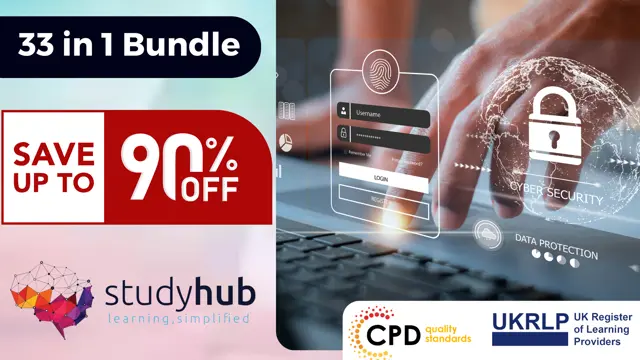
Microsoft Excel Advanced
By Microsoft Office Training
Course Objectives At the end of this course you will be able to: Work with advanced lookup and reference functions Create macros to automate common tasks Use advanced techniques to analyse data Create PivotTables and PivotCharts Work with data validation tools Import and export data ' Customer Feedback Best Training Ever! Just finished a bespoke 1-1 training course in Excel Advanced, Macros & VBA. Pedro is an excellent trainer, imparting his skills and knowledge in the best way - appropriately to audience skills, knowledge and ability. Pedro is always approachable, encouraging and supportive, giving delegates the optimum learning environment. I would not hesitate to recommend Pedro as a trainer, whatever your level of ability. Amanda Morris - Treasury & Systems Accountant at Reall - Real Equity for All The course was very interesting and engaging and will definitely be put to use. The trainer was very helpful and charismatic. Marving Lopez - AM Best Europe Pedro was excellent. Very knowledgeable, clear and great rapport with class. Darren Barkey - Direct Wines Great content and learnt a lot. Really enjoyable :) Kristie-Lee Ryan - Stirling Ackroyd 1 year email support service Take a closer look at the consistent excellent feedback visiting our site ms-officetraining co uk With more than 20 years experience, we deliver courses on all levels of the Desktop version of Microsoft Office and Office 365; ranging from Beginner, Intermediate, Advanced to the VBA level. Our trainers are Microsoft certified professionals with a proven track record with several years experience in delivering classrom, one to one, tailored and bespoke courses. Tailored In Company training: You can choose to run the course exactly as they are outlined by us or we can customise it so that it meets your specific needs. A tailored or bespoke course will follow the standard outline but may be adapted to your specific organisational needs. Please visit our site (ms-officetraining co uk) to get a feel of the excellent feedback our courses have had and look at other courses you might be interested in. Advanced Functions COUNT, COUNTA, COUNTIF, COUNTBLANK, SUMIF, SUBTOTAL IF, OR, AND, IFERROR VLOOKUP to lookup Exact Values and Approximate values MATCH, INDIRECT, ROW/COLUMN, INDEX, OFFSET Analysing Data PMT function to calculate a monthly payment of a loan What If Analysis using Goal Seek Use scenarios to consider many different variables Using Solver Add-in to optimize variables PivotTables Create a PivotTable to analyse worksheet data Add or remove fields in a PivotTable Change the data source for a PivotTable Working with external data sources Using different Statistical Functions Calculate a Running Total, % of Grant Total, Difference From… Using the Slicer and Timeline to filter the PivotTable Using Filters in a PivotTable Group by Date, Auto Group by ranges of values, Custom Group Create a PivotChart The GETPIVOTDATA function Formula auditing Precedents and dependents Error checking Watch a formula and its result by using the Watch Window Evaluate a nested formula one step at a time Data Validation Number Validation Data List Validation Message Prompts and Alerts Conditional Data Validation Data Validation Errors Consolidation Consolidate data by position Consolidate data by category Use a formula to consolidate data Outline (group) data in a worksheet Create an outline of rows Create an outline of columns Copy outlined data Hide or remove an outline Connect external data to your workbook Using the Power Query Editor to import data From Text and CSV, From Access, From Web, From another Workbook Using the Power Query Editor to; Transform your data by Selecting which fields to import, by Splitting Columns, Changing Data Type and more. Deleting Applied Steps Refreshing your data Working with Form Controls; Buttons, Option Buttons and Scroll Bars Introduction to Macros Change Macro Security settings How to Record a macro Some Macro Examples Delete a macro Edit the macro to view the VBA code Copy part of a macro to create another macro Assign a macro to a button Who is this course for? Who is this course for? This course is intended to end users who want to develop their skills so they can use advanced techniques to analyse extensive and complex datasets in Excel and to automate simple tasks with the use of Macros. Requirements Requirements Preferably, delegates should have attended the Excel Intermediate course. Career path Career path Excel know-how can instantly increase your job prospects as well as your salary. 80 percent of job openings require spreadsheet and word-processing software skills Certificates Certificates Certificate of completion Digital certificate - Included

Microsoft Excel Macros & VBA - Online classroom
By Microsoft Office Training
Course Objectives At the end of this course you will be able to: Record and edit a Macro Assign macros to keyboard shortcuts, Quick Access Toolbar, Buttons and Shape objects. Use the Visual Basic Editor; change the properties of an object; add a module to a project; write the code for a procedure and then run it; and use the Object Browser to search procedures Manipulate data by declaring variables of different data types; combine data by using expressions; use functions to accept input and display output; and declare variables and procedures with the appropriate scope Use decision structures to create procedures that make decisions; and use loop structures to perform repetitive tasks Create an error handling routine in case things go wrong with VBA code ' 1 year email support service Take a closer look at the consistent excellent feedback from our growing corporate clients visiting our site ms-officetraining co uk Customer Feedback Best Training Ever! Just finished a bespoke 1-1 training course in Excel Advanced, Macros & VBA. Pedro is an excellent trainer, imparting his skills and knowledge in the best way - appropriately to audience skills, knowledge and ability. Pedro is always approachable, encouraging and supportive, giving delegates the optimum learning environment. I would not hesitate to recommend Pedro as a trainer, whatever your level of ability. Amanda Morris - Treasury & Systems Accountant at Reall - Real Equity for All The trainer was very knowledgeable, kept everyone involved and was enthusiastic. A great experience.. Simon Harper - Lloyd's of London My learning experience was awesome. Perdinand Reagan - Subsea7 Very nice and relaxed approach to teaching. Was definitely a good learning experience. Jerome Pupe - S5 Agency World The Trainer – Very positive + patient + helpful + thorough Agnes Souza - Direct Wines ' With more than 20 years experience, we deliver courses on all levels of the Desktop version of Microsoft Office and Office 365; ranging from Beginner, Intermediate, Advanced to the VBA level. Our trainers are Microsoft certified professionals with a proven track record with several years experience in delivering classroom, one to one, tailored and bespoke courses. Tailored In Company training: You can choose to run the course exactly as they are outlined by us or we can customise it so that it meets your specific needs. A tailored or bespoke course will follow the standard outline but may be adapted to your specific organisational needs. Introduction to Macros and VBA Introducing Visual Basic for Applications Recording a Macro Naming conventions for Macro Procedures Running a Macro Absolute or Relative Cell Referencing Saving and Opening Files with Macros Making macros always available Adding Macros to Keyboard Shortcuts, Quick Access Toolbar, Buttons and Shapes Editing a Macro in the Visual Basic Editor Understanding the Development Environment Customising the Editor Tips for General Typing in VBA Using Visual Basic Help Working with Procedures Program Design Understanding Modules Naming Rules Creating a Module Understanding Procedures Programming Macro Concepts Creating a Subroutine Creating a Function Understanding Arguments Exiting Procedures Calling Procedures Objects, Properties, Methods and Events Understanding Objects Properties, Methods, and Events Navigating the Object Hierarchy Understanding Collections Accessing a Member of a Collection Understanding Hierarchy Using the Object Browser Using the With Statement Working with Properties Working with Methods Creating an Event Procedure Reserved Macro Names Using Expressions, Variables and Intrinsic Functions Understanding Expressions and Statements Declaring Variables Understanding Data Types Determining the Value of Variables Working with Variable Scope Using Built-in VBA Functions Understanding Constants Using Message Boxes Controlling the Answer to a Message Box Using Input Boxes Declaring and Using Object Variables Controlling Program Execution Understanding Control-of-Flow Structures Using the If...End If Decision Structures Nested If Statements Using the Select Case ... End Select Structure Using the Do ... Loop Structure Using the For ... Next Structure Using the For Each ... Next Structure Guidelines for Use of Control-of-Flow Structures Debugging and Handling Errors Understanding Errors Using Debugging Tools Setting Breakpoints and Using Break Mode Stepping Through Code Trapping Errors with the On Error Statement Understanding the Err Object Working with Inline Error Handling Writing an Error-Handling Routine Working with Forms and Controls Understanding UserForms Creating a Form Displaying and Removing a Form Aligning and Sizing Controls Using the Toolbox Working with a Form's Properties, Methods, and Events Working with Form and Control Properties, Methods and Event Setting the Tab Order Populating a Control Who is this course for? Who is this course for? This course is designed to give proficiency in the Visual Basic Editor (VBE), predominantly making use of Excel objects, understanding Object's Properties, Events and Methods, basic VBA Object oriented programming, event handling, control structures, and debugging tools. Requirements Requirements Preferably, delegates should have attended the Excel Advanced course. Career path Career path Excel know-how can instantly increase your job prospects as well as your salary. 80 percent of job openings require spreadsheet and word-processing software skills Certificates Certificates Certificate of completion Digital certificate - Included

Level 7 Advanced Diploma in Microsoft Excel - QLS Endorsed
By Kingston Open College
QLS Endorsed + CPD QS Accredited - Dual Certification | Instant Access | 24/7 Tutor Support | All-Inclusive Cost

Microsoft Powerpoint Introduction (live online classes)
By Microsoft Office Training
Course Objectives At the end of this course you will be able to: Identify the components of the PowerPoint interface Create slides Format text on slides Add and modify graphical objects to a presentation Work with tables in a presentation Add charts to a presentation Prepare the SlideShow '1 year email support service Take a look at the consistent excellent feedback from our corporate clients visiting our site ms-officetraining co uk Customer Feedback Very patient Trainer. Happy to adapt course + help with problems on existing presentations. Andrea Lethbridge - CNN ' With more than 20 years experience, we deliver courses on all levels of the Desktop version of Microsoft Office and Office 365; ranging from Beginner, Intermediate, Advanced to the VBA level. Our trainers are Microsoft certified professionals with a proven track record with several years experience in delivering public, one to one, tailored and bespoke courses. Tailored in company training courses: You can choose to run the course exactly as they are outlined by us or we can customise it so that it meets your specific needs. A tailored or bespoke course will follow the standard outline but may be adapted to your specific organisational needs. Getting Started with PowerPoint Identify the Components of the PowerPoint Interface Create a PowerPoint Presentation Accessing Help Choose the right view for the task in PowerPoint Normal view Slide Sorter view Notes Page view Outline view Add, rearrange, and delete slides in PowerPoint Working with Themes Add colour and design to my slides with themes Remove the current slide design (theme) Slide Layout What is a slide layout? Apply or change a slide layout Working with text Add text to a slide Create a new text box Format text Tables Add a table to a slide Format a Table Copy and paste a table from Word Insert an Excel spreadsheet within PowerPoint Edit Cells, Rows and Columns Delete a table Graphics Working with Clipart, and Shapes Selecting objects, shapes, pictures or text boxes Arrange a picture, shape or other object Adding Charts to Your Presentation Create a Chart Format a Chart Insert a Chart from Microsoft Excel Inserting date and slide numbers Add slide numbers to your presentation Hide slide numbers on the title slide Change where the page numbers appear on your slides Start your slide numbering with a specific number Print slides, notes, or handouts Create the Slide Show Record your slide show Preview the recorded slide show Turn slide timings off Set the slide timings manually Add or remove transitions between slides Add Animations to Text and Objects Deliver the Presentation Speakers notes Add speaker notes to your slides View your speaker notes as you deliver your slide show Who is this course for? Who is this course for? This course is designed for end users who are interested in learning the fundamentals needed to create and modify engaging presentations. Requirements Requirements General knowledge of the Windows OS Career path Career path Microsoft Office know-how can instantly increase your job prospects as well as your salary. 80 percent of job openings require spreadsheet and word-processing software skills

Accountancy, Tax Accounting & Xero Accounting and Bookkeeping
4.7(47)By Academy for Health and Fitness
***24 Hour Limited Time Flash Sale*** Accountancy, Tax Accounting & Xero Accounting and Bookkeeping Admission Gifts FREE PDF & Hard Copy Certificate| PDF Transcripts| FREE Student ID| Assessment| Lifetime Access| Enrolment Letter Welcome to an unparalleled learning experience with our comprehensive 'Accountancy, Tax Accounting & Xero Accounting and Bookkeeping' bundle. This is an exceptional blend of eight theoretical courses tailored for those who aspire to unlock the secrets of the accounting world. Your journey through the labyrinth of numbers begins here! Unearth the treasures of three QLS endorsed courses in Tax Accounting, Xero Accounting and Bookkeeping Online, and a Diploma in Accountancy. Deepen your understanding of these pivotal areas and get a hardcopy certificate upon completion, attesting to your knowledge and dedication. Supplementing these are five CPD QS accredited courses, including an Introduction to Accounting, Managerial Accounting Masterclass, and a complete course on Microsoft Excel 2019. Further specialise with the Theory of Constraints, Throughput Accounting, and Lean Accounting courses. Immerse yourself in the 'Accountancy, Tax Accounting & Xero Accounting and Bookkeeping' bundle. A fulfilling journey of theoretical exploration awaits you! Key Features of the Accountancy, Tax Accounting & Xero Accounting and Bookkeeping Bundle: 3 QLS-Endorsed Courses: We proudly offer 3 QLS-endorsed courses within our Accountancy, Tax Accounting & Xero Accounting and Bookkeeping bundle, providing you with industry-recognized qualifications. Plus, you'll receive a free hardcopy certificate for each of these courses. QLS Course 01: Tax Accounting QLS Course 02: Xero Accounting and Bookkeeping Online QLS Course 03: Diploma in Accountancy 5 CPD QS Accredited Courses: Additionally, our bundle includes 5 relevant CPD QS accredited courses, ensuring that you stay up-to-date with the latest industry standards and practices. Course 01: Introduction to Accounting Course 02: Xero Accounting and Bookkeeping Online Course 03: Managerial Accounting Masterclass Course 04: Theory of Constraints, Throughput Accounting and Lean Accounting Course 05: Microsoft Excel Complete Course 2019 In Addition, you'll get Five Career Boosting Courses absolutely FREE with this Bundle. Course 01: Professional CV Writing Course 02: Job Search Skills Course 03: Self-Esteem & Confidence Building Course 04: Professional Diploma in Stress Management Course 05: Complete Communication Skills Master Class Convenient Online Learning: Our Accountancy, Tax Accounting & Xero Accounting and Bookkeeping courses are accessible online, allowing you to learn at your own pace and from the comfort of your own home. Learning Outcomes of the Accountancy, Tax Accounting & Xero Accounting and Bookkeeping Bundle: By the end of this Accountancy, Tax Accounting & Xero Accounting and Bookkeeping bundle course, learners will be able to: Gain a strong foundational knowledge of accountancy and tax accounting. Understand the nuances of Xero Accounting and Bookkeeping. Enhance your knowledge of managerial accounting practices. Learn the Theory of Constraints, Throughput Accounting and Lean Accounting. Develop skills in using Microsoft Excel for accounting purposes. Obtain a comprehensive introduction to the accounting industry. Be equipped to take on various roles within the accounting sector. The 'Accountancy, Tax Accounting & Xero Accounting and Bookkeeping' bundle brings together eight distinct courses, each designed to provide theoretical insights into different facets of the accounting industry. Each course in this bundle dives into the theoretical aspects of important topics, from Tax Accounting to Managerial Accounting and Xero Bookkeeping. Whether it's comprehending the Theory of Constraints or mastering Microsoft Excel, the courses in this bundle promise a well-rounded understanding of the essentials. Not only do they boost your knowledge, but they also open new avenues of opportunity in your professional journey. Delve into the theoretical complexities of accountancy and let your understanding guide your career. CPD 280 CPD hours / points Accredited by CPD Quality Standards Who is this course for? This Accountancy, Tax Accounting & Xero Accounting and Bookkeeping bundle course is ideal for: Aspiring individuals intending to start a career in accountancy or finance. Existing professionals seeking to expand their theoretical knowledge. Students studying accounting or related disciplines. Individuals interested in understanding the theoretical aspects of accounting. Career path Tax Accountant: Approximate Salary -£30,000 to £50,000 per annum Xero Bookkeeper: Approximate Salary -£25,000 to £35,000 per annum Accountant: Approximate Salary -£30,000 to £60,000 per annum Managerial Accountant: Approximate Salary -£40,000 to £60,000 per annum Financial Analyst: Approximate Salary -£30,000 to £55,000 per annum Excel Data Analyst: Approximate Salary -£25,000 to £45,000 per annum Certificates Digital certificate Digital certificate - Included Hard copy certificate Hard copy certificate - Included

Microsoft Excel - basics to expert
By Vnnergy LLC
Follow your dreams by enrolling on the Microsoft Excel course today and develop the experience, skills and knowledge you need to enhance your professional development. Microsoft Excel will help you arm yourself with the qualities you need to work towards your dream job.
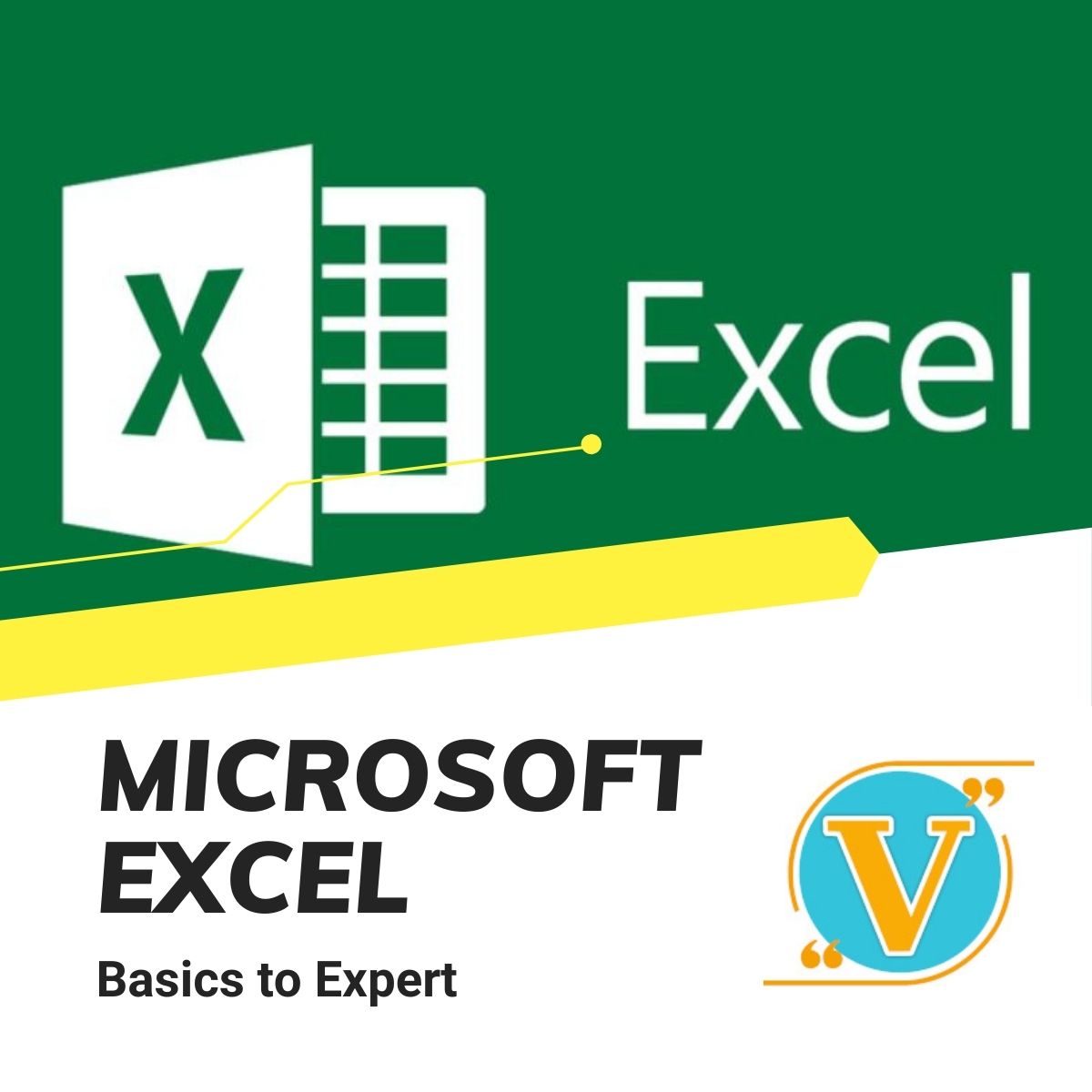
Accounting, Sage 50 Accounting, Payroll & Tax Accounting
By Imperial Academy
3 QLS Endorsed Diploma | QLS Hard Copy Certificate Included | 10 CPD Courses | Lifetime Access | 24/7 Tutor Support

Financial Investigator, Financial Analysis & Internal Audit - QLS Endorsed
By Imperial Academy
3 QLS Endorsed Diploma | QLS Hard Copy Certificates Included | 10 CPD Courses | Lifetime Access | Tutor Support
