- Professional Development
- Medicine & Nursing
- Arts & Crafts
- Health & Wellbeing
- Personal Development
New Db2 13 Functions and Features - CV321G
By Verhoef Training Ltd.
Audience This is an intermediate course for system and database administrators, application developers, and other individuals who need a technical introduction to selected new features of Db2 13 for z/OS. Prerequisites You should have practical experience with Db2 for z/OS Duration 2 days. Course Objectives Learn about the new features and enhancements of Db2 for z/OS (v13), including the technical detail of the functional enhancements of this significant new version of Db2 for z/OS. Course Content Unit 1: Db2 v12 Function Levels: Selected Highlights Unit 2: Migrating to Db2 13 Unit 3: Availability & Scalability Unit 4: Performance Unit 5: Application Management and SQL Changes Unit 6: SQL Data Insights Unit 7: Security Unit 8: IBM Db2 Utilities Unit 9: Instrumentation and Serviceability

Who is this Level 3 NVQ aimed at? The experienced worker qualification is for practising electricians with at least 5 years experience but have never formally completed an industry apprenticeship or equivalent Level 3 NVQ Qualification. This is suitable for self-employed and employed electricians. This is the Level 3 pathway for practising electricians to obtain your ECS Gold Card and JIB Grading. To complete the full qualification you will also need to: Have completed an AM2e Assessment Have a current Wiring Regulations Qualification BS7671 Have an initial verification qualification such as a C&G 2391-50 What’s involved in the qualification? After an initial Skills Scan, we will discuss the gaps that need to be filled and you will be assessed using a range of methods to complete the evidence gathering process.There will also be Professional Discussions to discuss areas of expertise and you can choose either an installation or maintenance route based on the work you carry out.There are seven Performance Units to be assessed for the qualification, these are: Apply Practices and Procedures for Maintenance Apply Health, Safety and Environmental Considerations Organise and Oversee the Electrical Work Environment Apply Design and Installation Practices and Procedures Terminate and Connect Conductors Inspect, Test and Commission Electrical Systems Apply Fault Diagnosis and Rectification On completion of the Experienced Worker assessment you will be able to use the qualification to apply for a JIB Gold Card. This qualification is for experienced electricians who can demonstrate over 5 years experience.It is not suitable for new entrants or those currently on an apprenticeship.

Who is this Level 3 NVQ aimed at? The electrical NVQ is designed for those with five or fewer years of experience in the electrical industry, and who have completed their City & Guilds 2365 Level two and three diplomas. Prior to joining, candidates will be assessed on their readiness for the Level 3 NVQ. What does this Electrical NVQ cover? This Level 3 Diploma covers Domestic, Commercial, and Industrial sectors – it will include a range of units of New Installations such as: Health and Safety Overseeing and organising work environment Applying environmental legislation Inspection and Testing Fault finding Professional discussions with assessors AM2 (this is a separate course and has an additional cost.) This is not a training course; it is an assessment of competence. Unlike other courses, this will not be based in a classroom or workshop – instead, candidates will complete this qualification on work placement. Candidates will complete electrical installations on-site, and they will then be assessed by a qualified assessor, building their portfolio. Only a small amount of this will involve going to a training centre. Before entering a workplace, your assessor will go over and help you understand: How to build a portfolio What range of evidence is required to meet the qualification criteria What assessors are looking for in order for candidates to demonstrate full professional competence Assessors will use a range of methods to evaluate candidate’s electrical installations such as; witness testimony, photographic evidence, direct observation, and reflective accounts. How long does the NVQ take to complete? The length differs for each candidate as it depends on how quickly they take to cover the types of work required to complete all units. If you have been working in the industry, previous jobs can be used as evidence to hurry the process up. What qualifications will I gain? Once candidates have completed their portfolio and other assessments, they will gain a formal City & Guilds Level 3 NVQ certificate. When candidates have completed their NVQ, they must move on to the AM2 end point assessment, which must be completed at an AM2 approved centre, such as our Sheffield centre.

Virtual Classroom – Our hi tec virtual learning suite enables you as the trainee to experience exactly the same course and level of interaction with a trainer as though you were in the same room as them. This isn’t a slideshow-based course, it’s a real tutor, in a real room taking you through all you need to know to be successful in your City and Guilds 2391 – 52. Utilising equipment and software, the theoretical part of the course will be taught over 3 days via the internet. During this time, you will be taught the theory-based elements below, also allowing ample time for questions face to face with the tutor. The instructor will go through everything that you will be expected to know about Inspection and Testing on both new and existing installations. You will be given access to our dedicated online portal to work through sample questions in your own time until the information becomes second nature to you. Your only hardware prerequisite for this part of the course is access to the internet, whether it be on a computer or a smart device. The second stage of the course will involve you attending one of our numerous training centres around the UK, for both the practical training and the examinations over a 2.5 day period. This will be booked for a later date and one of our team will be in touch with you to arrange this. During your time at one of our centres you will be taught the inspection and testing practical elements you require on individual training rigs, with equipment and testers for each and every individual person. (Our centres are ALL Covid secure and the training bays, etc are all socially distanced). This City & Guilds qualification is aimed at practicing electricians who have not carried out inspection and testing since qualifying or who require some update of training. This qualification helps you to develop the knowledge and practical skills required to professionally install and carry out initial verification and periodic inspection and testing on electrical installations. It is expected that suitable candidates have a basic knowledge and understanding of electrical science and principles and experience of electrical installation work. This is an essential skill for any electrical installer.

This online PLC training course is done as a live classroom, using an online virtual classroom platform with live classes and a tutor present throughout the course. Not just an e-Learning package, this is a REAL LIFE classroom, giving you the opportunity to interact with the tutor. This course is fully interactive and a free copy of the software to each attendee which the tutor can view and give feedback on. The course is the best possible online experience you can have with a fully accredited certificate on completion of the exam. All instructions for installing the software and licencing it will be given prior to the course beginning. No prior knowledge is required for this course as it starts from scratch and assumes no previous experience, you will reach the skilled level where you can look at becoming a programmer, get into engineering maintenance in an industrial environment, fault find or make amendments to programs, this is the course for you. The course covers 2 of the major manufacturers, Siemens S7 and Allen Bradley (but will be slightly bias towards Allen Bradley due to the simulation software being used, which will also be given to you to keep). The course aims to be 90% practical, as we believe the easiest way to learn is to do it! A full set of course notes and manuals will be emailed to you.

Overview This 2 day course provides a practical introduction to Interest Rate Derivatives, equipping participants with the skills to price, trade, and manage risk across financial markets. Participants will explore key pricing concepts like bootstrapping, zero-coupon curves, and forward curves, while developing risk management techniques to navigate various market scenarios. The course also covers using derivatives to express macroeconomic views, bridging theory with real-world applications. By the end, participants will have the tools and insight to confidently engage with Interest Rate Derivatives in professional settings Learning Objectives Understand how to use Interest Rate Derivatives in different roles Grasp major pricing concepts like bootstrapping, zero-coupon curve, forward curve Develop risk management techniques to manage multiple scenarios Express Macro views using derivatives Who the course is for Anyone seeking practical insights into interest rate derivatives which include: Bank traders, market makers, sales, structurers, market risk Portfolio managers, execution traders Corporate treasurers, private bankers Operations, mid and back office personnel, brokers Graduate students and aspiring professionals aiming for careers in financial markets Course Content To learn more about the day by day course content please click here To you are interested in speaking with a course specialist, you can book a meeting here

Bidirectional Charging (Vehicle-to-Grid / V2G)
By Cenex (Centre of Excellence for Low Carbon & Fuel Cell Technologies)
Join us for a masterclass in bi-directional charging for electric vehicles. Otherwise known as Vehicle-to-Grid (V2G) or Vehicle-to-Anything (V2X), and learn about this potentially game-changing technology which brings together the transport and energy systems.
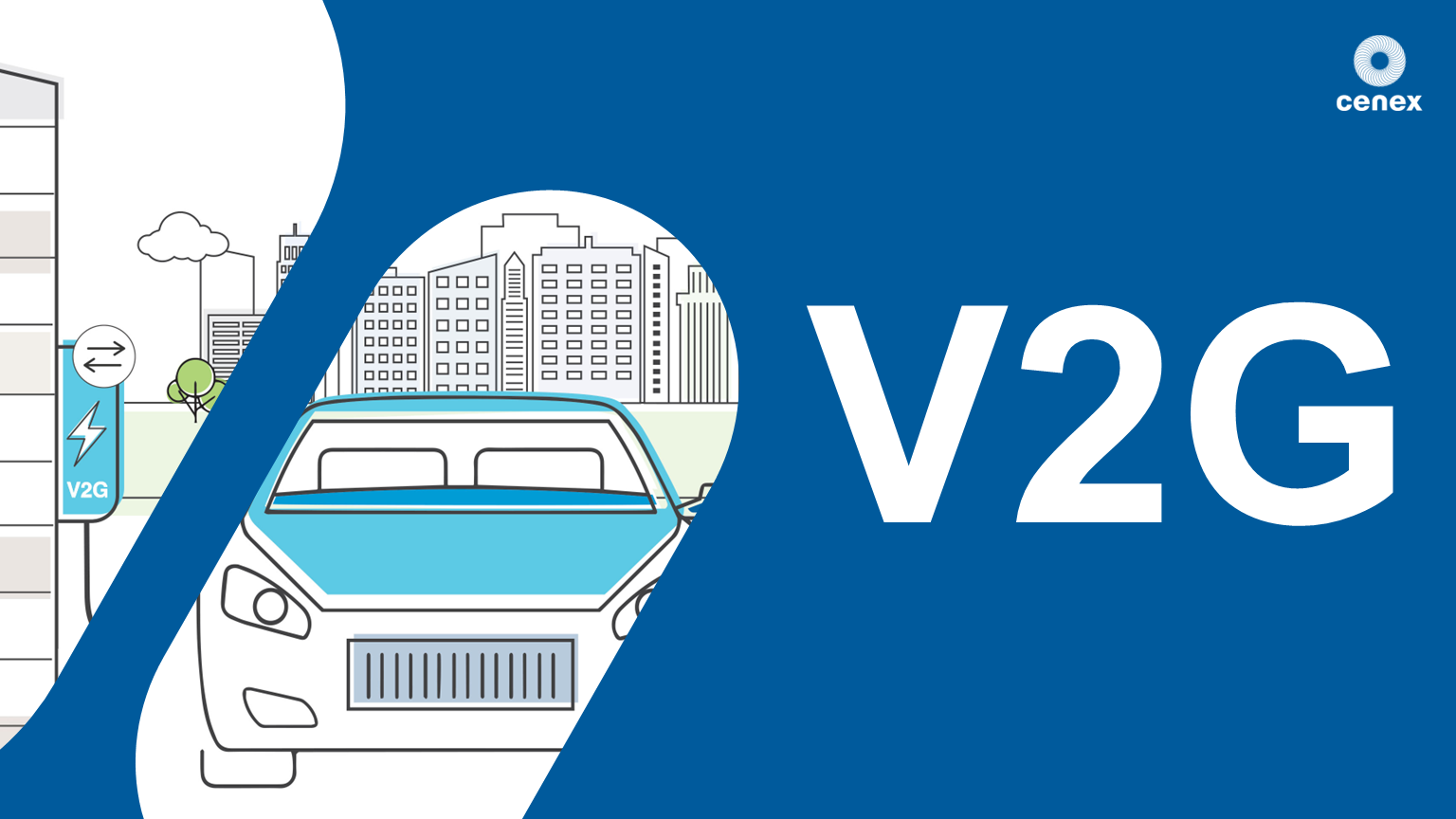
CompTIA Security+ Certification SY0-601: The Total Course
By Packt
This video course is designed to prepare you to achieve the internationally recognized fundamental IT training certification, CompTIA Security+ Certification SY0-601 exam. The course covers all the major domains needed for the certification and will help you develop the basics of IT and computers with the help of examples and quizzes.

Oracle 11g PL/SQL Part 1
By iStudy UK
The Oracle 11g PL/SQL Part 1 course will focus on giving you the best knowledge of coding and designing PL/SQL and SQL scripts. Initially, you'll learn how to start programming in Oracle PL/SQL. You'll understand the history of PL/SQL, installing Oracle Express Edition, connecting to Database, Relational Database, Oracle SQL in an easy-to-grasp method. This course includes mostly practical examples with explanations which makes it more valuable. Upon successful completion of this course, you can have the pleasure to code in PL/SQL which further help to boost your career. From beginners to expert learner can benefit from this course. So enrol today and see what else is in the Oracle 11g PL/SQL Part 1 course. What Will I Learn? Prepare your environment Work with Oracle database tools Understand and work with language features Work with the DECLARE clause Work with the BEGIN clause Work with the EXCEPTION clause Use explicit cursors Understand and use nested blocks Understand the difference between nested blocks and subprograms Requirements Familiarity with database and programming principles Who is the target audience? Application designers and developers Database administrators Business users and non-technical senior end users Introduction Introduction FREE 00:03:00 Preparing Your Environment Course Setup 00:37:00 Working with Oracle Database Tools Selecting the Appropriate Database Tool 00:31:00 Language Features Understanding PL/SQL 00:18:00 PL/SQL Blocks 00:15:00 Working with SQL Plus 00:11:00 The DECLARE Clause DECLARE Clause Objects 00:16:00 PL/SQL Available Data Types 00:17:00 Declaring Simple Data Types and Assignments 00:12:00 Declaring Complex Data Types and Assignments 00:11:00 Declaring Complex RowTypes and Assignments 00:07:00 Declaring Complex Tables 00:08:00 Declaring Complex Records 00:08:00 Creating and Declaring User-Defined Types 00:09:00 The BEGIN Clause What Can Be Included in the BEGIN Clause 00:07:00 Working with CHAR and VARCHAR2 Variables 00:08:00 Handling String Literals 00:08:00 Working with Numeric Variables 00:07:00 Working with Date Variables 00:06:00 Assigning and Using Boolean Variables 00:08:00 Using Comparison Operators 00:07:00 Using SQL Functions 00:06:00 SQL DML within PL/SQL 00:15:00 Using SELECT 00:07:00 Exceptions and Embedded SQL 00:11:00 Using Sequences 00:14:00 Logic Control and Branching 00:07:00 Using GOTO 00:06:00 Working with LOOPS 00:19:00 Creating and Using the Indefinite Loop 00:07:00 Creating and Using the Conditional Loop 00:08:00 Using Nested Loops 00:12:00 Using the If-Then-Else 00:19:00 Using the CASE Statement 00:18:00 The EXCEPTION Clause What Are the Types of Exceptions 00:06:00 Trapping Exceptions 00:06:00 Identify Exception Details 00:11:00 Creating User-Defined Exceptions 00:11:00 Using SQLCODE and SQLERRM Objects 00:09:00 Understand the Implicit Cursor 00:15:00 Creating User-Defined Events 00:12:00 Explicit Cursors Understanding the Concept and Purpose of Explicit Cursors 00:18:00 Learn about Cursor Attributes 00:10:00 Using the Continue Statement 00:06:00 Working with Updateable Cursors 00:19:00 Creating and Using Cursor Parameters 00:15:00 FOR...LOOP Cursors 00:07:00 Nested Blocks Understanding Nested Blocks 00:11:00 Difference between Global vs Local Objects and Exceptions 00:13:00 Declared Subprograms Subprograms: How They Differ from Nested Blocks 00:18:00 Conclusion Conclusion 00:04:00 Course Certification
