- Professional Development
- Medicine & Nursing
- Arts & Crafts
- Health & Wellbeing
- Personal Development
10135 Courses delivered Online
Dignity & Privacy Course Online
By Lead Academy
This Course at a Glance Define dignity and privacy within the healthcare sector Understand how dignity and privacy are linked or interdependent Know how to achieve the 10-Point Challenge Understand dignity and privacy from the service user's point of view Identify the needs and wants of the service users Demonstrate the importance of the service user's choice in terms of dignity and privacy Learn how to help service users in making informed choices Know how to set up the right working relationship with the service users Recognise the steps that require to be taken to increase the service user's sense of dignity Know how to establish effective communication with service users Understand the importance of proper pain management Know how the eating habits and nutritional needs are linked with dignity and privacy Understand how to maintain equality and diversity in a care setting Demonstrate the simple ways to protect the privacy and recognise the risk of self-neglect Know how to overcome the barriers to dignity and privacy Dignity & Privacy Course Overview When working with people in a caring setting, the two most important attributes to have are dignity and privacy, both of which should be respected at all times. Additionally, medical practitioners in the United Kingdom are required to follow the General Medical Council's 'Good Medical Practice' guidelines, which mandate that they must 'treat patients as individuals and respect their dignity and privacy.' This Privacy and Dignity in Care course is designed to assist healthcare professionals to promote and protect the dignity and privacy of those in their care. This course covers the definition of dignity and privacy in the healthcare industry, as well as an explanation of how the two are frequently intertwined. It also includes a number of professional tips on how to develop positive working relationships with your service users, as well as an explanation of how to overcome hurdles to dignity and privacy in a care setting. Poor or uneven standards of dignity and respect are experienced by 23% of patients in the UK which approximates about 2.8 million people per year. Moreover, people tend to seek medical help at a very vulnerable and fragile time in their lives. Therefore, taking care of people as individuals and treating them with the respect they deserve is vital as it helps them feel supported and safe, resulting in high patient satisfaction. Upon successful completion of this Privacy and Dignity in Care course, you will be able to promote and uphold the dignity and privacy rights of the people under your care. Who should take this course? This Privacy and Dignity in Care course is suitable for: Nurse Care workers Healthcare assistants (HCAs), Support workers Care assistants Community services Social care workers Volunteers Although this course on Privacy and Dignity in Care is primarily designed for Care and Support Workers who work in a social care context; it may also be useful to a broader audience of persons interested in learning more about dignity and privacy legislation, as well as how to build effective working relationships with those in need. Entry Requirements There are no academic entry requirements for this Dignity & Privacy Course Online course, and it is open to students of all academic backgrounds. However, you are required to have a laptop/desktop/tablet or smartphone and a good internet connection. Assessment Method This Privacy and Dignity in Care Course assesses learners through multiple-choice questions (MCQs). Upon successful completion of each module, learners must answer MCQs to step into the next module. Through the MCQs, it is measured how much a learner could grasp from each section. In the assessment pass mark is 75%. Course Curriculum Module 1: Overview of the Course Module 2: Understanding the Principles Module 3: Dignity - Good Practice Part 1 Module 4: Dignity - Good Practice Part 2 Module 5: Privacy - Good Practice Module 6: Self-care Module 7: Overcoming Barriers to Dignity and Privacy Recognised Accreditation CPD Certification Service This course is accredited by continuing professional development (CPD). CPD UK is globally recognised by employers, professional organisations, and academic institutions, thus a certificate from CPD Certification Service creates value towards your professional goal and achievement. CPD certificates are accepted by thousands of professional bodies and government regulators here in the UK and around the world. Many organisations look for employees with CPD requirements, which means, that by doing this course, you would be a potential candidate in your respective field. Quality Licence Scheme Endorsed The Quality Licence Scheme is a brand of the Skills and Education Group, a leading national awarding organisation for providing high-quality vocational qualifications across a wide range of industries. It will give you a competitive advantage in your career, making you stand out from all other applicants and employees. Certificate of Achievement Endorsed Certificate from Quality Licence Scheme After successfully passing the MCQ exam you will be eligible to order the Endorsed Certificate by Quality Licence Scheme. The Quality Licence Scheme is a brand of the Skills and Education Group, a leading national awarding organisation for providing high-quality vocational qualifications across a wide range of industries. It will give you a competitive advantage in your career, making you stand out from all other applicants and employees. There is a Quality Licence Scheme endorsement fee to obtain an endorsed certificate which is £65. Certificate of Achievement from Lead Academy After successfully passing the MCQ exam you will be eligible to order your certificate of achievement as proof of your new skill. The certificate of achievement is an official credential that confirms that you successfully finished a course with Lead Academy. Certificate can be obtained in PDF version at a cost of £12, and there is an additional fee to obtain a printed copy certificate which is £35. FAQs Is CPD a recognised qualification in the UK? CPD is globally recognised by employers, professional organisations and academic intuitions, thus a certificate from CPD Certification Service creates value towards your professional goal and achievement. CPD-certified certificates are accepted by thousands of professional bodies and government regulators here in the UK and around the world. Are QLS courses recognised? Although QLS courses are not subject to Ofqual regulation, they must adhere to an extremely high level that is set and regulated independently across the globe. A course that has been approved by the Quality Licence Scheme simply indicates that it has been examined and evaluated in terms of quality and fulfils the predetermined quality standards. When will I receive my certificate? For CPD accredited PDF certificate it will take 24 hours, however for the hardcopy CPD certificate takes 5-7 business days and for the Quality License Scheme certificate it will take 7-9 business days. Can I pay by invoice? Yes, you can pay via Invoice or Purchase Order, please contact us at info@lead-academy.org for invoice payment. Can I pay via instalment? Yes, you can pay via instalments at checkout. How to take online classes from home? Our platform provides easy and comfortable access for all learners; all you need is a stable internet connection and a device such as a laptop, desktop PC, tablet, or mobile phone. The learning site is accessible 24/7, allowing you to take the course at your own pace while relaxing in the privacy of your home or workplace. Does age matter in online learning? No, there is no age limit for online learning. Online learning is accessible to people of all ages and requires no age-specific criteria to pursue a course of interest. As opposed to degrees pursued at university, online courses are designed to break the barriers of age limitation that aim to limit the learner's ability to learn new things, diversify their skills, and expand their horizons. When I will get the login details for my course? After successfully purchasing the course, you will receive an email within 24 hours with the login details of your course. Kindly check your inbox, junk or spam folder, or you can contact our client success team via info@lead-academy.org

Cisco Developing Applications for Cisco Webex and Webex Devices v1.1 (DEVWBX)
By Nexus Human
Duration 5 Days 30 CPD hours This course is intended for This course is designed for professionals in job roles such as: Communication engineers Project managers Network engineers Software engineers System architects The Developing Applications for Cisco Webex and Webex Devices (DEVWBX) v1.1 course prepares you to use the programmability features of Webex©, Cisco© enterprise solution for video conferencing, online meetings, online training, webinars, web conferencing, cloud calling, and collaboration. Through a combination of lessons and hands-on labs, you will learn about Webex Application Programming Interface (API) Foundation, meetings, devices, teams, messaging, embedding Cisco Webex, administration, and compliance. You will learn how to leverage Webex APIs to extend the functionalities of teams, meetings, and devices, and explore how these APIs can help automate, administer, and enforce compliance. This course prepares you for the 300-920 Developing Applications for Cisco Webex and Webex Devices (DEVWBX) exam. Introducing Webex APIs Foundations Webex as an Extensible Platform Building Cisco Webex Teams Applications Introduction to Webex Messaging Developing with Webex Meetings XML API Describe the Capabilities of Cisco Webex Meetings APIs Automating and Extending Cisco Collaboration Devices with xAPI Overview, Capabilities and Transport Methods for Cisco Endpoint Device Programmability Embedding Cisco Webex Benefits of Embedding Cisco Webex into Other Applications Managing Administration and Compliance with Cisco Webex APIs Administer a Cisco Webex Organization

Sales Management Training
By Compete High
Sales Management Training: Empowering Sales Teams for Success Are you ready to elevate your sales game and lead your team to unprecedented success? Welcome to the Sales Management Training course, a comprehensive program designed to equip you with the skills, strategies, and insights needed to excel in the dynamic world of sales management. Course Overview: Sales Management Training is a structured, five-module course tailored to empower sales managers, team leaders, and aspiring sales professionals with the knowledge and tools necessary to drive revenue growth, enhance team performance, and foster lasting customer relationships. Let's delve into each module: Module 1: Sales System and Strategy Development In this foundational module, participants will learn to craft effective sales systems and strategies aligned with organizational goals and market dynamics. From understanding target markets to defining value propositions, participants will gain insights into building robust frameworks to drive sustainable sales growth. Module 2: Sales Process Optimization and Team Management Module 2 focuses on optimizing sales processes and empowering sales teams for peak performance. Participants will explore techniques for streamlining workflows, leveraging technology for efficiency, and fostering a culture of accountability and collaboration within their teams. Module 3: Sales Strategies and Analytics In Module 3, participants will dive deep into advanced sales strategies and analytics to uncover actionable insights from sales data. From segmentation and targeting to performance tracking and trend analysis, participants will learn how to harness the power of data to refine strategies, identify opportunities, and drive informed decision-making. Module 4: Customer Relationship Management and Performance Building and nurturing customer relationships is at the heart of successful sales management. In this module, participants will explore best practices for customer relationship management (CRM), including effective communication, customer retention strategies, and methods for delivering exceptional customer experiences. Additionally, participants will learn to measure and optimize team performance to achieve outstanding results. Module 5: Sales Forecasting and Deal Closure In the final module, participants will master the art of sales forecasting and deal closure. From pipeline management to negotiation techniques, participants will gain the skills and confidence needed to navigate the sales cycle, overcome objections, and secure successful deals. Key Features: Engaging multimedia content, including video lectures, case studies, and interactive exercises Expert insights and real-world examples from seasoned sales professionals Practical tools and templates for immediate application in the workplace Collaborative learning environment, fostering peer-to-peer interaction and knowledge sharing Who Should Enroll: Sales managers and team leaders Sales professionals seeking career advancement Entrepreneurs and business owners looking to enhance their sales strategies Takeaway Benefits: Upon completion of the Sales Management Training course, participants will: Gain a comprehensive understanding of sales management principles and best practices Develop strategic insights to drive revenue growth and optimize sales processes Strengthen leadership skills to motivate and empower sales teams Cultivate lasting customer relationships and enhance customer satisfaction Acquire practical tools and techniques to improve sales forecasting and deal closure rates Are you ready to transform your approach to sales management and unlock new opportunities for success? Enroll in Sales Management Training today and embark on a journey toward sales excellence! Course Curriculum Module 1_ Sales System and Strategy Development Sales System and Strategy Development 00:00 Module 2_ Sales Process Optimisation and Team Management Module 2_ Sales Process Optimisation and Team Management 00:00 Module 3_ Sales Strategies and Analytics Sales Strategies and Analytics 00:00 Module 4_ Customer Relationship Management and Perfo Customer Relationship Management and Perfo 00:00 Module 5_ Sales Forecasting and Deal Closure Sales Forecasting and Deal Closure 00:00

The Bed Bug Problem Online Course
By Compete High
ð The Bed Bug Problem Online Course: Your Comprehensive Guide to Prevention and Management Are you tired of dealing with the persistent and aggravating issue of bed bug infestations? Look no further! Introducing our cutting-edge 'The Bed Bug Problem Online Course,' designed to empower you with the knowledge and skills to effectively combat and prevent bed bug issues. ð Course Overview: Unpacking the Modules Module 1: Introduction to Bed Bugs and Preventing Bed Bug Infestations Lay a strong foundation with a thorough introduction to bed bugs. Understand the lifecycle, behavior, and common hiding spots of bed bugs. Equip yourself with practical strategies for preventing bed bug infestations in your home. Module 2: Identifying and Long-Term Management of Bed Bugs Learn to identify bed bugs and distinguish them from other pests. Explore effective methods for eliminating bed bugs and preventing their return. Develop a long-term management plan for maintaining a bed bug-free environment. Module 3: Bed Bug Awareness and Bed Bug Preparedness Raise awareness about the importance of bed bug prevention in communities. Understand the role of education in preventing bed bug outbreaks. Establish preparedness plans for individuals and communities to combat potential bed bug challenges. Module 4: Bed Bug Problem Case Studies and Preparedness for Businesses Delve into real-world case studies to understand diverse bed bug scenarios. Learn strategies for businesses to prevent and manage bed bug issues. Develop customized bed bug preparedness plans for various business settings. Module 5: Bed Bug Problem in Educational Institutions and Rental Properties Address unique challenges posed by bed bugs in educational institutions. Explore effective strategies for preventing and managing bed bugs in rental properties. Equip landlords, tenants, and educational staff with the tools needed for a bed bug-free environment. Module 6: Bed Bug Problem in Shelters and Public Transportation Understand the specific challenges faced in shelters and public transportation. Develop tailored solutions for preventing and managing bed bug problems in these environments. Implement effective communication and collaboration strategies for stakeholders in these settings. ð Why Choose Our Course? Expert guidance from industry professionals with extensive experience in pest management. Engaging multimedia content, including videos, interactive quizzes, and real-life case studies. Practical tips and actionable strategies to apply immediately in your home, business, or community. Don't let bed bugs disrupt your peace of mind any longer. Enroll in 'The Bed Bug Problem Online Course' today and take the first step towards a bed bug-free future! ðï¸ð« Course Curriculum Module 1- Introduction to Bed Bugs and Preventing Bed Bug Infestations Introduction to Bed Bugs and Preventing Bed Bug Infestations 00:00 Module 2- Identifying and Long Term Management of Bed Bugs Identifying and Long Term Management of Bed Bugs 00:00 Module 3- Bed Bug Awareness and Bed Bug Preparedness Bed Bug Awareness and Bed Bug Preparedness 00:00 Module 4- Bed Bug Problem Case Studies and Preparedness for Businesses Bed Bug Problem Case Studies and Preparedness for Businesses 00:00 Module 5- Bed Bug Problem in Educational Institutions and Bed Bug Problem in Rental Properties Bed Bug Problem in Educational Institutions and Bed Bug Problem in Rental Properties 00:00 Module 6- Bed Bug Problem in Shelters and Bed Bug Problem in Public Transportation Bed Bug Problem in Shelters and Bed Bug Problem in Public Transportation 00:00

Explore the transformative journey of our Counselling and Psychotherapy Course designed specifically for Support Workers. Gain essential skills to provide empathetic and effective emotional support. Enroll now to enhance your abilities, foster positive change, and make a meaningful impact in the lives of those you assist.

Phlebotomy & Venipuncture Diploma Level 3
By Compliance Central
Phlebotomy and venipuncture is a rewarding career in healthcare with good job prospects. The average salary for a phlebotomist in the UK is £23,650 per year, and the job outlook is expected to grow by 17% by 2030. Phlebotomists can work in a variety of settings, including hospitals, clinics, and blood donation centres. They are responsible for collecting blood samples for diagnostic tests, so it is a job that requires attention to detail and compassion for patients. If you are looking for a rewarding career in healthcare, phlebotomy and venipuncture is a great option. With the right skillsets, you can take your first step towards a stable and well-paying job in this growing field. Our Phlebotomy & Venipuncture course starts with the basics of Phlebotomy & Venipuncture and gradually progresses towards advanced topics. Therefore, each lesson of this Phlebotomy & Venipuncture course is intuitive and easy to understand. 6 CPD Accredited Courses Are: Course 01: Phlebotomy Course 02: Venepuncture Level 3 Course 03: Sterile Compounding Preparations Course 04: Control and Administration of Medicines Course 05: Pharmacy Technician & Assistant Course 06: Infection Control & Precautions Why would you choose the Phlebotomy & Venipuncture course: Lifetime access to Phlebotomy & Venipuncture course materials Full tutor support is available from Monday to Friday with the Phlebotomy & Venipuncture course Learn Phlebotomy & Venipuncture skills at your own pace from the comfort of your home Gain a complete understanding of the Phlebotomy & Venipuncture course Accessible, informative Phlebotomy & Venipuncture learning modules designed by experts Get 24/7 help or advice from our email and live chat teams with the Phlebotomy & Venipuncture Study Phlebotomy & Venipuncture in your own time through your computer, tablet or mobile device A 100% learning satisfaction guarantee with your Phlebotomy & Venipuncture course Course 01: Phlebotomy: This course provides comprehensive training in Phlebotomy, covering venepuncture techniques, anatomy, pre- and post-procedure protocols, and blood donation procedures. Curriculum Breakdown Module 01: Venepuncture: A Method of Phlebotomy Module 02: Anatomy and Physiology Module 03: Before Venepuncture Module 04: During Venepuncture Module 05: After Venepuncture Module 06: Venepuncture for Blood Donation Module 07: Glossary Module 08: Appendix of phlebotomy Course 02: Venepuncture Level 3: Advance your Phlebotomy skills with in-depth knowledge of blood circulation, phlebotomy equipment, routine and special blood collection procedures, and infection control. Curriculum Breakdown Module 01: Blood Circulation, Function, and Composition Module 02: Phlebotomy Equipment Module 03: Routine Venipuncture Module 04: Venipuncture Complications and Pre-Examination Variables Module 05: Special Blood Collection Procedure Module 06: Infection Control and Risk Management Course 03: Sterile Compounding Preparations: Master the principles of Phlebotomy in sterile compounding, including precautions, laminar airflow hood usage, and pharmaceutical demonstrations. Curriculum Breakdown Module 01: Introduction Module 02: Universal Precautions Module 03: The Laminar Air Flow Hood (LAF) 3 lectures Module 04: Sterile Compounding Pharmaceuticals Demonstrations Module 05: Compounding Pharmacy Math Module 06: BONUS Module 07: REVIEW OF THE STERILE COMPOUNDING PROCESS Course 04: Control and Administration of Medicines: Learn Phlebotomy essentials for effective medicine management, prescribing, and optimizing medication use. Curriculum Breakdown Module 01: Medicine Management Fundamentals Module 02: Importance of Medicine Management Module 03: Prescribing Medication Effectively Module 04: Common Problems - Pharmacological Management Module 05: Common Medicines to Use Module 06: Palliative Care Module 07: The Four Principles of Medicine Optimisation Module 08: Managing Medication in Residential Aged Care Facilities Module 09: Law and Legislation Course 05: Pharmacy Technician & Assistant: Develop skills in Phlebotomy, patient counselling, and safe dispensing practices for pharmacy technicians and assistants. Curriculum Breakdown Module 1: Introduction to Pharmacy Assistant and Pharmacy Technician Module 2: Job Role of Pharmacy Technicians Module 3: Pharmacy Assistant Patient Counselling Guide Module 4: Communication in Pharmacy Settings Module 5: The Pharmacy Team and Practices Module 6: Prescription and Dispensing in Pharmacies Module 7: Dispensing Methods, EPS, Minimising Dispensing Errors in Pharmacies Module 8: Inventory Control and Management in Pharmacies Module 9: Standard Operating Procedures (SOPs) Module 10: Health and Safety Risks Assessment and Pharmaceutical Terminology Course 06: Infection Control & Precautions: Understand Phlebotomy's role in infection prevention, control policies, and immunization strategies in healthcare settings. Curriculum Breakdown Module 01: Infection Prevention and Control Policy in the UK Module 02: Principles of Prevention and Control of Infection Module 03: Immunization Module 04: Infections Spread by Food and Water Module 05: Infections Spread by Animals and Insects and Less Common Infections Found in the UK Module 06: Infections & Diseases Spread by Person-to-Person Contact Module 07: Infections Spread by Sexual Contact Module 08: Infections Spread by Blood and Body Fluids CPD 60 CPD hours / points Accredited by CPD Quality Standards Who is this course for? The Phlebotomy & Venipuncture course helps aspiring professionals who want to obtain the knowledge and familiarise themselves with the skillsets to pursue a career in Phlebotomy & Venipuncture. It is also great for professionals who are already working in Phlebotomy & Venipuncture and want to get promoted at work. Requirements To enrol in this Phlebotomy & Venipuncture course, all you need is a basic understanding of the English Language and an internet connection. Career path The Phlebotomy & Venipuncture course will enhance your knowledge and improve your confidence. Phlebotomy Technician Medical Laboratory Assistant Clinical Support Worker Healthcare Assistant Phlebotomy Supervisor/Team Lead Certificates CPD Accredited PDF Certificate Digital certificate - Included 6 CPD Accredited PDF Certificate

Creating effective specifications (In-House)
By The In House Training Company
High quality specifications are of paramount importance in achieving the right technical performance and value for money. This long-established training programme has been developed to help those involved in producing specifications to create high quality documents in an organised and effective way. It provides a sound foundation for those new to the topic whilst at the same time offering new insights to those with more experience. The programme emphasises the need for a clear definition of requirements combined with the ability to communicate those requirements effectively to third parties. A structured method of preparing specifications is provided, and a range of practical techniques is presented, to enable participants to put the principles into practice. The commercial and contractual role of specifications is also addressed. The objectives of the workshop are to: Provide a clear understanding of the role and purpose of specifications Present a framework for organising and producing specifications Define the key steps involved in creating effective specifications Demonstrate methods for assisting in defining requirements Provide tools and techniques for scoping and structuring specifications Show the role of specifications in managing variations and changes to scope Present methods to assist the writing and editing of specifications Review how specifications should be issued and controlled DAY ONE 1 Introduction Review of course objectives Review of participants' needs and objectives 2 Creating effective specifications The role of specifications in communicating requirements The costs, benefits and qualities of effective specifications Understanding the differences between verbal and written communication The five key steps of 'POWER' writing: prepare-organise-write-edit-release Exercise: qualities of an effective specification 3 Step 1: Preparing to write - defining readership and purpose; the specification and the contract Designing the specifications required; applying BS 7373 Defining the purpose, readership and title of each document Effective procedures for writing, issuing and controlling specifications The roles and responsibilities of the key players Understanding contracts; the contractual role of the specification Integrating and balancing the technical and commercial requirements Writing specifications to achieve the appropriate contract risk strategy Deciding how to specify: when to use functional and technical specifications The role of specifications in managing variations and changes to scope 4 Case study 1 Teams review a typical project scenario and identify the implications for the specification Feedback and discussion 5 Step 2: Organising the specification content Defining the need and establishing user requirements Deciding what issues the specification should cover Scoping techniques: scope maps, check lists, structured brainstorming Clarifying priorities: separating needs and desires Dealing with requirements that are difficult to quantify Useful techniques: cost benefit analysis, QFD, Pareto analysis 6 Case study 2 Teams apply the scoping techniques to develop the outline contents for a specification Feedback and discussion DAY TWO 7 Step 2: Organising the specification content (cont) Deciding what goes where; typical contents and layout for a specification The three main segments: introductory, key and supporting Creating and using model forms: the sections and sub-sections Detailed contents of each sub-section Tools and techniques for outlining and structuring specifications 8 Case study 3 Teams develop the detailed specification contents using a model form Feedback and discussion 9 Step 3: Writing the specification The challenges of written communication Identifying and understanding the readers needs Choosing and using the right words; dealing with jargon Problem words; will, shall, must, etc; building a glossary Using sentence structure and punctuation to best effect Understanding the impact of style, format and appearance Avoiding common causes of ambiguity Being concise and ensuring clarity Choosing and using graphics to best effect Exercises and examples 10 Step 4: Editing the specification Why editing is difficult; how to develop a personal editing strategy Key areas to review: structure, content, accuracy, clarity, style and grammar Editing tools and techniques 11 Step 5: Releasing and controlling the specification Key requirements for document issue and control Final formatting and publication issues; document approval Requirements management: managing revisions and changes 12 Course review and action planning What actions should be implemented to improve specifications? Conclusion

Self Esteem & Assertiveness Skill - CPD Certified
By Wise Campus
Self Esteem & Assertiveness Skill Would you like to pursue a profession or learn more about the field of self-esteem? This self-esteem course on Self-esteem is intended to help you comprehend self-esteem better. This self-esteem course has four thorough courses that provide a succinct overview of self-esteem. This self-esteem will help you understand assertiveness. Also, this self-esteem training discusses assertiveness in the workplace and in communication. You will acquire some skills through this self-esteem course that can significantly alter how you feel about yourself and how you interact with the outside world to achieve your goals. Join our self-esteem course right away to start building your self-esteem career and to stay better prepared for it! Learning Outcomes of Self-esteem course After completing this self-esteem course, the learner will be able to: Understand the fundamentals of self-esteem. Self-esteem helps to understand the fundamentals of assertiveness. Understand the importance of assertive communication from the Self-esteem course. Self-esteem explains the four basic styles of communication. Self-esteem helps you know how to respond to criticism. Gain a solid understanding of the XYZ formula for effective assertive communication through this self-esteem course. The self-esteem course helps to gain in-depth knowledge of assertiveness in the workplace. Main Course: Self Esteem & Assertiveness Skill Free Courses are including with this Self Esteem & Assertiveness Skill Course Along with The Self Esteem & Assertiveness Skill Course, We Offer a free Level 5 Personal development Along with The Self Esteem & Assertiveness Skill Course, We Offer a free Level 4 Time Management Self Esteem & Assertiveness Skill With our transformative Self Esteem course, you can empower yourself. Learn the fundamental concepts and methods of Self Esteem by delving deeply into the program. Enroll now to develop your self-esteem and acquire priceless knowledge and abilities. Don't pass up this chance to use our Self Esteem course to change your life. Come on over! Who is this course for? Self Esteem & Assertiveness Skill Everyone who wants to learn why self-esteem skills are important, how to develop and strengthen them, and how to advance their career should take this self-esteem course. Requirements Self Esteem & Assertiveness Skill To enrol in this Self Esteem & Assertiveness Skill Course, students must fulfil the following requirements. To join in our Self Esteem & Assertiveness Skill Course, you must have a strong command of the English language. To successfully complete our Self Esteem & Assertiveness Skill Course, you must be vivacious and self driven. To complete our Self Esteem & Assertiveness Skill Course, you must have a basic understanding of computers. A minimum age limit of 15 is required to enrol in this Self Esteem & Assertiveness Skill Course. Career path Self Esteem & Assertiveness Skill This self-esteem course will help you get a job in this industry.

Becoming a Certified Vault Operations Professional - A Complete Guide
By Packt
This comprehensive course covers 100% of the HashiCorp Vault Operations Professional exam content through engaging lectures, demos, and hands-on exercises. With access to our exclusive hands-on labs, you can practice configuring Vault in real-world scenarios. This course covers both Vault Open-Source and Vault Enterprise features and includes an exam-like quiz for each exam objective.
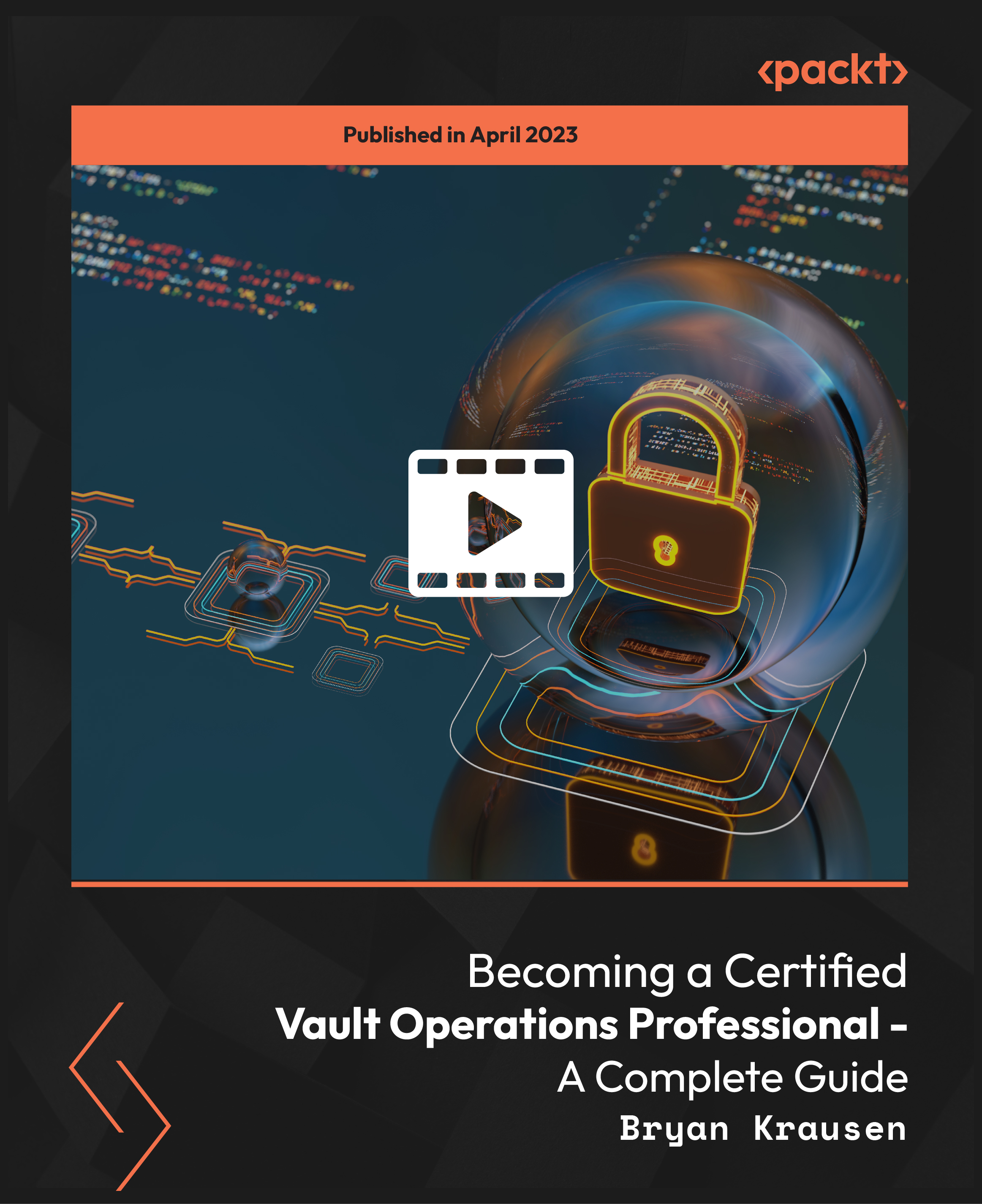
Behaviours that Challenge
By Prima Cura Training
Challenging behaviour is causing increasing concern today as many individuals have increasing levels of stress and uncertainty in their lives. Understanding the causes of challenging behaviour is the first step towards finding ways to support individuals and manage their behaviour.
