- Professional Development
- Medicine & Nursing
- Arts & Crafts
- Health & Wellbeing
- Personal Development
1143 Courses delivered Online
Recommender Systems Complete Course Beginner to Advanced
By Packt
This comprehensive course will guide you to use the power of Python to evaluate recommender system datasets based on user ratings, user choices, music genres, categories of movies, and their years of release with a practical approach to build content-based and collaborative filtering techniques for recommender systems with hands-on experience.
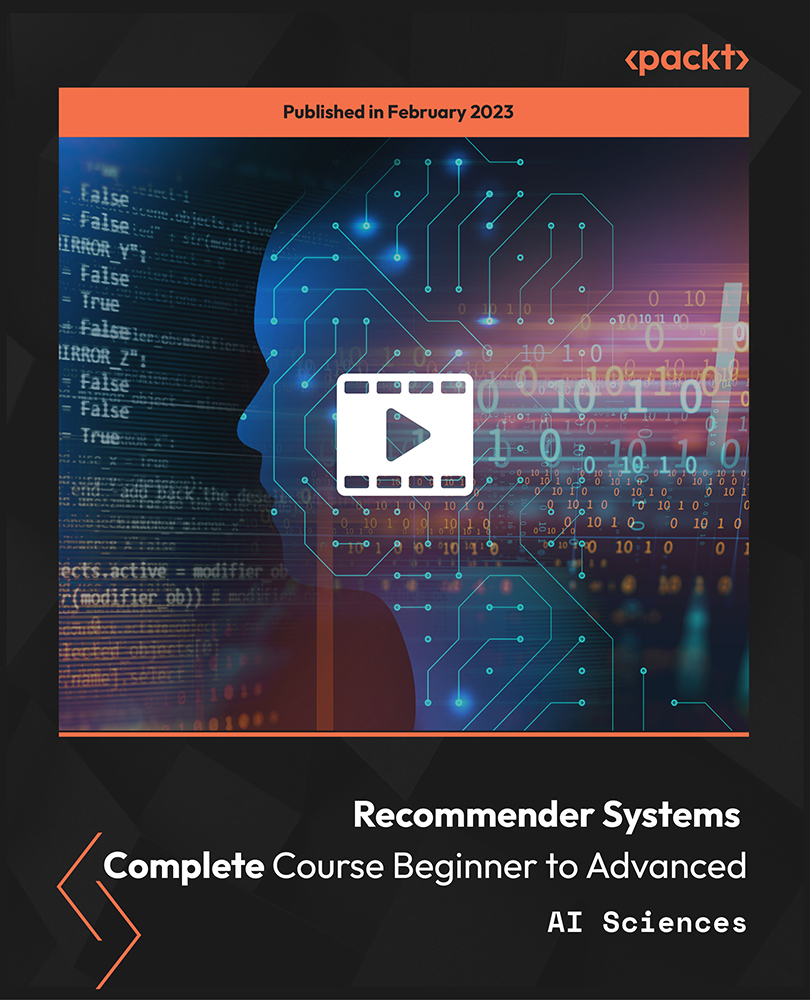
Transform your customer service expertise with our Advanced Diploma in Customer Service. Gain a comprehensive understanding of industry best practices, advanced communication strategies, and cutting-edge customer-centric approaches. Elevate your skills, boost customer satisfaction, and propel your career to new heights. Enroll now for a specialized program designed to empower you with the knowledge and tools needed to excel in the dynamic world of customer service.

Do you want to prepare for your dream job but strive hard to find the right courses? Then, stop worrying, for our strategically modified Renewable Energy Complete Course bundle will keep you up to date with the relevant knowledge and most recent matters of this emerging field. So, invest your money and effort in our 30 course mega bundle that will exceed your expectations within your budget. The Renewable Energy Complete Course related fields are thriving across the UK, and recruiters are hiring the most knowledgeable and proficient candidates. It's a demanding field with magnitudes of lucrative choices. If you need more guidance to specialise in this area and need help knowing where to start, then StudyHub proposes a preparatory bundle. This comprehensive Renewable Energy Complete Course bundle will help you build a solid foundation to become a proficient worker in the sector. This Renewable Energy Complete Course Bundle consists of the following 25 CPD Accredited Premium courses - Course 1: Solar Energy Course 2: Sustainable Energy, Development and Environmental Impacts Course 3: Oil and Gas Industry Course 4: Petroleum Refining Demystified Course 5: Online Course in Conservation Course 6: Environment Management Course 7: Environmental Health Course 8: Environmental Law 2021 Course 9: Meteorology Course 10: Land Management Course 11: Diploma in Water Treatment Course 12: Forestry Course 13: Agricultural Science Course 14: Botany Course 15: Wildlife Rescue and Rehabilitation Course 16: Architectural Studies Course 17: Cleaning: Disinfection, Waste Management and Chemical Safety Course 18: COSHH (Control of Substances Hazardous to Health) - Awareness Course 19: Spill Management Training Course 20: Horticulture & Organic Gardening Course 21: Homesteading Diploma Course 22: Floristry Academy Diploma Course 23: Arboriculture Course 24: Marine Biology Course - Online Diploma Course 25: Garden Design Course 26: Escaping Consumerism Course 27: Administration of Emergency Medical Gases Course 28: Accredited level 3 Oceanography Diploma Course 29: Hydrogen Sulphide Training: Safety and Awareness in Hazardous Environments Course 30: Public Realm Manager's Guide: Urban Planning and Management Course 31: Solar & Thermal Energy: Harnessing Renewable Power Sources Course 32: Sustainable Management of Renewable Energy Resources 5 Extraordinary Career Oriented courses that will assist you in reimagining your thriving techniques- Course 1: Career Development Plan Fundamentals Course 2: CV Writing and Job Searching Course 3: Interview Skills: Ace the Interview Course 4: Video Job Interview for Job Seekers Course 5: Create a Professional LinkedIn Profile Learning Outcome This tailor-made Renewable Energy Complete Course bundle will allow you to- Uncover your skills and aptitudes to break new ground in the related fields Deep dive into the fundamental knowledge Acquire some hard and soft skills in this area Gain some transferable skills to elevate your performance Maintain good report with your clients and staff Gain necessary office skills and be tech savvy utilising relevant software Keep records of your work and make a report Know the regulations around this area Reinforce your career with specific knowledge of this field Know your legal and ethical responsibility as a professional in the related field Course 1: Solar Energy Understand the principles of solar energy generation and its applications in various sectors. Learn to design and implement solar energy systems, including photovoltaic and solar thermal systems. Gain knowledge about the environmental and economic benefits of solar energy and its role in sustainable development. Course 2: Sustainable Energy, Development and Environmental Impacts Explore the concept of sustainable energy and its significance in addressing environmental challenges. Analyze the environmental impacts of different energy sources and their contribution to sustainable development. Develop strategies for promoting sustainable energy practices in various industries. Course 3: Oil and Gas Industry Gain insights into the fundamentals of the oil and gas industry, including exploration, production, and distribution. Understand the economic and geopolitical factors influencing the global oil and gas market. Learn about environmental regulations and sustainability practices within the industry. Course 4: Petroleum Refining Demystified Comprehend the processes involved in petroleum refining and its role in producing various fuel products. Analyze the challenges and technologies associated with cleaner and more efficient refining. Gain knowledge of safety measures and environmental considerations in petroleum refining. This Renewable Energy Complete Course Bundle resources were created with the help of industry experts, and all subject-related information is kept updated on a regular basis to avoid learners from falling behind on the latest developments. Course 5: Online Course in Conservation Learn about the principles and methods of conservation biology and ecology. Understand the importance of biodiversity conservation and ecosystem management. Explore practical approaches to conserving natural resources and protecting endangered species. Course 6: Environment Management Develop skills in environmental management, including planning, monitoring, and assessment. Explore strategies for sustainable resource use and pollution control. Understand the regulatory frameworks and compliance requirements in environmental management. Course 7: Environmental Health Gain knowledge of environmental factors that impact public health. Learn about epidemiological methods for assessing and managing environmental health risks. Explore strategies for improving air and water quality and preventing environmental-related diseases. Course 8: Environmental Law 2021 Understand the legal frameworks and regulations governing environmental protection. Analyze case studies and recent developments in environmental law. Learn about compliance, enforcement, and the role of stakeholders in environmental legal issues. Course 9: Meteorology Acquire a foundational understanding of meteorology and weather forecasting. Learn about the science behind atmospheric phenomena and climate patterns. Explore the practical applications of meteorology in various industries. Course 10: Land Management Develop skills in land use planning, conservation, and sustainable land management. Learn about land tenure systems, property rights, and land-related policies. Explore techniques for land assessment, soil conservation, and land-use decision-making. Course 11: Diploma in Water Treatment Understand the principles of water treatment processes and their importance in ensuring clean and safe drinking water. Gain knowledge of various water treatment technologies and their applications in addressing water quality issues. Learn about the regulatory standards and quality control measures in water treatment. Course 12: Forestry Develop an understanding of forestry practices, including tree cultivation, maintenance, and sustainable harvesting. Explore the ecological and environmental aspects of forest ecosystems and biodiversity conservation. Learn about forestry management strategies and their role in sustainable resource utilization. Course 13: Agricultural Science Gain insights into the science of agriculture, including crop cultivation, soil management, and pest control. Understand the principles of sustainable farming and the use of technology in modern agriculture. Explore the challenges and opportunities in the agricultural sector. Course 14: Botany Study the fundamentals of botany, including plant anatomy, physiology, and taxonomy. Learn about plant diversity and the role of plants in ecosystems and human societies. Explore the applications of botany in fields such as agriculture, medicine, and conservation. Course 15: Wildlife Rescue and Rehabilitation Develop skills in rescuing and caring for injured or orphaned wildlife. Learn about wildlife rehabilitation techniques and ethical considerations. Understand the legal and regulatory aspects of wildlife rescue and rehabilitation. Course 16: Architectural Studies Explore the principles of architectural design, construction, and planning. Gain knowledge of architectural history and various architectural styles. Learn about sustainable architecture and its role in contemporary design. Course 17: Cleaning: Disinfection, Waste Management and Chemical Safety Understand the importance of cleaning, disinfection, and waste management in various settings. Learn about safe handling of chemicals and hazardous substances. Explore best practices for maintaining cleanliness and hygiene. Course 18: COSHH (Control of Substances Hazardous to Health) - Awareness Gain awareness of the COSHH regulations and their significance in workplace safety. Learn to identify hazardous substances and assess associated risks. Understand the measures and controls for safe handling of hazardous materials. Course 19: Spill Management Training Develop skills in responding to chemical spills and hazardous material incidents. Learn about containment and cleanup procedures for different types of spills. Understand the importance of risk assessment and prevention in spill management. Course 20: Horticulture & Organic Gardening Explore the principles of horticulture and organic gardening practices. Learn about plant propagation, soil health, and sustainable gardening techniques. Gain knowledge of organic pest control and environmentally friendly gardening. Course 21: Homesteading Diploma Gain knowledge and practical skills related to homesteading, including food production, self-sufficiency, and sustainable living. Learn about the principles of permaculture and how to create a self-sustaining homestead. Understand the basics of animal husbandry, crop cultivation, and homestead design. Course 22: Floristry Academy Diploma Develop expertise in floral design, arranging, and creating stunning flower arrangements. Learn about the different types of flowers, foliage, and their care and maintenance. Explore the art of floristry for various occasions, from weddings to special events. Course 23: Arboriculture Understand the science and practice of arboriculture, including tree care, maintenance, and preservation. Learn about tree biology, pruning techniques, and risk assessment in tree management. Gain knowledge of urban forestry and the importance of trees in urban environments. Course 24: Marine Biology Course - Online Diploma Explore marine ecosystems, biodiversity, and the role of marine organisms in aquatic environments. Learn about marine conservation, environmental threats, and the importance of protecting marine life. Gain insights into the field of marine biology and its relevance in scientific research. Course 25: Garden Design Develop skills in garden design, landscape planning, and creating outdoor spaces. Learn about garden styles, plant selection, and principles of garden aesthetics. Understand the practical aspects of garden construction and maintenance. Course 26: Escaping Consumerism Explore the concept of consumerism and its impact on individuals and society. Learn strategies for reducing consumption, living more sustainably, and embracing minimalism. Gain insights into the benefits of conscious consumer choices and alternative lifestyles. Certification After studying the complete Renewable Energy Complete Course training materials, you will be able to take the MCQ test that will assess your knowledge. After successfully passing the test you will be able to claim the pdf certificate for free. Original Hard Copy certificates need to be ordered at an additional cost of •8. CPD 300 CPD hours / points Accredited by CPD Quality Standards Who is this course for? Course 27: Administration of Emergency Medical Gases Acquire knowledge of emergency medical gases, their uses, and safe administration. Learn about the regulatory requirements and guidelines for handling medical gases in emergencies. Develop skills in responding to medical emergencies that require the use of medical gases. Course 28: Accredited level 3 Oceanography Diploma Explore the field of oceanography, including ocean dynamics, marine ecosystems, and climate science. Gain knowledge of oceanographic research methods and data analysis techniques. Understand the role of oceanography in addressing environmental challenges. Course 29: Hydrogen Sulphide Training: Safety and Awareness in Hazardous Environments Learn about the properties of hydrogen sulphide (H2S) and its hazards in industrial environments. Acquire skills in detecting, preventing, and responding to H2S emergencies. Understand safety protocols and equipment used in H2S-prone settings. Course 30: Public Realm Manager's Guide: Urban Planning and Management Explore urban planning principles, city management, and the role of public realm managers. Learn about urban design, public spaces, and strategies for enhancing the quality of urban life. Gain insights into sustainable urban development and effective public realm management. Course 31: Solar & Thermal Energy: Harnessing Renewable Power Sources Understand the principles of solar and thermal energy generation and their applications. Learn about renewable energy technologies, including solar panels and thermal systems. Explore the benefits of harnessing solar and thermal energy for sustainable power generation. Ambitious learners who want to strengthen their CV for their desired job should take advantage of the Renewable Energy Complete Course bundle! This bundle is also ideal for professionals looking for career advancement. Renewable Energy Researcher Clean Energy Advocate Solar Installation Manager Wind Farm Operations Manager Biomass Energy Developer Climate Change Analyst Sustainability Director Renewable Energy Auditor Biofuel Production Technician Solar Panel Inspector Green Supply Chain Manager Energy Policy Analyst Wind Turbine Designer Solar Project Coordinator Energy Storage Specialist Geothermal Plant Operator Hydropower Plant Manager Environmental Consultant Renewable Energy Consultant Clean Energy Project Manager Sustainable Architecture Designer Energy Efficiency Engineer Renewable Energy Planner Carbon Emissions Analyst Biomass Fuel Technician Solar Power Plant Manager Wind Energy Researcher Energy Management Analyst Renewable Energy Technician Bioenergy Analyst Solar Power Systems Designer Wind Turbine Maintenance Technician Hydropower Systems Engineer Environmental Scientist Sustainable Business Manager Green Energy Policy Advisor Wind Turbine Blade Technician Solar Energy Systems Engineer Sustainable Transportation Planner Renewable Energy Sales Representative Biomass Energy Systems Designer Carbon Offset Specialist Climate Risk Analyst Geothermal Energy Researcher Energy Efficiency Consultant Solar Energy Analyst Green Building Project Manager Wind Turbine Tower Technician Hydropower Plant Engineer Environmental Educator Clean Energy Investment Analyst Renewable Energy Project Developer Sustainable Product Designer Green Supply Chain Analyst Energy Policy Researcher Wind Energy Systems Engineer Solar Panel Manufacturing Technician Biofuel Production Engineer Energy Efficiency Auditor Hydropower Project Coordinator Environmental Impact Analyst Sustainable Agriculture Specialist Renewable Energy Market Analyst Biomass Power Plant Manager Solar Energy Systems Installer Wind Farm Construction Manager Green Energy Consultant Wind Turbine Systems Engineer Requirements Course 32: Sustainable Management of Renewable Energy Resources Develop expertise in the sustainable management of renewable energy sources. Learn about energy policy, renewable energy systems, and their environmental impact. Explore strategies for integrating renewable energy into existing energy grids and systems. Career path Renewable Energy Engineer Solar Power Technician Wind Turbine Technician Biomass Plant Operator Energy Analyst Energy Consultant Sustainability Coordinator Solar Sales Consultant Wind Energy Project Manager Green Building Consultant Energy Efficiency Specialist Geothermal Technician Hydropower Engineer Environmental Compliance Analyst

ChatGPT 101 - Supercharge Your Work and Life with ChatGPT
By Packt
If you want to enhance your problem-solving and decision-making abilities with ChatGPT's predictive capabilities, streamline your communication, and improve efficiency in professional/personal settings, this course is for you. Acquire the skills to train and fine-tune ChatGPT for specific applications and industries.
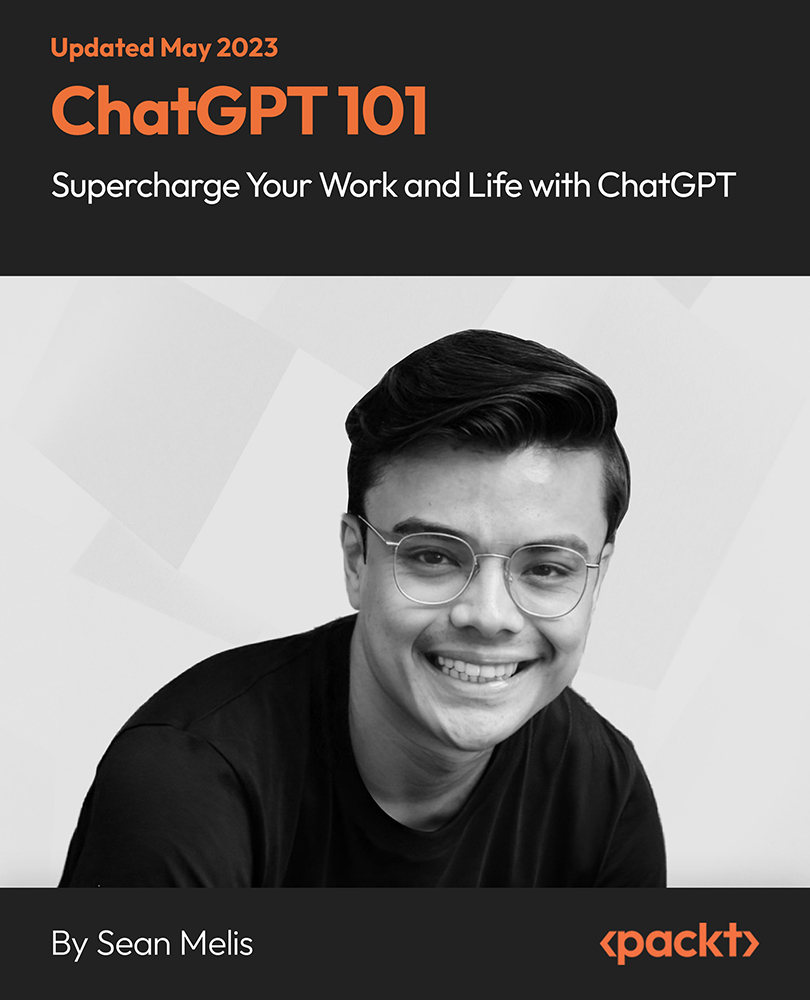
Microsoft Power BI Training
By NextGen Learning
Microsoft Power BI Training Course Overview: The Microsoft Power BI Training course is designed to equip learners with the knowledge and skills to use Power BI effectively for data analysis and reporting. This course covers the core features of Power BI, from data import and transformation to the creation of reports and visualizations. Learners will explore how to analyse data, generate insights, and create dynamic dashboards for reporting purposes. Whether you are looking to improve your analytical skills or advance your career, this course provides the foundation needed to become proficient in using Power BI for various data analysis tasks. By the end of the course, learners will be able to handle large data sets, create compelling visual reports, and make data-driven decisions. Course Description: This comprehensive Microsoft Power BI course delves into the essential components of the Power BI platform. Learners will start by exploring how to import and work with data, before progressing to designing reports and visualizations. The course includes an in-depth look at the various types of visualizations available, enabling learners to display data in an intuitive, easy-to-understand format. Additionally, learners will explore the Power BI Web App to access and share their reports online. As they move through the course, participants will gain valuable skills in data transformation, reporting, and visualization, all of which are applicable to industries requiring data-driven decision-making. By completing this course, learners will have a solid understanding of Power BI and the ability to create impactful reports and dashboards for business or personal use. Microsoft Power BI Training Curriculum: Module 01: Getting Started Module 02: Working with Data Module 03: Working with Reports and Visualizations Module 04: A Closer Look at Visualizations Module 05: Introduction to the Power BI Web App (See full curriculum) Who is this course for? Individuals seeking to understand Power BI and data analysis. Professionals aiming to enhance their data reporting skills. Beginners with an interest in business intelligence and data analytics. Anyone looking to improve their ability to visualise data for better decision-making. Career Path: Data Analyst Business Intelligence Analyst Reporting Specialist Data Visualisation Specialist Business Analyst

Writing Analytical Queries for Business Intelligence
By Nexus Human
Duration 3 Days 18 CPD hours This course is intended for This course is intended for information workers and data science professionals who seek to use database reporting and analysis tools such as Microsoft SQL Server Reporting Services, Excel, Power BI, R, SAS and other business intelligence tools, and wish to use TSQL queries to efficiently retrieve data sets from Microsoft SQL Server relational databases for use with these tools. Overview Identify independent and dependent variables and measurement levels in their own analytical work scenarios. Identify variables of interest in relational database tables. Choose a data aggregation level and data set design appropriate for the intended analysis and tool. Use TSQL SELECT queries to produce ready-to-use data sets for analysis in tools such as PowerBI, SQL Server Reporting Services, Excel, R, SAS, SPSS, and others. Create stored procedures, views, and functions to modularize data retrieval code. This three-day instructor-led course is about writing TSQL queries for the purpose of database reporting, analysis, and business intelligence. Specifically, this course presents TSQL within the context of data analysis in other words, making meaning from the data rather than transaction-oriented data-tier application development. The course starts with a brief discussion of levels of measurement and quantitative research methodogy, and integrates these concepts into each TSQL topic presented. The goal is to provide a consistent, direct, and purposeful learning path from RDBMS data retrieval through analytical tools such as SQL Server Reporting Services, PowerBI, Excel, R, SAS, and SPSS. Module 1: Introduction to TSQL for Business Intelligence Two Approaches to SQL Programming TSQL Data Retrieval in an Analytics / Business Intelligence Environment The Database Engine SQL Server Management Studio and the CarDeal Sample Database Identifying Variables in Tables SQL is a Declarative Language Introduction to the SELECT Query Module 2: Turning Table Columns into Variables for Analysis: SELECT List Expressions, WHERE, and ORDER BY Turning Columns into Variables for Analysis Column Expressions, Data Types, and Built-in Functions Column aliases Data type conversions Built-in Scalar Functions Table Aliases The WHERE clause ORDER BY Module 3: Combining Columns from Multiple Tables into a Single Dataset: The JOIN Operators Primary Keys, Foreign Keys, and Joins Understanding Joins, Part 1: CROSSJOIN and the Full Cartesian Product Understanding Joins, Part 2: The INNERJOIN Understanding Joins, Part 3: The OUTERJOINS Understanding Joins, Part 4: Joining more than two tables Understanding Joins, Part 5: Combining INNER and OUTERJOINs Combining JOIN Operations with WHERE and ORDER BY Module 4: Creating an Appropriate Aggregation Level Using GROUP BY Identifying required aggregation level and granularity Aggregate Functions GROUP BY HAVING Order of operations in SELECT queries Module 5: Subqueries, Derived Tables and Common Table Expressions Non-correlated and correlated subqueries Derived tables Common table expressions Module 6: Encapsulating Data Retrieval Logic Views Table-valued functions Stored procedures Creating objects for read-access users Creating database accounts for analytical client tools Module 7: Getting Your Dataset to the Client Connecting to SQL Server and Submitting Queries from Client Tools Connecting and running SELECT queries from: Excel PowerBI RStudio Exporting datasets to files using Results pane from SSMS The bcp utility The Import/Export Wizard Additional course details: Nexus Humans Writing Analytical Queries for Business Intelligence training program is a workshop that presents an invigorating mix of sessions, lessons, and masterclasses meticulously crafted to propel your learning expedition forward. This immersive bootcamp-style experience boasts interactive lectures, hands-on labs, and collaborative hackathons, all strategically designed to fortify fundamental concepts. Guided by seasoned coaches, each session offers priceless insights and practical skills crucial for honing your expertise. Whether you're stepping into the realm of professional skills or a seasoned professional, this comprehensive course ensures you're equipped with the knowledge and prowess necessary for success. While we feel this is the best course for the Writing Analytical Queries for Business Intelligence course and one of our Top 10 we encourage you to read the course outline to make sure it is the right content for you. Additionally, private sessions, closed classes or dedicated events are available both live online and at our training centres in Dublin and London, as well as at your offices anywhere in the UK, Ireland or across EMEA.

Understand and Drive Your Salesforce Implementation ( BSX101 )
By Nexus Human
Duration 3 Days 18 CPD hours This course is intended for This class is designed for individuals who are (or will soon be) supporting a Salesforce implementation in a decision-making capacity. This includes, but is not limited to, business analysts, IT managers, project managers, executive leaders, and executive sponsors. This class is not recommended for individuals tasked with solution-building. Overview When you complete this course, you will be able to: Identify key stakeholders needed for a successful Salesforce implementation. Describe the Salesforce data model as it relates to Customer 360, Salesforce Clouds, and the Salesforce Platform. Communicate the appropriate security measures needed to control org and data access. Discuss which standard or custom objects and applications should be implemented based on specific requirements and use cases. Effectively strategize how to migrate data into your Salesforce org while maintaining high data quality. Understand Salesforce automation tools and how they solve for various business challenges. Analyze Salesforce data with Reports and Dashboards. Navigate the key phases and milestones of a Salesforce implementation. Explore Salesforce features and functionality and gain the knowledge to make Salesforce implementation decisions with confidence. In this 3-day, heavily discussion-based class, learn about standard and custom objects and applications, data management, data visualization, flow automation tools, security mechanisms, and more. Successfully navigate the key phases and milestones of a Salesforce implementation, effectively communicate business needs, and provide directives to team members tasked with solution-building to deliver a robust Salesforce solution that achieves business goals. Salesforce Data Model Discover the Customer 360 Platform Examine Salesforce Clouds Navigate the Salesforce Platform Review the Salesforce Platform Data Model Understand Data Visualization Security & Access Create Users Access the Org Control Data Objects & Applications Review Standard Objects Understand Custom Objects Explore Standard Applications Discover Custom Applications Salesforce Customizations Work with Fields Design Page Layouts Understand Record Types Review Dynamic Capabilities Successful Data Management Determine Data Strategy Create Data Ensure Data Quality Process Automation Streamline Business Processes Using Automation Tools Learn Purpose-Driven Automation Automate With Flow Data Analysis Using Reports & Dashboards Organize Reports and Dashboards Build Reports Create Dashboards Create an Analytics Strategy Adoption & Continued Improvement Adopt Your Implementation Evaluate Continued Improvements Additional course details: Nexus Humans Understand and Drive Your Salesforce Implementation ( BSX101 ) training program is a workshop that presents an invigorating mix of sessions, lessons, and masterclasses meticulously crafted to propel your learning expedition forward. This immersive bootcamp-style experience boasts interactive lectures, hands-on labs, and collaborative hackathons, all strategically designed to fortify fundamental concepts. Guided by seasoned coaches, each session offers priceless insights and practical skills crucial for honing your expertise. Whether you're stepping into the realm of professional skills or a seasoned professional, this comprehensive course ensures you're equipped with the knowledge and prowess necessary for success. While we feel this is the best course for the Understand and Drive Your Salesforce Implementation ( BSX101 ) course and one of our Top 10 we encourage you to read the course outline to make sure it is the right content for you. Additionally, private sessions, closed classes or dedicated events are available both live online and at our training centres in Dublin and London, as well as at your offices anywhere in the UK, Ireland or across EMEA.

Microsoft Power BI Masterclass 2021
By NextGen Learning
Microsoft Power BI Masterclass 2021 Course Overview: The "Microsoft Power BI Masterclass 2021" provides learners with the skills to become proficient in data analysis and visualization using Power BI. This comprehensive course covers the core functionalities of Power BI, from data preparation and transformation to creating impactful reports and dashboards. Learners will gain valuable insights into data modelling, visualisation, and the use of DAX for advanced calculations. By the end of the course, participants will be able to apply their knowledge to real-world projects, improving their ability to communicate data-driven insights effectively. This course is ideal for professionals and beginners who want to leverage Power BI to unlock the potential of their data. Course Description: This masterclass delves into the essential features of Microsoft Power BI, guiding learners through every stage of data analysis. Starting with project setup and data transformation in the Query Editor, the course progresses to advanced topics such as DAX functions and data storytelling. Learners will explore how to build data models, create dashboards, and employ Python in Power BI to enhance their reports. The course also covers Power BI Service for cloud-based analytics, row-level security for data protection, and integrating additional data sources. With a focus on empowering users to communicate insights clearly, the course ensures learners gain the expertise to manage data efficiently, make informed decisions, and stay up to date with evolving tools and features. Microsoft Power BI Masterclass 2021 Curriculum: Module 01: Introduction Module 02: Preparing our Project Module 03: Data Transformation - The Query Editor Module 04: Data Transformation - Advanced Module 05: Creating a Data Model Module 06: Data Visualization Module 07: Power BI & Python Module 08: Storytelling with Data Module 09: DAX - The Essentials Module 10: DAX - The CALCULATE function Module 11: Power BI Service - Power BI Cloud Module 12: Row-Level Security Module 13: More data sources Module 14: Next steps to improve & stay up to date (See full curriculum) Who is this course for? Individuals seeking to enhance their data analysis skills. Professionals aiming to advance their data visualization expertise. Beginners with an interest in data science or business analytics. Business analysts or data professionals looking to upskill in Power BI. Career Path: Data Analyst Business Intelligence Analyst Data Scientist Power BI Developer Reporting Analyst Data Visualisation Expert

Sales Administration Skills
By Compliance Central
Did you know that according to a recent study by the Chartered Institute of Marketing, businesses with a strong focus on Sales Administration Skills achieve a 15% higher sales growth compared to those who don't?Sales Administration Skills are the backbone of any successful sales operation, ensuring smooth processes and maximizing sales potential. Our extensive Sales Administration Skills course is designed to equip you with the theoretical knowledge and understanding to excel in a Sales Administration role. Through a series of engaging modules, you'll gain valuable insights into the world of sales, marketing, and customer interaction, all specifically tailored to the Sales Administration function. Learning Outcomes By the end of this Sales Administration Skills course, you will be able to: Demonstrate a strong understanding of the sales cycle and its various stages. Effectively manage customer inquiries and interactions. Utilize marketing principles to support sales efforts. Develop and maintain accurate sales records and data. Apply effective communication and negotiation skills in a Sales Administration setting. Contribute to the overall success of the sales team through strong administrative support. Why would you choose the Sales Administration Skills course from Compliance Central: Lifetime access to Sales Administration Skills course materials Full tutor support is available from Monday to Friday with the Sales Administration Skills course Learn Sales Administration Skills skills at your own pace from the comfort of your home Gain a complete understanding of Sales Administration Skills course Accessible, informative Sales Administration Skills learning modules designed by experts Get 24/7 help or advice from our email and live chat teams with the Sales Administration Skills Study in your own time through your computer, tablet or mobile device. A 100% learning satisfaction guarantee with your course This Sales Administration Skills course delves into 17 modules, each packed with valuable knowledge to enhance your Sales Administration Skills. Module 01: Introduction to Sales This module establishes the foundation of Sales Administration Skills by exploring the core concepts of sales, its role within a business, and the various career paths available. Module 02: Sales Growth Delve into the strategies and techniques employed to achieve sustainable sales growth. This module explores market analysis, lead generation, and effective sales pipeline management. Module 03: Sales Hypnosis Learn the fundamentals of ethical persuasion techniques used in sales. This module explores the psychology of influence and how to build rapport with potential customers. Module 04: Sales Presentation Master the art of crafting compelling sales presentations. This module equips you with the skills to present product features, address customer needs, and deliver a persuasive closing argument. Module 05: Basics of Marketing Gain a solid understanding of marketing principles and their impact on sales success. This module explores market segmentation, branding strategies, and the elements of the marketing mix. Module 06: The Marketing Process Uncover the various stages involved in the marketing process, from market research and product development to promotion and distribution. Module 07: Strategic Marketing Explore the development and implementation of strategic marketing plans. This module delves into competitor analysis, target market identification, and the creation of a winning marketing strategy. Module 08: Marketing Environment Gain insights into the internal and external factors influencing the marketing environment. This module explores economic, social, technological, legal, and environmental factors impacting marketing strategies. Module 09: Market Segmentation Learn how to effectively segment markets to identify and target specific customer groups. This module explores various segmentation methods and their application in sales administration. Module 10: Consumer Buying Behaviour Unravel the mysteries of consumer buying behavior. This module explores the psychological, social, and cultural factors that influence purchasing decisions. Module 11: Business Markets and Buying Behaviour Gain a deeper understanding of business-to-business (B2B) markets and buyer behavior. This module explores the unique characteristics of B2B sales and the decision-making process involved. Module 12: Marketing Research Discover the importance of market research in developing effective sales and marketing strategies. This module explores various research methodologies and data analysis techniques. Module 13: Sales and Marketing Explore the vital link between sales and marketing functions within a business. This module emphasizes collaboration and communication to achieve organizational goals. Module 14: Leverage and Limitations Gain insights into the leverage and limitations of various Sales Administration Skills techniques. This module explores ethical considerations and responsible sales practices. Module 15: Sales Negotiations Develop your negotiation skills to effectively close deals and secure favorable outcomes. This module explores negotiation strategies, tactics, and effective communication techniques. Module 16: Dealing with Customers Master the art of exceptional customer service in a sales environment. This module explores communication techniques, building rapport, and handling customer objections. Module 17: Communication Skills Develop strong communication skills that are essential for success in Sales Administration. This module emphasizes active listening, clear and concise communication, and persuasive writing techniques. CPD 10 CPD hours / points Accredited by CPD Quality Standards Who is this course for? This Sales Administration Skills course is ideal for: Individuals seeking a career in sales administration. Those looking to enhance their existing Sales Administration Skills. Business professionals seeking to understand the sales process. Anyone interested in developing strong communication and negotiation skills. Those who want to gain a competitive advantage in the job market. Individuals seeking to contribute to a successful sales and marketing team. Requirements To enrol in this Sales Administration Skills course, all you need is a basic understanding of the English Language and an internet connection. Career path A strong foundation in Sales Administration Skills can open doors to a variety of exciting career paths, including: Sales Administrator Sales Operations Specialist Customer Service Representative Account Manager Business Development Representative Marketing Coordinator Sales Manager (with further experience and qualifications) Certificates CPD Accredited PDF Certificate Digital certificate - Included CPD Accredited PDF Certificate CPD Accredited Hard Copy Certificate Hard copy certificate - £10.79 CPD Accredited Hard Copy Certificate Delivery Charge: Inside the UK: Free Outside of the UK: £9.99 each

Overview From automation to complex data analysis, Python is used in a wide range of tasks. Thus, to become a high-demand professional in the IT industry, you must build a solid foundation in this programming language. Our Python for Beginners is the perfect place to start enhancing your knowledge and skills in this area. Through the comprehensive course, you will get a primary understanding of Python. The informative modules will help you understand the data types and data structure. You will receive detailed lessons on control flow and operators. After that, the modules will equate you to the basics of Python arrays, iterators and generators. Finally, you will get a clear understanding of the functions and file manipulation. After the completion of the course, you will receive a certificate of achievement. This certificate will help you elevate your resume. Course Preview Learning Outcomes Introduce yourself to the basics of Python Familiarise yourself with the data types and operators Enhance your understanding of data structures and control flow Explore the vital areas of Python arrays, iterators and generators Develop a clear understanding of functions and file manipulation Why Take This Course From John Academy? Affordable, well-structured and high-quality e-learning study materials Engaging tutorial videos, materials from the industry-leading experts Opportunity to study in a user-friendly, advanced online learning platform Efficient exam systems for the assessment and instant result Earn UK & internationally recognised accredited qualification Easily access the course content on mobile, tablet, or desktop from anywhere, anytime Excellent career advancement opportunities Get 24/7 student support via email. What Skills Will You Learn from This Course? Python Who Should Take This Python for Beginners Course? Whether you're an existing practitioner or an aspiring professional, this course is an ideal training opportunity. It will elevate your expertise and boost your CV with key skills and a recognised qualification attesting to your knowledge. Are There Any Entry Requirements? This Python for Beginners is available to all learners of all academic backgrounds. But learners should be aged 16 or over to undertake the qualification. And a good understanding of the English language, numeracy, and ICT will be helpful. Certificate of Achievement After completing this course successfully, you will be able to obtain an Accredited Certificate of Achievement. Certificates & Transcripts can be obtained either in Hardcopy at £14.99 or in PDF format at £11.99. Career Pathâ This exclusive Python for Beginners will equip you with effective skills and abilities and help you explore career paths such as Web Developer Data Analyst Software Developer Game Developer Course Introduction Python for Beginners Introduction 00:01:00 Module 01: Getting Started with Python Why Learn Coding 00:05:00 Why Learn Python 00:04:00 Gearing Up Linux Machine For Python Programming 00:15:00 Gearing Up Windows For Python 00:13:00 Integrate Python And Git Bash With Vscode 00:03:00 Gearing Up The Macos For Python Programming 00:06:00 Installing Jupyter Notebook In Windows 00:06:00 Hello World In Jupyter Notebook 00:11:00 Module 02: Data Types and Operators Arithmetic Operators 00:14:00 Order Of Evaluation 00:09:00 Variable And Assignment Operators 00:12:00 Correct Variable Names 00:08:00 Integer Float And Complex Numbers In Python 00:11:00 Boolean Comparison Operator And Logical Operator 00:20:00 Strings In Python 00:07:00 Type And Type Casting 00:10:00 String Methods In Python 00:09:00 Taking Input From User 00:05:00 Exercise 1 00:09:00 Module 03: Data Structures Lists In Python 00:16:00 Necessitites In List 00:14:00 List Methods 00:19:00 Tuples In Python 00:14:00 Sets In Python 00:14:00 Dictionary, Mutable, Accessing Items 00:08:00 Dublicates, Constructor And Data Types In Dictionary 00:06:00 Access And Add Items In Dictionaries 00:06:00 Nested Dictionaries And Dictionary Methods 00:10:00 Exercise 2 00:12:00 Module 04: Control Flow Introduction 00:01:00 Conditional Statements 00:10:00 Short Hand If Else 00:10:00 Nested If 00:05:00 For Loops 00:13:00 While Loops In Python 00:07:00 While Vs For Loop 00:07:00 Break Continue Statment 00:07:00 Try And Except 00:07:00 Exercise 3 00:07:00 Module 05: Functions Intro To Functions 00:05:00 Arguments, Parameters And Multiple Arguments 00:09:00 Arbitrary Arguments, Keyword Arguments, Arbitrary Keyword Arguments 00:10:00 Default Parameter Value And Passing A List As Parameters 00:09:00 Return Values And Pass Statements 00:06:00 Exercise 4 00:09:00 Module 06: Python Arrays, Iterators and Generators Array, Length Of Array, Accessing Elements Of Array 00:10:00 Adding, Removing Elements In Array, Array Methods 00:12:00 Iterator In Python 00:14:00 Generators In Python 00:07:00 Exercise 5 00:07:00 Module 07: File Manipulation File Hancdling And Syntax 00:05:00 Reading The File, Line Extraction And Parsing 00:11:00 Appending And Writing The Files In Python 00:06:00 Create And Delete A File 00:05:00 Certificate and Transcript Order Your Certificates and Transcripts 00:00:00
