- Professional Development
- Medicine & Nursing
- Arts & Crafts
- Health & Wellbeing
- Personal Development
MSc Healthcare Management Top-Up - Inclusive of Level 7 Pathway Diploma
By School of Business and Technology London
Getting Started Effective management ensures quality patient care and organisational success in the rapidly evolving healthcare industry. The MSc Healthcare Management programme equips healthcare professionals with the necessary skills and knowledge for leadership and management roles. The MSc Healthcare Management programme offers a comprehensive learning experience that provides students with the knowledge, skills and emotional tools needed to meet the challenges of managing healthcare organisations. The MSc Healthcare Management programme provides healthcare professionals with a unique opportunity to excel in their careers and contribute to the ever-evolving field of healthcare management. This programme empowers students to become effective leaders by combining theoretical knowledge with practical application, driving positive change in healthcare organisations. Moreover, the programme enhances career prospects, offers specialisation in healthcare management, fosters networking opportunities and promotes practical application through real-world case studies. It prepares graduates for senior leadership roles, empowering them to make a meaningful impact in the healthcare industry. The programme comprises two phases; the first is the Qualifi Level 7 Diploma in Health and Social Care, awarded by Qualifi and delivered by the School of Business and Technology London. The second phase is the MSc Healthcare Management Top Up, awarded and delivered 100% online by Anglia Ruskin University. At Anglia Ruskin University, you will study through Canvas, a world-class online Learning Management System (LMS), accessed from your phone, pc or tablet at home or on the move. Canvas provides instant access to study materials, forums, and support from tutors and classmates, as well as enabling easy submission of your assignments. After successfully completing your studies, you'll be invited to attend a graduation ceremony on campus at Anglia Ruskin University. If attending the ceremony in person is not possible, we'll arrange to send your certificate to you. School of Business and Technology London partners with Chestnut Education Group to promote this MSc Healthcare Management programme. About Awarding Body Anglia Ruskin University began in 1858 as the Cambridge School of Art founded by William Beaumont. It was then merged with the Cambridge shire College of Arts and Technology and the Essex Institute of Higher Education and was renamed Anglia Polytechnic. It was then given university status in 1992 and renamed Anglia Ruskin University in 2005. The university has campuses in the UK (Cambridge, Chelmsford, London and Peterborough), as well as they are partnered with institutions around the world including Berlin, Budapest, Trinidad, Singapore and Kuala Lumpur. Assessment Assignments and Project No examinations Entry Requirements Applicants should normally have a good first degree or equivalent and be working in or have recently worked within the arena of Management and Leadership in healthcare. If English is not your first language, you will be expected to demonstrate a certificated level of proficiency of at least IELTS 6.5 (Academic level) or equivalent English Language qualification, as recognised by Anglia Ruskin University. Progression Enrolling in the MSc Healthcare Management programme will give you comprehensive knowledge of health service management and leadership approaches. This programme will equip you with the skills to identify and develop corporate marketing strategies for health services and implement transformational change programmes. As a graduate, you will have various career paths available, including opportunities in public services or global non-governmental organisations. Furthermore, graduating from the programme doesn't have to mark the end of your educational journey. You may pursue a postgraduate research programme, such as the Professional Doctorate in Health and Social Care, to further advance your expertise in the field. Learners must request before enrolment to interchange unit(s) other than the preselected units shown in the SBTL website because we need to make sure the availability of learning materials for the requested unit(s). SBTL will reject an application if the learning materials for the requested interchange unit(s) are unavailable. Learners are not allowed to make any request to interchange unit(s) once enrolment is complete. Structure Phase-1 - Qualifi Level 7 Diploma in Health and Social Care Programme Structure The QUALIFI Level 7 Diploma in Health and Social Care is made up of 120 credits, which equates to hours 1200 hours of TQT. All units will be internally assessed through written assignments. Unit HSC701: Health and Social Care Leadership Unit code: A/650/4192 Credit : 20 TQT : 200 This unit aims to offer learners a comprehensive grasp of leadership theories and styles, enabling them to critically assess the leadership role and choose and implement suitable leadership approaches. Unit HSC702: Managing People in Health and Social Care Unit code: D/650/4193 Credit : 20 TQT : 200 The objective of this unit is to empower the learner with the capability to comprehend the procedures associated with recruiting, managing, and nurturing individuals within the health and social care workplace. Unit HSC703: Managing Finance in the Health and Social Care Sector Unit code: F/650/4194 Credit : 20 TQT : 200 This unit addresses the essential knowledge and comprehension required for making financially informed decisions within health and social care organisations. Studying this unit while considering the local, national, and international legal frameworks and adhering to best practices related to finance is crucial. Unit HSC703: Managing Finance in the Health and Social Care Sector Unit code: F/650/4194 Credit : 20 TQT : 200 This unit addresses the essential knowledge and comprehension required for making financially informed decisions within health and social care organisations. Studying this unit while considering the local, national, and international legal frameworks and adhering to best practices related to finance is crucial. Unit HSC704: Health and Social Care Strategies and Policies Unit code: H/650/4195 Credit : 20 TQT : 200 This unit aims to delve into global health and social care policies and examine current political, social, and cultural factors influencing healthcare policy and strategy in both national and international contexts. Unit HSC705: Leading Change in Health and Social Care Unit code: J/650/4196 Credit : 20 TQT : 200 This unit aims to enhance learners' comprehension of people management within organisations, encompassing aspects such as recruitment, HR processes, performance management, rewards and recognition, and training and development. Unit HSC706: Research Methods for Healthcare Professionals Unit code: K/650/4197 Credit : 20 TQT : 200 This unit aims to cultivate learners' research skills, encompassing diverse research approaches, formulating research proposals, strategically planning research endeavours, data analysis and interpretation, and understanding the link between research and evidence-based practice. Phase-2 - MSc Healthcare Management Top Up Programme Structure Postgraduate Research Design Major Project (Dissertation) Delivery Methods The programme comprises two phases; the first is the Qualifi Level 7 Diploma in Health and Social Care, awarded by Qualifi and delivered by the School of Business and Technology London. The School of Business and Technology London offers flexible learning methods, including online and blended learning, allowing students to choose the mode of study that suits their preferences and schedules. The program is self-paced and facilitated through an advanced Learning Management System. Students can easily interact with tutors through the SBTL Support Desk Portal System for course material discussions, guidance, assistance, and assessment feedback on assignments. School of Business and Technology London provides exceptional support and infrastructure for online and blended learning. Students benefit from dedicated tutors who guide and support them throughout their learning journey, ensuring a high level of assistance. The second phase is the MSc Healthcare Management Top Up, awarded and delivered 100% online by Anglia Ruskin University. At Anglia Ruskin University, you will study through Canvas, a world-class online Learning Management System (LMS), accessed from your phone, pc or tablet at home or on the move. Canvas provides instant access to study materials, forums, and support from tutors and classmates, as well as enabling easy submission of your assignments. After successfully completing your studies, you'll be invited to attend a graduation ceremony on campus at Anglia Ruskin University. If attending the ceremony in person is not possible, we'll arrange to send your certificate to you. School of Business and Technology London partners with Chestnut Education Group to promote this MSc Healthcare Management programme. Resources and Support School of Business & Technology London is dedicated to offering excellent support on every step of your learning journey. School of Business & Technology London occupies a centralised tutor support desk portal. Our support team liaises with both tutors and learners to provide guidance, assessment feedback, and any other study support adequately and promptly. Once a learner raises a support request through the support desk portal (Be it for guidance, assessment feedback or any additional assistance), one of the support team members assign the relevant to request to an allocated tutor. As soon as the support receives a response from the allocated tutor, it will be made available to the learner in the portal. The support desk system is in place to assist the learners adequately and streamline all the support processes efficiently. Quality learning materials made by industry experts is a significant competitive edge of the School of Business & Technology London. Quality learning materials comprised of structured lecture notes, study guides, practical applications which includes real-world examples, and case studies that will enable you to apply your knowledge. Learning materials are provided in one of the three formats, such as PDF, PowerPoint, or Interactive Text Content on the learning portal. How does the Online Learning work at SBTL? We at SBTL follow a unique approach which differentiates us from other institutions. Indeed, we have taken distance education to a new phase where the support level is incredibly high.Now a days, convenience, flexibility and user-friendliness outweigh demands. Today, the transition from traditional classroom-based learning to online platforms is a significant result of these specifications. In this context, a crucial role played by online learning by leveraging the opportunities for convenience and easier access. It benefits the people who want to enhance their career, life and education in parallel streams. SBTL's simplified online learning facilitates an individual to progress towards the accomplishment of higher career growth without stress and dilemmas. How will you study online? With the School of Business & Technology London, you can study wherever you are. You finish your program with the utmost flexibility. You will be provided with comprehensive tutor support online through SBTL Support Desk portal. How will I get tutor support online? School of Business & Technology London occupies a centralised tutor support desk portal, through which our support team liaise with both tutors and learners to provide guidance, assessment feedback, and any other study support adequately and promptly. Once a learner raises a support request through the support desk portal (Be it for guidance, assessment feedback or any additional assistance), one of the support team members assign the relevant to request to an allocated tutor. As soon as the support receive a response from the allocated tutor, it will be made available to the learner in the portal. The support desk system is in place to assist the learners adequately and to streamline all the support process efficiently. Learners should expect to receive a response on queries like guidance and assistance within 1 - 2 working days. However, if the support request is for assessment feedback, learners will receive the reply with feedback as per the time frame outlined in the Assessment Feedback Policy.

MSc Project Management Top-Up- Inclusive of Level 7 Pathway Diploma
By School of Business and Technology London
Getting Started The MSc Project Management programme is designed to show people from any discipline or degree how to manage projects. This program aims to identify, develop and perform essential skills and techniques needed for expertise in Project Management. The programme focuses on enhancing graduate and practicing engineers' knowledge and skills in relevant management skills, principles, and procedures. This course equips students with the skills and knowledge necessary to contribute to project management research significantly. The programme comprises two phases; the first is the Qualifi Level 7 Diploma in Business Strategy, awarded by Qualifi and delivered by the School of Business and Technology London. The second phase is the MSc Project Management Top-Up, awarded and delivered 100% online by Anglia Ruskin University. At Anglia Ruskin University, you will study through Canvas, a world-class online Learning Management System (LMS), accessed from your phone, pc or tablet at home or on the move. Canvas provides instant access to study materials, forums, and support from tutors and classmates, as well as enabling easy submission of your assignments. After successfully completing your studies, you'll be invited to attend a graduation ceremony on campus at Anglia Ruskin University. If attending the ceremony in person is not possible, we'll arrange to send your certificate to you. School of Business and Technology London partners with Chestnut Education Group to promote this programme. About Awarding Body Anglia Ruskin University began in 1858 as the Cambridge School of Art founded by William Beaumont. It was then merged with the Cambridge shire College of Arts and Technology and the Essex Institute of Higher Education and was renamed Anglia Polytechnic. It was then given university status in 1992 and renamed Anglia Ruskin University in 2005. The university has campuses in the UK (Cambridge, Chelmsford, London and Peterborough), as well as they are partnered with institutions around the world including Berlin, Budapest, Trinidad, Singapore and Kuala Lumpur. Assessment Assignments and Project No examinations Entry Requirements A bachelor's degree Applicant without a bachelor's degree but holding significant managerial experience will be considered for entry on a case-by-case basis. Further, candidates are also required to demonstrate their English language proficiency. Learners must request before enrolment to interchange unit(s) other than the preselected units shown in the SBTL website because we need to make sure the availability of learning materials for the requested unit(s). SBTL will reject an application if the learning materials for the requested interchange unit(s) are unavailable. Learners are not allowed to make any request to interchange unit(s) once enrolment is complete. Structure Phase 1 - Qualifi Level 7 Diploma in Business Strategy Programme Structure Mandatory Units Unit 703: Strategic Marketing Unit code: M/506/9074 TQT :150 Credit :15 This unit will explore the fundamental models, techniques, and theories that form the marketing foundation and can contribute to achieving strategic objectives. Additionally, it will impart learners with a critical comprehension of the marketing function within intricate organizations. Unit 704: Finance for Managers Unit code: D/506/9071 TQT :150 Credit :15 The focus of this unit is to assist learners in comprehending and effectively utilizing financial information and data. This unit holds significance for learners as it underpins informed decision-making. Unit 705: Strategic Direction Unit code: D/506/9068 TQT :150 Credit :15 This unit will delve into an organization's strategic aims and objectives, emphasizing their importance in establishing direction and gauging success and progress. Furthermore, the unit will examine how various strategic options may prompt the organization to alter its course. Unit 706: Strategic Planning Unit code: Y/506/9070 TQT :150 Credit :15 This unit focuses on the importance of the strategic planning process in crafting suitable strategies and creating a plan that garners support from stakeholders and other organizational leaders. Additionally, the unit addresses the critical evaluation of the program and its subsequent success. Unit 707: Creative and Innovative Management Unit code: H/618/0795 TQT :150 Credit :15 This unit equips the learner with the knowledge to acknowledge the significance of creative and innovative management concepts for organizations, as well as the skills to put this understanding into practice effectively. Unit 708: Managing Corporate Responsibility in the Wider Business Environment Unit code: K/618/0796 TQT :100 Credit :10 This unit offers the learner insight into how legislation and global integration impact the decisions, policies, processes, and activities carried out by organizations. Specialism Units GENERAL MANAGEMENT SPECIALISM Unit 701: Research Method Unit code: Y/506/9133 TQT :200 Credit :20 The objective of this unit is to enhance the learner's knowledge and comprehension of academic practices and research methodologies. It employs a problem-based learning approach to cultivate practical proficiency in areas relevant to educational practice and research within business and management. Unit 702: Development as a Strategic Manager Unit code: J/506/9064 TQT :150 Credit :15 This unit seeks to foster organizational and self-awareness in learners. It establishes the groundwork for a self-critical and reflective approach to personal development, which is crucial for learners operating at a strategic level. Additionally, it considers broader organizational and environmental factors, recognizing their role as contributors to the overall strategic success of both the individual and the organization. HUMAN RESOURCES MANAGEMENT SPECIALISM Unit 709: Contemporary Human Resource Management Unit code: Y/615/3304 TQT :100 Credit :10 The objective of this unit is to empower learners with the capacity to comprehend and assess the influence of internal and external environmental factors on organizational strategy and people management. Additionally, it aims to enable the learner to analyze various organizational contexts and devise strategies to address these ecological forces while recognizing the role of HR professionals in contributing to this process. Unit 710: Resourcing, Talent Management and Development Unit code: K/615/3307 TQT :150 Credit :15 This unit aims to cultivate proficiency in comprehending and analyzing employment markets and demographic trends to devise and execute effective, ethical, and fitting strategies for resourcing, retention, talent management, and development. Additionally, it will explore the potential and constraints of learning and talent development policies and procedures in shaping and attaining objectives at the national, organizational, group, and individual levels. Learners will evaluate the pivotal role of HRM professionals in formulating, implementing, and assessing strategic planning pertinent to employee resourcing, talent management, and development. Unit 711: Performance Management Unit code: M/615/3308 TQT :100 Credit :10 The objective of this unit is to empower learners with the knowledge to grasp the key factors that impact employee performance across all levels within an organisation and how these factors can be effectively managed. Additionally, it aims to equip learners with the understanding to create and execute suitable HR practices and strategies aligned with Performance Management. FINANCE SPECIALISM Unit 712: Business Finance Unit code: R/618/8634 TQT :100 Credit :10 This unit seeks to enhance students' knowledge and comprehension of management accounting techniques tailored for small businesses. It also introduces students to applying management accounting information in effectively managing small companies through planning, organizing, executing, and controlling activities. Unit 713: International Financial Management Unit code: Y/618/8635 TQT :150 Credit :15 This module fosters students' comprehension and expertise in investments beyond national boundaries. It delves into matters that transcend domestic economies, encompassing the handling of foreign currencies and addressing international economic and cultural disparities. As a result, this module provides students with the skills needed to navigate the intricate realm of international finance. Unit 709: Contemporary Human Resource Management Unit code: Y/615/3304 TQT :100 Credit :10 The objective of this unit is to empower learners with the capacity to comprehend and assess the influence of internal and external environmental factors on organizational strategy and people management. Additionally, it aims to enable the learner to analyze various organizational contexts and devise strategies to address these ecological forces while recognizing the role of HR professionals in contributing to this process. MARKETING SPECIALISM Unit 714: Customer Growth Marketing Unit code: D/618/8636 TQT :100 Credit :10 The primary objective of this module is to conduct a critical examination of the tools and methods employed to achieve successful customer growth across various contexts. Through this, students will cultivate an essential grasp of the factors that shape consumer behaviour and assess relevant literature and theories elucidating consumer motivation and customer relationships. Additionally, students will be able to scrutinize an organization's marketing strategy and showcase the implementation of crucial concepts, elements, and tools within the business environment. Unit 715: Advanced Strategic Marketing Unit code: H/618/8637 TQT :150 Credit :15 The Marketing Strategy module builds upon the pre-existing knowledge that students and practitioners have regarding marketing principles. It aims to empower candidates to suggest strategic approaches to emerging market trends. It encourages them to contemplate the repercussions of marketing and its interplay with other facets of the organization. Unit 709: Contemporary Human Resource Management Unit code: Y/615/3304 TQT :100 Credit :10 The objective of this unit is to empower learners with the capacity to comprehend and assess the influence of internal and external environmental factors on organizational strategy and people management. Additionally, it aims to enable the learner to analyze various organizational contexts and devise strategies to address these ecological forces while recognizing the role of HR professionals in contributing to this process. PROJECT MANAGEMENT SPECIALISM Unit 716: Planning, Controlling and Leading a Project Unit code: K/618/8638 TQT :150 Credit :15 This unit is designed to acquaint learners with the practical aspects of initiating and overseeing a project. Additionally, it will familiarize them with the unique challenges of project management in the global business landscape. The unit encourages critical thinking about project management, viewing it as a complex, process-driven cultural system that is continually evolving through the collaborative efforts of high-performing teams. With an increasing number of firms engaging in project development and management activities, acquiring a sound understanding of efficient project management becomes crucial. Learners will delve into the roles and responsibilities of project team members and examine various levels of management skills, placing special emphasis on success factors, monitoring, and control. Unit 717: Procurement Risk and Contract Management Unit code: M/618/8639 TQT :100 Credit :10 The objective of this unit is to empower students with a comprehensive understanding of the fundamental principles of procurement. It emphasizes the significance of recognizing and mitigating risks associated with procurement and contract management. Additionally, learners will cultivate a critical appreciation for the various legislative frameworks that play a crucial role in procurement and explore frameworks for assessing risks within the procurement context. Unit 718: Advanced Project and Logistics Management Unit code: H/618/8640 TQT :100 Credit :10 The goal of this unit is to enable the learner to grasp the concepts of portfolio management and its related characteristics. It will also delve into the significance of having a Project Management Office, exploring the stages of establishing an effective PMO. Additionally, learners will assess the supply chain ecosystem and evaluate IT frameworks suitable for managing the complexities of logistics and the supply chain. Phase 2 - MSc Project Management Top-Up Programme Structure Project Management Systems Project Management Techniques Dissertation (Major Project) Delivery Methods The programme comprises two phases; the first is the Qualifi Level 7 Diploma in Business Strategy, awarded by Qualifi and delivered by the School of Business and Technology London. The School of Business and Technology London offers flexible learning methods, including online and blended learning, allowing students to choose the mode of study that suits their preferences and schedules. The program is self-paced and facilitated through an advanced Learning Management System. Students can easily interact with tutors through the SBTL Support Desk Portal System for course material discussions, guidance, assistance, and assessment feedback on assignments. School of Business and Technology London provides exceptional support and infrastructure for online and blended learning. Students benefit from dedicated tutors who guide and support them throughout their learning journey, ensuring a high level of assistance. The second phase is the MSc Project Management Top-Up, awarded and delivered 100% online by Anglia Ruskin University. At Anglia Ruskin University, you will study through Canvas, a world-class online Learning Management System (LMS), accessed from your phone, pc or tablet at home or on the move. Canvas provides instant access to study materials, forums, and support from tutors and classmates, as well as enabling easy submission of your assignments. After successfully completing your studies, you'll be invited to attend a graduation ceremony on campus at Anglia Ruskin University. If attending the ceremony in person is not possible, we'll arrange to send your certificate to you. School of Business and Technology London partners with Chestnut Education Group to promote this programme. Resources and Support School of Business & Technology London is dedicated to offering excellent support on every step of your learning journey. School of Business & Technology London occupies a centralised tutor support desk portal. Our support team liaises with both tutors and learners to provide guidance, assessment feedback, and any other study support adequately and promptly. Once a learner raises a support request through the support desk portal (Be it for guidance, assessment feedback or any additional assistance), one of the support team members assign the relevant to request to an allocated tutor. As soon as the support receives a response from the allocated tutor, it will be made available to the learner in the portal. The support desk system is in place to assist the learners adequately and streamline all the support processes efficiently. Quality learning materials made by industry experts is a significant competitive edge of the School of Business & Technology London. Quality learning materials comprised of structured lecture notes, study guides, practical applications which includes real-world examples, and case studies that will enable you to apply your knowledge. Learning materials are provided in one of the three formats, such as PDF, PowerPoint, or Interactive Text Content on the learning portal. How does the Online Learning work at SBTL? We at SBTL follow a unique approach which differentiates us from other institutions. Indeed, we have taken distance education to a new phase where the support level is incredibly high.Now a days, convenience, flexibility and user-friendliness outweigh demands. Today, the transition from traditional classroom-based learning to online platforms is a significant result of these specifications. In this context, a crucial role played by online learning by leveraging the opportunities for convenience and easier access. It benefits the people who want to enhance their career, life and education in parallel streams. SBTL's simplified online learning facilitates an individual to progress towards the accomplishment of higher career growth without stress and dilemmas. How will you study online? With the School of Business & Technology London, you can study wherever you are. You finish your program with the utmost flexibility. You will be provided with comprehensive tutor support online through SBTL Support Desk portal. How will I get tutor support online? School of Business & Technology London occupies a centralised tutor support desk portal, through which our support team liaise with both tutors and learners to provide guidance, assessment feedback, and any other study support adequately and promptly. Once a learner raises a support request through the support desk portal (Be it for guidance, assessment feedback or any additional assistance), one of the support team members assign the relevant to request to an allocated tutor. As soon as the support receive a response from the allocated tutor, it will be made available to the learner in the portal. The support desk system is in place to assist the learners adequately and to streamline all the support process efficiently. Learners should expect to receive a response on queries like guidance and assistance within 1 - 2 working days. However, if the support request is for assessment feedback, learners will receive the reply with feedback as per the time frame outlined in the Assessment Feedback Policy.

Level 5 Project Management for School Administrator
By The Teachers Training
Level 5 Project Management for School Administrator is yet another 'Teacher's Choice' course from Teachers Training for a complete understanding of the fundamental topics. You are also entitled to exclusive tutor support and a professional CPD-accredited certificate in addition to the special discounted price for a limited time. Just like all our courses, this Level 5 Project Management for School Administrator and its curriculum have also been designed by expert teachers so that teachers of tomorrow can learn from the best and equip themselves with all the necessary skills. Consisting of several modules, the course teaches you everything you need to succeed in this profession. The course can be studied part-time. You can become accredited within 8 hours studying at your own pace. Your qualification will be recognised and can be checked for validity on our dedicated website. Why Choose Teachers Training Some of our features are: This is a dedicated website for teaching 24/7 tutor support Interactive Content Affordable price Courses accredited by the UK's top awarding bodies 100% online Flexible deadline Entry Requirements No formal entry requirements. You need to have: Passion for learning A good understanding of the English language numeracy and IT Desire for entrepreneurship over the age of 16. Assessment The assessment is straightforward, you need to complete the assignment questions that will be provided to you at the end of the course, you can complete the assignment anytime you want. After you complete and submit your assignment, our tutors will assess your assignment and give you feedback if needed. After your assignment has been assessed and you have passed, you will be qualified and will be able to apply for a course completion certificate. Certification CPD Certification from The Teachers Training Successfully completing the MCQ exam of this course qualifies you for a CPD-accredited certificate from The Teachers Training. You will be eligible for both PDF copy and hard copy of the certificate to showcase your achievement however you wish. You can get your digital certificate (PDF) for £4.99 only Hard copy certificates are also available, and you can get one for only £10.99 You can get both PDF and Hard copy certificates for just £12.99! The certificate will add significant weight to your CV and will give you a competitive advantage when applying for jobs.

RSPH - Level 3 Award in Asbestos Air Monitoring and Clearance Procedures
By Airborne Environmental Consultants Ltd
This course provides the theory, practical knowledge and skills required for use of microscopes and fibre counting to WHO rules, air sampling and four-stage clearance procedures. The course is based around 'HSG248 Asbestos: The Analysts Guide for Sampling, Analysis and Clearance Procedures'.

LEVEL 1: IN WHAT WAYS DO WE DISCRIMINATE? DISCRIMINATION INCLUSION PROFILES
By Six Stages Diversity Framework
These events are designed to introduce the BOOK & basic ideas behind Understanding & Dealing with Everyday Racism The Six Stages Framework
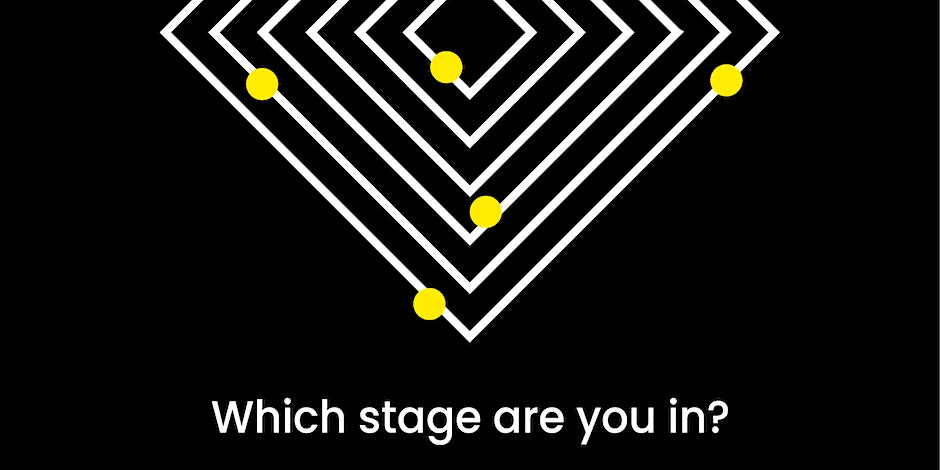
Master of Laws (LLM) Top-Up Inclusive of Level 7 Pathway Diploma
By School of Business and Technology London
Getting Started The University of Lancashire offers a comprehensive Master of Laws (LLM) programme meticulously designed to provide a deep and specialised legal education. Renowned for its rigorous curriculum and distinguished faculty, this programme is the preferred choice for experienced professionals and aspiring lawyers seeking to enhance their expertise. Law is a fast-changing and increasingly complex area impacting most professional, commercial and regulatory work aspects. You also don't need a legal background to study the (LLM) Master of Laws. The programme is designed for professionals seeking to expand their knowledge and advance their careers. You'll critically evaluate areas of law and the way they operate in the domestic, European, and international contexts. Through your dissertation, you'll develop critical analytical and research skills that will serve you well in any legal setting. The extensive e-law library facility of UCLAN offers you access to many legal and academic sources from within and outside the jurisdiction, providing you with the resources you need to succeed in your studies. Additionally, you'll be able to enhance your employability skills by gaining additional qualifications in alternative dispute resolution, specifically international arbitration and mediation. With a graduation ceremony held on campus grounds, you'll have the opportunity to celebrate your achievements with your peers, professors, and family members. Don't miss out on this exciting opportunity to take your legal career to the next level. The programme comprises two phases; the first is the Level 7 Diploma in International Business Law, awarded by Qualifi and delivered by the School of Business and Technology London. The second phase is the Master of Laws (LLM) Top-Up, awarded and delivered by the University of Central Lancashire through distance learning. School of Business and Technology London partners with Chestnut Education Group to promote this programme. About Awarding Body Founded in 1828, the University of Central Lancashire is a public university based in Preston, Lancashire, England. Today, UCLAN is one of the largest in the United Kingdom, with a student and staff community of nearly 38,000. At present, the University has academic partners in all regions of the globe, and it is on a world stage that the first-class quality of its education was first recognised. In 2010, UCLAN became the first UK modern Higher Education institution to appear in the QS World University Rankings. In 2018, the Centre for World University Rankings estimated Central Lancashire to be in the top 3.7 per cent of all global universities, highlighting the growth the University has made in offering students real-world learning experiences and reflecting the University's extensive pool of academic talent. Ranked in the top 7% of universities worldwide. Student Communities from more than 100 countries WES Recognised Qualifi is a UK Government (Ofqual.gov.uk) regulated awarding organisation and has developed a reputation for supporting relevant skills in a range of job roles and industries, including Leadership, Enterprise and Management, Hospitality and catering, Health and Social Care, Business Process Outsourcing and Public Services. Qualifi is also a signatory to BIS international commitments of quality. The following are the key facts about Qualifi. Regulated by Ofqual.gov.uk World Education Services (WES) Recognised Assessment Assignments and Project No examinations Entry Requirements Aspiring candidates who do not fulfil the above criterion but have sufficient managerial experience can undergo evaluation for an Advanced Entry. If English is not your first language, you will be expected to demonstrate a certificated level of proficiency of at least IELTS 6.5 (Academic level) or equivalent English Language qualification. Learners must request before enrolment to interchange unit(s) other than the preselected units shown in the SBTL website because we need to make sure the availability of learning materials for the requested unit(s). SBTL will reject an application if the learning materials for the requested interchange unit(s) are unavailable. Learners are not allowed to make any request to interchange unit(s) once enrolment is complete. Structure Phase 1 - QUALIFI Level 7 Diploma in International Business Law Programme Structure The QUALIFI Level 7 Diploma in International Business Law is made up of 120 credits, which equates to 1200 hours of TQT. Mandatory Units International Trade Law Unit Reference K/617/4822 TQT : 200 Credits : 20 In this unit, learners will be able to understand international sales transactions, environmental analysis while doing international trade, legal issues and financial forecasting processes. Commercial Trust Law Unit Reference M/617/4823 TQT : 200 Credits : 20 This unit explores the law of trusts internationally, comparing doctrine in different jurisdictions and exploring the theoretical implications of such differences. Industrial and Intellectual Property Law Unit Reference T/617/4824 TQT : 200 Credits : 20 This unit aims to introduce learners to knowledge, ability and critical understanding of regulatory and legislative requirements relating to industrial and Intellectual property laws. Law of Financial Crimes Unit Reference T/617/4824 TQT : 200 Credits : 20 Learners will be introduced to current debates, theories and legal practices in the law of financial crimes, such as statutory framework in the financial services regulations and capital market, fraud and theft act, and criminal law regulations. Company Law Unit Reference F/617/4826 TQT : 200 Credits : 20 This unit aims to inform learners about the English Law of registered companies, including private and public limited companies. Legal Research and Research Methods Unit Reference J/617/4827 TQT :100 Credits :10 Learners can cover key topics relating to research problems, conducting literature reviews, referencing, data collection and analysis techniques, and drawing conclusions from the analysed data. Optional Units Corporate Governance - Principles and Practices Unit Reference L/617/4828 TQT :100 Credits :10 This unit aims to develop learners' understanding, knowledge, and skills relating to the governing body's role, principles of corporate governance, various models and theories affecting corporate governance development, management functions, and development of governance codes, regulations and benefits of good governance. International Commercial Arbitration Unit Reference L/650/7069 TQT : 100 Credits :10 This unit aims for learners to explore the regulatory role of arbitration as a method of supra-national dispute resolution using comparative perspectives to explain contrasting regulation methods. Phase 2 - Master of Laws (LLM) Top-Up Programme Structure Dissertation Module Delivery Methods The programme comprises two phases; the first is the Level 7 Postgraduate Diploma in Law awarded by Qualifi and delivered by the School of Business and Technology London. The School of Business and Technology London offers flexible learning methods, including online and blended learning, allowing students to choose the mode of study that suits their preferences and schedules. The programme is self-paced and facilitated through an advanced Learning Management System. Students can easily interact with tutors through the SBTL Support Desk Portal System for course material discussions, guidance, assistance, and assessment feedback on assignments. School of Business and Technology London provides exceptional support and infrastructure for online and blended learning. Students benefit from dedicated tutors who guide and support them throughout their learning journey, ensuring a high level of assistance. The second phase is the Master of Laws (LLM) Top-Up, awarded and delivered by the University of Central Lancashire through distance learning. The University of Central Lancashire (UCLan) offers a range of distance learning options for students who require the flexibility to study remotely. These options include online courses, blended learning, and supported distance learning. UCLan's distance learning courses are designed to provide students with the same high-quality education as on-campus courses, with access to resources such as video lectures, online discussion forums, and interactive assessments. The University also provides a range of support services for distance learning students, including academic support, technical support, and access to the University's library and online resources. Resources and Support School of Business & Technology London is dedicated to offering excellent support on every step of your learning journey. School of Business & Technology London occupies a centralised tutor support desk portal. Our support team liaises with both tutors and learners to provide guidance, assessment feedback, and any other study support adequately and promptly. Once a learner raises a support request through the support desk portal (Be it for guidance, assessment feedback or any additional assistance), one of the support team members assign the relevant to request to an allocated tutor. As soon as the support receives a response from the allocated tutor, it will be made available to the learner in the portal. The support desk system is in place to assist the learners adequately and streamline all the support processes efficiently. Quality learning materials made by industry experts is a significant competitive edge of the School of Business & Technology London. Quality learning materials comprised of structured lecture notes, study guides, practical applications which includes real-world examples, and case studies that will enable you to apply your knowledge. Learning materials are provided in one of the three formats, such as PDF, PowerPoint, or Interactive Text Content on the learning portal. How does the Online Learning work at SBTL? We at SBTL follow a unique approach which differentiates us from other institutions. Indeed, we have taken distance education to a new phase where the support level is incredibly high.Now a days, convenience, flexibility and user-friendliness outweigh demands. Today, the transition from traditional classroom-based learning to online platforms is a significant result of these specifications. In this context, a crucial role played by online learning by leveraging the opportunities for convenience and easier access. It benefits the people who want to enhance their career, life and education in parallel streams. SBTL's simplified online learning facilitates an individual to progress towards the accomplishment of higher career growth without stress and dilemmas. How will you study online? With the School of Business & Technology London, you can study wherever you are. You finish your program with the utmost flexibility. You will be provided with comprehensive tutor support online through SBTL Support Desk portal. How will I get tutor support online? School of Business & Technology London occupies a centralised tutor support desk portal, through which our support team liaise with both tutors and learners to provide guidance, assessment feedback, and any other study support adequately and promptly. Once a learner raises a support request through the support desk portal (Be it for guidance, assessment feedback or any additional assistance), one of the support team members assign the relevant to request to an allocated tutor. As soon as the support receive a response from the allocated tutor, it will be made available to the learner in the portal. The support desk system is in place to assist the learners adequately and to streamline all the support process efficiently. Learners should expect to receive a response on queries like guidance and assistance within 1 - 2 working days. However, if the support request is for assessment feedback, learners will receive the reply with feedback as per the time frame outlined in the Assessment Feedback Policy.

LLM International Business Law Top-Up - Inclusive of Level 7 Pathway Diploma
By School of Business and Technology London
Getting Started The LLM International Business Law programme delves into the intricate legal aspects of the global business environment, offering a profound understanding of international trade, contracts, and corporate governance. It equips individuals, including legal professionals, with the expertise needed to navigate the complex legal terrain of international business. Anglia Ruskin University provides the LLM International Business Law programme, a comprehensive and specialised postgraduate qualification tailored to meet the needs of legal professionals and graduates seeking advanced knowledge in international business law. This programme builds upon existing legal knowledge and qualifications, enabling students to grasp the intricate legal intricacies of international business transactions, trade, and commerce. With a strong emphasis on practical application, the program equips students with the essential skills to handle the complexities of global business law, covering areas such as international contracts, trade regulations, dispute resolution, and corporate governance. The curriculum is meticulously designed to remain highly relevant to the ever-evolving demands of the international business landscape, ensuring that graduates are well-prepared to tackle global marketplace challenges. Taught by experienced faculty and supported by cutting-edge resources, the LLM International Business Law (Top-Up) program at Anglia Ruskin University presents an exceptional opportunity for legal professionals and aspiring lawyers to enhance their expertise and advance their careers in the dynamic field of international business law. The programme comprises two phases; the first is the Qualifi Level 7 Diploma in International Business Law, awarded by Qualifi and delivered by the School of Business and Technology London. The second phase is the LLM International Business Law Top-Up, awarded and delivered 100% online by Anglia Ruskin University. At Anglia Ruskin University, you will study through Canvas, a world-class online Learning Management System (LMS), accessed from your phone, pc or tablet at home or on the move. Canvas provides instant access to study materials, forums, and support from tutors and classmates, as well as enabling easy submission of your assignments. After successfully completing your studies, you'll be invited to attend a graduation ceremony on campus at Anglia Ruskin University. If attending the ceremony in person is not possible, we'll arrange to send your certificate to you. School of Business and Technology London partners with Chestnut Education Group to promote this programme. About Awarding Body Anglia Ruskin University began in 1858 as the Cambridge School of Art founded by William Beaumont. It was then merged with the Cambridge shire College of Arts and Technology and the Essex Institute of Higher Education and was renamed Anglia Polytechnic. It was then given university status in 1992 and renamed Anglia Ruskin University in 2005. The university has campuses in the UK (Cambridge, Chelmsford, London and Peterborough), as well as they are partnered with institutions around the world including Berlin, Budapest, Trinidad, Singapore and Kuala Lumpur. Assessment Assignments and Major Project No examinations Entry Requirements A bachelor's degree Applicant without a bachelor's degree but holding significant managerial experience will be considered for Advanced Entry on a case-by-case basis. Further, candidates are also required to demonstrate their English language proficiency. Learners must request before enrolment to interchange unit(s) other than the preselected units shown in the SBTL website because we need to make sure the availability of learning materials for the requested unit(s). SBTL will reject an application if the learning materials for the requested interchange unit(s) are unavailable. Learners are not allowed to make any request to interchange unit(s) once enrolment is complete. Structure Phase 1 - QUALIFI Level 7 Diploma in International Business Law Programme Structure The QUALIFI Level 7 Diploma in International Business Law is made up of 120 credits, which equates to 1200 hours of TQT. Mandatory Units International Trade Law Unit Reference K/617/4822 TQT : 200 Credits : 20 In this unit, learners will be able to understand international sales transactions, environmental analysis while doing international trade, legal issues and financial forecasting processes. Commercial Trust Law Unit Reference M/617/4823 TQT : 200 Credits : 20 This unit explores the law of trusts internationally, comparing doctrine in different jurisdictions and exploring the theoretical implications of such differences. Industrial and Intellectual Property Law Unit Reference T/617/4824 TQT : 200 Credits : 20 This unit aims to introduce learners to knowledge, ability and critical understanding of regulatory and legislative requirements relating to industrial and Intellectual property laws. Law of Financial Crimes Unit Reference T/617/4824 TQT : 200 Credits : 20 Learners will be introduced to current debates, theories and legal practices in the law of financial crimes, such as statutory framework in the financial services regulations and capital market, fraud and theft act, and criminal law regulations. Company Law Unit Reference F/617/4826 TQT : 200 Credits : 20 This unit aims to inform learners about the English Law of registered companies, including private and public limited companies. Legal Research and Research Methods Unit Reference J/617/4827 TQT :100 Credits :10 Learners can cover key topics relating to research problems, conducting literature reviews, referencing, data collection and analysis techniques, and drawing conclusions from the analysed data. Optional Units Corporate Governance - Principles and Practices Unit Reference L/617/4828 TQT :100 Credits :10 This unit aims to develop learners' understanding, knowledge, and skills relating to the governing body's role, principles of corporate governance, various models and theories affecting corporate governance development, management functions, and development of governance codes, regulations and benefits of good governance. International Commercial Arbitration Unit Reference L/650/7069 TQT : 100 Credits :10 This unit aims for learners to explore the regulatory role of arbitration as a method of supra-national dispute resolution using comparative perspectives to explain contrasting regulation methods. Phase 2- LLM International Business Law Top-Up Programme Structure Major Research Project Delivery Methods The programme comprises two phases; the first is the Qualifi Level 7 Diploma in International Business Law, awarded by Qualifi and delivered by the School of Business and Technology London. The School of Business and Technology London offers flexible learning methods, including online and blended learning, allowing students to choose the mode of study that suits their preferences and schedules. The program is self-paced and facilitated through an advanced Learning Management System. Students can easily interact with tutors through the SBTL Support Desk Portal System for course material discussions, guidance, assistance, and assessment feedback on assignments. School of Business and Technology London provides exceptional support and infrastructure for online and blended learning. Students benefit from dedicated tutors who guide and support them throughout their learning journey, ensuring a high level of assistance. The second phase is the LLM International Business Law Top-Up, awarded and delivered 100% online by Anglia Ruskin University. At Anglia Ruskin University, you will study through Canvas, a world-class online Learning Management System (LMS), accessed from your phone, pc or tablet at home or on the move. Canvas provides instant access to study materials, forums, and support from tutors and classmates, as well as enabling easy submission of your assignments. After successfully completing your studies, you'll be invited to attend a graduation ceremony on campus at Anglia Ruskin University. If attending the ceremony in person is not possible, we'll arrange to send your certificate to you. School of Business and Technology London partners with Chestnut Education Group to promote this programme. Resources and Support School of Business & Technology London is dedicated to offering excellent support on every step of your learning journey. School of Business & Technology London occupies a centralised tutor support desk portal. Our support team liaises with both tutors and learners to provide guidance, assessment feedback, and any other study support adequately and promptly. Once a learner raises a support request through the support desk portal (Be it for guidance, assessment feedback or any additional assistance), one of the support team members assign the relevant to request to an allocated tutor. As soon as the support receives a response from the allocated tutor, it will be made available to the learner in the portal. The support desk system is in place to assist the learners adequately and streamline all the support processes efficiently. Quality learning materials made by industry experts is a significant competitive edge of the School of Business & Technology London. Quality learning materials comprised of structured lecture notes, study guides, practical applications which includes real-world examples, and case studies that will enable you to apply your knowledge. Learning materials are provided in one of the three formats, such as PDF, PowerPoint, or Interactive Text Content on the learning portal. How does the Online Learning work at SBTL? We at SBTL follow a unique approach which differentiates us from other institutions. Indeed, we have taken distance education to a new phase where the support level is incredibly high.Now a days, convenience, flexibility and user-friendliness outweigh demands. Today, the transition from traditional classroom-based learning to online platforms is a significant result of these specifications. In this context, a crucial role played by online learning by leveraging the opportunities for convenience and easier access. It benefits the people who want to enhance their career, life and education in parallel streams. SBTL's simplified online learning facilitates an individual to progress towards the accomplishment of higher career growth without stress and dilemmas. How will you study online? With the School of Business & Technology London, you can study wherever you are. You finish your program with the utmost flexibility. You will be provided with comprehensive tutor support online through SBTL Support Desk portal. How will I get tutor support online? School of Business & Technology London occupies a centralised tutor support desk portal, through which our support team liaise with both tutors and learners to provide guidance, assessment feedback, and any other study support adequately and promptly. Once a learner raises a support request through the support desk portal (Be it for guidance, assessment feedback or any additional assistance), one of the support team members assign the relevant to request to an allocated tutor. As soon as the support receive a response from the allocated tutor, it will be made available to the learner in the portal. The support desk system is in place to assist the learners adequately and to streamline all the support process efficiently. Learners should expect to receive a response on queries like guidance and assistance within 1 - 2 working days. However, if the support request is for assessment feedback, learners will receive the reply with feedback as per the time frame outlined in the Assessment Feedback Policy.

MSc in Project Management (Advanced Entry) - Inclusive of Level 7 Pathway Diploma
By School of Business and Technology London
Getting Started The MSc in Project Management programme is designed for graduates and professionals aiming to pursue or advance their careers in project management. It equips students with the necessary skills and knowledge to effectively plan, develop, manage, and execute complex projects. This comprehensive programme gives students a deep understanding of the project manager role, covering various management processes and practices relevant to project management. Students will gain proficiency in applying their expertise across different sectors. Enrolling in the MSc in Project Management programme enables students to develop the expertise needed to excel in the field and pursue rewarding careers in managing projects effectively. The programme aims to equip students to deliver practical and realistic solutions to strategic business challenges. The programme comprises two phases; the first is the Level 7 Diploma in Project Management, awarded by OTHM and delivered by the School of Business and Technology London. The second phase is the MA in Project Management Advanced Entry, delivered by London Graduate School and awarded by the University of Buckingham. School of Business and Technology London partners with LGS to promote this programme. About Awarding Body Buckingham is unique. It is the only independent University in the UK with a Royal Charter and probably the smallest, with around 2,700 students (approx 1,600 on campus). The University campus is well known for being one of the most attractive locations in the region. The Great Ouse River, home to much wildlife, winds through the heart of campus. Each student mixes with over 100 other different nationalities, so being at Buckingham is just like being in a mini global village. These contacts, acquaintances and friendships carry on long after life at Buckingham is over. Ranked Top 10 for Student Satisfaction Ranked Top 10 for Graduate Prospect Recognised by World Education Services (WES) OTHM Qualifications are approved and regulated by Ofqual (Office of Qualifications and Examinations Regulation) and recognised by Qualifications Wales. OTHM qualifications have achieved a reputation for maintaining significant skills in various job roles and industries like Business Studies, Leadership, Tourism and Hospitality Management, Health and Social Care, Information Technology, Accounting and Finance, Logistics and Supply Chain Management. OTHM serves the progression option with several UK universities that acknowledges the ability of learners after studying Level 3-7 qualifications to be considered for advanced entry into corresponding degree year/top-up and Master's/top-up programmes. Regulated by ofqual.gov.uk Recognised by World Education Services (WES) Assessment Assignments and Project No Examinations Entry Requirements A Bachelor's degree or an equivalent or higher qualification. A copy of a valid photo ID. A Statement of Purpose outlines your motivations for joining the course and your career aspirations in project management. An updated Curriculum Vitae (CV) that highlights at least two years of work experience at the graduate level in either a managerial or professional capacity. English Requirements A pass in English at A-level. A Bachelor's degree that was studied and assessed in English. An IELTS overall score of 6.5, with a minimum of 6.0 in each component. A TOEFL score of 72 overall, with a minimum of 18 in reading, 17 in listening, 20 in speaking, and 17 in writing. This includes the TOEFL Home Edition. In addition to the above requirements, all applicants will be scheduled for a live virtual interview with a staff member from the London Graduate School. Learners must request before enrolment to interchange unit(s) other than the preselected units shown in the SBTL website because we need to make sure the availability of learning materials for the requested unit(s). SBTL will reject an application if the learning materials for the requested interchange unit(s) are unavailable. Learners are not allowed to make any request to interchange unit(s) once enrolment is complete. Structure Phase 1 - OTHM Level 7 Diploma in Project Management Programme Structure Planning, Controlling and Leading a Project Unit Reference No: F/618/0223 TQT : 300 Credit : 30 This unit introduces learners to real-world project development and management, emphasizing global business challenges. It encourages critical thinking about project management as complex, culturally dependent systems. Understanding efficient project management is crucial due to the growing prevalence of project activities in firms. Learners delve into team roles, management skills, success factors, and monitoring. Procurement Risk and Contract Management Unit Reference No: R/618/0226 TQT : 300 Credit : 30 This unit aims to equip students with a fundamental understanding of procurement, emphasizing the identification and management of associated risks. It also fosters a critical grasp of relevant legislative frameworks and explores risk assessment in the procurement context. Advanced Project and Logistics Management Unit Reference No: H/618/0229 TQT : 200 Credit : 20 This unit aims to provide learners with an understanding of portfolio management concepts and their features. It will also explore the benefits of having a Project Management Office and the steps involved in establishing an effective one. Additionally, learners will assess the supply chain ecosystem and evaluate IT frameworks suitable for handling logistics and supply chain complexities. Operations and Information Management for Project Managers Unit Reference No: K/618/0233 TQT : 200 Credit : 20 This unit aims to foster a critical understanding of operations and information systems management in the context of projects. Learners will analyze the interconnections between different functional areas and the impact of current factors. Additionally, they will investigate how organizational strategy relates to product planning and assess the significance of inventory management, incorporating information systems and inventory scheduling. Advanced Research Methods Unit Reference No: A/618/0236 TQT : 200 Credit : 20 This unit aims to provide learners with the practical, technical, and methodological skills necessary for independent research in project and management. It acknowledges that effective research requires cultivating specific and broad research skills. This encompasses grasping the research design process, learning diverse techniques for conducting research in business and management studies, and recognizing the ethical and societal implications of conducting valuable research. This unit empowers learners to cultivate a critical awareness of pivotal research skills as researchers and potential practitioners. Phase 2 - MSc in Project Management Advanced Entry Programme Structure Research Methods Consultancy Project Report Delivery Methods The programme comprises two phases; the first is the Level 7 Diploma in Project Management, awarded by OTHM and delivered by the School of Business and Technology London. The School of Business and Technology London offers flexible learning methods, including online and blended learning, allowing students to choose the mode of study that suits their preferences and schedules. The programme is self-paced and facilitated through an advanced Learning Management System. Students can easily interact with tutors through the SBTL Support Desk Portal System for course material discussions, guidance, assistance, and assessment feedback on assignments. School of Business and Technology London provides exceptional support and infrastructure for online and blended learning. Students benefit from dedicated tutors who guide and support them throughout their learning journey, ensuring a high level of assistance. The second phase is the MSc in Project Management (Advanced Entry), delivered by the London Graduate School and awarded by the University of Buckingham through distance learning. You will receive excellent support from academic team of London Graduate School, including your programme manager and your supervisor who will be with you every step of the way. Resources and Support School of Business & Technology London is dedicated to offering excellent support on every step of your learning journey. School of Business & Technology London occupies a centralised tutor support desk portal. Our support team liaises with both tutors and learners to provide guidance, assessment feedback, and any other study support adequately and promptly. Once a learner raises a support request through the support desk portal (Be it for guidance, assessment feedback or any additional assistance), one of the support team members assign the relevant to request to an allocated tutor. As soon as the support receives a response from the allocated tutor, it will be made available to the learner in the portal. The support desk system is in place to assist the learners adequately and streamline all the support processes efficiently. Quality learning materials made by industry experts is a significant competitive edge of the School of Business & Technology London. Quality learning materials comprised of structured lecture notes, study guides, practical applications which includes real-world examples, and case studies that will enable you to apply your knowledge. Learning materials are provided in one of the three formats, such as PDF, PowerPoint, or Interactive Text Content on the learning portal. How does the Online Learning work at SBTL? We at SBTL follow a unique approach which differentiates us from other institutions. Indeed, we have taken distance education to a new phase where the support level is incredibly high.Now a days, convenience, flexibility and user-friendliness outweigh demands. Today, the transition from traditional classroom-based learning to online platforms is a significant result of these specifications. In this context, a crucial role played by online learning by leveraging the opportunities for convenience and easier access. It benefits the people who want to enhance their career, life and education in parallel streams. SBTL's simplified online learning facilitates an individual to progress towards the accomplishment of higher career growth without stress and dilemmas. How will you study online? With the School of Business & Technology London, you can study wherever you are. You finish your program with the utmost flexibility. You will be provided with comprehensive tutor support online through SBTL Support Desk portal. How will I get tutor support online? School of Business & Technology London occupies a centralised tutor support desk portal, through which our support team liaise with both tutors and learners to provide guidance, assessment feedback, and any other study support adequately and promptly. Once a learner raises a support request through the support desk portal (Be it for guidance, assessment feedback or any additional assistance), one of the support team members assign the relevant to request to an allocated tutor. As soon as the support receive a response from the allocated tutor, it will be made available to the learner in the portal. The support desk system is in place to assist the learners adequately and to streamline all the support process efficiently. Learners should expect to receive a response on queries like guidance and assistance within 1 - 2 working days. However, if the support request is for assessment feedback, learners will receive the reply with feedback as per the time frame outlined in the Assessment Feedback Policy.

LEVEL 2: BUILDING BRIDGES OF EMPATHY: THE SIX STAGES FRAMEWORK BOOK CLUB
By Six Stages Diversity Framework
This seminar supports you to implement ideas from the Six Stages Framework. It is designed for those who are reading or have read my book Understanding and Dealing with Everyday Racism- The Six Stages Framework
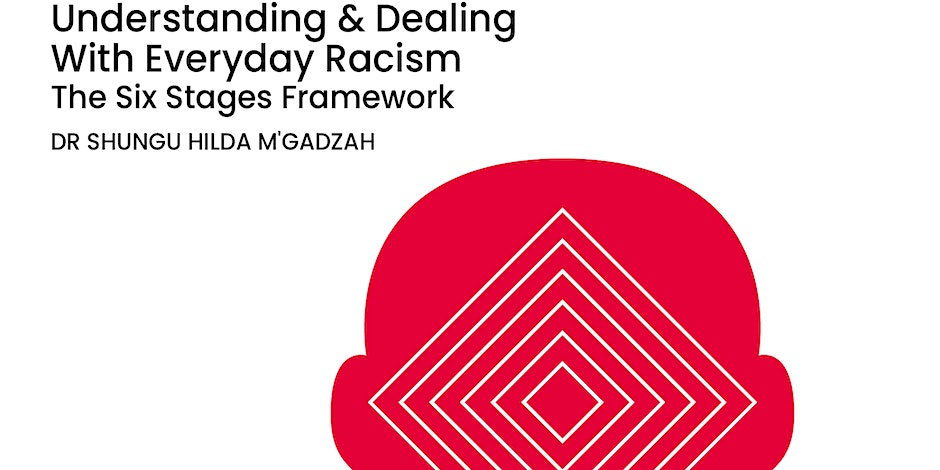
MA in Human Resource Management (Advanced Entry)- Inclusive of Level 7 Pathway Diploma
By School of Business and Technology London
Getting Started The programme's primary objective is to deliver practical and realistic solutions to business-related strategic challenges backed by appropriate references to theoretical and conceptual analysis. Globalisation means that effective and fair management of people is more vital than ever. In a turbulent, rapidly changing business environment, the demand for HR professionals who can strategically manage and develop staff potential - whilst overcoming issues such as redundancy, flexible working and the recent challenges of furloughed staff and social distancing - has never been more fundamental to business success. The programme meets the career enhancement needs of human resource (HR) managers, advisers, and administrators. The programme comprises two phases; the first is the Level 7 Diploma in Human Resource Management, awarded by OTHM and delivered by the School of Business and Technology London. The second phase is the MA in Human Resource Management (Advanced Entry), delivered by the London Graduate School and awarded by the University of Buckingham. School of Business and Technology London partners with LGS to promote this programme. Upon completing the programme, students are awarded an MA in Human Resource Management from the University of Buckingham. Additionally, students can attend the graduation ceremony held in the UK, celebrating their achievements. About Awarding Body Buckingham is unique. It is the only independent University in the UK with a Royal Charter and probably the smallest, with around 2,700 students (approx 1,600 on campus). The University campus is well known for being one of the most attractive locations in the region. The Great Ouse River, home to much wildlife, winds through the heart of campus. Each student mixes with over 100 other different nationalities, so being at Buckingham is just like being in a mini global village. These contacts, acquaintances and friendships carry on long after life at Buckingham is over. Ranked Top 10 for Student Satisfaction Ranked Top 10 for Graduate Prospect Recognised by World Education Services (WES) OTHM Qualifications are approved and regulated by Ofqual (Office of Qualifications and Examinations Regulation) and recognised by Qualifications Wales. OTHM qualifications have achieved a reputation for maintaining significant skills in various job roles and industries like Business Studies, Leadership, Tourism and Hospitality Management, Health and Social Care, Information Technology, Accounting and Finance, Logistics and Supply Chain Management. OTHM serves the progression option with several UK universities that acknowledges the ability of learners after studying Level 3-7 qualifications to be considered for advanced entry into corresponding degree year/top-up and Master's/top-up programmes. Regulated by ofqual.gov.uk Recognised by World Education Services (WES) Assessment Assignments and Project No Examinations Entry Requirements A Bachelor's degree or an equivalent higher qualification. A copy of a valid photo ID for identification purposes. A well-written Statement of Purpose should outline the student's motivations, career goals, and reasons for pursuing the MA in Human Resource Management. An updated Curriculum Vitae (CV) that highlights at least two years of work experience at the graduate level in either a managerial or professional capacity. By submitting these necessary documents, applicants can take the initial step towards joining the MA in Human Resource Management programme and furthering their expertise in the field of HR. English Requirements A pass in English at the A level. Completion of a Bachelor's degree programme taught and assessed in English. An overall score of 6.5 or higher in the International English Language Testing System (IELTS), with a minimum score of 6.0 in each component. A Test of English as a Foreign Language (TOEFL) score of 72 or higher, with a minimum of 18 in reading, 17 in listening, 20 in speaking, and 17 in writing. In addition to the above requirements, all applicants will be required to participate in a live virtual interview with a staff member from the London Graduate School. Learners must request before enrolment to interchange unit(s) other than the preselected units shown in the SBTL website because we need to make sure the availability of learning materials for the requested unit(s). SBTL will reject an application if the learning materials for the requested interchange unit(s) are unavailable. Learners are not allowed to make any request to interchange unit(s) once enrolment is complete. Structure Phase 1 : OTHM Level 7 Diploma in Human Resource Management Programme structure Strategic Human Resource Management Unit Reference No : J/618/1339 TQT : 200 Credit : 20 This unit aims to enhance learners' comprehension of how proficient strategic management of human resources contributes to attaining organizational goals across diverse environments. Learners will grasp the process of evaluating both external and internal factors impacting an organization and how these contextual elements inform the development of an effective HR strategy. The unit also delves into how strategic human resource management contributes to gaining competitive advantage and fostering organizational expansion. Engagement of Employees and Organisational Learning Unit Reference No : A/618/1340 TQT : 200 Credit : 20 This unit seeks to cultivate learners' comprehension of current issues in employee engagement, organizational learning, and people management and development. Learners will scrutinize and assess the aims and goals of human resource management. They will engage in the design and execution of HR action plans aimed at enhancing employee engagement and organizational performance. Leadership Development and Performance Management Unit Reference No : F/618/1341 TQT : 200 Credit : 20 This unit endeavours to foster strategic leadership and management competencies in learners. It encompasses understanding the pivotal role of leadership and management in augmenting teamwork, proficient communication, and organizational performance. The content aligns with the requisites of roles and competencies pertinent to a strategic level. Global Resourcing, Talent and Reward Management Unit Reference No : F/618/1341 TQT : 200 Credit : 20 This unit seeks to cultivate learners' comprehension of the principles and applications of resourcing, global talent management, and performance and reward management within corporate settings. It entails theoretical and practical insights into recruitment, selection, employee retention, dismissal, and other facets of global talent management. Additionally, learners will explore various strategies for effective reward and performance management within a global context. Managing Employment Relations and Employment Law Unit Reference No : F/618/1341 TQT : 200 Credit : 20 This unit aims to foster a solid understanding of the fundamental principles that govern the management of employment relations. Learners will delve into the realms of employee relations and employment law, with a special emphasis on legislation surrounding recruitment and selection, as well as the protective measures afforded to various types of organizations. Business Research Methods Unit Reference No : T/508/0626 TQT : 200 Credit : 20 This unit seeks to cultivate learners' comprehension of research principles, encompassing the crafting of research proposals, conducting literature reviews, proper referencing, employing data collection techniques like interviews and surveys, designing effective questionnaires, utilizing statistical analysis tools like SPSS, handling qualitative data, and using methodologies for drawing well-founded conclusions from the analyzed data. Phase 2 - MA in Human Resource Management (Advanced Entry) Programme structure Research Methods Consultancy Project Report Delivery Methods The programme comprises two phases; the first is the Level 7 Diploma in Human Resource Management, awarded by OTHM and delivered by the School of Business and Technology London. The School of Business and Technology London offers flexible learning methods, including online and blended learning, allowing students to choose the mode of study that suits their preferences and schedules. The programme is self-paced and facilitated through an advanced Learning Management System. Students can easily interact with tutors through the SBTL Support Desk Portal System for course material discussions, guidance, assistance, and assessment feedback on assignments. School of Business and Technology London provides exceptional support and infrastructure for online and blended learning. Students benefit from dedicated tutors who guide and support them throughout their learning journey, ensuring a high level of assistance. The second phase is the MA in Human Resource Management (Advanced Entry), delivered by the London Graduate School and awarded by the University of Buckingham through distance learning. You will receive excellent support from academic team of London Graduate School, including your programme manager and your supervisor who will be with you every step of the way. Resources and Support School of Business & Technology London is dedicated to offering excellent support on every step of your learning journey. School of Business & Technology London occupies a centralised tutor support desk portal. Our support team liaises with both tutors and learners to provide guidance, assessment feedback, and any other study support adequately and promptly. Once a learner raises a support request through the support desk portal (Be it for guidance, assessment feedback or any additional assistance), one of the support team members assign the relevant to request to an allocated tutor. As soon as the support receives a response from the allocated tutor, it will be made available to the learner in the portal. The support desk system is in place to assist the learners adequately and streamline all the support processes efficiently. Quality learning materials made by industry experts is a significant competitive edge of the School of Business & Technology London. Quality learning materials comprised of structured lecture notes, study guides, practical applications which includes real-world examples, and case studies that will enable you to apply your knowledge. Learning materials are provided in one of the three formats, such as PDF, PowerPoint, or Interactive Text Content on the learning portal. How does the Online Learning work at SBTL? We at SBTL follow a unique approach which differentiates us from other institutions. Indeed, we have taken distance education to a new phase where the support level is incredibly high.Now a days, convenience, flexibility and user-friendliness outweigh demands. Today, the transition from traditional classroom-based learning to online platforms is a significant result of these specifications. In this context, a crucial role played by online learning by leveraging the opportunities for convenience and easier access. It benefits the people who want to enhance their career, life and education in parallel streams. SBTL's simplified online learning facilitates an individual to progress towards the accomplishment of higher career growth without stress and dilemmas. How will you study online? With the School of Business & Technology London, you can study wherever you are. You finish your program with the utmost flexibility. You will be provided with comprehensive tutor support online through SBTL Support Desk portal. How will I get tutor support online? School of Business & Technology London occupies a centralised tutor support desk portal, through which our support team liaise with both tutors and learners to provide guidance, assessment feedback, and any other study support adequately and promptly. Once a learner raises a support request through the support desk portal (Be it for guidance, assessment feedback or any additional assistance), one of the support team members assign the relevant to request to an allocated tutor. As soon as the support receive a response from the allocated tutor, it will be made available to the learner in the portal. The support desk system is in place to assist the learners adequately and to streamline all the support process efficiently. Learners should expect to receive a response on queries like guidance and assistance within 1 - 2 working days. However, if the support request is for assessment feedback, learners will receive the reply with feedback as per the time frame outlined in the Assessment Feedback Policy.
