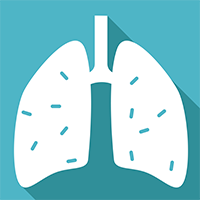- Professional Development
- Medicine & Nursing
- Arts & Crafts
- Health & Wellbeing
- Personal Development
5515 Courses delivered Online
Personal Development Course
By Training Tale
One of the few things that every organisation has in common is a complete dependence on capable leadership. Without talented leadership, the workforce and the entire business cannot reach their full potential. Management and leadership are two different concepts that are intrinsically connected. A strategic combination of Personal Development Course and Organisational Development is required for an organisation to perform at its best. Mastering the art of effective delegation, instruction, and supervision is one thing. It's something else to inspire a workforce to achieve more by setting an example. To become a talented manager and an inspiring leader means having extraordinary career opportunities all over the world. This Personal Development Course will help candidates in taking the most important step in their lifelong career journey. Taking on a leadership role for the first time can be both exciting and intimidating. Taking charge of a team or business of any size means taking on much more responsibility and accountability. This course will assist candidates in dealing with the various challenges that come with entry-level leadership positions in an organisation. By the end of this course, candidates will have the skills, knowledge, and confidence to take on a leadership role for the first time. Enrol today and take the first important step toward the leadership career you know you're capable of! Learning Outcomes After completing this Personal Development Course, learner will be able to: Gain a thorough understanding of personal effectiveness and productivity Gain in-depth knowledge about building block of a good organisational system Know how to prioritise your time Gain a solid understanding of assertiveness and self confidence Know how to develop corporate behaviour Know how to manage workplace stress Know strategies for anger management Understanding body language Know how to develop creativity Know how to develop communication skills Know how to develop research skills Know how to develop your executive presence Why Choose Personal Development Course from Us Self-paced course, access available from anywhere. Easy to understand, high-quality study materials. Course developed by industry experts. MCQ quiz after each module to assess your learning. Automated and instant assessment results. 24/7 support via live chat, phone call or email. Free PDF certificate as soon as completing the course. [ Note: Free PDF certificate as soon as completing the course ] ***Personal Development Course*** Detailed Course Curriculum Module 1: Personal Effectiveness and Productivity Module 2: Building Block of A Good Organisational System Module 3: Prioritise Your Time Module 4: Assertiveness and Self Confidence Module 5: Developing Corporate Behaviour Module 6: Managing Workplace Stress Module 7: Strategies for Anger Management Module 8: Understanding Body Language Module 9: Developing Creativity Module 10: Developing Communication Skills Module 11: Developing Research Skills Module 12: Developing Your Executive Presence Assessment Method After completing each module of the Personal Development Course, you will find automated MCQ quizzes. To unlock the next module, you need to complete the quiz task and get at least 60% marks. Certification After completing the MCQ/Assignment assessment for this Personal Development course, you will be entitled to a Certificate of Completion from Training Tale. The certificate is in PDF format, which is completely free to download. A printed version is also available upon request. It will also be sent to you through a courier for £13.99. Who is this course for? Personal Development Course This course is suitable for anyone who is dedicated to their professional development. This Personal Development Course could help you take that crucial first step into a leadership position. Existing managers and business owners may also find the information in this course useful. Requirements Personal Development Course There are no specific requirements for this Personal Development Course because it does not require any advanced knowledge or skills. Career path Personal Development Course This Level 5 Diploma in Personal Development Course could be the key to the leadership career of your dreams. Typical job titles in management and leadership includes: Team Leader Manager Controller Principal Assistant Manager Executive Certificates Certificate of completion Digital certificate - Included

Microsoft Office Specialist (MOS): MS Excel, Word, PowerPoint & Outlook - CPD Certified
4.8(9)By Skill Up
CPD Certified Diploma| 22 in 1 Premium Bundle| Free PDF & Transcript Certificate| Lifetime Access| Learner Support

55238 SharePoint Online for Administrators
By Nexus Human
Duration 3 Days 18 CPD hours This course is intended for This course is designed for Administrators who need to setup, configure and manage SharePoint Online as part of their Office 365 Administration. Overview After completing this course, students will gain the skills to: - Understand the architecture of SharePoint Online - Have knowledge of all the components in SharePoint Online - Have on hands on experience configuring the components of SharePoint Online - Have hands on experience configuring the options - Work with Site Collections and storage options - Manage user profiles and social profiling - Understand and configure data connectivity in SharePoint Online - Build a taxonomy structure - Understand and configure Search in SharePoint Online - Configure and deploy apps - Understand and define Enterprise content management and data loss prevention. - Configure additional options and features in SharePoint Online such as Information Rights Management This course will introduce the audience to SharePoint Online Administration in Office 365 and explain and demonstrate the configuration options for SharePoint Online. The course is appropriate for existing SharePoint on-premises administrators and new administrators to Office 365 who need to understand how to correctly setup SharePoint Online for their company. The course will also help SharePoint on-premise administrators understand the differences between SharePoint on-premises and SharePoint Online. 1 - INTRODUCTION TO OFFICE 365 AND SHAREPOINT ONLINE Introduction to the Office 365 Administration Center Configure Reporting Accessing SharePoint management tools Accessing security and compliancy Managing Office 365 and SharePoint Online with PowerShell Comparing On Premises SharePoint with SharePoint Online User identity in Office 365 and SharePoint Online Manging user domains Building Hybrid scenarios OneDrive and Sites redirection Yammer redirection Understand hybrid search Hybrid business data connectivity Hybrid taxonomy 2 - WORKING WITH SITE COLLECTIONS Introduction to classic and modern admin centers Creating Site Collections Defining ownership and security for site collections Configuring Storage Configure External Access to site collections Recovering site collections Configure external sharing Managing site collections with PowerShell 3 - MANAGING USER PROFILES Overview of the profile service Defining profile properties Map profile properties to a term store Creating custom profile properties Managing audiences Creating audiences Managing user profile policies Configure trusted my site host locations Configure preferred search center locations Defining read access permission levels Configuring newsfeed options Setup email notifications Configure my site cleanup 4 - WORKING WITH DATA CONNECTIONS Introduction to Data Connections Overview of PowerApps, Flow and PowerBi Overview of the business connectivity service Introduction to BDC definition files Creating BDC definition files Introduction to the secure store service Configuring the secure store service Creating secure store target application settings Configure connections to cloud services Configure connections to on-premises services Tools to build data connections Creating external content types Building external lists using external data 5 - MANAGING THE TERM STORE Overview of the term store Understanding terms and life cycle management Creating term groups Creating the term store Creating Term Sets in the UI Creating Term Sets via importing via a CSV Creating terms in the UI Creating terms via PowerShell and CSOM Manage terms with synonyms and pinning Configure delegated administration 6 - CONFIGURING SEARCH An Introduction to the search service Classic versus Modern search experience Understanding Managed Properties Create Managed Properties Manage Authoritative pages Understand Result sources Create and configure result sources Understand Query rules Promoting results through query rules Remove search results from the index Exporting search configurations Importing search configurations 7 - CONFIGURING APPS An Introduction to Apps Understanding the App Catalog Building the App catalog Adding Apps to the catalog Add Apps to your SharePoint sites Adding Apps via the marketplace store Manage App licensing Configure store access settings Monitoring app usage 8 - ENTERPRISE CONTENT MANAGEMENT IN SHAREPOINT ONLINE An Introduction to ECM in SharePoint Online Components of ECM Office 365 versus classic compliancy Understanding In-Place records management Configure In-Place records management Understanding the records center Build and configure a records center Understanding the compliancy policy center Build a compliancy policy center and configure policies Discover the security and compliancy center Configure an eDiscovery center Build an eDiscovery case Understand data loss prevention Build a data loss prevention policy and query Working with classification and data governance 9 - MANAGE OPTIONS FOR SHAREPOINT ONLINE Configure OneDrive features Configure use of Yammer or Newsfeeds Understand Information Rights Management Configure Information Rights Management Define site classification options Understand early release options for Office 365 Configure Early release options for your Office 365 tenant Manage Access Control Additional course details: Nexus Humans 55238 SharePoint Online for Administrators training program is a workshop that presents an invigorating mix of sessions, lessons, and masterclasses meticulously crafted to propel your learning expedition forward. This immersive bootcamp-style experience boasts interactive lectures, hands-on labs, and collaborative hackathons, all strategically designed to fortify fundamental concepts. Guided by seasoned coaches, each session offers priceless insights and practical skills crucial for honing your expertise. Whether you're stepping into the realm of professional skills or a seasoned professional, this comprehensive course ensures you're equipped with the knowledge and prowess necessary for success. While we feel this is the best course for the 55238 SharePoint Online for Administrators course and one of our Top 10 we encourage you to read the course outline to make sure it is the right content for you. Additionally, private sessions, closed classes or dedicated events are available both live online and at our training centres in Dublin and London, as well as at your offices anywhere in the UK, Ireland or across EMEA.

First Aid at Work, Physiology & Pain Management- QLS Endorsed
By Imperial Academy
Level 5- Two Endorsed Diploma | QLS Hard Copy Certificate Included | Plus 5 CPD Courses | Lifetime Access
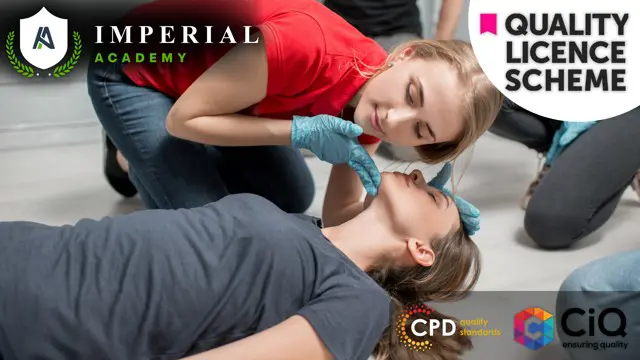
Achieving Hypergrowth with DevOps OKRs
By IIL Europe Ltd
Achieving Hypergrowth with DevOps OKRs OKRs (Objectives and Key Results) as a framework for defining and tracking objectives and their outcomes is now widely adopted by companies of all sizes, within multiple industries: Google, Adobe, Amazon, Facebook, Dell, Microsoft, Siemens, and Samsung, to name a few. Product OKRs allow for alignment in product development and delivery, Marketing and Sales OKR support driving the buying process via distribution channels, and Customer Service OKRs ensure that customers receive the support they need. All OKRs are important and interdependent in a cascading, objective-setting environment; however, DevOps OKRs play a special role. They boost customer satisfaction, revenue, productivity, and many other key results exponentially, thus allowing a company to achieve the next level of business objectives. In this talk, we will review why this is happening and discuss how to make it happen. This and other IIL Learning in Minutes presentations qualify for PDUs. Some titles, such as Agile-related topics may qualify for other continuing education credits such as SEUs, or CEUs. Each professional development activity yields one PDU for one hour spent engaged in the activity. Some limitations apply and can be found in the Ways to Earn PDUs section that discusses PDU activities and associated policies. Fractions of PDUs may also be reported. The smallest increment of a PDU that can be reported is 0.25. This means that if you spent 15 minutes participating in a qualifying PDU activity, you may report 0.25 PDU. If you spend 30 minutes in a qualifying PDU activity, you may report 0.50 PDU.

Professional Certificate in Organisational Theory Underpinning Human Resource Management in London 2024
4.9(261)By Metropolitan School of Business & Management UK
Professional Certificate in Organisational Theory Underpinning Human Resource Management explores the theoretical foundation of human resource management. The course introduces the relationship between organisational structure and culture and how it affects the productivity and motivation of the employees. After the successful completion of this lecture, you will be able to understand the following: Understanding Organisational Structure. Types Of Organisational Structure. Impact Of HRM In Organisational Structure. Benefits Of HRM. Managing Employee Relations. Elements Of Employee Engagement. Practices To Enhance Employee Engagement. This course introduces the section on the organisational theory that underpins the function of Human Resource management. VIDEO - Course Structure and Assessment Guidelines Watch this video to gain further insight. Navigating the MSBM Study Portal Watch this video to gain further insight. Interacting with Lectures/Learning Components Watch this video to gain further insight. Organisational Theory Underpinning Human Resource Management Self-paced pre-recorded learning content on this topic. QUIZ: Organisational Theory Underpinning Human Resource Management Put your knowledge to the test with this quiz. Read each question carefully and choose the response that you feel is correct. All MSBM courses are accredited by the relevant partners and awarding bodies. Please refer to MSBM accreditation in about us for more details. There are no strict entry requirements for this course. Work experience will be added advantage to understanding the content of the course. The certificate is designed to enhance the learner's knowledge in the field. This certificate is for very one eager to know more and gets updated on current ideas in the respective field. We recommend this certificate for the following audience. CEO, Director, Manager, Supervisor Human Resource Manager Talent Manager Strategy Planner Operations Manager Team Leader Average Completion Time 2 Weeks Accreditation 1 CPD Hour Level Advanced Start Time Anytime 100% Online Study online with ease. Unlimited Access 24/7 unlimited access with pre-recorded lectures. Low Fees Our fees are low and easy to pay online.

School Administration and Management
By The Teachers Training
Gain insights into effective School Administration and Management strategies. Explore key principles, tools, and techniques for optimizing school operations, fostering a positive learning environment, and promoting student success. Enroll now to enhance your leadership skills and contribute to the efficient management of educational institutions.

Level 3 Certificate in Human Resources Management
By Compliance Central
In the labyrinth of the corporate world, where every cog in the machine plays a pivotal role, stands the unsung hero - Human Resources Management. It's the beating heart of any organization, the invisible force driving productivity, fostering growth, and nurturing talent. Welcome to our Level 3 Certificate in Human Resources Management, where you'll unravel the mysteries of HR wizardry and emerge as a guardian of workplace harmony and prosperity. Embark on a journey through the corridors of HR expertise and Human Resources Management, where each module serves as a stepping stone towards mastery.From the fundamental principles of Human Resources Management to the intricacies of employee recruitment, training, and termination, you'll delve deep into the inner workings of organizational dynamics. Discover the art of performance appraisal, the science of motivation, and the importance of ensuring health and safety in the workplace. Our comprehensive curriculum leaves no stone unturned, equipping you with the knowledge and skills to navigate the ever-evolving landscape of Human Resources Management with finesse. Level 3 Certificate in Human Resources Management Course Learning Outcomes: Master the fundamentals of Human Resources Management principles and practices, including effective strategies for employee recruitment and selection. Develop Human Resources Management strategies to implement training and development programs that enhance organizational performance. Conduct performance appraisals with fairness and objectivity as part of your Human Resources Management toolkit. Foster positive employee relations and resolve conflicts with tact and diplomacy, essential skills in Human Resources Management. Ensure compliance with health and safety regulations to create a safe working environment, a crucial aspect of Human Resources Management responsibilities. Level 3 Certificate in Human Resources Management Module 01: Introduction to Human Resource Module 02: Employee Recruitment and Selection Procedure Module 03: Employee Training and Development Process Module 04: Performance Appraisal Management Module 05: Employee Relations Module 06: Motivation and Counselling Module 07: Ensuring Health and safety at the Workplace Module 08: Employee Termination Module 09: Employer Record and Statistics Module 10: Essential UK Employment Law Certificate of Achievement Endorsed Certificate of Achievement from the Quality Licence Scheme Learners will be able to achieve an endorsed certificate after completing the course as proof of their achievement. You can order the endorsed certificate for Free to be delivered to your home by post. For international students, there is an additional postage charge of £10. Endorsement The Quality Licence Scheme (QLS) has endorsed this course for its high-quality, non-regulated provision and training programmes. The QLS is a UK-based organisation that sets standards for non-regulated training and learning. This endorsement means that the course has been reviewed and approved by the QLS and meets the highest quality standards. Who is this course for? Who is this Human Resources Management course for: Aspiring Human Resources (HR) Managers Human Resources (HR) Coordinators Recruitment Specialists Training and Development Officers Employee Relations Managers Requirements Level 3 Certificate in Human Resources Management To enrol in this Level 3 Certificate in Human Resources Management course, all you need is a basic understanding of the English Language and an internet connection. Career path Career Paths of this this Human Resources Management course: Human Resources (HR) Manager: £30,000 - £60,000 Recruitment Specialist: £25,000 - £45,000 Training and Development Officer: £25,000 - £50,000 Employee Relations Manager: £35,000 - £70,000 HR Coordinator: £20,000 - £40,000 Certificates CPD Accredited PDF Certificate Digital certificate - Included QLS Endorsed Hard Copy Certificate Hard copy certificate - Included CPD Accredited Hard Copy Certificate Hard copy certificate - £9.99 CPD Accredited Hard Copy Certificate Delivery Charge: Inside the UK: Free Outside of the UK: £9.99 each

Level 7 Advanced Diploma in Health & Safety
By Compliance Central
Health and Safety is paramount in every workplace, ensuring the well-being of employees and preventing accidents. It fosters a secure environment, boosts morale, and enhances productivity. Compliance with health and safety measures not only safeguards individuals but also establishes a culture of responsibility, creating a foundation for a thriving and sustainable work environment. Gaining proficiency in Health and Safety is a key asset for career growth. As a knowledgeable individual in this health and safety field, you become a sought-after candidate for leadership roles, showcasing your commitment to workplace well-being. Your ability to mitigate risks and ensure a safe environment enhances professional credibility, opening doors to advancement and leadership opportunities in your career journey. Health & Safety Course Learning Outcomes: Comprehensive Understanding of Health and Safety Laws at Work. Proficiency in Managing Health and Safety in the Workplace. Competence in Conducting Risk Assessments and Mitigating Common Risks. Adept Handling of Accidents, Ill Health, and Incident Management at Work. Expertise in Electrical, Fire, and Gas Safety Protocols. Mastery of Manual Handling Hazards, Risk Control, and Safe Lifting Techniques. Skills in Implementing Safety Measures for Working at Height and in Confined Spaces. Capability to Identify, Monitor, and Control Hazards Related to Work Equipment and Substances. Level 7 Advanced Diploma in Health & Safety Health and Safety at Work and the Laws Managing for Health and Safety Risk Assessment and Common Risks Accidents and Ill Health at Work Incident Management at Work Electrical, Fire and Gas Safety Measures of Fire Safety Fire Emergency: Evacuation Procedures The Fire Plan and Safety Arrangements Manual Handling Hazards and Injuries Manual Handling Risk Control Safe Lifting Techniques Working at Height Work at Height Equipment Working in Confined Spaces and the Laws Control Measures for Working in Confined Spaces Emergency Procedures for Working in Confined Spaces Safety in Different Work Settings Work Equipment Hazards and Risk Control Other Health and Safety Hazards at Work Basic First-Aid Techniques Dealing with Minor Injuries at the Workplace Call for an Emergency Health Problems Related to Hazardous Substances Identifying Hazardous Substances Control Measures and Monitoring Implementing Control Measures Certificate of Achievement Endorsed Certificate of Achievement from the Quality Licence Scheme Learners will be able to achieve an endorsed certificate after completing the course as proof of their achievement. You can order the endorsed certificate for Free to be delivered to your home by post. For international students, there is an additional postage charge of £10. Endorsement The Quality Licence Scheme (QLS) has endorsed this course for its high-quality, non-regulated provision and training programmes. The QLS is a UK-based organisation that sets standards for non-regulated training and learning. This endorsement means that the course has been reviewed and approved by the QLS and meets the highest quality standards. Who is this course for? Health and Safety Professionals Workplace Managers and Supervisors Occupational Health Specialists Human Resources Personnel Individuals Pursuing a Career in Safety Compliance Construction and Industrial Workers Anyone Concerned with Workplace Well-being Requirements To enrol in this Level 7 Advanced Diploma in Health & Safety course, all you need is a basic understanding of the English Language and an internet connection. Career path Health and Safety Officer: £25,000 to £40,000 per year. Safety Compliance Specialist: £30,000 to £45,000 annually. Occupational Health Manager: £40,000 to £60,000 per year. Health and Safety Consultant: £35,000 to £50,000 annually. Environmental Health and Safety Manager: £45,000 to £70,000 per year. Workplace Safety Trainer: £25,000 to £35,000 annually. Certificates CPD Accredited PDF Certificate Digital certificate - Included QLS Endorsed Hard Copy Certificate Hard copy certificate - Included CPD Accredited Hard Copy Certificate Hard copy certificate - £9.99 CPD Accredited Hard Copy Certificate Delivery Charge: Inside the UK: Free Outside of the UK: £9.99 each