- Professional Development
- Medicine & Nursing
- Arts & Crafts
- Health & Wellbeing
- Personal Development
26478 Courses delivered Online
Data Science with Python - IT Job Ready Program with Career Support & Money Back Guarantee
4.7(47)By Academy for Health and Fitness
Start your career in Data Science and earn up to £90,000 per month. Are you eager to dive into the high-speed world of Data Science powered by Python? In the UK alone, Data Scientist job postings witnessed a dramatic increase of 67% in 2022, emphasising the burgeoning demand for proficient Python programmers. Amid such a dynamic job market, our online course - Data Science with Python, serves as your stepping-stone to a universe of opportunities. Whether you're taking your first step into the realm of Data Science or aiming to augment your existing skills, our program offers peerless support, ensuring you're industry-ready by the time you complete our course. Our mission is simple - to be your trusted partner every step of the way, from training to employment. In addition to teaching you the technical skills you need, we will also provide you with career mentoring and support. We will help you build your resume, prepare for interviews, and land your dream job. We also have partnerships with many companies that are hiring Data Scientists, so we can help you get your foot in the door. If you are not happy with our service, we also offer a 100% money-back guarantee. So what are you waiting for? Enrol in our Data Scientist with Python Training Program today and start your journey to becoming a successful Data Scientist! If you have any questions, you can contact us. We will be happy to provide you with all the information you need. Why Choose Us? So, what sets us apart from other programs? Let's dive into the exceptional benefits you'll experience when you join our Data Scientist with Python: Personalised Guidance: We believe in the power of individual attention. Our experienced mentors will provide one-on-one counselling sessions tailored to your specific needs. Whether you're a beginner or have some Python experience, we will guide you towards honing your skills and developing a strong foundation in both Data Science and Python. One-On-One Consultation Sessions with Industry Experts: Gain invaluable insights and guidance from seasoned professionals who have thrived in the Data Science field. Our consultation sessions provide you with insider tips, tricks, and advice, empowering you to navigate the industry with confidence and expertise. Extensive Job Opportunities: We have established partnerships with numerous companies actively seeking Data Scientists. Through our network, we'll connect you with exclusive job openings that are not easily accessible elsewhere. Interview Preparation: No more stress over unexpected interview questions. We provide you with access to a comprehensive database of potential interview questions curated over years of industry experience. Walk into your interviews confident, well-prepared, and ready to impress. Money-Back Guarantee: Your satisfaction is our top priority. We are confident in the quality of our training and support, which is why we offer a 100% money-back guarantee. If, for any reason, you're not happy with our services, we'll refund your investment, no questions asked. We believe in the value we provide and want you to feel completely satisfied with your decision to join us. Continuous Career Support: Our commitment doesn't end when you secure a job. We'll be there for you throughout your career journey, offering continued support and guidance. Here are the courses we will provide once you enrol in the program: Course 01: Business and Data Analytics for Beginners Course 02: Quick Data Science Approach from Scratch Course 03: Learn MySQL from Scratch for Data Science and Analytics Course 04: SQL for Data Science, Data Analytics and Data Visualization Course 05: Statistics & Probability for Data Science & Machine Learning Course 06: R Programming for Data Science Course 07: Python Data Science with Numpy, Pandas and Matplotlib Course 08: Complete Python Machine Learning & Data Science Fundamentals Course 09: 2021 Data Science & Machine Learning with R from A-Z Course 10: Python Programming from Scratch with My SQL Database Course 11: Level 2 Python Course Course 12: Machine Learning for Predictive Maps in Python and Leaflet Course 13: Python Programming Bible | Networking, GUI, Email, XML, CGI Course 14: Python for Spatial Analysis in ArcGIS Course 15: Ultimate Python Training for Beginners Course 16: PyScript Fundamentals Training How Can We Offer Job Guarantees? HF Online provides consultancy, professional and educational services to many of the companies in the UK. During our intense exclusive training program, you will not just gain and complete the industry valuable certification but will gain industry experience as well, which is imperative to get your 1st job in the sector. The Data Scientist with Python Program is completed in 9 easy steps: Step 1: Enrol in the Programme Begin your exciting journey with us by enrolling in the Data Science with Python Training program. Complete your registration and make a secure online payment. Remember, we offer a 14-day money-back guarantee if you're not completely satisfied. After you enrol in the Program, you will get lifetime access to 16 premium courses related to Data Science with Python. These courses will teach you the knowledge and skills required to become a successful Data Scientist. Our customer service team will help you and keep in contact with you every step of the way. So you won't have to worry about a thing! Step 2: Initial One-On-One Counselling Session Once enrolled, you will be paired with a dedicated career mentor. Schedule your first one-on-one session to discuss your career aspirations, skills, experience, and any areas for potential growth. This conversation will shape your learning and development path. Step 3 - Certification upon Course Completion After learning from the courses, you must obtain certificates for each course. There will be exams for every course, and you have to pass them to get your certificate. To pass successfully, you must get 90% marks. Once you pass the exams, you will receive hardcopy certificates. These certificates will prove that you're an expert in the subject. Step 4: CV Revamping Our team of professionals will build you a compelling CV and LinkedIn profile. We'll ensure it presents your skills and qualifications effectively and is tailored to the needs and expectations of the Data Science with Python industry. With these powerful tools in hand, you'll be fully prepared to tackle job interviews confidently. Step 5: Building Network and Submitting CV We understand the power of casting a wide net. We'll strategically submit your CV to various platforms and networks, expanding your reach and connecting you with valuable opportunities that align with your career goals. We will also make connections with many high-profile individuals and companies through your LinkedIn profile. Step 6: Interview Preparation With your CV ready, we'll move on to interview preparation. Gain exclusive access to our database of potential interview questions. Through simulated interviews with your mentor, you'll practice your responses and receive valuable feedback to further refine your skills. Step 7: Securing Job Interviews Leveraging our partnerships with leading companies, we'll secure job interviews for you. We'll ensure you get the opportunity to showcase your skills to potential employers and get the dream job you want. Step 8: Post-Interview Support Post-interview, we'll provide a debriefing session to reflect on your performance and identify areas of improvement for future interviews if necessary. Remember, our commitment extends until you land your dream job. Step 9: Celebrate Your New Job! Once you've secured your dream job in Data Science with Python, it's time to celebrate! However, our support doesn't end there. We'll provide you with ongoing career advice to ensure you continue to thrive in your new role. We're excited to accompany you on this journey to success. Enrol today, and let's get started! Your path to a successful career in Data Science with Python begins with us. CPD 100 CPD hours / points Accredited by CPD Quality Standards Who is this course for? Beginners with an interest in Data Science and Python programming. Programmers and Software Engineers looking to transition into Data Science. Business Analysts and Project Managers aiming to leverage Data Science in their domains. Researchers and Academics who wish to utilise Python for complex data analysis. Requirements No experience required. Just enrol & start learning. Career path Data Scientist: £60,000 - £90,000 Machine Learning Engineer: £65,000 - £100,000 Data Analyst: £40,000 - £60,000 Business Intelligence Analyst: £45,000 - £70,000 Data Engineer: £50,000 - £80,000 Big Data Architect: £70,000 - £120,000 Certificates CPD Accredited e-Certificate Digital certificate - Included CPD Accredited Framed (Hardcopy) Certificate Hard copy certificate - Included Enrolment Letter Digital certificate - Included QLS Endorsed Hard Copy Certificate Hard copy certificate - Included Student ID Card Digital certificate - Included
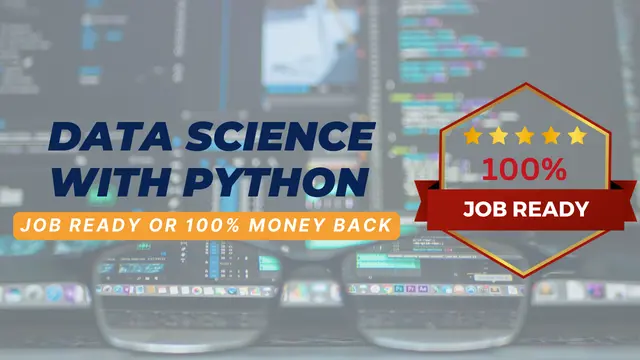
Work Breakdown Structures: In-House Training
By IIL Europe Ltd
Work Breakdown Structures: In-House Training It's amazing how often project managers begin the project planning process by making an outlined list of every task they believe will be required to complete a project and then proclaim they have created the work breakdown structure (WBS) for the project. The result is a list of hundreds, or even thousands of tasks, many of them having durations of a few days or a few hours. Essentially, what they have done is create a 'to do' list, which they then use as a 'checklist' to measure progress. This approach leads to, and even encourages, micromanagement of the resources working on the project without consideration of more critical aspects of project management such as: requirements management, risk management, procurement management, estimating, scheduling, executing, and controlling. Further, it makes it impossible to see the big picture, at levels of detail, in keeping with the needs of sponsors, clients, project and functional managers, team leaders, and project performers. Join us for this exciting program and learn how to use the WBS to make better-informed business decisions. What You Will Learn You will learn how to: Describe the need for a project WBS Describe the WBS role in the project Gain practical experience in the development, decomposition, and use of the WBS Determine the appropriate level of detail in the WBS. Explain how the WBS integrates with project requirements, risk, procurement, estimating, scheduling, and overall project execution. Provide the basic tools to enhance efficient re-use of key information in your future projects Foundation Concepts Key definitions History of the WBS Importance of the WBS Overall structure Terminology Other breakdown structures WBS tools WBS & Scope Project scope management processes Specification of the project objectives WBS design based on project deliverable WBS decomposition process and 'The 100% rule' Work Packages and Control Accounts WBS & Risk Risk management planning and WBS Risk identification to enhance the WBS Risk analysis and the WBS Risk responses and updating the WBS Implementing risk response and Monitoring risks and the WBS WBS & Estimating Use of WBS in the estimating process Components and work packages Sizing and algorithmic estimates WBS & Scheduling Component Scheduling - High-Level Milestones WBS activity decomposition WBS elements dependencies Work Package Level Schedules Responsibility assignment matrix WBS & Execution and Control Earned Value Management and tracking of work performance Progress reports, forecasts, and corrective and preventive actions used to manage work performance Necessary information to close out a project

Mac Support for PC Technicians
By Influential Training
Mac Support for PC, PC and Mac Support, PC to Mac support

Architecting on AWS
By Nexus Human
Duration 3 Days 18 CPD hours This course is intended for This course is intended for solutions architects, solution-design engineers, developers seeking an understanding of AWS architecting and individuals seeking the AWS Solutions Architect-Associate certification. Overview Identify AWS architecting basic practices. Explore using the AWS management tools: The AWS Console, Command Line Interface (CLI), and CloudFormation in a lab environment. Examine the enforcement of accounts security using policies. Identify the elements that build an elastic, secure, virtual network that includes private and public subnets. Practice building an AWS core networking infrastructure. Determine strategies for a layered security approach to Virtual Private Cloud (VPC) subnets. Identify strategies to select the appropriate compute resources based on business use-cases. Practice building a VPC and adding an Elastic Cloud Compute (EC2) instance in a lab environment. Practice installing an Amazon Relational Database Service (RDS) instance and an Application Load Balancer (ALB) in the VPC you created. Compare and contrast AWS storage products and services, based on business scenarios. Compare and contrast the different types of AWS database services based on business needs. Practice building a highly available, auto-scaling database layer in a lab. Explore the business value of AWS monitoring solutions. Identify the role of monitoring, event driven load balancing, and auto scaling responses, based on usage and needs. Identify and discuss AWS automation tools that will help you build, maintain and evolve your infrastructure. Discuss network peering, VPC endpoints, gateway and routing solutions based on use-cases. Discuss hybrid networking configurations to extend and secure your infrastructure. Discuss the benefits of microservices as an effective decoupling strategy to power highly available applications at scale. Explore AWS container services for the rapid implementation of an infrastructure-agnostic, portable application environment. Identify the business and security benefits of AWS serverless services based on business examples. Practice building a serverless infrastructure in a lab environment. Discuss the ways in which AWS edge services address latency and security. Practice building a CloudFront deployment with an S3 backend in a lab environment. Explore AWS backup, recovery solutions, and best practices to ensure resiliency and business continuity. Build a highly available and secure cloud architecture based on a business problem, in a project-based facilitator-guided lab. Architecting on AWS is for solutions architects, solution-design engineers, and developers seeking an understanding of AWS architecting. In this course, you will learn to identify services and features to build resilient, secure and highly available IT solutions on the AWS Cloud. Architectural solutions differ depending on industry, types of applications, and business size. AWS Authorized Instructors emphasize best practices using the AWS Well-Architected Framework, and guide you through the process of designing optimal IT solutions, based on real-life scenarios. The modules focus on account security, networking, compute, storage, databases, monitoring, automation, containers, serverless architecture, edge services, and backup and recovery. At the end of the course, you will practice building a solution and apply what you have learned with confidence. Prerequisites AWS Cloud Practitioner Essentials classroom or digital training, or Working knowledge of distributed systems Familiarity with general networking concepts Familiarity with IP addressing Working knowledge of multi-tier architectures Familiarity with cloud computing concepts 0 - Introductions & Course Map review Welcome and course outcomes 1 - Architecting Fundamentals Review AWS Services and Infrastructure Infrastructure Models AWS API Tools Securing your infrastructure The Well-Architected Framework Hands-on lab: Explore Using the AWS API Tools to Deploy an EC2 Instance 2 - Account Security Security Principals Identity and Resource-Based Policies Account Federation Introduction to Managing Multiple Accounts 3 - Networking, Part 1 IP Addressing Amazon Virtual Private Cloud (VPC), Patterns and Quotas Routing Internet Access Network Access Control Lists (NACLs) Security Groups 4 - Compute Amazon Elastic Cloud Compute (EC2) EC2 Instances and Instance Selection High Performance Computing on AWS Lambda and EC2, When to Use Which Hands-On Lab: Build Your Amazon VPC Infrastructure 5 - Storage Amazon S3, Security, Versioning and Storage Classes Shared File Systems Data Migration Tools 6 - Database Services AWS Database Solutions Amazon Relational Database Services (RDS) DynamoDB, Features and Use Cases Redshift, Features, Use Cases and Comparison with RDS Caching and Migrating Data Hands-on Lab: Create a Database Layer in Your Amazon VPC Infrastructure 7 - Monitoring and Scaling Monitoring: CloudWatch, CloudTrail, and VPC Flow Logs Invoking Events 8 - Automation CloudFormation AWS Systems Manager 9 - Containers Microservices Monitoring Microservices with X-Ray Containers 10 - Networking Part 2 VPC Peering & Endpoints Transit Gateway Hybrid Networking Route 53 11 - Serverless Architecture Amazon API Gateway Amazon SQS, Amazon SNS Amazon Kinesis Data Streams & Kinesis Firehose Step Functions Hands-on Lab: Build a Serverless Architecture 12 - Edge Services Edge Fundamentals Amazon CloudFront AWS Global Accelerator AWS Web Application Firewall (WAF), DDoS and Firewall Manager AWS Outposts Hands-On Lab: Configure an Amazon CloudFront Distribution with an Amazon S3 Origin 13 - Backup and Recovery Planning for Disaster Recovery AWS Backup Recovery Strategie Additional course details: Nexus Humans Architecting on AWS training program is a workshop that presents an invigorating mix of sessions, lessons, and masterclasses meticulously crafted to propel your learning expedition forward. This immersive bootcamp-style experience boasts interactive lectures, hands-on labs, and collaborative hackathons, all strategically designed to fortify fundamental concepts. Guided by seasoned coaches, each session offers priceless insights and practical skills crucial for honing your expertise. Whether you're stepping into the realm of professional skills or a seasoned professional, this comprehensive course ensures you're equipped with the knowledge and prowess necessary for success. While we feel this is the best course for the Architecting on AWS course and one of our Top 10 we encourage you to read the course outline to make sure it is the right content for you. Additionally, private sessions, closed classes or dedicated events are available both live online and at our training centres in Dublin and London, as well as at your offices anywhere in the UK, Ireland or across EMEA.

BOHS P408 - Identification and Quantification of Asbestos in Soils using PLM and PCM
By Airborne Environmental Consultants Ltd
The main subject areas of the course are: Controlling the health risks of asbestos. Sample handling and waste disposal. Identification of asbestos by PLM. Gravimetric quantification of asbestos-containing materials. Discrimination and quantification of free fibres by dispersion and PCM. Analysis of soils - practical application.

AZ-104T00 Microsoft Azure Administrator
By Nexus Human
Duration 4 Days 24 CPD hours This course is intended for This course is for Azure Administrators. The Azure Administrator implements, manages, and monitors identity, governance, storage, compute, and virtual networks in a cloud environment. The Azure Administrator will provision, size, monitor, and adjust resources as appropriate. This course teaches IT Professionals how to manage their Azure subscriptions, secure identities, administer the infrastructure, configure virtual networking, connect Azure and on-premises sites, manage network traffic, implement storage solutions, create and scale virtual machines, implement web apps and containers, back up and share data, and monitor your solution. Prerequisites Successful Azure Administrators start this role with experience in virtualization, networking, identity, and storage. Understanding of on-premises virtualization technologies, including: VMs, virtual networking, and virtual hard disks. Understanding of network configurations, including TCP/IP, Domain Name System (DNS), virtual private networks (VPNs), firewalls, and encryption technologies. Understanding of Active Directory concepts, including users, groups, and role-based access control. Understanding of resilience and disaster recovery, including backup and restore operations. 1 - Configure Microsoft Entra ID Describe Microsoft Entra ID benefits and features Describe Microsoft Entra concepts Compare Active Directory Domain Services to Microsoft Entra ID Select Microsoft Entra editions Implement Microsoft Entra join Implement Microsoft Entra self-service password reset 2 - Configure user and group accounts Create user accounts Manage user accounts Create bulk user accounts Create group accounts Create administrative units 3 - Configure subscriptions Identify Azure regions Implement Azure subscriptions Obtain an Azure subscription Identify Azure subscription usage Implement Microsoft Cost Management Apply resource tagging Apply cost savings 4 - Configure Azure Policy Create management groups Implement Azure policies Create Azure policies Create policy definitions Create an initiative definition Scope the initiative definition Determine compliance 5 - Configure role-based access control Implement role-based access control Create a role definition Create a role assignment Compare Azure roles to Microsoft Entra roles Apply role-based access control Review fundamental Azure RBAC roles 6 - Configure Azure resources with tools Use the Azure portal Use Azure Cloud Shell Use Azure PowerShell Use Azure CLI 7 - Use Azure Resource Manager Review Azure Resource Manager benefits Review Azure resource terminology Create resource groups Create Azure Resource Manager locks Reorganize Azure resources Remove resources and resource groups Determine resource limits 8 - Configure resources with Azure Resource Manager templates Review Azure Resource Manager template advantages Explore the Azure Resource Manager template schema Explore the Azure Resource Manager template parameters Consider Bicep templates Review QuickStart templates 9 - Configure virtual networks Plan virtual networks Create subnets Create virtual networks Plan IP addressing Create public IP addressing Associate public IP addresses Allocate or assign private IP addresses 10 - Configure network security groups Implement network security groups Determine network security group rules Determine network security group effective rules Create network security group rules Implement application security groups 11 - Configure Azure DNS Identify domains and custom domains Verify custom domain names Create Azure DNS zones Delegate DNS domains Add DNS record sets Plan for Azure Private DNS zones Review Azure Private DNS zone scenarios 12 - Configure Azure Virtual Network peering Determine Azure Virtual Network peering uses Determine gateway transit and connectivity Create virtual network peering Extend peering with user-defined routes and service chaining 13 - Configure network routing and endpoints Review system routes Identify user-defined routes Determine service endpoint uses Determine service endpoint services Identify private link uses 14 - Configure Azure Load Balancer Determine Azure Load Balancer uses Implement a public load balancer Implement an internal load balancer Determine load balancer SKUs Create back-end pools Create health probes Create load balancer rules 15 - Configure Azure Application Gateway Implement Azure Application Gateway Determine Azure Application Gateway routing Configure Azure Application Gateway components 16 - Configure storage accounts Implement Azure Storage Explore Azure Storage services Determine storage account types Determine replication strategies Access storage Secure storage endpoints 17 - Configure Azure Blob Storage Implement Azure Blob Storage Create blob containers Assign blob access tiers Add blob lifecycle management rules Determine blob object replication Upload blobs Determine Blob Storage pricing 18 - Configure Azure Storage security Review Azure Storage security strategies Create shared access signatures Identify URI and SAS parameters Determine Azure Storage encryption Create customer-managed keys Apply Azure Storage security best practices 19 - Configure Azure Files and Azure File Sync Compare storage for file shares and blob data Manage Azure file shares Create file share snapshots Implement Azure File Sync Identify Azure File Sync components Deploy Azure File Sync 20 - Configure Azure Storage with tools Use Azure Storage Explorer Use the Azure Import/Export service Use the WAImportExport tool Use the AzCopy tool 21 - Configure virtual machines Review cloud services responsibilities Plan virtual machines Determine virtual machine sizing Determine virtual machine storage Create virtual machines in the Azure portal Connect to virtual machines 22 - Configure virtual machine availability Plan for maintenance and downtime Create availability sets Review update domains and fault domains Review availability zones Compare vertical and horizontal scaling Implement Azure Virtual Machine Scale Sets Create Virtual Machine Scale Sets Implement autoscale Configure autoscale 23 - Configure Azure App Service plans Implement Azure App Service plans Determine Azure App Service plan pricing Scale up and scale out Azure App Service Configure Azure App Service autoscale 24 - Configure Azure App Service Implement Azure App Service Create an app with App Service Explore continuous integration and deployment Create deployment slots Add deployment slots Secure your App Service app Create custom domain names Back up and restore your App Service app Use Azure Application Insights 25 - Configure Azure Container Instances Compare containers to virtual machines Review Azure Container Instances Implement container groups Review the Docker platform 26 - Configure file and folder backups Describe Azure Backup benefits Implement Backup Center for Azure Backup Configure Azure Recovery Services vault backup options Use the Microsoft Azure Recovery Services (MARS) agent Configure on-premises file and folder backups 27 - Configure virtual machine backups Explore options to protect virtual machine data Create virtual machine snapshots in Azure Backup Set up Azure Recovery Services vault backup options Back up your virtual machines Restore your virtual machines Implement System Center DPM and Azure Backup Server Compare the MARS agent and Azure Backup Server Implement soft delete for your virtual machines Implement Azure Site Recovery 28 - Configure Azure Monitor Describe Azure Monitor key capabilities Describe Azure Monitor components Define metrics and logs Identify monitoring data and tiers Describe activity log events Query the activity log 29 - Configure Azure alerts Describe Azure Monitor alerts Manage Azure Monitor alerts Create alert rules Create action groups 30 - Configure Log Analytics Determine Log Analytics uses Create a Log Analytics workspace Create Kusto (KQL) queries Structure Log Analytics queries 31 - Configure Network Watcher Describe Azure Network Watcher features Review IP flow verify diagnostics Review next hop diagnostics Visualize the network topology

PERSON CENTRED PLANNING – FOR LOCAL AUTHORITY, SCHOOL OR MULTI ACADEMY TRUST TEAMS
By Inclusive Solutions
This training is aimed at developing Person Centred Planning – for Local Authority, School or Multi Academy Trust professional teams. Parents and carers can also participate in this training. One day introduction to underlying values and practicalities of approach in schools – 100 people 2 Day skill training for 30 participants to learn PATH planning skills 1 day follow up after 3 months to problem solve issues and celebrate what achieved. Person Centred Planning (PCP) is a way of expressing a set of inclusive values through a unique range of tools and techniques. The most commonly used person centred tool with children is a PATH – and it shows these values in action. Why now? The Children and Families Act 2014 sets out clear principles for supporting and involving children and young people in all aspects of the support and planning of their special educational need. The Special Educational Needs and Disability Code of Practice: 0 – 25 years provides the statutory guidance relating to part 3 of the Children and Families Act 2014. Embedded in its principles is the need for a stronger focus on the participation of children, young people and their parents/carers in decision making at both individual and strategic levels. The use of Person Centred Approaches provides the opportunity to fulfil those principles. Working in this way ensures the CYP and their parents/carers are at the centre of all decision making and future planning. It provides an opportunity to engage directly with children and young people to discuss their needs, and plan how they can achieve the best possible outcomes. This should be integral to all planning for children and young people with Special Educational Need and Disability (SEND) throughout their lives. Education Health Care Planning processes are required to be truly person centred at every stage, including annual reviews, so understanding this way of working has never been more essential. Is this different to what we do already? This person-centred way of working offers a radical new approach to visualising planning, empowering and directly involving children and those that care about them throughout planning meetings and allowing for inclusive, creative methodology which builds on and challenges existing practice in schools. Core principles The focus of inclusive, person-centred working is first and foremost on ordinary needs and not solely on special needs. – Being somebody – Contributing by sharing gifts and capacities – Knowing people and having relationships – Having choice and control – Sharing ordinary places – being present in local spaces and having a valued role there The training is delivered by Inclusive Solutions who are Educational Psychologists with a national reputation for training and person centred planning with schools over the last 16 years. In this training, you will learn how to facilitate with a child, family, team or an organisation to think together around their preferred future or about a challenge or issue. Here is an opportunity to experience first-hand the person centred, futures planning tool – PATH (Pearpoint, Forest et. al. 1989). This course will provide participants with a practical introduction to person centred planning and approaches, including examples of best practice in using person centred approaches in schools. The course will explore the underlying values of person centred approaches, provide an introduction to the person centred planning tools and link this to national policy and guidance. Participants will gain: 1 Knowledge of person centred planning and approaches 2 An understanding of how person centred approaches can be used in schools 3 A basic knowledge of the person centred review process and where to find out more information 4 The skills to gather information about what is important to and for the children and young people they support 5 An understanding of PATH and situations in which this process could be used in school The course answers these questions: • What are person centred approaches? • How can we use person centred approaches in our school? • What is person centred thinking and how can it be used in schools? • How can we learn about what is important to and for the child or young person and share this information? • How can we make sure that the child is at the centre of their annual/transition review?

Assessing the Water-Steam Chemistry Cycle in Thermal Power Plants
By EnergyEdge - Training for a Sustainable Energy Future
About this Virtual Instructor Led Training (VILT) This 2-half-day Virtual Instructor Led Training (VILT) course will discuss the chemical aspects of the water-steam cycle in a power plant. The VILT course will examine the different types of chemicals used in boilers, potential issues in a water-steam cycle as well as aspects of monitoring and specifications regarding target values and alarm levels. Participants will also be equipped on what to do or key action steps to take in the event of chemistry-related incidents. This course is delivered in partnership with ENGIE Laborelec. Training Objectives The VILT course will cover the following: Detailed aspects of chemistry in a water steam cycle, including types of chemicals used in boilers depending on the treatment and type of boiler Potential issues in a water-steam cycle such as corrosion and deposition Monitoring & analytical programmes and knowledge of specifications for the water steam cycle (normal values targets - alarm levels) Chemistry aspects during transition periods: start-up, shutdown and preservation Actions to be taken in the event of an alarm Examples of incidents or deviations compared to normal chemistry Target Audience The VILT course is intended for: Power plant chemists Plant operation or maintenance engineers Consultants and technical project managers Boiler engineers Course Level Basic or Foundation Training Methods The VILT course will be delivered online in 2 half-day sessions comprising 4 hours per day, with 2 x 10 minutes break per day, including time for lectures, discussion, quizzes and short classroom exercises. Course Duration: 2 half-day sessions, 4 hours per session (8 hours in total). Trainer Your expert course leader is a chemistry consultant in the energy sector. He works with operators of power plants and industrial facilities. He is active in water-steam cycle chemistry, where he provides support to increase chemistry maturity through audits, trainings or development of key performance indicators. His role also includes operational assistance in the field of chemical cleaning and troubleshooting. More recently, he expanded his field of competence towards electrical storage. In this regard, he specializes in electrochemistry and is in charge of different tests on batteries and their components within the ENGIE Batteries Lab. POST TRAINING COACHING SUPPORT (OPTIONAL) To further optimise your learning experience from our courses, we also offer individualized 'One to One' coaching support for 2 hours post training. We can help improve your competence in your chosen area of interest, based on your learning needs and available hours. This is a great opportunity to improve your capability and confidence in a particular area of expertise. It will be delivered over a secure video conference call by one of our senior trainers. They will work with you to create a tailor-made coaching program that will help you achieve your goals faster. Request for further information about post training coaching support and fees applicable for this. Accreditions And Affliations

Crystal Reports 2016 - Part 1
By Nexus Human
Duration 2 Days 12 CPD hours This course is intended for This course is designed for people who need output from a database. In some cases, database programs have limited reporting tools, or tools that are not accessible. Learners may or may not have programming or SQL experience. Overview In this course, you will connect to a database to extract data and present it as a report. You will: Identify the elements of the Crystal Reports interface. Create and modify a basic report. Use formulas to calculate and filter data. Build a parameterized report. Group report data. Enhance a report. Create a report using data from an Excel workbook. Distribute data. In this course, students will create a basic report by connecting to a database and modifying the report's presentation. 1 - EXPLORING THE CRYSTAL REPORTS INTERFACE Topic A: Explore Crystal Reports Topic B: Use Crystal Reports Help Topic C: Customize Report Settings 2 - WORKING WITH REPORTS Topic A: Create a Report Topic B: Modify a Report Topic C: Display Specific Report Data Topic D: Work with Report Sections 3 - USING FORMULAS IN REPORTS Topic A: Create a Formula Topic B: Edit a Formula Topic C: Filter Data by Using a Formula Topic D: Work with Advanced Formulas and Functions Topic E: Handle Null Values 4 - BUILDING PARAMETERIZED REPORTS Topic A: Create a Parameter Field Topic B: Use a Range Parameter in a Report Topic C: Create a Prompt 5 - GROUPING REPORT DATA Topic A: Group Report Data Topic B: Modify a Group Report Topic C: Group by Using Parameters Topic D: Create a Parameterized Top N Report 6 - ENHANCING A REPORT Topic A: Format a Report Topic B: Insert Objects in a Report Topic C: Suppress Report Sections Topic D: Use Report Templates 7 - CREATING A REPORT FROM EXCEL DATA Topic A: Create a Report Based on Excel Data Topic B: Modify a Report Generated from Excel Data Topic C: Update Data in a Report Based on Excel Data 8 - DISTRIBUTING DATA Topic A: Export Data Topic B: Create Mailing Labels 9 - APPENDIX Appendix A: Setting Up and Configuring Data Sources Appendix B: Using Report Processing Techniques Appendix C: Using Functions in Formulas

Tableau Desktop - Part 2
By Nexus Human
Duration 2 Days 12 CPD hours This course is intended for This course is designed for professionals in a variety of job roles who are currently using Tableau to perform numerical or general data analysis, visualization, and reporting. They need to provide data visualizations from multiple data sources, or combine data to show comparisons, manipulate data through calculations, create interactive visualizations, or create visualizations that showcase insights from statistical analysis. This course is also designed for students who plan to obtain Tableau Desktop Certified Associate certification, which requires candidates to pass the Tableau Desktop Certified Associate exam. Overview Blend data multiple sources. Join data. Access data in PDFs. Refine visualizations with sets and parameters. Analyze data with calculations. Visualize data with advanced calculations. Perform statistical analysis and forecasting. Create geographic visualizations. Get answers with Ask and Explain The advent of cloud computing and storage has ushered in the era of "big data." With the abundance of computational power and storage, organizations and employees with many different roles and responsibilities can benefit from analyzing data to find timely insights and gain competitive advantage. Data-backed visualizations allow anyone to explore, analyze, and report insights and trends from data. Tableau© software is designed for this purpose. Tableau was built to connect to a wide range of data sources and allows users to quickly create visualizations of connected data to gain insights, show trends, and create reports. Beyond the fundamental capabilities of creating data driven visualizations, Tableau allows users to manipulate data with calculations to show insights, make visualizations interactive, and perform statistical analysis. This gives users the ability to create and share data driven insights with peers, executives, and clients. Prerequisites Tableau Desktop: Part 1 Lesson 1: Blending Data from Multiple Sources Topic A: Blend Data Topic B: Refine Blends to Visualize Key Information Lesson 2: Joining Data Topic A: Create Joins Topic B: Troubleshoot Joins Topic C: Merge Data with Unions Lesson 3: Accessing Data in PDFs Topic A: Connect to PDFs Topic B: Clean Up and Organize PDF Data Lesson 4: Refining Visualizations with Sets and Parameters Topic A: Create Sets Topic B: Analyze Data with Sets Topic C: Apply Parameters to Refine Visualizations Topic D: Create Advanced Visualizations Lesson 5: Analyzing Data with Calculations Topic A: Create Calculated Fields to Analyze Data Topic B: Manipulate Data with Functions Topic C: Analyze Data with Table Calculations Lesson 6: Visualizing Data with Advanced Calculations Topic A: Create Groups and Bins with Calculations Topic B: Analyze Data with LOD Expressions Lesson 7: Performing Statistical Analysis and Forecasting Topic A: Perform Statistical Analysis Topic B: Forecast Data Trends Lesson 8: Creating Geographic Visualizations Topic A: Create Maps Topic B: Customize Mapped Data Lesson 9: Getting Answers with Ask and Explain Topic A: Ask Data Topic B: Explain Data Additional course details: Nexus Humans Tableau Desktop - Part 2 training program is a workshop that presents an invigorating mix of sessions, lessons, and masterclasses meticulously crafted to propel your learning expedition forward. This immersive bootcamp-style experience boasts interactive lectures, hands-on labs, and collaborative hackathons, all strategically designed to fortify fundamental concepts. Guided by seasoned coaches, each session offers priceless insights and practical skills crucial for honing your expertise. Whether you're stepping into the realm of professional skills or a seasoned professional, this comprehensive course ensures you're equipped with the knowledge and prowess necessary for success. While we feel this is the best course for the Tableau Desktop - Part 2 course and one of our Top 10 we encourage you to read the course outline to make sure it is the right content for you. Additionally, private sessions, closed classes or dedicated events are available both live online and at our training centres in Dublin and London, as well as at your offices anywhere in the UK, Ireland or across EMEA.
