- Professional Development
- Medicine & Nursing
- Arts & Crafts
- Health & Wellbeing
- Personal Development
Team Management, Leadership and Delegation Skills
By Imperial Academy
3 QLS Endorsed Diploma | QLS Hard Copy Certificate Included | 10 CPD Courses | Lifetime Access | 24/7 Tutor Support

How to Become a Paralegal in the UK Mini Bundle
By Compete High
The How to Become a Paralegal in the UK Mini Bundle is your straight-talking guide to understanding legal support work in British business and law offices. Covering GDPR, Business Law, Compliance, Report Writing, and Paralegal principles, this bundle focuses on accuracy, clarity, and the skills that help you support legal processes without memorising an entire law library. Whether you're preparing for a role in legal admin or you're just tired of guessing what counts as "data processing," this course gives you the tools to write reports, work within boundaries, and follow legal procedure like a person who reads the terms and conditions (and understands them, too). Learning Outcomes: Understand core responsibilities and duties of a UK paralegal. Identify GDPR rules and how they affect business activities. Explore UK business law in workplace-related contexts. Follow legal compliance structures in company documentation. Learn to write structured and accurate professional reports. Apply legal awareness in report writing and administrative tasks. Who Is This Course For: People considering a career as a legal assistant or paralegal. Jobseekers aiming for entry roles in business law support. Office staff handling sensitive reports and legal data. Admin workers wanting better understanding of GDPR frameworks. Graduates looking to build skills for the legal sector. Clerical staff supporting company policy and contract writing. Career changers exploring legal administration without the drama. Curious learners who enjoy order, rules, and writing clearly. Career Path: Paralegal – £30,000/year GDPR Officer (Legal Focus) – £34,000/year Legal Admin Assistant – £28,000/year Report Writer (Legal/HR) – £27,000/year Legal Compliance Clerk – £32,000/year Business Law Support Assistant – £29,000/year

Catering Management & Gastronomy Technician - QLS Level 4
By Imperial Academy
Level 4 Endorsed Training | QLS Hard Copy Certificate Included | Plus 5 CPD Courses | Lifetime Access

Boost Your Career By Enrolling In This Contract Law UK Bundle To Overcome Your Challenges! Get a Free 1 QLS Endorsed Certificate Course with 10 Additional CPDQS Accredited Bundle Courses In A Single Payment. If you wish to gain a solid and compact knowledge of Contract Law UK and boost your career, then take a step in the right direction with this industry-standard, comprehensive Contract Law UK bundle of courses, which are well organised. This Contract Law UK bundle package includes 1 Premium, The Quality Licence Scheme-endorsed course, 10 additional CPDQS Accredited Certificate courses, with expert assistance, and a FREE courses assessment included. Learn a range of in-demand technical skills to help you progress in your career with 12 months of unlimited access to this bundle of courses. If you enrol in this package, you will not be charged any extra fees. This Contract Law UK Bundle Package includes: Course 01: Diploma in Contract Law UK at QLS Level 5 10 Additional CPDQS Accredited Premium Courses - Course 01: Paralegal Training Course 02: English Law Course Course 03: GDPR Training Course 04: Effective Email Writing Course 05: Business Law Course 06: Understanding Wills and Probate Laws Course 07: Document Control Course 08: UK Employment Law Masterclass Course 09: UK Tax Accounting Course 10: International Law Success becomes a lot simpler with this Contract Law UK bundle package, which allows you to monetise your skills. This bundle is appropriate for both part-time and full-time students and can be completed at your own pace. This premium Contract Law UK bundle of courses helps your professional development by receiving an endorsement from the Quality Licence Scheme and CPDQS Accredited Certificate. You'll be able to practice in your own time and speed. The course materials for Contract Law UK are designed by experts, and you can access them. easily from any of your smartphones, laptops, PCs, tablets, etc. Master the skills. You need to arm yourself with the necessary qualities and explore your career opportunities in relevant sectors. Why Prefer This Bundle? You will receive a completely free certificate from the Quality Licence Scheme. Option to receive 10 additional certificates accredited by CPDQS Get a free student ID card! (£10 postal charge will be applicable for international delivery) Engaging voiceover and visual elements for your convenience. Complete the bundle at your own pace. Free assessments and immediate results. 24/7 tutor support. Take a step toward a brighter future! Course 1: Diploma in Contract Law UK at QLS Level 5 Module 1: Introduction Module 2: Ministry of Justice Module 3: Agreements and Contractual Intention Module 4: Considerations and Capacities of Contact Laws Module 5: Terms within a Contract Module 6: Misinterpretations and Mistakes Module 7: Consumer Protection Module 8: Privity of Contract Module 9: Insurance Contract Laws Module 10: Contracts for Employees Module 11: Considerations in International Trade Contracts Module 12: Laws and Regulations for International Trade Module 13: Remedies for Any Contract Breach Assessment Process You have to complete the assignment questions given at the end of the course and score a minimum of 60% to pass each exam. Our expert trainers will assess your assignment and give you feedback after you submit the assignment. You will be entitled to claim a certificate endorsed by the Quality Licence Scheme after you have completed all of the Diploma in Contract Law UK at QLS Level 5 exams. CPD 250 CPD hours / points Accredited by CPD Quality Standards Who is this course for? This bundle is perfect for highly motivated people who want to improve their technical skills and prepare for the career they want! Requirements No prior background expertise is required. Career path Once you have successfully completed this Bundle, you will be equipped with the skills and knowledge to apply the lessons learned in this course in a real-world context within a professional environment. Professions in this field include the following: Contract Lawyer Legal Counsel Trainee Solicitor Employment Layer Certificates Diploma in Contract Law UK at QLS Level 5 Hard copy certificate - Included Show off Your New Skills with a Certificate of Completion After successfully completing the Diploma in Contract Law UK at QLS Level 5, you can order an original hardcopy certificate of achievement endorsed by the Quality Licence Scheme. The certificate will be home-delivered, completely free of charge. To Additional the Quality Licence Scheme Endorsed Certificate, you have to pay the price based on the level of these courses: Level 1 - £59 Level 2 - £79 Level 3 - £89 Level 4 - £99 Level 5 - £119 Level 6 - £129 Level 7 - £139 Certificate Accredited by CPDQS Upon finishing the Contract Law UK bundle, you will need to order to receive a certificate accredited by CPDQS that is recognised all over the UK and also internationally. The pricing schemes are - Printed Hardcopy Certificate £29 inside the UK. £39 outside the UK (International Delivery). Certificate Accredited by CPDQS Digital certificate - £10 Upon passing the Bundle, you need to order to receive a Digital Certificate for each of the courses inside this bundle as proof of your new skills that are accredited by CPDQS.

Intensive Screen Acting
By Actors Studio
With Acting Coach Mel Churcher Introduction This Zoom course will offer ways to tap into your confident, powerful self; preparation for filming challenging self-tapes; new thoughts on screen work. Resist the idea of typecasting! You can play the roles you find difficult, or have never had the chance to work on. You can surprise yourself; find the joy of stepping into an unfamiliar self. Let’s open the gates and explore the deep or wild unknown – in a positive way. This course offers guidance, tips and exercises to enable your unique charisma to shine through in any role you play. Suitable both emerging talent and working professionals looking to improve. Meet Your Tutor Mel Churcher A-Lister Coach Mel Churcher is an international acting, dialogue and voice coach who has worked with companies including the Royal National Theatre, Royal Shakespeare Company and coaches a wide range of professionals from budding newcomers to top film stars like Daniel Craig, Angelina Jolie, Keira Knightley and Jet Li; from presenters like Raymond Blanc and Goldie to singers like Tricky and Joss Stone. Mel's Work Course Outline This course will increase your confidence with all aspects of screen work and with self-taping scenes for auditions. We’ll also work on a monologue that you film yourself during the course. This course will offer guidance, tips and exercises to enable your charisma to shine through in any role you play. All sessions are recorded and students expected to watch any filming done of themselves each evening. Also, during the course, to self-film a monologue, and work on a scene to self tape and submit to Mel at conclusion of the course. Day 1 -Monday | Time (UK) 10:30am – 1.00pm & 2:30pm – 5.15pm You will be introduced to the course, discuss screen acting, self-taping and talk about the actors’ toolbox. Mel will then invite you to each share a real-life story and do your given monologue. Here you will observe how specific you are, and how much muscle memory you still have in your body from your real experiences. You will explore games and techniques that allow you to find the same life and truth when you are using learned lines. Homework: Students to watch their work on playback. Day 2 -Tuesday | Time (UK) 10:30am – 1.00pm & 2:30pm – 5.15pm On day two you will continue on your real life stories and monologues. Continuing work on real stories/ monologues. Each actor will get individual time within the group. (all present can see but participant is filmed as solo performance to watch later.) Homework: Students to watch their work on playback. Scenes sent after class; partners chosen – these to be learned and self-taped after the course. Day 3 -Wednesday | Time (UK) 10:30am – 1.00pm & 2:30pm – 5.30pm On day three you will complete your individual monologue. Mel will also give you self-tape technical tips, elements toolbox and scenes read with partners. Homework: Studio watch their work on playback. Day 4 – Thursday | SELF WORK DAY – MEL NOT PRESENT Actors to film their monologues and send to Mel by 2pm latest! Scenes to be worked on in pairs (if possible) or explored alone. Day 5 – Friday | Time (UK) 10.30am – 1:00pm & 2.30pm – 5.15pm Watching filmed monologues together, with feedback. Toolbox, any remaining thoughts and games, feedbacks. roundup of the course. Homework: Students to film their scenes and send self-tapes within the next fortnight. (If no reader, course partner (or someone else) can read in remotely.) Every participant will have individual feedback on these self-tapes via a personal recording. Additional Information Features Intensive Short Course Small Class Size Held online via Zoom Suitable for all levels of ability Suitable if you are (17 yrs+) and committed to improving your screen acting skills Attracts a varied age range from 17 yrs+. International Students Welcome The course is taught in English, so it is important that you have proficient English language skills Learning Outcomes Increase your chances of getting work Add real life experiences to your acting performance Experience of working with an A-Lister Acting Coach Course Location Live Online Course Via Zoom Stable Internet Connection Required Webcam and Microphone Required Please log in at least 10 minutes before each session begins. A strong internet connection is required to join our live online courses and workshops. Please test your internet connection before booking as we cannot refund due to technical issues. Please familiarise yourself with Zoom before attending your workshop. Your camera will be required to be switched on during the workshop.Students will receive a Zoom link via email to join the workshop. Please log on at least 10 mins before the workshop begins.

SC-100T00 Microsoft Cybersecurity Architect
By Nexus Human
Duration 4 Days 24 CPD hours This course is intended for This course is for experienced cloud security engineers who have taken a previous certification in the security, compliance and identity portfolio. Specifically, students should have advanced experience and knowledge in a wide range of security engineering areas, including identity and access, platform protection, security operations, securing data, and securing applications. They should also have experience with hybrid and cloud implementations. Beginning students should instead take the course SC-900: Microsoft Security, Compliance, and Identity Fundamentals. This is an advanced, expert-level course. Although not required to attend, students are strongly encouraged to have taken and passed another associate level certification in the security, compliance and identity portfolio (such as AZ-500, SC-200 or SC-300) before attending this class. This course prepares students with the expertise to design and evaluate cybersecurity strategies in the following areas: Zero Trust, Governance Risk Compliance (GRC), security operations (SecOps), and data and applications. Students will also learn how to design and architect solutions using zero trust principles and specify security requirements for cloud infrastructure in different service models (SaaS, PaaS, IaaS). Prerequisites Highly recommended to have attended and passed one of the associate level certifications in the security, compliance and identity portfolio (such as AZ-500T00 Microsoft Azure Security Technologies, SC-200T00: Microsoft Security Operations Analyst, or SC-300T00: Microsoft Identity and Access Administrator.) Advanced experience and knowledge in identity and access, platform protection, security operations, securing data and securing applications. Experience with hybrid and cloud implementations. 1 - Introduction to Zero Trust and best practice frameworks Zero Trust initiatives Zero Trust technology pillars part 1 Zero Trust technology pillars part 2 2 - Design solutions that align with the Cloud Adoption Framework (CAF) and Well-Architected Framework (WAF) Define a security strategy Cloud Adoption Framework secure methodology Design security with Azure Landing Zones The Well-Architected Framework security pillar 3 - Design solutions that align with the Microsoft Cybersecurity Reference Architecture (MCRA) and Microsoft cloud security benchmark (MCSB) Design solutions with best practices for capabilities and controls Design solutions with best practices for attack protection 4 - Design a resiliency strategy for common cyberthreats like ransomware Common cyberthreats and attack patterns Support business resiliency Ransomware protection Configurations for secure backup and restore Security updates 5 - Case study: Design solutions that align with security best practices and priorities Case study description Case study answers Conceptual walkthrough Technical walkthrough 6 - Design solutions for regulatory compliance Translate compliance requirements into a security solution Address compliance requirements with Microsoft Purview Address privacy requirements with Microsoft Priva Address security and compliance requirements with Azure policy Evaluate infrastructure compliance with Defender for Cloud 7 - Design solutions for identity and access management Design cloud, hybrid and multicloud access strategies (including Azure AD) Design a solution for external identities Design modern authentication and authorization strategies Align conditional access and Zero Trust Specify requirements to secure Active Directory Domain Services (AD DS) Design a solution to manage secrets, keys, and certificates 8 - Design solutions for securing privileged access The enterprise access model Design identity governance solutions Design a solution to secure tenant administration Design a solution for cloud infrastructure entitlement management (CIEM) Design a solution for privileged access workstations and bastion services 9 - Design solutions for security operations Design security operations capabilities in hybrid and multicloud environments Design centralized logging and auditing Design security information and event management (SIEM) solutions Design solutions for detection and response Design a solution for security orchestration, automation, and response (SOAR) Design security workflows Design threat detection coverage 10 - Case study: Design security operations, identity and compliance capabilities Case study description Case study answers Conceptual walkthrough Technical walkthrough 11 - Design solutions for securing Microsoft 365 Evaluate security posture for collaboration and productivity workloads Design a Microsoft 365 Defender solution Design configurations and operational practices for Microsoft 365 12 - Design solutions for securing applications Design and implement standards to secure application development Evaluate security posture of existing application portfolios Evaluate application threats with threat modeling Design security lifecycle strategy for applications Secure access for workload identities Design a solution for API management and security Design a solution for secure access to applications 13 - Design solutions for securing an organization's data Design a solution for data discovery and classification using Microsoft Purview Design a solution for data protection Design data security for Azure workloads Design security for Azure Storage Design a security solution with Microsoft Defender for SQL and Microsoft Defender for Storage 14 - Case study: Design security solutions for applications and data Case study description Case study answers Conceptual walkthrough Technical walkthrough 15 - Specify requirements for securing SaaS, PaaS, and IaaS services Specify security baselines for SaaS, PaaS, and IaaS services Specify security requirements for web workloads Specify security requirements for containers and container orchestration 16 - Design solutions for security posture management in hybrid and multicloud environments Evaluate security posture by using Microsoft Cloud Security Benchmark Design integrated posture management and workload protection Evaluate security posture by using Microsoft Defender for Cloud Posture evaluation with Microsoft Defender for Cloud secure score Design cloud workload protection with Microsoft Defender for Cloud Integrate hybrid and multicloud environments with Azure Arc Design a solution for external attack surface management 17 - Design solutions for securing server and client endpoints Specify server security requirements Specify requirements for mobile devices and clients Specify internet of things (IoT) and embedded device security requirements Secure operational technology (OT) and industrial control systems (ICS) with Microsoft Defender for IoT Specify security baselines for server and client endpoints Design a solution for secure remote access 18 - Design solutions for network security Design solutions for network segmentation Design solutions for traffic filtering with network security groups Design solutions for network posture management Design solutions for network monitoring 19 - Case study: Design security solutions for infrastructure Case study description Case study answers Conceptual walkthrough Technical walkthrough Additional course details: Nexus Humans SC-100T00 Microsoft Cybersecurity Architect training program is a workshop that presents an invigorating mix of sessions, lessons, and masterclasses meticulously crafted to propel your learning expedition forward. This immersive bootcamp-style experience boasts interactive lectures, hands-on labs, and collaborative hackathons, all strategically designed to fortify fundamental concepts. Guided by seasoned coaches, each session offers priceless insights and practical skills crucial for honing your expertise. Whether you're stepping into the realm of professional skills or a seasoned professional, this comprehensive course ensures you're equipped with the knowledge and prowess necessary for success. While we feel this is the best course for the SC-100T00 Microsoft Cybersecurity Architect course and one of our Top 10 we encourage you to read the course outline to make sure it is the right content for you. Additionally, private sessions, closed classes or dedicated events are available both live online and at our training centres in Dublin and London, as well as at your offices anywhere in the UK, Ireland or across EMEA.

The Diversity and Inclusion Accelerator is designed for accelerating your D&I program and enhancing your skills on this topic. This one-day course takes a deeper look at the state of diversity and inclusion (D&I) in today's organizations, where it can be improved, and the attitudes required for success.

Psychology GCSE Distance Learning Course by Oxbridge
By Oxbridge
Psychology, the science of the mind, unveils how thought processes function, the reasons for our behaviours, and our learning methodologies. This GCSE Psychology course empowers you to comprehend yourself and others more effectively, providing a stellar kick-start for anyone intrigued by psychology at a higher level or simply keen on understanding how our minds function. 💡 GCSEs are esteemed qualifications across the UK, considered as the educational standard for school-leavers at 16. Discover different psychological schools and theories, explanations for diverse behaviours, and research techniques used in the discipline. Comprehensive course specifics can be found below. This GCSE Psychology course, aligned with the most recent specifications, is designed to set you up for success. It provides a clear induction and structured assignments, aiding in the development of the necessary skills and knowledge for the exam. For UK students, a guaranteed exam centre access is included. GCSEs - qualifications that truly count. 🎖️ You will benefit from: A fresh, engaging course, aligned with the latest specification 📘 Fast track option for 2022 exams ⏭️ Access to our partnership exam centres, ensuring a guaranteed exam venue 🏢 Unlimited tutor support - we assist you in drafting a study plan and provide continuous support 🤝 Exam pass guarantee (we offer support until you clear the exam) 🎯 About the awarding body Awarding body: AQA Our course code: X808 Qualification code: 8182 AQA qualifications are globally recognised, highly esteemed by employers and universities, and a pathway for young people to advance to their future stages. AQA offers a range of qualifications including GCSEs, IGCSEs, and A-levels to cater to diverse abilities. ⏱ Study Hours: Allocate between 120 to 150 hours for study, in addition to time for completing assignments. 👩🏫 Study Method: Our course is delivered via an online learning platform, engaging learners with dynamic resources. The materials can be printed if preferred. Learning resources span different media including videos, quizzes, and interactive activities. 🎥📝🧩 📆 Course Duration: Post-enrolment, up to two years are granted to study and sit your exams, with ongoing unlimited tutor support. 📋 Assessment: Enrol now for Summer 2022 exams. Completion of two GCSE standard written exams is required. A guaranteed exam space is provided in our exam centres across the UK. During your course, nine assignments and one introductory assignment are also to be completed. These provide a chance to submit work to your tutor for marking and feedback, helping gauge your progress. 👩🎓 Course Outcomes: Successful completion of this home learning course awards you a GCSE in Psychology, issued by AQA. The syllabus has been handpicked due to its suitability for distance learning. ℹ️ Additional Information: Difficulty - Level 2. There are no formal entry requirements; however, effective English reading and writing skills are recommended. Course Content: The course encompasses various fascinating modules including Memory, Perception, Development, Research Methods, Social Influence, Language, Thought & Communication, Brain and Neuropsychology, and Psychological Problems. 🧠🔬📚
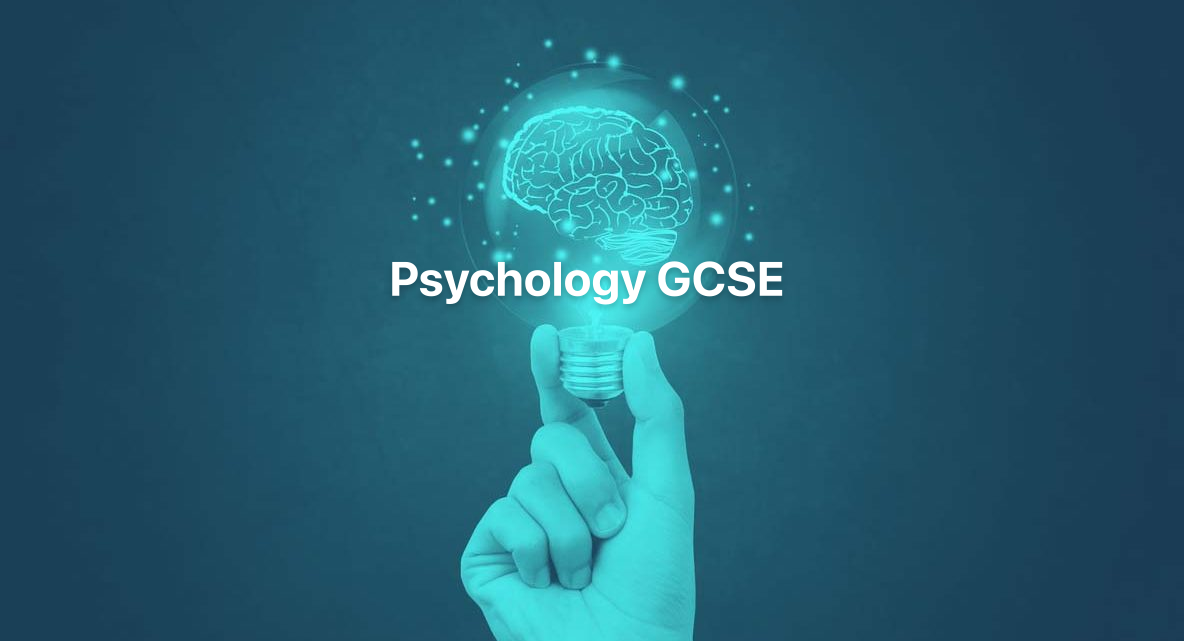
Diploma in Tourism and Hospitality Management - Level 6 (Fast Track mode)
4.0(2)By London School Of Business And Research
The objective of fast track Level 6 Diploma in Tourism and Hospitality Management qualification (accredited by Othm) is to develop learners' management knowledge and skills within the tourism and hospitality industry. Learners will critically evaluate contemporary knowledge and theories and use these to propose solutions to complex management problems. Successful completion of Level 6 Diploma in Tourism and Hospitality Management qualification in fast track mode will equip learners with the specialist skills and knowledge they need to plan and manage their work areas, to make effective decisions, and to adapt effectively to the needs of a range of tourism and hospitality organisations. Level 6 Diploma in Tourism and Hospitality Management Key Highlights Program Duration: 6 Months (Regular mode also available) Program Credits: 120 Credits Designed for working Professionals Format: Online No Written Exam. The Assessment is done via Submission of Assignment Tutor Assist available Dedicated Student Success Manager Timely Doubt Resolution Regular Networking Events with Industry Professionals Become eligible to gain direct entry into relevant Master's degree programme. LSBR Alumni Status No Cost EMI Option This fast track Level 6 Diploma in Tourism and Hospitality Management qualification will develop your management knowledge and skills within the tourism and hospitality industry. You will be able to critically evaluate contemporary knowledge and theories and use these to propose solutions to complex management problems. Upon successful completion of fast track Level 6 Diploma in Tourism and Hospitality Management programme, you will also become eligible to gain direct entry into relevant Master's degree programme. Mandatory units (Total Credits: 120) The OTHM Level 6 Diploma in Tourism and Hospitality Management consists of 6 mandatory units for a combined total of 120 credits Strategic Marketing (20 credits) Tourism Policy and Planning (20 credits) Organisational Behaviour and Performance (20 credits) Technology in the Tourism and Hospitality Industry (20 credits) Tourism and International Development (20 credits) Researching Tourism and Hospitality Management (20 credits) Who is this course for? Working Professionals, Level 5 / Year 2 of a three-year UK Bachelor's degree holders or learners who are looking for Career Progression A formal undergraduate qualification leading to award of degrees in future. Requirements Open Entry. No formal qualification is required from mature learners (over 21 years) who have relevant management experience. For others, the learners should have relevant NQF / QCF / RQF Level 5 Diploma or equivalent recognised qualification. Please speak to the Admission Counsellors for waiver information. Career path Upon completion of your Level 6 Diploma in Tourism and Hospitality Management in fast track mode you become eligible to gain direct entry into relevant Master's degree programme Completion of your qualification will meet the University standard academic entry requirements.However, each applicant will be subject to individual assessment and other entry requirements which may affect university entry

***24 Hour Limited Time Flash Sale*** Diploma in Adobe Photoshop, Illustrator and UI/UX Design Admission Gifts FREE PDF & Hard Copy Certificate| PDF Transcripts| FREE Student ID| Assessment| Lifetime Access| Enrolment Letter Welcome to the definitive course bundle for mastering Adobe tools and UI/UX design - "Diploma in Adobe Photoshop, Illustrator, and UI/UX Design." Embark on this exciting learning journey with three QLS-endorsed courses focusing on Advanced Photoshop CC, Adobe Illustrator Masterclass, and User Experience Design. Each course provides robust theoretical knowledge and comes with a hardcopy certificate upon completion. Complement your learning with five additional CPD QS accredited courses that cover a range of essential Adobe software and design techniques, including Adobe Lightroom CC, Adobe InDesign, and Flat Design in Adobe Illustrator. This course bundle offers an extensive exploration into the theoretical underpinnings of digital design. Elevate your design skills and unlock your creative potential with our "Diploma in Adobe Photoshop, Illustrator, and UI/UX Design" bundle today. Key Features of the Diploma in Adobe Photoshop, Illustrator and UI/UX Design Bundle: 3 QLS-Endorsed Courses: We proudly offer 3 QLS-endorsed courses within our Diploma in Adobe Photoshop, Illustrator and UI/UX Design bundle, providing you with industry-recognized qualifications. Plus, you'll receive a free hardcopy certificate for each of these courses. QLS Course 01: Advanced Photoshop CC QLS Course 02: Adobe Illustrator Masterclass QLS Course 03: User Experience Design from A-Z: Adobe XD UI/UX Design 5 CPD QS Accredited Courses: Additionally, our bundle includes 5 relevant CPD QS accredited courses, ensuring that you stay up-to-date with the latest industry standards and practices. Course 01: Adobe Lightroom CCCourse 02: Learn Illustrator CC: Create a Vector KnightCourse 03: Adobe InDesignCourse 04: Shading in Adobe PhotoshopCourse 05: Flat Design in Adobe Illustrator In Addition, you'll get Five Career Boosting Courses absolutely FREE with this Bundle. Course 01: Professional CV WritingCourse 02: Job Search SkillsCourse 03: Self Esteem & Confidence BuildingCourse 04: Professional Diploma in Stress ManagementCourse 05: Complete Communication Skills Master Class Convenient Online Learning: Our Diploma in Adobe Photoshop, Illustrator and UI/UX Design courses are accessible online, allowing you to learn at your own pace and from the comfort of your own home. Learning Outcomes: Gain an advanced understanding of Adobe Photoshop CC. Learn to use Adobe Illustrator with proficiency. Understand the theory behind User Experience Design. Become proficient in using Adobe Lightroom CC. Develop the ability to create vector graphics in Illustrator. Understand the functionality of Adobe InDesign. Our "Diploma in Adobe Photoshop, Illustrator, and UI/UX Design" bundle is a comprehensive theoretical learning package that introduces you to the world of Adobe and UI/UX design. The QLS-endorsed courses provide a deep dive into the advanced uses of Photoshop, master techniques of Illustrator, and the fundamentals of user experience design. Moreover, the five additional CPD QS accredited courses provide an extension of knowledge into other relevant Adobe tools like Lightroom CC and InDesign, as well as specific design techniques, including vector creation, shading in Photoshop, and flat design in Illustrator. CPD 250 CPD hours / points Accredited by CPD Quality Standards Who is this course for? Aspiring digital designers looking to specialise in Adobe Photoshop, Illustrator, and UI/UX design. Graphic designers wanting to expand their skills set. Students of design looking to gain a comprehensive understanding of Adobe tools. Career path Adobe Photoshop Specialist - average salary in the UK: £30,000 - £45,000 Adobe Illustrator Designer - average salary in the UK: £25,000 - £40,000 UI/UX Designer - average salary in the UK: £35,000 - £50,000 Adobe Lightroom Specialist - average salary in the UK: £25,000 - £40,000 Certificates Digital certificate Digital certificate - Included Hard copy certificate Hard copy certificate - Included
