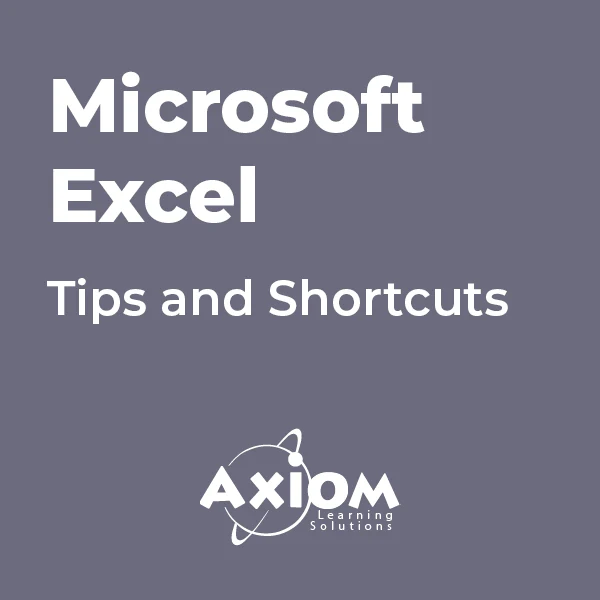- Professional Development
- Medicine & Nursing
- Arts & Crafts
- Health & Wellbeing
- Personal Development
1344 Courses delivered Online
Do you struggle with assessing vocational skills and competence effectively? The Level 3 Certificate in Assessing Vocational Achievement (RQF) is your key to unlocking expertise in this field. Recognised and regulated by Ofqual, and awarded by Focus Awards, this course doesn't just educate; it transforms your educational profile. This qualification equips you with the skills and knowledge to excel in this pivotal role. It solves the problem of uncertainty in assessment by providing you with a comprehensive toolkit for making informed judgments. As a result, you'll ensure the success and industry relevance of your learners. Elevate your career and gain a competitive edge with a qualification that adds tangible value to your educational profile. Join us on this journey. Learning Outcomes Develop proficiency in assessing vocational skills and competence effectively. Understand diverse assessment methods and their appropriate application. Demonstrate legal and ethical compliance in assessment practices. Acquire skills for planning, conducting, and documenting assessments. Cultivate quality assurance techniques for enhancing assessment processes. Why Choose Focus Awards? Choosing Focus Awards for your educational and training programs provides several significant benefits. As an accrediting body overseen by Ofqual, their certifications are widely recognized internationally and globally, guaranteeing you are held to the highest educational standards. Focus Awards is a dynamic choice for a relevant and unique learning experience because of its commitment to professionalism, rapid expansion, and numerous qualification offerings. Choosing Focus Awards improves your professional chances, personal development, and educational accomplishments. Benefits you will gain Benefits you will enjoy include: Exceptional customer service. Recognised qualification. Compliance with standards. User-friendly online platform. 24/7 module access. High-quality virtual learning materials. Guided Learning Hours "Guided Learning Hours" includes all direct teaching and support given to a learner by educators, trainers, or supervisors. For this qualification, there are a total of 84 Guided Learning Hours provided. Total Qualification Time Total Qualification Time (TQT) combines guided learning hours (GLH) and the hours students are expected to spend on independent learning, study, and assessments, all under the guidance of educational staff but without direct supervision. Qualification credit values are based on TQT, where one credit equals 10 learning hours. This particular qualification has a Total Qualification Time of 150 hours. Method of Assessment Assessment tasks involve a series of concise assignments that you need to finish to demonstrate your understanding of the material and include references in your work. Unit 2 and Unit 3 require mandatory observation videos that should each last at least 30 minutes. Unit 1 involves a written assessment. You're required to submit all assignments through the online portal. To pass, you must fulfil all the learning objectives; there are no grades assigned. Progression After completing the Level 3 Certificate in Assessing Vocational Achievement (CAVA), learners often have several course progression options to further their education and career development: Level 4 Award in the Internal Quality Assurance of Assessment Processes and Practice (IQA): This qualification is suitable for those who wish to become internal quality assurers, ensuring that assessment processes and practices meet industry standards. Level 4 Certificate in Education and Training (CET): For those interested in becoming educators or trainers, this qualification focuses on the skills and knowledge required to teach in various learning environments. Level 4 Certificate in Leading the Internal Quality Assurance of Assessment Processes and Practice (IQA): This qualification is designed for individuals who want to take on leadership roles in quality assurance within assessment processes. Level 5 Diploma in Education and Training (DET): This advanced qualification is suitable for educators and trainers looking to enhance their teaching skills and knowledge Progression to higher education: Completing CAVA can also be a stepping stone for individuals interested in pursuing a higher education degree in education, training, or related fields. Specialised training courses: Depending on career goals, learners can choose from a variety of specialised training courses in areas such as leadership, management, or specific vocational subjects. Qualification Purpose The main goal of this certification is to confirm an individual's competence in a specific job role, in accordance with industry standards. This in-depth Level 3 Certificate in Assessing Vocational Achievement (RQF) course equips learners with the necessary knowledge and abilities to accurately assess occupational competence, whether in a workplace or other contexts. Who is this course for? Aspiring vocational assessors Educators and trainers HR professionals seeking assessment expertise Career changers entering the education sector Requirements This qualification has no specific entry requirements and is accredited for learners aged 19 years and above, including those with a minimum of a high school education and Level 3 AET (Award in Education and Training). Career path Vocational Assessor: £20,000 - £40,000 per year Educational Trainer: £25,000 - £50,000 per year HR Learning and Development Specialist: £30,000 - £60,000 per year Further Education Lecturer: £24,000 - £50,000 per year Quality Assurance Officer: £25,000 - £45,000 per year Training Coordinator: £22,000 - £40,000 per year Note: Registration, Assessment, Certification fee included with this price.

Description: Whether you are a professional, an employee in a company or hard working student or business owner this course is designed for all those who wish to develop their skills and abilities using Microsoft Outlook 365. This online course will allow you to learn advanced Microsoft Outlook techniques, which will gear you to a good fresh start. It will also help you will experience the design to provide you documents and emails to look exactly like they would when printed. In this course you will learn the necessary skills, knowledge and information of Microsoft Outlook 365. Who is this course for? This course is perfect for individuals who are willing to develop their skills of using Microsoft Outlook 365. New users and beginners can benefit from this course. Entry Requirement: This course is available to all learners, of all academic backgrounds. Learners should be aged 16 or over to undertake the qualification. Good understanding of English language, numeracy and ICT are required to attend this course. Assessment: At the end of the course, you will be required to sit an online multiple-choice test. Your test will be assessed automatically and immediately so that you will instantly know whether you have been successful. Before sitting for your final exam, you will have the opportunity to test your proficiency with a mock exam. Certification: After you have successfully passed the test, you will be able to obtain an Accredited Certificate of Achievement. You can however also obtain a Course Completion Certificate following the course completion without sitting for the test. Certificates can be obtained either in hard copy at the cost of £39 or in PDF format at the cost of £24. PDF certificate's turnaround time is 24 hours, and for the hardcopy certificate, it is 3-9 working days. Why choose us? Affordable, engaging & high-quality e-learning study materials; Tutorial videos/materials from the industry leading experts; Study in a user-friendly, advanced online learning platform; Efficient exam systems for the assessment and instant result; The UK & internationally recognized accredited qualification; Access to course content on mobile, tablet or desktop from anywhere anytime; The benefit of career advancement opportunities; 24/7 student support via email. Career path: The Microsoft Outlook 365 for Beginners will be very beneficial and helpful, especially to the following professionals: Administrative Assistant. PA. Secretary. Administrator. Office Manager. Microsoft Outlook 365 for Beginners Module One - Getting Started 01:00:00 Module Two - Welcome to Office 365 Web Apps 01:00:00 Module Three - Working with Your Inbox (I) 01:00:00 Module Four - Working with Your Inbox (II) 01:00:00 Module Five - Creating a New E-Mail 01:00:00 Module Six - Managing E-Mail Messages 01:00:00 Module Seven - Using Outlook's Organizational Tools 01:00:00 Module Eight - Outlook Options 01:00:00 Module Nine - An Introduction to the Calendar 01:00:00 Module Ten - An Introduction to Contacts 01:00:00 Module Eleven - An Introduction to Tasks 01:00:00 Module Twelve - Wrapping Up 00:30:00 Activities Activities-Microsoft Outlook 365 for Beginners 00:00:00 Mock Exam Mock Exam- Microsoft Outlook 365 for Beginners 00:20:00 Final Exam Final Exam- Microsoft Outlook 365 for Beginners 00:20:00 Certificate and Transcript Order Your Certificates and Transcripts 00:00:00
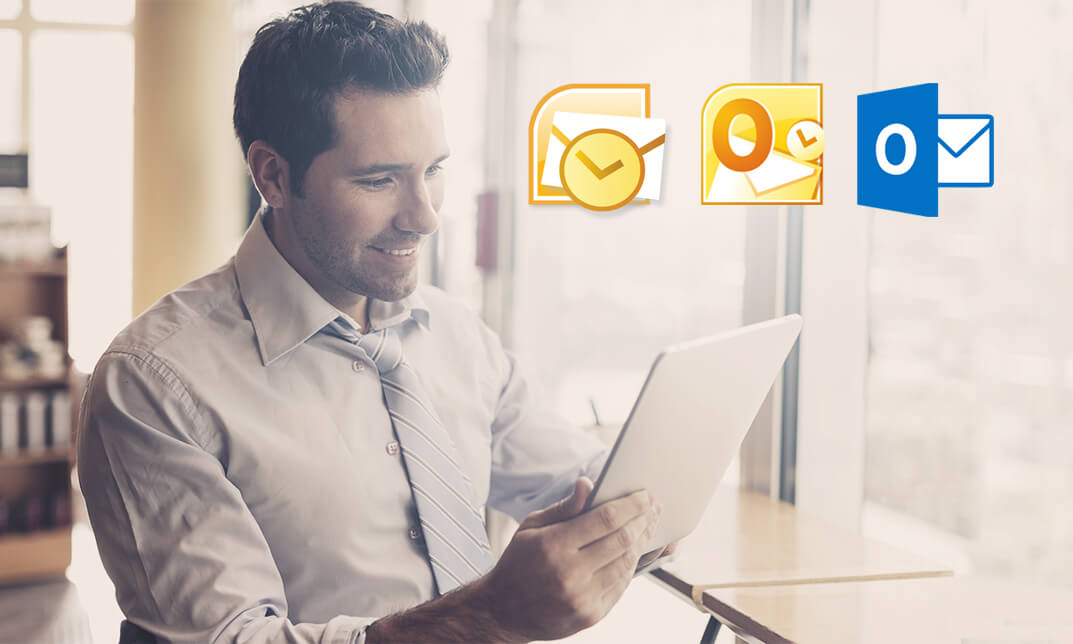
Description Microsoft Access 2010 is the world's premier database software. This course is designed for both beginners as well as for individuals who are looking into enhancing their skills and learn advanced techniques of Microsoft Access 2010. Explore and learn about various features of Access 2010. Learn about the database tool and how can you benefit from it. Gain the right information to use Access as professionals.In this course you will learn the necessary skills, knowledge and information of Microsoft Access. Who is this course for? This course is designed for individuals who are willing to learn about Access from scratch or enhance their current knowledge and learn about the advanced technique. Entry Requirement: This course is available to all learners, of all academic backgrounds. Learners should be aged 16 or over to undertake the qualification. Good understanding of English language, numeracy and ICT are required to attend this course. Assessment: At the end of the course, you will be required to sit an online multiple-choice test. Your test will be assessed automatically and immediately so that you will instantly know whether you have been successful. Before sitting for your final exam, you will have the opportunity to test your proficiency with a mock exam. Certification: After you have successfully passed the test, you will be able to obtain an Accredited Certificate of Achievement. You can however also obtain a Course Completion Certificate following the course completion without sitting for the test. Certificates can be obtained either in hard copy at the cost of £39 or in PDF format at the cost of £24. PDF certificate's turnaround time is 24 hours, and for the hardcopy certificate, it is 3-9 working days. Why choose us? Affordable, engaging & high-quality e-learning study materials; Tutorial videos/materials from the industry leading experts; Study in a user-friendly, advanced online learning platform; Efficient exam systems for the assessment and instant result; The UK & internationally recognized accredited qualification; Access to course content on mobile, tablet or desktop from anywhere anytime; The benefit of career advancement opportunities; 24/7 student support via email. Career Path: Administrative Assistant. Accountant. PA. Administration. Office Manager. Secretary. Administrator Business Developer. IT Technician. Web Developer. Microsoft Access 2010 for Beginners Module One - Getting Started 00:30:00 Module Two - Getting Started With Access 01:00:00 Module Three - Using the Access Interface 01:00:00 Module Four - Working with Database Objects 01:00:00 Module Five - Creating Tables 01:00:00 Module Six - Working with Tables 01:00:00 Module Seven - Creating Forms 01:00:00 Module Eight - Working with Forms 01:00:00 Module Nine - Creating Reports 01:00:00 Module Ten - Creating Queries 01:00:00 Module Eleven - Managing Your Database 01:00:00 Module Twelve - Wrapping Up 00:30:00 Activities - Microsoft Access 2010 for Beginners 00:00:00 Microsoft Access Word 2010 Intermediate Level Module One - Getting Started 00:30:00 Module Two - Working with the Access Environment 01:00:00 Module Three - Working with Access Options (I) 01:00:00 Module Four - Working with Access Options (II) 01:00:00 Module Five - Working with Tables 01:00:00 Module Six - Importing Table Data 01:00:00 Module Seven - Working with Queries (I) 01:00:00 Module Eight - Working with Queries (II) 01:00:00 Module Nine - Working with Forms 01:00:00 Module Ten - Using Reports 01:00:00 Module Eleven - Using Macros and Code 01:00:00 Module Twelve - Wrapping Up 00:30:00 Activities - Microsoft Access 2010 for Intermediate Level 00:00:00 Microsoft Access 2010 Advanced Level Module One - Getting Started 00:30:00 Module Two - Advanced Table Tasks 01:00:00 Module Three - Advanced Form Tasks 01:00:00 Module Four - Advanced Reporting Tasks 01:00:00 Module Five - Understanding Relationships 01:00:00 Module Six - Advanced Query Tasks 01:00:00 Module Seven - Working with SQL 01:00:00 Module Eight - Linking Data 01:00:00 Module Nine - Importing Data 01:00:00 Module Ten - Exporting Data 01:00:00 Module Eleven - Advanced Database Tools 01:00:00 Module Twelve - Wrapping Up 00:30:00 Activities - Microsoft Access 2010 Advanced Level 00:00:00 Mock Exam Mock Exam- Microsoft Access 2010 - Beginners, Intermediate, Advanced 00:30:00 Final Exam Final Exam- Microsoft Access 2010 - Beginners, Intermediate, Advanced 00:30:00 Certificate and Transcript Order Your Certificates and Transcripts 00:00:00

Microsoft Access Master Class
By IT's Easy Training
Microsoft Access online course

Do you want to prepare for your dream job but strive hard to find the right courses? Then, stop worrying, for our strategically modified Excel Data Analysis Complete guide bundle will keep you up to date with the relevant knowledge and most recent matters of this emerging field. So, invest your money and effort in our 30 course mega bundle that will exceed your expectations within your budget. The Excel Data Analysis Complete guide related fields are thriving across the UK, and recruiters are hiring the most knowledgeable and proficient candidates. It's a demanding field with magnitudes of lucrative choices. If you need more guidance to specialise in this area and need help knowing where to start, then StudyHub proposes a preparatory bundle. This comprehensive Excel Data Analysis Complete guide bundle will help you build a solid foundation to become a proficient worker in the sector. This Excel Data Analysis Complete guide Bundle consists of the following 25 CPD Accredited Premium courses - Course 1: Microsoft Excel Level 3 Course 2: New Functions in Microsoft Excel 2021 Course 3: Microsoft Excel: Automated Dashboard Using Advanced Formula, VBA, Power Query Course 4: Microsoft Excel: Excel Sheet Comparison with VBA Course 5: Microsoft Excel: Master Power Query in 120 Minutes! Course 6: Excel: Top 50 Microsoft Excel Formulas in 50 Minutes! Course 7: Excel Pivot Tables, Pivot Charts, Slicers, and Timelines Course 8: MS Word Diploma Course 9: Proofreading & Copyediting Course 10: PowerPoint Diploma Course 11: PowerBI Formulas Course 12: Outlook Tips and tricks Course 13: Excel PowerQuery and PowerPivot Course 14: Complete Microsoft Power BI 2021 Course 15: The Complete Microsoft Outlook Masterclass Course 16: Microsoft Access Complete Course (Beginner, Intermediate, Advanced) Course 17: Microsoft Access Tables and Queries Course 18: Microsoft Access Databases Forms and Reports Course 19: Microsoft Teams Course 20: Excel Pivot Tables Course 21: Data Analysis in Microsoft Excel Complete Training Course 22: Excel Must know Formulas and Functions Course 23: Excel spreadsheet for Beginner Course 24: Excel Data Analysis Course 25: Excel Vlookup, Xlookup, Match and Index 5 Extraordinary Career Oriented courses that will assist you in reimagining your thriving techniques- Course 1: Career Development Plan Fundamentals Course 2: CV Writing and Job Searching Course 3: Interview Skills: Ace the Interview Course 4: Video Job Interview for Job Seekers Course 5: Create a Professional LinkedIn Profile Learning Outcome This tailor-made Excel Data Analysis Complete guide bundle will allow you to- Uncover your skills and aptitudes to break new ground in the related fields Deep dive into the fundamental knowledge Acquire some hard and soft skills in this area Gain some transferable skills to elevate your performance Maintain good report with your clients and staff Gain necessary office skills and be tech savvy utilising relevant software Keep records of your work and make a report Know the regulations around this area Reinforce your career with specific knowledge of this field Know your legal and ethical responsibility as a professional in the related field This Excel Data Analysis Complete guide Bundle resources were created with the help of industry experts, and all subject-related information is kept updated on a regular basis to avoid learners from falling behind on the latest developments. Certification After studying the complete Excel Data Analysis Complete guide training materials, you will be able to take the MCQ test that will assess your knowledge. After successfully passing the test you will be able to claim the pdf certificate for free. Original Hard Copy certificates need to be ordered at an additional cost of •8. CPD 300 CPD hours / points Accredited by CPD Quality Standards Who is this course for? Ambitious learners who want to strengthen their CV for their desired job should take advantage of the Excel Data Analysis Complete guide bundle! This bundle is also ideal for professionals looking for career advancement Requirements To participate in this course, all you need is - A smart device A secure internet connection And a keen interest in Excel Data Analysis Complete guide Career path Upon completing this essential Bundle, you will discover a new world of endless possibilities. These courses will help you to get a cut above the rest and allow you to be more efficient in the relevant fields.

The Ultimate Microsoft Excel Bundle - 4 Courses
By OnlineCoursesLearning.com
Introduction: Unlock the power of Microsoft Excel with this comprehensive four-course bundle. Gaining mastery of Macros, you'll move through beginner, intermediate, and advanced levels. Solidify your knowledge and refine your skills with each step, and become an Excel expert. This Microsoft Excel course caters to beginner, intermediate, and advanced levels. It aims to provide students with a comprehensive understanding of Excel, a powerful spreadsheet software that is widely used in business and other industries. For Beginners, the course covers the basics of Excel, including creating and formatting worksheets, entering data, and performing calculations using formulas and functions. Students will also learn how to create charts and graphs to display data visually. For Intermediate learners, the course delves deeper into Excel's functionalities, including sorting and filtering data, conditional formatting, and basic data analysis using PivotTable and PivotChart. They will also learn how to use macros to automate repetitive tasks and increase productivity. For Advanced learners, the course covers advanced Excel features such as complex formulas, array functions, and advanced charting techniques. Students will also learn how to use Excel's VBA (Visual Basic for Applications) programming language to create custom macros and automate complex tasks. Overall, this course is designed to provide students with a solid foundation in using Microsoft Excel at all levels. Whether a beginner, intermediate or advanced user, the course will equip them with the necessary skills to manage and analyze data effectively, increasing their productivity and efficiency.

Microsoft Teams - Master Microsoft Teams
By Course Cloud
Certification After successfully completing the course, you will be able to get the UK and internationally accepted certificate to share your achievement with potential employers or include it in your CV. The PDF Certificate + Transcript is available at £6.99 (Special Offer - 50% OFF). In addition, you can get a hard copy of your certificate for £12 (Shipping cost inside the UK is free, and outside the UK is £9.99).

Microsoft Excel Complete Course
By NextGen Learning
Course Overview The "Microsoft Excel Complete Course" is designed to equip learners with the essential skills to master Microsoft Excel, one of the most widely used tools in data analysis and business operations. This course covers a comprehensive range of topics, including Excel's new features, formula creation, data visualisation, and workbook management. It offers practical knowledge that will help learners work more efficiently, whether they are managing large datasets, analysing trends, or presenting information. By the end of this course, learners will be confident in using Excel for various business tasks, gaining a strong foundation for further professional development. Course Description This course covers all key aspects of Microsoft Excel, from the basics to advanced techniques. Learners will explore Excel’s new features in the 2019 version, as well as how to perform calculations, modify worksheets, and apply formatting. The course delves into functions, lists, and data analysis tools, including PivotTables and charts. Learners will also learn how to work with multiple worksheets and workbooks, use lookup functions, and automate workbook functionality. With a focus on essential Excel tools and techniques, learners will gain the ability to efficiently manage and analyse data for business or personal use. Course Modules Module 01: Microsoft Excel 2019 New Features Module 02: Getting Started with Microsoft Office Excel Module 03: Performing Calculations Module 04: Modifying a Worksheet Module 05: Formatting a Worksheet Module 06: Printing Workbooks Module 07: Managing Workbooks Module 08: Working with Functions Module 09: Working with Lists Module 10: Analyzing Data Module 11: Visualizing Data with Charts Module 12: Using PivotTables and PivotCharts Module 13: Working with Multiple Worksheets and Workbooks Module 14: Using Lookup Functions and Formula Auditing Module 15: Sharing and Protecting Workbooks Module 16: Automating Workbook Functionality Module 17: Creating Sparklines and Mapping Data Module 18: Forecasting Data (See full curriculum) Who is this course for? Individuals seeking to improve their data management and analysis skills. Professionals aiming to enhance their productivity in Excel for business applications. Beginners with an interest in data analysis or office administration. Anyone looking to build a strong foundation in Excel for career advancement. Career Path Data Analyst Financial Analyst Office Administrator Project Manager Business Analyst Operations Manager Administrative Assistant HR Specialist

Microsoft Excel - Tips and Shortcuts
By AXIOM Learning Solutions