- Professional Development
- Medicine & Nursing
- Arts & Crafts
- Health & Wellbeing
- Personal Development
A one-day training for counsellors, nurses, managers and healthcare practitioners who want to learn how to set up and facilitate Reflective Practice groups. Reflective Practice is the cornerstone of professionalism in healthcare. It develops clinical skills, improves decision-making, enhances work satisfaction, and reduces burnout.

THIS COURSE PACKAGE INCLUDES: 1: PERIPHERAL I.V. CANNULATION - IV THERAPIES COURSE (GPT008) 2: VACCINATION / INJECTION COURSE (GPT601) Learn how to administer injectables and intravenous therapies ... FAST-TRACK YOUR AESTHETICS TRAINING WITH OUR COMPLETE TRAINING PACKAGE 20% Multi-Course Discount Cover all stages from Level 1 through to Level 4 (FDSc) Cover your theory training online Complete your advanced practical training in 1 day Practical training in Classroom or Virtual Classroom Comprehensive Practise@Home training kits for VC Awards 2 accredited qualifications Dual Accreditations for all courses Covers all steps required to safely perform injectables Covers all steps required to safely perform IV therapies Practise IV on artificial arm with fake blood Practise injection techniques on realistic injection pads Learn beginner to advanced skills and techniques Basic understanding of English language required OPEN TO ALL APPLICANTS

Youth Work & Leadership
By Imperial Academy
Free Level 4 QLS Endorsed Certificate | CPD Accredited | 120 CPD Points | Advanced Learning Materials | Lifetime Access

Youth Work, Anti Social Behaviour & Social Worker
By Imperial Academy
3 QLS Endorsed Diploma | QLS Hard Copy Certificate Included | 10 CPD Courses | Lifetime Access | 24/7 Tutor Support

Youth Work Training - QLS Course with Certificate
By Imperial Academy
Empowering young leaders through transformative youth work training

Fall into Savings. Enjoy the biggest price fall this Autumn! Get Hard Copy + PDF Certificates + Transcript + Student ID Card + e-Learning App as a Gift - Enrol Now Tired of browsing and searching for a Youth Work course you are looking for? Can't find the complete Youth Work package that fulfils all your needs? Then don't worry as you have just found the solution. Take a minute and look through this 14-in-1 extensive Youth Work bundle that has everything you need to succeed in Youth Work and other relevant fields! After surveying thousands of learners just like you and considering their valuable feedback, this all-in-one Youth Work bundle has been designed by industry experts. We prioritised what learners were looking for in a complete package and developed this in-demand Youth Work course that will enhance your skills and prepare you for the competitive Youth Work job market. Also, our experts are available for answering your queries on Youth Work and help you along your learning journey. Advanced audio-visual learning modules of these courses are broken down into little chunks so that you can learn at your own pace without being overwhelmed by too much material at once. This Bundle Consists of the following Premium courses: Course 01: Youth Work Certificate Complete Diploma Course 02: Social Work Studies Diploma Course 03: Fundraising Course 04: Charity Accounting Course 05: Double Your Donations & Succeed at Fundraising Course 06: Leadership & Management Diploma Course 07: Assertiveness and Self Confidence Development Course 08: Social and Emotional Development for Early Childhood Course 09: Safeguarding Children: Internet Safety Course Course 10: Child Neglect Awareness Certificate Course Course 11: Anti Social Behaviour Course 12: Domestic Violence and Abuse Awareness - Level 2 Course 13: Substance Misuse Awareness Online Certification Course Course 14: Resilience Masterclass Enrol now! Course 01: Youth Work Certificate Complete Diploma Module 01: Introduction Module 02: Understanding Module 03: Ethical Conduct and Principles Module 04: Societal Influence on Youth Module 05: Influence of Media on Youth Module 06: The National Youth Agency (Nya) Module 07: The EU on Youth Work Module 08: Career Module 09: Dealing with Stress How will I get my Certificate? After successfully completing the course you will be able to order your CPD Accredited Certificates (PDF + Hard Copy) as proof of your achievement. PDF Certificate: Free (For The Title Course) Hard Copy Certificate: Free (For The Title Course) CPD 145 CPD hours / points Accredited by CPD Quality Standards Who is this course for? For all. Requirements None. Certificates Certificate of completion Hard copy certificate - Included You will get the Hard Copy certificate for the title course (Youth Work Certificate Complete Diploma) absolutely Free! Other Hard Copy certificates are available for £10 each. Please Note: The delivery charge inside the UK is £3.99, and the international students must pay a £9.99 shipping cost. Certificate of completion Digital certificate - Included You will get the PDF Certificate for the title course (Youth Work Certificate Complete Diploma) absolutely Free!

Youth Work and Personal Development - Endorsed Certificate
By Imperial Academy
Level 3 & 4 Endorsed Diploma | QLS Hard Copy Certificate Included | Plus 5 CPD Courses | Lifetime Access

Level 2, 3 & 4 Youth Work & Leadership
By Imperial Academy
Level 4 QLS Endorsed Course with FREE Certificate | CPD & CiQ Accredited | 120 CPD Points | Lifetime Access

CPD Accredited, Interactive Short Course 2 - 4 hr sessions What is Attention Deficit Disorder? How can you best understand, and thus cope and help those affected? Course Contents: What is ADHD ADHD as part of the Autistic Spectrum How to help you cope if you have ADHD How to cope with children who have ADHD Great for teachers and TAs in schools, others who work with people who have ADHD, and of course, those with ADHD themselves Benefits of this Short Course: Boys are around 4 x as likely to have ADHD Worldwide, 5% of people have it - that is 1 out of every 20! The figure for this is estimated to be higher in the UK This means that every single classroom in the UK will have at least one child or young people with Attention Deficit Hyperactive Disorder Learn more about the condition and how you can help them cope and take part in 'normal' life.
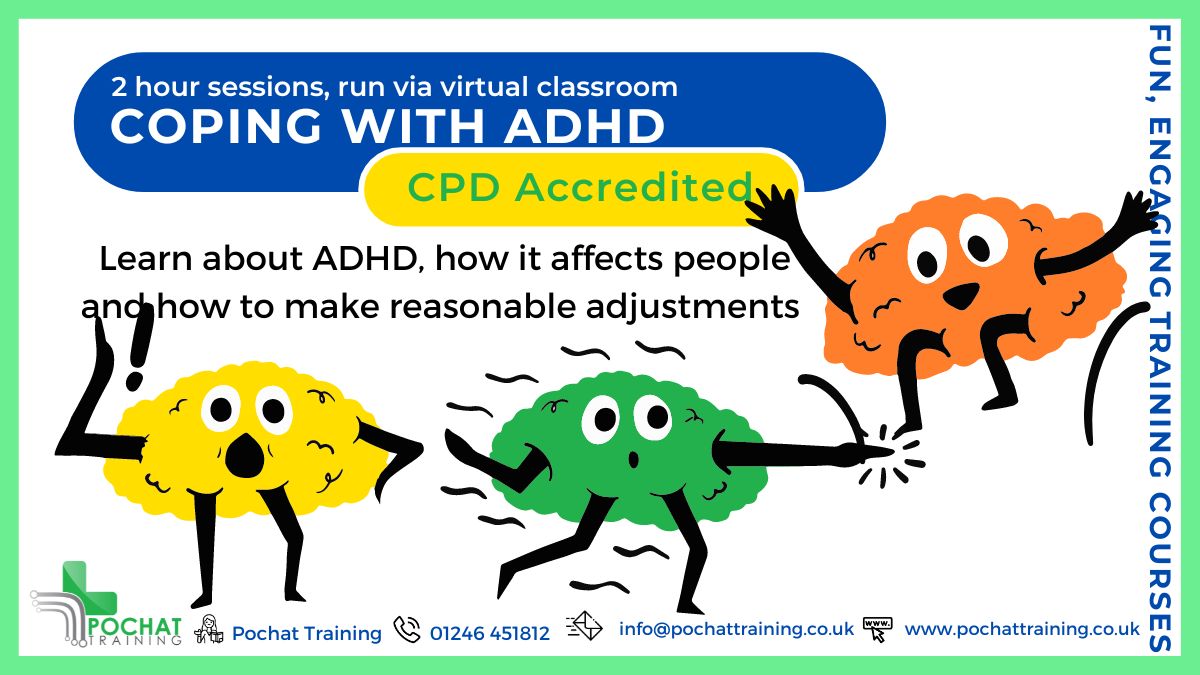
This programme helps communicators to prepare for and deliver an effective speech. Here, you learn to motivate people by speaking to them in terms of the benefits they will receive by taking action. Each instructional segment is followed by participant speeches that put the newly-learned skills into action. We cover public speaking fear and how to move forward despite it, as well as increasing enthusiasm. This builds speaker confidence. By organising information clearly for the audience, participants grow in their conviction and are perceived more as experts. Delegates will be able to: Work through fear of public speaking; Build confidence and enthusiasm by creating meaningful, memorable speeches; Develop greater abilities for thinking and speaking with less preparation; Minimise self-defeating speech and behavior; and Present ideas to, and inspire the audience. Online Format—Introduction to Public Speaking is a 4-hour interactive virtual class. Register for this class and you will be sent ONLINE login instructions prior to the class date. Working with Dr. Atkins of Improving Communications has been a very positive experience. Everything about the program is exemplary! Managers have made it a point to tell me how pleased they are with the improvements made in the communications skills of the participants. The Professional Development Workshop is an extremely effective program. The participants are looking forward to follow-up sessions with Dr. Atkins and we recommend his programs. Heather Ragone, Training ManagerNetwork General
