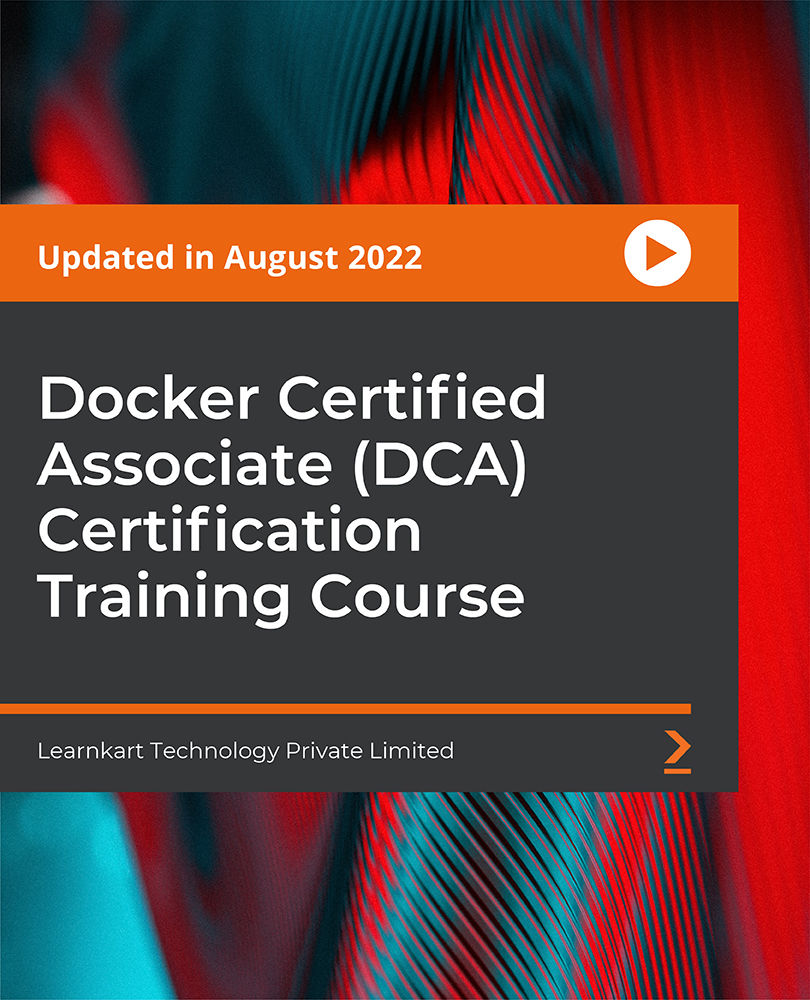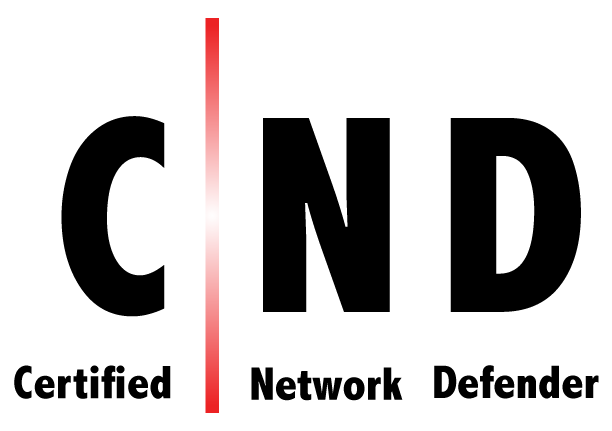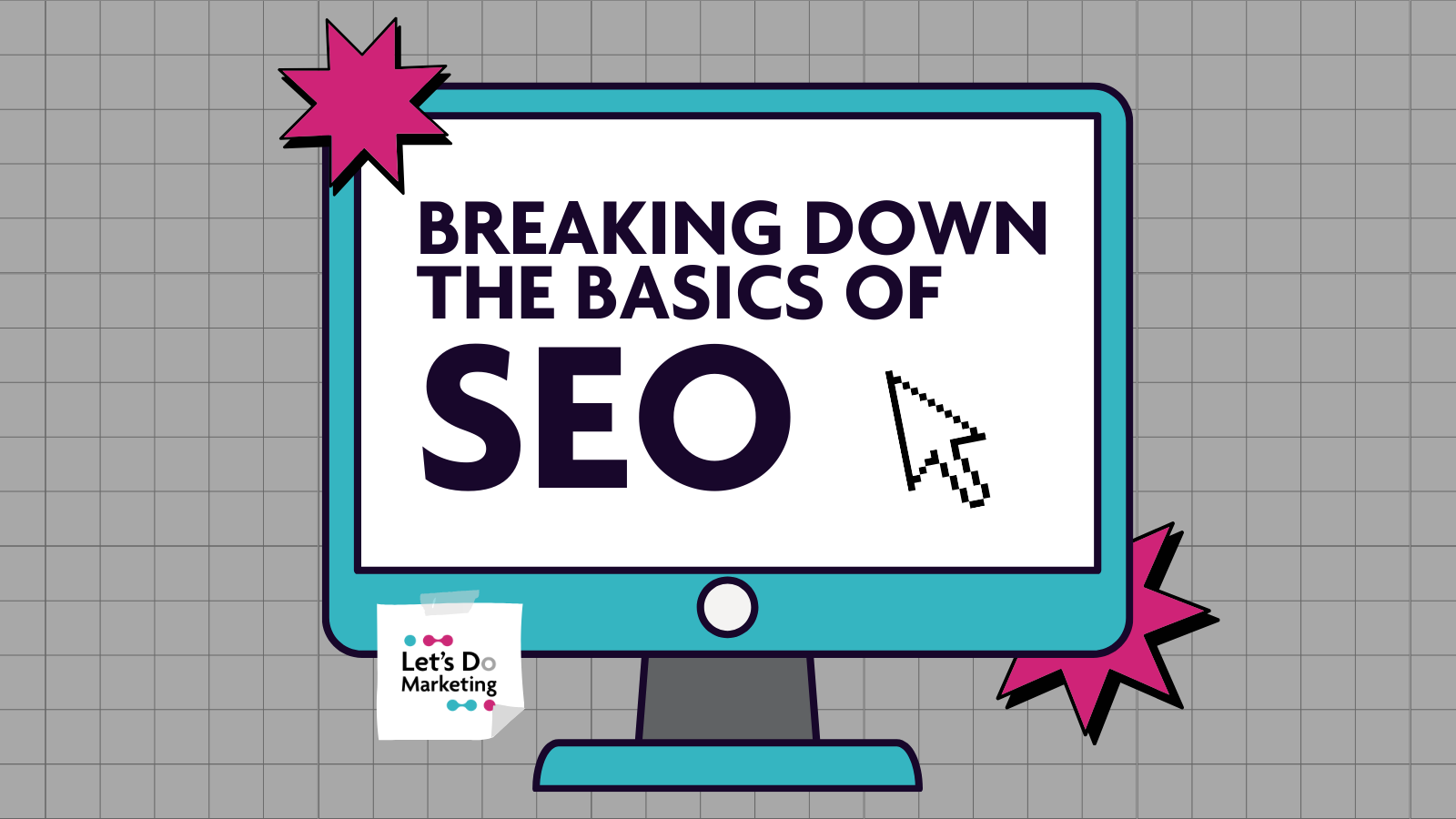- Professional Development
- Medicine & Nursing
- Arts & Crafts
- Health & Wellbeing
- Personal Development
Vegan Tofu Korma Curry
By Personal Chef Edinburgh
Korma Curry – unique Mughlai dish. It has been developed during the Medieval period. Korma was for shahs and other members of royal family.

Online Meeting Etiquette
By iStudy UK
Online meetings are a method for businesses to reduce face-to-face business gatherings while significantly minimising travel time and expenses, by alternately holding the business gatherings over the Web. If online meetings not run professionally, they waste everyone's time and can put significant projects at risk. If online meetings are part of your daily work routine, then it becomes reasonable to fall victim to some unyielding meeting faux pas. This Online Meeting Etiquette course assists you to learn the fundamental skills needed to succeed in online meetings. You'll understand the basics of business etiquette and professionalism when you're conducting an online meeting, whether from home or at work. In addition to that, you'll learn about the principles of professional behaviour and online interview etiquette. Furthermore, enhance your knowledge about planning and attending business gatherings and multicultural manners. What Will I Learn? Understand Online Meetings Prepare to Host a Meeting Conduct a Meeting Understand Meeting Etiquette for Participants Requirements Basic computer skills Introduction Introduction FREE 00:01:00 Understanding Online Meetings Getting Started 00:02:00 Preparing to Host a Meeting Learning the Software 00:02:00 Scheduling the Meeting 00:03:00 Preparing Your Space 00:04:00 Conducting a Meeting Prepping the Meeting 00:01:00 Running the Meeting 00:03:00 Meeting Tips for Presenters 00:03:00 Handling Technical Difficulties 00:02:00 Concluding a Meeting 00:01:00 Meeting Etiquette for Participants Meeting Tips for Participants 00:03:00 Conclusion Course Recap 00:01:00 Course Certification

Polish Stuffed Cabbage Rolls
By Personal Chef Edinburgh
Together we’ll prepare and cook classic Polish dish – STUFFED CABBAGE in tomato sauce or Golabki w sosie pomidorowym.

VMware vSphere Install Configure Manage (Official VMware IT Academy version)
By Nexus Human
Duration 4.875 Days 29.25 CPD hours This course is intended for VMware vSphere: Install, Configure, Manage features intensive hands-on training that focuses on installing, configuring, and managing VMware vSphere. This course prepares you to administer a vSphere infrastructure for an organization of any size and forms the foundation for most otherVMware technologies in the software-defined data center. Overview Describe the software-defined data center (SDDC) Explain the vSphere components and their function in the infrastructure Describe the benefits and capabilities of VMware Skyline Install and configure ESXi hosts Deploy and configure VMware vCenter Server Appliance⢠Use VMware vSphere Client⢠to manage the vCenter Server inventory and the vCenter Server configuration Manage, monitor, back up, and protect vCenter Server Appliance Create virtual networks with vSphere standard switches Describe the storage technologies supported by vSphere Configure virtual storage using iSCSI and NFS storage Create and manage VMware vSphere VMFS datastores Use the vSphere Client to create virtual machines, templates, clones, and snapshots Create a content library and deploy virtual machines from templates in the library Manage virtual machine resource use Migrate virtual machines with VMware vSphere vMotion and VMware vSphere Storage vMotion Create and manage a vSphere cluster that is enabled with VMware vSphere High Availability and VMware vSphere Distributed Resource Scheduler ⢠Discuss solutions for managing the vSphere life cycle Use VMware vSphere Lifecycle Manager⢠to perform upgrades to ESXi hosts and virtual machines This is an official VMware IT Academy course with official courseware and labs. Course introduction Introductions and course logistics Course objectives Introduction to vSphere and the Software-Defined Data Center Explain basic virtualization concepts Describe how vSphere fits into the software-defined data center and the cloud infrastructure Explain how vSphere interacts with CPUs, memory, networks, and storage Recognize the user interfaces for accessing the vCenter Server system and ESXi hosts Describe the ESXi host architecture Navigate the Direct Console User Interface (DCUI) to configure an ESXi host Recognize ESXi host user account best practices Install an ESXi host Use VMware Host Client? to configure ESXi host settings Describe how to proactively manage your vSphere environment using VMware Skyline Virtual Machines Create and provision a virtual machine Explain the importance of VMware Tools? Install VMware Tools Identify the files that make up a VM Recognize the components of a VM Recognize virtual devices supported by a VM Describe the benefits and use cases for containers Identify the parts of a container system vCenter Server Describe the vCenter Server architecture Discuss how ESXi hosts communicate with vCenter Server Deploy and configure vCenter Server Appliance Use vSphere Client to manage the vCenter Server inventory Add data center, organizational objects, and hosts to vCenter Server Use roles and permissions to enable users to access objects in the vCenter Server inventory Back up vCenter Server Appliance Monitor vCenter Server tasks, events, and appliance health Use VMware vCenter Server© High Availability to protect a vCenter Server Appliance Configuring and Managing Virtual Networks Create and manage standard switches Describe the virtual switch connection types Configure virtual switch security, traffic-shaping, and load-balancing policies Compare vSphere distributed switches and standard switches Configuring and Managing Virtual Storage Identify storage protocols and storage device types Discuss ESXi hosts using iSCSI, NFS, and Fibre Channel storage Create and manage VMFS and NFS datastores Explain how multipathing works with iSCSI, NFS, and Fibre Channel storage Recognize the components of a VMware vSAN? configuration Virtual Machine Management Use templates and cloning to deploy new virtual machines Modify and manage virtual machines Create a content library and deploy virtual machines from templates in the library Use customization specification files to customize a new virtual machine Perform vSphere vMotion and vSphere Storage vMotion migrations Describe the Enhanced vMotion Compatibility feature Create and manage virtual machine snapshots Examine the features and functions of VMware vSphere© Replication? Describe the benefits of VMware vSphere© Storage APIs ? Data Protection Resource Management and Monitoring Discuss CPU and memory concepts in a virtualized environment Describe what overcommitment of a resource means Describe methods for optimizing CPU and memory usage Use various tools to monitor resource use Create and use alarms to report certain conditions or events vSphere Clusters Describe the functions of a vSphere DRS cluster Create a vSphere DRS cluster Monitor a vSphere cluster configuration Describe options for making a vSphere environment highly available Explain the vSphere HA architecture Configure and manage a vSphere HA cluster Examine the features and functions of VMware vSphere© Fault Tolerance Describe the function of the vSphere© Cluster Service vSphere Lifecycle Management Recognize the importance of vCenter Server Update Planner Describe how VMware vSphere© Lifecycle Manager? works Describe how to update ESXi hosts using baselines Validate ESXi host compliance using a cluster image Describe how to upgrade VMware Tools and VM hardware Describe VMware vSphere© Lifecycle Manager? and VMware vSAN? integration

SNV1 IBM SAN Volume Controller (SVC) Planning and Implementation Workshop
By Nexus Human
Duration 4 Days 24 CPD hours This course is intended for This intermediate course is for: Individuals who are assessing and/or planning to deploy storage network virtualization solutions Overview Create an implementation task list to integrate the SVC solution into the storage network fabric Establish or update zoning policies to enable the SVC to control storage device access and facilitate storage provisioning to host servers Utilize SVC user interfaces to manage the networked storage environment, assign storage to servers, migrate data, replicate data across storage systems, and monitor storage access activities Assess issues related to coexistence between the SVC and native disk storage access across host servers Migrate existing data to the virtualized SVC environment Implement SVC storage efficiency solutions including Easy Tier, Thin Provisioning, Volume Mirroring, and Real-time Compression Implement data replication services including FlashCopy and Remote Copy Leverage networked storage connectivity by integrating a layer of intelligence - the SAN Volume Controller (SVC) - to facilitate storage application data access independence from storage management functions and requirements ...and more. Introducing the SAN Volume Controller Storage provisioning with the SAN Volume Controller SAN Volume Controller clustering environment SVC Cluster Setup and Storage Provisioning SVC physical environment and management interfaces Storage systems and LUN assignments to SVC Cluster creation and storage provisioning Additional functions: Quorum disks, expand/shrink volumes, MDisk removal, MDisk multipathing Fabric Zoning, Non Disruptive Volume Move, and iSCSI Connectivity Host to SVC volume access infrastructure Fibre Channel host to SVC SAN fabric zoning Non Disruptive Volume Move (NDVM) iSCSI host to SVC IP connectivity Easy Tier, Thin Provisioning, Volume Mirroring, and Real-time Compression Easy Tier Thin Provisioning Volume Mirroring Real-time Compression and the Comprestimator Data Migration Pool Migration Migration Wizards (Import, Migration, Export) Storage system replacement Copy Services: FlashCopy and Remote Copy FlashCopy Remote Copy: Metro Mirror Copy Services: FlashCopy and Remote Copy FlashCopy Remote Copy: Metro Mirror Remote Copy: Global Mirror and Global Mirror with change volumes Managing the SVC Environment Logging and Directed Maintenance Procedures Code upgrades and node replacement Remote user authentication SVC configuration backup Additional course details: Nexus Humans SNV1 IBM SAN Volume Controller (SVC) Planning and Implementation Workshop training program is a workshop that presents an invigorating mix of sessions, lessons, and masterclasses meticulously crafted to propel your learning expedition forward. This immersive bootcamp-style experience boasts interactive lectures, hands-on labs, and collaborative hackathons, all strategically designed to fortify fundamental concepts. Guided by seasoned coaches, each session offers priceless insights and practical skills crucial for honing your expertise. Whether you're stepping into the realm of professional skills or a seasoned professional, this comprehensive course ensures you're equipped with the knowledge and prowess necessary for success. While we feel this is the best course for the SNV1 IBM SAN Volume Controller (SVC) Planning and Implementation Workshop course and one of our Top 10 we encourage you to read the course outline to make sure it is the right content for you. Additionally, private sessions, closed classes or dedicated events are available both live online and at our training centres in Dublin and London, as well as at your offices anywhere in the UK, Ireland or across EMEA.

CompTIA PenTest+ (PenTest)
By Nexus Human
Duration 5 Days 30 CPD hours This course is intended for This course is designed for IT professionals who want to develop penetration testing skills to enable them to identify information-system vulnerabilities and effective remediation techniques for those vulnerabilities. Target students who also need to offer practical recommendations for action to properly protect information systems and their contents will derive those skills from this course. This course is also designed for individuals who are preparing to take the CompTIA PenTest+ certification exam PT0-002, or who plan to use PenTest+ as the foundation for more advanced security certifications or career roles. Individuals seeking this certification should have three to four years of hands-on experience performing penetration tests, vulnerability assessments, and vulnerability management. Overview After completing this course, you will be able to plan, conduct, analyze, and report on penetration tests, including the ability to: Plan and scope penetration tests. Conduct passive reconnaissance. Perform non-technical tests to gather information. Conductive active reconnaissance. Analyze vulnerabilities. Penetrate networks. Exploit host-based vulnerabilities. Test applications. Complete post-exploit tasks. Analyze and report pen test results. Security remains one of the hottest topics in IT and other industries. It seems that each week brings news of some new breach of privacy or security. As organizations scramble to protect themselves and their customers, the ability to conduct penetration testing is an emerging skill set that is becoming ever more valuable to the organizations seeking protection, and ever more lucrative for those who possess these skills. In this course, you will be introduced to some general concepts and methodologies related to pen testing, and you will work your way through a simulated pen test for a fictitious company. 1 - Outline Lesson 1: Scoping Organization/Customer Requirements Lesson 2: Defining the Rules of Engagement Lesson 3: Footprinting and Gathering Intelligence Lesson 4: Evaluating Human and Physical Vulnerabilities Lesson 5: Preparing the Vulnerability Scan Lesson 6: Scanning Logical Vulnerabilities Lesson 7: Analyzing Scanning Results Lesson 8: Avoiding Detection and Covering Tracks Lesson 9: Exploiting the LAN and Cloud Lesson 10: Testing Wireless Networks Lesson 11: Targeting Mobile Devices Lesson 12: Attacking Specialized Systems Lesson 13: Web Application-Based Attacks Lesson 14: Performing System Hacking Lesson 15: Scripting and Software Development Lesson 16: Leveraging the Attack: Pivot and Penetrate Lesson 17: Communicating During the PenTesting Process Lesson 18: Summarizing Report Components Lesson 19: Recommending Remediation Lesson 20: Performing Post-Report Delivery Activities Additional course details: Nexus Humans CompTIA Penetration Testing Certification (PenTest Plus) - (Exam PT0-002) training program is a workshop that presents an invigorating mix of sessions, lessons, and masterclasses meticulously crafted to propel your learning expedition forward. This immersive bootcamp-style experience boasts interactive lectures, hands-on labs, and collaborative hackathons, all strategically designed to fortify fundamental concepts. Guided by seasoned coaches, each session offers priceless insights and practical skills crucial for honing your expertise. Whether you're stepping into the realm of professional skills or a seasoned professional, this comprehensive course ensures you're equipped with the knowledge and prowess necessary for success. While we feel this is the best course for the CompTIA Penetration Testing Certification (PenTest Plus) - (Exam PT0-002) course and one of our Top 10 we encourage you to read the course outline to make sure it is the right content for you. Additionally, private sessions, closed classes or dedicated events are available both live online and at our training centres in Dublin and London, as well as at your offices anywhere in the UK, Ireland or across EMEA.

Sell Online Courses with Thinkific
By iStudy UK
Master the techniques of creating and selling course with Thinkific by enrolling the Sell Online Courses with Thinkific course. Thinkific is the all-in-one platform that empowers experts, trainers, and companies to quickly create and deliver a stunning course. The online course works as your complete guide to convert your courses into a full-time business. Selling online course has reached its popularity as modern people are very busy and hardly find time for going to the schools for learning their desired skill. Therefore, the rise of the online course is blooming. The course teaches you how to create and sell your courses using Thinikfic. The course starts from the beginning covering how to create a self-hosted Website with WordPress, how to choose and use the right theme for your site. Then the course shows you the procedures for creating host video courses with Thinkific. By the end of the course, you will gain a strong command over the creating and selling of the online course using Thinkific. What Will I Learn? build your own online course site with Teachable or Thinkific write email sequences that make sales create a sales funnel that gets more people onto your email list drive more traffic to your website, funnel, and email sequences Requirements Students should sign up for either Thinkific or Teachable to be able to follow along with the course content (the free plan is fine). Students should have a website with an email marketing tool like ConvertKit, AWeber, or Mailchimp to create email sequences. Students should create a website, YouTube channel, and social media channels for your brand. Who is the target audience? Udemy instructors Anyone with an online course that wants to increase their revenue from that course Anyone who wants to create online courses and host them on your own site Section 01 - Let's Build a Business Teaching Introduction to Self-Hosting Courses FREE 00:04:00 Basics of Self-Hosting Courses 00:03:00 How to Start a WordPress.org Blog 00:03:00 How to Purchase a WordPress.org Theme 00:05:00 Skillhance Blog with OptimizePress 00:04:00 How to Create a WordPress Blog using OptimizePress 00:05:00 How to Download, Install, and Activate WordPress Plugins 00:02:00 How to Configure WordPress Settings 00:05:00 Section 02 - Building a Wordpress Website Designing a Homepage with OptimizePress 00:04:00 Resources Page with OptimizePress 00:04:00 About Page Setup 00:02:00 Review Page Setup 00:01:00 Coaching Page with OptimizePress 00:07:00 Publishing Blog Posts with WordPress 00:06:00 Publishing Pages with OptimizePress 00:08:00 OptimizePress Page Builder 00:03:00 Sumome Plugin - Smart Bar and Sharing 00:05:00 Backup WordPress 00:02:00 Section 03 - Host Video Courses with Thinkific Hosting Courses with Thinkific 00:02:00 Building a Course Bundle 00:03:00 Setup a Course Membership 00:03:00 Building a Premium Monthly Membership 00:01:00 Hosting a Podcast 00:01:00 Hosting a Lead Magnet 00:01:00 Setup a Course using Thinkific 00:09:00 Thinkific Site Settings 00:05:00 Setup Course Categories with Thinkific 00:02:00 Thinkific Sales Widgets 00:03:00 Thinkific Help Center 00:02:00 Thinkific Plans 00:02:00 Course Certification

Docker Certified Associate (DCA) Certification Training Course
By Packt
This hands-on Docker certification training is aligned with the Docker Certified Associate (DCA) examination. Learn the core Docker technologies such as Docker Hub, Docker Compose, Docker Swarm, Dockerfile, Docker Containers, Docker Engine, Docker Images, Docker Network, Docker Daemon, and Docker Storage in this Docker course.