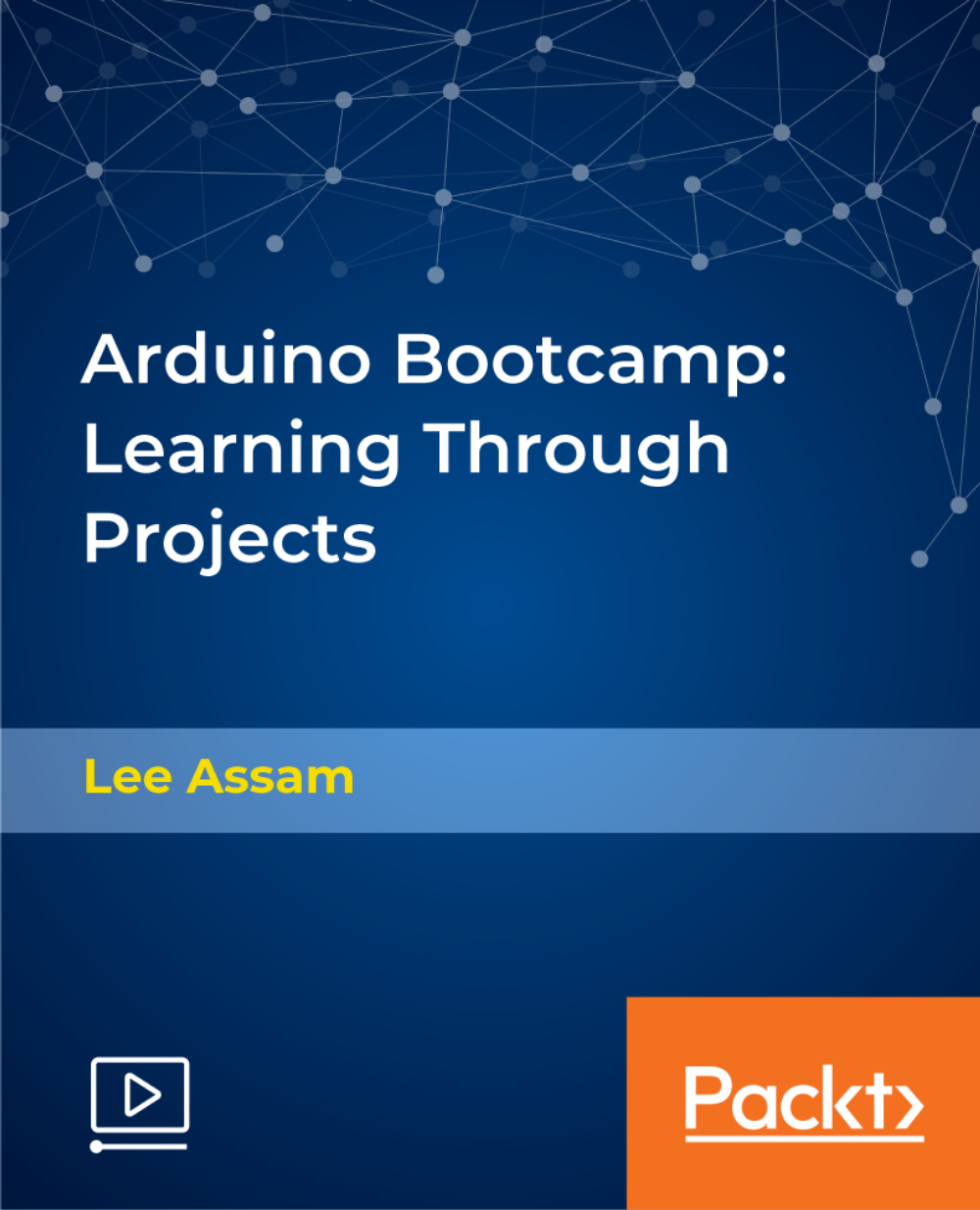- Professional Development
- Medicine & Nursing
- Arts & Crafts
- Health & Wellbeing
- Personal Development
668 Courses delivered Online
Microsoft Excel Intermediate - In-company
By Microsoft Office Training
Course Objectives The goal of this course is to provide you with the knowledge required to use more advanced functions and formulas and work with various tools to analyse and present data in spreadsheets, such as sorting, filtering, applying conditional formatting and charting the data. ' Customer Feedback Really useful and engaging course. Learnt a lot that will be very beneficial in my job. Trainer was great. Kelly Moreley - TACT Very happy with the course. Worked as a good refresher from what I knew already and enhanced my knowledge further in formulas + vlookup and shortcut keys. Jenny Price - Acer 1 year email support service Take a look at the consistent excellent feedback from our corporate clients visiting our site ms-officetraining co uk With more than 20 years experience, we deliver courses on all levels of the Desktop version of Microsoft Office and Office 365; ranging from Beginner, Intermediate, Advanced to the VBA level. Our trainers are Microsoft certified professionals with a proven track record with several years experience in delivering public, one to one, tailored and bespoke courses. Tailored training courses: In, in company training, you can choose to run the course exactly as they are outlined by us or we can customise it so that it meets your specific needs. A tailored or bespoke course will follow the standard outline but may be adapted to your specific organisational needs. Recap on Excel formulas and calculations Overview of formulas in Excel Relative, Absolute and Mixed cell references Group editing worksheets Autofill and Flash Fill Changing Excel’s environment Options Changing the default number of sheets Creating an Autofill Custom List Adding tools to the Quick Access Toolbar Mastering Excel Tables Introducing Excel Tables Formatting a Table Creating Calculated Columns Using Slicers to filter your data Using Totals to get statistics out of your data Removing duplicates Converting Tables back to normal Ranges Using names Ranges In Excel formulas As a way of navigating through the workbook Advanced Formulas Simple IF examples Using IF to check if a cell is blank Nested IFs VLOOKUP HLOOKUP Text Functions Date Functions Conditional formatting Apply Conditional Formatting Customising Conditional Formatting Using Icons in Conditional Formatting Using Formulas to conditionally format cells Linking spreadsheets and workbooks Making a reference to another worksheet Making a reference to another workbook Editing links Troubleshooting links Analysing databases Quick analysis Sorting a database Apply filters to a database Advance filter Sorting and Filtering by Conditional Formats Charts Analyse trends in data using Sparklines Creating charts from start to finish Exploring the different Chart Types Apply Chart Styles Formatting Chart Elements Filtering Charts by Series or Categories Adding a Trendline to a Chart Create a Chart Template Attaching security to a spreadsheet and workbook Protect Cells Protect Structure of worksheets Protect a Workbook by adding passwords Introduction to Pivot Tables What are Pivot Tables? Using recommended pivot tables to analyse your data Who is this course for? Who is this course for? For those who want to explore in more detail formulas and functions, data analysis and data presentation. Requirements Requirements Preferably, delegates would have attended the Excel Introduction course. Career path Career path Excel know-how can instantly increase your job prospects as well as your salary. 80 percent of job openings require spreadsheet and word-processing software skills Certificates Certificates Certificate of completion Digital certificate - Included

Maya: UV Mapping 3D Knife
By Course Cloud
Course Overview Gain the skills to create low poly mobile games, explore the fundamentals of 3D art, and learn how to model complex shapes, and more in this Maya masterclass. The Maya: UV Mapping 3D Knife course will teach you step-by-step how to create a 3D weapon model using Maya, from basic primitives. Through instructor-guided video tutorials, you will learn tips and best practices for using Maya's modelling, rendering and texturing tools, to make high quality AAA game assets from scratch. It will equip you with the skills to utilise the shortest possible pipeline, and master UV mapping in no time. This comprehensive training course is open to learners of all levels. Start building your portfolio and kickstart an exciting career in game development today. This best selling Maya: UV Mapping 3D Knife has been developed by industry professionals and has already been completed by hundreds of satisfied students. This in-depth Maya: UV Mapping 3D Knife is suitable for anyone who wants to build their professional skill set and improve their expert knowledge. The Maya: UV Mapping 3D Knife is CPD-accredited, so you can be confident you're completing a quality training course will boost your CV and enhance your career potential. The Maya: UV Mapping 3D Knife is made up of several information-packed modules which break down each topic into bite-sized chunks to ensure you understand and retain everything you learn. After successfully completing the Maya: UV Mapping 3D Knife, you will be awarded a certificate of completion as proof of your new skills. If you are looking to pursue a new career and want to build your professional skills to excel in your chosen field, the certificate of completion from the Maya: UV Mapping 3D Knife will help you stand out from the crowd. You can also validate your certification on our website. We know that you are busy and that time is precious, so we have designed the Maya: UV Mapping 3D Knife to be completed at your own pace, whether that's part-time or full-time. Get full course access upon registration and access the course materials from anywhere in the world, at any time, from any internet-enabled device. Our experienced tutors are here to support you through the entire learning process and answer any queries you may have via email.
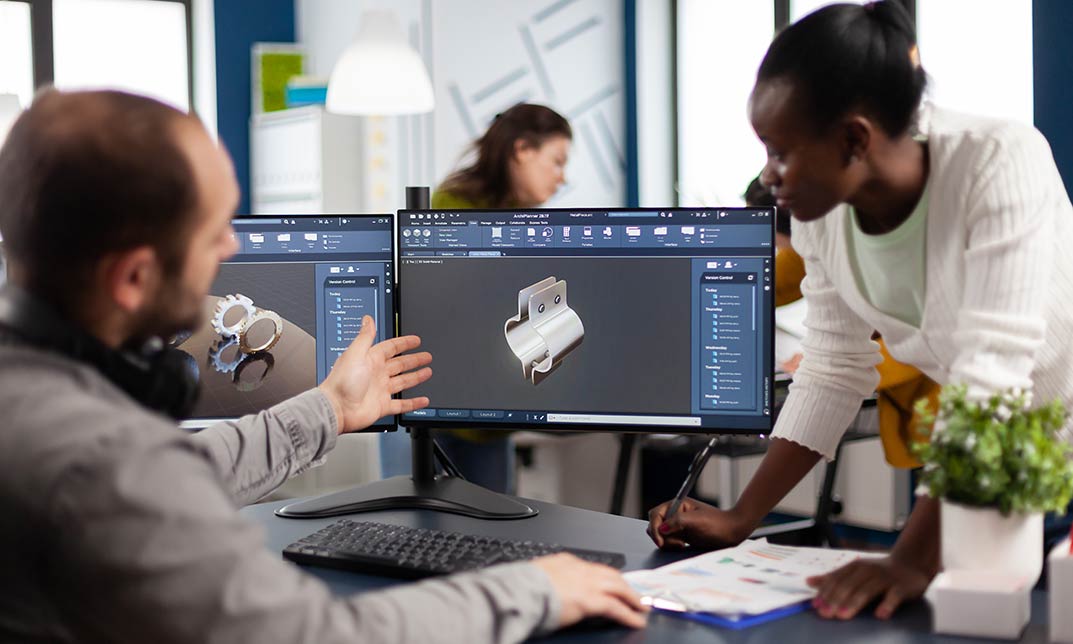
Diploma in Adobe Lightroom
By Course Cloud
Course Overview Take your creative projects to the next level, with this Diploma in Adobe Lightroom masterclass. The Diploma in Adobe Lightroom is a complete guide for learners of all levels. Through this practical online training, you will learn how to perform a wide range of creative tasks, familiarising yourself with Lightroom's basic to advanced tools. This course has been specially designed to teach you in the most effective way, through easy to follow video instruction. By the end of this course, you will be an expert in image manipulation, with a formal qualification that will add instant value to your CV. This course has no specific entry requirements and is a best-seller for complete beginners and those looking for a refresher course. This best selling Diploma in Adobe Lightroom has been developed by industry professionals and has already been completed by hundreds of satisfied students. This in-depth Diploma in Adobe Lightroom is suitable for anyone who wants to build their professional skill set and improve their expert knowledge. The Diploma in Adobe Lightroom is CPD-accredited, so you can be confident you're completing a quality training course will boost your CV and enhance your career potential. The Diploma in Adobe Lightroom is made up of several information-packed modules which break down each topic into bite-sized chunks to ensure you understand and retain everything you learn. After successfully completing the Diploma in Adobe Lightroom, you will be awarded a certificate of completion as proof of your new skills. If you are looking to pursue a new career and want to build your professional skills to excel in your chosen field, the certificate of completion from the Diploma in Adobe Lightroom will help you stand out from the crowd. You can also validate your certification on our website. We know that you are busy and that time is precious, so we have designed the Diploma in Adobe Lightroom to be completed at your own pace, whether that's part-time or full-time. Get full course access upon registration and access the course materials from anywhere in the world, at any time, from any internet-enabled device. Our experienced tutors are here to support you through the entire learning process and answer any queries you may have via email.

Microsoft Powerpoint Introduction - In-company (now with live online classes)
By Microsoft Office Training
Course Objectives At the end of this course you will be able to: Identify the components of the PowerPoint interface Create slides Format text on slides Add and modify graphical objects to a presentation Work with tables in a presentation Add charts to a presentation Prepare the SlideShow '1 year email support service Take a look at the consistent excellent feedback from our corporate clients visiting our site ms-officetraining co uk Customer Feedback Very patient Trainer. Happy to adapt course + help with problems on existing presentations. Andrea Lethbridge - CNN ' With more than 20 years experience, we deliver courses on all levels of the Desktop version of Microsoft Office and Office 365; ranging from Beginner, Intermediate, Advanced to the VBA level. Our trainers are Microsoft certified professionals with a proven track record with several years experience in delivering public, one to one, tailored and bespoke courses. Our competitive rates start from £550.00 per day of training Tailored training courses: You can choose to run the course exactly as they are outlined by us or we can customise it so that it meets your specific needs. A tailored or bespoke course will follow the standard outline but may be adapted to your specific organisational needs. Getting Started with PowerPoint Identify the Components of the PowerPoint Interface Create a PowerPoint Presentation Accessing Help Choose the right view for the task in PowerPoint Normal view Slide Sorter view Notes Page view Outline view Add, rearrange, and delete slides in PowerPoint Working with Themes Add colour and design to my slides with themes Remove the current slide design (theme) Slide Layout What is a slide layout? Apply or change a slide layout Working with text Add text to a slide Create a new text box Format text Tables Add a table to a slide Format a Table Copy and paste a table from Word Insert an Excel spreadsheet within PowerPoint Edit Cells, Rows and Columns Delete a table Graphics Working with Clipart, and Shapes Selecting objects, shapes, pictures or text boxes Arrange a picture, shape or other object Adding Charts to Your Presentation Create a Chart Format a Chart Insert a Chart from Microsoft Excel Inserting date and slide numbers Add slide numbers to your presentation Hide slide numbers on the title slide Change where the page numbers appear on your slides Start your slide numbering with a specific number Print slides, notes, or handouts Create the Slide Show Record your slide show Preview the recorded slide show Turn slide timings off Set the slide timings manually Add or remove transitions between slides Add Animations to Text and Objects Deliver the Presentation Speakers notes Add speaker notes to your slides View your speaker notes as you deliver your slide show Who is this course for? Who is this course for? This course is designed for end users who are interested in learning the fundamentals needed to create and modify engaging presentations. Requirements Requirements General knowledge of the Windows OS Career path Career path Microsoft Office know-how can instantly increase your job prospects as well as your salary. 80 percent of job openings require spreadsheet and word-processing software skills Certificates Certificates Certificate of completion Digital certificate - Included

Microsoft Word Intermediate (live online classes)
By Microsoft Office Training
Course Objectives At the end of this course you will be able to: Customise tables and charts Customise formatting with styles and themes Modify pictures in a document Create customised graphic elements Insert content using Quick Parts Control text flow Use templates to automate document creation Perform mail merges Use macros to automate common tasks '1 year email support service Take a look at the consistent excellent feedback from our corporate clients visiting our site ms-officetraining co uk Customer Feedback Excelent enviroment for training. Tahnk you. Jenny Price - ACER ' With more than 20 years experience, we deliver courses on all levels of the Desktop version of Microsoft Office and Office 365; ranging from Beginner, Intermediate, Advanced to the VBA level. Our trainers are Microsoft certified professionals with a proven track record with several years experience in delivering public, one to one, tailored and bespoke courses. Tailored in company training courses: You can choose to run the course exactly as they are outlined by us or we can customise it so that it meets your specific needs. A tailored or bespoke course will follow the standard outline but may be adapted to your specific organisational needs. Working with Tables and Charts Sort Table Data Control Cell Layout Perform Calculations in a Table Create a Chart Customising Formats Using Styles and Themes Create and Modify Text Styles Create Custom List or Table Styles Apply Document Themes Using Images in a Document Resize an Image Adjust Image Appearance Integrate Pictures and Text Insert and Format Screenshots Use the Snipping tool Creating Custom Graphic Elements Create Text Boxes and Pull Quotes Draw Shapes Add WordArt and Other Text Effects Create Complex Illustrations with SmartArt Inserting Content Using Quick Parts Insert Building Blocks Create and Modify Building Blocks Insert Fields Using Quick Parts Controlling Text Flow Control Paragraph Flow Insert Section Breaks Insert Columns Link Text Boxes to Control Text Flow Using Templates Create a Document Using a Template Create a Template Using Mail Merge The Mail Merge Features Merge Envelopes and Labels Create a Data Source Using Word Using Macros Automate Tasks Using Macros Create a Macro Who is this course for? Who is this course for? This course is designed for users who to create or modify complex business documents as well as customised Word efficiency tools Requirements Requirements Preferably, delegates should have attended the Word Introduction course. Career path Career path Microsoft Office know-how can instantly increase your job prospects as well as your salary. 80 percent of job openings require spreadsheet and word-processing software skills

24-Hour Knowledge Knockdown! Prices Reduced Like Never Before Did you know that 70% of change initiatives fail in the UK according to a study by Deloitte? Are you involved in implementing changes within your organisation and want to see a higher success rate? This Change Management Practitioner Bundle equips you with the skills and knowledge to effectively lead and manage change across all levels of an organisation. This Change Management bundle combines essential courses to give you a well-rounded understanding of change management principles and practices. You'll learn how to assess the need for change, develop a clear vision and strategy, manage stakeholder engagement, and build resilience within teams. Additionally, you'll gain valuable leadership and project management skills to ensure a smooth and successful transition. We proudly offer 18 courses within the Change Management Practitioner bundle, These Courses are: Course 01: Change Management Course 02: New Manager Course 03: Advanced Diploma in Leadership and Management at QLS Level 7 Course 04: Project Management Diploma- Level 5 Course 05: Leadership Skills Course Course 06: Facilities Management Certificate (FMC) Course 07: Diploma in Employee Management Course 08: Performance Coaching & Mentoring Course 09: Team Building & Management Course 10: Managerial Accounting Training Course 11: Sexual Harassment in the Workplace Course 12: Diploma in Meeting Management Course 13: Cross-Cultural Awareness Training Course 14: Unconscious Bias Training Course Course 15: Level 3 Performance Management Course 16: Compliance Risk and Management Course 17: Workplace Productivity Course Course 18: Workplace Confidentiality In Addition, you'll get Five Career Boosting Courses absolutely FREE with this Change Management Bundle. Course 19: Professional CV Writing Course 20: Job Search Skills Course 21: Self Esteem & Confidence Building Course 22: Professional Diploma in Stress Management Course 23: Complete Communication Skills Master Class By mastering the art of change management, you'll become a valuable asset in any organization. This bundle empowers you to lead successful change initiatives, minimize disruptions, and ensure a smooth transition for your team. Take control of your career and enrol today! Learning Outcomes of Change Management Bundle: Develop a change management strategy aligned with organizational goals. Identify and manage stakeholder resistance to change. Effectively communicate change initiatives to all levels of the organization. Build and lead high-performing teams through change processes. Evaluate the success of change initiatives and implement corrective actions. Apply best practices in project management for successful change implementation. Why Choose Us? Get a Free CPD Accredited Certificate upon completion of Change Management Get a free student ID card with Change Management Training program (£10 postal charge will be applicable for international delivery) The Change Management is affordable and simple to understand This course is entirely online, interactive lesson with voiceover audio Get Lifetime access to the Change Management course materials The Change Management comes with 24/7 tutor support Start your learning journey straightaway! *** Course Curriculum *** Course 01: Change Management Course Overview What is Change? The Change Cycle The Human Reaction to Change The Pace of Change The Four Room Apartment Dealing with Resistance Adapting to Change Strategies for Dealing with Anger Managing Stress Course 02: New Manager Module One: Managers Are Made, Not Born Module Two: Create A Management Track Module Three: Define And Build Competencies Module Four: Managers Learn By Being Managed Well Module Five: Provide Tools Module Six: Provide Support Module Seven: Identify Strong Candidates Early Module Eight: Clearly Define The Management Track Module Nine: Empower New Managers Module Ten: Provide Growth Opportunities Course 03: Advanced Diploma in Leadership and Management at QLS Level 7 Module 01: Principles Of Management Module 02: Applied Theories On Leadership Module 03: Leadership And Management Differences & Applications Module 04: Obstacles In Leadership And Management Module 05: Different Leadership Styles Module 06: Impact Of Different Leadership Style And Mentoring =========>>>>> And 20 More Courses <<<<<========= How will I get my Certificate? After successfully completing the course, you will be able to order your Certificates as proof of your achievement. PDF Certificate: Free (Previously it was £12.99*23 = £300) CPD Hard Copy Certificate: £29.99 CPD 230 CPD hours / points Accredited by CPD Quality Standards Who is this course for? Anyone interested in learning more about the topic is advised to take this bundle. This bundle is ideal for: Managers Team Leaders Project Leaders HR Professionals Change Agents Requirements You will not need any prior background or expertise to enrol in this Change Management Practitioner bundle. Career path After completing this bundle, you are to start your career or begin the next phase of your career. Change Manager Project Manager Team Leader Business Analyst Consultant Certificates CPD Accredited Digital Certificate Digital certificate - Included Upon passing the Course, you need to order a Digital Certificate for each of the courses inside this bundle as proof of your new skills that are accredited by CPD QS for Free. CPD Accredited Hard Copy Certificate Hard copy certificate - Included Please note that International students have to pay an additional £10 as a shipment fee.

ATTACHMENT DIFFICULTIES: INCLUDING CHILDREN
By Inclusive Solutions
This is a practical ‘non medical’ day for front line practitioners working with children and young people with serious attachment issues arising from loss, trauma and abuse. We look at what Psychology may help us in our understanding of children who have faced issues with love and attachment. Splitting, handling projected feelings, constancy and permanence are explored. Online Course now available via Teachable Platform – Understanding Attachment Learn at your own pace… lots of text and video support Course Category Meeting emotional needs Behaviour and Relationships Inclusion Teaching and Learning Description This is a practical ‘non medical’ day for front line practitioners working with children and young people with serious attachment issues arising from loss, trauma and abuse. Drawing from the international research and literature and our own experience over many years as educational psychologists of the challenges of children with major social and emotional needs, we will explore together what the best practice can and could look like. We explore the language of attachment and outline very practical classroom strategies. We look at what Psychology may help us in our understanding of children who have faced issues with love and attachment. We explore the feelings of being on a desolate island of relational poverty or to imagine swimming with sharks. We explore the themes of violence, anxiety and experience of being a victim as young people grow older. We look at telling lies and explore how we can respectfully understand this. We reveal the new and innovative compass of vulnerability – the cognitive errors to which some are much more vulnerable. We look at triggers, self regulation and unpack a range of strategies. Transference and counter transference are examined along with splitting, handling projected feelings, constancy and permanence. We explore what young people with these difficulties really need from us. We also spend time looking at the emotional impact on practitioners working with children with such needs and what helps at an personal and team level. We can all do something – we do not have to wait for expert therapists to arrive! Testimonials Very moving presentation I will always try and think behind the behaviour now It had a huge impact on all levels We all seem to need it Belonging and feelings are so important Very user friendly Excellent! Learning Objectives Increased confidence regarding developing inclusive practice for children with serious attachment needs in mainstream schools Simple understandable explanation of attachment understood Access to a wider range of practical strategies to impact on social and behavioural needs Deeper understanding of core values surrounding inclusion of emotionally disabled children Opportunity to reflect on professional attitudes and behaviour towards parents and pupils with complex emotional needs New skills, scripts and processes to make inclusion successful Who Is It For ? Practitioners working in schools and other settings with children and young people of all ages Key workers Teaching Assistants with support roles Heads and deputies SENCOs Advanced skills teachers Primary and secondary classroom teachers Parents Local authority support services Course Content The course explores the questions : How can we start to develop an understanding of children with attachment needs? What is the true impact of loss, trauma and abuse? What else can we do to go about including high profile children or young people with challenging emotional needs? What useful psychological constructs can we use to guide us? This course also explores practical strategies and language for key adults rebuilding relationships with individual pupils. This is a participative day that aims to be explorative and practical. Opportunities to develop empathy with the children of concern will be created.

Learning Mentor Level 3
By Rachel Hood
Supporting learners of all ages, and all levels, to develop within a new work role.

This is a digital download sent directly to your email address so please proved the correct address with payment if different to your paypal. A high quality video with step by step instructions on how to make a green man, suitable for all levels. I will be filming some glazing workshops very soon and adding them to my free youtube channel
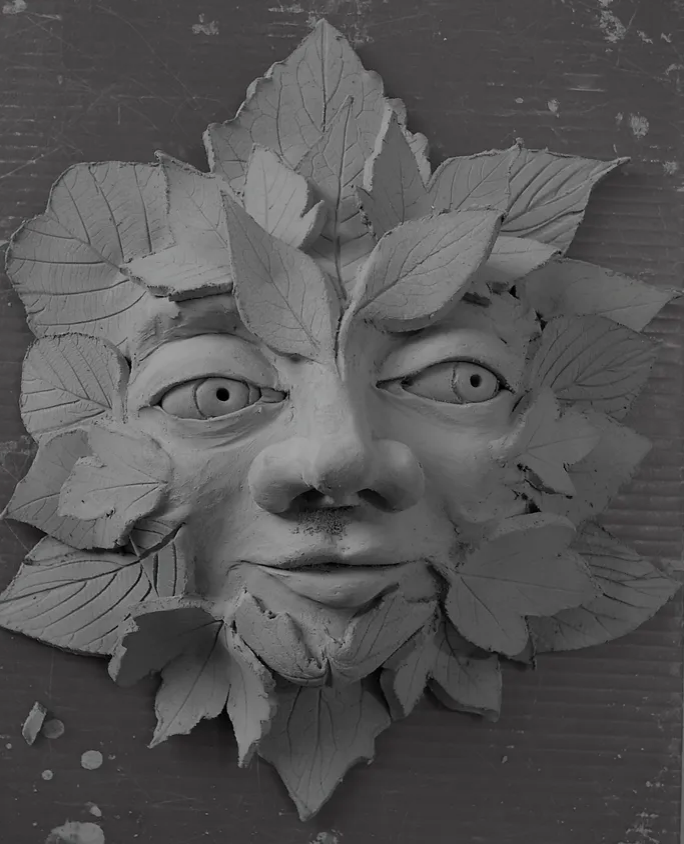
Arduino Bootcamp - Learning Through Projects
By Packt
This course follows a hands-on, project-based approach to learning the Arduino platform catered to all levels of experience, including some projects such as building an Arduino car, an Arduino phone, a Universal Arduino Remote, an Arduino Online Weather Station, an Arduino game projects using light, sound, and joysticks, and more with no prior knowledge.