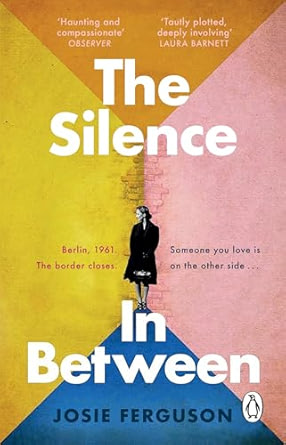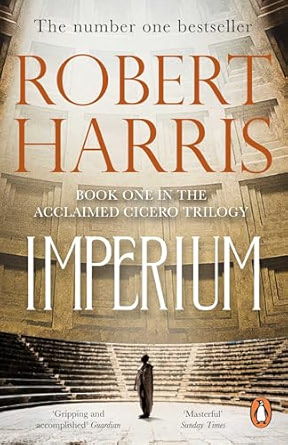- Professional Development
- Medicine & Nursing
- Arts & Crafts
- Health & Wellbeing
- Personal Development
Designated Safeguarding Lead Refresher Training
By Brightcore Consultancy
The Designated Safeguarding Lead Advanced Course is an expert-led update and refresher course for school and college DSLs and their Deputies. It is an extensive, authoritative and highly rated, full-day training course that ensures DSL/DDSLs have the most comprehensive, effective and up-to-date knowledge and strategies in place to lead the safeguarding provision in their setting.

The Unlikely Pilgrimage of Harold Fry - English Book Club Course - Wednesdays from 10th September
5.0(22)By Book Club School
English language book club to use and improve your English. Qualified and experienced British English teacher.
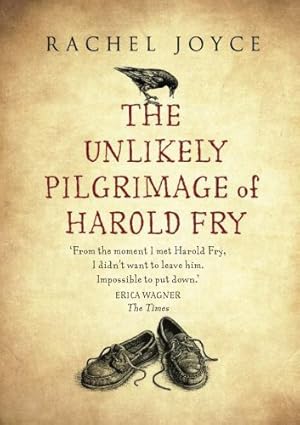
New to the role DSL Training - DAY 2
By Brightcore Consultancy
The New to the Role of Designated Safeguarding Lead Course is an expert-led course for those new to the role of school / college DSLs and or Deputy DSL.
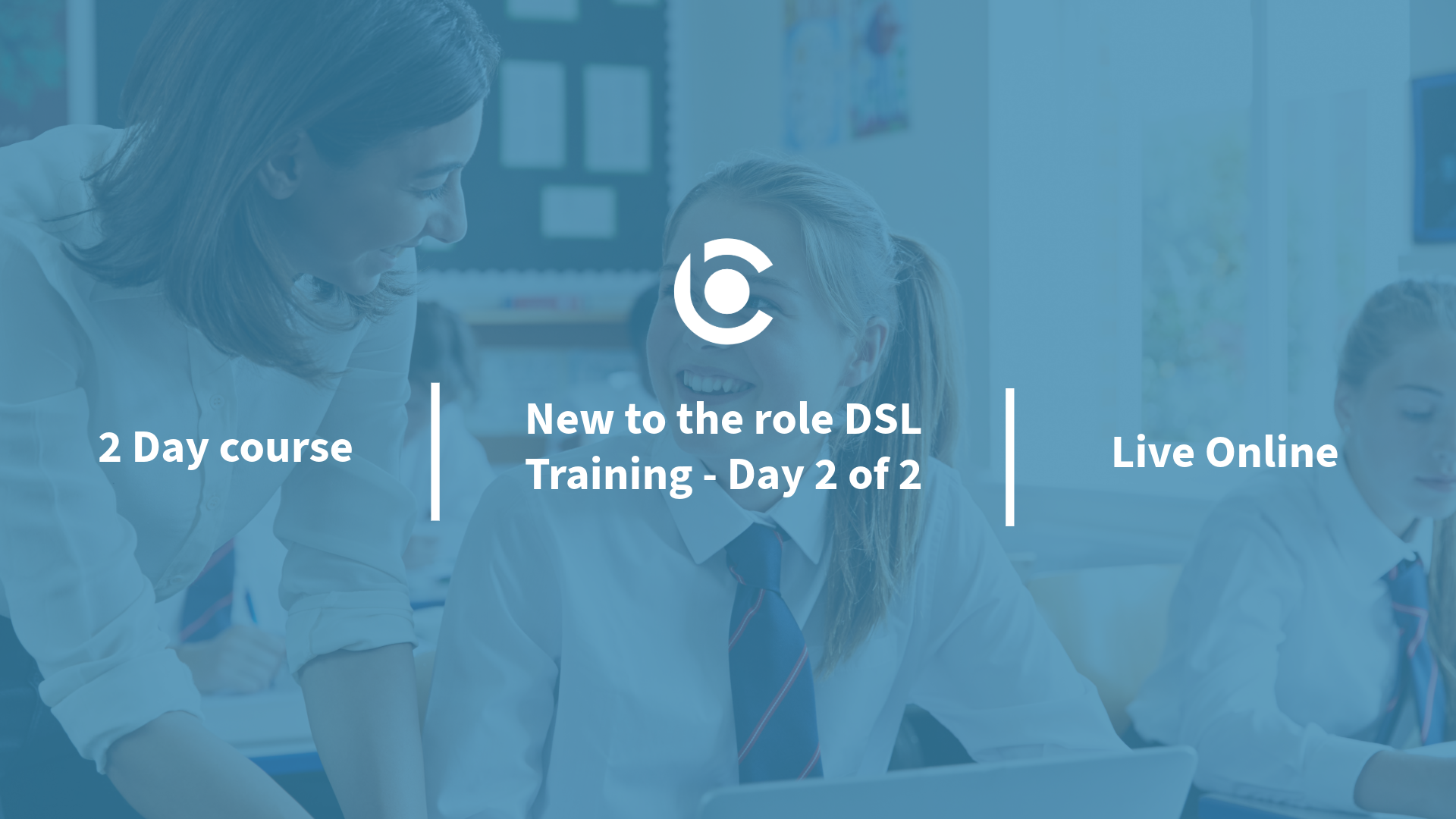
Compliance Officer For Legal Practice (COLP) Course
By DG Legal
The COLP role goes beyond just ensuring your firm follows the rules in the SRA Standards and Regulations, it also comes with a personal accountability factor that demands your attention. Fear not! This 3 hour course will usher you through the intricacies of being a COLP, ensuring you not only meet but excel in your regulatory obligations. The course will cover: Navigating the Regulatory Landscape: Understanding the Framework for COLPs Dive into the intricate regulatory framework that Compliance Officers for Legal Practice (COLPs) operate under. Shouldering the Responsibility: Unpacking the Duties of a COLP Explore the multifaceted responsibilities that come with the role of a COLP. Choosing the Right Leader: Identifying the Ideal COLP Candidate Learn the criteria for selecting the most suitable individual to take on the crucial role of COLP. Cracking the Codes: Key Elements of Codes and SRA Principles Delve into the essential components of the Codes and SRA Principles that form the backbone of legal compliance. Building a Robust Foundation: Understanding Compliance Systems for All Firms Explore the concept of compliance systems, what they entail, and why every firm should have one in place. Reporting Matters: Recognising 'Serious' Issues, SRA Enforcement Strategy, and Reporting Protocols Uncover the definition of 'serious' matters, grasp the SRA Enforcement Strategy, and gain practical insights on making effective reports to the SRA. Paper Trails Matter: Effective Record Keeping, Including Non-material Breaches Master the art of comprehensive record-keeping, including strategies for recording non-material breaches, and understand why it's integral to compliance. Personal Liability: Understanding and Mitigating Risks Navigate the landscape of personal liability for COLPs and develop strategies to mitigate associated risks. Staying Ahead: Keeping Abreast of Regulatory Changes and Guidance Develop effective strategies for staying up to date with dynamic regulatory changes and evolving guidance. Planning for Compliance: Crafting a Robust Strategy, Assessing Risk, and File Reviewing Formulate a comprehensive plan for tackling compliance, including risk assessment, maintaining risk registers, and implementing effective file reviewing. Across the Board: Legal and Regulatory Compliance Areas Every COLP Must Master Gain a high-level overview of crucial legal and regulatory compliance areas, including AML, transparency rules, and other pivotal aspects that demand the attention of all COLPs. Target Audience This online course is suitable for those new to the COLP role, or those supporting the COLP and for those that would like a refresher of the role and their responsibilities. Resources Comprehensive and up to date course notes will be provided to all delegates which may be useful for ongoing reference or cascade training. Please note a recording of the course will not be made available. Speaker Helen Torresi, Consultant, DG Legal Helen is a qualified solicitor with a diverse professional background spanning leadership roles in both the legal and tech/corporate sectors. Throughout her career, she has held key positions such as COLP, HOLP, MLCO, MLRO and DPO for law firms and various regulated businesses and services. Helen’s specialised areas encompass AML, complaint and firm negligence handling, DPA compliance, file review and auditing, law management, and operational effectiveness in law firms, particularly in conveyancing (CQS).

There are Rivers in the Sky - English Book Club Course - Wednesday from 10th September
5.0(22)By Book Club School
English language book club to use and improve your English. Qualified and experienced British English teacher.
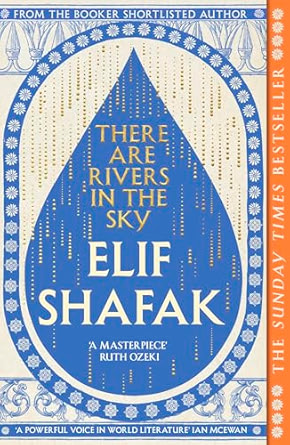
The Keeper Of Stories - English Book Club Course - Thursdays from 11th September
5.0(22)By Book Club School
English language book club to use and improve your English. Qualified and experienced British English teacher.
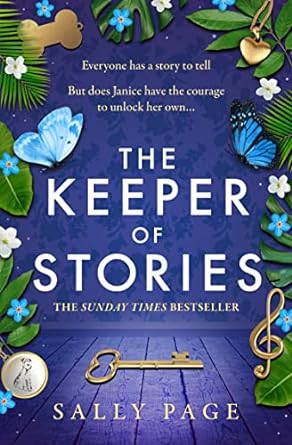
Improving Communications UK offers an Advanced Presentation Skills course designed to enhance public speaking abilities and improve the use of presentation software. This course provides delegates with the opportunity to refine their skills in a supportive environment. As delegates deliver their presentations, they are coached on key areas such as body language, posture, word choice, confidence, eye contact, volume, and reducing verbal tics and filler words. This comprehensive approach ensures that delegates can effectively engage their audience and convey their message with clarity and confidence. The course also focuses on enhancing content and visual aids, typically using software like PowerPoint. Delegates learn how to: Clearly state their purpose Reduce text on slides Create user-friendly messages Select impactful graphics to support their message By the end of the course, delegates will be able to deliver organised and engaging presentations that motivate audiences, craft streamlined messages, enhance their stage presence, and convince listeners with compelling evidence in speech and visuals. This course is ideal for those seeking to improve their presentation skills and make a lasting impact. The Advanced Presentation Skills course is a 4-hour interactive virtual class for up to six delegates. Upon registration, delegates will receive online login instructions prior to the class date. This format allows for a personal and interactive learning experience from the comfort of one's own home.

The Silence In Between - English Book Club Course - Thursdays from 11th September
5.0(22)By Book Club School
English language book club to use and improve your English. Qualified and experienced British English teacher.