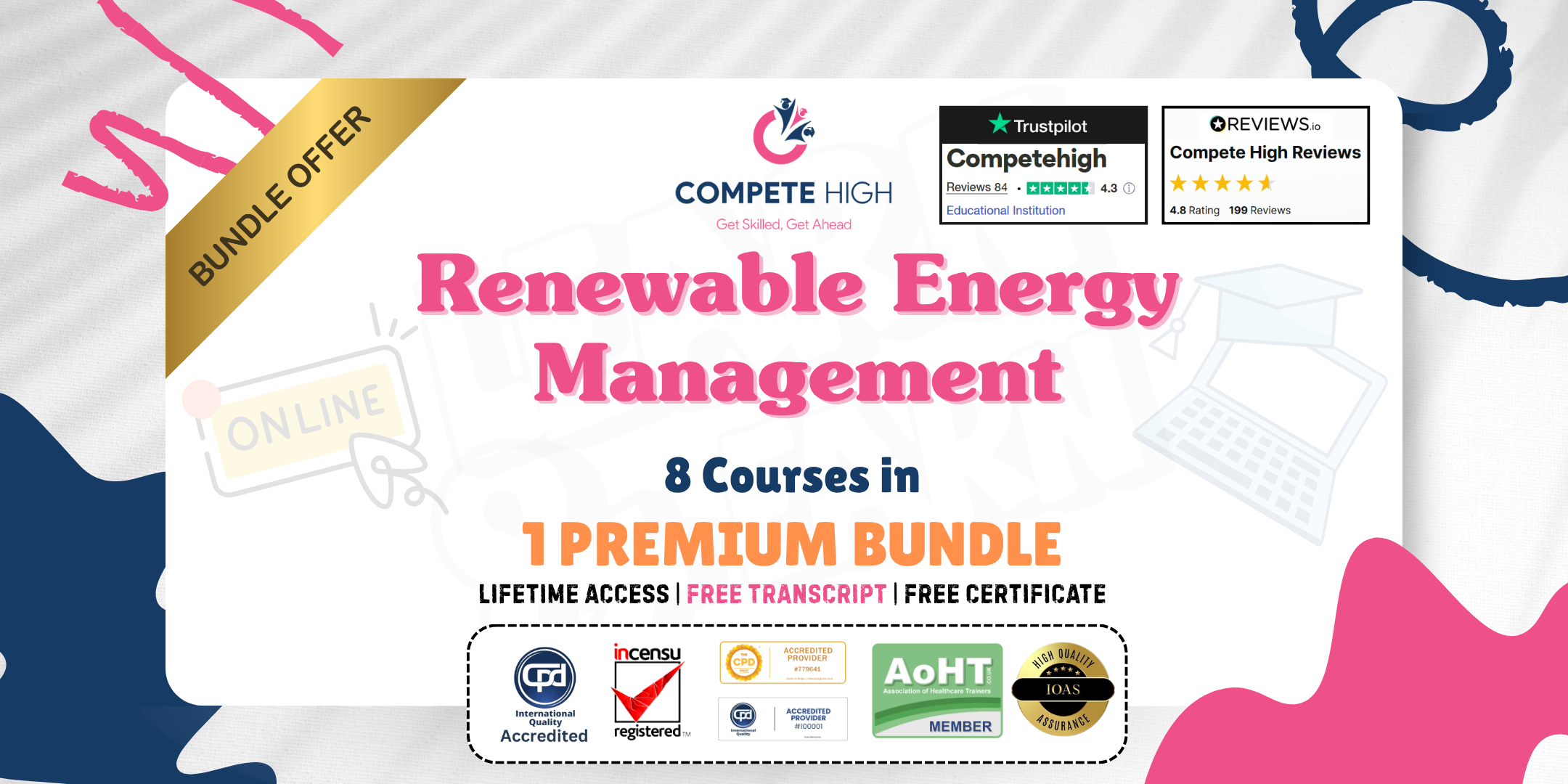- Professional Development
- Medicine & Nursing
- Arts & Crafts
- Health & Wellbeing
- Personal Development
Designated Safeguarding Officer The purpose of this Designated Safeguarding Officer course is to provide strong knowledge of safeguarding to people who work with children. Our exclusive Designated Safeguarding Officer Training Course will teach you about the safeguarding procedure and how to deal with suspected abuse in order to protect children from future harm. This Designated Safeguarding Officer Training Course provides learners with a solid understanding of why safeguarding is so important. It discusses the designated safeguarding lead's role, what they are responsible for and the short-term and long-term risks that a child may face as a result of abuse. The Designated Safeguarding Officer course also covers the procedures on how to report and respond to concerns that a child is being abused and the steps to follow. Why choose this Designated Safeguarding Officer Training Course from the School of Health Care? Self-paced course, access available from anywhere in the world. High-quality study materials that are easy to understand. Course developed by industry experts. After each module, there will be an MCQ quiz to assess your learning. Assessment results are generated automatically and instantly. 24/7 support is available via live chat, phone call, or email. Free PDF certificate after completing the course. Main Course: Level 3 Designated Safeguarding Lead Training Course Free Courses Course 01: Level 3 Award in Childcare and Education Course 02: Child and Adolescent Mental Health [ Note: Free PDF certificate as soon as completing Designated Safeguarding Officer Training Course] Designated Safeguarding Officer Course Curriculum of Level 3 Designated Safeguarding Lead Training Course Module 01: Introduction Module 02: Safeguarding Structure and Guidance Module 03: Recognising and Responding to Abuse Module 04: Responses Under the Safeguarding Structure Module 05: Working Together and Sharing Information Module 06: Recording Information Assessment Method of Designated Safeguarding Officer After completing Designated Safeguarding Lead Training Course, you will get quizzes to assess your learning. You will do the later modules upon getting 60% marks on the quiz test. Apart from this, you do not need to sit for any other assessments. Certification of Designated Safeguarding Officer After completing the Designated Safeguarding Lead Training course, you can instantly download your certificate for FREE. The hard copy of the certification will also be delivered to your doorstep via post, which will cost £13.99 Who is this course for? Designated Safeguarding Officer This Designated Safeguarding Lead Training course is ideal for supervisors, managers, or designated safeguard leads who work with children, teenagers, or vulnerable adults. This includes the following: Nursery workers Teachers Support staff Social workers Nurses Doctors. Requirements Designated Safeguarding Officer There are no particular requirements for this Designated Safeguarding Officer Training Course because it doesn't call for any specialized training. Career path Designated Safeguarding Officer

Nail Technician (Manicure, Pedicure, Nail Art) Unlock Your Future with Our Nail Technician Course! Are you ready to embark on a rewarding journey in the beauty industry? Our Nail Technician course is designed for aspiring nail technicians who want to master the art of nail care and design. With our comprehensive Nail Technician course, you'll learn everything from basic techniques to advanced styles, equipping you to excel as a professional nail technician. In our Nail Technician course, you'll discover how to become a top nail technician. Each session in the Nail Technician course focuses on essential techniques that every nail technician should master. By completing the Nail Technician course, you’ll gain the skills and confidence to thrive as a professional nail technician. Special Offers of this Nail Technician (Manicure, Pedicure, Nail Art) Course: This Nail Technician (Manicure, Pedicure, Nail Art) Course includes a FREE PDF Certificate. Lifetime access to this Nail Technician (Manicure, Pedicure, Nail Art) Course Instant access to this Nail Technician (Manicure, Pedicure, Nail Art) Course 24/7 Support Available to this Nail Technician (Manicure, Pedicure, Nail Art) Course Nail Technician (Manicure, Pedicure, Nail Art) Our Nail Technician course offers an immersive experience for aspiring nail technicians. As you progress through the Nail Technician course, you'll explore various nail designs and techniques that every nail technician should know. This Nail Technician course ensures you develop the artistry and skills needed to stand out as a professional nail technician. Join us and become the nail technician you’ve always dreamed of! Who is this course for? Nail Technician (Manicure, Pedicure, Nail Art) This Nail Technician (Manicure, Pedicure, Nail Art)course is ideal for everyone who is concerned about their beauty or wants to start a salon business. Salon professionals and newbies who are eager to learn new skills. You do not need any previous academic background to enroll in this Nail Technician (Manicure, Pedicure, Nail Art) course. Requirements Nail Technician (Manicure, Pedicure, Nail Art) To enrol in this Nail Technician: Nail Technician Course, students must fulfil the following requirements: Good Command over English language is mandatory to enrol in our Nail Technician: Nail Technician Course. Be energetic and self-motivated to complete our Nail Technician: Nail Technician Course. Basic computer Skill is required to complete our Nail Technician: Nail Technician Course. If you want to enrol in our Nail Technician: Nail Technician Course, you must be at least 15 years old. Career path Nail Technician (Manicure, Pedicure, Nail Art) After completing this Nail Technician (Manicure, Pedicure, Nail Art) course, you may be able to pursue a variety of promising career opportunities, such as: Beauty expert Nail technician and many more.

Emotional Intelligence: Emotional Intelligence Online Discover the Power of Emotional Intelligence: Enhance Your Skills and Propel Your Success! Are you ready to take your personal and professional life to the next level? Do you want to improve your relationships, excel in your career, and unlock your true potential? Look no further than our groundbreaking Emotional Intelligence: Emotional Intelligence course! Unlock the transformative power of Emotional Intelligence: Emotional Intelligence course and propel your success to new heights. Join our Emotional Intelligence: Emotional Intelligence course today and embark on a journey of self-discovery, growth, and achievement. Don't miss this opportunity to invest in yourself and take charge of your future. Enroll Emotional Intelligence: Emotional Intelligence now and experience the profound impact of Emotional Intelligence: Emotional Intelligence course on your personal and professional life! Main Course: Emotional Intelligence Gift Courses Included with Emotional Intelligence: Emotional Intelligence Course: Course 01: Anger Management Course 02: Level 5 Personal Development Course 03: Communication Skills Course Course 04: Level 5 Negotiation Skills Course [ Note: Free PDF certificate as soon as completing Emotional Intelligence: Emotional Intelligence Course] Emotional Intelligence: Emotional Intelligence Online This Emotional Intelligence: Emotional Intelligence Course consists of 08 modules. Course Curriculum of Emotional Intelligence: Emotional Intelligence Course Module 01: Emotional Intelligence Module 02: Introduction to Emotional Intelligence Module 03: Emotion Module 04: Neuro-Linguistic Programming (NLP) Module 05: Biological Behaviour of Psychology Module 06: Behaviours (Personality) Module 07: Learning Module 08: Motivation Assessment Method of Emotional Intelligence: Emotional Intelligence Course After completing Emotional Intelligence: Emotional Intelligence Course, you will get quizzes to assess your learning. You will do the later modules upon getting 60% marks on the quiz test. Certification of Emotional Intelligence: Emotional Intelligence Course After completing the Emotional Intelligence: Emotional Intelligence Course, you can instantly download your certificate for FREE. Who is this course for? Emotional Intelligence: Emotional Intelligence Online An Emotional Intelligence: Emotional Intelligence course is designed to help individuals develop and enhance their emotional intelligence skills. Emotional intelligence refers to the ability to recognize, understand, and manage our own emotions and the emotions of others. Requirements Emotional Intelligence: Emotional Intelligence Online To enrol in this Emotional Intelligence: Emotional Intelligence Course, students must fulfil the following requirements: Good Command over English language is mandatory to enrol in our Emotional Intelligence: Emotional Intelligence Course. Be energetic and self-motivated to complete our Emotional Intelligence: Emotional Intelligence Course. Basic computer Skill is required to complete our Emotional Intelligence: Emotional Intelligence Course. If you want to enrol in our Emotional Intelligence: Emotional Intelligence Course you must be at least 15 years old. Career path Emotional Intelligence: Emotional Intelligence Online This Emotional Intelligence: Emotional Intelligence course is beneficial for various groups of people, including: Professionals and Leaders Managers and Supervisors Sales and Customer Service Professionals Educators and Trainers Human Resources Professionals Individuals seeking personal growth
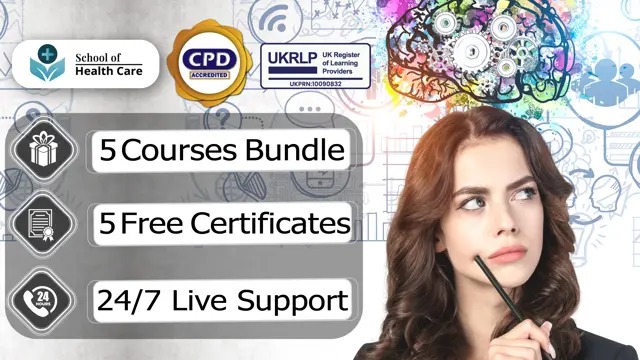
CRM: Customer Relationship Management Online Are you excited to start a job as front desh executive or the job which have direct interaction with customers? Then our comprehensive CRM Course (Customer Relationship Management) is perfect for you. This CRM Course (Customer Relationship Management) delves into customer-centric strategies and emphasizing the use of CRM tools for enhanced customer interactions. The CRM Course (Customer Relationship Management) participants gain insights into customer data analysis, segmentation and effective communication techniques. The CRM Course (Customer Relationship Management) fosters skills in CRM system implementation and aligning sales. Moreover, the CRM Course (Customer Relationship Management) involves marketing and service functions. The CRM Course (Customer Relationship Management) helps in optimizing overall business performance through strengthened customer relationships. As the CRM Course (Customer Relationship Management) is a great method to progress your profession the what are you waiting? Sign up for this CRM Course (Customer Relationship Management) immediately! Main Course: CRM: Customer Relationship Management Free courses included with CRM: Customer Relationship Management Course: Along with CRM: Customer Relationship Management Course you will get free Close Protection Course Along with CRM: Customer Relationship Management Course you will get free Security Management Course Special Offers of this CRM: Customer Relationship Management Course: This CRM: Customer Relationship Management Course includes a FREE PDF Certificate. Lifetime access to this CRM: Customer Relationship Management Course Instant access to this CRM: Customer Relationship Management Course 24/7 Support Available to this CRM: Customer Relationship Management Course CRM: Customer Relationship Management Online Our CRM Course (Customer Relationship Management) provides an introduction to Customer Relationship Management (CRM) along with its all functions. Also, the CRM Course (Customer Relationship Management) explains CRM strategies, and data analysis in CRM and CRM Databases. Moreover, this CRM Course (Customer Relationship Management) includes difficulties handling processes. Additionally, the CRM Course (Customer Relationship Management) explain how to deepen the customer relationship and the future of CRM. Who is this course for? CRM: Customer Relationship Management Anyone can take this CRM Course (Customer Relationship Management). Requirements CRM: Customer Relationship Management To enroll in this CRM: Customer Relationship Management Course, students must fulfil the following requirements: Good Command over English language is mandatory to enrol in our CRM: Customer Relationship Management Course. Be energetic and self-motivated to complete our CRM: Customer Relationship Management Course. Basic computer Skill is required to complete our CRM: Customer Relationship Management Course. If you want to enrol in our CRM: Customer Relationship Management Course, you must be at least 15 years old. Career path CRM: Customer Relationship Management After completing this CRM Course (Customer Relationship Management), you can work as a manager, customer service manager, CRM analyst, and many other positions!

Business Finance: Financial Analysis, Budgeting with Financial Risk Management
5.0(3)By School Of Health Care
Business Finance : Accounting and Business Finance Online Training Accounting is concerned with the daily flow of money into and out of a business or institution. Finance refers to the management of assets and liabilities as well as the planning of future growth. Accounting and finance help companies measure, monitor, and plan their operations. Accounting and Business Finance help companies measure, monitor, and plan their operations. This Business Finance :Accounting and Business Finance course is designed to provide a comprehensive introduction to business accounting and finance as an idea and a profession. If you're interested in becoming an account assistant or finance manager, other opportunities are available if you are passionate then this Business Finance : Accounting and Business Finance course is for you. This Business Finance : Accounting and Business Finance course will give you a solid understanding of accounting and financial processes, concepts, and responsibilities, preparing you for a career in the accounting and finance industry. Courses you will get: Course 01: Accounting and Business Finance Course 02: Level 5 Diploma in Business Analysis Course 03: Level 7 Business Management Course 04: Business Process Management Course 05: Level 3 Business Administration Course 06: Level 5 Risk Management Course 07: Business Law [ Note: Free PDF certificate as soon as completing the Business Finance : Accounting and Business Finance course] Business Finance : Accounting and Business Finance Training This Accounting and Business Finance course consists of 17 Module. Assessment Method of Accounting and Business Finance After completing Accounting and Business Finance Course, you will get quizzes to assess your learning. You will do the later modules upon getting 60% marks on the quiz test. Certification of Accounting and Business Finance After completing the Accounting and Business Finance course, you can instantly download your certificate for FREE. The hard copy of the certification will also be delivered to your doorstep via post, which will cost £13.99. Who is this course for? Business Finance : Accounting and Business Finance Online This Accounting and Business Finance is for the ones who are interested in banking sector specially account and finance. Requirements Business Finance: Accounting and Business Finance Training To enrol in this Accounting and Business Finance course, students must fulfil the following requirements: Good Command over English language is mandatory to enrol in our Accounting and Business Finance course. Be energetic and self-motivated to complete our Accounting and Business Finance course. Basic computer Skill is required to complete our Accounting and Business Finance course. If you want to enrol in our Accounting and Business Finance course, you must be at least 15 years old. Career path Business Finance: Accounting and Business Finance After completing this Accounting and Business Finance course, you may be able to pursue a variety of promising career opportunities. Accounts Payable Clerk Audit Trainee Accounts Assistant

Forex Trading: Forex Trading Online Enrolling in this Forex Trading: Forex Trading course gives your career a boost and takes it to the next level. The Forex Trading: Forex Trading course will provide you with the necessary knowledge and skills to excel in your professional career. This Forex Trading: Forex Trading course will help you stay ahead of the competition whether you want to develop skills for your next job or elevate skills for your next promotion. Transform your financial future with our Diploma in Forex Trading course! Dive deep into Forex Trading with expert-led Forex Trading strategies and techniques. Master the art of Forex Trading through hands-on Forex Trading exercises and real-world applications. Our Diploma in Forex Trading equips you with essential Forex Trading skills to excel in the dynamic Forex Trading market. Enroll now and become a Forex Trading expert today! Special Offers of this Forex Trading: Forex Trading Training Course; This Forex Trading: Forex Trading Training Course includes a FREE PDF Certificate. Lifetime access to this Forex Trading: Forex Trading Training Course Instant access to this Forex Trading: Forex Trading Training Course 24/7 Support Available to this Forex Trading: Forex Trading Training Course Main Course: Forex Trading [ Note: Free PDF certificate as soon as completing the Forex Trading: Forex Trading course] Forex Trading: Forex Trading Online This Forex Trading course consists of 09 modules. Accelerate your success with our Diploma in Forex Trading course! Immerse yourself in comprehensive Forex Trading education and explore advanced Forex Trading concepts. Our Forex Trading course provides daily insights and practical Forex Trading experience. Perfect your Forex Trading skills and strategies with real-time Forex Trading simulations. With our Diploma in Forex Trading, you’ll gain unmatched Forex Trading expertise, paving the way for a thriving Forex Trading career. Certificate of Completion You will receive a course completion certificate for free as soon as you complete the Forex Trading: Forex Trading course. Who is this course for? Forex Trading: Forex Trading Online This Forex Trading: Forex Trading course will benefit anyone interested in learning how to trade the FOREX market. Requirements Forex Trading: Forex Trading Online To enrol in this Forex Trading: Forex Trading Course, students must fulfil the following requirements: Good Command over English language is mandatory to enrol in our Forex Trading: Forex Trading Course. Be energetic and self-motivated to complete our Forex Trading: Forex Trading Course. Basic computer Skill is required to complete our Forex Trading: Forex Trading Course. If you want to enrol in our Forex Trading: Forex Trading Course, you must be at least 15 years old. Career path Forex Trading: Forex Trading course Online

Equality & Diversity: Equality & Diversity Unlock Your Potential with Our Equality & Diversity Course! Are you ready to champion Equality & Diversity in your workplace? Our Equality & Diversity course is designed to empower individuals and organizations to embrace the values of Equality & Diversity. By participating in our Equality & Diversity course, you’ll gain essential skills that promote a culture of inclusivity and respect. In today’s world, understanding Equality & Diversity is more crucial than ever. Our comprehensive Equality & Diversity course covers key topics that highlight the importance of Equality & Diversity in fostering innovation and collaboration. You’ll learn practical strategies to implement Equality & Diversity initiatives that create a positive impact on your team. Join us in our Equality & Diversity course to explore real-world case studies and interactive discussions. This engaging Equality & Diversity course will not only enhance your knowledge but also equip you with the tools to be a leader in promoting Equality & Diversity. Don’t miss the chance to transform your organization! Enroll in our Equality & Diversity course today and take the first step toward a brighter, more inclusive future where Equality & Diversity thrives. Let’s build a world where everyone feels valued—together through Equality & Diversity! Special Offers of this Equality & Diversity: Equality & Diversity Course: This Equality & Diversity: Equality & Diversity Course includes a FREE PDF Certificate. Lifetime access to this Equality & Diversity: Equality & Diversity Course Instant access to this Equality & Diversity: Equality & Diversity Course 24/7 Support Available to this Equality & Diversity: Equality & Diversity Course Equality & Diversity: Equality & Diversity Learning Outcome of Equality,Diversity You will know a brief about Equality & Diversity: Equality & Diversity. Gain a brief knowledge about Equality & Diversity: Equality & Diversity Legislation. Equality & Diversity: Equality & Diversity course will give you an idea about Discrimination. You will learn about the connections between values, attitudes, and beliefs in the equality & diversity course. Equality & Diversity: Equality & Diversity course will clear your idea about Stereotypes and Prejudices. Certificate of Completion You will receive a course completion certificate for free as soon as you complete the Equality & Diversity: Equality & Diversity course. Who is this course for? Equality & Diversity: Equality & Diversity This Equality & Diversity: Equality & Diversity course is ideal for anyone who wants to have a greater understanding of diversity issues in the workplace. Requirements Equality & Diversity: Equality & Diversity To enrol in this Equality & Diversity: Equality & Diversity Course, students must fulfil the following requirements: Good Command over English language is mandatory to enrol in our Equality & Diversity: Equality & Diversity Course. Be energetic and self-motivated to complete our Equality & Diversity: Equality & Diversity Course. Basic computer Skill is required to complete our Equality & Diversity: Equality & Diversity Course. If you want to enrol in our Equality & Diversity: Equality & Diversity Course, you must be at least 15 years old. Career path Equality & Diversity: Equality & Diversity HR Professionals Business Owners

Diploma in Nurse Prescribing This Diploma in Nurse Prescribing is designed for those who work in nursing and want to learn more about Nursing & Prescribing procedures or how to work with a prescriber. This Diploma in Nurse Prescribing is also appropriate for pharmacists and other healthcare professionals interested in learning about independent prescribing. With this Diploma in Nurse Prescribing, you will learn how to write prescriptions, keep records, label drugs, administer controlled substances, and provide palliative care and manage medicines in nursing homes. By the end of this Diploma in Nurse Prescribing, you will know everything a world-class nurse knows. Our Diploma in Nurse Prescribing course can help you achieve your goals and prepare you for a rewarding career. So, enrol in this course today and arm yourself with the necessary skills to set yourself up for success! Why choose this Diploma in Nurse Prescribing course from the School of Health Care? Self-paced course, access available from anywhere in the world. High-quality study materials that are easy to understand. Course developed by industry experts. After each module, there will be an MCQ quiz to assess your learning. Assessment results are generated automatically and instantly. 24/7 support is available via live chat, phone call, or email. Free PDF certificate after completing the course. Diploma in Nurse Prescribing Learning Outcomes After completing this Diploma in Nurse Prescribing course, the learner will be able to: Understand the fundamentals of nurse prescribing. Know how to prescribe controlled drugs. Gain a solid understanding of neuropathic pain in adults. Know how to cope with generalised anxiety disorder and panic disorder in adults. Understand diagnosis and management of headaches in over 12s. Understand depression in adults. Gain a clear understanding of palliative care for adults. Know how to prescribe antibiotics for respiratory tract infections. Know how to prescribe and manage medicines in care homes. Understand Antimicrobial prescribing for Hospital Acquired Pneumonia, Acute Prostatitis and Sinusitis. Understand drug misuse in over 16s: opioid detoxification. Gain in-depth knowledge about future challenges for nurse prescribers. Certificate of Completion You will receive a course completion certificate for free as soon as you complete the Diploma in Nurse Prescribing course. Who is this course for? Diploma in Nurse Prescribing This Diploma in Nurse Prescribing course is ideal for aspiring nurses, prescribers, pharmacists, and those working in other fields where medicine is administered and prescribed. Requirements Diploma in Nurse Prescribing There are no particular requirements for this Diploma in Nurse Prescribing course because it doesn't call for any specialized training. Career path Diploma in Nurse Prescribing This Diploma in Nurse Prescribing course will provide you with all of the fundamental skills needed to prescribe, as well as the opportunity to work in a variety of professions, including: Nurses Healthcare professionals Pharmacists

Intermediate Solidworks Course
By NextGen Learning
Intermediate Solidworks Course Overview This Intermediate SolidWorks course is designed for individuals looking to deepen their knowledge of CAD and 3D modelling. With an emphasis on advanced part and assembly modelling techniques, this course offers learners the opportunity to refine their skills and become proficient in SolidWorks. By completing this course, learners will gain a solid understanding of complex modelling strategies, design tables, and advanced configurations. They will also develop the ability to manage assemblies efficiently and implement best practices for higher-level design work. Whether you are looking to improve your technical capabilities or move into more advanced roles, this course will provide the foundation for future success in design and engineering. Course Description The Intermediate SolidWorks course dives deep into advanced techniques for part and assembly modelling. Key topics include mastering design tables, configurations, and exploring sophisticated methods to build complex parts. Learners will explore a range of modelling tools that enhance efficiency and accuracy in creating intricate 3D models. The course also covers assembly management, enabling learners to handle large-scale projects effectively. By the end of the course, learners will be equipped with the skills to confidently tackle intermediate-level SolidWorks challenges. This course is ideal for those looking to enhance their CAD proficiency and prepare for more advanced technical roles. Intermediate Solidworks Course Curriculum Module 01: Part Modeling Advanced Techniques- Part 1 Module 02: Part Modeling Advanced Techniques- Part 2 Module 03: Design Table and Configurations Module 04: Assembly Advanced Techniques- Part 1 Module 05: Assembly Advanced Techniques- Part 2 (See full curriculum) Who is this course for? Individuals seeking to expand their 3D modelling skills Professionals aiming to enhance their CAD expertise Beginners with an interest in computer-aided design Designers and engineers looking to improve their technical knowledge Career Path CAD Designer Mechanical Engineer Design Engineer Product Development Specialist Manufacturing Engineer SolidWorks Specialist

Renewable Energy Management: 8-in-1 Premium Online Courses Bundle
By Compete High
Ready to power up your career with the most in-demand skills in the energy and engineering sectors? ⚡ The Renewable Energy Management: 8-in-1 Premium Online Courses Bundle is your gateway to becoming an industry-ready professional—faster, smarter, and greener. This powerhouse bundle is loaded with Chemistry, Communication Skills, Electrical Safety Management, Physics, Greenhouse, Renewable Energy, Mechanical Engineering, and Self Organisation—eight essential pillars that top employers are actively scouting for. 🌱 Whether you're eyeing positions in sustainability, green tech, energy production, or engineering services, this bundle aligns with job expectations across every green and technical industry segment. 🚀 Why wait? Industry leaders don’t. This bundle has been carefully crafted to help you become hireable, stand out in interviews, and lead with impact. From mastering Physics applications in renewable systems to refining your Communication Skills for client interactions, this bundle is a must-have career asset. 💬 With Chemistry playing a central role in green innovation, Electrical Safety Management now being a baseline requirement for field techs, and Mechanical Engineering at the forefront of every industrial operation—you’ll walk away with credibility in hand. And when you can combine that with solid Self Organisation skills? You're not just job-ready—you’re employer gold. 💼 Built for job relevance, backed by data, and styled for success—this bundle isn't just training. It's your competitive advantage. Oh, and in case you’re wondering? Compete High has a 4.8 on 'Reviews.io' and 4.3 on Trustpilot. Our learners trust us—and employers trust them. 📚 Description Imagine this: you're sitting across from an interviewer for a green energy job. They're asking about your grasp of Renewable Energy systems, your ability to interpret technical Physics data, your experience with Mechanical Engineering principles, and your comfort with Electrical Safety Management protocols. You smile—because you’ve covered all that, and more. Every major renewable initiative today leans heavily on a deep understanding of Chemistry, Physics, and Greenhouse gas systems. Not only that, but effective Communication Skills—a keyword across thousands of job descriptions—are non-negotiable in this people-facing, policy-influencing sector. Whether you're coordinating stakeholders or leading technical discussions, your communication counts. And what about Self Organisation? It’s not just a soft skill—it’s the foundation of efficient remote work, tight project timelines, and cross-functional teams in renewable sectors. The bundle was curated to target high-impact sectors: 🌍 Renewable Energy 🏗️ Civil and Mechanical Engineering 🔬 Energy Chemistry & Physics Labs 🔌 Electrical Installation and Safety 🏢 Corporate Sustainability & Project Management 🌱 Environmental Science and Greenhouse Operations And don't underestimate Mechanical Engineering—a key component in product design, wind turbine maintenance, hydro systems, and solar infrastructure. Employers need professionals who grasp the intersection of Mechanical Engineering, Chemistry, and Renewable Energy. 🧠 Plus, we made sure the structure is self-paced, mobile-friendly, and designed for every learning style. This means you can build your future around your current schedule—without compromising your goals. By integrating the keywords like Greenhouse, Electrical Safety Management, and Self Organisation seamlessly throughout your LinkedIn, CV, and interviews, you’ll start triggering algorithmic matches and recruiter alerts faster than others. This isn't just training—it's a job accelerator. ❓ FAQ Q: Who is this bundle for? A: Anyone looking to break into or grow within the energy, engineering, environmental, or sustainability sectors. If Renewable Energy, Mechanical Engineering, or Electrical Safety Management are mentioned in your dream job—you’re in the right place. Q: Will this make me hireable? A: Yes. This bundle targets high-demand skills like Communication Skills, Self Organisation, and Chemistry, all of which consistently appear in job listings. Q: How long does it take to complete? A: It's self-paced—learn fast or take your time. The skills (like Physics or Electrical Safety Management) are designed to be applicable from Day 1 of job applications. Q: Are there any prerequisites? A: None at all! Just bring your curiosity and career goals. Q: Is it worth the money? A: Absolutely. With eight industry-relevant courses—Renewable Energy, Chemistry, Greenhouse, and more—you’ll be investing in a lifelong skillset. Value for money is off the charts.