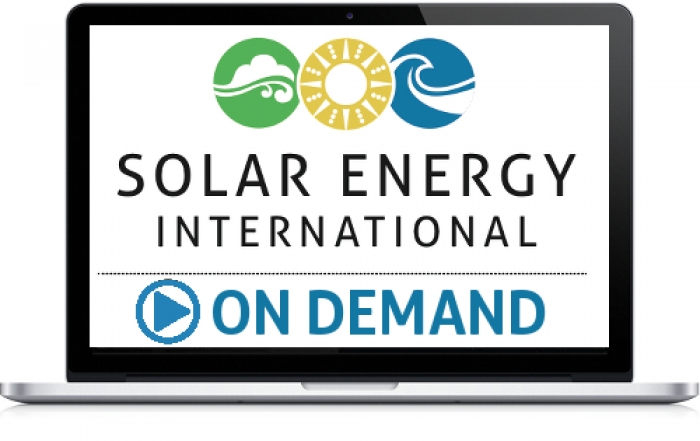- Professional Development
- Medicine & Nursing
- Arts & Crafts
- Health & Wellbeing
- Personal Development
Unlock your creative potential with our Interior Design Masterclass: Concepts and Creativity. Dive into the art of space planning, color theory, sustainable design, and more. Elevate your skills with practical knowledge, digital tools, and professional insights. Join us for a transformative journey into the world of interior design.

Bid Writing Course - CPD Certified
By Wise Campus
Bid Writing: Bid Writing Course Do you want to work in bid writing as a career? We have created the perfect bid writing course for you to help you review the essentials of the craft and start down the path to becoming an expert. With its thorough review, this bid writing course guarantees a thorough comprehension of the subject. You will learn how to organise, organise, and create the bids through the Bid Writing Course. The proposal process, customer comprehension, and presentation are more lessons covered in the bid writing course. Learning about cost, quality, pricing, and sales is also beneficial by taking the bid writing course. Becoming a proficient bid writer by enrolling in our bid writing course will help you advance your profession. Learning Outcome of Bid Writing Course After completing this bid writing course, learners will know about: Bid writing, its planning and developing. The bid writing course teaches how to structure the bid writing. You can understand the proposal and process through the bid writing course. Our bid writing course also focuses on clients and customers. This bid writing course teaches how to find unique selling points. Estimation method, costing, pricing and quality control are part of this bid writing course. Client presentation is also involved in the bid writing course. Through this bid writing course, you can understand templates for proposal building. Special Offers of this Bid Writing: Bid Writing Course This Bid Writing: Bid Writing Course includes a FREE PDF Certificate. Lifetime access to this Bid Writing: Bid Writing Course Instant access to this Bid Writing: Bid Writing Course Get FREE Tutor Support to this Bid Writing: Bid Writing Course Bid Writing: Bid Writing Course Are you looking to pursue a career in bid writing? Our comprehensive Bid Writing: Bid Writing course is designed to equip you with the essential skills needed to excel in this field. Through our Bid Writing: Bid Writing course, you'll gain a deep understanding of how to structure, organize, and craft compelling bids. This Bid Writing: Bid Writing course covers everything from mastering the proposal process to understanding client needs and delivering impactful presentations. Plus, you'll enhance your knowledge of cost, quality, pricing, and sales, making this Bid Writing: Bid Writing course your key to success in the industry. Who is this course for? Bid Writing: Bid Writing Course For anyone interested in bid writing, the bid writing course is excellent for them. Requirements Bid Writing: Bid Writing Course To enrol in this Bid Writing: Bid Writing Course, students must fulfil the following requirements. To join in our Bid Writing: Bid Writing Course, you must have a strong command of the English language. To successfully complete our Bid Writing: Bid Writing Course, you must be vivacious and self driven. To complete our Bid Writing: Bid Writing Course, you must have a basic understanding of computers. A minimum age limit of 15 is required to enrol in this Bid Writing: Bid Writing Course. Career path Bid Writing: Bid Writing Course Successful completion of the bid writing course can lead to a variety of exciting employment prospects in bid writing-related industries.

Overview TThe demand for skilled professionals in the plumbing industry is rapidly increasing, making it one of the most sought-after trades globally. The Professional Plumbing course is designed to equip you with essential plumbing skills and knowledge to excel in this hands-on career. From understanding pipe systems to mastering plumbing installation and maintenance, this course covers every crucial aspect of the plumbing trade. Throughout the course, you will learn about water systems, sanitation practices, and how to troubleshoot common plumbing issues. Gain expertise in plumbing regulations, safety standards, and using the latest plumbing tools and techniques to ensure efficiency and compliance. Whether you're starting your career or looking to advance in the plumbing industry, this course offers the foundation for success. Enrol today in the Professional Plumbing course and gain the practical knowledge required to excel as a plumbing technician or plumbing engineer. Start building a career in a thriving industry that offers stability and growth opportunities. So enrol in this course today to fast track your career ladder. Key Features of the Course: FREE Professional Plumbing CPD-accredited certificate Get a free student ID card with Professional Plumbing training (£10 applicable for international delivery) Lifetime access to the Professional Plumbing course materials The Professional Plumbing program comes with 24/7 tutor support Get instant access to this Professional Plumbing course Learn Professional Plumbing training from anywhere in the world The Professional Plumbing training is affordable and simple to understand The Professional Plumbing training is an entirely online How will I get my certificate? You may have to take a quiz or a written test online during or after the Professional Plumbing course. After successfully completing the Professional Plumbing course, you will be eligible for the certificate. Who is This course for? There is no experience or previous qualifications required for enrolment on this Professional Plumbing. It is available to all students, of all academic backgrounds. Requirements Our Professional Plumbing is fully compatible with PC's, Mac's, Laptop, Tablet and Smartphone devices. This course has been designed to be fully compatible with tablets and smartphones so you can access your course on Wi-Fi, 3G or 4G. There is no time limit for completing this course, it can be studied in your own time at your own pace. Career Path Unlock a range of career opportunities with the Professional Plumbing course. Explore these rewarding paths: Plumbing Technician Plumbing Engineer Pipefitter Maintenance Plumber Sanitation Specialist Plumbing Supervisor Course Curriculum 12 sections • 12 lectures •Basic Components of Plumbing •Principles of Effective Plumbing Systems •Tools Used for Plumbing: •Process of Plumbing •Central Heating Systems •Domestic Cold-Water System •Hot Water System - Part 1 •Hot Water System - Part 2 •The Sanitation System and Repairs •Installation of a Domestic Rainwater System •Plumbing Projects Case Study •Plumbing Standards in the UK

Overview Construction management is vast, and the global construction market is forecasted to grow by 85% to $15.5 TRILLION worldwide by 2030. The Diploma in Construction Management becomes an essential learning tool for those aspiring to spearhead this growth. This comprehensive course covers all the critical facets of construction management, equipping students with the essential knowledge and in-demand skills to oversee complex Construction projects seamlessly. From understanding the project life cycle to mastering the legal aspects of contracting, this Construction diploma offers a holistic approach to the dynamic world of construction management. Master key areas, from project phases to essential construction management techniques, and propel your career in this dynamic field. Enrol today! Key Features of the Course: FREE Construction Management CPD-accredited certificate Get a free student ID card with Construction Management training (£10 applicable for international delivery) Lifetime access to the Construction Management course materials The Construction Management program comes with 24/7 tutor support Get instant access to this Construction Management course Learn Construction Management training from anywhere in the world The Construction Management training is affordable and simple to understand The Construction Management training is an entirely online Who is this course for? There is no experience or previous qualifications required for enrolment on this Diploma in Construction Management. It is available to all students, of all academic backgrounds. Requirements Our Diploma in Construction Management is fully compatible with PC's, Mac's, Laptop, Tablet and Smartphone devices. Career path Having these various qualifications will increase the value of your CV and open you up to multiple sectors such as: Construction Manager Site Manager Project Manager Quantity Surveyor Estimator Site Engineer Building Surveyor Health and Safety Manager Sustainability Manager General Foreman Course Curriculum 1 sections • 18 lectures • 06:43:00 total length •Module 01: Introduction to Construction Management: 00:19:00 •Module 02: Project Life Cycle and Success: 00:28:00 •Module 03: Cost Management: 00:22:00 •Module 04: Preliminary Site Investigation and Site Organisation: 00:24:00 •Module 05: Site Management: 00:19:00 •Module 06: Planning and Management of Equipment: 00:32:00 •Module 07: Construction Materials Management: 00:22:00 •Module 08: Vendor Analysis in Construction Management: 00:24:00 •Module 09: Construction Procurement: 00:18:00 •Module 10: Stock Control: 00:22:00 •Module 11: Supply Chain Management: 00:21:00 •Module 12: The Main Participators: 00:21:00 •Module 13: Quality Assurance and Customer Care: 00:21:00 •Module 14: Legal Aspects of Contracting: 00:19:00 •Module 15: Human Resources Management: 00:22:00 •Module 16: Risk and Value Management: 00:21:00 •Module 17: Communications, Information and Documentation of Construction: 00:24:00 •Module 18: Health and Safety in Construction Management: 00:24:00

BA07 - Implementing an Agile Project
By Nexus Human
Duration 2 Days 12 CPD hours This course is intended for Executives, Project Managers, Business Analysts, Business and IT stakeholders working with analysts, Quality and process engineers, technicians, managers; supervisors, team leaders, and process operators; anyone who wants to improve their Business Analysis skills. Overview After completing this course, students will know how to: Plan, manage and close requirements for software development project in reduced time using Agile Scrum practices Minimize project uncertainty and risk by applying Agile principles through the Scrum method Ensure your project delivers required functionality and adds value to the business Create an environment of self-management for your software development team that will be able to continuously align the delivered software with desired business needs, easily adapting to changing requirements throughout the process. Learn how to apply Agile Scrum by measuring and evaluating status based on the undeniable truth of working, testing software, creating a more accurate visibility into the actual progress of projects. Many of today?s Project Management and Business Analyst Professionals are finding themselves leading, managing and analyzing on Agile development teams - only to find that many of the tools and techniques applied when using a traditional project management approach no longer work as effectively or at all. In order to do more than survive in this iterative development environment, today?s Project Manager and Business Analyst must employ additional project management and business analysis tools and techniques to effectively lead their teams and deliver their projects. Introduction - Fundamentals of Agile Why Agile? Exercise 1a: Waterfall-Lean-Agile Simulation History & Mindset: Understand how the agile approach arose. The Agile Lifecycle Introducing Agile to the organization Roles and Responsibilities on an Agile project team. Understand the purpose, the concepts, the theory, and some applications around the importance of people as individuals providing value through working in teams. Establishing core hours - How will the team work during a day? How to build end-to-end systems in early iterations Exercise 1b: How to build end-to-end systems in early iterations Planning and Managing Business Analysis Communication and Performance Agile and CMMI Exercise 1c: Case Study Project Assembling the team ? Scrum Roles Value-Driven Development: Understand why agile development focuses so heavily on working products, its more general casting as 'value-driven' development, with incremental, iterative and risk-driven approaches. Themes, theory and applications. Exercise 2a: Identify the ?Product Owner? Identify Project Success Criteria Exercise 2b: Review the Scrum Cheat Sheet Establish your Agile team using RACI Exercise 2c: Build the Scrum Team Define the Product and Project Vision Envision the Product and Project outcomes Exercise 3a: Review Agile Checklist Project Chartering (Project Planning) Assemble the Agile project team ? what are their responsibilities? Compile the Product Backlog (Coarse-Grain Requirements) Discuss how to Plan Sprints and Releases Exercise 3b: Product Vision ? Goals and Strategies Establish the Project ?time-box? Exercise 3c: Create a Release Plan Embrace the High-Level (Coarse-Grain) Plan Managing different types of Personas on an Agile Project Identifying and managing ?Information Radiators? Planning in Agile Projects ? Common practices that work Determine how the team will tracking and monitoring activities Exercise 3c: Establish the Project Time-box Tools and Techniques ? Building the Scrum Task board Communications Exercise 4a: Discussion ? Tools and Techniques for Scrum Planning, Monitoring and Adapting Scrum Task Board Exercise 4c: Create a Scrum Task board ? Identify work streams Agile Estimating Agile Analysis and Design Burndown Chart Team Velocity Soft Skills Negotiation Estimating ad Prioritizing Effort Planning Releases. Understand the value, the concepts, the theory and some applications for learning and adapting at all levels and on all topics (the product, the process, the team, and the organization). Exercise 5a: Brainstorm Business Functionality Establishing decision and acceptance criteria for user stories Planning Poker Exercise 5b: Estimate Effort (Coarse-Grain) Prioritize themes and releases Prioritize user stories Exercise 5c: Confirm the Estimated Effort (Fine Grain) Estimating team velocity Preparing for change ? Is the organization ready? Exercise 5d: Hold a daily Scrum and update the Scrum Task Board Exercise 5e: Conduct a Scrum or Scrums Plan the Iteration (Sprint) Sprint Zero activities Elements of a successful Sprint Planning meeting Create a Sprint Backlog How to create a task board Exercise 6a: Using the case study ? Review Iteration Planning Checklist Create a Sprint plan ? Establishing Sprint success metrics Exercise 6b: Discussion Sprint ?Zero? Activities Define the vision and Iteration Requirements Estimating the level of effort (LOE) with the team Creating user Stories for the Product Backlog -Guidelines to consider The art of slicing user stories Exercise 6c: Review the Sprint Plan Managing the Solution Scope and Requirements using 2-4 week Sprints Exercise 6d: Adapting a change-driven Project plan that works Adapting a change-driven (Agile) Project plan that works ? what are the key differences from traditional (waterfall) project plans? Finalize the Iteration Plan and how the team will operate Running the Sprint - from Planning to Review and Retrospective Managing your Scrums and setting expectations with your team Exercise 7a: Using the case study ? Review the Review Planning checklist Using Burndown charts to track progress Exercise 7b: Using the case study ? Review the Review Retrospective checklist Manage changes during the Sprint ? What questions to ask Prepare for the Sprint Review Exercise 7c: Review of roles - Quiz Obtain Customer Acceptance of the Product Increment Hold a Sprint Retrospective - What is working and what needs to be improved upon during the Sprints Update the product backlog - Rework the High-Level (Coarse-Grain) Plan Plan and Execute the next Sprint Create an environment for continuous improvement ? Product, Process and People Additional Information Useful books and links on Agile

New business and lead generation (In-House)
By The In House Training Company
Generating new leads and new business can be both time-consuming and frustrating. It's not easy - it takes skill, careful preparation and the creation of effective models and methods, even perhaps using formal approaches and scripts. Once generated, a new lead or enquiry must also be carefully managed to maximise the potential revenue it can generate. But it's crucial to get it right. If your company can afford not to worry about getting new business - congratulations! If your company is completely confident that it is performing at peak potential in generating new leads - again, congratulations! But if your company is working in the real world, couldn't your team do with some help, to become even just that little bit more effective, to make the process just that little less painful? This highly practical, intensive workshop gives sales teams the proven strategies and tactics they need to build a sustainable new business pipeline. This course will help participants: Develop a clear and consistent process for new business development and lead-generation Master the secret of effective new business development and lead-generation - 'only sell the appointment or next stage of the sales process, not your product or service' Set and achieve the right level of new business development and lead-generation activity to achieve your personal and organisational sales goals Apply the key principles of effective prospecting and pipeline management using a proven toolkit and approach Overcome the most common 'put-offs' when conducting telephone or face-to-face business-development and lead-generation activities Develop an engaging telephone voice and manner - and a 'networking personality' Qualify potential opportunities with more accuracy on a consistent basis Prioritise opportunities and manage their time when sourcing new business Discover online sources of leads, contacts and referrals Overcome psychological blocks to cold or warm calling - theirs and the client's Identify potential prospects - and decision-makers and influencers within target prospects - with greater accuracy Make outbound sales or appointment calls with improved confidence, control and results Improve the conversion of calls to appointments by using more effective questions and sales messages Get past gatekeepers and assistants more effectively Make the most of your CRM software and systems 1 Online marketing - what works! Workshop overview and learning objectives Choosing your social media channels LinkedIn for sales and marketing Designing and implementing an effective new business email campaign online Creating a lead-generation strategy online - with case studies Avoiding common mistakes in social media marketing Case study: 'Best practice in social media sales and marketing' Using blogs and video-based marketing (eg, YouTube) New trends and how to keep your finger on the 'social media' pulse Twenty essential websites and online marketing tools 2 Making appointments by telephone Planning the call, telephone techniques, integrating with email and online marketing Developing a clear and consistent process to appointment-making Setting and achieving the right level of telephone activity to achieve your appointment goals Applying the key principles of effective prospecting and pipeline management generation, using a proven toolkit and approach Overcoming the most common 'put-offs' to seeing or engaging with you Overcoming psychological blocks to cold or warm calling - yours and the client's Identifying potential prospects - and decision-makers and influencers within target prospects - with greater accuracy Making outbound sales or appointment calls with improved confidence, control and results Improving conversion of calls to appointments by using more effective questions and sales messages The five keys to developing an engaging telephone voice and approaching manner 3 Power networking Strategies for networking and B2B referral-based marketing The importance, and different types, of networking How to work a room - preparation and strategy Communication dynamics in networking - the power of the listening networker Assumptions when networking Business networking etiquette Making connections, asking for cards, contact details and referrals, gaining follow-up commitments Building relationships - follow-up and follow-through 4 Developing new leads Strategies for first-time sales calls Gaining rapport and opening first-time and new business sales calls effectively Advanced consultative selling - questioning techniques to quickly and efficiently uncover opportunities, need areas and preferences Presenting your solution to a new or first-time customer - creating an enthusiastic and compelling personalised and persuasive summary of your proposal Value message - differentiate your solutions clearly and accurately, with tailored value statements Presenting the right initial USPs, features and benefits and making them relevant and real to the customer Smart ways to position price, emphasise value and be a strong player without being the cheapest or leading on price Learn and use advanced techniques to determine customer needs, value and decision-making criteria in depth on a first-time call 5 Organised persistence - CRM and prospect-tracking Organised persistence - sales tracking, following up on 'sleeping' customers, gaining referrals, time and territory management Maintaining a good database for maximising new business ROI Developing a contact strategy with different types and levels of contact Analysing your contact base using state-of-the-art software and tools Making the most of your CRM systems and solutions Understanding that your attitude makes a difference when sourcing new business Setting SMART objectives for new business development and lead-generation Practical exercise - setting personal development and business goals Time management tips to improve daily productivity New business pipeline management strategies for peak sales performance 6 Workshop summary and close Practical exercise - developing your new business action plan Review and feedback

Microsoft Excel
By IOMH - Institute of Mental Health
Join our Microsoft Excel course and discover your hidden skills, setting you on a path to success in this area. Get ready to improve your skills and achieve your biggest goals. The Microsoft Excel course has everything you need to get a great start in this sector. Improving and moving forward is key to getting ahead personally. The Microsoft Excel course is designed to teach you the important stuff quickly and well, helping you to get off to a great start in the field. So, what are you looking for? Enrol now! You will Learn The Following Things: Learn strategies to boost your workplace efficiency. Hone your skills to help you advance your career. Acquire a comprehensive understanding of various topics and tips. Learn in-demand skills that are in high demand among UK employers This course covers the topic you must know to stand against the tough competition. The future is truly yours to seize with this Microsoft Excel. Enrol today and complete the course to achieve a certificate that can change your career forever. Details Perks of Learning with IOMH One-to-one support from a dedicated tutor throughout your course. Study online - whenever and wherever you want. Instant Digital/ PDF certificate 100% money back guarantee 12 months access Process of Evaluation After studying the course, an MCQ exam or assignment will test your skills and knowledge. You have to get a score of 60% to pass the test and get your certificate. Certificate of Achievement After completing the Microsoft Excel course, you will receive your CPD-accredited Digital/PDF Certificate for £5.99. To get the hardcopy certificate for £12.99, you must also pay the shipping charge of just £3.99 (UK) and £10.99 (International). Who Is This Course for? This Microsoft Excel is suitable for anyone aspiring to start a career in relevant field; even if you are new to this and have no prior knowledge, this course is going to be very easy for you to understand. On the other hand, if you are already working in this sector, this course will be a great source of knowledge for you to improve your existing skills and take them to the next level. This course has been developed with maximum flexibility and accessibility, making it ideal for people who don't have the time to devote to traditional education. Requirements There is no prerequisite to enrol in this course. You don't need any educational qualification or experience to enrol in the Microsoft Excel course. Do note: you must be at least 16 years old to enrol. Any internet-connected device, such as a computer, tablet, or smartphone, can access this online course. Career Path The certification and skills you get from this Microsoft Excel Course can help you advance your career and gain expertise in several fields, allowing you to apply for high-paying jobs in related sectors. Course Curriculum Unit 01: Excel from A-Z Course Introduction Excel from A-Z Course Intro 00:03:00 Excel Job Opportunities 00:03:00 Excel Job Types 00:04:00 Microsoft Excel Marketplace 00:04:00 What is Microsoft Excel? 00:04:00 Who is This Course For? 00:03:00 Unit 02: Getting Started With Excel Finding & Opening Excel 00:01:00 Excel's Start Screen 00:03:00 Explaining the Excel Interface 00:03:00 Excel Interface Continued 00:01:00 Excel Workbook vs. Excel Worksheet 00:02:00 Saving an Excel Document 00:04:00 Customizing the Quick Access Toolbar 00:02:00 Customizing the Excel Ribbon 00:03:00 Excel Shortcut Keys 00:02:00 Unit 03: Values, Referencing and Formulas Creating Excel Labels 00:03:00 Entering Numeric Values in Excel 00:03:00 Formatting Date Values in Excel 00:05:00 Building Basic Formulas in Excel 00:05:00 Order of Operations 00:06:00 Relative vs. Absolute Cell References 00:07:00 Unit 04: Intro to Excel Functions Excel Functions Explained 00:03:00 The SUM() Function 00:08:00 The MIN() & MAX() Function 00:04:00 The AVERAGE() Function 00:02:00 COUNT() Functions 00:05:00 Unit 05: Adjusting Excel Worksheets Moving & Copying Data 00:07:00 Insert & Delete Rows and Columns 00:05:00 Adjusting the Width and Height of Cells 00:05:00 Hiding and Unhiding Excel Rows and Columns 00:04:00 Renaming, Moving & Deleting Excel Worksheets 00:05:00 Adding Protection to Specific Cells 00:04:00 Protecting the Structure of a Workbook 00:02:00 Adding a Workbook Password to Open File 00:02:00 Unit 06: Visually Pleasing Cell Formatting Formatting Fonts and Cell Background Color 00:05:00 Adding Cell Borders 00:05:00 Formatting Data Appropriately 00:05:00 The Magic behind Excel's Format Painter 00:03:00 Creating Styles for Formatting Efficiency 00:06:00 Merging Cells for a Cleaner Look 00:03:00 The Power of Conditional Formatting 00:06:00 Unit 07: How to Insert Images and Shapes! Grab User's Attention using Illustrations 00:09:00 Customizing Icons 00:05:00 Create Compelling Graphics with SmartArt 00:06:00 Unit 08: Visualize Data with Charts The Commonly Used Column Chart 00:03:00 Changing the Chart Design.mp4 00:02:00 Formatting Elements of a Chart 00:06:00 Modifying the Data, Type & Location of a Chart 00:06:00 Unit 09: Excel's Printing Options Print Preview Options 00:04:00 Excel's Page Layout View 00:07:00 Printing a Specific Range of Cells 00:03:00 Converting Spreadsheets to PDF Files 00:02:00 Unit 10: Benefits of Using Excel Templates Why Create an Excel Template 00:01:00 How to Create an Excel Template 00:05:00 Unit 11: Working with Excel Datasets How to Prepare Data for Analysis 00:04:00 How to Sort Data in Excel 00:03:00 Multi-Level Sorting 00:03:00 Custom Sorting Datasets in Excel 00:02:00 Applying Filters to Datasets 00:05:00 Creating Subtotals within a Dataset 00:06:00 Converting Datasets into Tables 00:06:00 Little Slice of Pie Charts 00:05:00 Finding & Removing Duplicate Values 00:07:00 Unit 12: Excel Database Functions The SUMIF() Function 00:09:00 The DSUM() Function 00:08:00 The DSUM() Function Cont. 00:07:00 The SUBTOTAL() Function 00:06:00 Unit 13: Excel Data Validation What is Excel Data Validation? 00:02:00 Creating a Drop Down List with Data Validation 00:07:00 Different Types of Excel Data Validation 00:06:00 Adding Custom Alerts to Data Validation 00:07:00 Creating a Dynamic Drop Down List 00:03:00 Complex Validation: Dependent Drop Down List! 00:09:00 Unit 14: Excel PivotTables Creating an Excel Pivot Table 00:06:00 Modifying Excel PivotTables 00:06:00 Grouping & Filtering PivotTable Data 00:06:00 Drilling Down into PivotTable Data 00:02:00 Creating Pivot Charts & Utilizing Slicers 00:08:00 Unit 15: Excel's PowerPivot Add-In What is PowerPivot? 00:04:00 Activating the Excel PowerPivot Add-In 00:02:00 Creating Relationships between Data Tables.mp4 00:06:00 Using Data Models to Create PivotTables 00:05:00 How to Create PowerPivot KPI's 00:08:00 Unit 16: Excel's Conditional Functions Excels IF Function 00:05:00 IF() Function with AND() Criteria 00:05:00 IF() Function with OR() Criteria 00:05:00 Nesting Multiple IF() Functions 00:07:00 The COUNTIF() Function 00:04:00 Key Benefits of Named Ranges 00:04:00 Unit 17: Excel's Lookup Function VLOOKUP() Function 00:09:00 The Beauty of Excel's IFERROR() Function 00:04:00 HLOOKUP() Function 00:06:00 The INDEX Function 00:05:00 MATCH() Function 00:05:00 INDEX() and MATCH() Combined 00:05:00 Two-Way Lookup with INDEX() and MATCH() 00:04:00 Unit 18: Text Based Functions in Excel LEFT(), RIGHT() and MID() Function 00:07:00 Extracting Specific Text using LEN() & SEARCH() 00:13:00 Combining Text with CONCATENATE() 00:06:00 Quick Tips & Other Text Based Functions 00:06:00 Unit 19: Auditing Formulas and Views in Excel Tracing Precedents & Dependents in Formulas 00:04:00 Showing Formulas 00:02:00 Grouping Data 00:03:00 3D Referencing in Formulas 00:05:00 Utilizing the Watch Window in Excel 00:03:00 How to Freeze Panes in Excel 00:03:00 Unit 20: Excel's 'what If?' Tools Excel's Scenario Manager Tool 00:06:00 Goal Seek in Excel 00:06:00 Compare Results with Excel Data Tables 00:04:00 Solver Tool 00:11:00 Unit 21: Welcome to Excel VBA The Power Behind Excel VBA 00:03:00 A Look Inside the Visual Basic Editor (VBE) 00:04:00 Recording a Macro 00:09:00 Saving & Opening a Macro-Enabled Workbook 00:02:00 Unit 22: The VBA Language Modules and Procedures 00:07:00 Objects, Methods and Properties 00:06:00 Excel VBA Variables 00:05:00 Unit 23: Writing VBA Code Referencing a Range 00:13:00 InputBox & MsgBox 00:06:00 Using Variables in VBA Code 00:05:00 If Then Else Statement 00:10:00 Worksheet Functions inside VBA 00:08:00 Creating User Defined Functions 00:09:00 User Defined Functions within VBA Scripts 00:06:00 Unit 24: Important VBA Tools and Logic Find Last Row of Data 00:06:00 Find Last Column of Data 00:03:00 With Statement 00:05:00 Debugging & Error Handling 00:07:00 Debugging & Error Handling Cont. 00:07:00 Unit 25: Excel VBA Loop For Next Loop 00:09:00 Do Until Loop 00:06:00 For Each Loop 00:04:00 Unit 26: Triggering Macros Assigning Macros to Shapes 00:04:00 Form Controls vs ActiveX Controls 00:08:00 Worksheet Events 00:04:00 Workbook Events 00:03:00 Fun with VBA Events! 00:07:00 Unit 27: Excel User Forms Creating an Excel UserForm 00:03:00 Adding Controls to UserForms 00:10:00 How to Show an UserForm 00:03:00 Passing TextBox Values to Desired Cells 00:07:00 Passing Option Buttons to Desired Cells 00:07:00 UserForm ComboBoxes 00:08:00 Clearing Values from UserForm Controls 00:03:00 How to Close an UserForm 00:02:00 UserForms and Protected Sheets 00:05:00 Unit 28: Starting a Career in Excel Creating an Excel Resume 00:05:00 Getting Started with Freelancing 00:06:00 How to Become an Excel Freelancer 00:05:00 Top Freelance Websites 00:05:00 How to Get Your First Client 00:08:00 Personal Branding 00:07:00 Networking Do's and Don'ts 00:04:00 Importance of Having a Website 00:04:00 Resources Resources - Microsoft Excel 00:00:00

Health and Safety: Health and Safety at Work Online Every year, workplace accidents and injuries cost businesses millions of dollars and thousands of hours. They also have a significant and often lifelong impact on workers. Introducing a safety culture into your organisation, where safety is valued as an integral part of business operations, saves time and money and builds a committed, loyal, and healthy workforce. Our Health and Safety at Work: Health and Safety at Work course will lay the foundation for you to start building a safety culture. The Health and Safety at Work: Health and Safety at Work course covers a broad introduction to workplace health and safety: health and safety, along with the value of establishing a safe working culture. Students will also learn to ensure their respective businesses and workplaces comply with all relevant laws and legislation. The Level 5 Health & Safety at Work provides lessons, modules, and quizzes to gain knowledge, and at the end, a Professional Certificate that assists in career development in professional life. Courses you will get in with this Health and Safety at Work course: Course 01: Health and Safety at Work Course 02: Manual Handling Course Course 03: Workplace First Aid Training Course 04: Working at Height Training Special Offers of this Health and Safety: Health and Safety at Work Course: This Health and Safety: Health and Safety at Work Course includes a FREE PDF Certificate. Lifetime access to this Health and Safety: Health and Safety at Work Course Instant access to this Health and Safety: Health and Safety at Work Course 24/7 Support Available to this Health and Safety: Health and Safety at Work Course [ Note: Free PDF certificate as soon as completing the Health and Safety: Health and Safety at Work Course] Health and Safety: Health and Safety at Work Course Online This Health and Safety: Health and Safety at Work Course consists of 12 modules. Course Curriculum of Health and Safety: Health and Safety at Work Course Module 01: Foundations of Health and Safety at Work Module 02: Managing Health and Safety Module 03: Organising for Health and Safety Module 04: Health and Safety Culture Module 05: Health and Safety Policy Module 06: Risk Assessment Module 07: Workplace Hazards and Risk Control Module 08: Accidents and Emergencies Module 09: Vehicle Hazards and Risk Control Module 10: Fire Prevention and Protection Module 11: Electrical Safety Module 12: Managing the Safety Function Assessment Method of Health and Safety: Health and Safety at Work Course After completing Health and Safety: Health and Safety at Work Course, you will get quizzes to assess your learning. You will do the later modules upon getting 60% marks on the quiz test. Apart from this, you do not need to sit for any other assessments. Certification of Health and Safety: Health and Safety at Work Course After completing the Health and Safety: Health and Safety at Work Course, you can instantly download your certificate for FREE. The hard copy of the certification will also be delivered to your doorstep via post, which will cost £13.99. Who is this course for? Health and Safety: Health and Safety at Work Course Online This Health and Safety: Health and Safety at Work Course could be extremely beneficial to employees at all levels. From entry-level recruits to supervisors, managers, and business owners. Requirements Health and Safety: Health and Safety at Work Course Online To enrol in this Health and Safety: Health and Safety at Work Course, students must fulfil the following requirements: Good Command over English language is mandatory to enrol in our Health and Safety: Health and Safety at Work Course. Be energetic and self-motivated to complete our Health and Safety: Health and Safety at Work Course. Basic computer Skill is required to complete our Health and Safety: Health and Safety at Work Course. If you want to enrol in our Health and Safety: Health and Safety at Work Course, you must be at least 15 years old. Career path Health and Safety: Health and Safety at Work Course Online

Working in Confined Spaces: Working in Confined Spaces Course Online Introducing Working in Confined Spaces: Working in Confined Spaces Course "Empowering the Next Generation" Online course! Working in Confined Spaces: Working in Confined Spaces Course is extremely dangerous. Proper precautions and training are required before working long hours in a small, compact area. Every year, many people are seriously injured or killed due to inadequate training, faulty equipment, and negligence. This Working in Confined Spaces: Working in Confined Spaces Course is designed to provide learners with an understanding of the legal requirements outlined in the Confined Space Regulations 1997. It covers the risks associated with confined space entry and working and safe work practices, appropriate control measures, and emergency procedures. Why choose this Working in Confined Spaces: Working in Confined Spaces Course from the School of Health Care? Self-paced course, access available from anywhere in the world. High-quality study materials that are easy to understand. Working in Confined Spaces: Working in Confined Spaces Course developed by industry experts. After each module, there will be an MCQ quiz to assess your learning. Assessment results are generated automatically and instantly. 24/7 support is available via live chat, phone call, or email. Free PDF certificate after completing the Working in Confined Spaces: Working in Confined Spaces Course. Courses you will get: Course 01: Working in Confined Spaces Course 02: RIDDOR Training Course 03: Level 1 Health and Safety in a Construction Environment Course 04: Working at Height Training Course 05: Level 5 Health and Safety at Work Course 06: Workplace First Aid Training Special Offers of this Working in Confined Spaces: Working in Confined Spaces Course: This Working in Confined Spaces: Working in Confined Spaces Course includes a FREE PDF Certificate. Lifetime access to this Working in Confined Spaces: Working in Confined Spaces Course Instant access to this Working in Confined Spaces: Working in Confined Spaces Course 24/7 Support Available to this Working in Confined Spaces: Working in Confined Spaces Course [ Note: Free PDF certificate as soon as completing the Working in Confined Spaces: Working in Confined Spaces Course] Working in Confined Spaces: Working in Confined Spaces Course Online This Working in Confined Spaces: Working in Confined Spaces Course consists of 05 modules. Course Curriculum of Working in Confined Spaces: Working in Confined Spaces Course Module 01: A Brief Overview Module 02: Laws & Regulations Module 03: Risk Assessment Module 04: Safety Procedure Module 05: Emergency Procedures Assessment Method of Working in Confined Spaces: Working in Confined Spaces Course After completing Working in Confined Spaces: Working in Confined Spaces Course, you will get quizzes to assess your learning. You will do the later modules upon getting 60% marks on the quiz test. Certification of Working in Confined Spaces: Working in Confined Spaces Course After completing the Working in Confined Spaces: Working in Confined Spaces Course, you can instantly download your certificate for FREE. Who is this course for? Working in Confined Spaces: Working in Confined Spaces Course Online This Working in Confined Spaces: Working in Confined Spaces Course is ideal for anyone who works in a building or facility that requires the knowledge of Working in Confined Spaces: Working in Confined Spaces Course. Those who need this Working in Confined Spaces: Working in Confined Spaces Course include: Workers working in tunnels. Workers working in sewers. Workers working in pits. Workers working in tanks. Requirements Working in Confined Spaces: Working in Confined Spaces Course Online To enrol in this Working in Confined Spaces: Working in Confined Spaces Course, students must fulfil the following requirements: Good Command over English language is mandatory to enrol in our Working in Confined Spaces: Working in Confined Spaces Course. Be energetic and self-motivated to complete our Working in Confined Spaces: Working in Confined Spaces Course. Basic computer Skill is required to complete our Working in Confined Spaces Course. If you want to enrol in our Working in Confined Spaces Course, you must be at least 15 years old. Career path Working in Confined Spaces: Working in Confined Spaces Course Online After completing this Working in Confined Spaces Course: Working in Confined Spaces course, you will be eligible to work in the following fields: Mining Industry Storage Vessels Engineering Industry Excavation Industry Exploration Industry Mineral extraction Industry Automobile industry

CE516: 2014 National Electrical Code® and PV Systems
By Solar Energy International (SEI)
Rapid shutdown for PV systems on buildings Expansion of ground-fault and arc-fault requirements Changes that further enable 1,000 Vdc PV systems Updates to disconnect and fuse servicing requirements New standards for field-applied hazard markings Major changes for interconnecting PV systems to the grid New requirements for battery-based PV systems, both stand-alone and interactive Additional changes in Articles 690 and 705, as well as other relevant Articles Join SEI instructors and Code experts Rebekah Hren and Brian Mehalic for a fast-paced and fun three-hour long look at how PV design and installation requirements changed with the adoption of the 2014 Code.