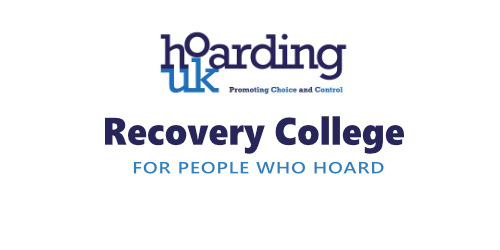- Professional Development
- Medicine & Nursing
- Arts & Crafts
- Health & Wellbeing
- Personal Development
Introduction to Adobe Photoshop Online
By Platform Training
Adobe Authorised Training. Live online course with study materials and certificate of completion included Adobe Photoshop has long been the go-to application for image editing of all kinds. It’s used for everything from enhancing or manipulating photographs for print to formatting images for social media and website use. During this beginners course at our central London studios you will learn how to utilise Photoshop's powerful image editing capabilities. You will receive expert training in using tools for resizing, retouching and enhancing images with selections and layers. Resources Introduction to Adobe Photoshop Course Information Description Completing this course will enable you to do the following and more: Understand the concepts of non-destructive image editing Understand differences between image file types Re-size, crop and export images Create special effects using filters Confidently work with multiple Photoshop layers Perform substantial image corrections and enhancements Format and optimise images for web & social media use Add text to your images Produce banner ads for web advertising For the full course content please download the course information pdf listed above. Who is this course for? This workshop is suitable for anyone who wishes to learn Photoshop from scratch or wants to improve their existing knowledge of the program. Requirements Attendees should have basic PC or Mac skills. You will need a broadband internet connection to participate in this live online course. Certificates Certificate of completion Digital certificate - Included

Introduction to Adobe InDesign Online
By Platform Training
InDesign is the professional choice for creating brochures, posters, magazines, e-books and apps. Through this Zoom delivered, online introductory course, you will receive expert InDesign training in how to create documents and prepare them for print or export as a PDF. Professional colour management, typography and advanced graphics and effects are all explored. This course covers all you need to know to get started with the application.

Strategic Trend Analysis for Business Advantage
By Compete High
ð Elevate Your Business with 'Strategic Trend Analysis for Business Advantage' Online Course! ð Are you ready to steer your business towards unprecedented success by staying one step ahead of the competition? Introducing our groundbreaking online course: ð Strategic Trend Analysis for Business Advantage ð Unlock the Power of Strategic Trend Analysis: Module 1: Introduction ð Dive into the fundamentals of trend analysis and understand how it can revolutionize your business strategy. Gain insights into the impact of trends on industry landscapes. Module 2: Market Trends Examples ð Explore real-world examples of market trends that have reshaped businesses. Learn from the successes and failures of others, equipping yourself with invaluable knowledge for strategic decision-making. Module 3: Market Trends and Drivers in Depth ð¬ Delve deep into the core of market trends and drivers. Understand the forces shaping industries and discover how to identify opportunities for growth and innovation. Module 4: Steps in Determining Your Market Trends ðºï¸ Take actionable steps to analyze and determine the trends specific to your business niche. Uncover methodologies to align your business goals with emerging market trends, ensuring sustained success. Module 5: Workshop ð ï¸ Put your knowledge into practice with hands-on workshops. Gain practical experience in applying trend analysis techniques to your business context. Receive personalized feedback and guidance from industry experts. ð Why Choose Our Course? â Expert-Led Learning: Learn from industry experts with a wealth of experience in strategic trend analysis. â Practical Application: Our workshop ensures you can immediately apply the knowledge gained to your business. â Comprehensive Curriculum: From basics to in-depth analysis, our course covers every aspect of strategic trend analysis. â Lifetime Access: Access course materials and updates for a lifetime, ensuring you stay ahead of evolving market trends. ð¯ Who Should Enroll? Business Owners Marketing Professionals Strategic Planners Entrepreneurs Anyone eager to gain a competitive edge in the business landscape ð Enroll Now and Secure Your Business's Future! Don't miss this opportunity to transform your business strategy. Join 'Strategic Trend Analysis for Business Advantage' and position your business as a trendsetter in your industry. ð Click [Enroll Now] to embark on a journey towards sustainable business growth and innovation! ð Course Curriculum Module 1- Introduction Market Trends Explained 03:16 Module 2- Market Trends Exanples Trends versus Fads 05:28 Trend Spotting 01:53 Megatrends 04:19 Module 3- Market Trends and Drivers in Depth Popular Trends in Common Industries NOT YET RATED 04:33 Trend Drivers 06:13 Researching Trends 02:08 Module 4- Steps in Determining Your Market Trends Step 1 Create a List of Trends 03:58 Step 2 Rate the Importance Level of Trends 01:49 Step 3 Evaluate the Trends 01:33 Module 6- Workshop Workshop - Market Trends in Action 01:17
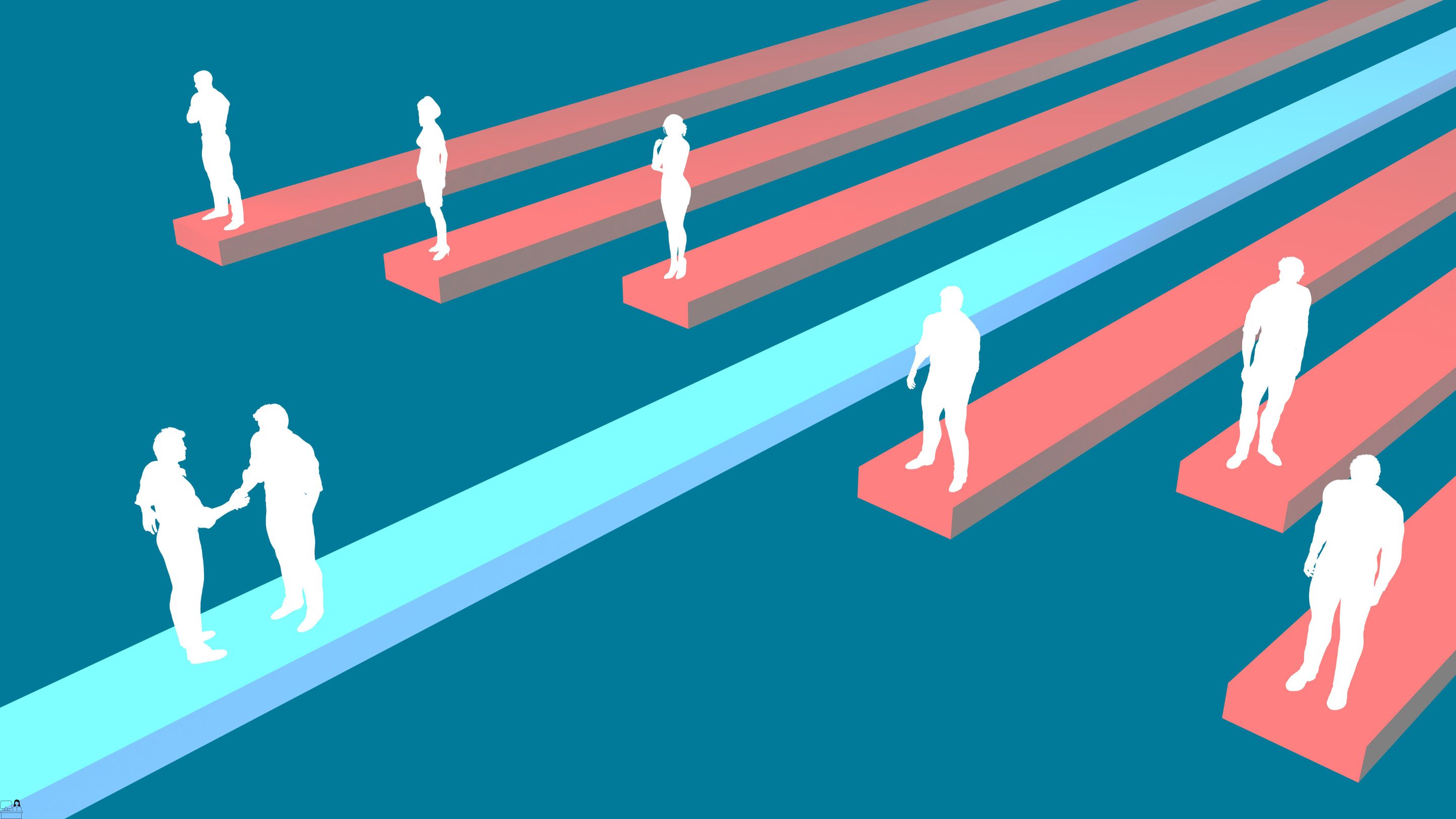
40550 Microsoft Cloud Workshop - Windows Server and SQL Server 2008 EOS planning
By Nexus Human
Duration 1 Days 6 CPD hours This course is intended for This workshop is intended for Cloud Architects and IT professionals who have architectural expertise of infrastructure and solutions design in cloud technologies and want to learn more about Azure and Azure services Overview At the end of this whiteboard design session, you will leave with the information needed to develop a solid migration plan to keep mission-critical apps and data protected as they are transitioned and modernized. Topics covered will include how to get an inventory of a 2008 server environment, how to categorize 2008 workloads and evaluate the best option for each category, migration and upgrade tools available, TCO analysis tools, offers available from Microsoft to leverage existing licenses and innovations of recent product updates, licensing and technologies. This course will look at the process of migrating workloads to Azure. You will leave with the information needed to develop a solid migration plan to keep mission-critical apps and data protected as your customers transition and modernize their application, data, and infrastructure environment. Whiteboard Design Session - Windows Server 2008 and SQL Server 2008 end of support planning Review the customer case study Design a proof of concept solution Present the solution

Cost Engineering, Financing and Risk Management for Upstream and Downstream Oil & Gas Projects
By EnergyEdge - Training for a Sustainable Energy Future
About this Training Course The two elements which consistently remain in the forefront of every executive, tasked to manage a project, are 'Cost' and 'Time'. There is probably no disagreement or a need to prove that a strong correlation exists between Cost and Schedule. The mechanics of capturing cost during the execution is not that difficult a task, as it is when undertaking Design, Engineering, Estimating, Planning, Scheduling, and seeking financing for the project. The corporate management is expected to provide realistic, reliable and risks adjusted projections of a project's overall financial performance. This 3 full-day course and workshop is developed to make the delegates walk through the engineering formulas and equations to become a professional in managing estimates, projections, risks, uncertainties and secure financing for high value, high risk projects, from both On-shore and Offshore Oil & Gas industry segments. This course can also be offered through Virtual Instructor Led Training (VILT) format. Training Objectives Objectives of this Training Course: This course and the workshops are developed for the participants to gain comprehensive understanding of the field of Cost Engineering and its impact on the project execution, financing and risk management. The underlying objectives are: Enhance familiarization with mechanics of cost engineering in developing budgets and Project Cost Models. Gain understanding of diversity in financing of EPC Projects in context of Offshore and Onshore Oil & Gas projects in international arena. Identify risks associated with cost estimates and costing elements, with an objective of developing project strategies and minimizing the exposure to escalation of prices and market factors. Appreciate the correlation between cost and schedule, resulting in the delivery of contractual obligations. Develop competency to manage risks of costs and time overrun, by implementing appropriate cost control mechanism. Target Audience If you are responsible for undertaking one or more of the following functions in the Oil & Gas and Offshore & Marine Industry, you can't afford to miss this course: Management Accountants, Finance Managers, Cost Controllers, Project Directors, Contracts & Projects Managers, Estimators, Planners and Risk Managers. Course Level Intermediate Training Methods Unique Features of this Enhanced Course Curriculum: This course and the workshops are developed for the participants to gain comprehensive understanding of the field of Cost Engineering and its impact on the project execution, financing and risk management. The underlying objectives are: Enhance familiarization with mechanics of cost engineering in developing budgets and Project Cost Models. Gain understanding of diversity in financing of EPC Projects in context of Offshore and Onshore Oil & Gas projects in international arena. Identify risks associated with cost estimates and costing elements, with an objective of developing project strategies and minimizing the exposure to escalation of prices and market factors. Appreciate the correlation between cost and schedule, resulting in the delivery of contractual obligations. Develop competency to manage risks of costs and time overrun, by implementing appropriate cost control mechanism. Trainer Principal Management Consultant Chartered Valuer and Appraiser (CVA) FACICA | FAMTAC | FAIADR | M.S.I.D | Member, AIEN LL.M. (IP Law), M. Sc. (Maritime Studies), M. Tech (Knowledge Engineering), MBA, First Class CoC (MCA, UK), B. E. (Elect) Your expert course leader, during the last 47 year period, has worked and consulted in the industry verticals encompassing: Technology, Oil & Gas Exploration & Production, Petrochemical Process Plants and Power Plant Construction Projects, Logistics & Warehousing, Marine, Offshore, Oil & Gas Pipelines, Infrastructure Development Projects (Ports, Offshore Supply Bases, Oil & Gas Terminals and Airports etc), EPCIC Contracts, and Shipyards, in South East Asia, Africa, Middle East, Americas and Europe. He serves as the Principal Management Consultant with a management consultancy in Hong Kong and Singapore, specialising in the fields of corporate management consultancy, international contracts reviews and alternative dispute resolutions services. He undertakes special assignments for conducting audits and valuation of intangible properties involving proprietary processes for licensed production, and licensing of intellectual property rights (IP Rights) in patents, trademarks, and industrial designs. He is frequently engaged for assignments like due diligence, acquisitions, mergers, resolving various operational issues, technology transfer and agency services contracts reviews, cost controls, and enhancement of Supply Chain Management. He has been conferred the credentials of Chartered Valuer & Appraiser (CVA) by SAC and IVAS, in accordance with the international valuation standards setting body IVSC. His consulting experience includes Charterparty Management, Business Process Re-engineering, Diversifications, Corporate Development, Marketing, Complex Project Management, Feasibility Studies, Dispute Resolutions and Market Research. He has successfully assisted Marine and offshore E & P clients in managing contractual disputes arising from various international contracts for upgrading & conversion projects. He continues to be actively engaged in claims reviews, mediation, arbitration, litigation, and expert witness related assignments, arising from international contracts and Charterparty Agreements. He graduated with a Bachelor's degree in Electrical Engineering, MBA in General Management, Master of Technology in Knowledge Engineering, Master of Science in Maritime Studies, and LL.M. (IP Law). He also holds professional qualifications in Business Valuations and Appraisers for CVA, arbitration, law, and marine engineering, including the Chief Engineer's First-Class Certificate of Competency (MCA, UK). He is further qualified and accredited as Certified International Arbitrator, Chartered Arbitrator, Sports arbitrator under CAS Rules, WIPO Neutral, Australian Communications and Media Authority (ACMA) Bargaining Code Arbitrator, Accredited Adjudicator and Accredited Mediator (Malaysia). He is admitted to the international panels of arbitrators and neutrals with WIPO, Geneva; ACICA, AMTAC and ACMA, Australia; BVIAC (British Virgin Islands); JIAC (Jamaica); HKIAC Hong Kong; AIAC, Malaysia; AIADR, Malaysia; KCAB, Seoul, South Korea; ICA, Delhi, India; ICC (Singapore); SISV, Singapore; SCMA, Singapore; SCCA, Saudi Arabia; VIAC Vienna, Austria; Thailand Arbitration Centre (THAC), and Mediator with AIAC Malaysia, CMC, and SIMI Singapore. POST TRAINING COACHING SUPPORT (OPTIONAL) To further optimise your learning experience from our courses, we also offer individualized 'One to One' coaching support for 2 hours post training. We can help improve your competence in your chosen area of interest, based on your learning needs and available hours. This is a great opportunity to improve your capability and confidence in a particular area of expertise. It will be delivered over a secure video conference call by one of our senior trainers. They will work with you to create a tailor-made coaching program that will help you achieve your goals faster. Request for further information post training support and fees applicable Accreditions And Affliations

Calm (In-House)
By The In House Training Company
Movement for Calmis an exercise-based workshop exploring yogic and muscle relaxation techniques from a range of practices. The aim is to release tension within the body. When we are stressed or anxious, we produce adrenaline, the 'fight' or 'flight' chemical response. Movement for Calm will help explore ways to restore balance to the chemical reactions produced in the body, loosening muscles and in turn calming both body and mind. This workshop has been developed for forward-thinking organisations wanting to make a real commitment to improving workplace wellbeing. This workshop will help participants identify areas of tension in the body, and learn exercises and movement-based sequences to release anxiety and stress caused by unnecessary muscle tension. The aim is that people leave the workshop relaxed and refreshed, ready to take on the toughest of corporate challenges.

Yoga for Back Care
By Catherine Annis Yoga
Are you suffering from back pain? Has your doctor suggested you join a yoga class? If so, these masterclasses are for you. Our increasingly sedentary lives have contributed greatly to the back pain epidemic spreading across the Western world, which affects 8 out of 10 of us at some point during our lives. Join us for this series of classes to improve your understanding of your anatomy and make lasting improvements to your posture and movement, changing your experience of movement on the yoga mat and in everyday life.

AI-900T00 Microsoft Azure AI Fundamentals
By Nexus Human
Duration 1 Days 6 CPD hours This course is intended for The Azure AI Fundamentals course is designed for anyone interested in learning about the types of solution artificial intelligence (AI) makes possible, and the services on Microsoft Azure that you can use to create them. You don?t need to have any experience of using Microsoft Azure before taking this course, but a basic level of familiarity with computer technology and the Internet is assumed. Some of the concepts covered in the course require a basic understanding of mathematics, such as the ability to interpret charts. The course includes hands-on activities that involve working with data and running code, so a knowledge of fundamental programming principles will be helpful. This course introduces fundamentals concepts related to artificial intelligence (AI), and the services in Microsoft Azure that can be used to create AI solutions. The course is not designed to teach students to become professional data scientists or software developers, but rather to build awareness of common AI workloads and the ability to identify Azure services to support them. Prerequisites Prerequisite certification is not required before taking this course. Successful Azure AI Fundamental students start with some basic awareness of computing and internet concepts, and an interest in using Azure AI services. Specifically: Experience using computers and the internet. Interest in use cases for AI applications and machine learning models. A willingness to learn through hands-on exp... 1 - Fundamental AI Concepts Understand machine learning Understand computer vision Understand natural language processing Understand document intelligence and knowledge mining Understand generative AI Challenges and risks with AI Understand Responsible AI 2 - Fundamentals of machine learning What is machine learning? Types of machine learning Regression Binary classification Multiclass classification Clustering Deep learning Azure Machine Learning 3 - Fundamentals of Azure AI services AI services on the Azure platform Create Azure AI service resources Use Azure AI services Understand authentication for Azure AI services 4 - Fundamentals of Computer Vision Images and image processing Machine learning for computer vision Azure AI Vision 5 - Fundamentals of Facial Recognition Understand Face analysis Get started with Face analysis on Azure 6 - Fundamentals of optical character recognition Get started with Vision Studio on Azure 7 - Fundamentals of Text Analysis with the Language Service Understand Text Analytics Get started with text analysis 8 - Fundamentals of question answering with the Language Service Understand question answering Get started with the Language service and Azure Bot Service 9 - Fundamentals of conversational language understanding Describe conversational language understanding Get started with conversational language understanding in Azure 10 - Fundamentals of Azure AI Speech Understand speech recognition and synthesis Get started with speech on Azure 11 - Fundamentals of Azure AI Document Intelligence Explore capabilities of document intelligence Get started with receipt analysis on Azure 12 - Fundamentals of Knowledge Mining with Azure Cognitive Search What is Azure Cognitive Search? Identify elements of a search solution Use a skillset to define an enrichment pipeline Understand indexes Use an indexer to build an index Persist enriched data in a knowledge store Create an index in the Azure portal Query data in an Azure Cognitive Search index 13 - Fundamentals of Generative AI What is generative AI? Large language models What is Azure OpenAI? What are copilots? Improve generative AI responses with prompt engineering 14 - Fundamentals of Azure OpenAI Service What is generative AI Describe Azure OpenAI How to use Azure OpenAI Understand OpenAI's natural language capabilities Understand OpenAI code generation capabilities Understand OpenAI's image generation capabilities Describe Azure OpenAI's access and responsible AI policies 15 - Fundamentals of Responsible Generative AI Plan a responsible generative AI solution Identify potential harms Measure potential harms Mitigate potential harms Operate a responsible generative AI solution Additional course details: Nexus Humans AI-900T00 - Microsoft Azure AI Fundamentals training program is a workshop that presents an invigorating mix of sessions, lessons, and masterclasses meticulously crafted to propel your learning expedition forward. This immersive bootcamp-style experience boasts interactive lectures, hands-on labs, and collaborative hackathons, all strategically designed to fortify fundamental concepts. Guided by seasoned coaches, each session offers priceless insights and practical skills crucial for honing your expertise. Whether you're stepping into the realm of professional skills or a seasoned professional, this comprehensive course ensures you're equipped with the knowledge and prowess necessary for success. While we feel this is the best course for the AI-900T00 - Microsoft Azure AI Fundamentals course and one of our Top 10 we encourage you to read the course outline to make sure it is the right content for you. Additionally, private sessions, closed classes or dedicated events are available both live online and at our training centres in Dublin and London, as well as at your offices anywhere in the UK, Ireland or across EMEA.