- Professional Development
- Medicine & Nursing
- Arts & Crafts
- Health & Wellbeing
- Personal Development
8574 Courses delivered Online
Unlock the timeless art of bookbinding with our On-Demand Bookbinding Course, perfect for beginners and enthusiasts alike. Guided by a highly experienced bookbinder with decades of experience, this comprehensive course offers step-by-step video tutorials that you can follow at your own pace. You'll receive a meticulously curated kit with all the high-quality materials needed to create your own handcrafted books, from journals to sketchbooks. Whether you're looking to learn a new skill, start a creative hobby, or craft personalised gifts, this course will inspire and equip you to bind books with confidence and artistry.
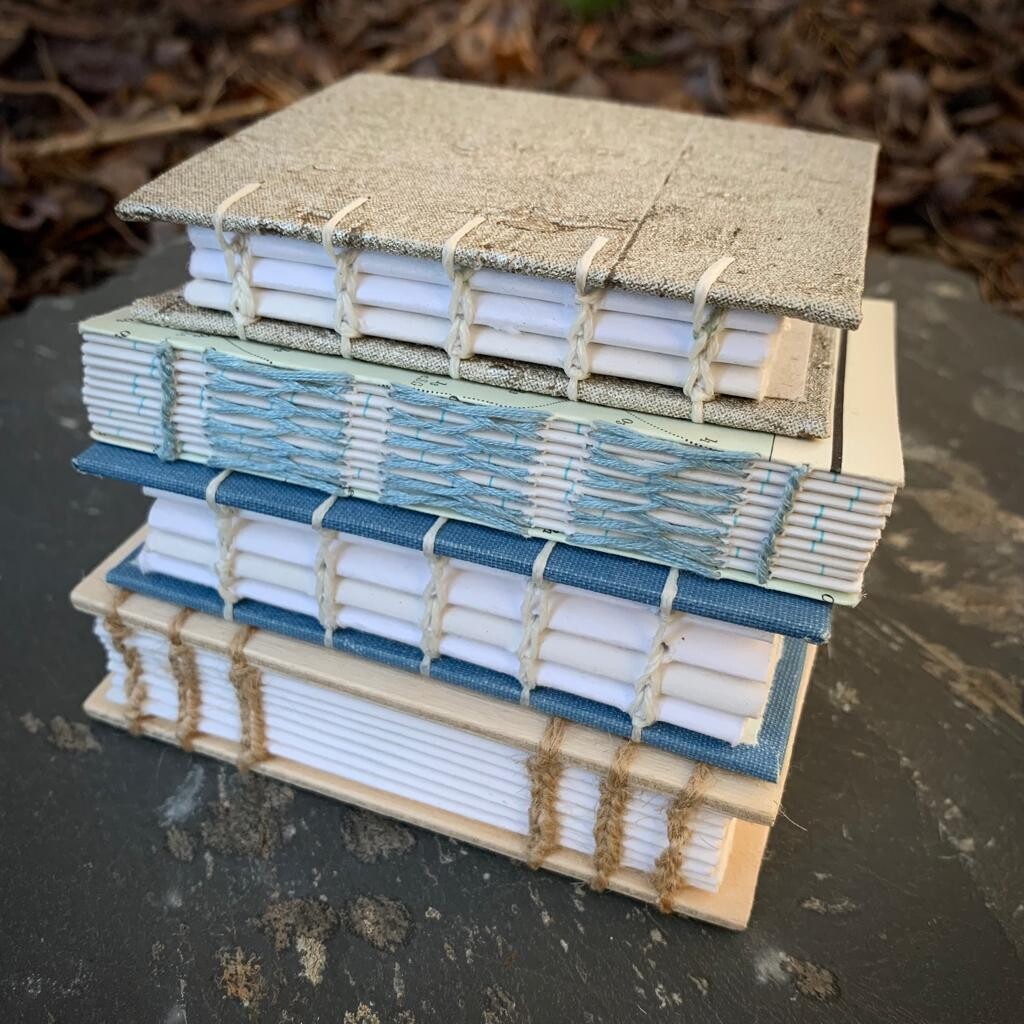
Motor bike Maintenance: Motor bike Maintenance Course Online Unlock the Power of Motor bike Maintenance: Motor bike Maintenance Course: Enrol Now! Are you a passionate cyclist who loves exploring the open road on your trusty two-wheeler? Whether you're a casual rider or a dedicated cyclist, one thing is certain is that your bike requires regular maintenance to ensure optimal performance and longevity. That's where our comprehensive Motor bike Maintenance: Motor bike Maintenance Course, Bike Maintenance Mastery, comes in! Imagine the freedom and confidence of being able to handle all your bike maintenance needs, without relying on costly and time-consuming trips to the bike shop. With Motor bike Maintenance: Motor bike Maintenance Course, you will gain the knowledge and skills to become a self-sufficient bike mechanic, saving you time, money, and frustration. Don't let bike maintenance become a daunting task or a financial burden. Join Motor bike Maintenance: Motor bike Maintenance Course today and unlock the skills to keep your bike performing at its best. Get ready to enhance your riding experience, build confidence in your mechanical abilities, and embark on a journey of self-sufficiency. Enroll in our Motor bike Maintenance: Motor bike Maintenance Course now and become the master of your bike's destiny! Main Course: Bike Maintenance Course Free Courses included with Motor bike Maintenance: Motor bike Maintenance Course: Along with Motor bike Maintenance Course you will get free Bicycle Maintenance Course Along with Motor bike Maintenance Course you will get free Car Mechanic Course Special Offers Of this Motor bike Maintenance: Motor bike Maintenance Course This Motor bike Maintenance Course includes a FREE PDF Certificate. Lifetime access to this Motor bike Maintenance Course Instant access to this Motor bike Maintenance Course 24/7 Support Available to this Motor bike Maintenance Course Motor bike Maintenance: Motor bike Maintenance Course Online This is the perfect Motor bike Maintenance: Motor bike Maintenance Course to take if you want to learn the most latest information on Motor bike maintenance. In addition, the repair of wheels, suspensions, brakes, and steering is covered in this motor bike maintenance course. You will get knowledge on how to maintain and fix different gears and systems by taking the Motor bike Maintenance: Motor bike Maintenance Course. You'll also understand your actions in a crisis situation better after completing this Motor bike maintenance course. Who is this course for? Motor bike Maintenance: Motor bike Maintenance Course Online Regardless of the current role, everyone interested in personal or professional improvement can find value in our Motor bike Maintenance: Motor bike Maintenance Course. Requirements Motor bike Maintenance: Motor bike Maintenance Course Online To enrol in this Motor bike Maintenance: Motor bike Maintenance Course, students must fulfil the following requirements: Good Command over English language is mandatory to enrol in our Motor bike Maintenance: Motor bike Maintenance Course. Be energetic and self-motivated to complete our Motor bike Maintenance: Motor bike Maintenance Course. Basic computer Skill is required to complete our Motor bike Maintenance: Motor bike Maintenance Course. If you want to enrol in our Motor bike Maintenance: Motor bike Maintenance Course, you must be at least 15 years old. Career path Motor bike Maintenance: Motor bike Maintenance Course Online Enrolling in our Motor bike Maintenance: Motor bike Maintenance Course on bicycle repair will enable you to investigate other job options, including: Motorcycle Technician Motorcycle Inspector Race Crew Mechanic Motorcycle Service Manage

Creating a Business Start-Up: Business Start-Up Online Do you have an idea? Do you have the funds? Do you have a business plan? Do you have enthusiasm? Then this Business Start-Up course is your next step toward success! The goal of this Creating a Business Start-Up: Business Start-Up course is to provide you with the knowledge and confidence you need to start your own business and thrive as an entrepreneur. This Creating a Business Start-Up: Business Start-Up course provides the essential knowledge and skills needed to start your own business. This Business Start-Up course will also give you the confidence to make your business dreams a reality. This Creating a Business Start-Up: Business Start-Up course may also be ideal for those looking to change careers or enter higher education. Whether you are a seasoned professional or a budding young entrepreneur, this Creating a Business Start-Up: Business Start-Up course can provide expert knowledge to anyone looking to start their own business, become a Business Analyst, a Business Adviser, or a Business Development Executive. Main Course: Creating a Business Start-Up Free Courses Course 01: Level 1 Business Management Course 02: Level 2 Certificate in Business Management Course 03: Business Process Management [ Note: Free PDF certificate as soon as completing the Creating a Business Start-Up: Business Start-Up course] Creating a Business Start-Up: Business Start-Up Online This Creating a Business Start-Up: Business Start-Up course consists of 04 modules. Course Curriculum of Creating a Business Start-Up: Business Start-Up Course Module 01: Fundamental Steps for a Business Start-up Module 02: Strategic Thinking about New Business Module 03: The Best Business Ideas for You Module 04: Developing a Start-up Business Plan Assessment Method of Creating a Business Start-Up: Business Start-Up Course After completing Creating a Business Start-Up: Business Start-Up Course, you will get quizzes to assess your learning. You will do the later modules upon getting 60% marks on the quiz test. Apart from this, you do not need to sit for any other assessments. Certification of Creating a Business Start-Up: Business Start-Up Course After completing the Creating a Business Start-Up: Business Start-Up course, you can instantly download your certificate for FREE. The hard copy of the certification will also be delivered to your doorstep via post, which will cost £13.99. Who is this course for? Creating a Business Start-Up: Business Start-Up Online This Creating a Business Start-Up: Business Start-Up course is designed for anyone who wants to start up his own business. Special Note: Our Course is knowledge Based course. If You want to get qualified, you can consider following options: NCFE Level 2 Certificate in Creating a Business Start-Up Requirements Creating a Business Start-Up: Business Start-Up Online To enrol in this Certificate in Creating a Business Start-Up: Business Start-Up Course, students must fulfil the following requirements: Good Command over English language is mandatory to enrol in our Creating a Business Start-Up: Business Start-Up Course. Be energetic and self-motivated to complete our Creating a Business Start-Up: Business Start-Up Course. Basic computer Skill is required to complete our Creating a Business Start-Up: Business Start-Up Course. If you want to enrol in our Creating a Business Start-Up: Business Start-Up Course, you must be at least 15 years old. Career path Creating a Business Start-Up: Business Start-Up Online

Creative Problem Solving
By Centre for Competitiveness
Firefighting or solving the same problems week after week? Create a problem-solving culture in your business with this proven methodology.
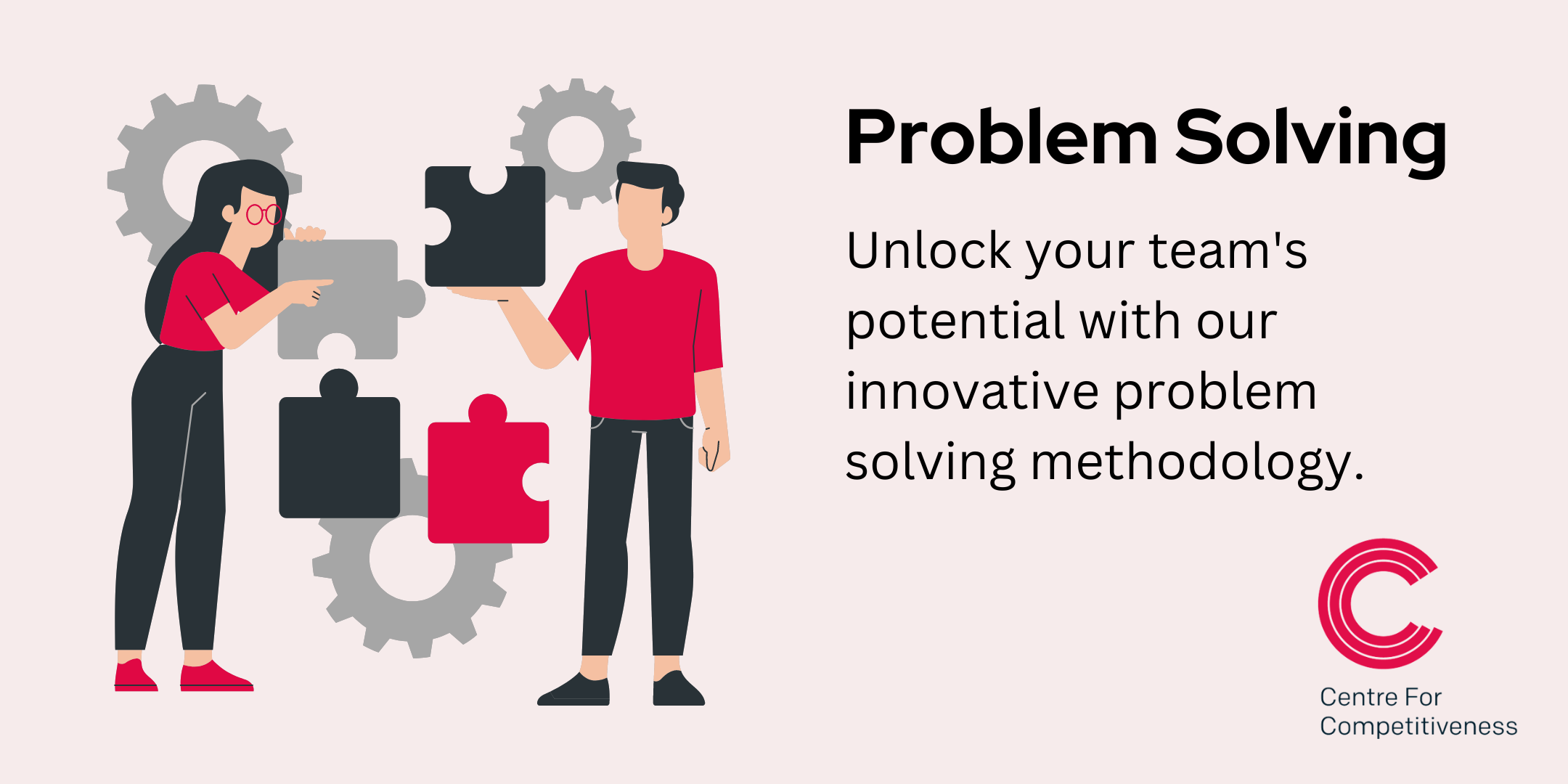
H09: Wireless Technology in Healthcare, Plain & Simple
By Study Plex
What you will learn from this course? Gain comprehensive knowledge about wireless technology in healthcare Understand the core competencies and principles of wireless technology in healthcare Explore the various areas of wireless technology in healthcare Know how to apply the skills you acquired from this course in a real-life context Become a confident and expert healthcare professional Course Highlights Course Type: Self-paced online course Duration: 59 minute Tutor Support: Full tutor support is included Customer Support: 24/7 customer support is available H09: Wireless Technology in Healthcare, Plain & Simple Course Master the skills you need to propel your career forward in wireless technology in healthcare. This course will equip you with the essential knowledge and skillset that will make you a confident healthcare professional and take your career to the next level. This comprehensive wireless technology course is designed to help you surpass your professional goals. The skills and knowledge that you will gain through studying this wireless technology course will help you get one step closer to your professional aspirations and develop your skills for a rewarding career. This comprehensive course will teach you the theory of effective wireless technology in healthcare practice and equip you with the essential skills, confidence and competence to assist you in the wireless technology in healthcare industry. You'll gain a solid understanding of the core competencies required to drive a successful career in wireless technology in healthcare. This course is designed by industry experts, so you'll gain knowledge and skills based on the latest expertise and best practices. This extensive course is designed for healthcare professional or for people who are aspiring to specialize in wireless technology in healthcare. Enroll in this wireless technology course today and take the next step towards your personal and professional goals. Earn industry-recognized credentials to demonstrate your new skills and add extra value to your CV that will help you outshine other candidates. Who is this Course for? This comprehensive wireless technology course is ideal for anyone wishing to boost their career profile or advance their career in this field by gaining a thorough understanding of the subject. Anyone willing to gain extensive knowledge on this wireless technology in healthcare can also take this course. Whether you are a complete beginner or an aspiring professional, this course will provide you with the necessary skills and professional competence, and open your doors to a wide number of professions within your chosen sector. Entry Requirements This wireless technology course has no academic prerequisites and is open to students from all academic disciplines. You will, however, need a laptop, desktop, tablet, or smartphone, as well as a reliable internet connection. Assessment This wireless technology course assesses learners through multiple-choice questions (MCQs). Upon successful completion of the modules, learners must answer MCQs to complete the assessment procedure. Through the MCQs, it is measured how much a learner could grasp from each section. In the assessment pass mark is 60%. Advance Your Career This wireless technology course will provide you with a fresh opportunity to enter the relevant job market and choose your desired career path. Additionally, you will be able to advance your career, increase your level of competition in your chosen field, and highlight these skills on your resume. Study Plex Subscription Study plex also provides a subscription option that allows you unlimited access to more than 700+ CPD courses for learning. You only need to spend £79 to take advantage of this fantastic offer, and you'll get an unlimited subscription for a full year. Additionally, you can cancel your membership from your account at any time by getting in touch with our friendly and devoted customer care team. Visit our subscriptions page for more details if you're interested. Why you should train with Study Plex? At Study Plex, you will have the chance to build social, technical and personal skills through a combination of extensive subjects tailored according to your interest. Along with receiving comprehensive knowledge and transferable skills, there are even more reasons o be involved with us, which include: Incredible Customer Support: We offer active customer service in the form of live chat, which you can access 24/7 Expert Tutor Support: You'll have access to our devoted and dedicated tutor support with all of our courses whenever you need it. Price Justified by Quality: We ensure that you will have the best experience possible for the price you are paying for the course. Money-back Guarantee: We provide a money-back guarantee if you are not satisfied with the course's quality. There is a 14-day time limit on this option (according to the terms and conditions). Instalment Facility: If your course costs more than £50, you can pay in three instalments using the instalment option. Satisfaction Guarantee: Our courses are designed to meet your demands and expectations by all means. Recognised Accreditation This course is accredited by continuing professional development (CPD). CPD UK is globally recognised by employers, professional organisations, and academic institutions, thus a certificate from CPD Certification Service creates value towards your professional goal and achievement. The Quality Licence Scheme is a brand of the Skills and Education Group, a leading national awarding organisation for providing high-quality vocational qualifications across a wide range of industries. What is CPD? Employers, professional organisations, and academic institutions all recognise CPD, therefore a credential from CPD Certification Service adds value to your professional goals and achievements. Benefits of CPD Improve your employment prospects Boost your job satisfaction Promotes career advancement Enhances your CV Provides you with a competitive edge in the job market Demonstrate your dedication Showcases your professional capabilities What is IPHM? The IPHM is an Accreditation Board that provides Training Providers with international and global accreditation. The Practitioners of Holistic Medicine (IPHM) accreditation is a guarantee of quality and skill. Benefits of IPHM It will help you establish a positive reputation in your chosen field You can join a network and community of successful therapists that are dedicated to providing excellent care to their client You can flaunt this accreditation in your CV It is a worldwide recognised accreditation What is Quality Licence Scheme? This course is endorsed by the Quality Licence Scheme for its high-quality, non-regulated provision and training programmes. The Quality Licence Scheme is a brand of the Skills and Education Group, a leading national awarding organisation for providing high-quality vocational qualifications across a wide range of industries. Benefits of Quality License Scheme Certificate is valuable Provides a competitive edge in your career It will make your CV stand out Course Curriculum Obtain Your Certificate Order Your Certificate of Achievement 00:00:00 Introduction Get Your Insurance Now Get Your Insurance Now 00:00:00 Feedback Feedback 00:00:00

Learn Java from Scratch - A Beginner's Guide
By Packt
Learn Java programming step-by-step with 250 core features and 200+ code examples, perfect for absolute beginners. This hands-on course covers everything from basic concepts to advanced topics such as functional programming and exception handling using JShell and Eclipse as an IDE. Gain a solid foundation in Java and kickstart your programming career.

In this online hands-on workshop you will learn the basics of silver clay work. You will practice rolling, cutting, adding texture, firing and finishing your pieces. You will finish with a greater understanding of the process and the confidence to continue working with this exciting material at home. There's nothing quite like making something yourself—and when you do it with silver clay, the process is even more exciting because of how versatile it is. You can create anything from simple charms to elaborate necklaces and earrings. Once you've learned this process, you'll be able to do it at home whenever inspiration strikes!

Discover the art of copper clay jewellery with our Beginner On-Demand Copper Clay Jewellery Course, designed for those eager to start crafting beautiful, wearable art. Guided by an experienced tutor, this course introduces you to the basics of working with copper clay, a versatile material that transforms into stunning metal jewellery when torch-fired. Through easy-to-follow video tutorials, you'll learn essential techniques, from shaping and texturing to firing and finishing your pieces. Whether you're looking to create unique accessories for yourself or start a new creative hobby, this course provides everything you need to begin your journey into the world of copper clay jewellery with confidence and creativity.

This Public Speaking and Presentation Course focus on physical work, breathing and vocal techniques in order to improve essential communication skills and personal impact. You will learn how to improve your business presentation skills, to present with impact. Topics include the use of body language, gesture, voice and eye contact for effective public speaking. It gives insights into creating speech content and teaches you how to engage your audience. You will become aware of the weaknesses and strengths in your personal presentation and through relaxation, inner readiness and vocal confidence overcome limitations and anxiety related to public speaking. You'll learn how to connect and interact with your audience, secure and maintain their attention, interest and respect, and manage questions and discussions. Who is this course for? Public Speaking and Presentation Course is suitable for anyone who wants to gain extensive knowledge, potential experience and professional skills in the related field. This course is CPD accredited so you don't have to worry about the quality. Requirements Our Public Speaking and Presentation Course is open to all from all academic backgrounds and there are no specific requirements to attend this course. It is compatible and accessible from any device including Windows, Mac, Android, iOS, Tablets etc. CPD Certificate from Course Gate At the successful completion of the course, you can obtain your CPD certificate from us. You can order the PDF certificate for £9 and the hard copy for £15. Also, you can order both PDF and hardcopy certificates for £22. Career path This course opens a new door for you to enter the relevant job market and also gives you the opportunity to acquire extensive knowledge along with required skills to become successful. You will be able to add our qualification to your CV/resume which will help you to stand out in the competitive job industry. Course Curriculum Introduction Promo Video 00:03:00 So You've Been Asked to Make a Speech or Presentation: Key Questions 00:01:00 Designing Your Speech Assessing Your Audience 00:01:00 Objectives 00:01:00 What Do They Want to Hear? 00:02:00 Deciding Your Outcomes 00:02:00 Starting Your Speech 00:02:00 The Key Opening Statement 00:02:00 The Core Message Exercise 00:01:00 The Close 00:01:00 Closing Professionally 00:03:00 Keeping Them Interested 00:03:00 Using Notes 00:03:00 Rehearsing 00:02:00 Preparation Preparing to Speak 00:02:00 Controlling Your Nerves 00:02:00 The Day Before 00:02:00 On The Day 00:02:00 Failsafe Measures 00:02:00 Handling Questions 00:05:00 Presentation Aids Presentation Aids 00:03:00 Handouts: What Will They Add? 00:02:00 How Much Information? 00:01:00 Using Graphics 00:01:00 How to Present like a Professional Speaking like a Professional 00:02:00 Perfect Performing 00:01:00 Keeping to the Point 00:02:00 WIIFM? 00:01:00 Conclusions Summary 00:01:00 Next steps / Resources 00:01:00 Certificate and Transcript Order Your Certificates or Transcripts 00:00:00

