- Professional Development
- Medicine & Nursing
- Arts & Crafts
- Health & Wellbeing
- Personal Development
8574 Courses delivered Online
Is learning to draw or paint on your bucket list? On this short course, learn to draw and paint a floral 5x7 greeting card using watercolour paints. This is a great way to begin your painting journey with step by step video instruction in this self guided virtual class. Class includes: -Drawing a floral composition -Using pen/ink for drawing -Using watercolour paints -Creating a greeting card

Overview Mastering English tenses is pivotal for effective communication, and the importance of this skill cannot be overstated. This Explore the Fundamentals of English Tenses course delves into the core principles that underpin effective communication, emphasising the importance of precise tense usage in academic, professional, and everyday contexts. It begins with a foundational understanding in 'Lesson 1a - Simple vs Perfect,' progressing systematically to intricate topics like 'Lesson 36a - Conditional perfect continuous tense questions.' By the time you conclude with 'Lesson 20e - Table of all the tenses,' you'll possess a robust, unshakeable grasp of English tenses. Empower your communication and amplify your opportunities by mastering the very essence of the English language. How will I get my certificate? You may have to take a quiz or a written test online during or after the course. After successfully completing the course, you will be eligible for the certificate. Who is This course for? There is no experience or previous qualifications required for enrolment on this Explore the Fundamentals of English Tenses. It is available to all students, of all academic backgrounds. Requirements Our Explore the Fundamentals of English Tenses is fully compatible with PC's, Mac's, Laptop, Tablet and Smartphone devices. This course has been designed to be fully compatible with tablets and smartphones so you can access your course on Wi-Fi, 3G or 4G. There is no time limit for completing this course, it can be studied in your own time at your own pace. Career Path Learning this new skill will help you to advance in your career. It will diversify your job options and help you develop new techniques to keep up with the fast-changing world. This skillset will help you to- Open doors of opportunities Increase your adaptability Keep you relevant Boost confidence And much more! Course Curriculum 37 sections • 90 lectures • 05:43:00 total length •Fly Through English Verb Tenses Introduction: 00:01:00 •Lesson 1a - Simple vs Perfect: 00:03:00 •Lesson 1b - Continuous tenses: 00:03:00 •Lesson 1c - Practice with WALK: 00:02:00 •Lesson 2a - Non-continuous simple future: 00:03:00 •Lesson 2b - Non-continuous simple future contracted: 00:03:00 •Lesson 2c - Non-continuous simple future negative: 00:03:00 •Lesson 2d - Non-continuous simple future practice: 00:03:00 •Lesson 2e - Non-continuous simple future practice 2: 00:02:00 •Lesson 3a - Non-continuous simple conditional: 00:03:00 •Lesson 3b - Non-continuous simple conditional contracted: 00:03:00 •Lesson 3c - Non-continuous simple conditional negative: 00:03:00 •Lesson 3d - Non-continuous simple conditional practice: 00:03:00 •Lesson 4a - Non-continuous simple present: 00:04:00 •Lesson 4b - Non-continuous simple present negative: 00:03:00 •Lesson 4c - Non-continuous simple present practice: 00:04:00 •Lesson 4d - Non-continuous simple present irregular: 00:05:00 •Lesson 4e - Non-continuous simple present BE: 00:05:00 •Lesson 4f - Non-continuous simple present regular verb list: 00:03:00 •Lesson 5a - Non-continuous simple past: 00:03:00 •Lesson 5b - Non-continuous simple past negative: 00:03:00 •Lesson 5c - Non-continuous simple past practice: 00:03:00 •Lesson 5d - Non-continuous simple past irregular: 00:04:00 •Lesson 5e - Non-continuous simple past very irregular: 00:05:00 •Lesson 5f - Non-continuous simple past BE: 00:04:00 •Lesson 6a - Non-continuous perfect tenses: 00:04:00 •Lesson 6b - Non-continuous perfect tenses past participle: 00:09:00 •Lesson 7a - Non-continuous present perfect: 00:03:00 •Lesson 7b - Non-continuous present perfect contracting: 00:03:00 •Lesson 7c - Non-continuous present perfect negative: 00:03:00 •Lesson 7d - Non-continuous present perfect practice: 00:03:00 •Lesson 8a - Non-continuous past perfect: 00:04:00 •Lesson 8b - Non-continuous past perfect negative: 00:04:00 •Lesson 8c - Non-continuous past perfect practice: 00:04:00 •Lesson 9a - Non-continuous future perfect: 00:04:00 •Lesson 9b - Non-continuous future perfect negative: 00:03:00 •Lesson 9c - Non-continuous future perfect practice: 00:03:00 •Lesson 10a - Non-continuous conditional perfect: 00:02:00 •Lesson 10b - Non-continuous conditional perfect contracted: 00:03:00 •Lesson 10c - Non-continuous conditional perfect negative: 00:03:00 •Lesson 10d - Non-continuous conditional perfect practice: 00:04:00 •Lesson 11a - Simple continuous tenses: 00:03:00 •Lesson 11b - Simple continuous tenses present participle: 00:03:00 •Lesson 11c - Simple continuous tenses present participle irregulars: 00:03:00 •Lesson 12a - Simple present continuous tense: 00:04:00 •Lesson 12b - Simple present continuous negative: 00:04:00 •Lesson 12c - Simple present continuous tense negative practice: 00:03:00 •Lesson 12d - Simple present continuous practice: 00:03:00 •Lesson 13a - Simple past continuous tense: 00:04:00 •Lesson 13b - Simple past continuous tense negative: 00:04:00 •Lesson 13c - Simple past continuous tense practice: 00:03:00 •Lesson 14a - Simple future continuous tense: 00:03:00 •Lesson 14b - Simple future continuous negative: 00:04:00 •Lesson 14c - Simple future continuous practice: 00:04:00 •Lesson 15a - Simple conditional continuous tense: 00:04:00 •Lesson 15b - Simple conditional continuous negative: 00:04:00 •Lesson 15c - Simple conditional continuous practice: 00:04:00 •Lesson 16a - Perfect continuous tenses: 00:04:00 •Lesson 17a - Present perfect continuous tense: 00:04:00 •Lesson 17b - Present perfect continuous negative: 00:04:00 •Lesson 17c - Present perfect continuous practice: 00:04:00 •Lesson 18a - Past perfect continuous tense: 00:03:00 •Lesson 18b - Past perfect continuous negative: 00:04:00 •Lesson 18c - Past perfect continuous practice: 00:04:00 •Lesson 19a - Future perfect continuous tense: 00:04:00 •Lesson 19b - Future perfect continuous negative: 00:05:00 •Lesson 19c - Future perfect continuous practice: 00:05:00 •Lesson 20a - Conditional perfect continuous tense: 00:03:00 •Lesson 20b - Conditional perfect continuous contractions: 00:04:00 •Lesson 20c - Conditional perfect continuous negative: 00:03:00 •Lesson 20d - Conditional perfect continuous practice: 00:05:00 •Lesson 20e - Table of all the tenses: 00:01:00 •Lesson 21a - Simple present tense questions: 00:04:00 •Lesson 21b - Simple present tense negative questions: 00:04:00 •Lesson 22a - Simple past tense questions: 00:04:00 •Lesson 22b - Simple past tense negative questions: 00:03:00 •Lesson 23a - Simple future tense questions: 00:05:00 •Lesson 24a - Simple conditional tense questions: 00:05:00 •Lesson 25a - Present perfect tense questions: 00:05:00 •Lesson 26a - Past perfect tense questions: 00:05:00 •Lesson 27a - Future perfect tense questions: 00:05:00 •Lesson 28a - Conditional perfect tense questions: 00:05:00 •Lesson 29a - Present continuous tense questions: 00:06:00 •Lesson 30a - Past continuous tense questions: 00:05:00 •Lesson 31a - Future continuous tense questions: 00:05:00 •Lesson 32a - Conditional continuous tense questions: 00:05:00 •Lesson 33a - Present perfect continuous tense questions: 00:05:00 •Lesson 34a - Past perfect continuous tense questions: 00:06:00 •Lesson 35a - Future perfect continuous tense questions: 00:06:00 •Lesson 36a - Conditional perfect continuous tense questions: 00:06:00
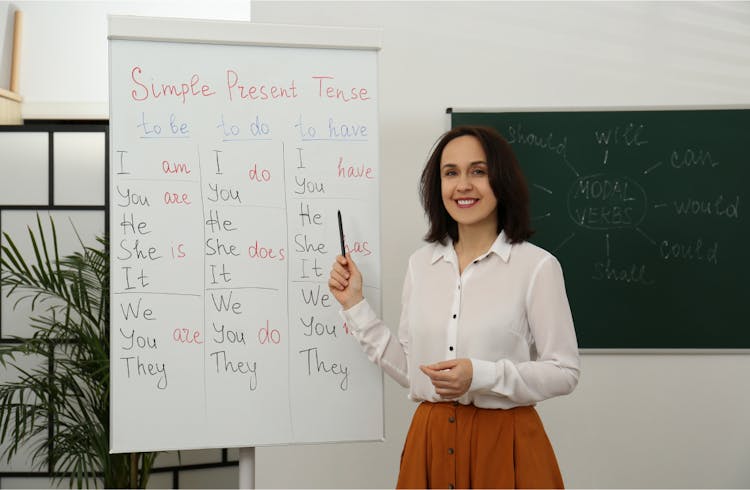
Overview Having a foundational understanding of IT components is essential. Did you know that by 2023, an estimated 2.5 million new IT positions will be available globally? The CompTIA A+ (220-1001) course offers a comprehensive dive into the world of computer technology. Designed to shape the professionals of tomorrow, this course meticulously covers the gamut of fundamental IT knowledge. Ranging from RAM technology to the vast world of cloud computing, the curriculum is structured to foster a comprehensive understanding. With modules such as 'Inside the PC' and 'Understanding Virtualization', learners will be adept at navigating the complex terrains of the modern IT environment. Ready to steer your career into the future of IT? Enrol now and become a part of the technological revolution! How will I get my certificate? You may have to take a quiz or a written test online during or after the course. After successfully completing the course, you will be eligible for the certificate. Who is This course for? There is no experience or previous qualifications required for enrolment on this CompTIA A+ (220-1001). It is available to all students, of all academic backgrounds. Requirements Our CompTIA A+ (220-1001) is fully compatible with PC's, Mac's, Laptop, Tablet and Smartphone devices. This course has been designed to be fully compatible with tablets and smartphones so you can access your course on Wi-Fi, 3G or 4G. There is no time limit for completing this course, it can be studied in your own time at your own pace. Career Path Learning this new skill will help you to advance in your career. It will diversify your job options and help you develop new techniques to keep up with the fast-changing world. This skillset will help you to- Open doors of opportunities Increase your adaptability Keep you relevant Boost confidence And much more! Course Curriculum 24 sections • 132 lectures • 17:30:00 total length •CompTIA A+ 2019 Core 1 (220-1001) Course Introduction: 00:02:00 •What is the CompTIA A+?: 00:02:00 •Why Get A+ Certified?: 00:03:00 •What is on the CompTIA A+ Core 1 (220-1001) Exam?: 00:09:00 •How to Pass the A+ Exam: 00:04:00 •How to Use This Video Course: 00:03:00 •Tools of the Trade: 00:06:00 •Troubleshooting Theory: 00:10:00 •Primary PC Connections: 00:05:00 •External Connections: 00:11:00 •Inside the PC: 00:08:00 •What is a Computer?: 00:07:00 •What is a CPU?: 00:15:00 •CPU Speeds and Cores: 00:12:00 •Caching: 00:07:00 •CPU Sockets: 00:12:00 •Installing a CPU: 00:11:00 •Liquid Cooling: 00:04:00 •RAM Technology: 00:11:00 •RAM Capacity: 00:08:00 •RAM Features: 00:07:00 •Installing RAM: 00:07:00 •What is the BIOS?: 00:06:00 •POST: 00:09:00 •System Setup: 00:09:00 •Troubleshooting Firmware: 00:12:00 •Form Factors: 00:06:00 •Chipsets: 00:05:00 •Touring the Motherboard: 00:14:00 •Touring the Case: 00:07:00 •Installing a Motherboard: 00:09:00 •The Power Supply: 00:09:00 •Mounting a Power Supply: 00:05:00 •Choosing a Power Supply: 00:08:00 •Cooling Your PC: 00:11:00 •Troubleshooting Power Supplies: 00:09:00 •Troubleshooting Core Components: 00:14:00 •Introduction to Mass Storage: 00:13:00 •Magnetic Disk Drives: 00:08:00 •Solid State Drives: 00:08:00 •SCSI: 00:03:00 •Boot Order: 00:07:00 •New Installation - First Drive: 00:05:00 •RAID: 00:11:00 •Hardware RAID: 00:07:00 •Mass Storage Troubleshooting: 00:08:00 •Optical Media: 00:10:00 •USB Standards: 00:10:00 •Understanding USB: 00:11:00 •Configuring USB: 00:07:00 •Thunder and Lightning: 00:06:00 •Keyboards and Mice: 00:08:00 •Sight and Sound: 00:07:00 •Readers and Scanners: 00:08:00 •Using Expansion Cards: 00:08:00 •The Right PC for the Job: 00:13:00 •Monitor Technologies: 00:08:00 •LCD Breakdown: 00:04:00 •Graphics Cards and Connections: 00:13:00 •Installing a Graphics Card: 00:07:00 •Projectors: 00:05:00 •Troubleshooting Monitors: 00:06:00 •Introduction to Networking: 00:08:00 •Hubs vs. Switches: 00:05:00 •Hexadecimal: 00:07:00 •WANs and Routers: 00:09:00 •Cables and Connectors: 00:11:00 •Crimping Cables: 00:10:00 •Structured Cabling: 00:11:00 •Introduction to TCP/IP: 00:14:00 •Network IDs and Subnet Masks: 00:05:00 •Special IP Addresses: 00:09:00 •NAT: 00:07:00 •Dynamic IP Addressing: 00:10:00 •IPv6: 00:07:00 •Port Numbers: 00:12:00 •TCP, UDP, and ICMP: 00:06:00 •Understanding DNS: 00:09:00 •Working with DNS: 00:07:00 •Windows Naming: 00:08:00 •Routers: 00:12:00 •Basic Router Configuration: 00:12:00 •Advanced Router Configuration: 00:06:00 •VLANs: 00:07:00 •Network Troubleshooting: 00:05:00 •Wireless Network Hardware: 00:11:00 •Wi-Fi Standards: 00:10:00 •Basic WAP Setup: 00:11:00 •Connecting to a Wi-Fi Network: 00:09:00 •It's a Huge Mesh: 00:04:00 •Beyond Wi-Fi: 00:07:00 •Troubleshooting Wireless Connections: 00:07:00 •Beyond the LAN: 00:03:00 •Internet Tiers: 00:06:00 •Dial-up Connections: 00:08:00 •Broadband Connections: 00:10:00 •Firewalls and Servers: 00:06:00 •FTP: 00:07:00 •E-Mail: 00:08:00 •Proxy Servers: 00:06:00 •Virtual Private Networks (VPNs): 00:08:00 •Internet of Things (IoT): 00:04:00 •Understanding Virtualization: 00:10:00 •Your First Virtual Machine: 00:11:00 •Advanced Virtualization Setup: 00:10:00 •Cloud Computing: 00:08:00 •Cloud Ownership: 00:03:00 •Cloud-Based Applications: 00:06:00 •Laptop Features: 00:08:00 •Laptop Hardware Troubleshooting - The Tools: 00:05:00 •Laptop Hardware - Core Hardware: 00:04:00 •Laptop Hardware - CPU and Motherboard: 00:07:00 •Touring Your Laptop Display: 00:04:00 •What is a Mobile Device?: 00:09:00 •Mobile Connections: 00:10:00 •Touring Android: 00:10:00 •Touring iOS: 00:08:00 •Virtual Reality: 00:03:00 •Maintaining Mobile Devices: 00:11:00 •Mobile Devices and E-mail: 00:10:00 •Mobile Synchronization: 00:08:00 •Laser Printers: 00:13:00 •Inkjet Printers: 00:08:00 •Impact Printers: 00:04:00 •Thermal Printers: 00:04:00 •Installing a Local Printer: 00:14:00 •Sharing Printers: 00:08:00 •Installing Wireless and Cloud Printers: 00:10:00 •Troubleshooting Printers: 00:10:00 •3D Printing: 00:07:00 •Dealing with Threats: 00:07:00 •Assignment - CompTIA A+ (220-1001): 00:00:00

Overview This comprehensive course on SQL NoSQL Big Data and Hadoop will deepen your understanding on this topic. After successful completion of this course you can acquire the required skills in this sector. This SQL NoSQL Big Data and Hadoop comes with accredited certification from CPD, which will enhance your CV and make you worthy in the job market. So enrol in this course today to fast track your career ladder. How will I get my certificate? At the end of the course there will be an online written test, which you can take either during or after the course. After successfully completing the test you will be able to order your certificate, these are included in the price. Who is This course for? There is no experience or previous qualifications required for enrolment on this SQL NoSQL Big Data and Hadoop. It is available to all students, of all academic backgrounds. Requirements Our SQL NoSQL Big Data and Hadoop is fully compatible with PC's, Mac's, Laptop, Tablet and Smartphone devices. This course has been designed to be fully compatible with tablets and smartphones so you can access your course on Wi-Fi, 3G or 4G. There is no time limit for completing this course, it can be studied in your own time at your own pace. Career Path Learning this new skill will help you to advance in your career. It will diversify your job options and help you develop new techniques to keep up with the fast-changing world. This skillset will help you to- Open doors of opportunities Increase your adaptability Keep you relevant Boost confidence And much more! Course Curriculum 14 sections • 130 lectures • 22:34:00 total length •Introduction: 00:07:00 •Building a Data-driven Organization - Introduction: 00:04:00 •Data Engineering: 00:06:00 •Learning Environment & Course Material: 00:04:00 •Movielens Dataset: 00:03:00 •Introduction to Relational Databases: 00:09:00 •SQL: 00:05:00 •Movielens Relational Model: 00:15:00 •Movielens Relational Model: Normalization vs Denormalization: 00:16:00 •MySQL: 00:05:00 •Movielens in MySQL: Database import: 00:06:00 •OLTP in RDBMS: CRUD Applications: 00:17:00 •Indexes: 00:16:00 •Data Warehousing: 00:15:00 •Analytical Processing: 00:17:00 •Transaction Logs: 00:06:00 •Relational Databases - Wrap Up: 00:03:00 •Distributed Databases: 00:07:00 •CAP Theorem: 00:10:00 •BASE: 00:07:00 •Other Classifications: 00:07:00 •Introduction to KV Stores: 00:02:00 •Redis: 00:04:00 •Install Redis: 00:07:00 •Time Complexity of Algorithm: 00:05:00 •Data Structures in Redis : Key & String: 00:20:00 •Data Structures in Redis II : Hash & List: 00:18:00 •Data structures in Redis III : Set & Sorted Set: 00:21:00 •Data structures in Redis IV : Geo & HyperLogLog: 00:11:00 •Data structures in Redis V : Pubsub & Transaction: 00:08:00 •Modelling Movielens in Redis: 00:11:00 •Redis Example in Application: 00:29:00 •KV Stores: Wrap Up: 00:02:00 •Introduction to Document-Oriented Databases: 00:05:00 •MongoDB: 00:04:00 •MongoDB Installation: 00:02:00 •Movielens in MongoDB: 00:13:00 •Movielens in MongoDB: Normalization vs Denormalization: 00:11:00 •Movielens in MongoDB: Implementation: 00:10:00 •CRUD Operations in MongoDB: 00:13:00 •Indexes: 00:16:00 •MongoDB Aggregation Query - MapReduce function: 00:09:00 •MongoDB Aggregation Query - Aggregation Framework: 00:16:00 •Demo: MySQL vs MongoDB. Modeling with Spark: 00:02:00 •Document Stores: Wrap Up: 00:03:00 •Introduction to Search Engine Stores: 00:05:00 •Elasticsearch: 00:09:00 •Basic Terms Concepts and Description: 00:13:00 •Movielens in Elastisearch: 00:12:00 •CRUD in Elasticsearch: 00:15:00 •Search Queries in Elasticsearch: 00:23:00 •Aggregation Queries in Elasticsearch: 00:23:00 •The Elastic Stack (ELK): 00:12:00 •Use case: UFO Sighting in ElasticSearch: 00:29:00 •Search Engines: Wrap Up: 00:04:00 •Introduction to Columnar databases: 00:06:00 •HBase: 00:07:00 •HBase Architecture: 00:09:00 •HBase Installation: 00:09:00 •Apache Zookeeper: 00:06:00 •Movielens Data in HBase: 00:17:00 •Performing CRUD in HBase: 00:24:00 •SQL on HBase - Apache Phoenix: 00:14:00 •SQL on HBase - Apache Phoenix - Movielens: 00:10:00 •Demo : GeoLife GPS Trajectories: 00:02:00 •Wide Column Store: Wrap Up: 00:05:00 •Introduction to Time Series: 00:09:00 •InfluxDB: 00:03:00 •InfluxDB Installation: 00:07:00 •InfluxDB Data Model: 00:07:00 •Data manipulation in InfluxDB: 00:17:00 •TICK Stack I: 00:12:00 •TICK Stack II: 00:23:00 •Time Series Databases: Wrap Up: 00:04:00 •Introduction to Graph Databases: 00:05:00 •Modelling in Graph: 00:14:00 •Modelling Movielens as a Graph: 00:10:00 •Neo4J: 00:04:00 •Neo4J installation: 00:08:00 •Cypher: 00:12:00 •Cypher II: 00:19:00 •Movielens in Neo4J: Data Import: 00:17:00 •Movielens in Neo4J: Spring Application: 00:12:00 •Data Analysis in Graph Databases: 00:05:00 •Examples of Graph Algorithms in Neo4J: 00:18:00 •Graph Databases: Wrap Up: 00:07:00 •Introduction to Big Data With Apache Hadoop: 00:06:00 •Big Data Storage in Hadoop (HDFS): 00:16:00 •Big Data Processing : YARN: 00:11:00 •Installation: 00:13:00 •Data Processing in Hadoop (MapReduce): 00:14:00 •Examples in MapReduce: 00:25:00 •Data Processing in Hadoop (Pig): 00:12:00 •Examples in Pig: 00:21:00 •Data Processing in Hadoop (Spark): 00:23:00 •Examples in Spark: 00:23:00 •Data Analytics with Apache Spark: 00:09:00 •Data Compression: 00:06:00 •Data serialization and storage formats: 00:20:00 •Hadoop: Wrap Up: 00:07:00 •Introduction Big Data SQL Engines: 00:03:00 •Apache Hive: 00:10:00 •Apache Hive : Demonstration: 00:20:00 •MPP SQL-on-Hadoop: Introduction: 00:03:00 •Impala: 00:06:00 •Impala : Demonstration: 00:18:00 •PrestoDB: 00:13:00 •PrestoDB : Demonstration: 00:14:00 •SQL-on-Hadoop: Wrap Up: 00:02:00 •Data Architectures: 00:05:00 •Introduction to Distributed Commit Logs: 00:07:00 •Apache Kafka: 00:03:00 •Confluent Platform Installation: 00:10:00 •Data Modeling in Kafka I: 00:13:00 •Data Modeling in Kafka II: 00:15:00 •Data Generation for Testing: 00:09:00 •Use case: Toll fee Collection: 00:04:00 •Stream processing: 00:11:00 •Stream Processing II with Stream + Connect APIs: 00:19:00 •Example: Kafka Streams: 00:15:00 •KSQL : Streaming Processing in SQL: 00:04:00 •KSQL: Example: 00:14:00 •Demonstration: NYC Taxi and Fares: 00:01:00 •Streaming: Wrap Up: 00:02:00 •Database Polyglot: 00:04:00 •Extending your knowledge: 00:08:00 •Data Visualization: 00:11:00 •Building a Data-driven Organization - Conclusion: 00:07:00 •Conclusion: 00:03:00 •Assignment -SQL NoSQL Big Data and Hadoop: 00:00:00

Overview This comprehensive course on Ultimate PHP & MySQL Web Development Course & OOP Coding will deepen your understanding on this topic. After successful completion of this course you can acquire the required skills in this sector. This Ultimate PHP & MySQL Web Development Course & OOP Coding comes with accredited certification from CPD, which will enhance your CV and make you worthy in the job market. So enrol in this course today to fast track your career ladder. How will I get my certificate? You may have to take a quiz or a written test online during or after the course. After successfully completing the course, you will be eligible for the certificate. Who is This course for? There is no experience or previous qualifications required for enrolment on this Ultimate PHP & MySQL Web Development Course & OOP Coding. It is available to all students, of all academic backgrounds. Requirements Our Ultimate PHP & MySQL Web Development Course & OOP Coding is fully compatible with PC's, Mac's, Laptop, Tablet and Smartphone devices. This course has been designed to be fully compatible with tablets and smartphones so you can access your course on Wi-Fi, 3G or 4G. There is no time limit for completing this course, it can be studied in your own time at your own pace. Career Path Learning this new skill will help you to advance in your career. It will diversify your job options and help you develop new techniques to keep up with the fast-changing world. This skillset will help you to- Open doors of opportunities Increase your adaptability Keep you relevant Boost confidence And much more! Course Curriculum 15 sections • 133 lectures • 10:06:00 total length •Introduction: 00:02:00 •Setup On Windows: 00:15:00 •Setup On Mac: 00:11:00 •Setup On Linux: 00:12:00 •Online Code Editor: 00:03:00 •Basic File Syntax: 00:05:00 •Printing (echo): 00:06:00 •Comments: 00:05:00 •Variables: 00:06:00 •Variable Data Types: 00:07:00 •Variable Naming: 00:03:00 •Constants: 00:02:00 •Arrays: 00:05:00 •Associative Arrays: 00:06:00 •Multidimensional Arrays: 00:04:00 •if Statement: 00:06:00 •ifelse Statement: 00:02:00 •ifelseifelse Statement: 00:05:00 •Switch Statement: 00:06:00 •while Loop: 00:06:00 •doWhile Loop: 00:03:00 •for Loop: 00:03:00 •foreach Loop: 00:05:00 •Break Statement: 00:02:00 •Continue Statement: 00:02:00 •Basic Function: 00:03:00 •Passing Function Arguments: 00:03:00 •Passing Function Arguments By Reference: 00:04:00 •Default Argument Value: 00:02:00 •Function Returning Values: 00:05:00 •Dynamic Function Calls: 00:03:00 •Variable Scope: 00:04:00 •Simple HTML Form: 00:07:00 •GET vs POST: 00:05:00 •$_SERVER ['PHP_SELF']: 00:07:00 •Validating Form Data With PHP: 00:07:00 •Required Fields: 00:05:00 •Display Error Messages: 00:05:00 •Validate Name: 00:03:00 •Validate Email: 00:03:00 •Validate URL: 00:07:00 •Keep The Values In The Form: 00:04:00 •Read File (readfile()): 00:02:00 •Open, Read & Close A File (fopen(), fread(), fclose()): 00:04:00 •Read Single Line (fgets()): 00:03:00 •Check End-Of-File (feof()): 00:02:00 •Read Single Character (fgetc()): 00:02:00 •Write To File (fwrite()): 00:03:00 •Configure php.ini File For File Uploading: 00:02:00 •Front End HTML Upload Form: 00:04:00 •PHP Upload Script: 00:15:00 •Check If File Exists: 00:03:00 •Limit File Size: 00:05:00 •Limit File Type: 00:04:00 •MySQL vs MySQLi vs PDO: 00:05:00 •Creating A Database & Table (phpMyAdmin): 00:06:00 •Connecting To A Database: 00:06:00 •Get Data Using SELECT Query: 00:10:00 •WHERE Property For Filtering: 00:03:00 •LIKE Property For Pattern Search: 00:02:00 •Sorting Results Using ORDER BY Property: 00:01:00 •Using JOINS: 00:08:00 •Insert Data Using INSERT Query: 00:04:00 •Get ID Of The Last Inserted Row: 00:02:00 •Insert Multiple Rows: 00:05:00 •Update Data Using UPDATE Query: 00:03:00 •Delete Data Using DELETE Query: 00:02:00 •Delete All Rows In A Table Using TRUNCATE Query: 00:02:00 •Delete Table Using DROP Query: 00:02:00 •Limit Data Selections Using LIMIT, ROWNUM: 00:04:00 •Create Table Using CREATE Query: 00:03:00 •Clone/Duplicate Table: 00:03:00 •Alter Table: 00:05:00 •Create Database: 00:02:00 •Drop Database: 00:02:00 •SQL Injection & Prepared Statements: 00:09:00 •What Is XML?: 00:02:00 •What Is SimpleXML?: 00:02:00 •Parse XML String: 00:08:00 •Parse XML File: 00:02:00 •Get Node Values: 00:02:00 •Get Node Values of Specific Elements: 00:03:00 •Get Node Values - Loop: 00:03:00 •Get Attribute Values: 00:02:00 •What Is The XML Expat Parser?: 00:02:00 •Initializing The XML Expat Parser: 00:10:00 •Load and Output XML Using DOM Parser: 00:02:00 •Looping Through XML Using DOM Parser: 00:03:00 •What Is AJAX?: 00:02:00 •Load Simple Data Using AJAX Front End: 00:08:00 •Load Simple Data Using AJAX Back End: 00:05:00 •Load Data From A Database Using AJAX: 00:08:00 •Send A Plain Text Email: 00:04:00 •Send A HTML Email: 00:06:00 •Email Attachments: 00:17:00 •PHPMailer Setup: 00:03:00 •Send Email Using PHPMailer: 00:04:00 •Send HTML Email Using PHPMailer: 00:04:00 •Email Attachments Using PHPMailer: 00:02:00 •What Is Object Oriented Programming (OOP)?: 00:03:00 •Basic Class With Variables: 00:04:00 •Functions: 00:05:00 •Constructor: 00:04:00 •Destructor: 00:02:00 •Inheritance: 00:06:00 •Multi Class Inheritance: 00:03:00 •Function Overriding: 00:03:00 •Public vs Private vs Protected: 00:05:00 •Interfaces: 00:04:00 •Constants: 00:03:00 •Abstract Class: 00:06:00 •Static Keyword: 00:03:00 •Final Keyword: 00:02:00 •Initiating Parent Constructor: 00:02:00 •die() Function: 00:02:00 •Custom Error Handler: 00:04:00 •Triggering An Exception: 00:03:00 •Exception Handling: 00:05:00 •Create Database & Table: 00:04:00 •User Class & Database Connection: 00:15:00 •Register User Form: 00:09:00 •Inserting User Data Into Database: 00:10:00 •Registration Form Field Validation: 00:12:00 •Securing User Password: 00:03:00 •Check If Username or Email Already Exists: 00:11:00 •Retain Data After Failed Registration: 00:03:00 •Validate an Integer Within a Range: 00:04:00 •Validate IPv6 Address: 00:03:00 •Validate URL - Must Contain QueryString: 00:03:00 •Remove Characters With ASCII Value > 127: 00:04:00 •Including & Requiring External PHP Files: 00:05:00 •Resource: 00:00:00 •Assignment - Ultimate PHP & MySQL Web Development Course & OOP Coding: 00:00:00

Coding (Computer Programming) Master the knowledge and skills needed to become a good programmer Coding is a cornerstone of the digital age, influencing everything from the technology we use daily to the applications we rely on. Mastering various aspects of coding and computer programming is essential for anyone looking to excel in this field. The Coding (Computer Programming) Diploma provides comprehensive training on crucial programming concepts, including binary systems, algorithm analysis, and data storage. Additionally, you will gain practical skills in arrays, linked lists, stacks, and queues. This diploma course is designed to equip you with the necessary knowledge and technical skills to become proficient in coding. Through detailed modules and hands-on practice, you’ll learn how to tackle complex problems, write efficient code, and understand fundamental computer science principles. This in-depth training ensures you are well-prepared to enter the programming industry with confidence. Embrace the opportunity to advance your coding skills and enhance your career prospects. By enrolling in the Coding (Computer Programming) Diploma, you'll position yourself for success in a competitive job market. Start your journey today and gain the expertise needed to excel as a skilled programmer. This Coding (Computer Programming) Bundle Consists of the following Premium courses: Course 01: Coding with HTML, CSS, & JavaScript Course 02: Computer Science With Python Course 03: Python Programming for Everybody Course 04: Ultimate PHP & MySQL Web Development Course & OOP Coding Course 05: Ethical Hacking Course 06: Complete Web Application Penetration Testing & Security Course 07: Diploma in PHP Web Development Course 08: Front End Web Development Diploma Course 09: SQL Server for Beginners Course 10: Cloud Computing / CompTIA Cloud+ (CV0-002) Course 11: Level 3 Cyber Security Key Features of the Course: FREE Coding (Computer Programming) Diploma CPD-accredited certificate Get a free student ID card with Coding (Computer Programming) Diploma training (£10 applicable for international delivery) Lifetime access to the Coding (Computer Programming) Diploma course materials The Coding (Computer Programming) Diploma program comes with 24/7 tutor support Get instant access to this Coding (Computer Programming) Diploma course Learn Coding (Computer Programming) Diploma training from anywhere in the world The Coding (Computer Programming) Diploma training is affordable and simple to understand The Coding (Computer Programming) Diploma training is entirely online Learning Outcomes of Coding (Computer Programming): Gain the knowledge, skills and guidelines of coding (computer programming) Ability to do coding with HTML, CSS, Javascript & Python Learn how to create your first responsive website Get a comprehensive understanding of ethical hacking and web hacking Explore complete web application penetration testing & security Gain expertise in PHP web development & Front End web development Discover SQL Server and how it is used to manage and store information Become fully aware of Cloud Computing and why it is needed Description The Coding (Computer Programming) Diploma provides an in-depth exploration of essential programming concepts and practices. This comprehensive course covers everything from binary systems and algorithm analysis to data structures such as arrays, linked lists, stacks, and queues. With practical hands-on training, you'll develop the skills needed to tackle complex coding challenges and build efficient, effective programs. Perfect for those seeking to enhance their technical expertise or launch a career in programming, this diploma offers the foundational knowledge and practical experience required to succeed in the dynamic field of computer science. Curriculum of Coding (Computer Programming) Bundle Course 01: Coding with HTML, CSS, & JavaScript Welcome HTML 5 CSS 3 Bootstrap Project 1 - Design a Landing Page Project 2 - Business Website Project 3 - Portfolio ~~~~~Other Courses are included in this Coding (Computer Programming Training) Bundle~~~~~ Course 02: Computer Science With Python Course 03: Python Programming for Everybody Course 04: Create Your First Responsive Website Course 05: Ethical Hacking Course 06: Complete Web Application Penetration Testing & Security Course 07: Diploma in PHP Web Development Course 08: Front End Web Development Diploma Course 09: SQL Server for Beginners Course 10: Cloud Computing / CompTIA Cloud+ (CV0-002) Course 11: Level 3 Cyber Security How will I get my Coding (Computer Programming) Certificate? After successfully completing the Coding (Computer Programming) bundle, you will be able to order your CPD Accredited Certificates (PDF + Hard Copy) as proof of your achievement. PDF Certificate: Free (Previously, it was £6*11 = £66) Hard Copy Certificate: Free ((Previously, it was £10) CPD 130 CPD hours / points Accredited by CPD Quality Standards Who is this course for? Our Coding (Computer Programming) Diploma course is for anyone looking to upskill their career in any IT field. Requirements Our Coding (Computer Programming) is fully compatible with PC's, Mac's, laptops, tablets and Smartphone devices. Career path Explore diverse career opportunities with our Coding with Scratch course: Junior Software Developer: £25,000 - £35,000 Game Designer: £28,000 - £40,000 Coding Instructor: £22,000 - £30,000 Interactive Media Designer: £30,000 - £45,000 Educational Technologist: £25,000 - £38,000 App Developer: £30,000 - £50,000 Certificates Certificate of completion Digital certificate - Included You will get the Hard Copy certificate for the title course (Coding with HTML, CSS, & JavaScript) absolutely Free! Other Hard Copy certificates are available for £10 each. Please Note: The delivery charge inside the UK is £3.99, and the international students must pay a £9.99 shipping cost. Certificate of completion Digital certificate - Included

Overview Nursing assistants are ESSENTIAL in the healthcare field! Across the UK, hospitals and care facilities rely on skilled individuals to provide vital support to patients and medical teams. With the growing demand for compassionate and well-trained nursing assistants, now is the perfect time to gain the skills and confidence needed to succeed in this rewarding role. The Nursing Assistant Training will provide a full guide to every essential medical procedure that a Nursing Assistant is required to perform. This involves the standardized practices of; patient hygiene, infection control, medical administration, communication techniques, nutritional training, routine venipuncture, safe handling of medicines, pain management and much more. Courses are included in this Complete Training Diploma Course 01: Level 3 Diploma in Nursing Assistant Complete Training Course 02: Medication Administration Level 4 Course 03: Human Anatomy and Physiology Course 04: Clinical Training for Nurses and Carers - Catheterization Course 05: Palliative and End of Life Care Training- Level 5 Course 06: Diabetes Care Diploma Course 07: Nutrition and Health Level 2 Course 08: Treating Post Traumatic Stress Disorder Course 09: Phlebotomy Diploma Course 10: Sterile Services Technician Training Course 11: Stress Management Training Along with our premium Nursing Assistant Course bundle, you will get 10 premium courses specially designed for Nursing assistants. Also, you will get an original hardcopy certificate, transcript and a student ID card. Learning Outcomes of Nursing Assistant Complete Training Bundle: Understand all the legal, practical, and ethical responsibilities of a Nursing Assistant Know how to communicate efficiently with patients and staff Become fully aware of all the necessary health and safety protocols for nursing Learn the nursing requirements for every healthcare setting and the nursing staff therein Gain the ability to perform valuable infection control in an emergency Acquire the ability to perform valuable infection control in an emergency Understand the legislation and guidance of medication management Show the ability to perform essential medical practises like Oxygenation and suchlike Obtain the knowledge of nutrition and fluid requirements for patients Gain the knowledge, skill and guideline to work as a healthcare technician specializing in phlebotomy. Get a comprehensive knowledge of Medical Terminologies of phlebotomy that involves drawing blood and preparing it for lab testing. Get comprehensive knowledge on how to handle medicines safely and much more... Benefits you'll get from choosing Apex Learning for this course: Pay once and get lifetime access to 11 CPD courses Free e-Learning App for engaging reading materials & helpful assistance Certificates, student ID for the Nursing Assistant course included in a one-time fee Free up your time - don't waste time and money travelling for classes Accessible, informative modules of Nursing Assistant designed by expert instructors Learn about Nursing Assistant at your ease - anytime, from anywhere Study the Nursing Assistant from your computer, tablet or mobile device So, enroll in the course today and provide the best service for your patients. Certificates Digital certificate - Included Hard copy certificate - Included You will get the Hard Copy certificate for the title course (Level 3 Diploma in Nursing Assistant Complete Training) absolutely Free! Other Hard Copy certificates are available for £10 each. Please Note: The delivery charge inside the UK is £3.99, and the international students must pay a £9.99 shipping cost. Description Begin your journey with Apex Learning right away! The Nursing Assistant - CPD Certified course provides essential skills for effective patient care, including hygiene, infection control, and medical administration. It's perfect for those looking to enhance their abilities and gain CPD certification for professional development. Course Curriculum of Level 3 Diploma in Nursing Assistant Bundle Introduction Working in Different Healthcare Settings Legal, Standards and Professional Aspects of Ethical Practice: Part - 1 Legal, Standards and Professional Aspects of Ethical Practice: Part - 2 Effective Communication Health and Safety Hygiene Infection Control Asepsis Medication Administration Understanding Immune System Rest and Sleep Management Mobility and Immobility Issues of Patients Pain Management for Nurses Nutrition Fluid and Electrolyte Balance Assisting with Elimination Oxygenation How will I get my Certificate? After successfully completing the Nursing Assistant course you will be able to order your CPD Accredited Certificates (PDF + Hard Copy) as proof of your achievement. PDF Certificate: Free (Previously it was £6*11 = £66) Hard Copy Certificate: Free (For The Title Course: Previously it was £10) CPD 110 CPD hours / points Accredited by CPD Quality Standards Who is this course for? This course is ideal for anyone looking to start a career in healthcare support or those wanting to enhance their existing skills in nursing. Whether you're a beginner or have some experience in the nursing field, this course is perfect for individuals passionate about helping others and providing essential care to patients in a variety of settings. Please note: This course doesn't entitle you to practice as a professional in this specific field. Rather, this course will assist you in understanding the fundamentals of nursing so that you can improve your knowledge in the relevant field. Requirements This course has been designed to be fully compatible with tablets and smartphones. Career path Completing this course will enhance your CV and open doors to various roles in healthcare support. Nursing Assistant Patient Care Assistant Clinical Support Worker Health Support Specialist Senior Nursing Assistant

Stock Trading Training
By NextGen Learning
In an age where the world's finances are increasingly digitised and globalised, mastering the art of stock trading is more vital than ever. Our Stock Trading Training course dives into the financial labyrinth, guiding you through the theories, strategies, and analyses you need to trade with confidence. Uncover the secret language of the stock market and utilise it to your advantage. The Stock Trading Training course offers a comprehensive exploration into the intricate world of stocks and trading, tailored for the curious minds of the digital age. As the financial landscape continues to evolve, a deep understanding of stock trading has become a necessity for those looking to make their mark in the markets. This course shines a light on the often bewildering realm of stocks, presenting complex theories, strategies, and analyses in an accessible and engaging manner. It is a journey through the labyrinth of the financial world, providing you with the map to navigate successfully, whether you're a novice venturing into trading or an experienced investor looking to refine your strategies. Unleash your potential and decode the enigmatic language of the stock market with our Stock Trading Training course. Learning Outcomes Understand the concept of stock and its importance in the modern world. Grasp the fundamentals of stock, from stock purchase to the final sale. Implement effective investment theories and strategies for stock trading. Conduct in-depth fundamental analyses of stocks. Apply technical analysis methods to predict stock price movements. Analyse industries to identify promising stocks. Comprehend various brokerage orders and trading techniques. Identify and mitigate the risks associated with stock trading. Manage trading psychology to make rational decisions. Detect stock trading frauds and safeguard your investments. What Is Stock Trading?: Get a comprehensive overview of stock trading and its dynamics. Stock Trading Basics: Learn the key principles behind buying and selling stocks. Investment Theories and Strategies: Explore different investment theories and strategies for successful trading. Fundamental Analysis: Discover how to conduct a fundamental analysis of a company's stock. Technical Analysis: Unearth the techniques of technical analysis to anticipate future price trends. Analysing Industries: Understand how to evaluate various industries to spot valuable stocks. Understanding Brokerage Orders and Trading Techniques: Master the art of placing effective brokerage orders and utilising trading techniques. Recognising the Risks: Learn to recognise the potential risks and rewards in the realm of stock trading. Trading Psychology: Manage your trading mindset to avoid common cognitive biases. Stock Trading Frauds: Identify the red flags of stock trading frauds to protect your assets. Enlist on this exciting journey to become a skilled stock trader and unlock the secrets of the stock market. CPD 10 CPD hours / points Accredited by CPD Quality Standards Module 01: What Is Stock Trading? 10:54 1: What Is Stock Trading? Preview 10:54 Module 02: Stock Trading Basics 21:00 2: Stock Trading Basics 21:00 Module 03: Investment Theories and Strategies 20:38 3: Investment Theories and Strategies 20:38 Module 04: Fundamental Analysis 15:39 4: Fundamental Analysis 15:39 Module 05: Technical Analysis 25:06 5: Technical Analysis 25:06 Module 06: Analysing Industries 11:05 6: Analysing Industries 11:05 Module 07: Understanding Brokerage Orders and Trading Techniques 14:51 7: Understanding Brokerage Orders and Trading Techniques 14:51 Module 08: Recognising the Risks 13:49 8: Recognising the Risks 13:49 Module 09: Trading Psychology 12:22 9: Trading Psychology 12:22 Module 10: Stock Trading Frauds 11:30 10: Stock Trading Frauds 11:30 Assignment - Stock Trading 03:00 11: Assignment On Stock Trading 03:00 PDF Who is this course for? Those seeking to enhance their knowledge in stock trading. Individuals interested in exploring a career in financial markets. Investors looking to make informed decisions about their stock investments. Anyone curious about the dynamics of the stock market and wishes to understand it better. Career path Stock Trader - £40K to £60K/year. Financial Analyst - £35K to £55K/year. Portfolio Manager - £60K to £85K/year. Investment Advisor - £45K to £70K/year. Risk Manager - £50K to £75K/year. Market Analyst - £40K to £65K/year. Certificates CPD Quality Standard Certificate Digital certificate - £4.99 Hardcopy Certificate (FREE UK Delivery) Hard copy certificate - £9.99 Hardcopy Transcript: £9.99

Description Adobe Photoshop is the world's leading image creating and editing application. It can be used to create and enhance photos, logos, 3D artwork, etc. Adobe Photoshop CS3 Complete course will give you an overall outlook and skillset necessary to master this application. This course starts off with the introductory aspects of this program. You will get accustomed with the features, interface, presents, basic editing tools, etc. which will build your foundation. After that, you will move to an intermediate stage where you will learn about layers, retouching tools, filters, etc. Advanced and Expert level modules learning of Adobe Bridge tasks, working with metadata, device central, plugins, smart objects, frame animations, slices, advanced photography and colour tools, etc. Learning Outcomes: Introduction to Photoshop CS3, new features, starting the program, workspace overview and exiting the program On screen options like the Menu Bar, Toolbox, Palettes, and The Status Bar Opening, creating, saving files, also find out about different file formats and how to view file info Customize the Toolbox and Palettes, choose a screen mode and save your workspace Using help menu, help, how to and online help Learn the toolbox through selection, crop and slice, retouching, painting and other types of tools Save, access and delete presets, along with using the preset palette Explore different palette options like navigator and info palettes and more View rulers, set up guides, view the grid, and set snap options Print your pictures through page setup, print command, print dialogue box, and printing single copies Understand pixels, bitmap and vector images, find out pixel information with info palette and basic anatomy of images Understand Image Resolution, change image size through pixels, image resampling, using auto resolution, dimension constraints, and changing the image document size Understand, flip and rotate canvas; and further work with canvas size, colour, and anchor point RGB and CMYK colours, colour setting and modes Using colour palette, ramp, picker and swatches Select complete images; use marquee, lasso, quick selection and refine edge tool; magic wand; and selection through colour range Add or subtract from selection, modify selections through moving, rotating, resizing, scaling, inverting, skewing and feathering options Save selected regions, cut, copy, paste, delete selections along with deselect and history palette Crop and trim images, adjust exposure, and convert to black and white Use basic editing tools like undo, redo, clear, duplicate and place Understanding Layers, using layers palette, hiding and displaying layers, changing layer opacity, and arranging layers Create, delete and rename layers; also create layers using cut or copy options Make adjustments with layers, use fill layers, layer style and effects, add colour stroke, and group layers Utilize Auto-Align and Auto- Blend options, link, duplicate, merge and export layers Understand retouching and use the blur, sharpen and smudge tools Best ways to work with Hue, saturation, lightness, brightness and contrast, and shadows and highlights Retouch photos with healing brush, patch tool, clone stamp, and pattern stamp tool Best practices to use paint bucket, brushes, custom brushes, airbrush, and pencil tool Working with horizontal, vertical, modifying type tools; while performing spell checks and using the character palette Working with lines, shapes, custom shapes, utilizing pens and freeform pens, adding or deleting anchor points and curves, converting path to a selection, and working with paths Understanding, using, undoing rasterize, and flatting image Using quick, layer, vector, and clipping mask options Types of channels, using channels palette, and creating alpha channel Changing images through the Photoshop filter gallery, and smart filters like sharpen, sharpen edges, and blur filters Using artistic, distort, pixelate, noise and other types of effects filters Liquifying an image, using pattern maker, and embedding watermarks in images Understand, record, play and edit actions Undo actions using history, saving and using actions, and clearing and resetting actions pallete Batch processing multiple images, understanding and utilizing droplets Layer scripts, exporting layers to files, and using scripts event manager Examine Adobe bridge, learn to open and close it, use the interface, filter and sort images Preview and open photos, set camera raw preferences, download photos from cameras, and search for specific photos Discover how to rotate images, customize the content pane, rate pictures, and change views Get an overview of the bridge workspace, saving, deleting and accessing custom workspaces Explore stacks, how to create them, expanding and collapsing options, ungrouping, moving photos to top of stacks and playing stacks Understand Metadata, and furthermore create, edit and apply Metadata template Rename batch, colour management using Bridge, preview files in device central, and purging the cache Merge to HDR, create PDF presentations and web photo gallery, and use the image processor Understanding device central, opening it and choosing a device Understanding plug-ins, reviewing installed plug-ins, accessing more plug-ins and using them Opening and working with PDF documents in Photoshop, working with PDF documents, saving them, adding security controls and creating PDF presentation Setting up your preferences, using adobe presets, opening the preset manager, saving and loading presents Understanding smart objects, converting layers to smart objects, creating them via copying and from files Editing smart object contents, replacing the contents, resizing objects and exporting smart objects Saving for the Web, Optimizing JPEG and GIF Images, using zoomify options and creating rollovers Creating simple frame animations, playing the frames, managing them, enhancing animation with tweening and saving animations Utilizing slices in a variety of different ways Using photomerge, understanding HDR and creating HDR images Understanding Grayscale, converting images to grayscale, using spot colour, working with colour balance and variations Soft proofing images, printing colour separations, creating contact sheet and picture package Assessment: At the end of the course, you will be required to sit for an online MCQ test. Your test will be assessed automatically and immediately. You will instantly know whether you have been successful or not. Before sitting for your final exam you will have the opportunity to test your proficiency with a mock exam. Certification: After completing and passing the course successfully, you will be able to obtain an Accredited Certificate of Achievement. Certificates can be obtained either in hard copy at a cost of £39 or in PDF format at a cost of £24. Who is this Course for? Adobe Photoshop CS3 Complete Course is certified by CPD Qualifications Standards and CiQ. This makes it perfect for anyone trying to learn potential professional skills. As there is no experience and qualification required for this course, it is available for all students from any academic background. Requirements Our Adobe Photoshop CS3 Complete Course is fully compatible with any kind of device. Whether you are using Windows computer, Mac, smartphones or tablets, you will get the same experience while learning. Besides that, you will be able to access the course with any kind of internet connection from anywhere at any time without any kind of limitation. Career Path After completing this course you will be able to build up accurate knowledge and skills with proper confidence to enrich yourself and brighten up your career in the relevant job market. Module: 1 Introduction 00:15:00 The Photoshop CS3 Screen 00:15:00 File Management Basics 00:30:00 Modifying Your Photoshop Layout 00:30:00 Getting Help 00:30:00 Introduction to the Photoshop Toolbox 01:00:00 Using Tool Presets 00:15:00 Introduction to the Photoshop Palettes 00:30:00 Getting Started 00:15:00 Printing your Image 00:15:00 Understanding Digital Images 00:30:00 Image Size and Resolution 01:00:00 Working with Your Canvas 00:30:00 Working with Color 01:00:00 Working with Color Tools 00:30:00 Making Selections 01:00:00 Manipulating Selections 01:00:00 Editing with Selections 00:15:00 Adjusting Your Image 00:30:00 Basic Editing Tools 00:15:00 Module: 2 Using Layers 00:30:00 Working with Layers 00:30:00 More on Layers 00:30:00 Advanced Layers 00:30:00 Working with Retouch Tools 00:30:00 More Retouching Tools 01:00:00 Working with Color, Brightness, and Contrast 00:30:00 Retouching With Stamps and Brushes 01:00:00 Working with Brushes 00:30:00 Using Type Tools 00:30:00 More Photoshop Drawing Tools 00:30:00 Rasterization 00:30:00 Using Masks 00:30:00 Working with Channels 00:30:00 Modifying Images with Filters 00:30:00 Using Effects Filters 00:30:00 Advanced Filter Tasks 00:30:00 Module: 3 Understanding Actions 01:00:00 Working with Actions 00:30:00 Using Actions with Multiple Images 00:30:00 Using Scripts compress 00:30:00 Basics of Adobe Bridge 01:00:00 Locating Photos in Bridge 00:30:00 Basic Bridge Tasks 01:00:00 Using Workspaces 00:30:00 Working with Stacks 00:30:00 Working with Metadata 01:00:00 Performing File Tasks Using Bridge 01:00:00 Performing Photoshop Tasks Using Bridge 01:00:00 Module: 4 Using Device Central 00:15:00 Working with Plug-ins 00:15:00 Photoshop and PDF Documents 00:30:00 Photoshop Options 00:15:00 Basics of Smart Objects 00:15:00 Editing Smart Objects 00:15:00 Creating Web Images 00:10:00 Creating Frame Animations 00:30:00 Using Slices 01:00:00 Advanced Photography Tools 00:15:00 Advanced Color Tools 00:30:00 Advanced Printing Features 00:30:00 Mock Exam Mock Exam- Adobe Photoshop CS3 Complete Course 00:30:00 Final Exam Final Exam- Adobe Photoshop CS3 Complete Course 00:30:00 Order Your Certificate and Transcript Order Your Certificates and Transcripts 00:00:00

