- Professional Development
- Medicine & Nursing
- Arts & Crafts
- Health & Wellbeing
- Personal Development
VMware Horizon 8: Deploy and Manage plus App Volumes Fast Track
By Nexus Human
Duration 5 Days 30 CPD hours This course is intended for Operators, administrators, and architects for VMware Horizon should enroll in this course. These individuals are responsible for the creation, maintenance, or delivery of remote and virtual desktop services. Additional duties can include the implementation, support, and administration of an organization's end-user computing infrastructure. Overview By the end of the course, you should be able to meet the following objectives: Recognize the features and benefits of VMware Horizon Use VMware vSphere to create VMs to be used as desktops for VMware Horizon Create and optimize Windows VMs to create VMware Horizon desktops Install and configure Horizon Agent on Horizon desktop Configure and manage the VMware Horizon Client⢠systems and connect the client to a VMware Horizon desktop Configure, manage, and entitle desktop pools of full VMs Configure, manage, and entitle pools of instant-clone desktops Create and use Remote Desktop Services (RDS) desktops and application pools Monitor the VMware Horizon environment using Horizon Console Dashboard and Horizon Help Desk Tool Identify Horizon Connection Server installation, architecture, and requirements. Describe the authentication and certification options for a VMware Horizon environment Recognize the integration process and benefits of VMware Workspace ONE Access⢠and Horizon 8 Discuss performance and scalability options available in Horizon 8 Describe different security options for the Horizon environment Describe the features and functions of App Volumes and Dynamic Environment Manager Demonstrate the architectures of App Volumes and Dynamic Environment Manager Install and configure App Volumes Create and deploy Application Packages and writable volumes Install and configure Dynamic Environment Manager Manage application configurations, user environment settings, and personalization settings This five-day accelerated, hands-on training course is a blend of VMware Horizon© 8: Skills for Virtual Desktop Management, VMware Horizon 8: Infrastructure Administration, and VMware App Volumes?, and VMware Dynamic Environment Manager?. Eight days of content are taught in five-days of extending learning.This training collection gives you the hands-on skills to deliver virtual desktops and applications through a single virtual desktop infrastructure platform. You build on your skills in configuring and managing VMware Horizon 8 through a combination of lecture and hands-on labs. You learn how to configure and deploy pools of virtual machines and how to provide a customized desktop environment to end-users.You learn how to install and configure a virtual desktop infrastructure platform. You learn how to install and configure VMware Horizon© Connection Server? and VMware Unified Access Gateway?. You also learn how to configure a load balancer for use with Horizon and how to establish Cloud Pod Architecture.Additionally, you learn how to use App Volumes to deliver applications and data to desktops and users in seconds and at scale. You gain skills in managing application life cycles from installation to update and replacement. You also learn how to use Dynamic Environment Manager to provide personalization and dynamic policy configuration across virtual, physical, and cloud-based environments to simplify end-user profile management. Course Introduction Introductions and course logistics Course objectives Introduction to VMware Horizon Recognize the features and benefits of Horizon Describe the conceptual and logical architecture of VMware Horizon Introduction to Use Case Define a use case for your virtual desktop and application infrastructure Convert customer requirements to use-case attributes vSphere for Horizon 8 Explain basic virtualization concepts Use vSphere Client to access your vCenter Server system and VMware ESXi? hosts Create, provision, and remove a virtual machine VMware Horizon Desktops Create a Windows and a Linux virtual machine using vSphere Optimize and prepare Windows and Linux virtual machines to set up VMware Horizon desktop VMs VMware Horizon Agents Outline the configuration choices when installing Horizon Agent on Windows and Linux virtual machines Create a gold master for Windows Horizon desktops VMware Horizon Pools Identify the steps to set up a template for desktop pool deployment List the steps to add desktops to the Horizon Connection Server inventory Compare dedicated-assignment and floating-assignment pools Outline the steps to create an automated pool Define user entitlement Explain the hierarchy of global, pool-level, and user-level policies VMware Horizon Client Options Describe the different clients and their benefits Access the VMware Horizon desktop using various VMware Horizon clients and HTML Configure integrated printing, USB redirection, and the shared folders option Configure session collaboration and media optimization for Microsoft Teams Creating and Managing Instant-Clone Desktop Pools List the advantages of instant clones Explain the provisioning technology used for instant-clone desktop pools Set up an automated pool of instant clones Push updated images to instant-clone desktop pools Creating RDS Desktop and Application Pools Explain the difference between an RDS desktop pool and an automated pool Compare and contrast an RDS session host pool, a farm, and an application pool Create an RDS desktop pool and an application pool Access RDS desktops and application from Horizon Client Use the instant clone technology to automate the build-out of RDSH farms Configure load-balancing for RDSHs on a farm Monitoring VMware Horizon Monitor the status of the VMware Horizon components using the Horizon Administrator console dashboard Monitor desktop sessions using the HelpDesk tool Horizon Connection Server Recognize VMware Horizon reference architecture Identify the Horizon Connection Server supported features Identify the recommended system requirements for Horizon Connection Server Configure the Horizon event database Outline the steps for the initial configuration of Horizon Connection Server Discuss the ADAM database as a critical component of the Horizon Connection Server installation VMware Horizon Authentication and Certificates Compare the authentication options that Horizon Connection Server supports Describe the Smartcard authentication options that Horizon Connection Server supports Outline the steps to create a VMware Horizon administrator and custom roles Describe the roles available in a VMware Horizon environment Explain the role that certificates play for Horizon Connection Server Install and configure certificates for Horizon Connection Server Install and configure True SSO in a VMware Horizon environment Workspace ONE Access and Virtual Application Management Recognize the features and benefits of Workspace ONE Access Recognize the Workspace ONE Access console features Explain identity management in Workspace ONE Access Explain access management in Workspace ONE Access Describe the Workspace ONE Access directory integration Describe the Workspace ONE Access directory integration Deploy virtual applications with Workspace services VMware Horizon Performance and Scalability Describe the purpose of a replica connection server Explain how multiple Horizon Connection Server instances in a pod maintain synchronization Describe the 3D rendering options available in VMware Horizon 8 List the steps to configure graphics cards for use in a VMware Horizon environment Configure a load balancer for use in a VMware Horizon environment Explain Horizon Cloud Pod Architecture LDAP replication and VIPA Explain Horizon Cloud Pod Architecture scalability options Managing VMware Horizon Security Explain concepts relevant to secure VMware Horizon connections Describe how to restrict VMware Horizon connections. Discuss the benefits of using Unified Access Gateway List the two-factor authentication options that are supported by Unified Access Gateway List Unified Access Gateway firewall rules Describe the situation in which you might deploy Unified Access Gateway instances with one, two, or three network interfaces Overview of Application and Profile Management Profile Management Application Management Overview of App Volumes App Volumes components App Volumes Installation Overview Requirements Installing and configuring App Volumes Manager Installing the App Volumes agent Working with Application Packages Packaging Applications Maintaining Applications Working with Writable Volumes Default writable volume templates Writable volume policies at creation Updating and rescanning writable volumes Working with AppStacks Enabling AppStacks Creating and provisioning AppStacks Assigning and updating AppStacks Overriding precedence in AppStacks Overview of Dynamic Environment Manager Features and benefits VMware Dynamic Environment Manager terminology User environment settings and scope User profile scenarios Install VMware Dynamic Environment Manager Infrastructure and system requirements VMware Dynamic Environment Manager Agent (FlexEngine) requirements Group Policy configuration Management Console configuration Management Console User Interface Personalize User Profile User environment configuration Application Configuration Management Predefined and user-customized application settings Using Application Profiler Using the Self-Support Tool Using the Helpdesk Support Tool VMware Horizon Smart Policies Scope of VMware Horizon Smart Policies Configure VMware Horizon Smart Policies settings Define Smart Policies conditions Additional course details:Notes Delivery by TDSynex, Exit Certified and New Horizons an VMware Authorised Training Centre (VATC) Nexus Humans VMware Horizon 8: Deploy and Manage plus App Volumes Fast Track training program is a workshop that presents an invigorating mix of sessions, lessons, and masterclasses meticulously crafted to propel your learning expedition forward. This immersive bootcamp-style experience boasts interactive lectures, hands-on labs, and collaborative hackathons, all strategically designed to fortify fundamental concepts. Guided by seasoned coaches, each session offers priceless insights and practical skills crucial for honing your expertise. Whether you're stepping into the realm of professional skills or a seasoned professional, this comprehensive course ensures you're equipped with the knowledge and prowess necessary for success. While we feel this is the best course for the VMware Horizon 8: Deploy and Manage plus App Volumes Fast Track course and one of our Top 10 we encourage you to read the course outline to make sure it is the right content for you. Additionally, private sessions, closed classes or dedicated events are available both live online and at our training centres in Dublin and London, as well as at your offices anywhere in the UK, Ireland or across EMEA.

Rhinoceros 3D Night Training Course
By ATL Autocad Training London
Why Choose Rhinoceros 3D Night Training Course? Learning Rhino 3D opens doors to advanced 3D modeling, making it essential for architects, designers, and engineers. Its versatility, ease of use, and powerful features make it an industry favorite for creating intricate designs, from architecture to product design. Click here for more info: Website Personalized Learning: 1-on-1 sessions tailored to your needs Flexible Timing: Convenient evening classes (5 pm - 7 pm) Mon to Sat Duration: 10 hours. Choose your own day and time Rhino 3D Training Overview Our Rhino 3D Training offers in-person or live sessions suitable for beginners and those aiming to optimize their workflow in Rhinoceros 3D. Course Highlights: Master precise free-form 3D NURBS modeling. Explore advanced surfacing commands and the Rhino interface. Develop skills in curve, surface, and solid modeling. Learn effective modeling practices for various industries, from industrial design to jewelry and graphic design. Who Should Attend? This course is perfect for individuals starting their Rhino journey or aiming to refine their modeling skills. If jewelry modeling is your focus, check out our specialized Rhino Training for Jewelry Design Course. Why Choose Us? Hands-on, instructor-led sessions with flexible scheduling (weekdays, evenings, or weekends from 9 am to 7 pm). Expert instruction from Rhino professionals. Real-time practice with industry-aligned projects. Comprehensive electronic notes and course completion certificate. Ongoing support and career advice from experienced trainers. Benefits of Rhino Training Ideal for enthusiasts in animation, modeling, NURBS curves, surfaces, or solids, Rhino Training empowers you with industry-standard skills. No prerequisites are required, ensuring accessibility for all learners. Upon completing this course, you will: Master Rhino's Interface: Gain proficiency in Rhino's commands, toolbars, and menus, enabling efficient 3D modeling. Create Complex 3D Models: Develop the skills to create intricate 3D objects using curves, surfaces, and solids with various techniques like lofts, sweeps, and revolves. Refine Modeling Techniques: Learn advanced editing methods, such as filleting, chamfering, and curve Booleans, to refine and modify objects. Navigate the 3D Space: Understand 3D navigation, viewports, and construction planes, enabling precise modeling in a virtual space. Prepare Models for Production: Master techniques for analyzing and preparing 3D models for manufacturing, prototyping, and 3D printing. Enhance Rendering and Visualization: Learn rendering techniques to create realistic visuals of your models for presentations and proofs. Job Opportunities: After completing this course, you can pursue a variety of careers, including: 3D Modeler: Create detailed 3D models for industries like gaming, animation, or virtual reality. Product Designer: Design and visualize products for manufacturing using 3D modeling software. Architectural Visualization Specialist: Develop detailed architectural models for presentations and client approvals. Industrial Designer: Design consumer products, furniture, or appliances for manufacturing companies. Jewelry Designer: Craft intricate jewelry designs with precise detailing using 3D modeling techniques. Prototyping Specialist: Work in industries like aerospace or automotive, creating prototypes for testing and development. Freelance 3D Artist: Offer your skills on platforms like Upwork or Fiverr, creating custom 3D models for clients worldwide. Rhino 3D Training Overview Our Rhino 3D Training offers in-person or live sessions suitable for beginners and those aiming to optimize their workflow in Rhinoceros 3D. Course Highlights: Master precise free-form 3D NURBS modeling. Explore advanced surfacing commands and the Rhino interface. Develop skills in curve, surface, and solid modeling. Learn effective modeling practices for various industries, from industrial design to jewelry and graphic design. Who Should Attend? This course is perfect for individuals starting their Rhino journey or aiming to refine their modeling skills. If jewelry modeling is your focus, check out our specialized Rhino Training for Jewelry Design Course. Why Choose Us? Hands-on, instructor-led sessions with flexible scheduling (weekdays, evenings, or weekends from 9 am to 7 pm). Expert instruction from Rhino professionals. Real-time practice with industry-aligned projects. Comprehensive electronic notes and course completion certificate. Ongoing support and career advice from experienced trainers. Benefits of Rhino Training Ideal for enthusiasts in animation, modeling, NURBS curves, surfaces, or solids, Rhino Training empowers you with industry-standard skills. No prerequisites are required, ensuring accessibility for all learners. Advantages: Personalized Rhino 3D Evening Training with individual attention. Flexibility to select your preferred time and day for the training. Access to free online support even after completing the course. Comprehensive PDF notes and handouts provided for effective learning. Receive a certificate upon completing the Rhino 3D Evening Training Course. Affordable pricing options tailored to your budget. Assistance in computer configuration for seamless software installation. Referral benefits: Recommend a friend and enjoy exclusive discounts. Special discounts available for group training sessions. Operating hours from Monday to Saturday, extending into the evening for convenience. Tailored training programs designed to meet your specific needs and requirements.

Human Resource Management and Personnel Management - CPD Certified
4.7(47)By Academy for Health and Fitness
FREE PDF & Hard Copy Certificate| PDF Transcripts| FREE Student ID| Assessment| Lifetime Access| Enrolment Letter

JNCIS - ENT Bundle
By Nexus Human
Duration 4 Days 24 CPD hours This course is intended for This course benefits individuals responsible for configuring and monitoring EX Series switches running Junos ELS. Overview After successfully completing this course, you should be able to: List the benefits of implementing switched LANs. Describe transparent bridging concepts and operations. Describe terms and design considerations for switched LANs. List enterprise platforms that support Layer 2 switching. Configure interfaces for Layer 2 switching operations. Display and interpret the Ethernet switching table. Explain the concept of a VLAN. Describe access and trunk port modes. Configure and monitor VLANs. Describe voice VLAN and native VLAN concepts. Explain inter-VLAN routing operations. Configure and monitor inter-VLAN routing. Explain when a spanning tree is required. Describe STP and Rapid Spanning Tree Protocol (RSTP) operations. List some advantages of using RSTP over STP. Configure and monitor RSTP. Describe the bridge protocol data unit (BPDU), loop, and root protection features. Configure and monitor the BPDU, loop, and root protection features. List and describe various port security features. Configure and monitor port security features. Describe the storm control feature. Configure and monitor storm control. Describe firewall filter support for EX Series Ethernet Switches. Implement and monitor the effects of a firewall filter. List and describe some features that promote high availability. Configure and monitor high availability features. Describe the basic concepts and operational details of a virtual chassis. Implement a virtual chassis with multiple EX4300 switches. Explain the concepts of Ethernet Ring Protection Switching (ERPS). Configure and monitor ERPS. Explain the concepts of Multiple Spanning Tree Protocol (MSTP). Configure and monitor MSTP. This 4-day program includes an overview of protocol independent routing features, load balancing and filter-based forwarding, OSPF, BGP, IP tunneling, switching concepts and operations, virtual LANs (VLANs), the Spanning Tree Protocol (STP), and more. Chapter 1: Course Introduction Course Introduction Chapter 2: Layer 2 Switching Ethernet Bridging Basics Terminology and Design Considerations Overview of Enterprise Switching Platforms Enabling and Monitoring Layer 2 Switching Operations Lab 1: Implementing Layer 2 Switching Chapter 3: Virtual Networks Overview of VLANs Configuring and Monitoring VLANs Voice VLAN Native VLAN Routed VLAN Interfaces Lab 2: Implementing Virtual Networks Chapter 4: Routing Instances Routing Instances Overview Configuring and Monitoring Virtual Switches Chapter 5: Spanning Tree Spanning Tree Protocol Rapid Spanning Tree Protocol Configuring and Monitoring STP and RSTP Protection Features: BPDU Protection Protection Features: Loop Protection Protection Features: Root Protection Lab 3: Implementing Spanning Tree Chapter 6: Port Security MAC Limiting Persistent MAC Learning DHCP Snooping Dynamic ARP Inspection (DAI) IP Source Guard Lab 4: Implementing Port Security Chapter 7: Device Security and Firewall Filters Storm Control Firewall Filters Lab 5: Implementing Storm Control and Firewall Filters Chapter 8: Virtual Chassis Overview of Virtual Chassis Configuring and Monitoring a Virtual Chassis Lab 6: Implementing a Virtual Chassis System Chapter 9: High Availability Features Overview of High Availability Networks Link Aggregation Groups Redundant Trunk Groups Graceful Routing Engine Switchover (GRES) Nonstop Active Routing (NSR) Nonstop Bridging (NSB) Lab 7: Implementing High Availability Features

VMware vSphere 6.5 Optimize and Upgrade
By Nexus Human
Duration 2 Days 12 CPD hours This course is intended for Experienced system administrators, system engineers, and system integrators. Overview Configure and manage VMware ESXi? networking and storage for a large and sophisticated enterprise Use VMware vSphere© Client?, VMware vSphere© Web Client, and VMware vSphere© ESXi? Shell to manage vSphere Use VMware vSphere© Auto Deploy? and host profiles to provision ESXi hosts Optimize the performance of all vSphere components Use VMware vRealize© Log Insight? to monitor system logs Deploy VMware vCenter© Server Appliance? to be highly available and optimized for performance Migrate a Windows vCenter Server system to vCenter Server Appliance 6.5 Harden the vSphere environment against security threats Encrypt virtual machines for additional security This advanced course provides students with advanced knowledge of configuring and operating a highly available and scalable virtual infrastructure. Course Introduction Introductions and course logistics Course objectives Identify additional resources for after this course Identify other VMware Education offerings Describe the user interfaces available in vSphere 6.5 Network Scalability Configure and manage vSphere distributed switches Explain distributed switch features such as port mirroring, LACP, QoS tagging, and NetFlow Storage Scalability Explain VMware vSphere© Storage APIs - Array Integration and VMware vSphere© API for Storage Awareness? Configure and assign virtual machine storage policies Configure VMware vSphere© Storage DRS? and VMware vSphere© Storage I/O Control Create and use virtual volumes in vSphere Host and Management Scalability Explain the uses of VMware vCenter© Converter? Define and use content libraries Describe and use host profiles Describe and use VMware vSphere© ESXi? Image Builder CLI and vSphere Auto Deploy CPU Optimization Explain the CPU scheduler operation, NUMA support, and other features that affect CPU performance Use esxtop to monitor key CPU performance metrics Memory Optimization Explain ballooning, memory compression, and host-swapping techniques for memory reclamation when memory is overcommitted Use esxtop to monitor key memory performance metrics Storage Optimization Describe storage queue types and other factors that affect storage performance Use esxtop to monitor key storage performance metrics 8 Network Optimization Network Optimization Explain the performance features of network adapters Explain the performance features of vSphere networking Use esxtop to monitor key network performance metrics Analyzing vSphere Explain how Proactive DRS enhances virtual machine availability Use vRealize Log Insight to identify and troubleshoot issues vCenter Server Availability and Performance Describe the high availability options for vCenter Server and VMware Platform Services Controller? Describe and use VMware vCenter Server© High Availability Identify the factors that influence vCenter Server performance Migrate a Windows vCenter Server 5.5 system to vCenter Server Appliance 6.5 vSphere Security Configure ESXi host access and authorization Secure ESXi, vCenter Server, and virtual machines Use VMware Certificate Authority to configure vSphere certificate management Configure vSphere to encrypt virtual machines, core dumps Additional course details:Notes Delivery by TDSynex, Exit Certified and New Horizons an VMware Authorised Training Centre (VATC) Nexus Humans VMware vSphere 6.5 Optimize and Upgrade training program is a workshop that presents an invigorating mix of sessions, lessons, and masterclasses meticulously crafted to propel your learning expedition forward. This immersive bootcamp-style experience boasts interactive lectures, hands-on labs, and collaborative hackathons, all strategically designed to fortify fundamental concepts. Guided by seasoned coaches, each session offers priceless insights and practical skills crucial for honing your expertise. Whether you're stepping into the realm of professional skills or a seasoned professional, this comprehensive course ensures you're equipped with the knowledge and prowess necessary for success. While we feel this is the best course for the VMware vSphere 6.5 Optimize and Upgrade course and one of our Top 10 we encourage you to read the course outline to make sure it is the right content for you. Additionally, private sessions, closed classes or dedicated events are available both live online and at our training centres in Dublin and London, as well as at your offices anywhere in the UK, Ireland or across EMEA.

The Impact of Electric Vehicles (EVs) on the Grid
By EnergyEdge - Training for a Sustainable Energy Future
About this Virtual Instructor Led Training (VILT) Electrification of the transportation sector will impact the power system in several ways. Besides the additional load, local impact on the grid needs to be managed by the grid operators. Simultaneously charging of many electric vehicles (EVs) might exceed the limits in specific locations. On the other hand, EVs can provide flexibility and other ancillary services that will help grid operators. This 3 half-day VILT course will provide a complete overview of integrating electric vehicles (EVs) into the power grid. It will cover the whole value chain from grid operations to the car battery. This includes the control room, possible grid reinforcement, demand side management and power electronics. This course will demonstrate the impact on the grid and solutions for a safe & cost-effective grid plan and operation, with examples of successful integration of EVs. The course will also provide vital knowledge about technology used for EVs such as power electronics, demand side management, communication and batteries. In this context, the focus will be on power electronics as it has the highest impact on the grid. The grid planning tool, pandapower, is introduced as an open source tool for power system modelling. The set-up of the training course allows for discussion and questions. Questions can be formulated by the participants upfront or during the training. This course is delivered in partnership with Fraunhofer IEE. Training Objectives At the end of this course, the participants will: Understand the charging options for EVs and its impact on the grid and batteries Identify system services for EVs with regards to voltage quality at the point of common coupling Discover what are the 'grid friendly' and grid supporting functions in EVs Uncover the different applications, standards and data researched on EVs Examine the application of a grid planning tool (pandapower) for power system modelling Be able to develop code snippets with pandapower Apply and execute a code example for power system modelling with pandapower Target Audience EV and grid project developers and administrators Power grid operators and planners EPC organisations involved in grid development EV/ battery manufacturers and designers EV transport planners and designers Government regulators and policy makers Training Methods The VILT will be delivered online in 3 half-day sessions comprising 4 hours per day, with 2 x 10 minutes breaks per day, including time for lectures, discussion, quizzes and short interactive exercises. Additionally, some self-study will be requested. Participants are invited but not obliged to bring a short presentation (10 mins max) on a practical problem they encountered in their work. This will then be explained and discussed during the VILT. A short test or quiz will be held at the end of every session/day. Trainer Our first course expert is Head of Department Converters and Electrical Drive Systems at Fraunhofer IEE and Professor for Electromobility and Electrical Infrastructure at Bonn-Rhein-Sieg University of Applied Sciences. He received his engineering degree in automation in 2008 by the THM Technische Hochschule Mittelhessen (FH Giessen-Friedberg). Afterwards he studied power engineering at University of Kassel and received his diploma certificate in 2010. In 2016 he received the Ph.D. (Dr.-Ing.) from the University of Hannover. The title of his dissertation is Optimized multifunctional bi-directional charger for electric vehicles. He has been a researcher at the Fraunhofer IEE in Kassel since 2010 and deals with power converters for electric vehicles, photovoltaics and wind energy. His current research interests include the bidirectional inductive power transfer, battery charger and inverter as well as new power electronic components such as SiC MOSFETs and chokes. Additionally, our key expert is Chairman of the IEEE Joint IAS/PELS/IES German Chapter and a member of the International Scientific Committee of the EPE Association. Our second course expert is deputy head of energy storage department at Fraunhofer IEE. Prior to this he was the Director of Grid Integration department at SMA Solar Technology AG, one of the world's largest manufacturers of PV power converters. Before joining SMA, our course expert was manager of the Front Office System Planning at Amprion GmbH (formerly RWE TSO), one of the four German transmission system operators. He holds a degree of electrical engineering of the University of Kassel, Germany. In 2003 he finished his Ph.D. (Dr.-Ing.) on the topic of wind power forecasting at the 'Institute of Solar Energy Supply Technology' (now Fraunhofer IEE) in Kassel. In 2004 he started his career at RWE TSO with main focus on wind power integration and congestion management. Our course expert is chairman of the IEC SC 8A 'Grid Integration of Large-capacity Renewable Energy (RE) Generation' and has published several papers about grid integration of renewable energy source and forecasting systems on books, magazines, international conferences and workshops. Our third course expert is Research Associate at Fraunhofer IEE. He is actively working on different projects related to the integration of electric vehicle charging into the electric distribution grid. The focus of this work concerns time series based simulations for grid planning and operation in order to investigate the effect of a future rollout of electric vehicles and charging infrastructure on economics e.g. costs for grid reinforcement. He completed his master degree (MSc.) in Business Administration and Engineering: Electrical Power Engineering at RWTH Aachen University, Germany. Our trainers are experts from Fraunhofer Institute for Energy Economics and Energy System Technology (Fraunhofer, IEE), Germany. The Fraunhofer IEE researches for the national and international transformation of energy supply systems POST TRAINING COACHING SUPPORT (OPTIONAL) To further optimise your learning experience from our courses, we also offer individualized 'One to One' coaching support for 2 hours post training. We can help improve your competence in your chosen area of interest, based on your learning needs and available hours. This is a great opportunity to improve your capability and confidence in a particular area of expertise. It will be delivered over a secure video conference call by one of our senior trainers. They will work with you to create a tailor-made coaching program that will help you achieve your goals faster. Request for further information about post training coaching support and fees applicable for this. Accreditions And Affliations

Docker, Dockerfile, and Docker-Compose (Beginner Friendly!)
By Packt
Get to grips with Docker, containers versus images, and more by learning through a hands-on approach
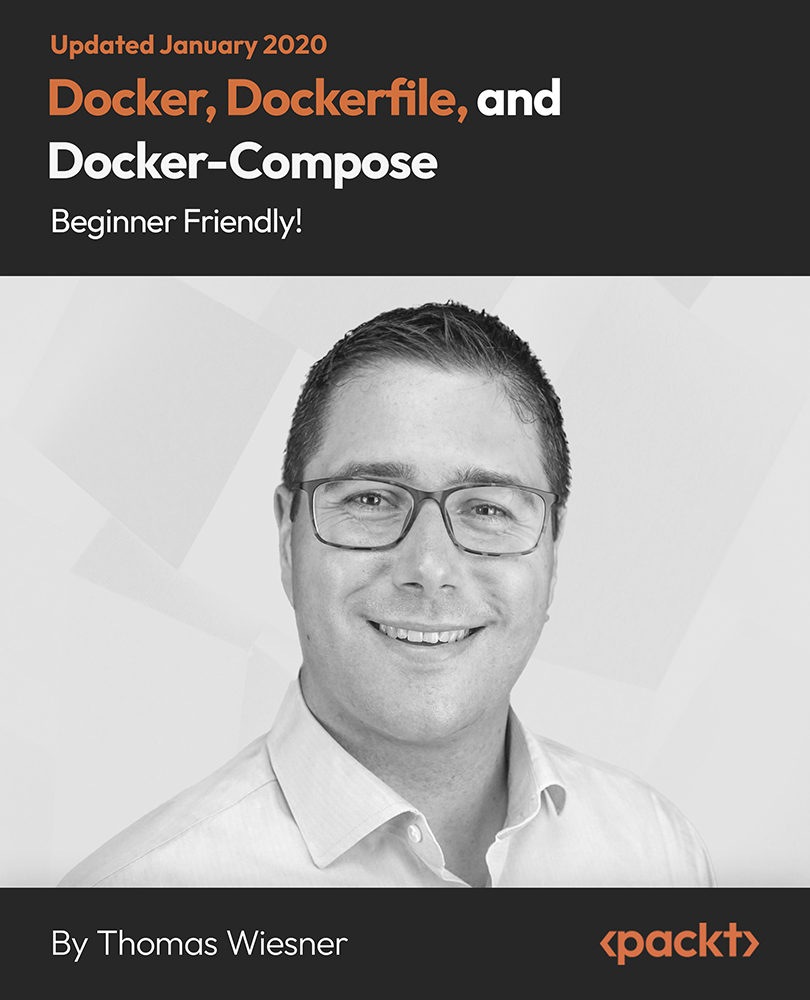
Virtual Assistant (VA) Diploma Mini Bundle
By Compete High
Take your career to the next level with the Virtual Assistant (VA) Diploma Mini Bundle — a professional, hireability-focused package designed for ambitious individuals ready to enter the remote work world or upskill fast. With core components like Virtual Assistant, MS Word, Administrative Assistant, Report Writing, and Equality and Diversity, this bundle prepares you for versatile roles across corporate, creative, and nonprofit sectors. This is more than a credential — it’s a powerful signal to employers that you’re serious, skilled, and job-ready. Description The Virtual Assistant (VA) Diploma Mini Bundle has one goal: to help you get hired. Inside, you’ll find a mix of real-world relevant skills that employers constantly list in job posts: Virtual Assistant, MS Word, Administrative Assistant, Report Writing, and Equality and Diversity. This isn’t fluff — it’s focused, practical training to make you stand out in a competitive job market. Want to land freelance clients as a Virtual Assistant? Apply for full-time Administrative Assistant roles? Show proficiency in MS Word? Deliver polished Report Writing? Or align with modern workplace values through Equality and Diversity? This bundle helps you do it all. What makes this bundle a must-have is its versatility. It appeals to HR teams, marketing departments, online business owners, and operations managers alike — because every business needs organized, digitally literate, and inclusive-minded support professionals. And with more companies shifting to hybrid and remote models, having a solid Virtual Assistant foundation plus transferable office skills is an undeniable advantage. FAQ Q: Is this diploma bundle suitable for someone with no experience? A: 100%. It’s designed to get you job-ready from scratch — even if you're transitioning careers or returning to work. Q: What’s the difference between this and regular admin training? A: This bundle specifically prepares you for flexible, modern roles — especially in digital, freelance, or hybrid work settings — by combining Virtual Assistant, MS Word, Administrative Assistant, Report Writing, and Equality and Diversity together in one hireable package. Q: What types of companies value these skills? A: Startups, NGOs, law firms, marketing agencies, tech platforms, education providers — just about anyone hiring admin and support staff. Q: Is this a good fit for VA freelancing? A: Definitely. If you’re building a profile or pitching services, this bundle covers essential foundations clients expect — including Report Writing, MS Word, and understanding Equality and Diversity in workplace settings.

Microsoft Windows Server 2016 - Hands-on Training Part II
By Study Plex
Recognised Accreditation This course is accredited by continuing professional development (CPD). CPD UK is globally recognised by employers, professional organisations, and academic institutions, thus a certificate from CPD Certification Service creates value towards your professional goal and achievement. The Quality Licence Scheme is a brand of the Skills and Education Group, a leading national awarding organisation for providing high-quality vocational qualifications across a wide range of industries. What is CPD? Employers, professional organisations, and academic institutions all recognise CPD, therefore a credential from CPD Certification Service adds value to your professional goals and achievements. Benefits of CPD Improve your employment prospects Boost your job satisfaction Promotes career advancement Enhances your CV Provides you with a competitive edge in the job market Demonstrate your dedication Showcases your professional capabilities What is IPHM? The IPHM is an Accreditation Board that provides Training Providers with international and global accreditation. The Practitioners of Holistic Medicine (IPHM) accreditation is a guarantee of quality and skill. Benefits of IPHM It will help you establish a positive reputation in your chosen field You can join a network and community of successful therapists that are dedicated to providing excellent care to their client You can flaunt this accreditation in your CV It is a worldwide recognised accreditation What is Quality Licence Scheme? This course is endorsed by the Quality Licence Scheme for its high-quality, non-regulated provision and training programmes. The Quality Licence Scheme is a brand of the Skills and Education Group, a leading national awarding organisation for providing high-quality vocational qualifications across a wide range of industries. Benefits of Quality License Scheme Certificate is valuable Provides a competitive edge in your career It will make your CV stand out Course Curriculum Course Overview Course Overview Video 00:03:00 Building Your Virtual Lab Enviorment Video - Downloading ISO and OVA Fles for VirtualBox 00:08:00 Video and Lab - Create Virtual Install of Server 2016 Full GUI Using VirtualBox 00:12:00 Video and Lab - Creating a Virtual Install of Server 2016 Core Using VirtualBox 00:11:00 Video and Lab - Creating a Virtual Install Of Windows 10 Pro Using Virtualbox 00:16:00 Video - Taking A Snapshot Of Your Current Configuration 00:04:00 Building a Microsoft Server 2016 Domain Video and Lab - Preparing Your Network For Active Directory 00:08:00 Video and Lab - Prepare Server 2016 for Promotion to a Domain Controller 00:10:00 Video and Lab - Promote Server 2016 to a Domain Controller 00:09:00 Video and Lab - Join Server 2016 Core to Windows 2016 Domain 00:08:00 Video and Lab - Promote Server Core to a Domain Controller 00:14:00 Video and Lab - Join a Windows 10 Workstation to a Microsoft Domain 00:15:00 Windows Deployement Service (WDS) Video - Install WDS on a Windows Server 00:16:00 Video - Deploy a Windows 10 Client Using WDS 00:09:00 Operations Master Roles (FSMO) Video and Lab -Transferring FSMO Roles in Active Directory 00:10:00 Video And Lab - Transfer FSMO Roles Using PowerShell 00:07:00 Video and Lab - Seizing the FSMO Roles Using the NTDSUTIL 00:17:00 Disaster Recovery Video and Lab - Mitigating the Loss of Your Forest Root 00:16:00 Video - NDSUTIL - Resetting the Directory Services Recovery Mode Password 00:03:00 Video - How to Backup and Restore the Windows Registry 00:05:00 Video - Install And Use Windows Server Backup 00:03:00 Video And Lab - Reset a Lost Administrator Password 00:13:00 Monitoring Server 2016 Video and Lab - Monitoring Server Performance 00:13:00 Video - Create a Heads-Up Display Using BgInfo 00:08:00 Video - Overview of the Event Viewer in Windows Server 00:13:00 Server 2016 Advanced Administration Video - Rearm the 180-day Evaluation Period for Windows Server 00:03:00 00:03:00 Video - Enable Remote Desktop Using PowerShell 00:06:00 Video - Upgrade Server 2016 Standard to Server 2016 DataCenter 00:03:00 Video - Disable The Complex Password Policy in Windows Server 00:03:00 Video - Manually Enabling Remote Management 00:05:00 00:02:00 Video - Working with Task View in Server 2016 00:03:00 Video - Create a shared folder Using Windows Server 00:04:00 00:00 Video - Windows Server 2016 Windows Updates Settings 00:04:00 IIS Video - Installing IIS Using PowerShell 00:02:00 Video and Lab - Create a New Website Using Windows Server 00:19:00 Video - How to turn on website authentication in IIS Windows Server 00:05:00 Video - Create a New Virtual Directory In IIS 00:05:00 Video - Change the Default Document Used in IIS 00:04:00 Video - Improve Website Performance Using Dynamic Compression in IIS 00:04:00 Video - Create a New Host Record in DNS For ISS Website 00:04:00 Certificates Services Video and Lab - Create a Self-Signed Certificate in IIS 00:12:00 Video and Lab - Configure Group Policy to Trust a Self-Signed Certificate 00:08:00 Video and Lab - Create Self Signed Certificate and Bind in IIS 00:05:00 Video and Lab - Install and configure Certificate Services 00:09:00 Obtain Your Certificate Order Your Certificate of Achievement 00:00:00 Get Your Insurance Now Get Your Insurance Now 00:00:00 Feedback Feedback 00:00:00

