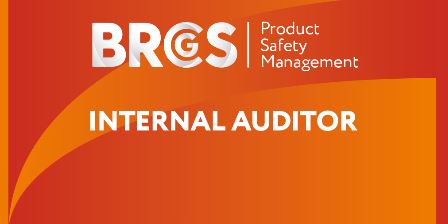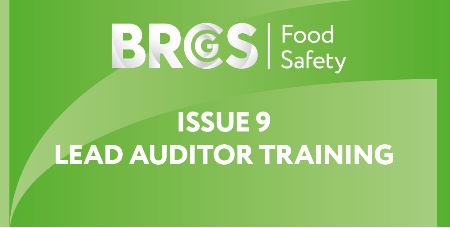- Professional Development
- Medicine & Nursing
- Arts & Crafts
- Health & Wellbeing
- Personal Development
Courses delivered Online
We couldn't find any listings for your search. Explore our online options and related educators below to see if they help you.
Know someone teaching this? Help them become an Educator on Cademy.
Online Options
Show all 746ISO 7101 Healthcare Quality Management System Lead Auditor Course provides participants with the knowledge and skills necessary to lead audits of quality management systems within healthcare organizations. This comprehensive training program covers the principles, processes, and practices of auditing healthcare quality management systems, focusing on key standards and regulations applicable to the healthcare industry.

Overview An ineffective audit can mean severe consequences; resulting in process failure, customer dissatisfaction and regulatory noncompliance. Optimize your generic auditing skills with this Internal Auditing training course not aimed at any specific ISO management systems standard or Process. Boost your internal audit capabilities by gaining confidence in planning and performing an effective audit and reporting and taking corrective action where necessary. This course develops the necessary skills to assess and report on the conformance and implementation of processes based on management systems. You'll learn how to initiate an audit, prepare and conduct audit activities, compile and distribute audit reports and complete follow-up activities

Auditing Skills
By Study Plex
Highlights of the Course Course Type: Online Learning Duration: 1 Hour Tutor Support: Tutor support is included Customer Support: 24/7 customer support is available Quality Training: The course is designed by an industry expert Recognised Credential: Recognised and Valuable Certification Completion Certificate: Free Course Completion Certificate Included Instalment: 3 Installment Plan on checkout What you will learn from this course? Gain comprehensive knowledge about auditing Understand the core competencies and principles of auditing Explore the various areas of auditing Know how to apply the skills you acquired from this course in a real-life context Become a confident and expert auditor Auditing Skills Course Master the skills you need to propel your career forward in auditing. This course will equip you with the essential knowledge and skillset that will make you a confident auditor and take your career to the next level. This comprehensive auditing course is designed to help you surpass your professional goals. The skills and knowledge that you will gain through studying this auditing course will help you get one step closer to your professional aspirations and develop your skills for a rewarding career. This comprehensive course will teach you the theory of effective auditing practice and equip you with the essential skills, confidence and competence to assist you in the auditing industry. You'll gain a solid understanding of the core competencies required to drive a successful career in auditing. This course is designed by industry experts, so you'll gain knowledge and skills based on the latest expertise and best practices. This extensive course is designed for auditor or for people who are aspiring to specialise in auditing. Enrol in this auditing course today and take the next step towards your personal and professional goals. Earn industry-recognised credentials to demonstrate your new skills and add extra value to your CV that will help you outshine other candidates. Who is this Course for? This comprehensive auditing course is ideal for anyone wishing to boost their career profile or advance their career in this field by gaining a thorough understanding of the subject. Anyone willing to gain extensive knowledge on this auditing can also take this course. Whether you are a complete beginner or an aspiring professional, this course will provide you with the necessary skills and professional competence, and open your doors to a wide number of professions within your chosen sector. Entry Requirements This auditing course has no academic prerequisites and is open to students from all academic disciplines. You will, however, need a laptop, desktop, tablet, or smartphone, as well as a reliable internet connection. Assessment This auditing course assesses learners through multiple-choice questions (MCQs). Upon successful completion of the modules, learners must answer MCQs to complete the assessment procedure. Through the MCQs, it is measured how much a learner could grasp from each section. In the assessment pass mark is 60%. Recognised Accreditation This course is accredited by continuing professional development (CPD). CPD UK is globally recognised by employers, professional organisations, and academic institutions, thus a certificate from CPD Certification Service creates value towards your professional goal and achievement. The Quality Licence Scheme is a brand of the Skills and Education Group, a leading national awarding organisation for providing high-quality vocational qualifications across a wide range of industries. What is CPD? Employers, professional organisations, and academic institutions all recognise CPD, therefore a credential from CPD Certification Service adds value to your professional goals and achievements. Benefits of CPD Improve your employment prospects Boost your job satisfaction Promotes career advancement Enhances your CV Provides you with a competitive edge in the job market Demonstrate your dedication Showcases your professional capabilities What is IPHM? The IPHM is an Accreditation Board that provides Training Providers with international and global accreditation. The Practitioners of Holistic Medicine (IPHM) accreditation is a guarantee of quality and skill. Benefits of IPHM It will help you establish a positive reputation in your chosen field You can join a network and community of successful therapists that are dedicated to providing excellent care to their client You can flaunt this accreditation in your CV It is a worldwide recognised accreditation What is Quality Licence Scheme? This course is endorsed by the Quality Licence Scheme for its high-quality, non-regulated provision and training programmes. The Quality Licence Scheme is a brand of the Skills and Education Group, a leading national awarding organisation for providing high-quality vocational qualifications across a wide range of industries. Benefits of Quality License Scheme Certificate is valuable Provides a competitive edge in your career It will make your CV stand out Course Curriculum Module 01: Auditing - Introduction Auditing - Introduction 00:04:00 Module 02: What is Auditing What is Auditing 00:01:00 Module 03: Purpose of Auditing Purpose of Auditing 00:01:00 Module 04: Types of Audits Types of Audits 00:07:00 Module 05: Key Features of Auditing Key Features of Auditing 00:06:00 Module 06: Principles of Auditing Principles of Auditing 00:05:00 Module 07: Role of Government in Auditing Role of Government in Auditing 00:02:00 Module 08: Role of Independent Directors Role of Independent Directors 00:06:00 Module 09: Strategy for Stringent Auditing Strategy for Stringent Auditing 00:01:00 Module 10: Challenges for Auditors Challenges for Auditors 00:01:00 Module 11: Best Practices of Auditing Best Practices of Auditing 00:03:00 Assessment Assessment - Auditing Skills 00:10:00 Certificate of Achievement Certificate of Achievement 00:00:00 Get Your Insurance Now Get Your Insurance Now 00:00:00 Feedback Feedback 00:00:00

Overview Internal control, as defined by accounting and auditing, is a process for assuring an organization's objectives in operational effectiveness and efficiency, reliable financial reporting, and compliance with laws, regulations and policies. It is very important for the organisation to have a smooth flow of accounting as it plays a very important role in the development of the organisation. Financial Managers or any person who deals with Accounts need to see that the company accounts are very updated and are free from any risks that can become a problem during the time of Auditing. This course will feed you with all the skills required to have a good Internal Management process it is important to analyse Risk Management to see if the process is working efficiently and measures the effectiveness of controls put in place to alleviate risks.

Auditing Skills Diploma
By Study Plex
Highlights of the Course Course Type: Online Learning Duration: 1 Hour Tutor Support: Tutor support is included Customer Support: 24/7 customer support is available Quality Training: The course is designed by an industry expert Recognised Credential: Recognised and Valuable Certification Completion Certificate: Free Course Completion Certificate Included Instalment: 3 Installment Plan on checkout What you will learn from this course? Gain comprehensive knowledge about auditing Understand the core competencies and principles of auditing Explore the various areas of auditing Know how to apply the skills you acquired from this course in a real-life context Become a confident and expert auditor Auditing Skills Course Master the skills you need to propel your career forward in auditing. This course will equip you with the essential knowledge and skillset that will make you a confident auditor and take your career to the next level. This comprehensive auditing course is designed to help you surpass your professional goals. The skills and knowledge that you will gain through studying this auditing course will help you get one step closer to your professional aspirations and develop your skills for a rewarding career. This comprehensive course will teach you the theory of effective auditing practice and equip you with the essential skills, confidence and competence to assist you in the auditing industry. You'll gain a solid understanding of the core competencies required to drive a successful career in auditing. This course is designed by industry experts, so you'll gain knowledge and skills based on the latest expertise and best practices. This extensive course is designed for auditor or for people who are aspiring to specialise in auditing. Enrol in this auditing course today and take the next step towards your personal and professional goals. Earn industry-recognised credentials to demonstrate your new skills and add extra value to your CV that will help you outshine other candidates. Who is this Course for? This comprehensive auditing course is ideal for anyone wishing to boost their career profile or advance their career in this field by gaining a thorough understanding of the subject. Anyone willing to gain extensive knowledge on this auditing can also take this course. Whether you are a complete beginner or an aspiring professional, this course will provide you with the necessary skills and professional competence, and open your doors to a wide number of professions within your chosen sector. Entry Requirements This auditing course has no academic prerequisites and is open to students from all academic disciplines. You will, however, need a laptop, desktop, tablet, or smartphone, as well as a reliable internet connection. Assessment This auditing course assesses learners through multiple-choice questions (MCQs). Upon successful completion of the modules, learners must answer MCQs to complete the assessment procedure. Through the MCQs, it is measured how much a learner could grasp from each section. In the assessment pass mark is 60%. Recognised Accreditation This course is accredited by continuing professional development (CPD). CPD UK is globally recognised by employers, professional organisations, and academic institutions, thus a certificate from CPD Certification Service creates value towards your professional goal and achievement. The Quality Licence Scheme is a brand of the Skills and Education Group, a leading national awarding organisation for providing high-quality vocational qualifications across a wide range of industries. What is CPD? Employers, professional organisations, and academic institutions all recognise CPD, therefore a credential from CPD Certification Service adds value to your professional goals and achievements. Benefits of CPD Improve your employment prospects Boost your job satisfaction Promotes career advancement Enhances your CV Provides you with a competitive edge in the job market Demonstrate your dedication Showcases your professional capabilities What is IPHM? The IPHM is an Accreditation Board that provides Training Providers with international and global accreditation. The Practitioners of Holistic Medicine (IPHM) accreditation is a guarantee of quality and skill. Benefits of IPHM It will help you establish a positive reputation in your chosen field You can join a network and community of successful therapists that are dedicated to providing excellent care to their client You can flaunt this accreditation in your CV It is a worldwide recognised accreditation What is Quality Licence Scheme? This course is endorsed by the Quality Licence Scheme for its high-quality, non-regulated provision and training programmes. The Quality Licence Scheme is a brand of the Skills and Education Group, a leading national awarding organisation for providing high-quality vocational qualifications across a wide range of industries. Benefits of Quality License Scheme Certificate is valuable Provides a competitive edge in your career It will make your CV stand out Course Curriculum Module 01: Auditing - Introduction Auditing - Introduction 00:04:00 Module 02: What is Auditing What is Auditing 00:01:00 Module 03: Purpose of Auditing Purpose of Auditing 00:01:00 Module 04: Types of Audits Types of Audits 00:07:00 Module 05: Key Features of Auditing Key Features of Auditing 00:06:00 Module 06: Principles of Auditing Principles of Auditing 00:05:00 Module 07: Role of Government in Auditing Role of Government in Auditing 00:02:00 Module 08: Role of Independent Directors Role of Independent Directors 00:06:00 Module 09: Strategy for Stringent Auditing Strategy for Stringent Auditing 00:01:00 Module 10: Challenges for Auditors Challenges for Auditors 00:01:00 Module 11: Best Practices of Auditing Best Practices of Auditing 00:03:00 Assessment Assessment - Auditing Skills Diploma 00:10:00 Obtain Your Certificate Order Your Certificate of Achievement 00:00:00 Get Your Insurance Now Get Your Insurance Now 00:00:00 Feedback Feedback 00:00:00

Overview This course is specially designed to enhance generic auditing skills and to attain the necessary skills as required and implementation to be a certified Internal Auditor. It is not aimed at any particular ISO Management Standard or process. Objective Improve their knowledge of best practices in the audit industry Validate their proficiency and skills in audit Differentiate themselves from their peers and create a unique advantage for themselves Set the precedence for continued improvement and advancement Recognise and apply the International Standards for the Professional Practice of Internal Auditing Become a more competent professional who is knowledgeable in organizational governance

Internal Auditing Training Level 2
By iStudy UK
Business audits are conducted to define the validity and reliability of information and present an assessment of a system's internal control. The purpose of internal audit is to provide individualistic support that a company's risk management, governance and internal control processes are operating efficiently. It's performed by every medium to large enterprise to check up on their businesses. Through this Internal Auditing Training Level 2, you'll learn about various types of audit and the levels of auditing available out there. Understand the process of conducting an audit, audit checklist, corrective action along with the benefit of conducting an audit of a company's day-to-day accounts. Course Highlights Internal Auditing Training Level 2 is an award winning and the best selling course that has been given the CPD Qualification Standards & IAO accreditation. It is the most suitable course anyone looking to work in this or relevant sector. It is considered one of the perfect courses in the UK that can help students/learners to get familiar with the topic and gain necessary skills to perform well in this field. We have packed Internal Auditing Training Level 2 into 16 modules for teaching you everything you need to become successful in this profession. To provide you ease of access, this course is designed for both part-time and full-time students. You can become accredited in just 6 hours, 19 minutes hours and it is also possible to study at your own pace. We have experienced tutors who will help you throughout the comprehensive syllabus of this course and answer all your queries through email. For further clarification, you will be able to recognize your qualification by checking the validity from our dedicated website. Why You Should Choose Internal Auditing Training Level 2 Lifetime access to the course No hidden fees or exam charges CPD Qualification Standards certification on successful completion Full Tutor support on weekdays (Monday - Friday) Efficient exam system, assessment and instant results Download Printable PDF certificate immediately after completion Obtain the original print copy of your certificate, dispatch the next working day for as little as £9. Improve your chance of gaining professional skills and better earning potential. Who is this Course for? Internal Auditing Training Level 2 is CPD Qualification Standards and IAO accredited. This makes it perfect for anyone trying to learn potential professional skills. As there is no experience and qualification required for this course, it is available for all students from any academic backgrounds. Requirements Our Internal Auditing Training Level 2 is fully compatible with any kind of device. Whether you are using Windows computer, Mac, smartphones or tablets, you will get the same experience while learning. Besides that, you will be able to access the course with any kind of internet connection from anywhere at any time without any kind of limitation. Career Path You will be ready to enter the relevant job market after completing this course. You will be able to gain necessary knowledge and skills required to succeed in this sector. All our Diplomas' are CPD Qualification Standards and IAO accredited so you will be able to stand out in the crowd by adding our qualifications to your CV and Resume. Internal Auditing Training Level 2 - Updated Version Auditing as a Form of Assurance 00:11:00 Audit Procedures 00:22:00 Technology-Based Internal Audit 00:23:00 Internal Control and Control Risk 00:36:00 Reporting Audit Outcome 00:23:00 UK Internal Audit Standards 00:24:00 Career as an Auditor 00:17:00 Internal Auditing Training Level 2 - Old Version Audit Interviews 00:18:00 Course Overview FREE 00:15:00 Auditing FREE 00:15:00 Internal Audit 00:30:00 The Audit 00:30:00 Audit Checklist 00:30:00 Conducting an Audit 00:15:00 Noncompliance and Corrective Action 00:15:00 Audit Closing 00:15:00 Mock Exam Mock Exam- Internal Auditing Training Level 2 00:20:00 Final Exam Final Exam- Internal Auditing Training Level 2 00:20:00
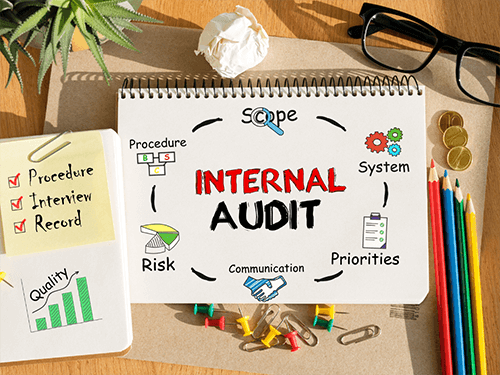
Auditing Course for Non-Auditors
By Lead Academy
Quality Guarantee: Promising training excellence, satisfaction gurantee Accredited by CPD UK & Quality License Scheme Tutor Support Unlimited support via email, till you complete the course Recognised Certification: Accepted by thousands of professional bodies Start Anytime With 1 year access to the course materials Online Learning Learn from anywhere, whenever you want Why Auditing Course for Non-Auditors right for you? Whether you are self-taught or you want to fill in the gaps for better efficiency and productivity, this auditor training course will set you up with a solid foundation to become a confident auditor and develop more advanced skills. This comprehensive auditor training course is the perfect way to kickstart your career in the field of auditing. This course will give you a competitive advantage in your career, making you stand out from all other applicants and employees. As one of the leading course providers and most renowned e-learning specialists online, we're dedicated to giving you the best educational experience possible. This course is crafted by industry experts, to enable you to learn quickly and efficiently and at your own pace and convenience. Auditing Course for Non-Auditors Course Details Accredited by CPD certificates are accepted by thousands of professional bodies and government regulators here in the UK and around the world. Many organisations look for employees with CPD requirements, which means, that by doing this course, you would be a potential candidate in your respective field. The Quality Licence Scheme is a brand of the Skills and Education Group, a leading national awarding organisation for providing high-quality vocational qualifications across a wide range of industries. Course Curriculum Auditing - Introduction Auditing - Introduction What is Auditing What is Auditing Purpose of Auditing Purpose of Auditing Types of Audits Types of Audits Key Features of Auditing Key Features of Auditing Principles of Auditing Principles of Auditing Role of Government in Auditing Role of Government in Auditing Role of Independent Directors Role of Independent Directors Strategy for Stringent Auditing Strategy for Stringent Auditing Challenges for Auditors Challenges for Auditors Best Practices of Auditing Best Practices of Auditing Who should take this course? This comprehensive auditor training course is suitable for anyone looking to improve their job prospects or aspiring to accelerate their career in this sector and want to gain in-depth knowledge of auditing. Entry Requirements There are no academic entry requirements for this auditing for non-auditors course, and it is open to students of all academic backgrounds. As long as you are aged seventeen or over and have a basic grasp of English, numeracy and ICT, you will be eligible to enrol. Assessment Method On successful completion of the course, you will be required to sit an online multiple-choice assessment. The assessment will be evaluated automatically and the results will be given to you immediately. Certification Endorsed Certificate from Quality Licence Scheme After successfully passing the MCQ exam you will be eligible to order the Endorsed Certificate by Quality Licence Scheme. The Quality Licence Scheme is a brand of the Skills and Education Group, a leading national awarding organisation for providing high-quality vocational qualifications across a wide range of industries. It will give you a competitive advantage in your career, making you stand out from all other applicants and employees. There is a Quality Licence Scheme endorsement fee to obtain an endorsed certificate which is £65. Certificate of Achievement from Lead Academy After successfully passing the MCQ exam you will be eligible to order your certificate of achievement as proof of your new skill. The certificate of achievement is an official credential that confirms that you successfully finished a course with Lead Academy. Certificate can be obtained in PDF version at a cost of £12, and there is an additional fee to obtain a printed copy certificate which is £35. FAQs Is CPD a recognised qualification in the UK? CPD is globally recognised by employers, professional organisations and academic intuitions, thus a certificate from CPD Certification Service creates value towards your professional goal and achievement. CPD-certified certificates are accepted by thousands of professional bodies and government regulators here in the UK and around the world. Are QLS courses recognised? Although QLS courses are not subject to Ofqual regulation, they must adhere to an extremely high level that is set and regulated independently across the globe. A course that has been approved by the Quality Licence Scheme simply indicates that it has been examined and evaluated in terms of quality and fulfils the predetermined quality standards. When will I receive my certificate? For CPD accredited PDF certificate it will take 24 hours, however for the hardcopy CPD certificate takes 5-7 business days and for the Quality License Scheme certificate it will take 7-9 business days. Can I pay by invoice? Yes, you can pay via Invoice or Purchase Order, please contact us at info@lead-academy.org for invoice payment. Can I pay via instalment? Yes, you can pay via instalments at checkout. How to take online classes from home? Our platform provides easy and comfortable access for all learners; all you need is a stable internet connection and a device such as a laptop, desktop PC, tablet, or mobile phone. The learning site is accessible 24/7, allowing you to take the course at your own pace while relaxing in the privacy of your home or workplace. Does age matter in online learning? No, there is no age limit for online learning. Online learning is accessible to people of all ages and requires no age-specific criteria to pursue a course of interest. As opposed to degrees pursued at university, online courses are designed to break the barriers of age limitation that aim to limit the learner's ability to learn new things, diversify their skills, and expand their horizons. When I will get the login details for my course? After successfully purchasing the course, you will receive an email within 24 hours with the login details of your course. Kindly check your inbox, junk or spam folder, or you can contact our client success team via info@lead-academy.org