- Professional Development
- Medicine & Nursing
- Arts & Crafts
- Health & Wellbeing
- Personal Development
Overview In a world where digital media reigns supreme, Amazon Prime offers a unique platform for budding video publishers to make their mark. Introducing the course, 'Amazon Prime Publishing with Video Direct' - your golden ticket to diving into the intricacies of video publishing on this monumental platform. Navigate the vast realms of earnings, understand the subtle nuances of the platform's features, and unearth the potential of reaching Amazon Prime's colossal member base. Additionally, our curriculum highlights the often-overlooked legal requirements and provides a step-by-step guide to curating, editing, and uploading your video masterpieces. Plus, learn the secrets to getting those all-important first views, even if it's just starting with friends and family. Learning Outcomes: Understand the potential earnings from publishing videos on Amazon Prime. Recognise the pros and cons of Amazon Video Direct features. Differentiate between uploading standalone videos and episodic series and determine which suits your content. Navigate Amazon Prime's legal terms, ensuring your video content aligns with requirements. Master the process of video creation, editing, and successful uploading on Amazon Prime. Why buy this Amazon Prime Publishing with Video Direct course? Unlimited access to the course for forever Digital Certificate, Transcript, student ID all included in the price Absolutely no hidden fees Directly receive CPD accredited qualifications after course completion Receive one to one assistance on every weekday from professionals Immediately receive the PDF certificate after passing Receive the original copies of your certificate and transcript on the next working day Easily learn the skills and knowledge from the comfort of your home Certification After studying the course materials of the Amazon Prime Publishing with Video Direct there will be a written assignment test which you can take either during or at the end of the course. After successfully passing the test you will be able to claim the pdf certificate for £5.99. Original Hard Copy certificates need to be ordered at an additional cost of £9.60. Who is this Amazon Prime Publishing with Video Direct course for? Aspiring video content creators looking to launch their projects on Amazon Prime. Digital media enthusiasts aiming to capitalise on Amazon Prime's vast audience. Individuals curious about the financial prospects of video publishing on major platforms. Content developers keen on understanding the do's and don'ts of Amazon's legal requirements. Marketing strategists aiming to boost video views organically. Prerequisites This Amazon Prime Publishing with Video Direct does not require you to have any prior qualifications or experience. You can just enrol and start learning.This Amazon Prime Publishing with Video Direct was made by professionals and it is compatible with all PC's, Mac's, tablets and smartphones. You will be able to access the course from anywhere at any time as long as you have a good enough internet connection. Career path Video Content Publisher on Amazon Prime: Average salary £30,000 - £45,000 per annum. Digital Media Strategist: Average salary £35,000 - £50,000 per annum. Content Compliance Officer: Average salary £28,000 - £42,000 per annum. Video Editor for Digital Platforms: Average salary £25,000 - £38,000 per annum. Amazon Platform Specialist: Average salary £32,000 - £48,000 per annum. Digital Marketing Associate: Average salary £27,000 - £40,000 per annum. Course Curriculum Section 01: Welcome to Amazon video direct for publishing on Amazon Prime! 00:02:00 How much money am I earning with Amazon? 00:04:00 Section 02: What is the worst feature in Amazon video direct? 00:05:00 Why is reaching Amazon Prime members a huge opportunity 00:06:00 Surprising requirements found in the legal terms 00:10:00 Section 03: Is uploading a standalone or episodic series better 00:06:00 How to create, edit, and upload the videos 00:05:00 Earning the first minutes watched with marketing to friends and family 00:03:00 Assignment Assignment - Amazon Prime Publishing with Video Direct 00:00:00

Equip yourself with the skills and knowledge necessary to excel as a Special Educational Needs Coordinator (SENCO) through this comprehensive training. Delve into key topics such as statutory regulations, leadership principles, and strategies for enhancing the performance of pupils with SEN. Explore whole-school planning, assessment methods, and individualized student planning to create an inclusive educational environment that caters to diverse needs. Learning Outcomes: Understand the role and significance of a SENCO in educational settings. Navigate the statutory and regulatory context of Special Educational Needs (SEN). Develop effective leadership principles within various educational contexts. Analyze how SEN and disabilities impact pupils' learning and participation. Implement strategies to enhance the performance of pupils with SEN. Plan and organize inclusive practices at a whole-school level. Utilize various assessment methods to monitor and support students' progress. Collaborate effectively within a team to address SEN-related challenges. Why buy this SENCO? Unlimited access to the course for forever Digital Certificate, Transcript, student ID all included in the price Absolutely no hidden fees Directly receive CPD accredited qualifications after course completion Receive one to one assistance on every weekday from professionals Immediately receive the PDF certificate after passing Receive the original copies of your certificate and transcript on the next working day Easily learn the skills and knowledge from the comfort of your home Certification After studying the course materials of the SENCO you will be able to take the MCQ test that will assess your knowledge. After successfully passing the test you will be able to claim the pdf certificate for £5.99. Original Hard Copy certificates need to be ordered at an additional cost of £9.60. Who is this course for? This SENCO course is ideal for Aspiring and current SENCOs seeking professional development. Teachers, educators, and administrators interested in inclusive education. Those with an interest in advocating for pupils with special educational needs. Individuals with a background in educational leadership. Prerequisites This SENCO was made by professionals and it is compatible with all PC's, Mac's, tablets and smartphones. You will be able to access the course from anywhere at any time as long as you have a good enough internet connection. Career path Special Educational Needs Coordinator (SENCO) - Earnings Vary by School and Experience. Inclusion Manager - Average Earnings: £30,000 - £45,000 per year. Educational Consultant (Special Education) - Earnings Vary Depending on Projects and Clients. Educational Leadership Roles - Earnings Vary Based on Position and Experience. Course Curriculum Module 01: Introduction to SENCO Training Module 1: Introduction to SENCO Training 00:20:00 Module 02: Statutory and Regulatory Context for SEN Module 2: Statutory and Regulatory Context for SEN 01:00:00 Module 03: Principles and Practice of Leadership in Different Contexts Module 3: Principles and Practice of Leadership in Different Contexts 00:45:00 Module 04: How SEN and Disabilities Affect Pupils' Participation and Learning Module 4: How SEN and Disabilities Affect Pupils' Participation and Learning 00:30:00 Module 05: Strategies for Improving the Performance of the Pupils with SEN Module 5: Strategies for Improving the Performance of the Pupils with SEN 00:20:00 Module 06: Whole-school Planning and Organisation Module 6: Whole-school Planning and Organisation 00:45:00 Module 07: Assessment Module 7: Assessment 00:20:00 Module 08: Teamwork for SEN: Roles and Functions Module 8: Teamwork for SEN: Roles and Functions 01:00:00 Module 09: Planning for Individual Students with SEN Module 9: Planning for Individual Students with SEN 00:30:00 Module 10: Teaching and Learning in the Inclusive School Module 10: Teaching and Learning in the Inclusive School 00:45:00 Mock Exam Mock Exam - SENCO 00:20:00 Final Exam Final Exam - SENCO 00:20:00

Discover the power of Wix with the Essential Wix Training course. This concise and informative program equips you with the skills to create dynamic and engaging websites using Wix's versatile platform. From adding interactive elements like chat, blogs, and videos to managing events and memberships, you'll learn to craft captivating web experiences. With step-by-step guidance, you'll also master the Wix Editor's tools and explore the Wix App Market to enhance your website's functionality. Learning Outcomes: Understand the fundamentals of building websites with Wix. Integrate dynamic features like chat, blogs, and videos into your site. Incorporate social media content using the Instagram Feed app. Enhance engagement with interactive elements like events and memberships. Explore advanced Wix Editor functionalities for customizing backgrounds and media. Manage blogs effectively using the Wix Editor's tools. Navigate and leverage the Wix App Market to expand your site's capabilities. Gain proficiency in using the Wix Editor for seamless website creation. Why buy this Essential Wix Training? Unlimited access to the course for forever Digital Certificate, Transcript, student ID all included in the price Absolutely no hidden fees Directly receive CPD accredited qualifications after course completion Receive one to one assistance on every weekday from professionals Immediately receive the PDF certificate after passing Receive the original copies of your certificate and transcript on the next working day Easily learn the skills and knowledge from the comfort of your home Certification After studying the course materials of the Essential Wix Training you will be able to take the MCQ test that will assess your knowledge. After successfully passing the test you will be able to claim the pdf certificate for £5.99. Original Hard Copy certificates need to be ordered at an additional cost of £9.60. Who is this course for? This Essential Wix Training course is ideal for Individuals looking to build websites without coding knowledge. Entrepreneurs aiming to establish an online presence. Small business owners seeking to create their own websites. Freelancers interested in offering website design services using Wix. Prerequisites This Essential Wix Training was made by professionals and it is compatible with all PC's, Mac's, tablets and smartphones. You will be able to access the course from anywhere at any time as long as you have a good enough internet connection. Career path Wix Website Designer: £20,000 - £40,000 per year. Freelance Wix Developer: Earnings vary based on projects. Small Business Website Manager: £25,000 - £45,000 per year. Digital Marketing Specialist with Wix Expertise: £25,000 - £50,000 per year. Entrepreneurial Website Owner: Earnings vary based on the business. Course Curriculum Essential Wix Training Overview 00:01:00 Adding the Chat App 00:01:00 Adding the Blog App 00:02:00 Adding the Instagram Feed 00:02:00 Adding the Video App 00:02:00 Adding the Events App 00:02:00 Adding the Members Area 00:02:00 Adding a Bookings App 00:02:00 Adding a Music App 00:02:00 Adding a Music App 00:01:00 Switching to the Wix Editor 00:02:00 The Wix Editor - Part 2 00:02:00 The Wix Editor - Part 3 - Backgrounds 00:02:00 The Wix Editor - Part 4 - Add Button 00:03:00 The Wix Editor - Part 5 - Media 00:02:00 The Wix Editor - Part 6 - Blog Management 00:01:00 The Wix Editor Tools 00:02:00 Wix App Market - Part 1 00:02:00 Wix App Market - Part 2 00:01:00 Conclusion 00:01:00

The 'Microcontroller Simulation' course provides a comprehensive introduction to microcontroller simulation using various software tools. Participants will learn how to simulate code examples, board schematics, and practical applications for different components, such as LCD, relay, 7-segment displays, buzzer, temperature fan, and heater, using PIC microcontrollers. Learning Outcomes: Understand the fundamentals of microcontroller simulation and its applications. Gain proficiency in using simulation software to test and debug code examples and board schematics. Learn to interface and simulate various components like LCD, relay, 7-segment displays, buzzer, temperature fan, and heater with PIC microcontrollers. Develop practical skills in programming and simulating microcontroller-based projects. Explore different compiler options for coding microcontrollers in simulations. Acquire the ability to design and test electronic circuits virtually through simulation interfaces. Master the art of LCD interfacing and simulation to display data accurately. Learn how to interface relays with microcontrollers and simulate their operations. Gain hands-on experience in simulating 7-segment displays and controlling them with PIC microcontrollers. Understand the principles of PWM (Pulse Width Modulation) and its application in simulating temperature control with fans and heaters. Why buy this Microcontroller Simulation? Unlimited access to the course for forever Digital Certificate, Transcript, student ID all included in the price Absolutely no hidden fees Directly receive CPD accredited qualifications after course completion Receive one to one assistance on every weekday from professionals Immediately receive the PDF certificate after passing Receive the original copies of your certificate and transcript on the next working day Easily learn the skills and knowledge from the comfort of your home Certification After studying the course materials of the Microcontroller Simulation there will be a written assignment test which you can take either during or at the end of the course. After successfully passing the test you will be able to claim the pdf certificate for £5.99. Original Hard Copy certificates need to be ordered at an additional cost of £9.60. Who is this course for? This Microcontroller Simulation course is ideal for Students Recent graduates Job Seekers Anyone interested in this topic People already working in the relevant fields and want to polish their knowledge and skill. Prerequisites This Microcontroller Simulation does not require you to have any prior qualifications or experience. You can just enrol and start learning.This Microcontroller Simulation was made by professionals and it is compatible with all PC's, Mac's, tablets and smartphones. You will be able to access the course from anywhere at any time as long as you have a good enough internet connection. Career path As this course comes with multiple courses included as bonus, you will be able to pursue multiple occupations. This Microcontroller Simulation is a great way for you to gain multiple skills from the comfort of your home. Course Curriculum Section 1: Introduction and Getting Started Unit 1: Introduction 00:04:00 Unit 2: Instructor's Introduction 00:03:00 Section 2: Simulation Software + Code Examples and Board Schematics Unit 1: Download and Install Simulation Software 00:05:00 Section 3: Simulation Interface Unit 1: Interface Explained 00:07:00 Unit 2: Interface Menu Explained in Details 00:11:00 Unit 3: Main Window Commands 00:04:00 Section 4: Simulation Boards Unit 1: MCLab1 for PIC16F84, PIC16F628 or PIC16F648 00:10:00 Unit 2: MCLab2 for PIC16F and PIC18F 00:06:00 Unit 3: PIC Genios Board and Arduino Board 00:09:00 Section 5: Coding Examples Using Different Compilers Unit 1: Coding Examples Using Different Compilers 00:12:00 Section 6: Practical Simulation Unit 1: Buttons and LEDs Reading Input and Writing Output 00:07:00 Section 7: LCD Interfacing and Simulation Unit 1: LCD Interfacing and Simulation 00:06:00 Section 8: Relay Interfacing with PIC Microcontroller Unit 1: Relay Interfacing with PIC Microcontroller 00:06:00 Section 9: 7 Segment Interfacing and Simulation Unit 1: 7 Segment Simulation 00:10:00 Section 10: Buzzer Temperature Fan Heater and PWM Simulation Components Unit 1: Buzzer Temperature Fan Heater and PWM Simulation Components 00:08:00 Assignment Assignment - Microcontroller Simulation 00:00:00

This course offers a comprehensive exploration of party planning, equipping participants with the skills and knowledge needed to become successful party planners. Covering topics such as the introduction to party planning, essential skills for a party planner, starting a party planning business, planning and budgeting, choosing themes, venue selection, catering considerations, vendor partnerships, building a client base, and strategies for creating memorable events. Participants will gain valuable insights into every aspect of the party planning industry. Learning Outcomes: Understand the fundamentals of party planning and its various elements. Develop essential skills, including organization, communication, and creativity, required for effective party planning. Establish and launch a successful party planning business, considering legal and operational aspects. Master initial planning steps, from budgeting to theme selection, in order to create cohesive events. Analyze guest demographics and preferences to tailor parties to the target audience. Learn how to choose appropriate venues and manage venue-related logistics. Explore catering options, food and beverage considerations, and menu planning. Build relationships with crucial vendors and partners in the party planning industry. Why buy this Party Planner? Unlimited access to the course for forever Digital Certificate, Transcript, student ID all included in the price Absolutely no hidden fees Directly receive CPD accredited qualifications after course completion Receive one to one assistance on every weekday from professionals Immediately receive the PDF certificate after passing Receive the original copies of your certificate and transcript on the next working day Easily learn the skills and knowledge from the comfort of your home Certification After studying the course materials of the Party Planner you will be able to take the MCQ test that will assess your knowledge. After successfully passing the test you will be able to claim the pdf certificate for £5.99. Original Hard Copy certificates need to be ordered at an additional cost of £9.60. Who is this course for? This Party Planner course is ideal for Individuals aspiring to become professional party planners. Event enthusiasts interested in learning about party planning intricacies. Entrepreneurs looking to start a party planning business. Professionals in the event management industry seeking to expand their skills. Prerequisites This Party Planner was made by professionals and it is compatible with all PC's, Mac's, tablets and smartphones. You will be able to access the course from anywhere at any time as long as you have a good enough internet connection. Career path Party Planner - Average Salary: £22,000 - £30,000 per year. Event Coordinator - Average Salary: £24,000 - £32,000 per year. Freelance Party Planner - Earnings vary based on projects. Event Management Specialist - Average Salary: £28,000 - £38,000 per year. Course Curriculum Module 01: Introduction to Party Planner Introduction to Party Planner 00:12:00 Module 02: Types of Parties - Overview Types of Parties - Overview 00:16:00 Module 03: Skills You Need to Be a Party Planner Skills You Need to Be a Party Planner 00:15:00 Module 04: Starting Your Party Planning Business Starting Your Party Planning Business 00:13:00 Module 05: Party Planning Business Functions Party Planning Business Functions 00:18:00 Module 06: Initial Planning & Budgeting Initial Planning & Budgeting 00:21:00 Module 07: Guest Demographics Guest Demographics 00:13:00 Module 08: Choosing a Theme Choosing a Theme 00:17:00 Module 09: Venue Requirements Venue Requirements 00:16:00 Module 10: Food and Beverage Food and Beverage 00:13:00 Module 11: Vendors Every Party Planner Should Know Vendors Every Party Planner Should Know 00:19:00 Module 12: Generating a Client Base Generating a Client Base 00:23:00 Module 13: Networking Networking 00:18:00 Module 14: Making the Party Memorable Making the Party Memorable 00:24:00 Assignment Assignment - Party Planner 00:00:00

Explore the dynamic world of real estate investment and property management with this comprehensive diploma course. Dive into modules covering diverse aspects, from property development, ownership, and land law principles to real estate investment strategies, property management processes, and marketing. Gain essential insights into property ownership, investment, and effective management practices. Learning Outcomes: Understand property development principles and different property types. Grasp the intricacies of land law, rights, and property ownership. Explore legal aspects of ownership, co-ownership, and possession. Delve into lease, bailment, license, mortgage, and insurance laws. Acquire knowledge of real estate investment strategies. Develop expertise in marketing properties effectively. Explore the role and responsibilities of a property manager. Learn the property management process from listing to marketing. Why buy this Real Estate Investment and Property Management Diploma? Unlimited access to the course for forever Digital Certificate, Transcript, student ID all included in the price Absolutely no hidden fees Directly receive CPD accredited qualifications after course completion Receive one to one assistance on every weekday from professionals Immediately receive the PDF certificate after passing Receive the original copies of your certificate and transcript on the next working day Easily learn the skills and knowledge from the comfort of your home Certification After studying the course materials of the Real Estate Investment and Property Management Diploma you will be able to take the MCQ test that will assess your knowledge. After successfully passing the test you will be able to claim the pdf certificate for £5.99. Original Hard Copy certificates need to be ordered at an additional cost of £9.60. Who is this course for? This Real Estate Investment and Property Management Diploma course is ideal for Aspiring real estate investors aiming to hone their skills. Individuals interested in property management as a career. Property owners seeking to enhance their investment knowledge. Real estate enthusiasts exploring investment and management opportunities. Prerequisites This Real Estate Investment and Property Management Diploma was made by professionals and it is compatible with all PC's, Mac's, tablets and smartphones. You will be able to access the course from anywhere at any time as long as you have a good enough internet connection. Career path Real Estate Investor - Average Earnings: Varies based on investments. Property Manager - Average Salary: £25,000 - £35,000 per year. Property Investment Consultant - Average Salary: £30,000 - £50,000 per year. Real Estate Agent - Average Salary: £20,000 - £40,000 per year. Self-Employed Real Estate Professional - Earnings vary based on projects and clients. Course Curriculum Module 01 - Property Development Property Development 00:19:00 Module 02 - Different Types of Property Different Types of Property 00:15:00 Module 03 - Land Law Principles- Rights and Interests Land Law Principles- Rights and Interests 00:18:00 Module 04 - Ownership, Co-ownership and Possession of the Property Ownership, Co-ownership and Possession of the Property 00:30:00 Module 05 - Lease Bailment, License, Mortgage and Insurance Related Law Lease Bailment, License, Mortgage and Insurance Related Law 00:53:00 Module 06 - Real Estate Investment Real Estate Investment 00:20:00 Module 07 - Strategies for a Real Estate Investor Strategies for a Real Estate Investor 00:21:00 Module 08 - Marketing Your Property Marketing Your Property 00:15:00 Module 09 - Introduction to Property Management Introduction to Property Management 00:12:00 Module 10 - The Property Management Process The Property Management Process 00:32:00 Module 11 - The Role and Responsibilities of a Property Manager The Role and Responsibilities of a Property Manager 00:11:00 Module 12 - Listing Properties and Marketing Listing Properties and Marketing 00:26:00 Assignment Assignment - Real Estate Investment and Property Management Diploma 00:00:00

Overview Learn the secrets to successful leadership with this complete professional development training course for managers and supervisors. The Diploma in Executive & Business Process Management course is designed to take your management skills to the next level, taking you through business fundamental best practices, etiquettes and skills. It will teach you the qualities of a leader to boost your confidence leading teams and individuals, introducing different management style theories. This course will help you to strengthen your own management style and become a more competent professional when managing projects, teams and stakeholders. Enrol today and take your career to the next level! Why buy this Diploma in Executive & Business Process Management? Unlimited access to the course for forever Digital Certificate, Transcript, student ID all included in the price Absolutely no hidden fees Directly receive CPD accredited qualifications after course completion Receive one to one assistance on every weekday from professionals Immediately receive the PDF certificate after passing Receive the original copies of your certificate and transcript on the next working day Easily learn the skills and knowledge from the comfort of your home Certification After studying the course materials of the Diploma in Executive & Business Process Management you will be a written assignment test which you can take either during or at the end of the course. After successfully passing the test you will be able to claim the pdf certificate for £5.99. Original Hard Copy certificates need to be ordered at an additional cost of £9.60. Who is this course for? This Diploma in Executive & Business Process Management does not require you to have any prior qualifications or experience. You can just enrol and start learning. Prerequisites This Diploma in Executive & Business Process Management was made by professionals and it is compatible with all PC's, Mac's, tablets and smartphones. You will be able to access the course from anywhere at any time as long as you have a good enough internet connection. Career path As this course comes with multiple courses included as bonus, you will be able to pursue multiple occupations. This Diploma in Executive & Business Process Management is a great way for you to gain multiple skills from the comfort of your home. Course Curriculum Module 1: Understanding Management and Leadership Understanding Management and Leadership 00:42:00 Module 2: Leadership Theories Leadership Theories 00:27:00 Module 3: Improving Management and Leadership Performance Improving Management and Leadership Performance 00:17:00 Module 4: High Performance Teams High Performance Teams 00:34:00 Module 5: Motivating Employees Motivating Employees 00:28:00 Module 6: Organisational Skills Organisational Skills 00:28:00 Module 7: Talent Management Talent Management 00:39:00 Module 8: Succession Planning Succession Planning 00:26:00 Module 9: Business Process Management Business Process Management 00:30:00 Module 10: Communication Skills Communication Skills 00:29:00 Module 11: Negotiation Techniques Negotiation Techniques 00:17:00 Module 12: Managing Meetings and Giving Feedback Managing Meetings and Giving Feedback 00:24:00 Module 13: Managing Change Managing Change 00:24:00 Module 14: Time Management Time Management 00:39:00 Module 15: Stress Management Stress Management 00:17:00 Module 16: Emotional Intelligence in Leadership Emotional Intelligence in Leadership 00:34:00 Module 17: Managing Conflict Managing Conflict 00:24:00 Module 18: Dealing with Office Politics Dealing with Office Politics 00:36:00 Module 19: Risk Management Risk Management 00:37:00 Module 20: Corporate Responsibility and Ethics Corporate Responsibility and Ethics 00:16:00 Module 21:Microsoft Word, Excel, PowerPoint Microsoft Word 08:06:00 Microsoft Excel 03:59:00 Microsoft PowerPoint 08:24:00 Assignment Assignment - Diploma in Executive Management 00:00:00

Overview Uplift Your Career & Skill Up to Your Dream Job - Learning Simplified From Home! Kickstart your career & boost your employability by helping you discover your skills, talents and interests with our special The Basics of ArcGIS for Hydrology Course. You'll create a pathway to your ideal job as this course is designed to uplift your career in the relevant industry. It provides professional training that employers are looking for in today's workplaces. The The Basics of ArcGIS for Hydrology Course is one of the most prestigious training offered at StudyHub and is highly valued by employers for good reason. This The Basics of ArcGIS for Hydrology Course has been designed by industry experts to provide our learners with the best learning experience possible to increase their understanding of their chosen field. This The Basics of ArcGIS for Hydrology Course, like every one of Study Hub's courses, is meticulously developed and well researched. Every one of the topics is divided into elementary modules, allowing our students to grasp each lesson quickly. At StudyHub, we don't just offer courses; we also provide a valuable teaching process. When you buy a course from StudyHub, you get unlimited Lifetime access with 24/7 dedicated tutor support. Why buy this The Basics of ArcGIS for Hydrology? Unlimited access to the course for forever Digital Certificate, Transcript, student ID all included in the price Absolutely no hidden fees Directly receive CPD accredited qualifications after course completion Receive one to one assistance on every weekday from professionals Immediately receive the PDF certificate after passing Receive the original copies of your certificate and transcript on the next working day Easily learn the skills and knowledge from the comfort of your home Certification After studying the course materials of the The Basics of ArcGIS for Hydrology there will be a written assignment test which you can take either during or at the end of the course. After successfully passing the test you will be able to claim the pdf certificate for £5.99. Original Hard Copy certificates need to be ordered at an additional cost of £9.60. Who is this course for? This The Basics of ArcGIS for Hydrology course is ideal for Students Recent graduates Job Seekers Anyone interested in this topic People already working in the relevant fields and want to polish their knowledge and skill. Prerequisites This The Basics of ArcGIS for Hydrology does not require you to have any prior qualifications or experience. You can just enrol and start learning.This The Basics of ArcGIS for Hydrology was made by professionals and it is compatible with all PC's, Mac's, tablets and smartphones. You will be able to access the course from anywhere at any time as long as you have a good enough internet connection. Career path As this course comes with multiple courses included as bonus, you will be able to pursue multiple occupations. This The Basics of ArcGIS for Hydrology is a great way for you to gain multiple skills from the comfort of your home. Course Curriculum Section 01: Introduction to ArcGIS software Introduction to ArcGIS software 00:09:00 Selection by Location, attributes, clip features and tables to Excel 00:11:00 Performing actions on the data: change the projections, dissolve, clip 00:13:00 From .TXT and .DXF to shapefile 00:10:00 Calculations with attribute table and KML files in ArcMap 00:11:00 Export from ArcMap to PDF 00:11:00 ArcScene 3D 00:08:00 GIS Example Test 00:15:00 AutoCAD fixing polygon coordinates 00:14:00 Section 02: ArcGIS for Hydrology Download hydrological data 00:06:00 Calculate flow direction and flow accumulation 00:09:00 Watershed delineation 00:10:00 Clip layers to watershed boundary 00:10:00 Stream segments and catchments areas 00:09:00 Stream order convert to vector 00:10:00 Spatial join to catchments 00:11:00 Join stream id to stream order 00:08:00 Map data and initial layout 00:11:00 Add and format map elements 00:14:00 Resources Resources - The Basics of ArcGIS for Hydrology 00:00:00 Assignment Assignment - The Basics of ArcGIS for Hydrology 00:00:00
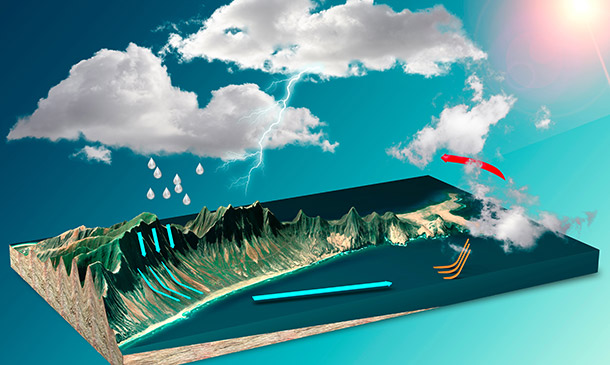
Overview Uplift Your Career & Skill Up to Your Dream Job - Learning Simplified From Home! Kickstart your career & boost your employability by helping you discover your skills, talents and interests with our special Sage 50 Accounts Training Course. You'll create a pathway to your ideal job as this course is designed to uplift your career in the relevant industry. It provides professional training that employers are looking for in today's workplaces. The Sage 50 Accounts Training Course is one of the most prestigious training offered at StudyHub and is highly valued by employers for good reason. This Sage 50 Accounts Training Course has been designed by industry experts to provide our learners with the best learning experience possible to increase their understanding of their chosen field. This Sage 50 Accounts Training Course, like every one of Study Hub's courses, is meticulously developed and well researched. Every one of the topics is divided into elementary modules, allowing our students to grasp each lesson quickly. At StudyHub, we don't just offer courses; we also provide a valuable teaching process. When you buy a course from StudyHub, you get unlimited Lifetime access with 24/7 dedicated tutor support. Why buy this Sage 50 Accounts Training? Unlimited access to the course for forever Digital Certificate, Transcript, student ID all included in the price Absolutely no hidden fees Directly receive CPD accredited qualifications after course completion Receive one to one assistance on every weekday from professionals Immediately receive the PDF certificate after passing Receive the original copies of your certificate and transcript on the next working day Easily learn the skills and knowledge from the comfort of your home Certification After studying the course materials of the Sage 50 Accounts Training there will be a written assignment test which you can take either during or at the end of the course. After successfully passing the test you will be able to claim the pdf certificate for £5.99. Original Hard Copy certificates need to be ordered at an additional cost of £9.60. Who is this course for? This Sage 50 Accounts Training course is ideal for Students Recent graduates Job Seekers Anyone interested in this topic People already working in the relevant fields and want to polish their knowledge and skill. Prerequisites This Sage 50 Accounts Training does not require you to have any prior qualifications or experience. You can just enrol and start learning.This Sage 50 Accounts Training was made by professionals and it is compatible with all PC's, Mac's, tablets and smartphones. You will be able to access the course from anywhere at any time as long as you have a good enough internet connection. Career path As this course comes with multiple courses included as bonus, you will be able to pursue multiple occupations. This Sage 50 Accounts Training is a great way for you to gain multiple skills from the comfort of your home. Course Curriculum Sage 50 Accounts Training Sage 50 Bookkeeper - Coursebook 00:00:00 Introduction and TASK 1 00:17:00 TASK 2 Setting up the System 00:23:00 TASK 3 a Setting up Customers and Suppliers 00:17:00 TASK 3 b Creating Projects 00:05:00 TASK 3 c Supplier Invoice and Credit Note 00:13:00 TASK 3 d Customer Invoice and Credit Note 00:11:00 TASK 4 Fixed Assets 00:08:00 TASK 5 a and b Bank Payment and Transfer 00:31:00 TASK 5 c and d Supplier and Customer Payments and DD STO 00:18:00 TASK 6 Petty Cash 00:11:00 TASK 7 a Bank Reconnciliation Current Account 00:17:00 TASK 7 b Bank Reconciliation Petty Cash 00:09:00 TASK 7 c Reconciliation of Credit Card Account 00:16:00 TASK 8 Aged Reports 00:14:00 TASK 9 a Payroll 00:07:00 TASK 9 b Payroll 00:10:00 TASK 10 Value Added Tax - Vat Return 00:12:00 Task 11 Entering opening balances on Sage 50 00:13:00 TASK 12 a Year end journals - Depre journal 00:05:00 TASK 12 b Prepayment and Deferred Income Journals 00:08:00 TASK 13 a Budget 00:05:00 TASK 13 b Intro to Cash flow and Sage Report Design 00:08:00 TASK 13 c Preparation of Accountants Report & correcting Errors (1) 00:10:00

Imagine the power to craft engaging, conversion-focused landing pages with the ease of dragging and dropping elements exactly where you want them. Our course, 'Create Easy Drag & Drop Landing Pages With WordPress,' invites novices and seasoned website creators alike to explore the universe of WordPress landing page design without the need for complex coding. In the opening chapter, we lay the digital foundation, providing a warm welcome into the intuitive world of landing page creation, setting you on a path to design prowess. The subsequent modules are a deep dive into the comparative analysis of leading plugins, complemented by real-world examples of successful landing pages. We then transition to leveraging the dynamic capabilities of Thrive Themes, ensuring your skillset evolves to include the creation of both landing pages and persuasive sales pages. As the course reaches its culmination, reflect upon the knowledge acquired, the competence gained, and the confidence built to publish your narrative on the web. Learning Outcomes Discern the optimal landing page plugins for your WordPress projects. Deconstruct and analyse successful landing pages to inform your designs. Employ Thrive Themes to construct landing and sales pages that captivate and convert. Synthesise course teachings to formulate your approach to page creation. Finalise your learning with the capability to publish your work confidently. Why choose this Create Easy Drag & Drop Landing Pages With WordPress course? Unlimited access to the course for a lifetime. Opportunity to earn a certificate accredited by the CPD Quality Standards and CIQ after completing this course. Structured lesson planning in line with industry standards. Immerse yourself in innovative and captivating course materials and activities. Assessments designed to evaluate advanced cognitive abilities and skill proficiency. Flexibility to complete the Course at your own pace, on your own schedule. Receive full tutor support throughout the week, from Monday to Friday, to enhance your learning experience. Unlock career resources for CV improvement, interview readiness, and job success. Who is this Create Easy Drag & Drop Landing Pages With WordPress course for? WordPress beginners desiring a non-technical path to page creation. Digital marketers seeking to elevate their landing page designs. Entrepreneurs aiming to launch products with compelling pages. Bloggers and content creators looking to enhance site engagement. Design enthusiasts wishing to expand their WordPress toolkit. Career path Web Designer: £24,000 - £35,000 Digital Marketer: £25,000 - £40,000 UI/UX Designer: £30,000 - £50,000 Content Strategist: £28,000 - £45,000 SEO Specialist: £22,000 - £30,000 WordPress Developer: £27,000 - £50,000 Prerequisites This Create Easy Drag & Drop Landing Pages With WordPress does not require you to have any prior qualifications or experience. You can just enrol and start learning.This Create Easy Drag & Drop Landing Pages With WordPress was made by professionals and it is compatible with all PC's, Mac's, tablets and smartphones. You will be able to access the course from anywhere at any time as long as you have a good enough internet connection. Certification After studying the course materials, there will be a written assignment test which you can take at the end of the course. After successfully passing the test you will be able to claim the pdf certificate for £4.99 Original Hard Copy certificates need to be ordered at an additional cost of £8. Course Curriculum Introduction To The Course Introduction To The Course 00:01:00 Why WordPress? 00:02:00 Sales Pages Vs Landing Pages 00:02:00 Comparing Landing Page Plugins Comparing Your Landing Page Options 00:01:00 WordPress Landing Pages - Free Plugin 00:03:00 Instapage 00:02:00 Optimizepress 00:03:00 LeadPages 00:04:00 Marketer Plugin 00:03:00 Visual Composer for WordPress 00:05:00 Thrive Themes Content Builder 00:03:00 Thrive Themes vs. Lead Pages 00:03:00 Examples Of Landing Pages I've Built Digital Marketing Website - Thrive Content Builder 00:02:00 SEO Service Website - Thrive Content Builder 00:03:00 Course Sales Page - Thrive Content Builder 00:02:00 Contractor Website - Visual Composer Plugin1 00:02:00 Using Thrive Themes for Landing Pages and Sales Pages Good WordPress Themes To Use With Thrive Themes 00:03:00 Building Out Your Landing Page From Scratch 00:07:00 Using Pre-existing Templates 00:04:00 Conclusion Conclusion To The Course 00:01:00 Assignment Assignment - Create Easy Drag & Drop Landing Pages With WordPress 00:00:00
