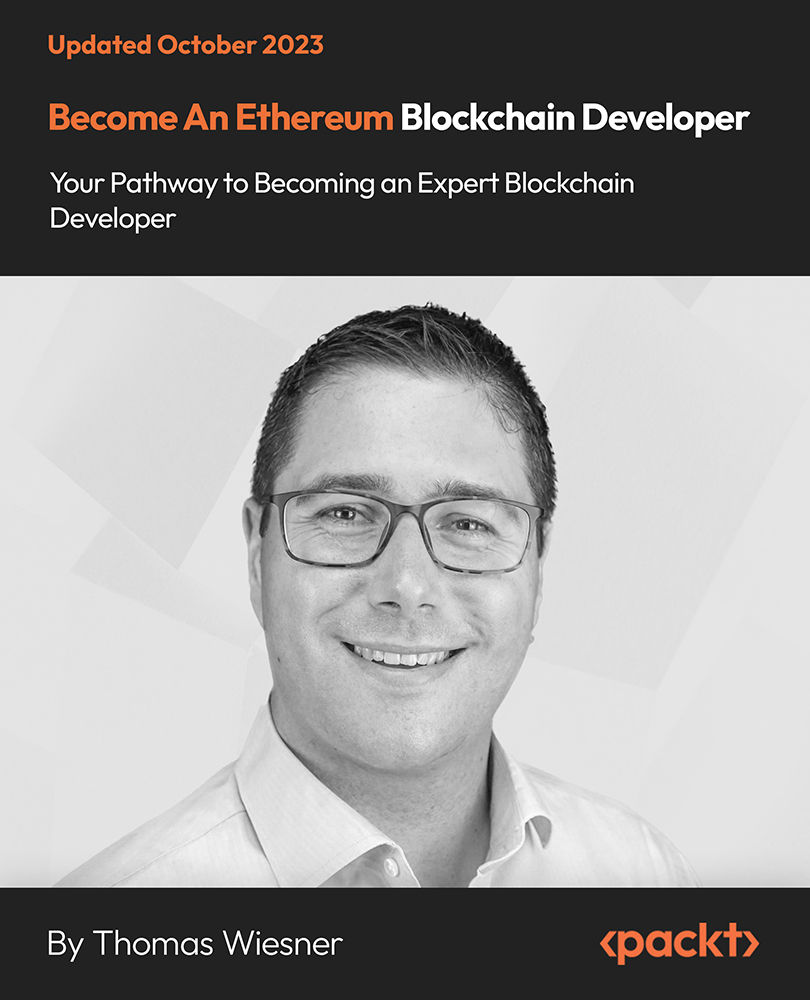- Professional Development
- Medicine & Nursing
- Arts & Crafts
- Health & Wellbeing
- Personal Development
4017 Courses delivered Online
Certified Kubernetes Security Specialist (CKS) Course
By Packt
Want to learn about Kubernetes security or need to pass the Certified Kubernetes Security Specialist (CKS) exam? You are at the right place. A hands-on course to help you develop your Kubernetes security skills. You need to have a basic understanding of Kubernetes Administrator to get the best out of this course.

UX Research
By Experience Thinkers
Arm yourself with a robust research toolkit that will help you uncover deep behavioural insights on user needs and motivations so you can design better experiences.

Embark on a transformative journey into the world of cybersecurity with our comprehensive 'Penetration Testing with OWASP ZAP: Mastery Course.' This immersive programme delves into the intricacies of OWASP ZAP, a powerful tool that stands as the guardian against cyber threats. From mastering the fundamentals in the introductory phase to executing advanced scripting attacks, this course promises an engaging exploration of each facet, ensuring that you emerge not only skilled but also equipped to defend against evolving security challenges. In an era where digital landscapes are fraught with vulnerabilities, this course is your gateway to becoming a proficient cybersecurity professional, armed with the expertise to safeguard digital realms. Unlock the secrets of OWASP ZAP through a meticulously crafted curriculum. Delve into the configuration nuances, discover the art of automated attacks, and unravel the intricacies of security testing. With a mix of theoretical insights and hands-on applications, this course ensures a dynamic learning experience that goes beyond traditional boundaries. Join us on this odyssey, where every module propels you closer to mastering the art of penetration testing and fortifying applications against cyber threats. Learning Outcomes Installation and Configuration Mastery: Gain proficiency in installing OWASP ZAP across multiple platforms and delve into the intricacies of its configuration, marketplace, and add-ons. Attack Strategies: Develop automated attack skills within minutes, comprehend spidering, fuzzing, and active scanning techniques to fortify applications effectively. Scripting Prowess: Acquire the ability to script attacks using Zest Script, Python, and JavaScript, enhancing your toolkit for comprehensive security testing. Tool Integration Expertise: Explore the integration of Burp Suite into ZAP strategically, and learn to invoke various applications, amplifying your capabilities in diverse security scenarios. Report Generation and Analysis: Master the art of generating reports in multiple formats, a crucial skill for communicating findings and insights effectively. Why choose this Penetration Testing with OWASP ZAP: Mastery course course? Unlimited access to the course for a lifetime. Opportunity to earn a certificate accredited by the CPD Quality Standards and CIQ after completing this course. Structured lesson planning in line with industry standards. Immerse yourself in innovative and captivating course materials and activities. Assessments designed to evaluate advanced cognitive abilities and skill proficiency. Flexibility to complete the Course at your own pace, on your own schedule. Receive full tutor support throughout the week, from Monday to Friday, to enhance your learning experience. Unlock career resources for CV improvement, interview readiness, and job success. Who is this Penetration Testing with OWASP ZAP: Mastery course course for? Cybersecurity Enthusiasts IT Professionals Seeking Advanced Security Skills Developers Interested in Application Security System Administrators Ethical Hackers Career path Cybersecurity Analyst: £30,000 - £50,000 Penetration Tester: £35,000 - £60,000 Security Consultant: £40,000 - £70,000 Security Engineer: £35,000 - £55,000 Application Security Analyst: £30,000 - £50,000 Information Security Manager: £50,000 - £80,000 Prerequisites This Penetration Testing with OWASP ZAP: Mastery course does not require you to have any prior qualifications or experience. You can just enrol and start learning.This Penetration Testing with OWASP ZAP: Mastery course was made by professionals and it is compatible with all PC's, Mac's, tablets and smartphones. You will be able to access the course from anywhere at any time as long as you have a good enough internet connection. Certification After studying the course materials, there will be a written assignment test which you can take at the end of the course. After successfully passing the test you will be able to claim the pdf certificate for £4.99 Original Hard Copy certificates need to be ordered at an additional cost of £8. Course Curriculum Unit 01: Introduction Things to know about OWASP ZAP 00:24:00 Unit02: Configuration Of ZAP Installing ZAP on multi platform 00:19:00 Six elements of the ZAP - Desktop UI 00:12:00 ZAP marketplace and add-ons 00:09:00 Scan policy manager - config 00:25:00 Configuration of ZAP 00:32:00 ZAP attack modes 00:16:00 Unit 03: Attacking The Application With ZAP Automated attacks within 5 minutes 00:18:00 Spidering the target 00:24:00 Fuzzing the target in action 00:24:00 Active scanning the target 00:22:00 Break points and Requestor - Repeater 00:15:00 Authentication and session management 00:25:00 Forced browsing DIRs and Files using ZAP 00:12:00 Security testing in HUD mode - Heads-up display 00:17:00 ZAP Scripting attacks & Recording Zest Script, Python, JavaScript 00:24:00 Attack Surface Detector - SAST on ASP.NET MVC application 00:18:00 Security testing with ZAP API 00:15:00 Invoking applications into ZAP 00:17:00 Invoking Burp suite into ZAP - Best strategy 00:09:00 Other useful tools add-ons inside zap 00:29:00 Generating Reports in multiple formats 00:07:00 Additional Study Materials OWASP ZAP Course Guide 00:30:00 Assignment Assignment - Penetration Testing with OWASP ZAP 00:00:00

Vectorworks Evening Introduction Training Course
By Real Animation Works
Vectorworks Evening Course face to face One to one

Java Multithreading and Parallel Programming Masterclass
By Packt
Enhance your coding skill set by learning Java multithreading and parallel programming. Figure out common problems such as debugging codes, splitting a problem into multiple independent pieces, and measuring the runtime and performance of your code. Save time and avoid going into the same pitfalls while learning multithreading.
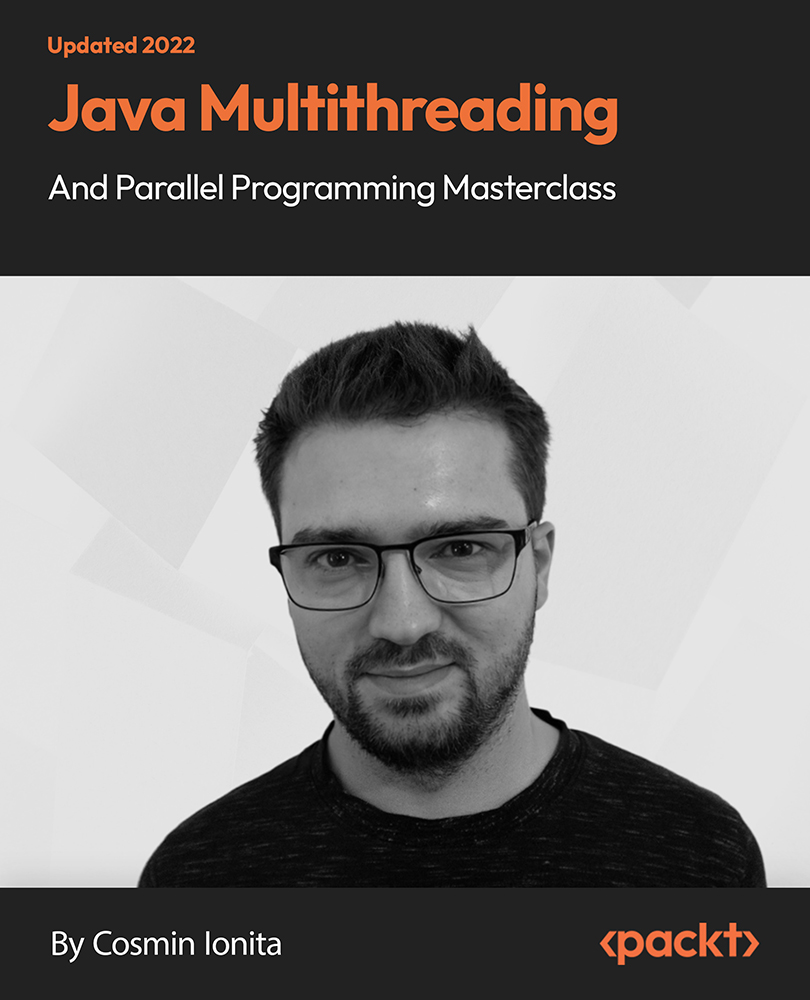
C++ Programming for Beginners
By Course Cloud
Course Overview Learn how to use the most popular free-form computing framework to create performance-critical applications with this introductory C++ Programming for Beginners course. C++ is the industry professional's choice when it comes to building apps that rely on speed and memory management. With this expert training, you can learn programming skills from scratch, regardless of any current computing skills that you have or prior experience. This C++ Programming tutorial contains 21 modules that concentrate on the critical elements of using this language when pursuing practical projects, such as software development, VR, and scientific computing. You will be taught about the key functions and competencies, including programming with static variables, Polymorphism, data encapsulation, and much more. Everything you need to advance from being a newbie user to a proficient programmer is right here. Enrol now and ensure that your computer skills stand out from the IT crowd. This best selling C++ Programming for Beginners has been developed by industry professionals and has already been completed by hundreds of satisfied students. This in-depth C++ Programming for Beginners is suitable for anyone who wants to build their professional skill set and improve their expert knowledge. The C++ Programming for Beginners is CPD-accredited, so you can be confident you're completing a quality training course will boost your CV and enhance your career potential. The C++ Programming for Beginners is made up of several information-packed modules which break down each topic into bite-sized chunks to ensure you understand and retain everything you learn. After successfully completing the C++ Programming for Beginners, you will be awarded a certificate of completion as proof of your new skills. If you are looking to pursue a new career and want to build your professional skills to excel in your chosen field, the certificate of completion from the C++ Programming for Beginners will help you stand out from the crowd. You can also validate your certification on our website. We know that you are busy and that time is precious, so we have designed the C++ Programming for Beginners to be completed at your own pace, whether that's part-time or full-time. Get full course access upon registration and access the course materials from anywhere in the world, at any time, from any internet-enabled device. Our experienced tutors are here to support you through the entire learning process and answer any queries you may have via email.

Flutter & Dart Course For Beginners
By Course Cloud
Course Overview Learn everything there is to know about Dart applications and how to program them, in this best-selling course for complete beginners. Are you an aspiring mobile developer, or looking to take your programming skills to the next level? The Flutter & Dart Course For Beginners course will equip you with the fundamental skills needed to build engaging and native mobile apps for both Android and iOS. It will familiarise you with the features of Dart programming language and versions of Flutter, teaching you from the ground up. This course is ideal for anyone who wishes to learn how to create Dart-based programs from scratch, through the guidance of an expert. Take your programming knowledge to the next level by earning a formal, industry-recognised qualification. This best selling Flutter & Dart Course For Beginners has been developed by industry professionals and has already been completed by hundreds of satisfied students. This in-depth Flutter & Dart Course For Beginners is suitable for anyone who wants to build their professional skill set and improve their expert knowledge. The Flutter & Dart Course For Beginners is CPD-accredited, so you can be confident you're completing a quality training course will boost your CV and enhance your career potential. The Flutter & Dart Course For Beginners is made up of several information-packed modules which break down each topic into bite-sized chunks to ensure you understand and retain everything you learn. After successfully completing the Flutter & Dart Course For Beginners, you will be awarded a certificate of completion as proof of your new skills. If you are looking to pursue a new career and want to build your professional skills to excel in your chosen field, the certificate of completion from the Flutter & Dart Course For Beginners will help you stand out from the crowd. You can also validate your certification on our website. We know that you are busy and that time is precious, so we have designed the Flutter & Dart Course For Beginners to be completed at your own pace, whether that's part-time or full-time. Get full course access upon registration and access the course materials from anywhere in the world, at any time, from any internet-enabled device. Our experienced tutors are here to support you through the entire learning process and answer any queries you may have via email.

Spring Boot Framework
By Course Cloud
Course Overview Learn how to use the most in-demand Java framework and become an expert in web development when you take this comprehensive training for Spring Boot Framework. Spring Boot is the popular open-source Java-based framework used to create microservices and helps developers create applications that run autonomously. By completing this training, you will have gained an industry advantage and awareness of valuable programming and Java scripting abilities. This Spring Boot tutorial is the perfect introduction to this helpful framework for all types of web developers. You will be taken through the concepts of Spring Stacks, guided through the procedure for practical implementations, and learn how to set up integral customer control stages. For the IT professional who wants to present or create a fully running application for specific uses, this invaluable knowledge will open many IT career doors for you. Spring into success by enrolling now. This best selling Spring Boot Framework has been developed by industry professionals and has already been completed by hundreds of satisfied students. This in-depth Spring Boot Framework is suitable for anyone who wants to build their professional skill set and improve their expert knowledge. The Spring Boot Framework is CPD-accredited, so you can be confident you're completing a quality training course will boost your CV and enhance your career potential. The Spring Boot Framework is made up of several information-packed modules which break down each topic into bite-sized chunks to ensure you understand and retain everything you learn. After successfully completing the Spring Boot Framework, you will be awarded a certificate of completion as proof of your new skills. If you are looking to pursue a new career and want to build your professional skills to excel in your chosen field, the certificate of completion from the Spring Boot Framework will help you stand out from the crowd. You can also validate your certification on our website. We know that you are busy and that time is precious, so we have designed the Spring Boot Framework to be completed at your own pace, whether that's part-time or full-time. Get full course access upon registration and access the course materials from anywhere in the world, at any time, from any internet-enabled device. Our experienced tutors are here to support you through the entire learning process and answer any queries you may have via email.

Create a Cartoon Owl with Blender 3D
By Course Cloud
Course Overview Learn how to create an animated 3D cartoon owl in Blender 3D, with our step-by-step guide. The Create a Cartoon Owl with Blender 3D course will walk you through the process of creating a simple low poly owl character from scratch. You will start from the very basics, from downloading and setting up the program, to starting your first project. It will introduce you to Blender's essential tools and features which you will learn about in-depth to create 3D films, animations, applications, and 3D models. By the end of the course, you will have a valuable set of industry skills, from 3D rendering to modelling. You will also be able to work efficiently with the camera view, and use Boolean modifiers. This best selling Create a Cartoon Owl with Blender 3D has been developed by industry professionals and has already been completed by hundreds of satisfied students. This in-depth Create a Cartoon Owl with Blender 3D is suitable for anyone who wants to build their professional skill set and improve their expert knowledge. The Create a Cartoon Owl with Blender 3D is CPD-accredited, so you can be confident you're completing a quality training course will boost your CV and enhance your career potential. The Create a Cartoon Owl with Blender 3D is made up of several information-packed modules which break down each topic into bite-sized chunks to ensure you understand and retain everything you learn. After successfully completing the Create a Cartoon Owl with Blender 3D, you will be awarded a certificate of completion as proof of your new skills. If you are looking to pursue a new career and want to build your professional skills to excel in your chosen field, the certificate of completion from the Create a Cartoon Owl with Blender 3D will help you stand out from the crowd. You can also validate your certification on our website. We know that you are busy and that time is precious, so we have designed the Create a Cartoon Owl with Blender 3D to be completed at your own pace, whether that's part-time or full-time. Get full course access upon registration and access the course materials from anywhere in the world, at any time, from any internet-enabled device. Our experienced tutors are here to support you through the entire learning process and answer any queries you may have via email.

Become An Ethereum Blockchain Developer
By Packt
Discover Ethereum blockchain development with our comprehensive course. From the fundamentals of Solidity to advanced topics such as NFTs and Truffle, we will gain practical skills through hands-on projects. Whether a beginner or an experienced developer, this course equips us with the tools and knowledge to excel in Ethereum blockchain development.