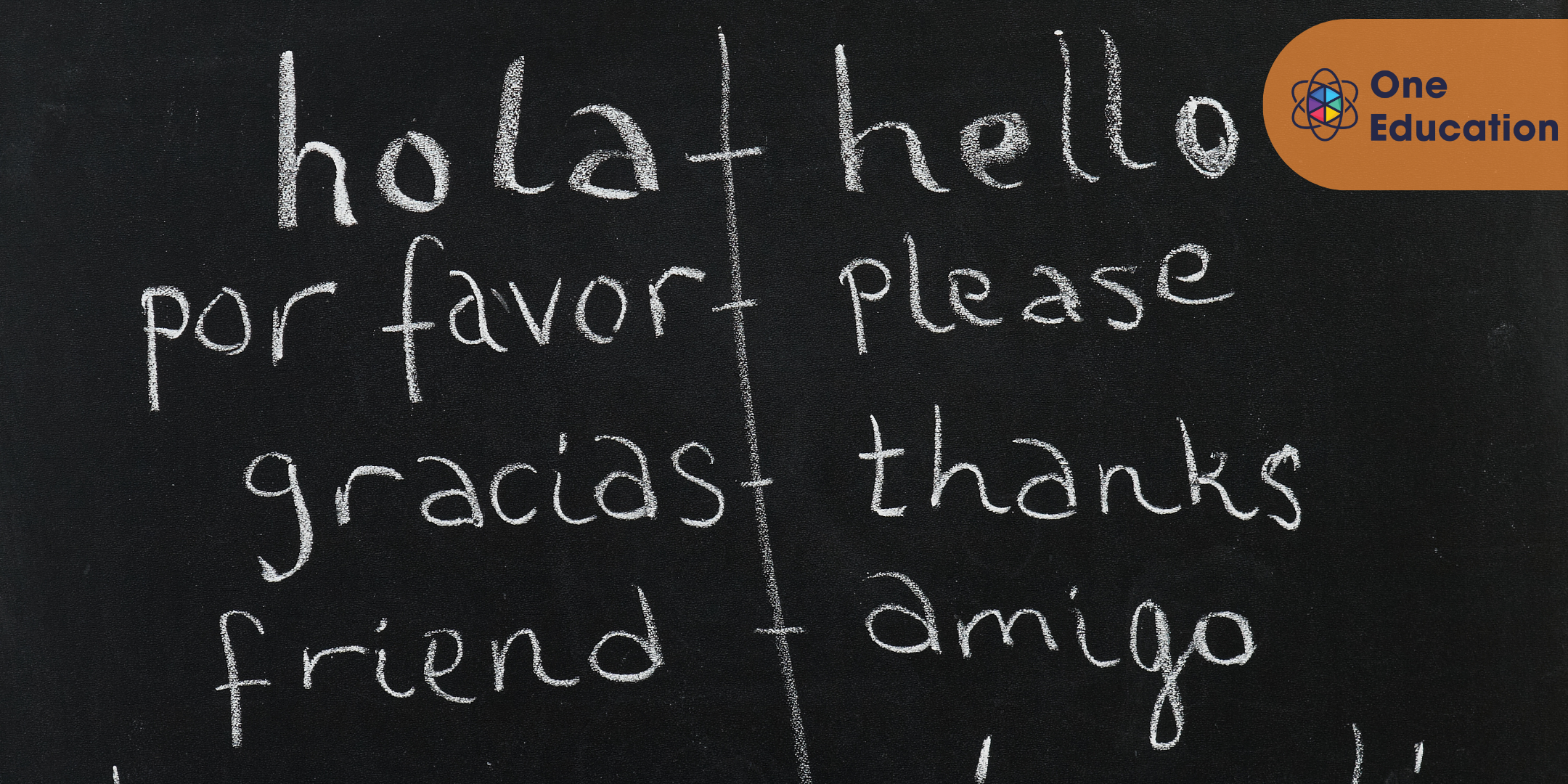- Professional Development
- Medicine & Nursing
- Arts & Crafts
- Health & Wellbeing
- Personal Development
Youth workers plan, organise and supervise community programs for young people. It enables young people to naturally develop their voice, influence, and place in society, allowing them to reach their full potential. Young people need to develop strong interpersonal and social skills. This Youth Work Certificate course will teach you how to organise youth work and youth engagement activities. The fundamentals of outdoor management and the skills and responsibilities of youth workers will be discussed. In addition, you will learn how to plan, organise, and supervise community programs aimed at young people. You will be introduced to various methodologies and models that have influenced modern youth work practices through both practical and theoretical training. This Youth Work Certificate course's lessons have been designed so that anyone with no prior knowledge of the subject can easily dive into them. So enrol now and successfully start your career. Why choose this Youth Work Certificate course from the School of Health Care? Self-paced course, access available from anywhere in the world. High-quality study materials that are easy to understand. Course developed by industry experts. After each module, there will be an MCQ quiz to assess your learning. Assessment results are generated automatically and instantly. 24/7 support is available via live chat, phone call, or email. Free PDF certificate after completing the course. >> Main Course: Youth Work Certificate >> Free Courses*** Course 01: Drug and Alcohol Awareness Training Course 02: Level 2 Award in Suicide Awareness >> Others benefit Included with This Youth Work Certificate Course Free 3 PDF Certificate Access to Content - Lifetime Exam Fee - Totally Free Free Retake Exam [ Note: Free PDF certificate as soon as completing the Youth Work Certificate Course] Learning Objectives After completing this Youth Work Certificate course, the learner will be able to: Understand the fundamentals of youth work. Recognise who are youth workers. Know the role and approaches of youth workers. Explain the ethical conduct and principles in youth work. Describe the social change in youth development work. Know the National Youth Agency (NYA). Explain youth work according to the EU. Know the mental health of youth workers. Deal with stress. Describe youth justice and social work Course Curriculum >> Youth Work Certificate Module 01: Overview to Youth Work Module 02: Youth Workers: Who Are They? Module 03: Role and Approaches of Youth Worker Module 04: Ethical Conduct and Principles in Youth Work Module 05: Career as a Youth Worker (Social Work) Module 06: Social Influences on Youth Worker Module 07: The National Youth Agency (NYA) Module 08: The EU on Youth Work Module 09: Mental Health of Youth Worker Module 10: Dealing with Stress Module 11: Youth Justice and Social Work >> Free Courses course 01 >> Drug and Alcohol Awareness Training Module 01: Introduction Module 02: Historical Overview Module 03: Nature of Addiction Module 04: Policy Initiatives and Strategy in Alcohol and Drug Use Module 05: Understanding Alcohol Abuse Module 06: Drug Addiction & Abuse course 02 >> Level 2 Award in Suicide Awareness Module 1: Understanding Suicide course 03 >> Adults Support Worker Module 01: Introduction to Adults Support Worker Module 02: Introduction to Psychology of Older Age – Part I Module 03: Psychology of Older Age – Part II Module 04: Impact of Mental Health in the Old Age Module 05: Dealing with Life Module 06: Enhancing Health And Wellbeing course 04 >> Mental Health Support Worker Module 01: An Overview of Mental Health Module 02: Mental Health Support Worker Module 03: Understanding Childhood and Adolescent Psychiatric Disorders Module 04: Understanding Stress and Anxiety Disorders Module 05: Understanding Schizophrenia Module 06: Understanding Personality Disorders Module 07: Understanding Mood Disorders Module 08: Understanding Eating & Sleeping Disorders Module 09: Understanding Self-Harm and Suicide Module 10: Treating Mental Illness with Medication and Therapy Module 11: Laws Related to Mental Health Module 12: Mental Health System Module 13: The Participation of the Service User Assessment Method After completing each module, you will get MCQ quizzes to assess your learning. You will move through the later modules upon successful completion (60% correct answer at least) of the quiz test. This process continues till the end of the course. Apart from this, you do not need to sit for any other assessments. Certification After completing the course, you can instantly download your certificate for FREE. The hard copy of the certification will also be delivered to your doorstep via post, which will cost £15 (if claimed by the learner). All of our courses are reviewed regularly to ensure their quality and provide appropriate current training for your chosen subject. Although certificates do not expire (in most cases), it is recommended that they be reviewed or renewed annually. Who is this course for? This Youth Work Certificate is open to people of all backgrounds. Individuals in related professions can also enrol in this course to refresh or strengthen their skills. In addition, students can take this course to gather professional knowledge besides their study or for the future. Requirements To enroll in this Youth Work Certificate course, students must fulfill the following requirements: Good Command over English language Be energetic and self-motivated Basic computer Skill You must be at least 15 years old Career path Enrol in the Youth Work Certificate course today to learn the skills and knowledge required to work with young people and organise youth activities. Opportunities in this field are: Youth Worker Working within a community organisation PE Teacher Social Worker

Youth workers plan, organise and supervise community programs for young people. It enables young people to naturally develop their voice, influence, and place in society, allowing them to reach their full potential. Young people need to develop strong interpersonal and social skills. This Youth Work Certificate course will teach you how to organise youth work and youth engagement activities. The fundamentals of outdoor management and the skills and responsibilities of youth workers will be discussed. In addition, you will learn how to plan, organise, and supervise community programs aimed at young people. You will be introduced to various methodologies and models that have influenced modern youth work practices through both practical and theoretical training. This Youth Work Certificate course's lessons have been designed so that anyone with no prior knowledge of the subject can easily dive into them. So enrol now and successfully start your career. Why choose this Youth Work Certificate course from the School of Health Care? Self-paced course, access available from anywhere in the world. High-quality study materials that are easy to understand. Course developed by industry experts. After each module, there will be an MCQ quiz to assess your learning. Assessment results are generated automatically and instantly. 24/7 support is available via live chat, phone call, or email. Free PDF certificate after completing the course. >> Main Course: Youth Work Certificate >> Free Courses*** Course 01: Drug and Alcohol Awareness Training Course 02: Level 2 Award in Suicide Awareness >> Others benefit Included with This Youth Work Certificate Course Free 3 PDF Certificate Access to Content - Lifetime Exam Fee - Totally Free Free Retake Exam [ Note: Free PDF certificate as soon as completing the Youth Work Certificate Course] Learning Objectives After completing this Youth Work Certificate course, the learner will be able to: Understand the fundamentals of youth work. Recognise who are youth workers. Know the role and approaches of youth workers. Explain the ethical conduct and principles in youth work. Describe the social change in youth development work. Know the National Youth Agency (NYA). Explain youth work according to the EU. Know the mental health of youth workers. Deal with stress. Describe youth justice and social work Course Curriculum >> Youth Work Certificate Module 01: Overview to Youth Work Module 02: Youth Workers: Who Are They? Module 03: Role and Approaches of Youth Worker Module 04: Ethical Conduct and Principles in Youth Work Module 05: Career as a Youth Worker (Social Work) Module 06: Social Influences on Youth Worker Module 07: The National Youth Agency (NYA) Module 08: The EU on Youth Work Module 09: Mental Health of Youth Worker Module 10: Dealing with Stress Module 11: Youth Justice and Social Work >> Free Courses course 01 >> Drug and Alcohol Awareness Training Module 01: Introduction Module 02: Historical Overview Module 03: Nature of Addiction Module 04: Policy Initiatives and Strategy in Alcohol and Drug Use Module 05: Understanding Alcohol Abuse Module 06: Drug Addiction & Abuse course 02 >> Level 2 Award in Suicide Awareness Module 1: Understanding Suicide course 03 >> Adults Support Worker Module 01: Introduction to Adults Support Worker Module 02: Introduction to Psychology of Older Age – Part I Module 03: Psychology of Older Age – Part II Module 04: Impact of Mental Health in the Old Age Module 05: Dealing with Life Module 06: Enhancing Health And Wellbeing course 04 >> Mental Health Support Worker Module 01: An Overview of Mental Health Module 02: Mental Health Support Worker Module 03: Understanding Childhood and Adolescent Psychiatric Disorders Module 04: Understanding Stress and Anxiety Disorders Module 05: Understanding Schizophrenia Module 06: Understanding Personality Disorders Module 07: Understanding Mood Disorders Module 08: Understanding Eating & Sleeping Disorders Module 09: Understanding Self-Harm and Suicide Module 10: Treating Mental Illness with Medication and Therapy Module 11: Laws Related to Mental Health Module 12: Mental Health System Module 13: The Participation of the Service User Assessment Method After completing each module, you will get MCQ quizzes to assess your learning. You will move through the later modules upon successful completion (60% correct answer at least) of the quiz test. This process continues till the end of the course. Apart from this, you do not need to sit for any other assessments. Certification After completing the course, you can instantly download your certificate for FREE. The hard copy of the certification will also be delivered to your doorstep via post, which will cost £15. Who is this course for? This Youth Work Certificate is open to people of all backgrounds. Individuals in related professions can also enrol in this course to refresh or strengthen their skills. In addition, students can take this course to gather professional knowledge besides their study or for the future. Requirements To enroll in this Youth Work Certificate course, students must fulfill the following requirements: Good Command over English language Be energetic and self-motivated Basic computer Skill You must be at least 15 years old Career path Enrol in the Youth Work Certificate course today to learn the skills and knowledge required to work with young people and organise youth activities. Opportunities in this field are: Youth Worker Working within a community organisation PE Teacher Social Worker

Passive Income Mastery - Build Financial Security Course
By One Education
Tired of watching your bank balance play hide and seek every month? This course is your ticket to understanding how money can work smarter while you work... well, less. Passive Income Mastery – Build Financial Security is designed to guide you through the world of income streams that don’t require constant effort. Whether you're earning while you sleep or sipping tea while your investments hum along quietly, this course will shed light on how to build that steady financial cushion without falling for overhyped promises or risky schemes. Learn the frameworks, income models, and digital opportunities that people often whisper about but rarely understand properly. With clear, concise lessons, you’ll explore how to lay the groundwork for dependable income sources with minimal fuss and maximum common sense. If you’ve ever wondered how others seem to stay ahead financially without clocking in overtime, this course brings those answers home—neatly packed in an online format that respects your time and intelligence. Learning Outcomes: Understand the difference between recurring and residual income Identify the various types of recurring and residual income streams Develop strategies to build passive income streams Learn how to leverage time and resources to maximise passive income potential Achieve financial security through passive income The Passive Income Mastery course is designed to provide learners with a comprehensive understanding of how to build passive income streams and achieve financial freedom. Through six modules, learners will gain an understanding of the difference between recurring and residual income, the various types of income streams available, and the strategies for building wealth through passive income. Upon completing this course, learners will be equipped with the tools and knowledge to develop their own passive income streams and achieve financial security. With expert guidance and a comprehensive curriculum, this course is the key to unlocking your financial potential. Passive Income Mastery - Build Financial Security Course Curriculum Passive Income Masterclass Build Financial Security - Preview Section 01: What Are Recurring Income Streams Section 02: What is Residual Income Section 03: Types of Recurring Income Section 04: Types of Residual Income Section 05: Relationship Between Recurring, Residual and Passive Income Section 06: Building Wealth Strategies Passive Income Masterclass Build Financial Security - Review How is the course assessed? Upon completing an online module, you will immediately be given access to a specifically crafted MCQ test. For each test, the pass mark will be set to 60%. Exam & Retakes: It is to inform our learners that the initial exam for this online course is provided at no additional cost. In the event of needing a retake, a nominal fee of £9.99 will be applicable. Certification Upon successful completion of the assessment procedure, learners can obtain their certification by placing an order and remitting a fee of __ GBP. £9 for PDF Certificate and £15 for the Hardcopy Certificate within the UK ( An additional £10 postal charge will be applicable for international delivery). CPD 10 CPD hours / points Accredited by CPD Quality Standards Who is this course for? Individuals looking to supplement their income Entrepreneurs seeking to build passive income streams Those interested in achieving financial freedom Individuals who want to learn how to leverage their time and resources Anyone who wants to gain a comprehensive understanding of passive income Career path Entrepreneur Real estate investor Affiliate marketer Stock trader Content creator £20,000 - £150,000+ (depending on career path and experience) Certificates Certificate of completion Digital certificate - £9 You can apply for a CPD Accredited PDF Certificate at the cost of £9. Certificate of completion Hard copy certificate - £15 Hard copy can be sent to you via post at the expense of £15.

Creative Card Making / Handmade Greeting Card Course
By One Education
Step into the colourful world of card design where creativity meets charm. This Creative Card Making / Handmade Greeting Card Course is perfect for anyone who enjoys crafting, celebrating, or simply wants to add a personal touch to life’s special moments. From birthdays and weddings to seasonal greetings and heartfelt messages, you'll explore how to craft beautiful handmade cards that leave a lasting impression. With each module, you'll discover design techniques, layout tricks, and ideas to bring your imagination to paper – all from the comfort of your own space. This course brings together flair and fun with easy-to-follow guidance. Whether you're new to crafting or just keen to sharpen your creative edge, you’ll find the inspiration to design with confidence. No glitter explosions or artistic tantrums here – just clear, enjoyable lessons to help you create keepsake-worthy cards for every occasion. Let your creativity take the lead, one fold at a time. Key Features The Creative Card Making / Handmade Greeting Card course includes the following offers: CPD Quality Standards Accredited Creative Card Making / Handmade Greeting Card Course Lifetime Access No Hidden Fees 24/7 Tutor Support Certificate Available with reasonable price Discover a wealth of learning opportunities with our diverse range of online courses including Creative Card Making / Handmade Greeting Card. From professional development to personal enrichment, we offer courses in a variety of subjects including business, technology, arts, languages, and more. This Creative Card Making / Handmade Greeting Card course is carefully curated by industry experts and delivered through engaging multimedia content, interactive quizzes, and hands-on projects to ensure an immersive learning experience. Curriculum Module 1: Introduction To Creative Card Making Module 2: Design Elements And Principles For Handmade Greeting Cards Module 3: Card-Making Techniques Module 4: Creating Unique Folds And Pop-Up Cards Module 5: Hand Lettering And Calligraphy Module 6: Card-Making Business Why This Online Course is Better for You: Unlike traditional classroom settings, our online Creative Card Making / Handmade Greeting Card course offers flexibility and convenience tailored to fit your busy lifestyle. With 24/7 access to Creative Card Making / Handmade Greeting Card course materials and the ability to learn at your own pace, you can study whenever and wherever it's most convenient for you. Plus, our online platform provides a supportive community of fellow learners and dedicated instructors to guide you every step of the way. CPD 10 CPD hours / points Accredited by CPD Quality Standards Who is this course for? Our Creative Card Making / Handmade Greeting Card course is designed for anyone eager to expand their knowledge and skills, regardless of their background or experience level. Whether you're a working professional looking to upskill, a student seeking supplemental education, or an enthusiast pursuing a passion project, our courses are accessible to learners of all ages and abilities. Career path Invest in your future and unlock new career opportunities with our online Creative Card Making / Handmade Greeting Card course. Gain valuable skills and credentials that are in high demand in today's competitive job market. Whether you're looking to switch careers, climb the corporate ladder, or start your own business, This course provide the expertise and certification you need to succeed. Certificates Digital certificate Digital certificate - £9 Hard copy certificate Hard copy certificate - £15 A Hardcopy Certificate (international): £15 + £10 (postal charge) = £25

Swing Trading Beginners Guide: Part Time Stock Trading Course
By One Education
Thinking of dipping your toes into the stock market but not quite ready to give up your day job? The Swing Trading Beginners Guide: Part Time Stock Trading Course is tailor-made for those who want to trade smartly, not endlessly. With a sharp focus on timing, strategy, and pattern recognition, this course walks you through how swing trading fits into a part-time schedule without feeling like a second job. Expect clear-cut lessons, strategic breakdowns, and market-tested approaches to help you spot opportunities and understand market movements with logic, not guesswork. Whether you're a curious beginner or someone who's had enough of scrolling through charts without a clue, this guide strips away the jargon and shows you how to trade with confidence—even if your only free time is after dinner. By the end of this course, you will be able to: Understand the difference between day trading and swing trading. Identify trends in the stock market and use them to your advantage. Analyze stocks and determine which ones are suitable for swing trading. Enter and exit stock positions using effective strategies. Set up your trading platform and start swing trading. This Swing Trading Beginners Guide is designed to provide a comprehensive introduction to swing trading. The course starts with an overview of day trading versus swing trading and how swing trading works. It then delves into trading the trend of a stock, finding the best stocks to swing trade, and analyzing stocks using technical and fundamental analysis. The course also covers entering and exiting stock positions, including the use of stop-loss orders and other risk management strategies. Live examples and analysis are provided to help you understand how to apply swing trading principles in real-world scenarios. Finally, the course concludes with a lesson on setting up your trading platform to start swing trading. How is the course assessed? Upon completing an online module, you will immediately be given access to a specifically crafted MCQ test. For each test, the pass mark will be set to 60%. Exam & Retakes: It is to inform our learners that the initial exam for this online course is provided at no additional cost. In the event of needing a retake, a nominal fee of £9.99 will be applicable. Certification Upon successful completion of the assessment procedure, learners can obtain their certification by placing an order and remitting a fee of __ GBP. £9 for PDF Certificate and £15 for the Hardcopy Certificate within the UK ( An additional £10 postal charge will be applicable for international delivery). CPD 10 CPD hours / points Accredited by CPD Quality Standards Who is this course for? The course is ideal for highly motivated individuals or teams who want to enhance their professional skills and efficiently skilled employees. Requirements There are no formal entry requirements for the course, with enrollment open to anyone! Career path This course can be beneficial for individuals who want to start trading stocks on a part-time basis. Here are some potential career paths and expected salaries for swing traders: Swing Trader: $50,000 - $100,000 per year Stockbroker: $50,000 - $100,000 per year Financial Analyst: $60,000 - $100,000 per year Investment Manager: $80,000 - $150,000 per year Certificates Certificate of completion Digital certificate - £9 You can apply for a CPD Accredited PDF Certificate at the cost of £9. Certificate of completion Hard copy certificate - £15 Hard copy can be sent to you via post at the expense of £15.

Social Events Planning Course
By One Education
Planning a memorable social event isn’t just about booking a venue and ordering the catering — it’s about orchestrating moments that people will talk about long after the last canapé is eaten. This Social Events Planning Course is designed to guide you through the essential steps of event organisation, from the initial concept to the final guest list. Whether you’re eyeing a sparkling soirée, a classic afternoon tea, or a grand celebration, this course offers a clear path to mastering the art of seamless event preparation, all from the comfort of your own space. Through carefully structured lessons, you’ll discover how to navigate the finer points of budgeting, vendor liaison, theme selection, and guest engagement, without ever needing to step outside your door. It’s perfect for anyone keen to turn their flair for detail into a marketable skill — or simply to impress friends and family at the next gathering. All delivered in a friendly yet professional manner, this course ensures you acquire the knowledge to organise events that people will fondly remember — and maybe even envy. Key Features The Social Events Planning course includes the following offers: CPD Quality Standards Accredited Social Events Planning Course Lifetime Access No Hidden Fees 24/7 Tutor Support Certificate Available with reasonable price Discover a wealth of learning opportunities with our diverse range of online courses including Social Events Planning. From professional development to personal enrichment, we offer courses in a variety of subjects including business, technology, arts, languages, and more. This Social Events Planning course is carefully curated by industry experts and delivered through engaging multimedia content, interactive quizzes, and hands-on projects to ensure an immersive learning experience. Curriculum Module 1: Introduction To Social Event Planning Module 2: Event Design And Theme Development Module 3: Budgeting And Financial Management Module 4: Vendor Selection And Managementsiam Module 5: Logistics And Operations Module 6: Event Marketing And Promotion Why This Online Course is Better for You: Unlike traditional classroom settings, our online Social Events Planning course offers flexibility and convenience tailored to fit your busy lifestyle. With 24/7 access to Social Events Planning course materials and the ability to learn at your own pace, you can study whenever and wherever it's most convenient for you. Plus, our online platform provides a supportive community of fellow learners and dedicated instructors to guide you every step of the way. CPD 10 CPD hours / points Accredited by CPD Quality Standards Who is this course for? Our Social Events Planning course is designed for anyone eager to expand their knowledge and skills, regardless of their background or experience level. Whether you're a working professional looking to upskill, a student seeking supplemental education, or an enthusiast pursuing a passion project, our courses are accessible to learners of all ages and abilities. Career path Invest in your future and unlock new career opportunities with our online Social Events Planning course. Gain valuable skills and credentials that are in high demand in today's competitive job market. Whether you're looking to switch careers, climb the corporate ladder, or start your own business, our Social Events Planning course provide the expertise and certification you need to succeed. Certificates Digital certificate Digital certificate - £9 Hard copy certificate Hard copy certificate - £15 A Hardcopy Certificate (international): £15 + £10 (postal charge) = £25

Baking and Decorating Cupcakes Course
By One Education
Dive into the delightful art of baking and decorating cupcakes with this carefully designed online course that invites you to explore the secrets behind these charming treats. Whether you're a complete beginner or a keen enthusiast, you will discover how to create cupcakes that look as good as they taste. From perfecting the cake base to mastering an array of decoration techniques, this course guides you through every step with clear, accessible instruction. Learn how to mix flavours, bake with precision, and decorate with flair—impressing friends and family alike with your newfound skills. This course is perfect for anyone who enjoys a sprinkle of creativity and a dash of sweetness in their day. No special equipment or in-person attendance is necessary; all you need is a passion for baking and a desire to add a personal touch to your treats. With easy-to-follow lessons, you can progress at your own pace, discovering ways to elevate cupcakes from simple snacks to stunning centrepieces for any occasion. Perfect for home bakers aiming to delight or for those curious about enhancing their kitchen repertoire, this course offers an enjoyable and fulfilling journey into cupcake artistry. Key Features The Baking and Decorating Cupcakes course includes the following offers: CPD Quality Standards Accredited Baking and Decorating Cupcakes Course Lifetime Access No Hidden Fees 24/7 Tutor Support Certificate Available with reasonable price Discover a wealth of learning opportunities with our diverse range of online courses including Baking and Decorating Cupcakes. From professional development to personal enrichment, we offer courses in a variety of subjects including business, technology, arts, languages, and more. This Baking and Decorating Cupcakes course is carefully curated by industry experts and delivered through engaging multimedia content, interactive quizzes, and hands-on projects to ensure an immersive learning experience. Curriculum Module 1 Introduction To Cupcakes Module 2 Baking Cupcakes Module 3 Cupcake Flavours And Variations Module 4 Frosting And Fillings Module 5 Cupcake Decorating Techniques Module 6 Speciality Cupcakes Module 7 Cupcake Trends Why This Online Course is Better for You: Unlike traditional classroom settings, our online Baking and Decorating Cupcakes course offers flexibility and convenience tailored to fit your busy lifestyle. With 24/7 access to Baking and Decorating Cupcakes course materials and the ability to learn at your own pace, you can study whenever and wherever it's most convenient for you. Plus, our online platform provides a supportive community of fellow learners and dedicated instructors to guide you every step of the way. CPD 10 CPD hours / points Accredited by CPD Quality Standards Who is this course for? Our Baking and Decorating Cupcakes course is designed for anyone eager to expand their knowledge and skills, regardless of their background or experience level. Whether you're a working professional looking to upskill, a student seeking supplemental education, or an enthusiast pursuing a passion project, our courses are accessible to learners of all ages and abilities. Career path Invest in your future and unlock new career opportunities with our online Baking and Decorating Cupcakes course. Gain valuable skills and credentials that are in high demand in today's competitive job market. Whether you're looking to switch careers, climb the corporate ladder, or start your own business, This course provide the expertise and certification you need to succeed. Certificates Digital certificate Digital certificate - £9 Hard copy certificate Hard copy certificate - £15 A Hardcopy Certificate (international): £15 + £10 (postal charge) = £25

Assessment in Education and Training Course
By One Education
Assessment sits at the heart of effective teaching. Whether you’re planning lessons or supporting learners through evaluations, this course takes you into the core principles and methods of assessment within education and training. You'll learn how assessments inform progress, shape outcomes, and play a pivotal role in learner development—without the unnecessary jargon. It’s ideal for those involved in delivering education or training who want to improve their understanding of what good assessment really looks like. This course sheds light on both formative and summative assessment techniques, guiding you through setting fair, reliable, and valid assessment criteria. You'll also explore feedback strategies that actually work—no waffle, just solid theory translated into structured learning. From understanding the purpose of assessment to reviewing its effectiveness, this course offers a sharp and focused learning journey that respects your time and ambition. Whether you're new to assessment or brushing up your knowledge, it's designed to inform, not overwhelm. Meet the Accreditation This premium online course titled Assessment in Education and Training ensures your professional development with CPD accreditation. You'll have the privilege of learning in your own time, at your own pace and earning an accredited certification. Key Benefits Eligibility for a CPD Quality Standards (CPD QS)-accredited certificate on successful completion of Assessment in Education and Training Course Learning materials of the course contain engaging voiceover and visual elements for your comfort Freedom to study at your own pace 24/7 access to the Assessment in Education and Training course materials for 12 months Full Tutor support on weekdays (Monday - Friday) On the Assessment in Education and Training course, we guarantee that you will gain relevant skills and tremendous knowledge on the subject. The certificate you'll achieve after completing the Assessment in Education and Training course will help you land the job you want in a related field. Enjoy a pleasant and professional 100% online learning experience, enrol in our Assessment in Education and Training course today, and take control of your career! Course Curriculum: Module 01: Types of Assessment Module 02: Assessment Methods Module 03: Meet Individual Learner Needs Module 04: Involvement of Learners Module 05: Information and Feedback Module 06: Feedback to Learners Module 07: Learning Assessment Records and Requirement How is the Assessment in Education and Training assessed? Upon completing an online module, you will immediately be given access to a specifically crafted MCQ test. For each test, the pass mark will be set to 60%. Exam & Retakes: It is to inform our learners that the initial exam for this online course is provided at no additional cost. In the event of needing a retake, a nominal fee of £9.99 will be applicable. Certification Upon successful completion of the assessment procedure, learners can obtain their certification by placing an order and remitting a fee of __ GBP. £9 for PDF Certificate and £15 for the Hardcopy Certificate within the UK ( An additional £10 postal charge will be applicable for international delivery). CPD 10 CPD hours / points Accredited by CPD Quality Standards Who is this course for? The Assessment in Education and Training training is ideal for highly motivated individuals or teams who want to enhance their professional skills and efficiently skilled employees. Requirements There are no formal entry requirements for the Assessment in Education and Training course, with enrollment open to anyone! Career path Learn the essential skills and knowledge you need to excel in your professional life with the help & guidance from our Assessment in Education and Training training.
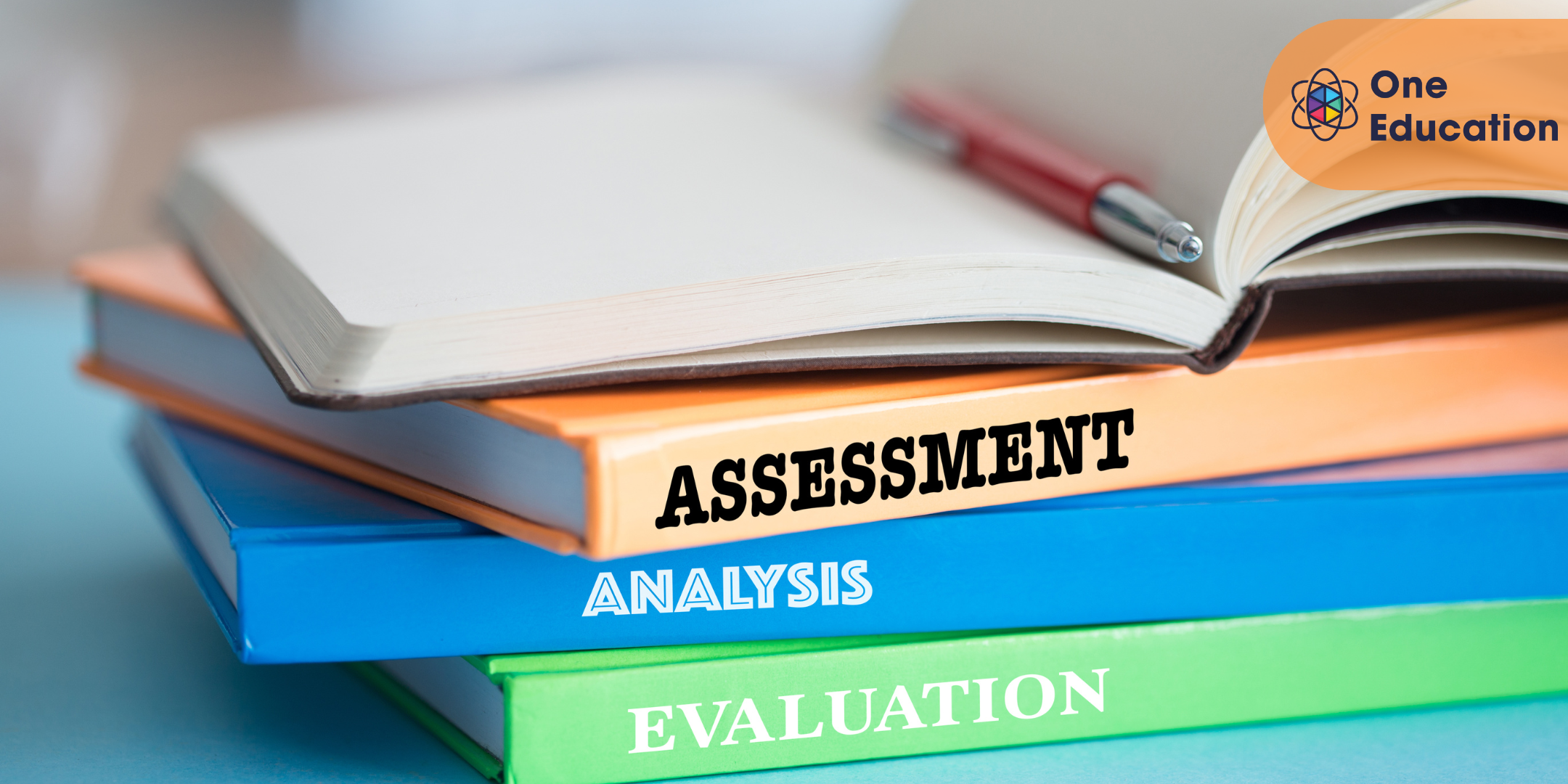
Wix Training for Beginners Course
By One Education
Step into the world of website creation with the Wix Training for Beginners Course, specially designed for those who want to build eye-catching and fully functional websites without any fuss. This course guides you through the essential features of the Wix platform, making website design approachable and enjoyable. Whether you want to launch a personal blog, a business site, or an online portfolio, you’ll gain a clear understanding of Wix’s tools and how to use them effectively. The course strikes the perfect balance between simplicity and depth, ensuring you’re confident at every stage, from choosing a template to customising layouts and adding interactive elements. What makes this course truly appealing is its focus on user-friendly techniques and smart design choices that bring your online presence to life. With easy-to-follow lessons and step-by-step instructions, even those with no previous experience can create impressive websites that reflect their style and goals. Plus, the course is entirely online, allowing you to learn at your own pace and revisit content whenever you like. By the end, you’ll have a polished website ready to share with the world — and perhaps even a few creative tricks up your sleeve. Learning Outcomes: Understand Wix Plans and Pricing Join Wix Partner and Affiliate Programs Create a Wix account and design a basic website Add new sections to the website Add new pages to the website Explore and modify general settings Collaborate with others by adding a contributor Master advanced settings for the store, videos, emails, and invoices Course Curriculum: Overview Plans and Pricing Wix Partner and Affiliate Programs Sign Up and Basic Design Adding a Section Adding a Page General Settings Adding a Contributor Advanced Settings - Part 1 Advanced Settings - Store Settings - Automated Order E-Mails Advanced Settings - Paid Videos Advanced Settings - Wix E-Mail Inbox Advanced Settings - Quotes and Invoices Video Settings Upload How is the course assessed? Upon completing an online module, you will immediately be given access to a specifically crafted MCQ test. For each test, the pass mark will be set to 60%. Exam & Retakes: It is to inform our learners that the initial exam for this online course is provided at no additional cost. In the event of needing a retake, a nominal fee of £9.99 will be applicable. Certification Upon successful completion of the assessment procedure, learners can obtain their certification by placing an order and remitting a fee of £9 for PDF Certificate and £15 for the Hardcopy Certificate within the UK ( An additional £10 postal charge will be applicable for international delivery). CPD 10 CPD hours / points Accredited by CPD Quality Standards Who is this course for? The course is ideal for highly motivated individuals or teams who want to enhance their professional skills and efficiently skilled employees. Requirements There are no formal entry requirements for the course, with enrollment open to anyone! Career path Completing Wix training can open up various career paths in the web development and design industry. Some potential career paths and their expected salaries are: Web Designer: £20,000 - £45,000 per annum Front-End Developer: £25,000 - £60,000 per annum UX Designer: £25,000 - £55,000 per annum E-commerce Manager: £30,000 - £60,000 per annum Digital Marketing Manager: £35,000 - £70,000 per annum Certificates Certificate of completion Digital certificate - £9 You can apply for a CPD Accredited PDF Certificate at the cost of £9. Certificate of completion Hard copy certificate - £15 Hard copy can be sent to you via post at the expense of £15.

Build Structures in Spanish - Structure 1 Course
By One Education
Dive into the fascinating world of Spanish structural language with the "Build Structures in Spanish - Structure 1 Course." This course is crafted to guide you through the essential building blocks of Spanish grammar and sentence construction. Whether you are a beginner aiming to form clear, correct sentences or someone looking to polish your foundational language skills, this course offers a well-organised pathway to mastering Spanish structure with confidence and clarity. From simple phrases to more complex arrangements, you’ll steadily gain the knowledge to express yourself accurately and with ease. Throughout this course, you will explore the core elements that shape Spanish communication, including sentence order, verb agreement, and essential connectors. Presented in a clear, accessible manner, the lessons avoid overwhelming jargon and focus instead on practical understanding that enhances your written and spoken Spanish. Perfect for self-learners and enthusiasts alike, this course promises an engaging and methodical approach that makes learning both effective and enjoyable — minus the confusion and unnecessary fluff. Prepare to elevate your Spanish skills in a way that’s as enjoyable as it is educational. Learning Outcomes: Understand the fundamental building blocks of Spanish sentence structure Gain knowledge of Spanish grammar rules and conventions Develop skills in reading, writing, and speaking Spanish Build confidence in communicating with Spanish speakers Prepare for more advanced Spanish language courses The Build Structures in Spanish - Structure 1 course is designed to provide learners with a comprehensive understanding of Spanish sentence structure and grammar rules. Through engaging activities, expert guidance, and a proven curriculum, learners will gain the skills and confidence they need to communicate with Spanish speakers. Upon completing this course, learners will have a solid foundation in the Spanish language and be prepared for more advanced courses. With a focus on developing practical skills in reading, writing, and speaking Spanish, this course is the key to unlocking your potential and achieving fluency. Build Structures in Spanish - Structure 1 Course Curriculum Introduction Section 01: Lesson 1 Section 02: Lesson 2 Section 03: Lesson 3 Section 04: Lesson 4 Section 05: Lesson 5 Section 06: Lesson 6 Section 07: Lesson 7 Section 08: Lesson 8 Section 09: Lesson 9 How is the course assessed? Upon completing an online module, you will immediately be given access to a specifically crafted MCQ test. For each test, the pass mark will be set to 60%. Exam & Retakes: It is to inform our learners that the initial exam for this online course is provided at no additional cost. In the event of needing a retake, a nominal fee of £9.99 will be applicable. Certification Upon successful completion of the assessment procedure, learners can obtain their certification by placing an order and remitting a fee of __ GBP. £9 for PDF Certificate and £15 for the Hardcopy Certificate within the UK ( An additional £10 postal charge will be applicable for international delivery). CPD 10 CPD hours / points Accredited by CPD Quality Standards Who is this course for? Beginner Spanish learners Intermediate learners seeking to solidify their foundational knowledge Anyone interested in learning Spanish sentence structure and grammar rules Individuals looking to improve their communication skills with Spanish speakers Students preparing for advanced Spanish language courses Career path Translator Foreign language teacher Tour guide Bilingual customer service representative Diplomat £20,000 - £50,000+ (depending on career path and experience) Certificates Certificate of completion Digital certificate - £9 You can apply for a CPD Accredited PDF Certificate at the cost of £9. Certificate of completion Hard copy certificate - £15 Hard copy can be sent to you via post at the expense of £15.