- Professional Development
- Medicine & Nursing
- Arts & Crafts
- Health & Wellbeing
- Personal Development
Pool Maintenance Career Training Overview The Pool Maintenance Online Course is a step-by-step guide for anyone looking to keep swimming pools clean, safe and in top working condition. You will learn how to use pool maintenance equipment, clean and service pools regularly, and understand the importance of chemical balance. The course also covers how to check water quality and follow key safety practices. With simple explanations and practical tips, this course helps pool owners, staff, and service providers build the skills needed to manage pool care with confidence. Learning Outcomes Identify and use key pool maintenance tools Perform basic cleaning tasks such as skimming, brushing and vacuuming Understand how chemicals affect pool water Maintain the correct chemical balance for safe swimming Test and monitor water quality regularly Recognise signs of water contamination Prevent algae and bacteria growth Follow safety rules around pools Set up a regular pool care schedule Handle common pool problems and solutions Who Is This Course For This course is ideal for homeowners with a private pool, caretakers, lifeguards, or anyone looking to start a career in pool services. It is also useful for hotel and leisure centre staff who want to improve their pool maintenance skills. Eligibility Requirements There are no formal requirements to join this course. Anyone with an interest in pool care or a desire to learn basic maintenance techniques is welcome. Entry Requirements Age Requirement: Applicants must be 16 or older, making the course accessible to both young learners and adults. Academic Background: No prior qualifications required, open to all backgrounds. Language Proficiency: A good understanding of English is essential, as all lessons are in English. Numeracy Skills: Basic writing and numeracy skills are needed to follow the course content. Why Choose Us Affordable, engaging & high-quality e-learning study materials; Tutorial videos/materials from the industry-leading experts; Study in a user-friendly, advanced online learning platform; Efficient exam systems for the assessment and instant result; The UK & internationally recognised accredited Access to course content on mobile, tablet or desktop from anywhere, anytime; The benefit of career advancement opportunities; 24/7 student support via email. Career Path This course supports career opportunities in pool maintenance and water quality services. It can lead to roles such as Pool Technician, Pool Maintenance Assistant, Leisure Centre Staff, or Groundskeeper. It also helps entrepreneurs who want to start their own pool cleaning business.

Plant Pathology Essentials Course delves deep into the fascinating world of plant diseases, offering valuable insights into how they affect crops, trees, and other vegetation. With growing concerns over food security and environmental sustainability, understanding plant diseases has never been more important. This course covers the fundamentals of plant pathology, from identifying symptoms of common plant diseases to understanding the underlying causes and transmission methods. Whether you're a keen gardener, involved in agriculture, or simply curious about how plants fend off infections, this course provides you with the knowledge needed to make informed decisions in managing plant health. Through easy-to-understand lessons, you'll gain a clear understanding of how various pathogens – including fungi, bacteria, and viruses – impact plants. You'll also learn how these diseases spread and how you can take steps to protect your plants. Ideal for beginners and those with an interest in plant care, this course is designed to be both accessible and informative. If you’ve ever wondered why your beloved plants aren't doing as well as they should, this course offers the perfect opportunity to learn the science behind plant diseases and how to prevent them from taking hold. Key Features CPD Accredited FREE PDF + Hardcopy certificate Fully online, interactive course Self-paced learning and laptop, tablet and smartphone-friendly 24/7 Learning Assistance Discounts on bulk purchases Course Curriculum Module 1: Introduction to Plant Pathology Module 2: Types of Plant Pathogens Module 3: Pathogen Life Cycles and Disease Development Module 4: Diagnostic Techniques in Plant Pathology Module 5: Disease Management Strategies Module 6: Case Studies and Emerging Trends Learning Outcomes: Identify diverse plant pathogens for effective disease management. Apply diagnostic techniques essential for accurate pathogen detection. Analyse pathogen life cycles to predict and prevent disease outbreaks. Develop strategic disease management plans for plant health preservation. Evaluate real-world case studies to apply theoretical knowledge practically. Stay informed about emerging trends, enhancing adaptability in plant pathology. Accreditation This course is CPD Quality Standards (CPD QS) accredited, providing you with up-to-date skills and knowledge and helping you to become more competent and effective in your chosen field. Certificate After completing this course, you will get a FREE Digital Certificate from Training Express. CPD 10 CPD hours / points Accredited by CPD Quality Standards Who is this course for? Agricultural professionals Botany enthusiasts Environmental science graduates Horticulturists seeking advanced knowledge Biologists aspiring to specialise Researchers in plant health Agriculture students Ecologists interested in plant ecosystems Career path Plant Pathologist Agricultural Consultant Research Scientist (Plant Pathology) Horticulture Specialist Environmental Analyst (Plant Health) Botanical Researcher Certificates Digital certificate Digital certificate - Included Once you've successfully completed your course, you will immediately be sent a FREE digital certificate. Hard copy certificate Hard copy certificate - Included Also, you can have your FREE printed certificate delivered by post (shipping cost £3.99 in the UK). For all international addresses outside of the United Kingdom, the delivery fee for a hardcopy certificate will be only £10. Our certifications have no expiry dates, although we do recommend that you renew them every 12 months.

Step into the world of print production with a course designed to sharpen your understanding of how modern printing works from start to finish. This training offers an in-depth look at everything from pre-press essentials to colour theory, font usage, and finishing touches. Whether you’re completely new or brushing up on existing knowledge, each module breaks down complex processes into clear, digestible lessons that help you build solid confidence in the workflow of professional print environments. Covering everything from raster image preparation to Photoshop and Illustrator production techniques, this course delves into the tools, tips, and systems that support quality-driven print results. From understanding inks and paper types to learning how fonts behave across platforms, you'll gain a well-rounded insight into what makes a polished printed product. If you're aiming to work in publishing, advertising, or design-related industries, this training opens up a highly focused path to mastering print production essentials—without needing to attend any physical workshops or sessions. Key Features CPD Accredited FREE PDF + Hardcopy certificate Fully online, interactive course Self-paced learning and laptop, tablet and smartphone-friendly 24/7 Learning Assistance Discounts on bulk purchases Course Curriculum of Printing Worker Module 01 : Fundamentals of Print Production Module 02 : Process of Print Production Module 03 : Tools of Print Production Module 04 : Understanding Colour Module 05 : Binding and Finishing Module 06 : Preparing Raster Images Module 07 : Understanding Fonts Module 08 : Photoshop Production Tips Module 09 : Illustrator Production Tips Learning Outcomes: Master Print Production Fundamentals: Understand the core principles of print production. Navigate the Printing Process: Gain proficiency in the intricacies of print production. Utilize Essential Printing Tools: Familiarize yourself with crucial printing equipment. Mastery of Colour Techniques: Learn to manipulate and manage colours effectively. Expertise in Binding and Finishing: Acquire skills for a polished final product. Raster Image Preparation: Learn techniques for optimal image quality in print. Accreditation This course is CPD Quality Standards (CPD QS) accredited, providing you with up-to-date skills and knowledge and helping you to become more competent and effective in your chosen field. CPD 10 CPD hours / points Accredited by CPD Quality Standards Who is this course for? Printing industry enthusiasts seeking foundational knowledge. Individuals aspiring to start a career in print production. Graphic designers looking to expand their skill set. Students or professionals with an interest in printing technology. Entrepreneurs aiming to understand print processes for business. Artists seeking to enhance their print-related skills. Marketing professionals interested in print media. Anyone eager to explore the world of print production. Career path Print Production Technician Graphic Production Assistant Prepress Operator Print Finisher Bindery Operator Colour Specialist Certificates Digital certificate Digital certificate - Included Once you've successfully completed your course, you will immediately be sent a FREE digital certificate. Hard copy certificate Hard copy certificate - Included Also, you can have your FREE printed certificate delivered by post (shipping cost £3.99 in the UK). For all international addresses outside of the United Kingdom, the delivery fee for a hardcopy certificate will be only £10. Our certifications have no expiry dates, although we do recommend that you renew them every 12 months.

Discover the art of capturing the skies from a fresh perspective with our Aerial Photography with Drones Course. Whether you're a curious beginner or a photography enthusiast looking to explore new angles, this course guides you through the essentials of aerial imagery using drones—without the need to leave your chair. From understanding drone functions to composition, lighting, and digital image enhancement, you'll find everything neatly presented and easy to absorb at your own pace. Learn how to plan flights virtually, use drone-specific settings for optimum results, and produce photos that look like they belong on a gallery wall—or at least your social feed. With engaging lessons and up-to-date content, this course is perfect for anyone wanting to polish their digital lens and fly a little higher in the world of drone photography. No jargon. No fluff. Just clear, informative content delivered with a touch of charm. Key Features CPD Accredited FREE PDF + Hardcopy certificate Fully online, interactive course Self-paced learning and laptop, tablet and smartphone-friendly 24/7 Learning Assistance Discounts on bulk purchases Course Curriculum Module 01: Introduction to Drone Photography Module 02: Drone Operations and Safet Module 03: Cameras and Equipment Module 04: Photography Basics and Techniques Module 05: Advanced Drone Photography Techniques Module 06: In-depth Study on Night Drone Photography Module 07: Understanding Drone Flying Regulations in the UK Module 08: Building Your Drone Photography Portfolio Learning Outcomes: Master essential drone photography skills for captivating aerial visuals. Navigate drone operations and safety protocols with confidence. Acquire in-depth knowledge of cameras and equipment for optimal performance. Apply photography basics and techniques to elevate your imagery. Implement advanced techniques, enhancing your drone photography prowess. Specialise in the captivating art of night drone photography. Accreditation This course is CPD Quality Standards (CPD QS) accredited, providing you with up-to-date skills and knowledge and helping you to become more competent and effective in your chosen field. Certificate After completing this course, you will get a FREE Digital Certificate from Training Express. CPD 10 CPD hours / points Accredited by CPD Quality Standards Who is this course for? Enthusiastic photographers seeking aerial perspectives. Drone hobbyists eager to elevate their photography skills. Professionals looking to diversify into drone photography. Creative minds keen on exploring new visual realms. Aerial enthusiasts interested in legal and safe flying practices. Individuals aspiring to build a compelling photography portfolio. Photographers aiming to comply with UK drone flying regulations. Anyone desiring a comprehensive aerial photography education. Career path Aerial Photographer Drone Photography Consultant Visual Content Creator Drone Photography Instructor Drone Photography Portfolio Manager Compliance Specialist in Drone Regulations Certificates Digital certificate Digital certificate - Included Once you've successfully completed your course, you will immediately be sent a FREE digital certificate. Hard copy certificate Hard copy certificate - Included Also, you can have your FREE printed certificate delivered by post (shipping cost £3.99 in the UK). For all international addresses outside of the United Kingdom, the delivery fee for a hardcopy certificate will be only £10. Our certifications have no expiry dates, although we do recommend that you renew them every 12 months.

Embroidery is an art form that brings patterns to life with every stitch, and this course offers a fantastic opportunity to explore the world of needle and thread from the comfort of your own home. Whether you're looking to create personalised gifts, embellish your wardrobe, or simply discover a new hobby, this course will guide you through everything you need to know. From learning the basic stitches to understanding fabric types, we’ll walk you through each step, ensuring that you feel confident as you progress. In this online course, we focus on developing your understanding of the essentials while keeping things fun and accessible. You'll discover how to create beautiful designs, experiment with colours, and find your own creative flair. With easy-to-follow lessons, this course is designed for anyone keen to develop a love for embroidery, regardless of skill level. Plus, no need for any in-person instruction—learn at your own pace, anytime, anywhere. Get ready to make your designs come alive, one stitch at a time! Key Features CPD Accredited FREE PDF + Hardcopy certificate Fully online, interactive course Self-paced learning and laptop, tablet and smartphone-friendly 24/7 Learning Assistance Discounts on bulk purchases Course Curriculum Module 01: Introduction to Embroidery Module 02: Fundamentals of Stitches Module 03: Designing Your First Embroidery Project Module 04: Stitching Your First Project Module 05: Introduction to Special Techniques Module 06: Taking Your Skills Further Learning Outcomes: Master fundamental embroidery stitches for versatile project execution. Demonstrate proficiency in designing and stitching embroidery projects independently. Explore and apply special techniques to enhance your embroidery repertoire. Develop the ability to conceptualise and execute unique embroidery designs. Acquire the skills to tackle complex embroidery projects with confidence. Cultivate creativity and precision, elevating your embroidery craftsmanship. Accreditation This course is CPD Quality Standards (CPD QS) accredited, providing you with up-to-date skills and knowledge and helping you to become more competent and effective in your chosen field. Certificate After completing this course, you will get a FREE Digital Certificate from Training Express. CPD 10 CPD hours / points Accredited by CPD Quality Standards Who is this course for? Beginners seeking a creative outlet. Individuals interested in textile arts. Craft enthusiasts looking to develop new skills. Those with a passion for DIY projects. Artists wanting to expand their medium. Anyone desiring a therapeutic and meditative hobby. Homemakers looking to add a personal touch to their decor. Individuals aiming to explore a traditional and timeless craft. Career path Textile Artist Craft Instructor Handicraft Designer Embroidery Blogger/Influencer Artisanal Home Decor Entrepreneur Embroidery Workshop Facilitator Certificates Digital certificate Digital certificate - Included Once you've successfully completed your course, you will immediately be sent a FREE digital certificate. Hard copy certificate Hard copy certificate - Included Also, you can have your FREE printed certificate delivered by post (shipping cost £3.99 in the UK). For all international addresses outside of the United Kingdom, the delivery fee for a hardcopy certificate will be only £10. Our certifications have no expiry dates, although we do recommend that you renew them every 12 months.

The Introduction to Political Science course offers a solid foundation for anyone keen to grasp the intricacies of political systems. By diving into the core concepts of political theory, governance, and the interplay of various political ideologies, students will be able to understand how societies are governed and how power is distributed. The course carefully dissects the structure and functioning of different political systems across the globe, giving learners insight into how these systems influence everyday life and global relations. With this knowledge, students will be better equipped to critically engage with current events and political discourse. Designed for those who wish to explore the subject of political science in a clear and structured manner, this course covers fundamental topics such as political philosophy, political institutions, policy-making, and the role of the state in modern society. Whether you are a student of political science or simply have an interest in the forces that shape our world, this course will provide the necessary tools to analyse and evaluate political structures and events with a more informed perspective. Through engaging lessons and accessible content, we aim to make political science approachable, stimulating, and enriching for all learners. Key Features CPD Accredited FREE PDF + Hardcopy certificate Fully online, interactive course Self-paced learning and laptop, tablet and smartphone-friendly 24/7 Learning Assistance Discounts on bulk purchases Course Curriculum Module 1: Introduction to Political Science Module 2: Political Theories and Philosophies Module 3: Political Systems Module 4: International Relations Module 5: Political Economy Module 6: Public Policy Module 7: Current Topics in Political Science Learning Outcomes: Analyse political theories and philosophies for informed perspectives. Evaluate diverse political systems' structures and functions. Examine international relations, understanding global diplomatic intricacies. Interpret the intersection of economic principles and political structures. Appraise public policy, grasping its impact on societal dynamics. Engage critically with current political topics, fostering informed discourse. Accreditation This course is CPD Quality Standards (CPD QS) accredited, providing you with up-to-date skills and knowledge and helping you to become more competent and effective in your chosen field. Certificate After completing this course, you will get a FREE Digital Certificate from Training Express. CPD 10 CPD hours / points Accredited by CPD Quality Standards Who is this course for? Students of political science and related disciplines. Individuals interested in global affairs and diplomacy. Aspiring policymakers and analysts. Those seeking a comprehensive understanding of political systems. Professionals looking to deepen their political insights. Anyone intrigued by the interplay of politics and economics. Those aiming to engage in informed public policy discussions. Individuals with a passion for understanding current political dynamics. Career path Political Analyst Diplomat Public Policy Researcher International Relations Specialist Political Economist Government Policy Advisor Certificates Digital certificate Digital certificate - Included Once you've successfully completed your course, you will immediately be sent a FREE digital certificate. Hard copy certificate Hard copy certificate - Included Also, you can have your FREE printed certificate delivered by post (shipping cost £3.99 in the UK). For all international addresses outside of the United Kingdom, the delivery fee for a hardcopy certificate will be only £10. Our certifications have no expiry dates, although we do recommend that you renew them every 12 months.

Discover the benefits of feeding your dog a natural, nutritious diet with the Complete Raw Diet for Dogs Course. This programme delves into the essentials of raw feeding, covering everything from understanding what a raw food diet entails to addressing common concerns and troubleshooting issues. Whether you are new to raw feeding or seeking to refine your approach, this course guides you through the principles of BARF (Bones and Raw Food) and the importance of raw meaty bones in a dog’s diet. It also explains how to maintain the right balance in meals to ensure your dog receives all the necessary nutrients for optimum health. The course further explores specialised remedial raw food diets designed to support dogs with specific health needs. Structured into clear, focused lessons, it provides accessible, well-researched information that enables confident and informed decision-making. Ideal for dog owners who want to enhance their pet’s wellbeing naturally, this online course delivers valuable knowledge in an engaging, easy-to-understand format without requiring any physical attendance. Key Features CPD Accredited FREE PDF + Hardcopy certificate Fully online, interactive course Self-paced learning and laptop, tablet and smartphone-friendly 24/7 Learning Assistance Discounts on bulk purchases Course Curriculum of Complete Raw Diet for Dogs Course Lesson 01 :What is a Raw Food Diet Lesson 02 :Troubleshooting and Common Concerns Lesson 03 :BARF (Bones and Raw Food) Feeding for Dogs Lesson 04 :Raw Meaty Bones Feeding Lesson 05 :Balancing a Raw Diet Lesson 06: Remedial Raw Food Diets Learning Outcomes: Grasp the essence of a raw food diet for dogs. Tackle common concerns and troubleshooting effectively. Master the BARF feeding approach for balanced nutrition. Implement Raw Meaty Bones feeding for dental health and vitality. Attain expertise in balancing essential nutrients in your dog's diet. Tailor remedial raw food diets to address specific health conditions. Accreditation This course is CPD Quality Standards (CPD QS) accredited, providing you with up-to-date skills and knowledge and helping you to become more competent and effective in your chosen field. CPD 10 CPD hours / points Accredited by CPD Quality Standards Who is this course for? Dog owners seeking to optimize their pet's nutrition. Canine enthusiasts interested in holistic pet care. Veterinary professionals looking to expand their expertise. Pet nutritionists aiming to deepen their knowledge. Animal shelter volunteers wanting to improve dog health. Groomers and pet caregivers passionate about canine well-being. Pet product retailers eager to advise on nutrition. Individuals considering a career in pet care or nutrition. Career path Pet Nutrition Consultant Holistic Pet Care Advisor Veterinary Assistant (with nutrition focus) Pet Supply Store Associate (nutrition specialist) Dog Groomer with Nutrition Expertise Animal Shelter Health Coordinator Certificates Digital certificate Digital certificate - Included Once you've successfully completed your course, you will immediately be sent a FREE digital certificate. Hard copy certificate Hard copy certificate - Included Also, you can have your FREE printed certificate delivered by post (shipping cost £3.99 in the UK). For all international addresses outside of the United Kingdom, the delivery fee for a hardcopy certificate will be only £10. Our certifications have no expiry dates, although we do recommend that you renew them every 12 months.

Delve into the art of crafting captivating crime fiction with our Writing Crime Fiction Workshop. This course is designed for aspiring writers who want to master the essentials of the genre, from constructing intricate plots to creating compelling characters and crafting tense, thrilling narratives. Whether you're a beginner or someone looking to refine your storytelling techniques, this workshop offers a detailed exploration of the key elements that make crime fiction so irresistibly engaging. In this course, you'll learn how to build suspense, write authentic dialogue, and keep readers on the edge of their seats with unexpected twists. Through a combination of structured lessons and guided exercises, we focus on developing your unique voice as a crime writer. By the end, you'll be equipped with the tools and insights to write your own crime fiction, ready to share with the world. Get ready to sharpen your writing skills and embark on an exciting literary adventure! Key Features CPD Accredited FREE PDF + Hardcopy certificate Fully online, interactive course Self-paced learning and laptop, tablet and smartphone-friendly 24/7 Learning Assistance Discounts on bulk purchases Course Curriculum Module 01: Introduction to Crime Fiction Module 02: Creating Compelling Characters Module 03: Setting the Stage Module 04: Plotting and Pacing the Perfect Crime Module 05: Dialogue Writing Module 06: Investigative Techniques Module 07: Crafting Complex Narratives Module 08: Crafting the Ultimate Reveal Module 09: Polishing and Publishing Learning Outcomes: Develop compelling characters for gripping crime narratives. Master the art of creating immersive and atmospheric settings. Construct intricate plots with expert pacing for maximum impact. Hone dialogue-writing skills to bring characters to life authentically. Acquire investigative techniques to enhance narrative realism. Perfect the craft of crafting complex and suspenseful narratives. Accreditation This course is CPD Quality Standards (CPD QS) accredited, providing you with up-to-date skills and knowledge and helping you to become more competent and effective in your chosen field. Certificate After completing this course, you will get a FREE Digital Certificate from Training Express. CPD 10 CPD hours / points Accredited by CPD Quality Standards Who is this course for? Aspiring crime fiction authors Writers eager to explore the crime genre Fiction enthusiasts seeking storytelling mastery Seasoned writers expanding into crime fiction Those passionate about crafting suspenseful narratives Anyone keen on perfecting the art of dialogue Individuals aspiring to publish crime fiction Writing enthusiasts with a penchant for mystery Career path Crime Fiction Author Mystery Novel Writer Screenwriter for Crime Dramas Story Developer for Crime-themed Games Literary Agent Specialising in Crime Fiction Crime Fiction Manuscript Editor Certificates Digital certificate Digital certificate - Included Once you've successfully completed your course, you will immediately be sent a FREE digital certificate. Hard copy certificate Hard copy certificate - Included Also, you can have your FREE printed certificate delivered by post (shipping cost £3.99 in the UK). For all international addresses outside of the United Kingdom, the delivery fee for a hardcopy certificate will be only £10. Our certifications have no expiry dates, although we do recommend that you renew them every 12 months.
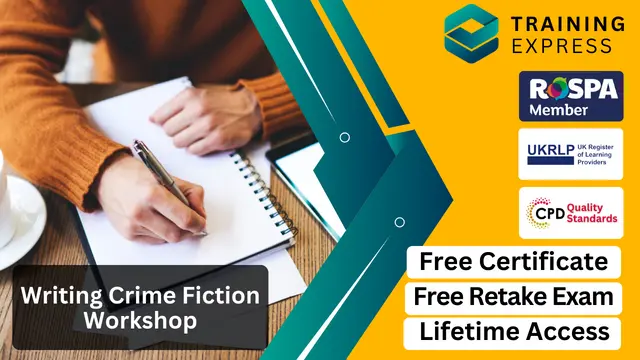
The Train the Trainer Workshop Course offers an excellent opportunity for those looking to enhance their training skills, particularly for those tasked with delivering lessons or sessions to others. Whether you’re an experienced instructor or someone stepping into a teaching role for the first time, this course helps you develop a strong foundation in effective training techniques. It is designed to provide you with the knowledge needed to create engaging and impactful learning environments. You will learn to confidently deliver training content that captures attention, encourages participation, and fosters understanding, all from the comfort of your own space. Through the course, you will gain insight into various teaching methodologies and communication strategies that can be applied in different settings. It’s not about delivering content in a dry or boring manner, but about engaging your audience in a way that makes learning enjoyable and memorable. You’ll explore how to structure your training, keep your learners motivated, and tackle common challenges faced during sessions. By the end, you'll be better equipped to lead sessions that leave a lasting impression, ensuring learners gain the knowledge they need while enjoying the process. Key Features CPD Accredited FREE PDF + Hardcopy certificate Fully online, interactive course Self-paced learning and laptop, tablet and smartphone-friendly 24/7 Learning Assistance Discounts on bulk purchases Course Curriculum Module 01: The Basics of Training Module 02: Understanding the Needs of Adult Learners Module 03: Using a Training Needs Assessment Module 04: Building Training Goals and Instructional Plans Module 05: Choosing and Modifying Training Methods Module 06: Delivering Training and Using Visual Aids Module 07: Styles of Training Module 08: Coaching and Mentoring Others Module 09: Developing Training Skills Module 10: Training Groups Learning Outcomes: Analyse adult learning preferences for tailored instructional strategies. Conduct a comprehensive training needs assessment to identify gaps. Formulate clear training goals aligned with organisational objectives. Select and modify training methods for diverse learning preferences. Execute engaging training sessions utilising effective visual aids. Develop coaching and mentoring skills for nurturing individual and group growth. Accreditation This course is CPD Quality Standards (CPD QS) accredited, providing you with up-to-date skills and knowledge and helping you to become more competent and effective in your chosen field. Certificate After completing this course, you will get a FREE Digital Certificate from Training Express. CPD 10 CPD hours / points Accredited by CPD Quality Standards Who is this course for? Aspiring Trainers Educators and Instructors HR Professionals Team Leaders Learning and Development Specialists Business Managers Project Managers Anyone involved in group training initiatives Career path Corporate Trainer Learning and Development Manager HR Consultant Team Leader Project Manager Business Coach Certificates Digital certificate Digital certificate - Included Once you've successfully completed your course, you will immediately be sent a FREE digital certificate. Hard copy certificate Hard copy certificate - Included Also, you can have your FREE printed certificate delivered by post (shipping cost £3.99 in the UK). For all international addresses outside of the United Kingdom, the delivery fee for a hardcopy certificate will be only £10. Our certifications have no expiry dates, although we do recommend that you renew them every 12 months.

Canine Emergency Care Essentials Course Overview In a world where our four-legged companions often become more than just pets, knowing how to act in an emergency can make all the difference. The Canine Emergency Care Essentials Course is designed for anyone who wants to gain a deeper understanding of what to do when a dog faces an emergency. Whether you’re a pet owner or someone working with animals, this course will guide you through the steps to take when your canine friend is in need of immediate help. Learn how to respond with confidence in emergencies such as choking, bleeding, or injury, without panicking. You’ll gain insights into identifying common health issues and how to handle them before professional help arrives. With our easy-to-follow, online content, you’ll have the tools at your fingertips to manage situations calmly and effectively. Our course walks you through life-saving procedures and teaches you how to assess the situation, ensuring your dog gets the best care in times of distress. In just a few lessons, you’ll be well-equipped to provide immediate support in critical moments, all from the comfort of your own home. Key Features CPD Accredited FREE PDF + Hardcopy certificate Fully online, interactive course Self-paced learning and laptop, tablet and smartphone-friendly 24/7 Learning Assistance Discounts on bulk purchases Course Curriculum Module 01: Introduction to Canine First Aid Module 02: First Aid Kits for Canine Module 03: Cardiopulmonary Arrest and Resuscitation (CRP) Module 04: Dressing and Bandage Module 05: Canine Pododermatitis Module 06: Different Medical Conditions and Treatment of Canine Module 07: Preventing a Health and Safety Crisis Module 08: Pregnancy, Birth and Newborn Care Learning Outcomes: Demonstrate proficiency in canine first aid techniques. Assemble custom first aid kits for canine emergencies. Perform effective cardiopulmonary resuscitation (CPR) on canines. Master dressing and bandaging techniques for various injuries. Identify and treat common canine medical conditions. Implement preventive measures to ensure canine health and safety. Accreditation This course is CPD Quality Standards (CPD QS) accredited, providing you with up-to-date skills and knowledge and helping you to become more competent and effective in your chosen field. Certificate After completing this course, you will get a FREE Digital Certificate from Training Express. CPD 10 CPD hours / points Accredited by CPD Quality Standards Who is this course for? Dog owners and enthusiasts Veterinary assistants Pet groomers Animal shelter staff Dog trainers Pet sitters Animal welfare volunteers Individuals aspiring to work in canine care Career path Veterinary Assistant Pet Groomer Animal Shelter Worker Dog Trainer Pet Sitter Animal Welfare Officer Certificates Digital certificate Digital certificate - Included Once you've successfully completed your course, you will immediately be sent a FREE digital certificate. Hard copy certificate Hard copy certificate - Included Also, you can have your FREE printed certificate delivered by post (shipping cost £3.99 in the UK). For all international addresses outside of the United Kingdom, the delivery fee for a hardcopy certificate will be only £10. Our certifications have no expiry dates, although we do recommend that you renew them every 12 months.
