- Professional Development
- Medicine & Nursing
- Arts & Crafts
- Health & Wellbeing
- Personal Development
807 Courses delivered Online
Are you worried how to secure your data? Enrol the Cyber Security Advanced Diploma course and learn the practical techniques for securing your information. In recent time, cybersecurity becomes mandatory because of the risk of unauthorised use and criminal activity by the hackers. Throughout the Cyber Security Advanced Diploma course, you will learn to protect and secure your company's data through the proper use of internet security management along with the IT Security knowledge. The course teaches you the up to date procedures for securing your data. Course Highlights The price is for the whole course including final exam - no hidden fees Accredited Certificate upon successful completion at an additional cost Efficient exam system with instant results Track progress within own personal learning portal 24/7 customer support via live chat Cyber Security Advanced Diploma has been given CPD accreditation and is one of the best-selling courses available to students worldwide. This valuable course is suitable for anyone interested in working in this sector or who simply wants to learn more about the topic. If you're an individual looking to excel within this field then Cyber Security Advanced Diploma is for you. We've taken this comprehensive course and broken it down into several manageable modules which we believe will assist you to easily grasp each concept - from the fundamental to the most advanced aspects of the course. It really is a sure pathway to success. All our courses offer 12 months access and are designed to be studied at your own pace so you can take as much or as little time as you need to complete and gain the full CPD accredited qualification. And, there are no hidden fees or exam charges. We pride ourselves on having friendly and experienced instructors who provide full weekday support and are ready to help with any of your queries. So, if you need help, just drop them an email and await a speedy response. Furthermore, you can check the validity of your qualification and verify your certification on our website at anytime. So, why not improve your chances of gaining professional skills and better earning potential. Assessment and Certification At the end of the course, you will be required to sit an online multiple-choice test. Your test will be assessed automatically and immediately so that you will instantly know whether you have been successful. After you have successfully passed the final exam, you will be able to order an Accredited Certificate of Achievement at an additional cost of £19 for a PDF copy and £29 for an original print copy sent to you by post or for both £39. Career Path Not only does our CPD and CiQ accredited course look good on your CV, setting you apart from the competition, it can be used as a stepping stone to greater things. Further advance your learning, launch a new career or reinvigorate an existing one. On successful completion of this course, you have the potential to achieve an estimated salary of £30,000. The sky really is the limit. Course Curriculum Cyber Security Basics Introduction 00:30:00 Child Safety Online 01:00:00 Secure Payment Sites 01:00:00 Online Banking 00:30:00 How To Keep Your Password Safe 00:30:00 Common Scams 01:00:00 How I Got Pharmed 01:00:00 Virus Protection 01:00:00 Self Maintenance 00:30:00 Personal Information Online 01:00:00 Is The Internet Safe? 00:30:00 Importance of Cyber Security 00:30:00 Internet Security Management Internet Security- The Truth About Identify Theft 01:00:00 Internet Security for Teens- What You Need to Do 01:00:00 Internet Security-Downloading Email Attachments 00:15:00 Internet Security- 5 Tips for Using Facebook 00:30:00 Internet Security- 8 Tips to Protect Yourself When Dating Online 00:30:00 Internet Security for Teens and Tweens- 10 Tips to Keep You Protected 00:15:00 Internet Security- Parental Control Software 00:30:00 Internet Security- Online Safety for Your Children 00:30:00 Cyber Bullying- Another Aspect of Breaking Internet Security 00:30:00 Tips to Ensure Internet Security 00:30:00 Internet Security- Downloading Music off the Internet 01:00:00 Internet Security- Protect Your Wireless Connection 00:30:00 Internet Security- How to Deal with Spyware 00:15:00 Internet Security- Protecting Yourself When You Shop Online 00:15:00 Internet Security- Make Sure Your Passwords Protect You 00:15:00 Make Sure Your Emails Are Safe: Tips for Internet Security 01:00:00 Internet Security- Why Should You Use a Firewall? 01:00:00 Internet security-Signs That Your Child's Safety Might Be Compromised 01:00:00 Internet Security- Safety When Using Public Computers 01:00:00 Internet Security- Storing Your Password on Your Computer 01:00:00 Internet Security-Using Social Utility Sites 00:30:00 IT Security Spyware Can Destroy 00:30:00 How Does Spyware Spread? 01:00:00 How To Remove Spyware 01:00:00 Anti Spyware Program 01:00:00 The Anti Anti-Spyware Programs 00:30:00 Research And Learn More 00:30:00 Choosing The Best Anti Spyware Tool 01:00:00 Computer Security And Spyware 01:00:00 The Programs To Avoid 00:15:00 Is It Legal? 00:30:00 Checklist Of Protection 00:15:00 Recommended Reading Recommended Reading : Cyber Security Advanced Diploma 00:00:00 Mock Exam Mock Exam - Cyber Security Advanced Diploma 00:30:00 Final Exam Final Exam - Cyber Security Advanced Diploma 00:30:00

The Ultimate Flask Course
By Packt
This course will show you how to build Python-based web applications using Flask. You will cover the basics of the Flask framework and learn how to add functionality to your Flask applications using the popular extensions.

Property Development and Management Mini Bundle
By Compete High
The Property Development and Management Mini Bundle is your key to unlocking opportunities in property management, development, and financial oversight. Tailored with employer needs in mind, it includes critical skills in Finance, MS Excel, Sage, Business Analysis, and Compliance to make you a top candidate in property and asset management sectors. Description Property development and management requires more than just an eye for buildings—it demands financial acuity. Strong Finance skills are the backbone of successful property projects, helping you manage budgets, forecast cash flow, and evaluate investments confidently. A powerful tool in your arsenal is MS Excel. Employers expect property professionals to handle complex spreadsheets, data tracking, and financial modeling with ease. Mastering MS Excel boosts your productivity and accuracy in day-to-day operations. Financial software proficiency is critical, and that’s where Sage shines. Knowledge of Sage allows you to manage accounts, payroll, and compliance efficiently, making you a valuable hire for property firms relying on streamlined software solutions. With Business Analysis, you gain the ability to assess property markets, tenant needs, and operational workflows, enhancing your strategic decision-making. Employers prize candidates who apply Business Analysis to optimize property portfolios and manage risks. Compliance is non-negotiable in property management. The Compliance skills you acquire will ensure you understand and implement legal and regulatory standards, a must for protecting assets and maintaining good standing with authorities. This bundle—covering Finance, MS Excel, Sage, Business Analysis, and Compliance—positions you as a versatile and reliable property professional ready for today’s job market. FAQ Q: What roles does this bundle target? A: Property manager, development analyst, asset manager, financial controller, and compliance officer roles—all requiring Finance, MS Excel, Sage, Business Analysis, and Compliance expertise. Q: Is software experience necessary before starting? A: No, the bundle supports learners at all levels to build proficiency in Sage and MS Excel alongside key analytical skills. Q: How does this bundle enhance my career prospects? A: By equipping you with critical, job-ready skills in finance, analysis, software, and regulation relevant to property development and management sectors.

Diploma in IT Security (Malware) is one of our best selling and most popular course. This course is suitable for anyone aspiring to or already working in IT Security and looks at skills needed to improve IT Security. By taking this course you will gain the necessary skills to perform effectively in this field. The Diploma in IT Security (Malware) is organised into 2 modules and includes everything you need to become successful in this profession. To make this course more accessible for you, we have designed it for both part-time and full-time students. You can study at your own pace or become an expert in just 17 hours! If you require support, our experienced tutors are always available to help you throughout the comprehensive syllabus of this course and answer all your queries through email. Why choose this course Earn an e-certificate upon successful completion. Accessible, informative modules taught by expert instructors Study in your own time, at your own pace, through your computer tablet or mobile device Benefit from instant feedback through mock exams and multiple-choice assessments Get 24/7 help or advice from our email and live chat teams Full Tutor Support on Weekdays Course Design The course is delivered through our online learning platform, accessible through any internet-connected device. There are no formal deadlines or teaching schedules, meaning you are free to study the course at your own pace. You are taught through a combination of Video lessons Online study materials Mock exams Multiple-choice assessment Certification After the successful completion of the final assessment, you will receive a CPD-accredited certificate of achievement. The PDF certificate is for £9.99, and it will be sent to you immediately after through e-mail. You can get the hard copy for £15.99, which will reach your doorsteps by post.

Description Microsoft Excel is a powerful and easy to use spreadsheet program that almost all businesses use on a day-to-day basis. It is used to store and retrieve numerical data and it is ideal for entering, calculating and analysing company data such as sales figures, sales taxes or commissions. This Level 3 Diploma in Microsoft Excel 2016 is a course which will help you learn the various features incorporated in the software. This course has been specially designed to cover everything from the basic concepts to the advanced levels. This course allows you to take advantage of the online aspect of training by learning at your own pace. As long as you have access to an eligible device, such as a laptop, or smartphone, and an internet connection, you can access this Level 3 Diploma in Microsoft Excel 2016 from anywhere, and anytime. Learning Outcomes: Familiarize the excel user interface, creating basic worksheet and using the help system How to create formulas, reuse them and insert functions in a worksheet Managing cells, columns and rows and ways to manipulate data Utilizing the 'Search and replace' data options and spell checking Modifying fonts, adding borders and colours to cells, using number formats, aligning cell contents and applying cell styles Define and refine page layouts for printing options Managing large workbooks through worksheet tab formatting and using different views Options for general customization, language, formula, proofing and saving Customizing Quick Access toolbar, ribbon, advanced and Trust Center options Utilize Excel's version control features and enabling add-ins Best ways to utilize Macro Recorder, how to edit and debug a macro, and setting up macro security Customizing the Quick Access toolbar and hotkeys Utilizing Macros to insert and format texts, sort and duplicate data, and generate reports Determine appropriate dialog box types to use Using variety of techniques to capture user input Managing worksheets using macros Creating user-defined functions and ways to automate SUM functions with macros Explore PowerPivot applications Importing data from different sources Creating linked tables Organizing and formatting tables Creating calculated columns PowerPivot data filtering and sorting Creating PivotTables and PivotCharts, and filtering data using slicers Presenting Visual data through visual outlets Utilizing DAX functions for manipulating PowerPivot data Extracting data from tables using functions, and working with time-dependent data Saving data in different formats and protecting reports Assessment: At the end of the course, you will be required to sit for an online MCQ test. Your test will be assessed automatically and immediately. You will instantly know whether you have been successful or not. Before sitting for your final exam you will have the opportunity to test your proficiency with a mock exam. Certification: After completing and passing the course successfully, you will be able to obtain an Accredited Certificate of Achievement. Certificates can be obtained either in hard copy at a cost of £39 or in PDF format at a cost of £24. Who is this Course for? Level 3 Diploma in Microsoft Excel 2016 is certified by CPD Qualifications Standards and CiQ. This makes it perfect for anyone trying to learn potential professional skills. As there is no experience and qualification required for this course, it is available for all students from any academic background. Requirements Our Level 3 Diploma in Microsoft Excel 2016 is fully compatible with any kind of device. Whether you are using Windows computer, Mac, smartphones or tablets, you will get the same experience while learning. Besides that, you will be able to access the course with any kind of internet connection from anywhere at any time without any kind of limitation. Career Path After completing this course you will be able to build up accurate knowledge and skills with proper confidence to enrich yourself and brighten up your career in the relevant job market. Module : 1 Identify the Elements of the Excel Interface 00:30:00 Activity - Identify the Elements of the Excel Interface 00:05:00 Create a Basic Worksheet 01:00:00 Activity - Create a Basic Worksheet 00:05:00 Use the Help System 00:30:00 Activity - Use the Help System 00:05:00 Create Formulas in a Worksheet 01:00:00 Activity - Create Formulas in a Worksheet 00:05:00 Insert Functions in a Worksheet 00:30:00 Activity - Insert Functions in a Worksheet 00:05:00 Reuse Formulas 00:30:00 Activity - Reuse Formulas 00:05:00 Manipulate Data 00:30:00 Activity - Manipulate Data 00:05:00 Insert, Manipulate, and Delete Cells, Columns, and Rows 00:30:00 Activity - Insert, Manipulate, and Delete Cells, Columns, and Rows 00:05:00 Search For and Replace Data 00:30:00 Activity - Search For and Replace Data 00:05:00 Spell Check a Worksheet 00:30:00 Activity - Spell Check a Worksheet 00:05:00 Modify Fonts 00:30:00 Activity - Modify Fonts 00:05:00 Add Borders and Colors to Cells 01:00:00 Activity - Add Borders and Colors to Cells 00:05:00 Apply Number Formats 00:30:00 Activity - Apply Number Formats 00:05:00 Align Cell Contents 00:30:00 Activity - Align Cell Contents 00:05:00 Apply Cell Styles 00:30:00 Activity - Apply Cell Styles 00:05:00 Define the Basic Page Layout for a Workbook 01:00:00 Activity - Define the Basic Page Layout for a Workbook 00:05:00 Refine the Page Layout and Apply Print Options 00:30:00 Activity - Refine the Page Layout and Apply Print Options 00:05:00 Format Worksheet Tabs 00:30:00 Activity - Format Worksheet Tabs 00:05:00 Manage Worksheets 00:30:00 Activity - Manage Worksheets 00:05:00 Manage the View of Worksheets and Workbooks 00:30:00 Activity - Manage the View of Worksheets and Workbooks 00:05:00 Customize General and Language Options 00:30:00 Activity - Customize General and Language Options 00:05:00 Customize Formula Options 00:30:00 Activity - Customize Formula Options 00:05:00 Customize Proofing and Save Options 01:00:00 Activity - Customize Proofing and Save Options 00:05:00 Customize the Ribbon and Quick Access Toolbar 00:30:00 Activity - Customize the Ribbon and Quick Access Toolbar 00:05:00 Customize the Functionality of Excel by Enabling Add-Ins 00:30:00 Activity - Customize the Functionality of Excel by Enabling Add-Ins 00:05:00 Customize Advanced and Trust Center Options 00:30:00 Activity - Customize Advanced and Trust Center Options 00:05:00 Activities and Exercise Files - Microsoft Excel 2016 for Beginners 00:00:00 Module : 2 Apply Range Names 00:30:00 Use Specialized Functions 00:30:00 Use Text Functions 00:30:00 Use Logical Functions 00:30:00 Use Lookup Functions 00:30:00 Use Date Functions 00:30:00 Use Financial Functions 00:30:00 Create and Modify Tables 00:30:00 Sort and Filter Data 00:30:00 Use Subtotal and Database Functions to Calculate Data 00:30:00 Create Charts 00:30:00 Modify and Format Charts 00:30:00 Create a Trendline 00:30:00 Create Advanced Charts 00:30:00 Create a PivotTable 00:30:00 Filter Data by Using Slicers 00:30:00 Analyze Data with PivotCharts 00:30:00 Insert and Modify Graphic Objects 00:30:00 Layer and Group Graphic Objects 00:30:00 Incorporate SmartArt 00:30:00 Customize Workbooks 00:30:00 Manage Themes 00:30:00 Create and Use Templates 00:30:00 Protect Files 00:30:00 Preparing a Workbook for Multiple Audiences 00:30:00 Activities and Exercise Files - Microsoft Excel 2016 Intermediate 00:00:00 Module : 3 Update Workbook Properties 00:15:00 Activity-Update Workbook Properties 00:05:00 Create and Edit a Macro 00:15:00 Activity-Create and Edit a Macro 00:05:00 Apply Conditional Formatting 00:15:00 Activity-Apply Conditional Formatting 00:05:00 Add Data Validation Criteria 00:15:00 Activity-Add Data Validation Criteriaty 00:05:00 Trace Cells 00:15:00 Activity-Trace Cells 00:05:00 Troubleshoot Invalid Data and Formula Errors 00:15:00 Activity-Troubleshoot Invalid Data and Formula Errors 00:05:00 Watch and Evaluate Formulas 00:15:00 Activity-Watch and Evaluate Formulas 00:05:00 Create a Data List Outline 00:15:00 Activity-Create a Data List Outline 00:05:00 Create Sparklines 00:15:00 Activity_Create Sparklines 00:05:00 Create Scenarios 00:15:00 Activity-Create Scenarios 00:05:00 Perform a What-If Analysis 00:15:00 Activity-Perform a What-If Analysis 00:05:00 Perform a Statistical Analysis with the Analysis ToolPak 00:15:00 Activity-Perform a Statistical Analysis with the Analysis ToolPak 00:05:00 Create Interactive Data with Power View 00:15:00 Activity-Create Interactive Data with Power View 00:05:00 Consolidate Data 00:15:00 Activity-Consolidate Data 00:05:00 Link Cells in Different Workbooks 00:15:00 Activity-Link Cells in Different Workbooks 00:05:00 Merge Workbooks 00:15:00 Activity-Merge Workbooks 00:05:00 Export Excel Data 00:15:00 Activity-Export Excel Data 00:05:00 Import a Delimited Text File 00:14:00 Activity- Import a Delimited Text File 00:05:00 Activity-Integrate Excel Data with the Web 00:05:00 Activity-Integrate Excel Data with the Web 00:05:00 Create a Web Query 00:15:00 Activity-Create a Web Query 00:05:00 Import and Export XML Data 00:15:00 Activity-Import and Export XML Data 00:05:00 Activities and Exercise Files - Microsoft Excel 2016 Advanced 00:00:00 Module : 4 Create a Macro Using the Macro Recorder 01:00:00 Edit a Macro 01:00:00 Debug a Macro 00:30:00 Customize the Quick Access Toolbar and Hotkeys 00:30:00 Set Macro Security 01:00:00 Insert Text 00:30:00 Format Text 00:30:00 Sort Data 00:30:00 Duplicate Data 01:00:00 Generate a Report 01:00:00 Determine the Dialog Box Type 00:15:00 Capture User Input 01:00:00 Insert, Copy, and Delete Worksheets 00:30:00 Rename Worksheets 00:30:00 Modify the Order of Worksheets 00:15:00 Print Worksheets 00:30:00 Create User-Defined Functions 00:30:00 Automate SUM Functions 00:30:00 Activities and Exercise Files - Microsoft Excel 2016 and VBA 00:00:00 Module : 5 Enable and Navigate 00:30:00 Import Data from Various Data Sources 01:00:00 Refresh Data from a Data Source 00:30:00 Create Linked Tables 00:30:00 Organize and Format Tables 00:30:00 Create Calculated Columns 00:30:00 Sort and Filter PowerPivot Data 00:30:00 Create and Manage Table Relationships 01:00:00 Create PivotTables 01:00:00 Create PivotCharts 00:30:00 Create Power Views 01:00:00 Filter Data Using Slicers 00:30:00 Present PivotTable Data Visually 01:00:00 Manipulate PowerPivot Data Using DAX Functions 01:00:00 Extract Data from Tables Using Functions 00:30:00 Save Reports in Different File Formats 01:00:00 Work with Time Dependent Data 00:30:00 Protect Reports 00:30:00 Activities and Exercise Files - Microsoft Excel 2016 PowerPivot 00:00:00 Refer A Friend Refer A Friend 00:00:00 Mock Exam Mock Exam- Level 3 Diploma in Microsoft Excel 2016 00:30:00 Final Exam Final Exam- Level 3 Diploma in Microsoft Excel 2016 00:30:00 Certificate and Transcript Order Your Certificates and Transcripts 00:00:00

The Complete Excel Guide: Beginners to Advanced
By Packt
This video course will help you learn all the basic and advanced concepts of Microsoft Excel 2019. You'll start with Excel basics and slowly move to the advanced concepts in Excel. Each section is accompanied by an exercise at the end to practice what you have learned.

Level 3 Diploma for the Children and Young People’s Workforce - CPD Certified
5.0(3)By School Of Health Care
Level 3 Diploma for the Children and Young People’s Workforce Course Online Unlock the Power of Level 3 Diploma for the Children and Young People’s Workforce Course: Enrol Now! Leadership for Children and Young People’s Workforce According to research, the first eight years of a child's life are vital for their cognitive, social, emotional, and physical development. As a result, it is crucial that they receive the support they require for this development. This Level 3 Diploma for the Children and Young People’s Workforce is designed to develop the knowledge and skills needed to work with children and young people from birth to 19 years. This course will provide you with a thorough understanding of child development, including child safety and health, safety, and welfare. Learn how to promote equality, diversity, and inclusion in health, social care or children’s and young people’s settings as well as support children with additional needs, and support children’s development. Learning Outcomes After completing this Level 3 Diploma for the Children and Young People’s Workforce course, learner will be able to: Know how to promote communication in health, social care or children’s and young people’s settings Know how to engage in personal development in health, social care or children’s and young people’s settings Understand the significance of diversity, equality and inclusion Know how to address conflicts or dilemmas that may arise between an individual’s rights and the duty of care Gain a thorough understanding of child and young person development Understand how to support children and young people to assess and manage risk for themselves Know how to develop positive relationships with children, young people and others involved in their care Main Course: Level 3 Diploma for the Children and Young People’s Workforce Free Courses included with Level 3 Diploma for the Children and Young People’s Workforce Course: Course 01: Level 1 Award in Skills for Childcare Course 02: Level 2 Award in Support Work in Schools and Colleges Course 03: Level 2 Diploma for the Early Years Practitioner Course 04: Level 3 Award in Childcare and Education [ Note: Free PDF certificate as soon as completing the Level 3 Diploma for the Children and Young People’s Workforce Course] Level 3 Diploma for the Children and Young People’s Workforce Course Online This Leadership for Children and Young People’s Workforce course consists of 08 modules. Course Curriculum of Level 3 Diploma for the Children and Young People’s Workforce Course Module 01: Promote Communication in Health, Social Care or Children’s and Young people’s Settings Module 02: Engage in Personal Development in Health, Social Care or Children’s and Young People’s Settings Module 03: Promote Equality and Inclusion in Health, Social Care or Children’s and Young People’s Settings Module 04: Principles for Implementing Duty of Care in Health, Social Care or Children’s and Young People’s Settings Module 05: Understand Holistic Child Development from Birth to 19 Years Module 06: Understand How to Safeguard the Well-being of Children and Young People Module 07: Support Children and Young People’s Health and Safety Module 08: Develop Positive Relationships with Children, Young People and Others Involved in Their Care Assessment Method of Level 3 Diploma for the Children and Young People’s Workforce Course After completing Level 3 Diploma for the Children and Young People’s Workforce Course, you will get quizzes to assess your learning. You will do the later modules upon getting 60% marks on the quiz test. Certification of Level 3 Diploma for the Children and Young People’s Workforce Course After completing the Level 3 Diploma for the Children and Young People’s Workforce course, you can instantly download your certificate for FREE. Who is this course for? Level 3 Diploma for the Children and Young People’s Workforce Course Online This Level 3 Diploma for the Children and Young People’s Workforce is suitable for anyone who works or wants to work at a supervisory level in the children and young people’s workforce. Special Note: Our Level 3 Diploma for the Children and Young People’s Workforce Course Course is knowledge Based course. If You want to get qualified, you can consider following options: Level 2 Certificate for the Children and Young People’s Workforce (RQF) TQUK Level 2 Certificate in Understanding Children and Young People’s Mental Health (RQF) RQF Children and Young People's Workforce Leadership for Children and Young People’s Workforce Level 2 Certificate for the Children and Young People's Workforce Level 3 Diploma for the Children and Young People's Workforce (Early Years Educator) (RQF) TQUK Level 2 Certificate in Understanding Children and Young People’s Mental Health (RQF) Level 2 Award in Safeguarding and Protecting Children and Young People Level 2 Award in Safeguarding and Protecting Children and Young People (RQF) Level 2 Certificate in Introducing Caring Children & Young People Level 2 Certificate in Introducing Caring for Children and Young People (RQF) Level 5 Diploma in Leadership for Health and Social Care and Children and Young People's Services (England (RQF) TQUK Level 2 Certificate in Understanding Children and Young People’s Mental Health (RQF) Level 3 Diploma for the Children and Young People’s Workforce Course Leadership for Children and Young People’s Workforce Requirements Level 3 Diploma for the Children and Young People’s Workforce Course Online To enrol in this Level 3 Diploma for the Children and Young People’s Workforce Course, students must fulfil the following requirements: Good Command over English language is mandatory to enrol in our Diploma for the Children and Young People’s Workforce Course. Be energetic and self-motivated to complete our Children and Young People’s Workforce Course. Basic computer Skill is required to complete our Children and Young People’s Workforce Course. If you want to enrol in our Children and Young People’s Workforce Course, you must be at least 15 years old. Career path Level 3 Diploma for the Children and Young People’s Workforce Course Online Leadership for Children and Young People’s Workforce

The Complete Ethical Hacking Course
By Packt
If you are a newbie in the field of ethical hacking or want to become an ethical hacker, this course is just what will get you started. This is a comprehensive course with real-world examples to help you understand the fundamentals of hacking and cyber security.
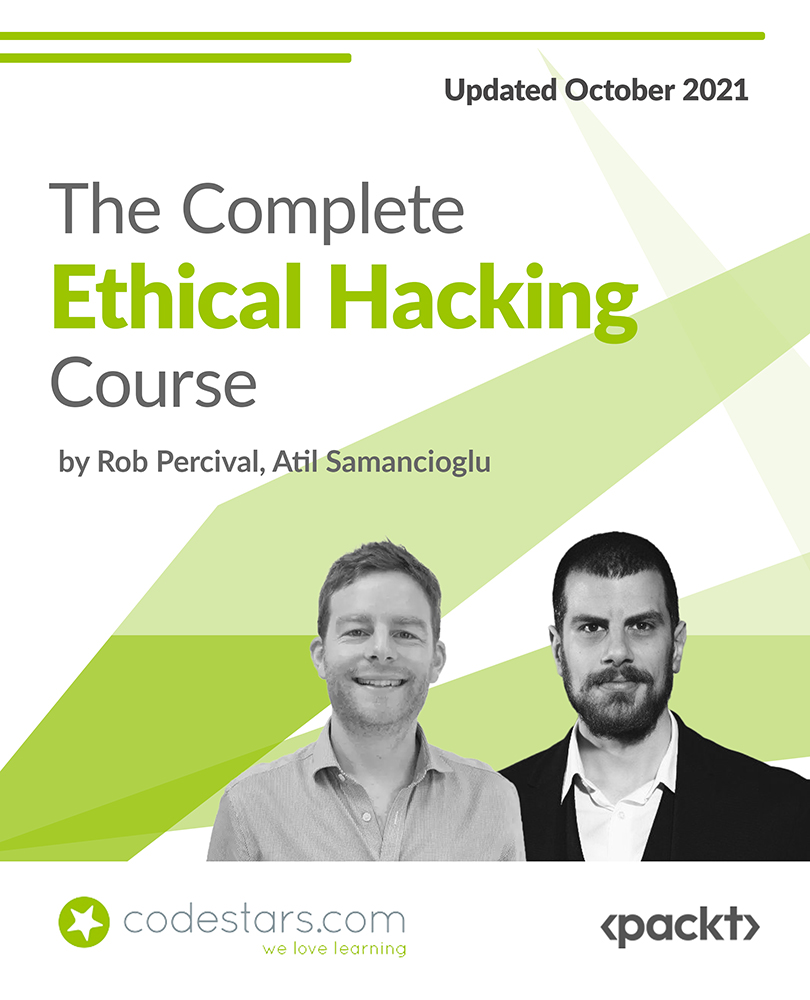
The Environmental Management Certificate is a CPD-accredited course designed to deepen your understanding of the vital relationship between environmental health and sustainable development. Covering a broad range of topics—from pollution and waste management to environmental law and international agreements—this course equips learners with essential knowledge to appreciate the complexities of protecting our planet. Whether you are new to the field or seeking to broaden your environmental awareness, the course content carefully balances scientific insight with legal frameworks, offering a well-rounded perspective on today’s environmental challenges. Throughout the modules, you will explore critical subjects such as climate change, resource recovery, air and water quality, and the economic aspects of environmental protection. In addition, the course highlights the role of key environmental organisations and international protocols like the Kyoto Protocol and Paris Agreement. Delivered fully online, this certificate provides flexible access to essential environmental concepts without requiring any physical attendance, making it ideal for professionals and enthusiasts aiming to stay informed and relevant in a world where environmental concerns increasingly shape policy and business decisions. Course Curriculum: Module 01: Intro to Environmental Health Module 02: Waste, Pollution and Pollutants Module 03: Environment, Pollution, Climate Change and Health Module 04: Recovering Resources and Managing Waste Module 05: Food Waste Module 06: Plastic Module 07: Air Pollution Module 08: Water Module 09: Environmental Sustainability Module 10: Legal System Module 11: What is Environmental Law Module 12: International Environment Law Module 13: Environmental Organisations Module 14: National Environmental Legacy Act Module 15: The Environment and Economics Part 1 Module 16: The Environment and Economics Part 2 Module 17: Climate Change Module 18: Environmental Impact Assessment Module 19: Nature Conservation Module 20: Kyoto Protocol and Paris Agreement Module 21: Sustainable Development Module 22: Compliance and Governance of Law Module 23: Right to Information, Participation and Justice Module 24: Enforcement of Environmental Law Course Assessment You will immediately be given access to a specifically crafted MCQ test upon completing an online module. For each test, the pass mark will be set to 60%. Accredited Certificate After successfully completing this Environmental Management Certificate - CPD Accredited course, you will qualify for the CPD Quality Standards (CPD QS) certified certificate from Training Express. CPD 10 CPD hours / points Accredited by The CPD Quality Standards (CPD QS) Who is this course for? The Environmental Management Certificate - CPD Accredited training is ideal for highly motivated individuals or teams who want to enhance their skills and efficiently skilled employees. Requirements There are no formal entry requirements for the course, with enrollment open to anyone! Career path Learn the essential skills and knowledge you need to excel in your professional life with the help & guidance from our Environmental Management Certificate - CPD Accredited training.

If you enjoy working in an office environment and would like to get to work quickly, the Admin Support Diploma is for you. This course will prepare you for entry-level office occupations and is ideal for students who are looking for a program that provides the skills needed for many office positions. In this course, you will learn the core skills that will help you use your resources efficiently, manage your time wisely, communicate effectively, and collaborate with others skillfully. You will learn the capacity of the different managers in an organization and how they work together to be able to achieve the goals of the business. Who is this course for? Admin Support Diploma is suitable for anyone who want to gain extensive knowledge, potential experience, and professional skills in the related field. This course is CPD accredited so you don't have to worry about the quality. Requirements Our Admin Support Diploma is open to all from all academic backgrounds and there is no specific requirements to attend this course. It is compatible and accessible from any device including Windows, Mac, Android, iOS, Tablets etc. CPD Certificate from Course Gate At the successful completion of the course, you can obtain your CPD certificate from us. You can order the PDF certificate for £9 and the hard copy for £15. Also, you can order both PDF and hardcopy certificates for £22. Career path This course opens a new door for you to enter the relevant job market and also gives you the opportunity to acquire extensive knowledge along with required skills to become successful. You will be able to add our qualification to your CV/resume which will help you to stand out in the competitive job industry. Course Curriculum Admin Support Module One - Getting Started 00:30:00 Module Two - Getting Organized (I) 00:05:00 Module Three - Getting Organized (II) 00:05:00 Module Four - Managing Time 00:05:00 Module Five - Getting It All Done On Time 00:05:00 Module Six - Special Tasks 00:05:00 Module Seven - Verbal Communication Skills 00:05:00 Module Eight - Non-Verbal Communication Skills 00:05:00 Module Nine - Empowering Yourself 00:05:00 Module Ten - The Team of Two 00:05:00 Module Eleven - Taking Care of Yourself 00:05:00 Module Twelve - Wrapping Up 00:05:00 Administrative Management Module One - Getting Started 00:05:00 Module Two - Why Your Office Needs Administrative Procedures 00:05:00 Module Three - Gathering the Right Tools 00:05:00 Module Four - Identifying Procedures to Include 00:05:00 Module Five - Top Five Procedures to Record 00:05:00 Module Six - What to Include in Your Binder (I) 00:05:00 Module Seven - What to Include in Your Binder (II) 00:05:00 Module Eight - Organizing Your Binder 00:05:00 Module Nine - What Not to Include in the Procedure Guide 00:05:00 Module Ten - Share Office Procedure Guide 00:05:00 Module Eleven - Successfully Executing the Guide 00:05:00 Module Twelve - Wrapping Up 00:05:00 Microsoft Word Module One - Getting Started 00:30:00 Module Two - Opening 01:00:00 Module Three - Working with the Interface 01:00:00 Module Four - Your First Document 01:00:00 Module Five - Basic Editing Tasks 01:00:00 Module Six - Basic Formatting Tasks 01:00:00 Module Seven - Formatting Paragraphs 01:00:00 Module Eight - Advanced Formatting Tasks 01:00:00 Module Nine - Working with Styles 01:00:00 Module Ten - Formatting the Page 01:00:00 Module Eleven - Sharing Your Document 01:00:00 Module Twelve - Wrapping Up 00:30:00 Microsoft PowerPoint Module One - Getting Started 00:30:00 Module Two - Opening PowerPoint 01:00:00 Module Three - Working with the Interface 01:00:00 Module Four - Your First Presentation 01:00:00 Module Five - Working with Text 01:00:00 Module Six - Formatting Text and Paragraphs 01:00:00 Module Seven - Adding Pictures 01:00:00 Module Eight - Advanced Formatting Tasks 01:00:00 Module Nine - Working with Transitions and Animations 01:00:00 Module Ten - Setting Up Your Slide Show 01:00:00 Module Eleven - Showtime! 01:00:00 Module Twelve - Wrapping Up 00:30:00 Microsoft Excel Module One - Getting Started 00:30:00 Module Two - Opening Excel 01:00:00 Module Three - Working with the Interface 01:00:00 Module Four - Your First Worksheet 01:00:00 Module Five - Viewing Excel Data 01:00:00 Module Six - Building Formulas 01:00:00 Module Seven - Using Excel Functions 01:00:00 Module Eight - Using Quick Analysis 01:00:00 Module Nine - Formatting Your Data 01:00:00 Module Ten - Using Styles, Themes, and Effects 01:00:00 Module Eleven - Printing and Sharing Your Workbook 01:00:00 Module Twelve - Wrapping Up 01:00:00 Microsoft Access Module One - Getting Started 00:30:00 Module Two - Opening and Closing Access 01:00:00 Module Three - An Introduction to Databases 01:00:00 Module Four - Sharing Data Using Apps 01:00:00 Module Five - Working in Your App 01:00:00 Module Six - An Introduction to Desktop Databases 01:00:00 Module Seven - Performing Basic Table Tasks 01:00:00 Module Eight - Working with Fields 01:00:00 Module Nine - Working with Table Relationships 01:00:00 Module Ten - An Introduction to Queries, Forms, and Reports 01:00:00 Module Eleven - Protecting Your Data 01:00:00 Module Twelve - Wrapping Up 00:30:00 Mock Exam Mock Exam- Admin Support Diploma 00:20:00 Final Exam Final Exam- Admin Support Diploma 00:20:00 Certificate and Transcript Order Your Certificates or Transcripts 00:00:00
