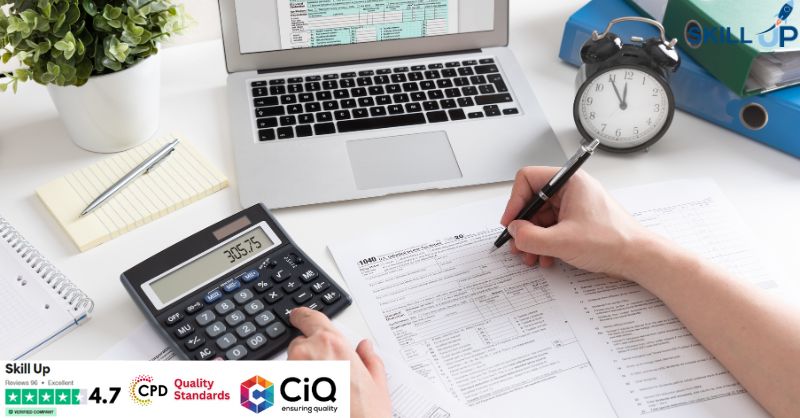- Professional Development
- Medicine & Nursing
- Arts & Crafts
- Health & Wellbeing
- Personal Development
Description The Diploma in UI Design course teaches you all about UI or user interface design. You will learn the procedures of designing design modern, intuitive, meaningful, compelling user interfaces for desktop and mobile devices. For developing UI for machines and software, you need to have an active command over Photoshop and colour theory. The course will help you to master the essential tools and functions for designing UI. The course covers the Keyboard shortcuts for Photoshop, Photoshop extension for speed up your design, using different colour schemes, using typography and other online tools. The course teaches you to design modern HERO or Headers, dashboard graphs and other elements of the website. You will also learn about Custom Script, Gradients and Patterns for UI design. Upon completion, you will be able to create a stunning UI for mobile or desktop. Entry Requirement: Novice/Beginner Level Designers Web Designer Graphic Designer Web Developers who want to learn UI Design UI Designer who wants more advanced techniques Assessment: At the end of the course, you will be required to sit an online multiple-choice test. Your test will be assessed automatically and immediately so that you will instantly know whether you have been successful. Before sitting for your final exam, you will have the opportunity to test your proficiency with a mock exam. Certification: After completing and passing the course successfully, you will be able to obtain an Accredited Certificate of Achievement. Certificates can be obtained either in hard copy at a cost of £39 or in PDF format at a cost of £24. Why choose us? Affordable, engaging & high-quality e-learning study materials; Tutorial videos/materials from the industry leading experts; Study in a user-friendly, advanced online learning platform; Efficient exam systems for the assessment and instant result; The UK & internationally recognized accredited qualification; Access to course content on mobile, tablet or desktop from anywhere anytime; The benefit of career advancement opportunities; 24/7 student support via email. Career Path After completing this course you will be able to build up accurate knowledge and skills with proper confidence to enrich yourself and brighten up your career in the relevant job market. Introductions 1) Promo Intro Video 00:04:00 1.1) Upload And Review Your Work-1 00:03:00 Setting Up Photoshop for UI Design 2.2) Setting up Photoshop CC Preferences 00:06:00 2.3) Color Profile Settings for ui design 00:05:00 2.5) Creating Custom Shortcut Keys 00:04:00 2.6) Installing scripts in Photoshop 00:06:00 2.8) What area Photoshop Extensions 00:07:00 2.9) Power of Photoshop Extensions 00:09:00 2.10) How to install Extension in mac and win update 00:16:00 (Optional - Can watch at the end) Color Calibration and Monitors for Designers 2.5-1 Color Calibration 00:08:00 2.5-2 Monitor You Need-1 00:02:00 2.5 - 3 OS Based clor Calibration 00:07:00 Basics of Photoshop for Beginners 00.Customize Toolbar 00:04:00 01.how Photoshop interface works 00:05:00 02.creating photoshop new document 00:04:00 03.what are artboards 00:06:00 04.Layers Panel Part 1 00:06:00 05.Layer Panel Filtering And Finding Part 2 00:06:00 07.Type tool 00:05:00 08.Character Panel 00:07:00 09.Paragraph Panel 00:04:00 10.New Shape Tool 00:08:00 12.Deep dive in Pen Tool 00:16:00 12.selections-april2017 New 00:07:00 13.pen tool in web design 00:04:00 14.Alignments 00:06:00 15.common-shortcuts 00:15:00 16.Clipping_Masks 00:03:00 17.exercise_clipping_mask 00:01:00 18.LayerMasks_HB 00:05:00 19.smart_objects 00:08:00 20.linked smart objects_Revised 00:07:00 21.Layer comps usage 00:06:00 22 Using Smart Guides In Photoshop-1 00:05:00 Layer Styles Basics for UI Design 1.Drop Shadow Layer Effect 00:04:00 2. Inner Shadow UI Design 00:02:00 3.stroke_effect 00:03:00 4. Re-using layer styles 00:02:00 Gradients in Web and UI Design 1.what.are.gradients 00:02:00 2.uses.of.gradients 00:04:00 3.3ways-to-create-gradients 00:05:00 4.how to use gradient editor 00:08:00 5.using-gradient-overlay 00:06:00 Using Patterns in Web and UI Design 1.what are patterns 00:02:00 2. two methods of applying patterns 00:05:00 3.create Pattern From an Img File 00:03:00 04. using .pat files in photoshop 00:05:00 Basics of UI Design | Light, Shadows, Color schemes & Typography 01. How light and shadow works in UI Design 00:04:00 2.examples of lightshadow 00:02:00 3.color schemes for beginners 00:02:00 4.getting scheme from logo and hsb 00:01:00 5.online tools for color schemes 00:07:00 6.how to choose fonts and typography 00:09:00 7.Using Grids for Web Design 00:06:00 8.Creating Grids In Photoshop 00:06:00 UI Design Exercises & Challanges with Step by Step solutions 1.soft-shadow button challange 00:01:00 2.soft_button_solution 00:13:00 3.3d Button Challange 00:01:00 4.Pressed effect in Photoshop 00:07:00 5.modern pattern part 1 00:09:00 6.modern header design part 2 00:09:00 7.moder header design new variation 00:09:00 8.color overlay header 00:11:00 09 Gradienteffect Header Design-audiosynced 00:13:00 9.Actual Exercise Transparent Image Header-1 00:13:00 10.tabs-intro 00:01:00 11.tabs-part1 00:14:00 12.tabs-part2 00:08:00 Image Editing 101 for UI Designers 1.removing White Bg With Blending Options 00:03:00 2.Spot Healing brush usage 00:04:00 3.making Colors Pop in Photohsop 00:07:00 4.magnetic Lasso Tool to remove background 00:16:00 5.select And Mask Tool 00:10:00 IOS App Design : Exercise Iphone Food Deals App 1.Gathering Resources IOS App-Design 00:04:00 2.Lets Start The IOS App Design 00:05:00 3.Adding Images To Design the App design 00:06:00 4.Adding Text On App Screen 00:06:00 5.Adding Phone And Book Now Buttons 00:12:00 6.Using Mobile Mockups 00:04:00 UDEMY ONLY App Design Challane-exercise 00:06:00 BONUS: Dribbble styled Dashboard UI Design (Student Request) 1.area graph base design 00:04:00 2area graph grid 00:05:00 3.adding text to graph area 00:08:00 4.drwaing area graph with pen tool 00:04:00 5.designing extras adding dots and hover info 00:06:00 7.final Adjustments To Area Graph-1 00:10:00 8.area graph to line graph 00:04:00 9.circular bar graph base shape.mp4 00:06:00 10.adding Gradients And Shadows To Circular Graphs-1 00:13:00 11.designing stats with text 00:09:00 12.bar Graph Design In Photoshop Pt 00:09:00 13.Bar Graph Adding Text 00:06:00 14.Student-request-ciruclar-percentage graph 00:08:00 Wifreframes in UI Design + Ultimate Web Design Challange 1.what Are Wirefreams 00:04:00 2.Tools Used For Wireframes 00:12:00 Dribbble Shot Redesign Exercise - Student Request dribbble redesig part 1 00:15:00 dribble shot part 2 00:15:00 Exercises : Form UI Design with Photoshop 1.Base Of Login Form 00:07:00 2.Form Fields Design 00:12:00 3.Finishing Form Design 00:12:00 Pro Secret Tips and Tools for Designers and Developers Converting psd to CSS 00:06:00 Exporting Images from Photoshop 00:07:00 Tips on Using Grids 00:02:00 Photoshop Features Updates and New Versions 3.Match Fonts Cc2015.5-1 00:03:00 Cc2018 Update-1 00:04:00 Certificate and Transcript Order Your Certificates and Transcripts 00:00:00

Software Developer & Programmer Career Path: 8-in-1 Premium Online Courses Bundle
By Compete High
Kickstart or advance your tech career with the Software Developer & Programmer Career Path: 8-in-1 Premium Online Courses Bundle. Covering Python, Go Lang, UX, Website Development, HTML, CSS, DevOps, and Project Management, this bundle is crafted to make you highly hireable in the software engineering and web development sectors. From building robust backend systems with Python and Go Lang, to crafting intuitive user experiences with UX, HTML, and CSS, this bundle provides a full-stack approach. Add DevOps skills and project management know-how to lead and deliver projects efficiently—skills that employers in startups and enterprises seek in today's fast-evolving tech landscape. With Compete High’s 4.8 rating on Reviews.io and 4.3 on Trustpilot, you’re choosing quality training that aligns with industry needs. 📘 Description The demand for developers who combine coding expertise with design thinking and operational efficiency is skyrocketing. Master Python and Go Lang to build scalable applications, while UX, HTML, and CSS allow you to create seamless, user-friendly websites. DevOps knowledge ensures your code moves smoothly from development to production, while project management skills equip you to oversee timelines and collaborate effectively. This 8-in-1 course bundle prepares you to be a versatile software developer who understands the entire development lifecycle, increasing your value in the job market. ❓FAQ Q: Do I need prior coding experience? A: No, this bundle suits beginners and those looking to expand their programming skills. Q: What industries can I work in after completing this? A: Software development, web design, startups, enterprise IT, and digital agencies. Q: How important are project management skills? A: Crucial. They help you deliver projects on time, communicate with teams, and meet client expectations.

Welcome to the Women's Voice Medicine Journey. This is a female-designed, step-by-step programe, to teach you how you can truly activate and integrate some of the most essential Embodied Voicework tools to Free Your Voice and unleash your Creative Feminine Power.

Masterclass: Hypnotherapy for Menstrual Cycle Health & Hormonal Balance Unlock the power of clinical hypnosis to support menstrual wellness, hormonal balance, and emotional regulation. In this advanced-level masterclass, you’ll learn how to apply targeted hypnotherapy techniques to address the most common—and complex—issues affecting menstrual cycle health. Drawing on mind-body psychology, neuroendocrinology, and somatic hypnosis, this training bridges science and deep therapeutic presence. What You'll Learn: Core Clinical Applications 1. Stress Reduction for Hormonal Stability Discover how to use hypnotic techniques to lower cortisol, calm the sympathetic nervous system, and reset chronic stress patterns that disrupt the menstrual cycle. Includes scripts for nervous system regulation and inner safety. 2. Regulating Hormonal Imbalances Learn how to integrate suggestions and imagery that support reproductive hormone balance (e.g., estrogen, progesterone) and encourage healthy endocrine rhythms. Understand how hypnosis influences the HPA and HPO axes. 3. Managing Pain & PMS Symptoms Gain tools to help clients reduce menstrual cramps, breast tenderness, migraines, and fatigue. You'll work with analgesia techniques, body-mapping imagery, and emotional reframing of PMS-related mood symptoms. 4. Addressing Emotional & Subconscious Triggers Uncover how unresolved trauma, internalized shame, anxiety, or body-image conflicts can disrupt cycles. You'll practice using the Inner Advisor, ideomotor signaling, and regression techniques to gently access and release emotional contributors. 5. Improving Sleep & Supportive Habits Explore how to use hypnotherapy to re-establish circadian rhythm, promote deep rest, and plant post-hypnotic suggestions for sustainable lifestyle habits that support hormonal health. 6. Supporting PCOS, Hypothalamic Amenorrhea, and Cycle Disorders While hypnosis is not a medical cure, it can be a powerful adjunct. Learn how to support clients with PCOS or amenorrhea through body-positive work, anxiety relief, and behavioral change methods that reduce cycle-related distress. 7. Enhancing the Mind-Body Connection Master strategies that deepen clients’ awareness of their cycle, symptoms, and needs. Cultivate a compassionate inner dialogue and encourage intuitive tracking through somatic hypnosis, self-hypnosis, and guided internal observation. Who This Masterclass Is For Certified hypnotherapists Wellness practitioners integrating hypnosis Therapists and coaches working with women’s health Professionals seeking to expand into integrative menstrual health support

Managing a purchase ledger efficiently is fundamental to maintaining an organisation’s financial health. This course offers a detailed introduction to the purchase ledger, highlighting its role in the broader accounting framework and why accurate management is essential for smooth business operations. Participants will explore the key principles behind purchase ledger control accounts and learn how to oversee transactions to maintain balance and accuracy in financial records. Through this course, learners will gain insight into the skills required to manage purchase ledgers effectively, including reconciliation techniques and the benefits of adopting paperless systems. The modules are designed to guide you through the processes involved in handling supplier invoices, payments, and ledger reconciliation with confidence. Whether you are new to finance or seeking to refresh your knowledge, this course delivers the knowledge needed to improve ledger accuracy and efficiency, boosting overall financial organisation performance. Course Curriculum: Module 01: Introduction to Purchase Ledger Module 02: Importance of Purchase Ledger Module 03: Skills for Purchase Ledger Management Module 04: Purchase Ledger Control Account Module 05: Managing Purchase Ledger Successfully Module 06: Reconciliation Module 07: The Key to a Paperless Purchase Ledger World Course Assessment You will immediately be given access to a specifically crafted MCQ test upon completing an online module. For each test, the pass mark will be set to 60%. Accredited Certificate After successfully completing this Purchase Ledger - CPD Accredited course, you will qualify for the CPD Quality Standards (CPD QS) certified certificate from Training Express. CPD 10 CPD hours / points Accredited by The CPD Quality Standards (CPD QS) Who is this course for? The Purchase Ledger - CPD Accredited training is ideal for highly motivated individuals or teams who want to enhance their skills and efficiently skilled employees. Requirements There are no formal entry requirements for the course, with enrollment open to anyone! Career path Learn the essential skills and knowledge you need to excel in your professional life with the help & guidance from our Purchase Ledger - CPD Accredited training.

Everyday workplace activities—from lifting small boxes to adjusting office equipment—can carry risks when done incorrectly. This course offers a clear and structured look at the principles of safe manual handling, with a focus on reducing strain, preventing injury, and encouraging responsible movement in various job settings. Whether you work in an office, warehouse, or retail environment, understanding the basics of manual handling is vital for personal safety and a healthier work culture. Presented in a straightforward format, this CPD-accredited course is tailored for learners seeking flexible, online training without unnecessary jargon or filler. You'll explore the key causes of musculoskeletal injuries, understand how to assess movement risks, and learn how to apply basic safety strategies that can be easily remembered and implemented. It's a smart choice for those looking to enhance their awareness and approach to physical tasks—without needing to leave their desk. Course Curriculum: Introduction to Manual Handling Manual Handling: Introduction, Legislation and Guidance Course Assessment You will immediately be given access to a specifically crafted MCQ test upon completing an online module. For each test, the pass mark will be set to 60%. CPD 10 CPD hours / points Accredited by The CPD Certification Service Who is this course for? The Introduction to Manual Handling - CPD Accredited training is ideal for highly motivated individuals or teams who want to enhance their skills and efficiently skilled employees. Requirements There are no formal entry requirements for the course, with enrollment open to anyone! Career path Learn the essential skills and knowledge you need to excel in your professional life with the help & guidance from our Introduction to Manual Handling - CPD Accredited training.

Quality management is the cornerstone of any successful organisation aiming to consistently deliver exceptional products and services. This CPD accredited course offers a thorough introduction to the principles and practices that underpin effective quality management. From understanding the fundamentals of Total Quality Management to exploring advanced techniques such as Six Sigma, learners will gain valuable insights into maintaining and improving quality standards across various business functions. Throughout the course, participants will explore essential topics including quality measurement, quality control, and the vital role of supply chain management in upholding product integrity. Emphasis is also placed on recognising and addressing customer expectations, ensuring organisations meet and exceed their needs. Additionally, the course covers quality audits, enabling a structured approach to evaluating quality systems and processes. Designed for professionals seeking to deepen their knowledge in quality management, this course provides a structured path to enhancing organisational efficiency and customer satisfaction without the need for physical attendance. Course Curriculum: Module 01: Introduction to Quality Management Module 02: Total Quality Management Module 03: Quality Measurement and Improvement Module 04: Quality Control Module 05: Understanding Customer Expectations and Needs Module 06: Six Sigma Module 07: Supply Chain Management Module 08: Quality Audits Course Assessment You will immediately be given access to a specifically crafted MCQ test upon completing an online module. For each test, the pass mark will be set to 60%. Accredited Certificate After successfully completing this Quality Management - CPD Accredited course, you will qualify for the CPD Quality Standards (CPD QS) certified certificate from Training Express. CPD 10 CPD hours / points Accredited by The CPD Quality Standards (CPD QS) Who is this course for? The Quality Management - CPD Accredited training is ideal for highly motivated individuals or teams who want to enhance their skills and efficiently skilled employees. Requirements There are no formal entry requirements for the course, with enrollment open to anyone! Career path Learn the essential skills and knowledge you need to excel in your professional life with the help & guidance from our Quality Management - CPD Accredited training.

Are you ready to take your teaching career to the next level with a government-regulated qualification? The Focus Awards Level 3 Award in Education and Training (RQF) is your pathway to success. Delivered by Focus, the UK's rapidly growing awarding organisation, this qualification is designed to meet the highest standards. Backed by the UK government and governed by Ofqual, Focus ensures the utmost professionalism and recognition of your educational achievements. This course addresses the core challenges faced by educators and empowers you with the skills and knowledge needed to excel in the dynamic field of education and training. This comprehensive course comprises units that cover roles, responsibilities, relationships, inclusive teaching, and assessment in the education and training sector. With engaging content and interactive resources, you'll gain the expertise needed to thrive as an educator. Learning Outcomes Develop effective communication skills with children, young people, and adults. Understand the organisational structure and functions of schools. Gain insights into child and young person development. Learn how to safeguard the well-being of children and young people. Why Choose Focus Awards? Choosing Focus Awards for your educational and training programs provides several significant benefits. As an accrediting body overseen by Ofqual, their certifications are widely recognised both nationally and globally, guaranteeing you are held to the highest educational standards. Focus Awards is a dynamic choice for a relevant and unique learning experience because of its commitment to professionalism, rapid expansion, and numerous qualification offerings. Choosing Focus Awards improves your professional chances, personal development, and educational accomplishments. Benefits you will gain Benefits you will enjoy include: Access to top-notch virtual learning resources. Round-the-clock availability of course modules. An intuitive and user-friendly online platform. Adherence to established standards. A qualification that holds recognized value. Outstanding customer service support. Guided Learning Hours Guided Learning Hours (GLH) encompass all instances of direct interaction, support, or supervision provided to learners by educators, tutors, trainers, or accredited education/training providers. For this qualification, the specified Guided Learning Hours total 48 hours. Total Qualification Time The Total Qualification Time (TQT) encompasses both guided learning hours (GLH) and an estimate of the hours a student is anticipated to commit to independent preparation, study, and other-directed learning activities, including assessments not under direct supervision. Qualification credit values are based on TQT, where one credit corresponds to 10 hours of learning. For this particular qualification, the Total Qualification Time is established at 120 hours. Method of Assessment The method of assessment for this course comprises written assignments and microteaching sessions. Specifically, in Unit 2, learners are required to engage in a one-hour micro teaching activity. Within this session, each learner must deliver a 15-minute teaching session, which will be observed and assessed by a tutor. Following their own presentation, learners have the option to either conduct additional microteaching sessions or observe their peers for the remaining 45 minutes. It's important to note that all assignments must be submitted through an online platform, and simulating the qualification is strictly prohibited. Progression Upon successful completion of the qualification, learners can explore various pathways for advancement: Level 4 Certificate in Education and Training (CET): This program builds on the foundation of Level 3 AET and is crucial for those aspiring to take on more advanced teaching roles. Level 5 Diploma in Education and Training (DET): Equivalent to a foundation degree, this diploma offers a more profound insight into the nuances of teaching and learning. Specialised Teaching Qualifications: Tailor your expertise with options in areas such as literacy, numeracy, ESOL, or teaching learners with disabilities. Assessor and IQA Qualifications: Unlock assessment roles by acquiring Level 3 CAVA or Level 4 IQA qualifications. Continuous Professional Development (CPD): Stay current and improve your skills through workshops, conferences, and training opportunities. Higher Education: Consider pursuing a bachelor's degree or higher education for expanded career prospects in the field. Employment Opportunities: Apply for teaching positions within adult education settings after completing the Level 3 AET. Personalised Career Goals: Your progression path depends on your individual aspirations, subject interests, and preferred educational environments. Qualification Purpose The purpose of the Focus Awards Level 3 Award in Education and Training (RQF) is to enable learners to acquire a comprehensive understanding of the roles, responsibilities, and dynamics involved in the field of education and training. Who is this course for? Aspiring educators seeking formal training and certification. Practising teachers looking to enhance their teaching methodologies. Professionals transitioning into teaching roles. Educational support staff eager to broaden their skills. Requirements No specific qualifications or prior experience are necessary to enrol in the Focus Awards Level 3 Award in Education and Training (RQF) course. This course does not mandate a teaching placement and is accessible to individuals aged 19 years and above, provided they possess a minimum high school qualification. Career path Adult Education Teacher: £30,000 to £40,000 per year Corporate Trainer: £30,000 to £45,000 per year Community College Instructor: £35,000 to £50,000 per year Training Coordinator: £25,000 to £35,000 per year ESL (English as a Second Language) Instructor: £25,000 to £40,000 per year Assessor or Verifier: £25,000 to £35,000 per year Career Counsellor: £30,000 to £45,000 per year Note: Registration, Assessment, Certification fee included within this price.